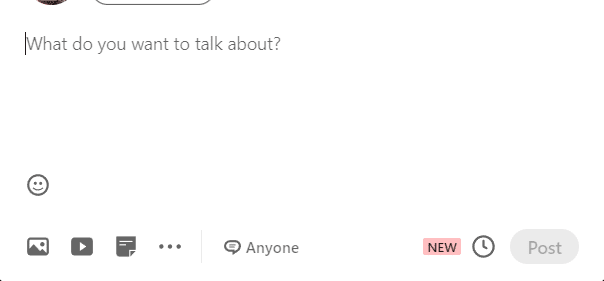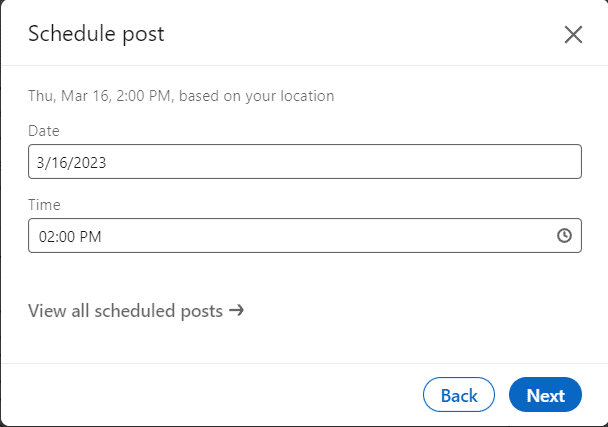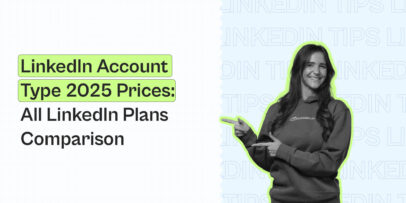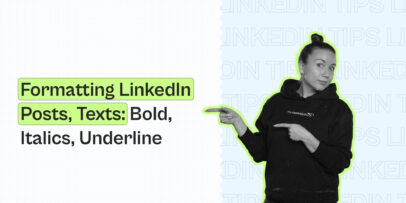How To Schedule Posts On LinkedIn: All You Need To Know About The New Native Feature
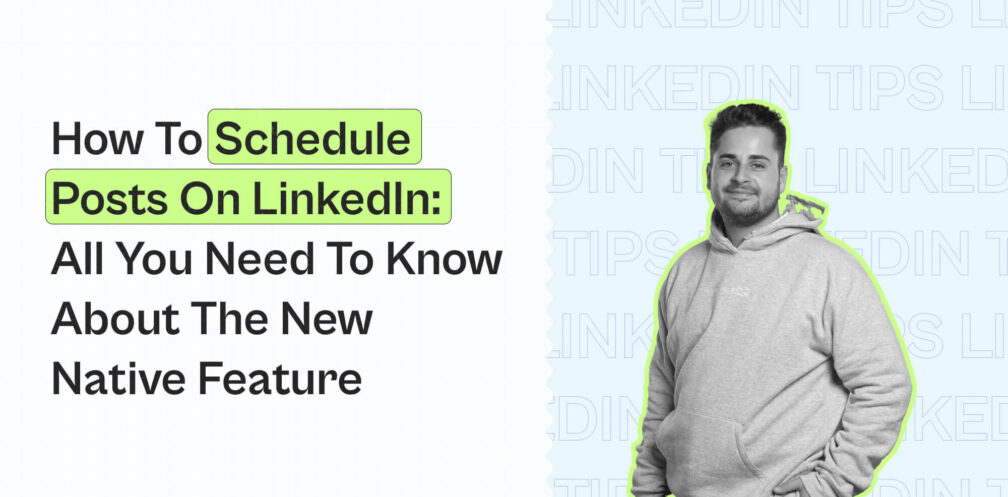
Did you know that in November 2022 LinkedIn rolled out a new post scheduler feature?
Many people are not aware of this, but you can now create posts and schedule them to go live at a later time natively from LinkedIn.
This can be very useful for your content marketing efforts, since, in theory, you don’t need a 3rd-party tool to schedule your posts.
However, for reasons we’re about to cover below, this native feature isn’t the best option for lead generation.
Largely because it’s inconvenient to schedule posts natively from LinkedIn if you also use third-party LinkedIn automation tools.
Fortunately, we’re working on a new way to schedule posts on LinkedIn from Expandi. This way, you’ll be able to manage your cold outreach campaigns as well as LinkedIn posting using just one tool.
Read on all the way through to learn more.
Here’s what we’ll cover:
- Why scheduling posts is a useful feature for LinkedIn outbound lead generation
- How to schedule posts on LinkedIn with the new native feature
- What to expect when scheduling posts on LinkedIn with Expandi

Why Scheduling Posts Is An Important Part Of LinkedIn Social Selling And Lead Generation
B2B lead generation in 2024 is a bit different from before. Today businesses should take on a more comprehensive approach, which includes both outbound outreach and social selling
Nowadays, you need to be:
- Doing cold outreach (LinkedIn *and* email).
- Creating content.
- Nurturing prospects.
- Building relationships.
- Liking and commenting on other people’s posts to get on their radar.
- And more.
In other words, it doesn’t matter if you do outreach or not, you need to be actively social selling.
To measure the effectiveness of social selling, LinkedIn has the Social Selling Index.
Essentially, it’s a unique metric to measure a company’s or individual’s adaption of the 4 pillars of social selling on LinkedIn, which are as follows:
- Establishing your professional brand.
- Focusing on the right prospects.
- Engaging with insights.
- And building relationships.
You can check your LinkedIn Social Selling Index here.
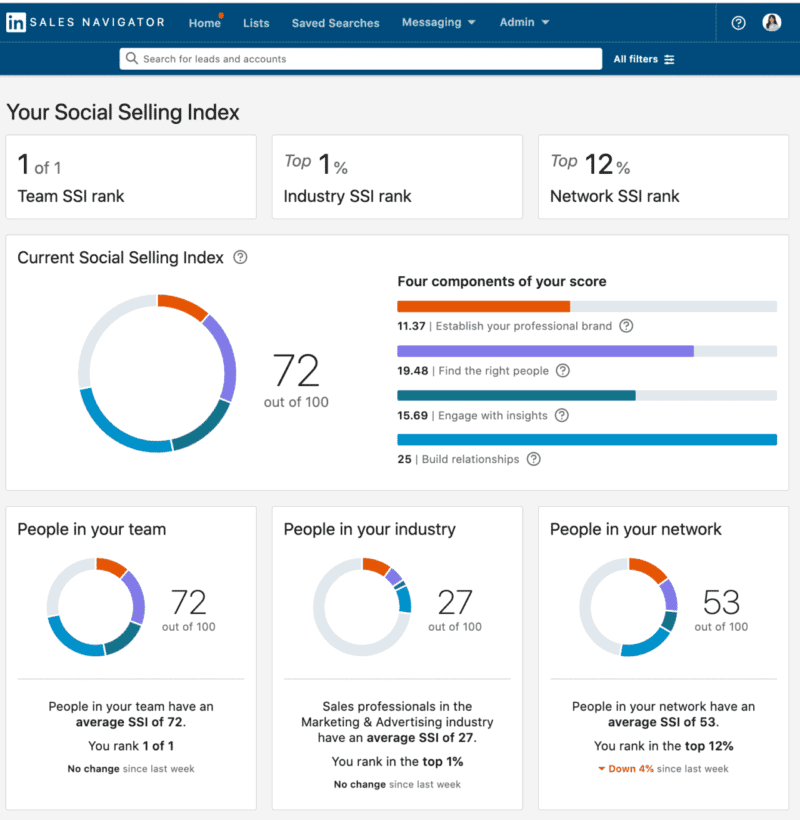
Now, let’s take a look at why all this is so important.
Why is social selling on LinkedIn so important for generating leads?
Social selling is one of the most effective LinkedIn strategies on its own.
While cold outreach can be an effective way to reach many leads quickly, it can also be perceived as spammy or impersonal if not done well.
That’s largely because they don’t know you. And when that’s the case, it’s harder to sell them on something new, let alone establish a relationship properly.
By incorporating social selling tactics, such as building and nurturing relationships, creating content, and giving free value, you can create a warmer introduction and increase the chances of your outreach being well-received.
Overall, establishing a social presence on LinkedIn helps social selling as it increases the chances of your cold outreach being successful.
When a lead is more familiar with you and your brand, they’re more likely to be receptive to your outreach efforts. Additionally, the deal will be easier to close once they have gone through your content which establishes you as an expert.
Typically, this is done through your LinkedIn content. A lead might read your post, go to your profile, read your case studies, and be more likely to work with you. They might message you themselves or be more aware of what you do when you reach out.
And this is where post-scheduling comes into play. You can sit down one evening and create posts to go out automatically once a day for the following month, instead of manually hitting “publish” every day.
Meanwhile, if they are not familiar with your brand, they will learn more about you through your content after going through your profile.
So, in summary, while cold outreach can be effective on its own, it’s even more powerful when combined with LinkedIn social selling strategies.
Build relationships and establish credibility through content, and you’re more likely to connect with more people and convert them into paying customers.
As mentioned, a large part of this is creating content.
So, let’s take a look at how to schedule your posts natively on LinkedIn first.
How To Schedule Posts On LinkedIn
So, scheduling posts on LinkedIn is easy. But because it’s a relatively new feature, many people might not be aware of how to do it.
Here’s how to schedule your posts in advance on LinkedIn:
- Click start a post from your LinkedIn homepage. The Create a post pop-up window will appear.
- Click on the new clock icon to select a date.
- Then, LinkedIn will detect your timezone and let you select a date and a time.
- Then, you can write and schedule your post as needed.
To find and edit your scheduled LinkedIn posts, click on Start a post and the clock icon again, and then, press on View all scheduled posts.
Then, you can edit, delete, or reschedule your posts as needed.
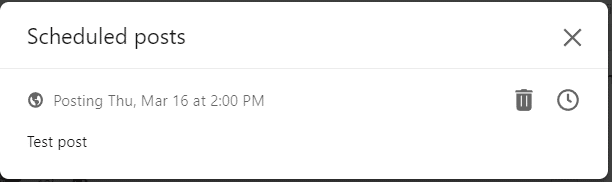
Very straightforward, right?
For scheduling simple posts this works well.
But if you’re serious about your content strategy, this feature might not be the best thing ever.
Let’s see why.
LinkedIn post scheduling feature pros
The good thing about the LinkedIn schedule post feature lies in its simplicity.
- It’s incredibly user-friendly to schedule posts, even for people who have no experience with scheduling tools.
- You can schedule posts directly from the platform. Since it’s a native feature, you don’t have to leave the platform and use any integrations or external tools.
- You can schedule multiple posts down to the exact date and hour for free.
- You can tag individuals and companies in scheduled posts.
- You can also schedule images, documents (PDFs, e.g. for carousels), and video posts.
- Scheduling must be done at least one hour in advance of publication.
- You can schedule up to 3 months in advance.
- You can change the scheduled time and content once a post is queued.
- You can always delete scheduled posts before they’re published.
If you’re looking to schedule simple posts for your audience to read at a later time, you can easily do so from the platform natively.
It works well if you’re doing manual social selling and don’t use any automation tools like Expandi.
LinkedIn post scheduling feature cons
There are a few things holding back this feature though, including:
- Lack of support for third-party tools. For example, if you use a separate tool for cold outreach (e.g. Expandi), you’ll have to go back to LinkedIn to schedule content, which is not very convenient.
- No direct access to analytics. This is a big one since you can’t track the performance of your scheduled posts over time. You can view post analytics one by one, but you’re not getting the big-picture overview.
- Since you’re relying on LinkedIn with this feature, they might make changes later on. This can be both a good thing or a bad thing. LinkedIn has scraped certain features in the past.
- LinkedIn doesn’t offer any advanced automation features to optimize your outreach and content efforts. For example, if your post went viral and you wanted to scrape everyone who commented on it, you’d have to use external tools like Expandi (more on this below.
- You can’t schedule events, multi-image posts, and polls.
- You can’t schedule messages to groups (boo!) or company pages.
- You can’t schedule LinkedIn articles or newsletters.
- You can’t edit the content of a post after it’s in a queue. You have to unschedule it, edit the post, and schedule it again – which is very inconvenient.
So, here’s the verdict on the LinkedIn post scheduler:
- If you’re serious about using content to generate leads and grow your brand, it’s not ideal, since you can’t track analytics and don’t have access to advanced automation features.
- If you want to schedule simple posts in a rush though and aren’t looking for advanced features, it works well.
It’s important to engage in both cold outreach and social selling simultaneously if you want to generate leads effectively in 2024.
With Expandi, you’ll be able to do both with one tool.
Sounds pretty good, right?
This is something new we’re working on that’s not released yet.
Essentially, it’s an alternative to the native LinkedIn post schedule feature. Instead, you’ll be able to schedule posts directly from Expandi.
What makes the feature different is that it’s aimed to help your lead generation efforts with just one tool. So, you’ll be able to:
- Do cold outreach (both LinkedIn and email).
- Create automated outreach campaigns.
- Engage with your prospects (like, comment, endorse their skills, etc.).
- Integrate with your other marketing tools.
- Schedule posts.
- And more.
All from one tool.
By having your posts scheduled directly from Expandi, you could:
- View the total analytics in one place instead of searching down your posts on LinkedIn.
- Easily scrape people who engaged with your posts (See how that works in our content retargeting guide)
- And reach out to them automatically via email or LinkedIn from the same platform.
Our new LinkedIn post-scheduling feature is going to be awesome, and you shouldn’t miss it out
You can also join our private group The LinkedIn Outreach Family to get the latest updates!
Conclusion
Hopefully you have a better idea of how scheduling posts on LinkedIn work now.
If you have any questions about scheduling them from Expandi, be sure to let us know!
Or, if you haven’t done so already, check out the Expandi live demo or claim a free, 7-day trial now!
You’ve made it all the way down here, take the final step