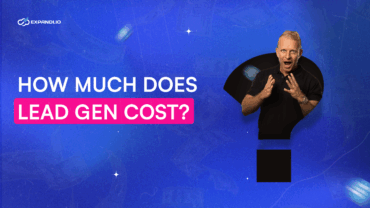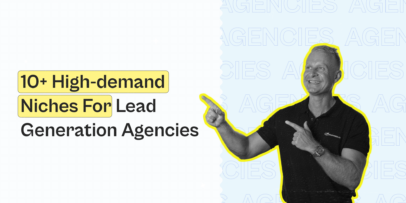LinkedIn Automation: Overview of 4 Common Problems + Solutions (For Agency Owners)
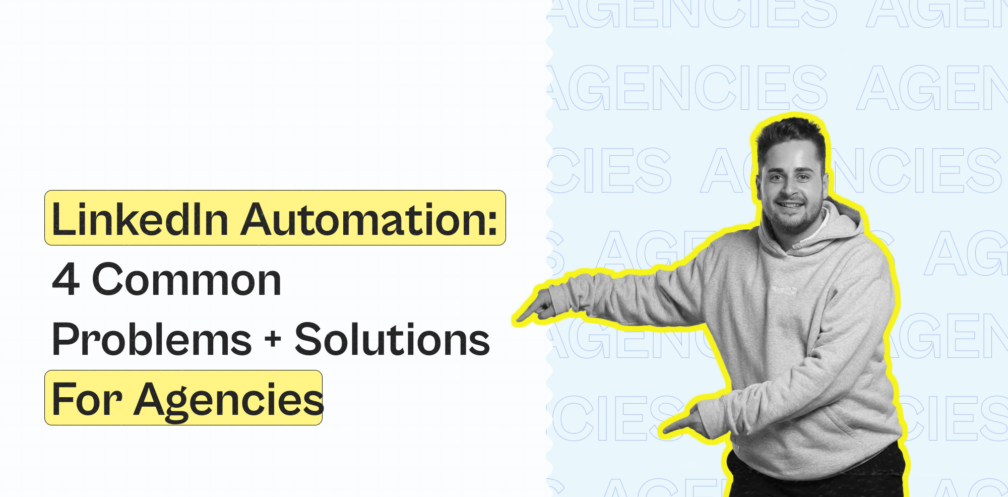
Whenever I work with agencies using LinkedIn automation as their main form of lead generation, I usually always see the same common trends and patterns.
LinkedIn is booming. It’s one of the best B2B lead generation platforms. And armed with automation, you can even be generating leads while you’re sleeping.
But people are still concerned and have their doubts.
In this guide, I’ll be answering some of the most common questions and problems I get from agency owners, and offer some specific solutions .
Here’s what I’ll be covering:
- LinkedIn Automation for Agencies – 4 Common Challenges
- LinkedIn Automation: 4 Outreach Solutions
- Bonus Solution. Introducing Expandi for Agencies: Whitelabel Overview
Now, without wasting any extra time, let’s get started.
LinkedIn Automation for Agencies – 4 Common Challenges
LinkedIn lead generation agencies face some unique concerns when dealing with their clients.
And to be honest, that’s because most LinkedIn tools on the market are not ‘agency-friendly‘ at all.
Let’s take a look at the common problems first, and then discuss how to solve them.
Problem #1: Can’t Manage Everything From One Place
If you’re managing more than a few LinkedIn accounts – things start to get tricky.
The gist is that you can’t manage everything from one place.
As in, you need to log-in-and-out from each account manually and keep track of everything on your own.
This takes too much time and becomes harder the more clients’ accounts you manage.
Each client means another LinkedIn account you have to manage and keep track of. So, the more you scale up, the more inconvenient things can become.
And that ties in with another very common problem agencies face with LinkedIn lead generation.
Problem #2: Sharing Results
You need to create reports, share insights, manage each inbox, and more, for each client.
Your clients need to know how many new connections, replies, and leads they got from each campaign.
And if your LinkedIn automation tool doesn’t offer the option to generate reports automatically, you’ll probably be spending a lot of time creating them in Google Sheets or PowerPoint on your own.
Obviously, this is sub optimal.
As an agency, you could be spending your time a little more productively.
You need a more convenient way to manage all of your clients’ LinkedIn accounts and their inboxes, and share all the important account insights from one place – without wasting time manually generating reports.
Problem #3: Managing Roles and Permissions
What do I mean by roles?
Basically, I’ve found that the best way to manage other peoples’ accounts is to give them certain roles and permissions and a custom URL they can login from.
This way, they can log in on their own into their own version of the LinkedIn tool you’re using – and see and access only what’s relevant to them.
For example – you send them a link, they log in, and instantly see dashboard campaign insights, reports, and more.
Alternatively, you could also create roles for your co-workers with their own specific permissions.
If you run an agency, you can delegate some of your colleagues to be able to only search for profiles and for some to manage the actual campaigns.
Problem #4: Privacy and Safety Concerns
Finally, this is another big topic for agencies.
When you’re managing clients’ accounts, naturally, you have to log in on behalf of them.
But sometimes, they’re concerned about giving your their login and password information for LinkedIn.
Same as with above, I’ve found the best way to deal with this concern is to create separate roles within the LinkedIn automation tools.
As for the safety part within LinkedIn, don’t worry, we managed to come up with an automation approach that mimics human behavior. Check it out below.
LinkedIn Automation: 4 Outreach Solutions
Now, here comes the meat of this guide. It’s time to address all of the above problems agency owners face and offer solutions.
Solution #1: LinkedIn Automation Done The Right Way
When talking LinkedIn tools, I always recommend cloud-based tools.
I mentioned chrome-based tools above, but if you really value safety, you should know that MOST cloud-based tools offer:
- 24/7 activity – meaning, you can literally have LinkedIn campaigns running while you sleep.
- Dedicated IP addresses from your country, so that your logins are consistent. If your country of login is different each time, obviously something is up.
- Ability to mimic human behavior, as in, you set your own activities and daily task limits. E.g. how many connections you want to send out, and then, the tool will carry out those connections with a time delay, so that your account looks all natural.
I cannot stress this enough: the way your LinkedIn campaigns turn out will largely depend on the tool you’re using.
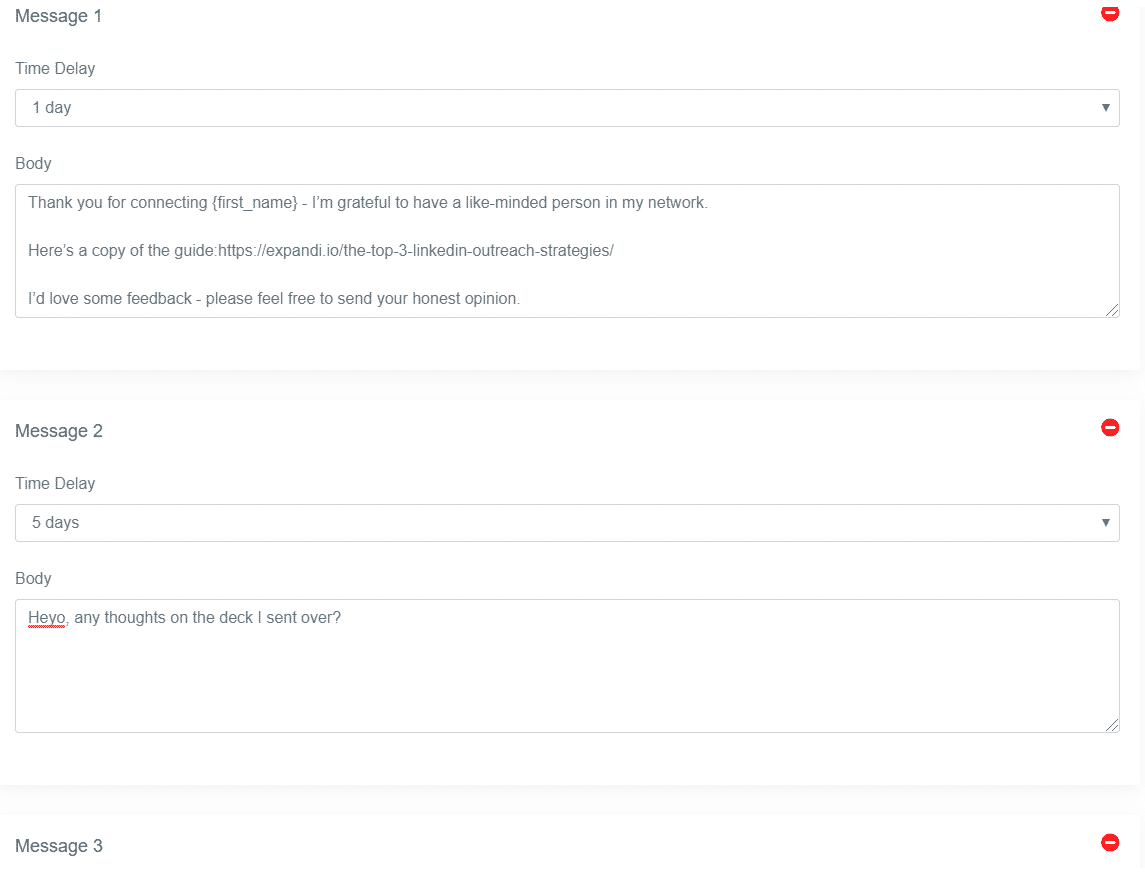
Check out how Expandi compares to some of the famous LinkedIn automation tools on the market here:
- Expandi – Obviously, the site you’re on.
- Dux-Soup – Chrome-based, wouldn’t recommend.
- WeConnect – Expandi is more agency-friendly, offers more personalization, and is easier to manage your LinkedIn inbox.
- GrowthLead – Expandi auto reloads your searches, can re-target people based on post and content engagement, and makes it easier to work with your colleagues.
Now, let’s say you have a tool ready to go. Here’s how to stay safe within your lead generation.
Solution #2: LinkedIn Safety Automation – Safety Precautions
As mentioned above, safety is a huge concern here.
The way Expandi approaches this is by using dedicated IPs and having the tool mimic human behavior.
For example – let’s say every day you log in from different time-zones and different IP addresses (because your chrome extension doesn’t mimic human behavior, most don’t.). And you send out over a hundred connection requests in 5 minutes (physically impossible for a human), OBVIOUSLY LinkedIn will detect this.
Meanwhile, if you’re using a safe, cloud-based LinkedIn tool, and don’t go overboard with your daily activities and interactions, you’ll be able to generate leads safely on the go.
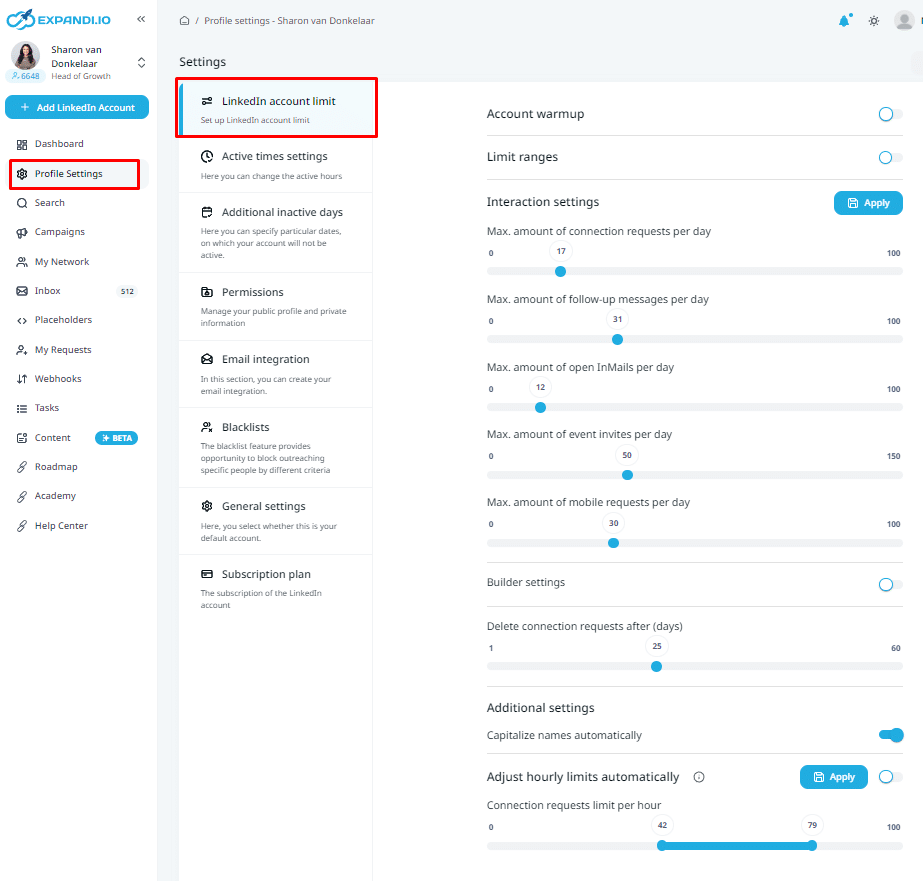
This is one of the most important concerns people have with LinkedIn automation. So, I would really recommend for you to read our full and in-depth guide on LinkedIn safety here before moving on: How to Generate Leads Through LinkedIn Automation tools Without Getting Banned
Solution #3: LinkedIn Inbox Management
Instead of wasting time with the native LinkedIn inbox system, you can save time and use a smart inbox instead.
To make sure I never lose an important incoming message, I set chat filters couple of times per day on Expandi to see who replied, unread chats, and more (can’t do this from LinkedIn).
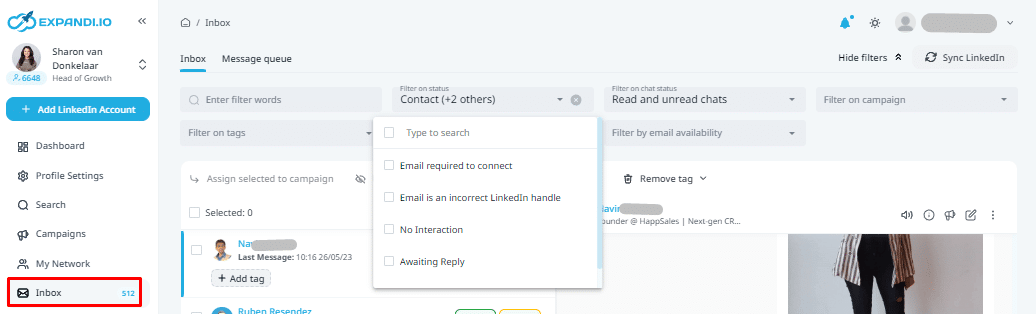
And being able to manage my inbox from the same place I launch my outreach campaigns from (more on this below) – makes everything even more convenient for me.
The smartness of these filters just means there’s less stuff I have to remember and do manually – so, we’re off to a great start.
For agencies, this part is extra convenient, because you can also log in and out of accounts with the click of a button – literally, it takes seconds.
With this extra convenience, managing multiple chats become much easier.
Check out other LinkedIn inbox management tips and tricks I’m also a big fan of here: Guide to Smart LinkedIn Inbox Management: 10+ Features to Never Miss a Chat Conversation Again
Solution #4: Zapier Webhooks Combo
Zapier is a really cool tool that allows you to connect and automate your workflow across few different apps.
We use it all the time in the growth-hacks we share on our blog, and if you haven’t registered yet, I suggest doing so now.
The main idea here is that you can use Zapier’s webhook ability to connect Expandi to a few different apps.
For example, you can connect Expandi to:
- Your favorite CRM to better keep track of and manage your leads.
- Slack to update your team on your LinkedIn notifications (e.g. new connections/replies).
- Google Sheet to export reports or any specific data and insights.
- And more.
We recently covered a cool case-study where we used Zapier to connect Expandi to Hunter (email scraping tool), and then, used Facebook Ads to retarget them to our list of warmed up leads (after contacting them via LinkedIn). Most people don’t like being sold to, but we booked 17 demos from the Facebook retargeting banner campaign: Check out the full guide here: Increase Brand Reach and Awareness With a PDF Lead Magnet: A LinkedIn Growth Hack
Bonus Solution. Introducing Expandi for Agencies: Whitelabel Overview
If you’re running a LinkedIn lead generation agency or you’re managing multiple LinkedIn accounts, this part is for you.
With our new agency whitelabel solution Expandi can now help agencies like yours scale up and manage multiple clients on autopilot.
Are you having difficulty with:
- Showing real results to your clients?
- Spending too much time creating reports manually?
- Not being able to share specific campaign insights and statistics.
- Not being able to manage everything from one place.
Then our whitelabel solution might be for you.
We want to let you create your own design (your domain, logo, colors, etc.), that you put on top of the Expandi client, and use it as yours.
This way, you can push and promote your brand by using a custom login page URL that you send to your clients.
From there, you create permissions for their login, and control what they see.
For example – you create a role for your client. They log in. And only see the updated dashboard with your campaign results and insights (e.g. how many responses, follow-ups, etc.).
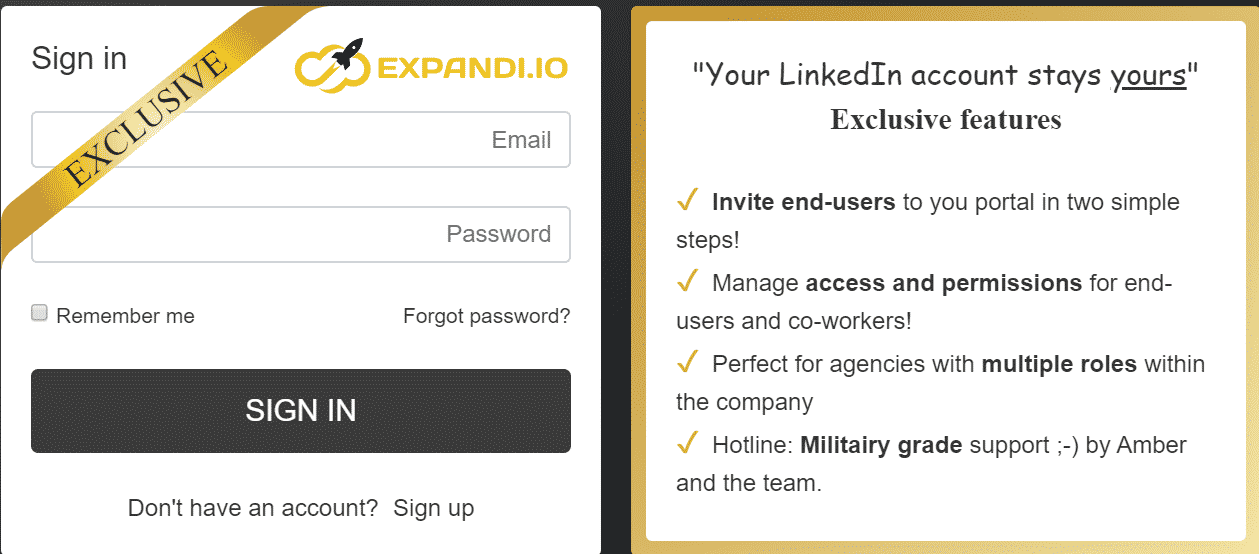
Your LinkedIn account stays yours. And your brand identity shapes our product.
If you want to get more ideas about Expandi, click here.
Send us your custom design, CSS code, and any other requirements. And we’ll set you up with a custom login page where your clients can log in and access specific information based on the specific permissions you gave them, that you control and can change any time.
We’ll work together to create something that represents your agency’s standards and branding together. And in the meanwhile, you can already set up your end-user and co-worker roles within Expandi.
Ready to take your agency to the next level, or just need more info on the whitelabel solution?
Find more info here: https://expandi.io/agency-whitelabel/
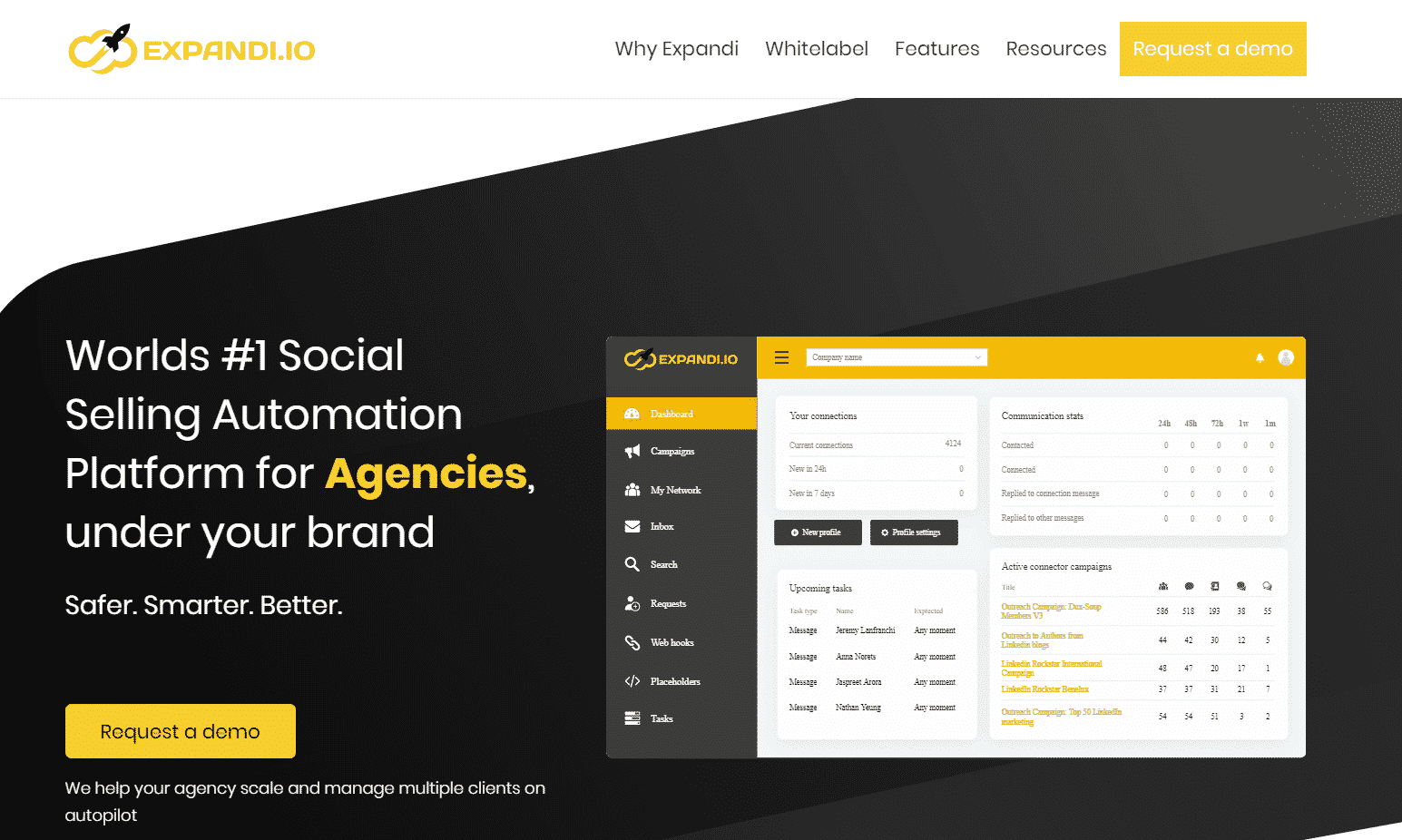
Here’s how to set up an agency account within Expandi:
Set Up Your Agency White Label Account on Expandi
1. Once you log in Expandi, click on your profile icon in the upper right corner, and select the Agencies section:
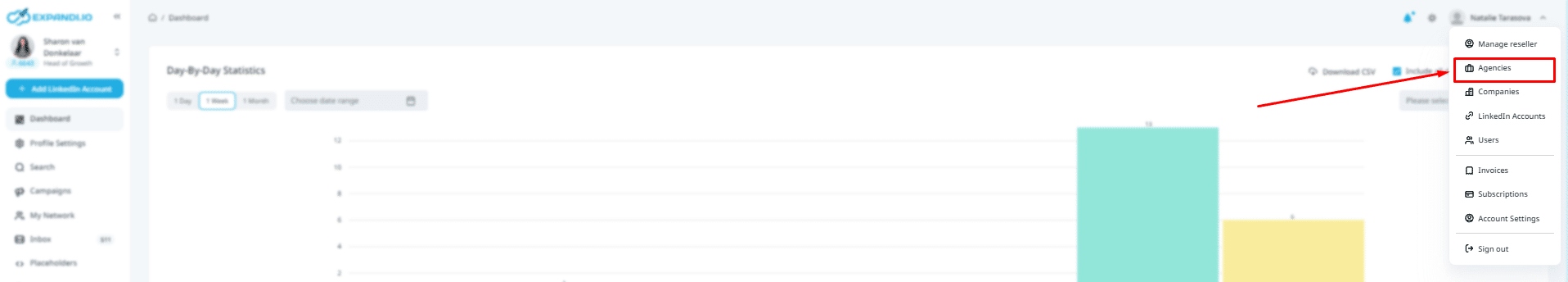
2. Click on Add a New Agency.
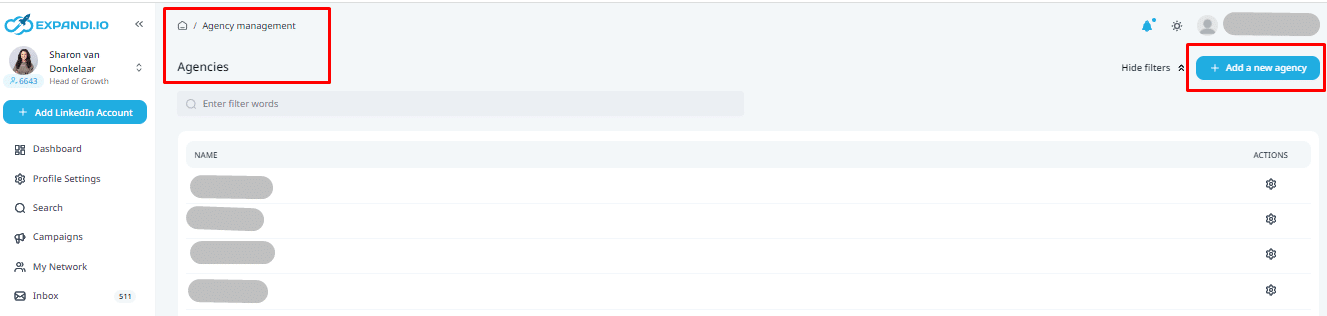
3. Enter the name of your agency.
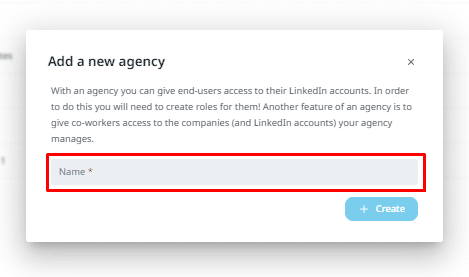
4. Now, here’s where you can create roles and edit permissions. Let’s do that:
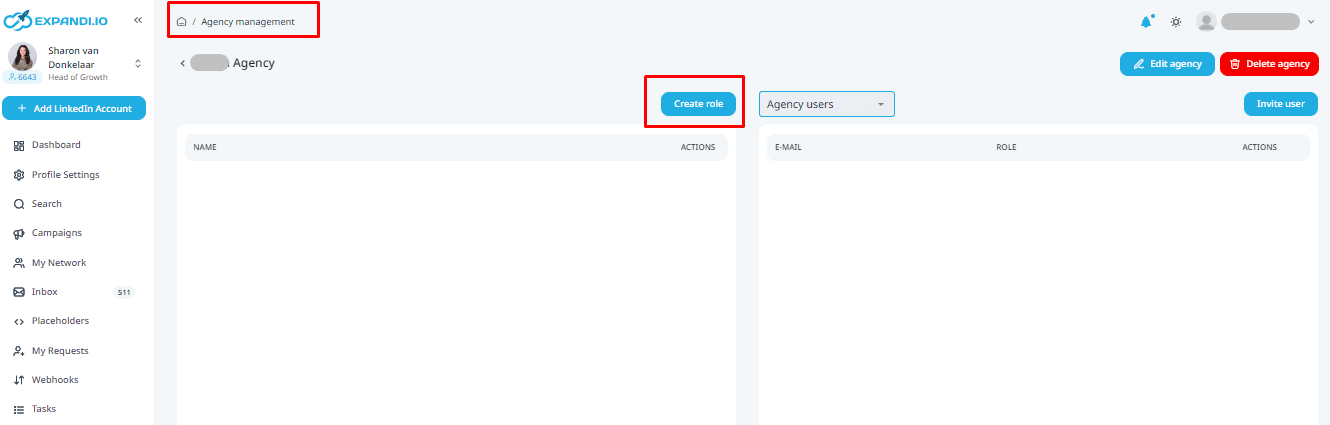
5. Enter the name of the role and decide if it’s for the end-user (person whose account the agency manages) or for a co-worker (someone who works at the agency with you).
Let’s create one for a co-worker, as an example. Then, you can select their permission. Once done, click Apply.
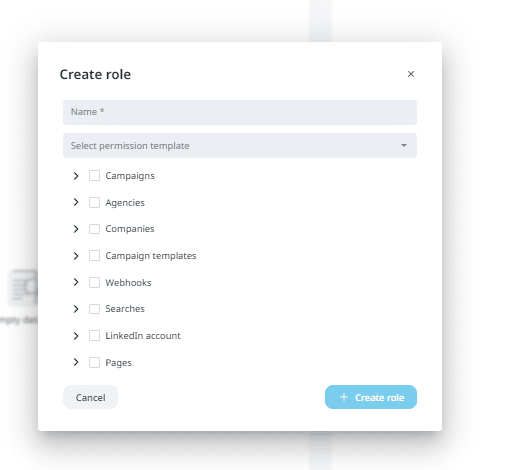
6. Now that we have a role ready, we need someone to fill it in. Click Invite co-worker, and fill in their info here.
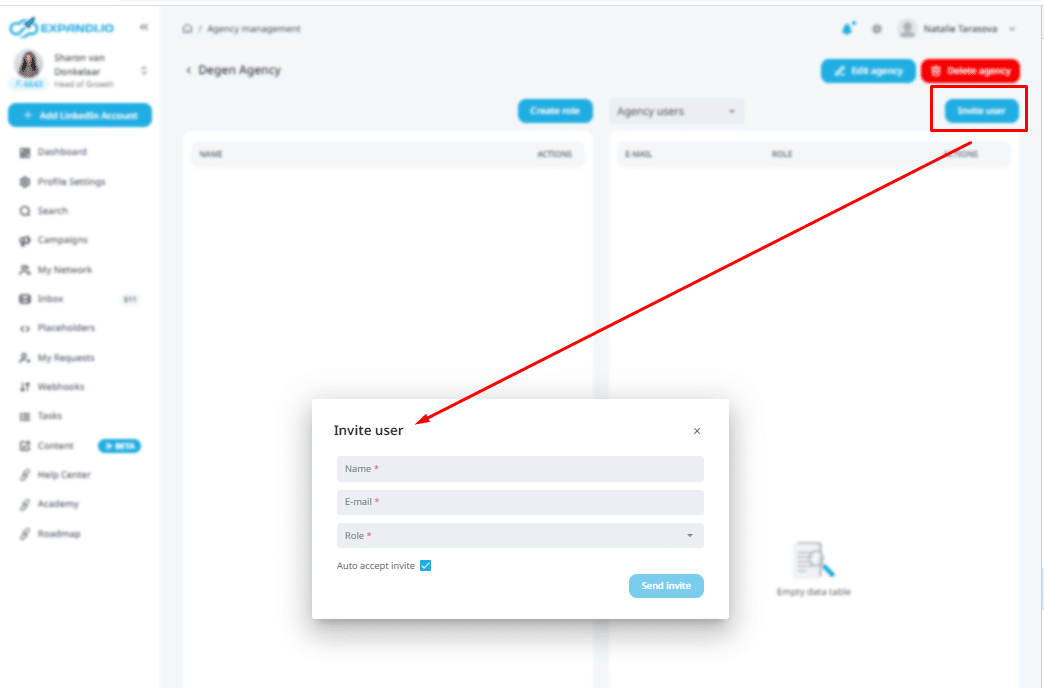
7. After that, the co-worker you invited needs to register, or if they already have an account – just login.
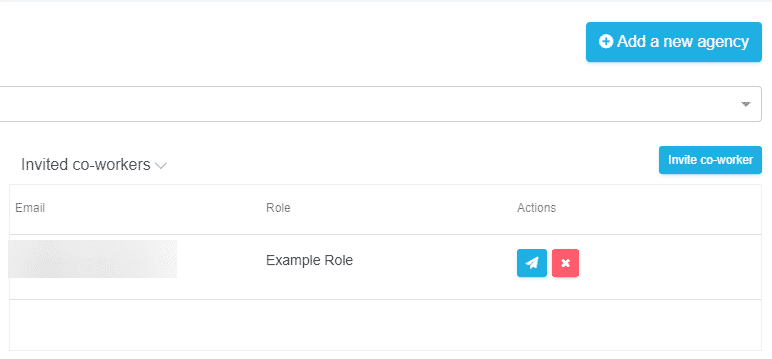
When creating a role for an end-user (your client), the process is virtually the same. You select their permissions, and then, send them your custom login URL.
For example – you create a role and permissions (e.g. can only view campaign dashboard, aka main info) for them, set up a custom domain URL with us, and send them that custom login page.
Recap
Let’s recap.
Here are some of the most common problems LinkedIn lead generation agencies come to me with:
- Managing more a few LinkedIn accounts at the same time becomes too inconvenient.
- They’re spending too much time generating reports and results for their clients.
- Clients sometimes don’t want to give them their login and password information for LinkedIn.
- Clients have privacy and safety concerns when handing over their LinkedIn accounts.
Sounds familiar?
Consider the following solutions:
- LinkedIn Automation – You need a proper, cloud-based, and safe tool that can 10x your lead generation and save you time in the long run. Chrome-based tools are not safe and don’t offer any advanced agency-friendly features.
- Use the Right Tool Set – Ideally, your LinkedIn tool should come with dedicated IPs, and also mimic human behavior. So that your LinkedIn profile activity seems natural.
- LinkedIn Inbox Management – Look into smart inbox filters that boost customer engagement, so that you never miss a chat conversation again.
- Webhook – Looking for advanced integrations and automating your workflow even more? Zapier webhooks are the way to go to connect your LinkedIn tool with your other apps.
Bonus Solution: Introducing Expandi Whitelabel for Agencies.
If you’re managing more than a few LinkedIn accounts (for lead generation, growth-hacking, etc. marketing purposes) for your clients – this offer is for you.
Any questions about the agency whitelabel solution? Contact me here: [email protected]
Or just want to give Expandi a try with a FREE 7-day trial? Contact me on Facebook and I’ll send over the trial so you can check it out for yourself.
Now, here are a bunch of other LinkedIn growth hacks and case studies, you can also read:
You’ve made it all the way down here, take the final step