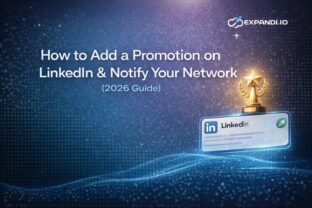Connect Facebook Ads and LinkedIn for Better Outreach – Expandi

Are you using Facebook ads for lead generation?
This hack will help you connect your Facebook Ads with your LinkedIn so that whenever someone signs up through your ad, they’ll get a connection request from your LinkedIn account automatically.
Now, there are there 2 types of social media ads with 2 different CTAs:
- Your lead sees your ad and buys right away.
- Your lead sees your ad, downloads your lead magnet, and buys later.
If we’re talking about the 1st type of ad, omnichannel marketing won’t be very helpful.
With the latter, however, a multi-channel outreach can be what it takes to speed up the buying process and get your leads to trust you more.
The whole idea of this strategy is to get the contact details of your potential clients and reach out to them on LinkedIn once they grab your lead magnet. It goes like this:
- You ask for the lead’s LinkedIn URL in your Facebook ads lead magnet form.
- You connect the form with Zapier (or Integromat).
- Connect with Expandi.
- Turn on the Zapier flow and prepare a LinkedIn outreach campaign with your messages and follow-ups (copy our templates below).
- Sit back and enjoy the steady flow of leads coming, with whom you’ll be automatically connecting with and engaging on LinkedIn.
If you’re looking for even more info on outreach marketing strategies and templates to copy, be sure to join our private Facebook group—The LinkedIn Outreach Family.
How to Connect LinkedIn With Facebook Ads Custom Audience Outreach
Let’s break this down more.
For this strategy, you’ll need a Facebook business account, through which you’ll create a lead generation objective ad on Facebook, a Zapier premium account, and an Expandi account.
As with the previous guide, we’ll be using reverse webhooks to integrate external activity to your LinkedIn account.
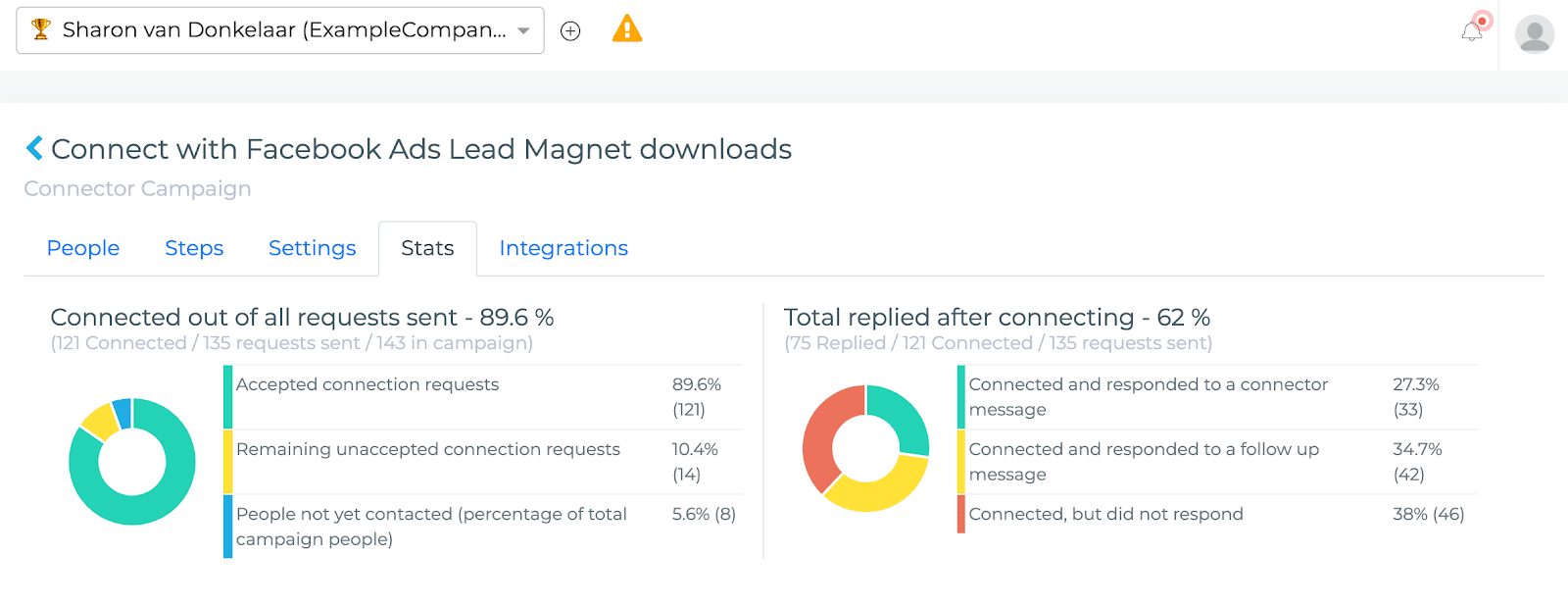
First, let’s set up that lead generation ad on Facebook.
1- Go to Ads Manager, select your page and business account.
2- Click Create a New Campaign and select Lead generation.
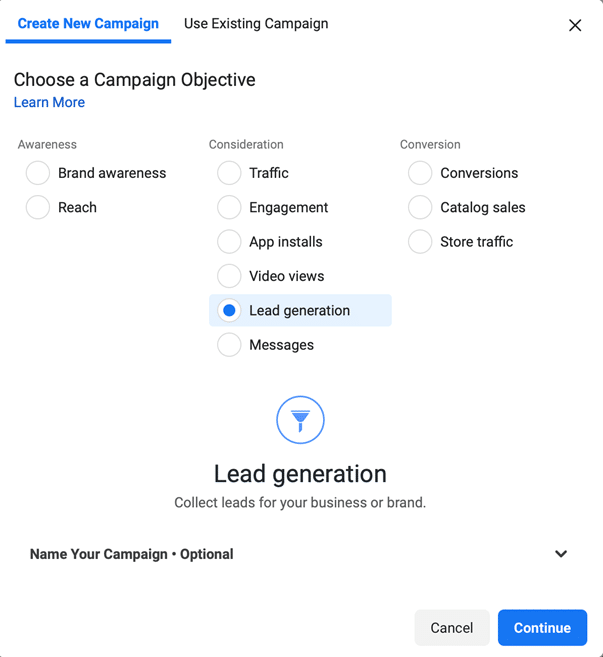
3- After you create the ad (see ours below), you’ll need to set up your budget for it per day and choose your target audience. We set $20 per day, with no end date, and a Lookalike audience that’s similar to our current customers which we previously created.
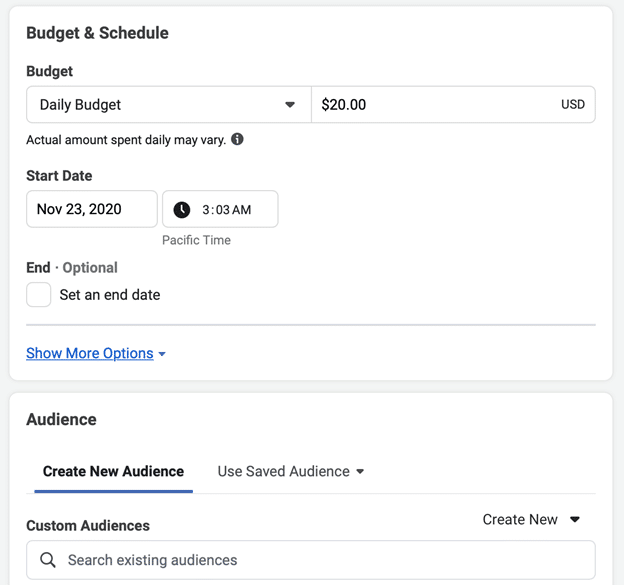
4- For our audience, we created a 1% Lookalike audience in the U.S. by uploading a list of our current customers.
In the Audiences section, go to Create Audience, Lookalike audience, and select a custom audience you’ve previously created (of your current customers, for example), a country you want to target, and a percentage of how similar your new audience should be. In our case, we want it to be as similar as possible, so we chose 1%.
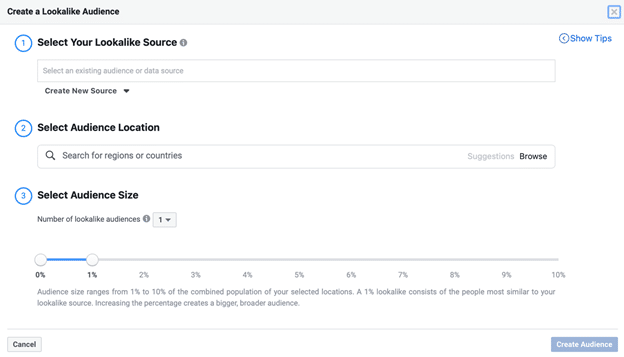
5- Next, you need to come up with the ad copy in the “Primary Text” section and add a picture to your ad. Here’s what we used for the lead magnet:
“Nobody responds to LinkedIn messages.
NO-BO-DY!
Because everyone uses the same boring templates,
‘Heyo, I saw you are {Title}, let me sell you smth?”
I have tried dozens of strategies in the last 6 months myself.
It’s 100% based on personal experience (with fails of course )
Based on this I wrote a killer PDF with my top 3 LinkedIn outreach strategies that convert like BOOM!
So, I decided to share them with ❤️ to you.
This amazing PDF contains three strategies, explained in-depth step-by-step which will provide you with the best results. I’ve put in also all personalized templates and proof of the great results I’ve got:
It gave me:
+70% acceptance rate in general
+50% response rate on follow-ups
+50 Booked demos every single week per strategy
So If you want to find out more about the strategies and get some nice templates for your outreach campaigns, fill in the FREE form below and I’ll send it straight to your Inbox
And here’s the image we used:
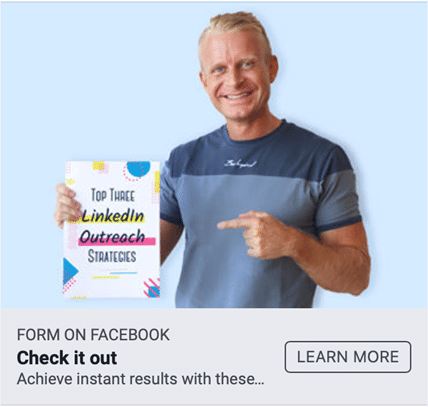
6- Lastly, select the option Instant Form in the Question Format.
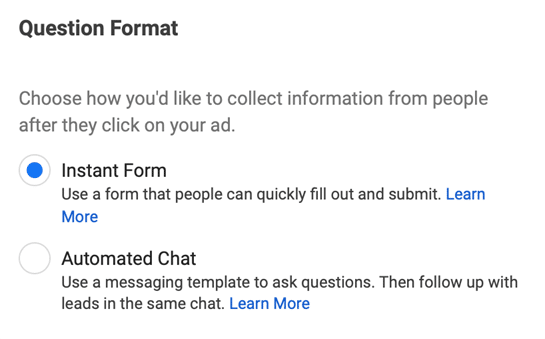
7- If you don’t have one to use yet, you can create a new one.
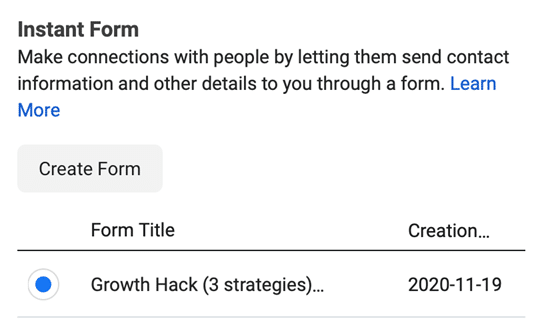
Note: Make sure you’ve added a section for the lead’s LinkedIn URL in your form. This is essential if you want to add these people to your Expandi campaign later.
Here’s our form:
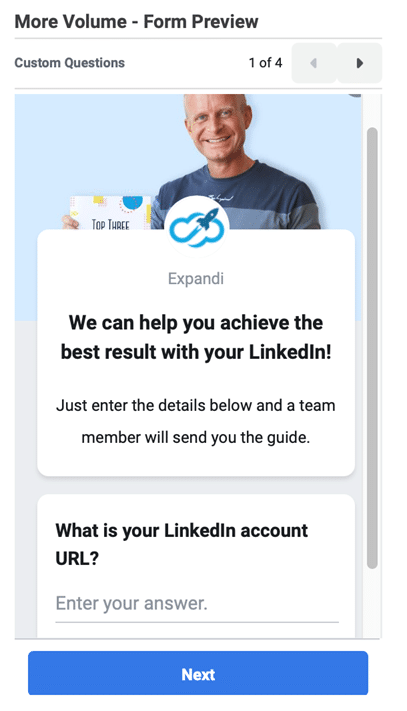
After creating the ad, you wait for it to be reviewed by Facebook.
Then, you’ll need to connect Facebook ads and Expandi through Zapier.
Once again, the first step is to Create a Zap.
Choose Facebook Lead Ads as the app and “New Lead” as the Trigger Event. Whenever someone fills out your form on Facebook, this Zap will be triggered.
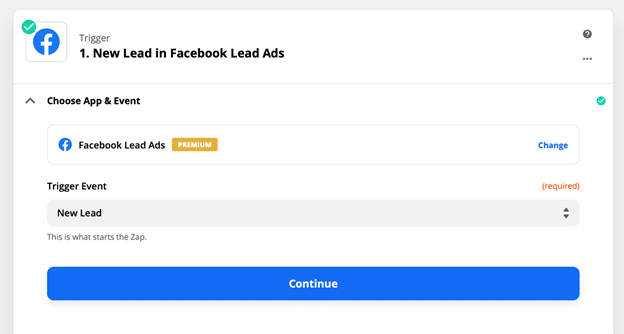
Then, you’ll need to select your Facebook Ads account.
After you select your account, you need to be a little more specific with the trigger event to get the best and most accurate results.
Select the Facebook page associated with your ad and the form that you previously created and is used in the ad (example below).
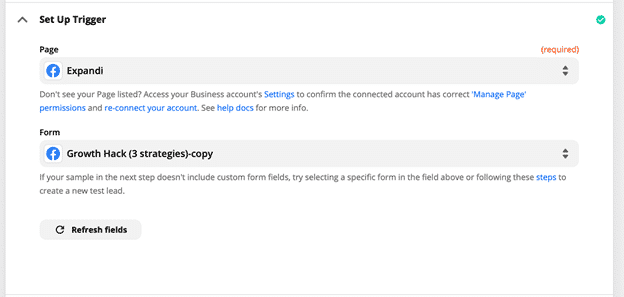
Now, if someone has already filled in the form (yourself or your colleague), you can test the trigger.
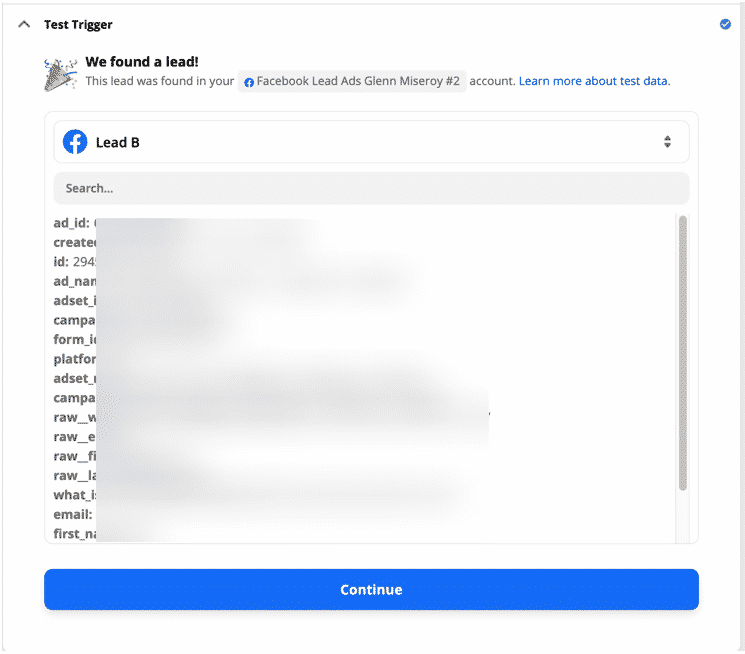
Then, click Continue, and select Webhooks by Zapier under Choose App & Event. In the Action Event – select POST.
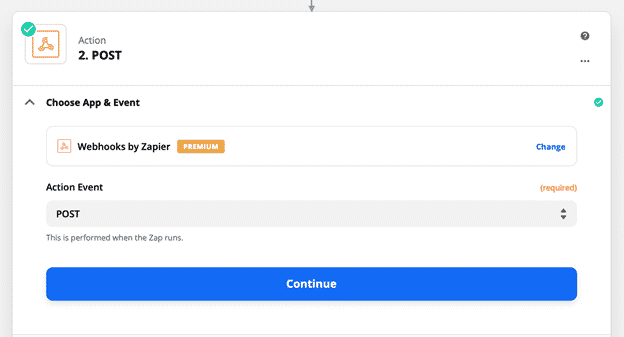
After that, you’ll need to get the URL for the reversed webhook in Expandi.
Log into Expandi and in the campaign menu, select the campaign you’d like to use.
Go to the specific campaign and copy the URL to use from the Integrations section.
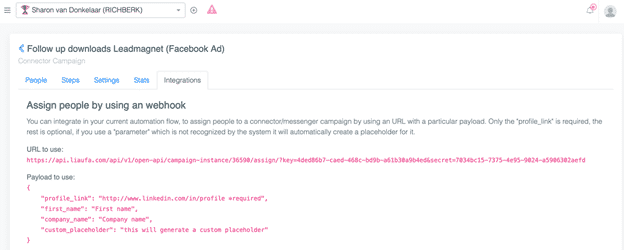
Now, we’re almost done with this flow!
Go back to Zapier and paste the URL in the Set Up Action.
Then, set the Payload type to JSON.
And finally, map profile_link to the LinkedIn URL section set up in Expandi.
Other fields to include could be first_name, last_name, email, and so on.
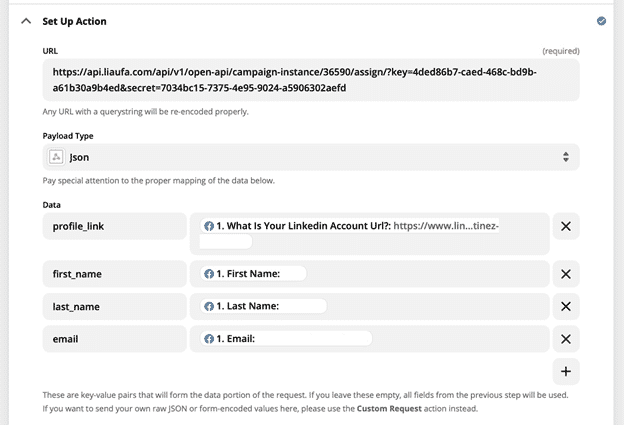
Last but not least, select Test & Continue, and if everything is working correctly, you should have just added a person to your Expandi campaign!
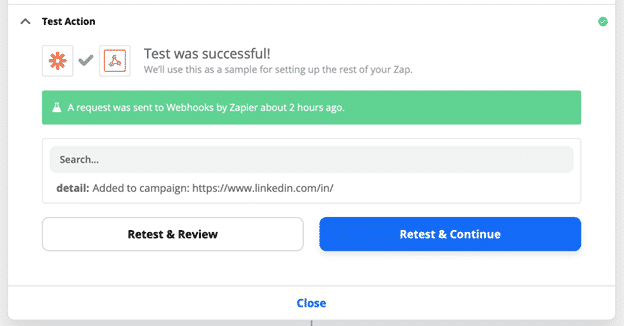
This way, next time someone grabs your lead magnet from your Facebook ad, they’ll get an instant (or with a delay) LinkedIn connection request from you.
Here are the exact LinkedIn outreach flow and the templates we used. Feel free to copy and adjust for your brand below.
Connection request message
“Heyo {first_name}, When I saw your name on the download list of the top 3 LinkedIn Outreach Strategies that convert like BOOM! I was like: I must say hi right away!
Love it!
Sharon”
Follow up message #1, immediately after connecting
“My name is Sharon. I’m the author of the Guide with these top 3 LinkedIn Outreach Strategies
I am a big fan of yours {first_name}”
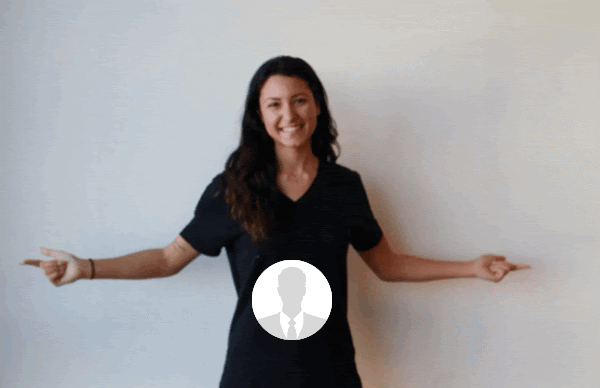
Follow up message #2, after 2 days if no reply to the above
“Just curious how important LinkedIn is as an outreach channel for you?”
Follow up message #3, after 7 days if no reply to the above
“Be curious to see {first_name} if you had a chance to read my guide and if this triggers any ideas for your outreach strategy on LinkedIn…?”
The flow ends here. But you can adjust and add a 4th follow up.
We wouldn’t recommend having too many follow-ups so it doesn’t come across as spam.
PS – check out our safest LinkedIn personalization outreach guide to learn how to create dynamic and hyper-personalized GIFs like the above to gain a reply rate of 72.9%+ in your LinkedIn outreach campaigns.
Automated on scale, this saves a lot of time and leaves a lasting impression on your leads.
If they don’t covert automatically after reading your lead magnet, they will at some point in the future.
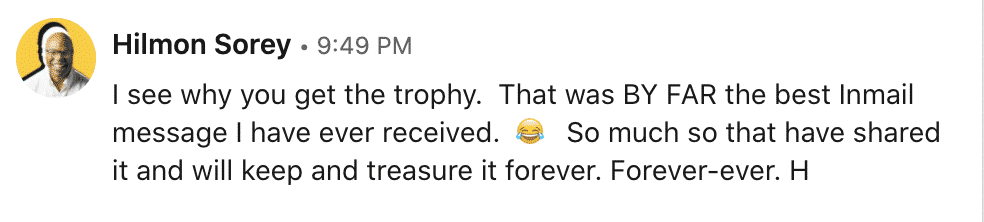
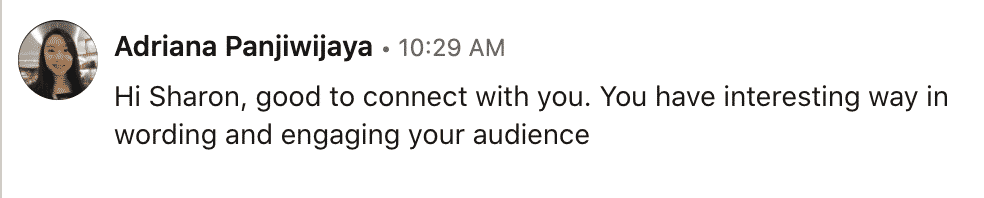
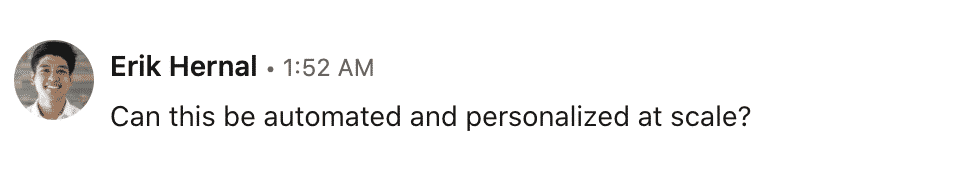
Conclusion
To recap, if you’re using Facebook Ads to generate leads, you can also integrate this flow into your marketing strategy.
Most leads need up to 7 touchpoints to convert. And with this hack, you’ll be able to effortlessly add LinkedIn into your mix.
Once again, the steps are as follows:
- Create a custom field where your leads can paste their LinkedIn URL.
- Connect the form with Zapier (or Integromat).
- Connect it with Expandi.
- Prepare a new connector campaign, write your templates (or use ours) and turn on the Zapier flow.
- Continue to work on other parts of your business while your LinkedIn will be engaging your leads in the background on autopilot.

Ready to integrate LinkedIn with your Facebook ads marketing flow?
Get started with Expandi with a free 7-day trial here.
And then, check out our third marketing strategy on connecting with your webinar attendees on LinkedIn to increase the attendance here.
PS. We’re constantly sharing the latest marketing strategies and showcasing successful outreach templates in our private Facebook group called The LinkedIn Outreach Family, be sure to join and say ‘hi’!
Until then, you can also read:
You’ve made it all the way down here, take the final step