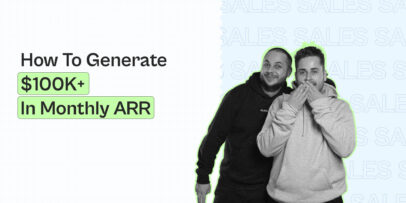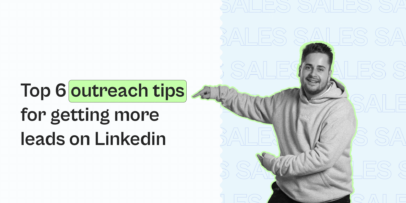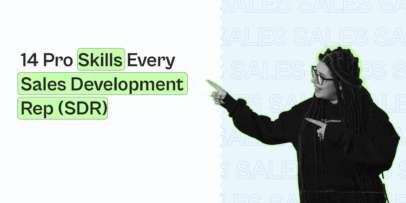5+ LinkedIn Outbound Sales Holiday Tactics – Expandi

Looking for some LinkedIn outbound sales tactics that actually work?
You’ve come to the right place.
As you may know, LinkedIn is one of the best B2B sales and marketing channels.
But there’s a lot you need to do right if you want to succeed.
You need to make sure you’re targeting the right audience, you’re using the right sales tactics, and you know what to say…
In this guide, we’ll be covering the above and more. We’ll show you how to find your leads on LinkedIn, how to message them so that they’re interested in your pitch, and how to make the most out of sales automation this holiday season without getting your account suspended.
Here’s what we’ll cover:
- Inbound vs. Outbound Sales
- Top 5 LinkedIn Outbound Sales Tactics
- What to Include in Your LinkedIn Outbound Sales Messages
Ready to start making some sales on LinkedIn?
Before we begin.. Did you know we’re constantly sharing the latest outreach hacks and successful campaigns – down to the exact templates and subject lines in our private Facebook group? Be sure to join the LinkedIn Outreach Family for all things email marketing and LinkedIn outreach as well!
And now, let’s begin.
Inbound vs. Outbound Sales
First, what is the meaning of outbound sales, exactly? And what’s the difference between inbound and outbound sales?
Well, outbound sales generation basically means you’ll be reaching your leads on LinkedIn – instead of the other way around.
With inbound sales, meanwhile, leads will be coming to YOU. Usually, because they liked your content, read your case study, or heard somewhere that you can solve their problems.
Every organization sells and promotes different kinds of offers or services. And both of the above approaches have their advantages.
But today, we’ll be focusing on outbound LinkedIn sales generation – something we’re good at and know how to automate it so that we’re generating leads on autopilot.
When doing outbound LinkedIn lead generation, you can:
- Send them a connection request – This is one of the most basic LinkedIn features. Whenever you want to connect with someone, you have to send them a connection request. We recommend always adding a note in which you describe how you know them or the purpose of connecting. These notes can be only up to 300 characters. Check out our article on LinkedIn message character limits to learn how to make the most of them.
- Use advanced LinkedIn boolean searches – Boolean searches allow you to combine keywords with the following operators to find more relevant LinkedIn results: AND, NOT, OR. See our LinkedIn outreach safety guide to learn how to use them to find a more specific target audience.
- Import an address book – This is ideal if you’re just starting out and want to connect with people you may know. To import your address book, go to Setting & Privacy under the Account section. Then, select Account Preferences and Syncing Options. And from there, you can sync your calendar or contacts.
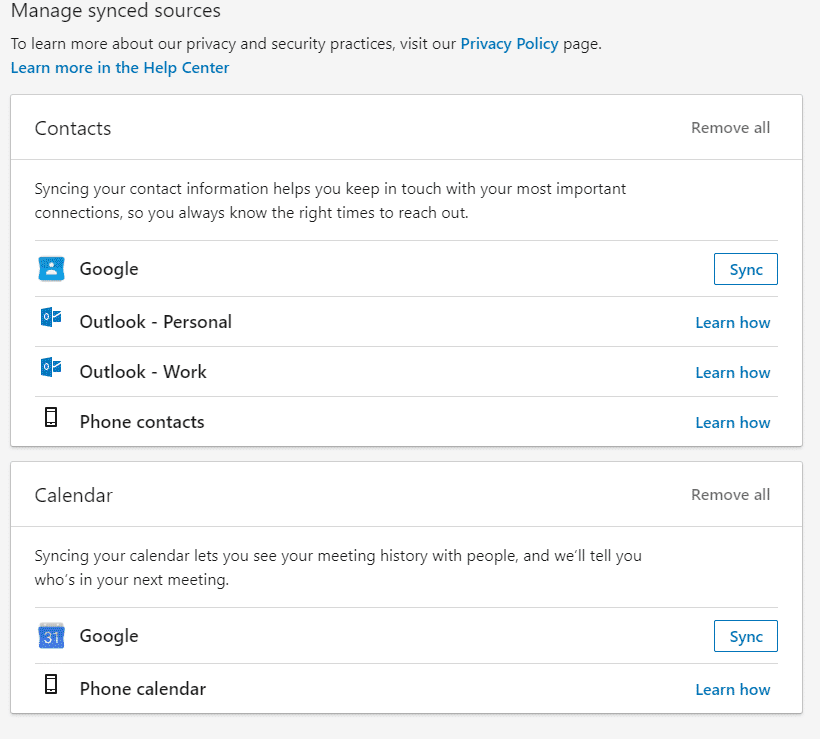
- Import phone contacts – Another simple way to connect with people you may know. Go to ‘My Network’ on the left sidebar and select ‘Continue’ if there’s an option that suggests you import your phone contacts.
- Use LinkedIn’s recommendation list – Go to ‘My Network’ and scroll down until you find the ‘People you may know with similar roles’ section. The more optimize your profile is, the more relevant suggestions here usually are.
- Join LinkedIn groups strategically – LinkedIn groups are a great way to expand your network strategically. Join groups that are relevant to your niche and start connecting with people who fit your target audience. Pro tip: You can even message anyone in the same group without being connected with them!
- Use LinkedIn automation and growth-hacks – LinkedIn automation refers to using growth-hacking and lead generation tools (like Expandi!) to reach your leads automatically while you’re working on other stuff.
If done well, LinkedIn automation can save you loads of time while getting you leads on autopilot in the background.
So, let’s focus on the last one for a bit.
Top 5 LinkedIn Outbound Sales Tactics
We’ve tested a lot of different sales tactics and hacks on our blog and we’ve found the best outbound sales results are usually because of:
- Your offer – Think about your service or product. Have you validated it first? Generated any results? If so, then move on to the next step.
- Your targeting – Are you sure you’re targeting the right people? How well do you know them? Make sure you’re using the right language when engaging your prospects and your offer is relevant with your targeting.
With that out of the way, here are the 5 top LinkedIn outbound sales tactics to follow:
- Value upfront lead magnet campaign
- Using an omnichannel outreach campaign
- Personalization using dynamic placeholders
- Content retargeting
- Automating follow-ups
Ready?
Let’s begin, starting with:
1. Value upfront PDF lead magnet campaign
The best way to gain someone’s trust is to offer something of value first for free.
Which is exactly the aim of this outbound sales tactic.
It also helps if you already have a lead magnet or a free offer ready.
We did a lot of research on our target audience and created something we knew they would appreciate. We documented everything that worked for us and created a Top 3 LinkedIn Outreach Strategies for our audience in mind.
Then, we would reach out to new prospects and use the book as a lead magnet.
Here’s the rest of this sales campaign:
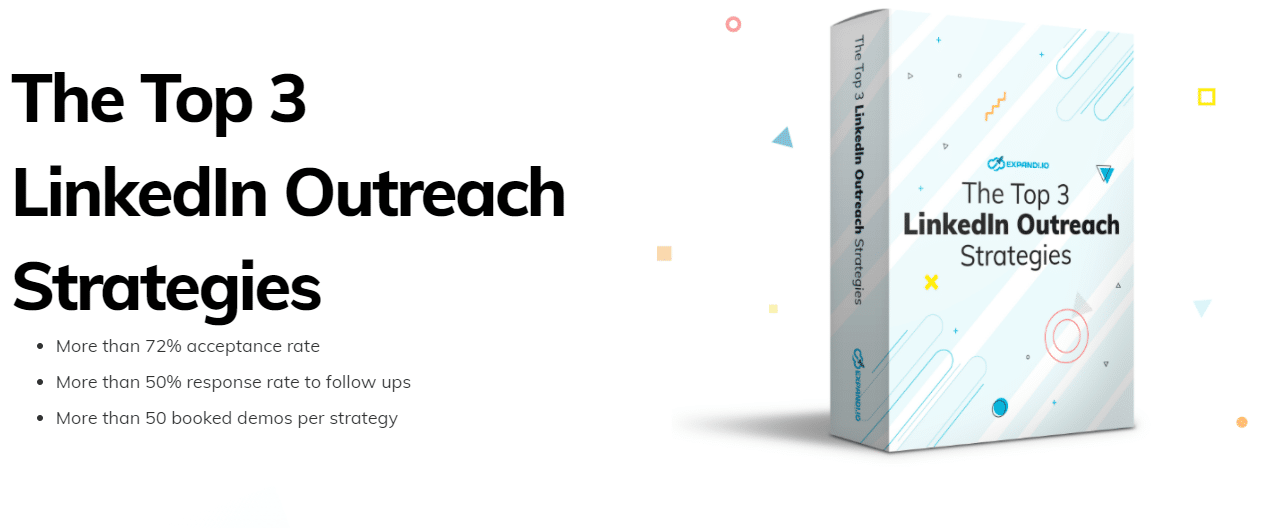
- Target the right people through LinkedIn Sales Navigator. We used the keyword “B2B Marketing”, geography: the United States, relationship: 2nd-degree connection, seniority level: Director, Owner and Partner., years in current position: 1-2+, title: Chief growth officer, Director of Growth, Head of Growth, Chief Marketing officer Marketing Director and Vice President of growth.
- Then, we imported the Sales Navigator search to Expandi and set up a LinkedIn sales sequence to connect with them on LinkedIn and follow-up accordingly.
- To take this campaign one step further, we created a Custom Facebook Audience to retarget them with ads on Facebook.
- We used Zapier to connect Expandi to our Facebook custom audience and Hunter to grab our leads’ contact information. Zapier is just the middleman here and Hunter grabs their emails for the custom audience list.
- Finally, we started retargeting our sales prospects through Facebook ads.

This ended up being really effective as we started getting warm leads for our meetings through Facebook ads.
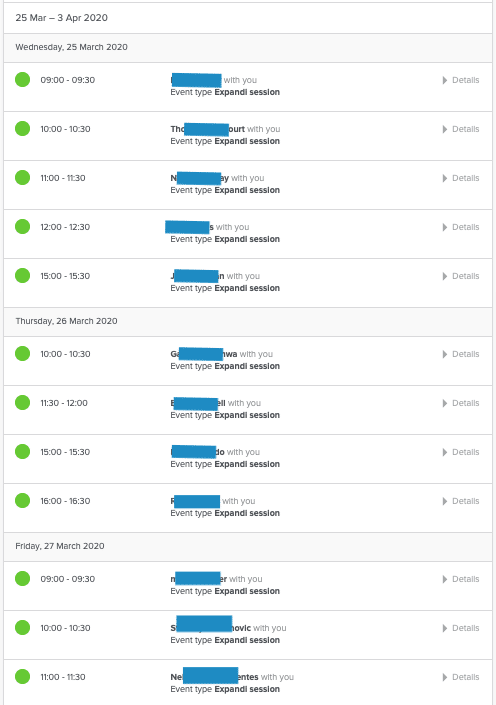
Check out the full campaign with a more detailed step-by-step explanation and the outbound sales templates we used here: LinkedIn growth hack to increase brand reach and awareness.
2. Reaching your prospects using an omnichannel outreach campaign
This is a somewhat similar outreach campaign as above, but here, we’ll be using email to reach our sales prospects through an omnichannel campaign.
Here are the steps:
- We create a relevant and free offer our target market will enjoy (for us, we reuse our Top 3 LinkedIn Outreach Strategies guide).
- We create an engaging LinkedIn post asking people to comment if they want to receive the offer and boost it via Lempod to increase its reach and views.
- We connect with everyone who commented via Expandi.
- Create two email outreach campaigns via Lemlist: One with the PDF offer attached, and a follow-up 1 day later once they’ve clicked on the PDF to ask for any feedback).
- Create Zapier webhooks to connect everything together (Expandi and Lemlist).
This is the email they receive. And the cover picture on the book is automatically replaced by their LinkedIn profile picture.
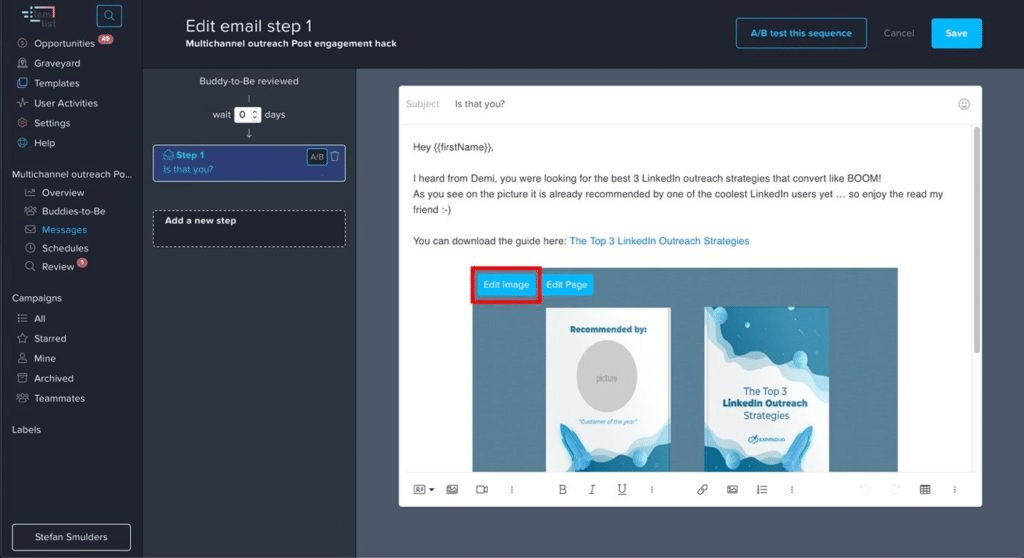
Check out the full omnichannel sales outbound campaign and how we received an 80% connection request acceptance rate here.
3. Personalization using dynamic placeholders
Personalization is one of the most important parts of doing LinkedIn outreach.
But most people only ever stick to the first name and last name – which is hardly surface-level personalization.
Marketers on LinkedIn are already used to this and can detect a cheesy sales template miles away.
Here’s how you can use LinkedIn personalization in your outbound sales campaigns without spending hours writing your sales message only to get rejected.
In short, we’ll be using a dynamic placeholder tag in our Expandi outreach campaign to mention something specific in our messages. As an example, we targeted leads who had written articles about LinkedIn automation tools. In the campaign, we mentioned a solution from each lead’s article.
Once your leads see you mention something unique, they’ll be more likely to connect with you.
Here’s how that works:
1- Do your research on your leads and read what they wrote last (blog post or article).
2- Note down the website name, article author (first name), and the mentioned solution from it. For example, if the article is about the best LinkedIn automation tools, mentioning some of the tools from the article is specific enough.
3- Set up the dynamic placeholder tag in your Expandi campaign like so.
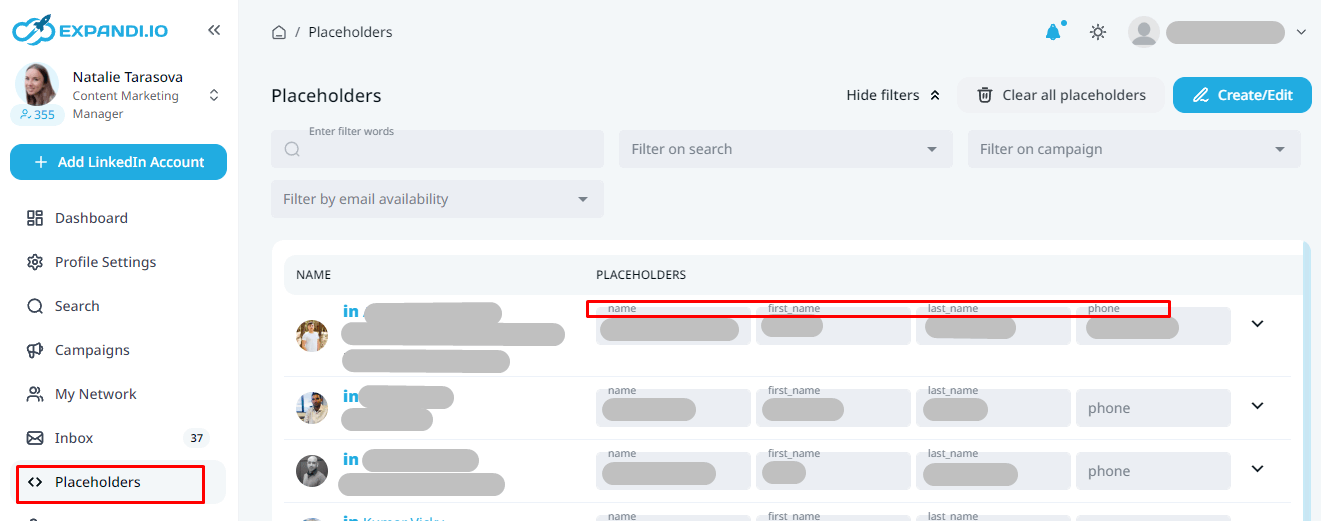
4- Start writing your outbound sales templates and launch your campaign.
This is a pretty specific sales campaign but it can be pretty effective because of your laser-specific target audience.
We generated a 69% connection request accept rate and an 83% response rate to the follow-ups.
Check out the full article on the LinkedIn personalization growth-hack that goes way beyond first name and last name.
4. Automating follow-ups
One of the most effective sales tactics, in general, is following up.
44% of sales rep give up after 1 follow-up.
Just because you’ve got your foot in the door, doesn’t mean you’ve closed the sale.
Similarly, just because someone accepted your connection request on LinkedIn and saw your message, doesn’t mean you stop messaging them.
It’s possible they missed your initial message, got distracted, or haven’t gotten around to replying.
Which is why you should always check in on them.
And if you’re someone like me who gets up to 100 messages and pitches daily, it can be easy to miss a message or two.
Following up on LinkedIn is an experiment in persistence.
I recommend only following up 5 times at most.
With the 5th one being a final follow-up about how you won’t contact them again. Something like this:
[prospect first name], Sorry to trouble you. Did you see the above messages?
If I do not hear back from you by ______ [insert day of week that is 2 business days from today’s date] I will assume total lack of interest … and will not be in touch again.
Please let me know? All the best, [your name]”
Experiment with your word choice here as well to see what works best.
Wondering what’s the best way to follow up on your LinkedIn leads without having to track all of your messages and replying one-by-one manually?
You can set up a follow-up social selling steps on Expandi by simply setting up the time delay and writing your templates for each step of your follow-up.
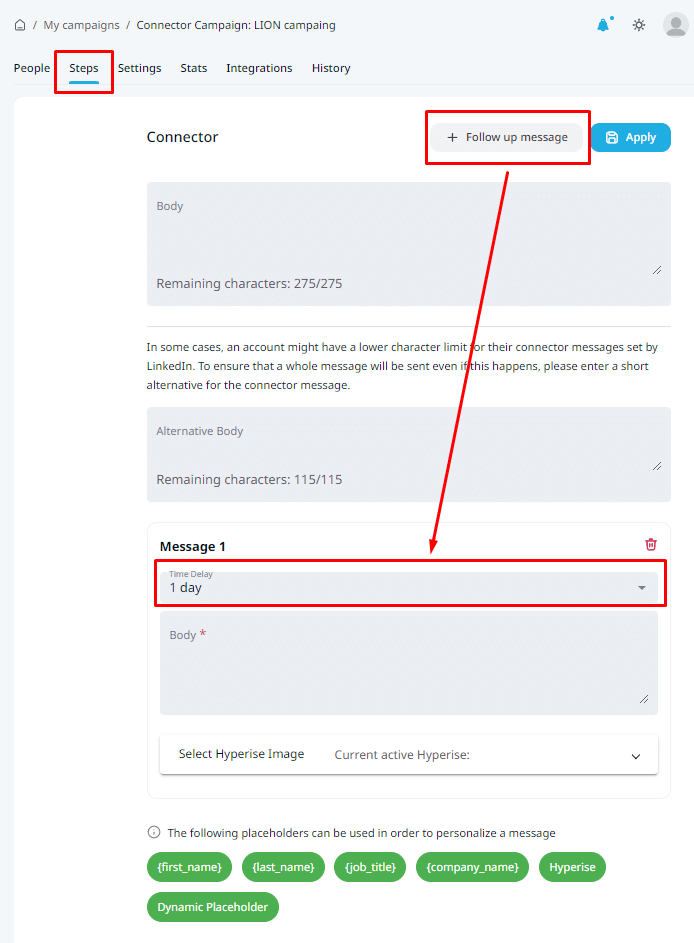
Then, you let this run in the background and watch your campaign message all of your contacts without you having to type out each message manually.
And if you’re looking for the best follow-up messages that get a ~49%+ reply rate, be sure to check out our full LinkedIn cold messages article for proven sales templates you can copy today.
Now, as important as your LinkedIn outbound sales tactics are, it’s just as important what you include in your cold messages.
So, let’s take a look.
What to Include in Your LinkedIn Outbound Sales Messages
This may sound obvious but writing the right connection request can make a difference in whether or not you’ll close the sale, let alone connect with your prospect.
Goes without saying you should not jump into selling yourself in the first message.
Instead, as a rule of thumb, you should always make sure that your connection or cold outreach message contains the following:
- Personalization – If you mention something specific about your lead in your outreach campaign, they’ll be more likely to care and connect with you.
- A clear purpose for connecting – If your sales prospects are busy, they probably get up to 100 requests and messages daily. Make sure you include a clear purpose for connecting to keep the conversation flowing.
- A/B testing variables – The only way to boost your connection rate is to constantly be testing your request messages and follow-ups. Make sure you’re refining your messages to find what works for you best.
- The right length – For connection messages, the limit is 300 characters. Keep that in mind when writing your script.
- Point of reference – If possible, mention how you came your lead’s profile. If it’s an authentic reference or a mention from someone, usually, they’ll be glad to connect with you.
- Value – What will your prospect gain out of connecting with you? Make sure you have something of value to offer and let them know how they can access it.
Conclusion
To recap, LinkedIn can be a goldmine for outbound sales.
Holiday seasons or not, you should know how to find your sales prospects on LinkedIn and how to reach out to them.
You should always be experimenting with:
- Your value or offer proposition – Gain feedback from your leads and think about how you can craft a value offer so irresistible, your leads can’t say no to.
- Your outreach templates – We’re constantly experimenting with our connection request messages and follow-ups to find the winning sales text. It’s different for every niche, so make sure you’re always A/B testing your sales tactics.
Finally, you should never forget about the follow-up.
If you’re not following up, you’re turning away a lot of potential sales.
And if you want to safely automate your LinkedIn sales follow-ups, you can always rely on Expandi.
We approach LinkedIn lead generation with safety in mind. So, if you want to take control of your automated outreach campaigns, here’s what you can do:
- Follow me on Twitter.
- Let me know you read this article on LinkedIn outbound sales.
- I’ll send over a free 7-day Expandi trial and you can get started using the sales tactics mentioned here today.
PS. We’re constantly sharing the latest outreach templates and subject lines you can use in your marketing campaigns in our private Facebook group. Be sure to join the LinkedIn Outreach Family today!
Lastly, if you’re looking for more proven LinkedIn lead generation strategies, also check out:
You’ve made it all the way down here, take the final step