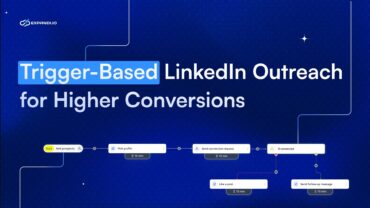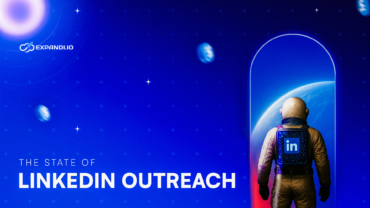Safest Cold LinkedIn Outreach Strategy in 2024 – Expandi

In this article, we’re going to cover the SAFEST LinkedIn cold outreach strategy going into 2024 that will help you book more demo calls and double (if not 3x or 4x) your reply rate.
Let’s be real. Writing a perfect LinkedIn cold outreach message is hard.
At this point, people are used to all the classic templates and can detect a sales-y connection request miles away.
Something about using your first name, your industry/job name, and how they’re excited to connect with fellow experts in the niche. Obviously, only the first name and company name are personalized here. But it’s very surface-level, if you can even call it personalization…
But you have to start somewhere right?
I remember I used to use very similar LinkedIn outreach connection request messages in the beginning. I’ve been there and I know what it’s like.
I’ve had campaigns where almost no one would reply to my messages – it felt like I was being ghosted. And to make things worse, this is one of the top things LinkedIn looks at when analyzing your account.
In other words – if your outreach messages gain little to no replies and no one is accepting your connection request, LinkedIn might think you’re spamming them and suspend your account.
Engagement is essential to your LinkedIn account’s safety.
Today, I’m going to show you something no one else is doing.
When people receive your outreach messages using this guide, they’ll be sure to reply and your account will feel fresh.
Yes, we checked, and can safely say no other LinkedIn tool is using this outreach strategy.
We’ve done the hard work for you: We’ve collected our best templates, the most effective outreach strategies, and found a way to hyper-personalize your LinkedIn messages so that your leads will be compelled to reply while your LinkedIn account stays completely safe. SO, are you ready to smash your goals in 2024?
So are we. Here’s what we’ll cover to help your LinkedIn outreach efforts:
- Why Your LinkedIn Outreach Templates Fail (and How to Fix This)
- Hyper-personalizing Your LinkedIn Messages With Dynamic GIFs to Skyrocket Your Reply Rate and Keep Your Account Safe
- Key Learnings to Crush your LinkedIn Outreach in 2024
Ready?
PS. Be sure to join our private Facebook group – The LinkedIn Outreach Family, which covers all things email marketing, LinkedIn and omnichannel outreach, and more.
And now.. Let’s jump into it!
Why Your LinkedIn Outreach Templates Fail (and How to Fix This Using Best LinkedIn Safety Practices)
There’s one problem with LinkedIn outreach: Everyone keeps using the same templates!
It seems that people just search for the best LinkedIn connection message templates and copy them without giving them much thought. Don’t worry, I used to do this too.
But after spending enough time running LinkedIn outreach campaigns, I learned a few lessons.
Here are the 5 mistakes I was making in the beginning with my outreach messages:
- They were not personalized or catchy enough.
- Winning connection requests need to be well-researched and backed up with a lot of personalization. I used to hate data gathering, but eventually learned it was essential for successful outreach campaigns.
- Bad targeting.
- Usually, funny or unique messages that caught your leads off guard tend to perform the best. But there was one problem, I didn’t know how to make jokes.
- A lot of LinkedIn outreach is about them not you – one of the biggest mistakes I used to make was talking about me and my product/service instead of my potential customers and their benefits.
You see where I’m going with this?
The rules of LinkedIn outreach have changed.
There are a ton of different factors that determine whether you lose your LinkedIn account or not. Such as:
- Your activity.
- People’s engagement with your messages (or lack of).
- LinkedIn automation tools you’re using.
- Your outreach message frequency (you can’t send hundreds of connection requests every day. Eventually LinkedIn will notice and suspend your account).
- And more.
It’s not a numbers game anymore.
You need to be careful with your LinkedIn cold outreach strategies. You should start small and slowly increase the number of connection requests you’re sending.
Even if you’re super careful and send only 10 connection requests every day and nobody accepts them, you might be risking your account.
You need to find a balance between quality and quantity to win at LinkedIn..
Fortunately, we have a solution for you to stop making the above-mentioned mistakes and start booking more demo calls in your next LinkedIn outreach campaigns.
And that is through hyper-personalized GIF outreach messages within LinkedIn.
Hyper-personalizing Your LinkedIn Messages With Dynamic GIFs to Skyrocket Your Reply Rate and Keep Your Account Safe
In our previous article, we covered advanced hyper-personalized LinkedIn campaign messages that followed the Expandi and Hyperise integration.
The principle is the same here.
We are going to be hyper-personalizing GIFs by adding custom text or profile pictures onto them and then send them natively inside the LinkedIn inbox.
The end result will look like this: Using this type of hyper-personalization in your LinkedIn outreach campaigns, you will:
- Be completely unique – Rest assured no one else is doing this type of LinkedIn outreach yet. No other LinkedIn tool has this feature and you’ll be able to get your prospects’ attention every time.
- Stand out in your prospects’ inbox – Leave your competitors in the dust and get a reply for your message every single time.
- Have different use cases – Your creativity is the limit when hyper-personalizing GIFs. You focus on different outreach campaigns (we’ll cover some below) and experiment with different GIFs, text, and so on.
As a cherry on top, most people are guaranteed to reply as they never receive messages like this (see our results below). So, your engagement will be off the chart and your account will stay safe.
So, here’s how to set this up (easier than you think):
1- Create an Expandi account if you haven’t done so yet. You can also add me on Facebook to request a free 7-day Expandi trial.
2- Then, sign up for Hyperise. You can also get started with their free 14-day trial. 3- Once you log in, go to Hyperise API Settings and create an API token and copy the ID. 4- Go back to Expandi. Go to your profile settings and paste in the API.
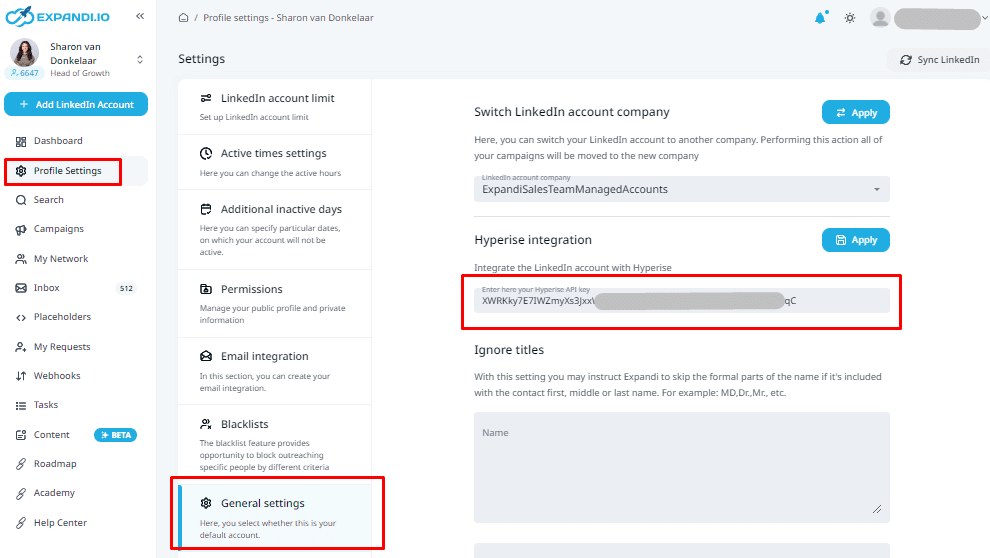
It’s that simple.
Then, when you add a new image or GIF to your Hyperise account, you’ll need to refresh the image list in Expandi.
To do this, simply click Sync From Hyperise link under each message in the drop-down section.
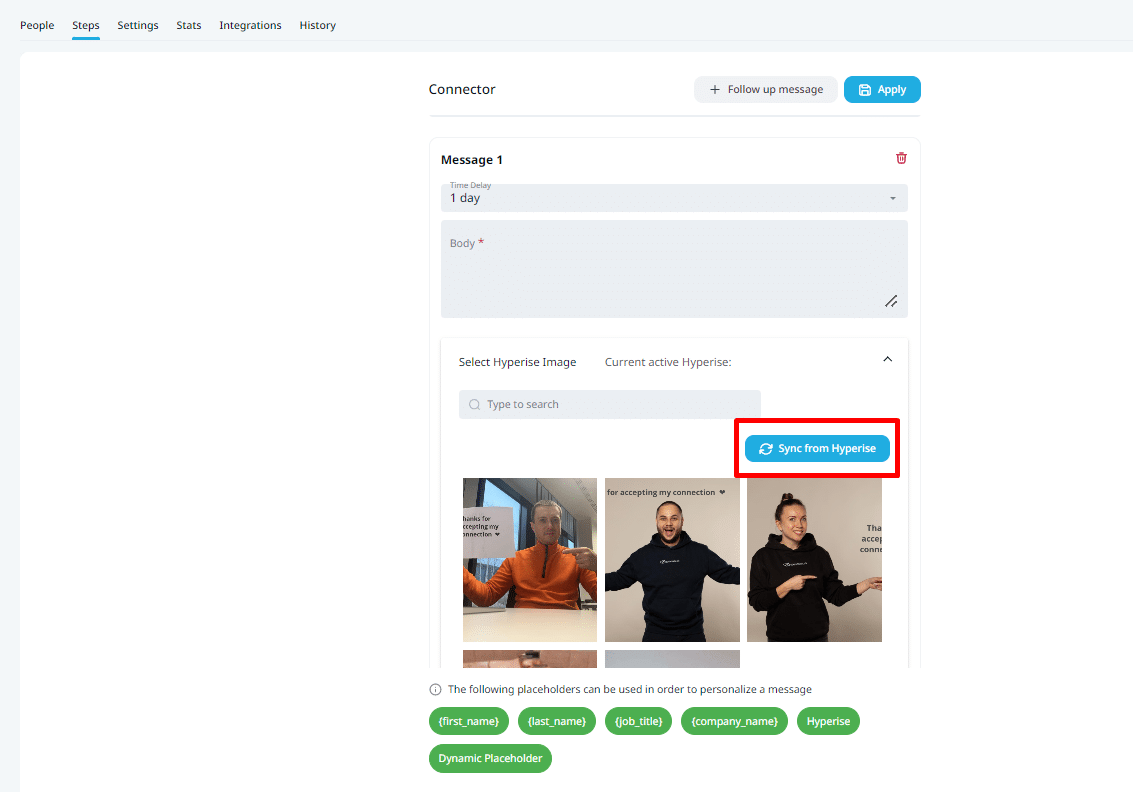
Now, you’ll be able to upload images and GIFs directly to the Hyperise images dashboard, edit from there, and use them in your Expandi LinkedIn outreach campaigns.
Here’s how that works:
Creating personalized GIFs for LinkedIn outreach
Don’t worry, this is easier than it sounds.
Essentially, you upload your images or GIFs and edit everything from Hyperise. As an example, here’s one of the GIFs we’re using in our outreach campaigns. To create this, we just took a Live photo on an iPhone, converted it into a GIF using the Lively app (GIF Maker or other similar app for Android), and used First Name and LinkedIn Profile Image personalization from Hyperise.
You can also simply capture a video and convert it into a GIF using any online free video editor tool (e.g. EzGIF or OnlineVideoConvertor).
In it, we used only the Text, Image, and Profile personalization tags.
But as you can see, you can also include:
- Shapes
- Logos
- Websites
- Maps
- Apps
- Profiles
- QR Codes with logo
And yes, you can personalize each tag within your GIFs.
Once you’re done, you can adjust your setting in the Canvas settings.
For images, we recommend a 850×466 size ratio and for GIFs, around 600×750 size. But just to be safe, we always recommend testing these kinds of hyper-personalization messages to your colleagues first to see if the size ratio looks good on their screen. Once you’re down, simply click Preview to see your GIF in action. Looking for a more detailed explanation on how to set up this integration? Check out our Hyperise and Expandi integration page
Now, before we move on, there’s one other essential thing you need to know when doing LinkedIn outreach.
With this campaign (and many others covered in our blog), we’ll be automatically sending connection requests to other people on LinkedIn.
And every time we talk about LinkedIn growth hacks, we have to bring up safety.
Oftentimes, people try to connect with as many people as possible in a day and spam them with follow-ups every hour.
Too many connection requests and a low acceptance rate can lead to getting your account suspended.
As mentioned above, you need to strike the right balance between quality and quantity. The above campaign really helps drive the engagement, but you should also keep these best LinkedIn safety practices in mind when doing outreach:
- Reach out to relevant people within our target market.
- Send engaging connection requests and messages that get replies (engagement is always a good thing. See our templates below).
- Connect with only 20-50 people per day. You can set this within your Campaign Settings in your specific Expandi outreach campaign. If you have a new LinkedIn account, we recommend starting lower than that and slowly increasing the number.
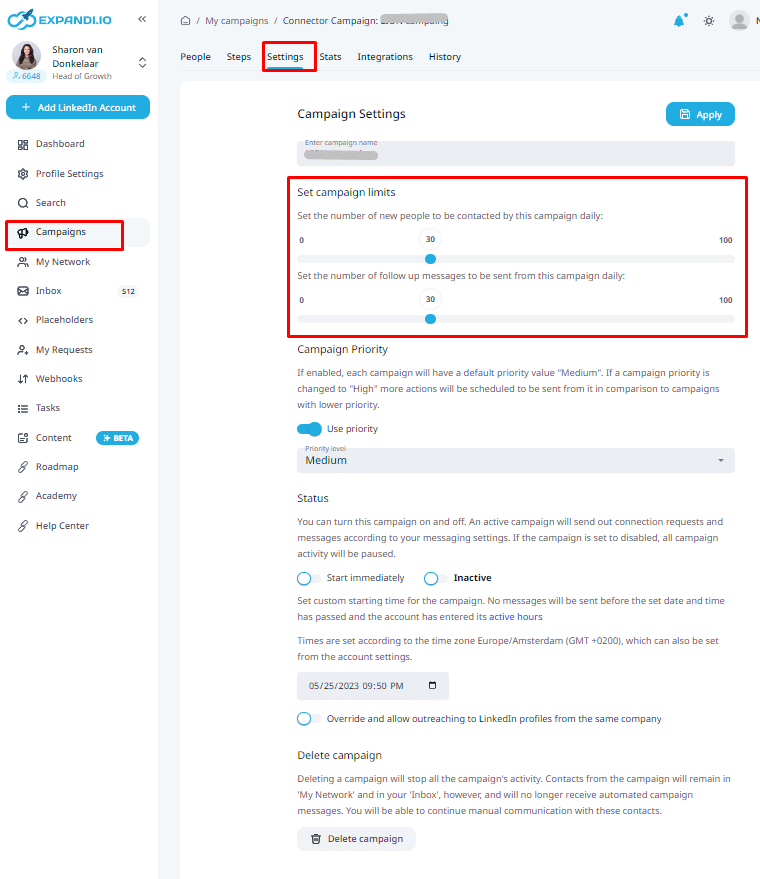
For more info on safe LinkedIn automation, check out our full article and 7+ LinkedIn safety tips here.
Now that you know how to include these next-level GIFs in your LinkedIn messages and make sure your outreach campaign is safe, let’s cover a quick case study to show you some of the amazing results you can achieve with this.
Next Level Post Engagement Outreach Through Hyper-Personalized GIFs
We covered the famous post engagement and content retargeting LinkedIn outreach strategy before in another blog post and how we achieved a 72% acceptance rate and a 40% reply rate to the follow-ups.
Now, you can take it to the next level through hyper-personalizing GIFs in your outreach cold messages.
Here are the steps as well as the exact templates (and GIFs) we used to book 17+ demo calls out of only 142 people added to the campaign, YESS That’s right!!! With this campaign, we’ll be scraping a viral post and reaching out to everyone who engaged with it. This way, we’ll have a common ground and a solid conversation starter.
Paired with unique connection request templates and hyper-personalized GIFs in our follow-ups, you can expect some serious results.
Here’s how to set up this campaign.
1- Find a significant influencer on LinkedIn for your niche whose post went viral. For this campaign, we used this post by Justin Michael on outreach and personalization. *So, everyone who engaged with it is probably relevant to our target market: 2- Then, we scrape the list of people using Expandi. To do that, simply copy the post URL. 3- Then, go to Expandi. Select Search on the left menu and then create New search.
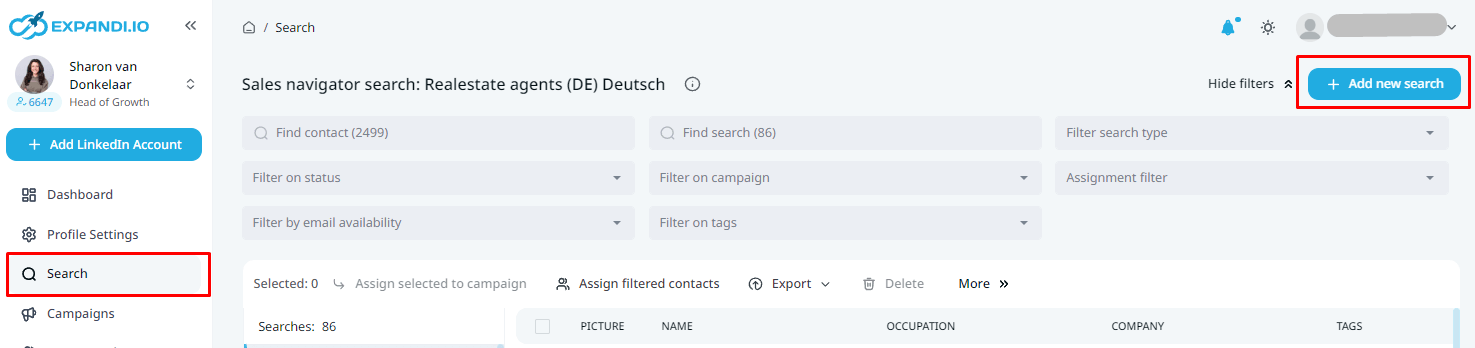
4- Paste the post URL and fill in the post ID like so.
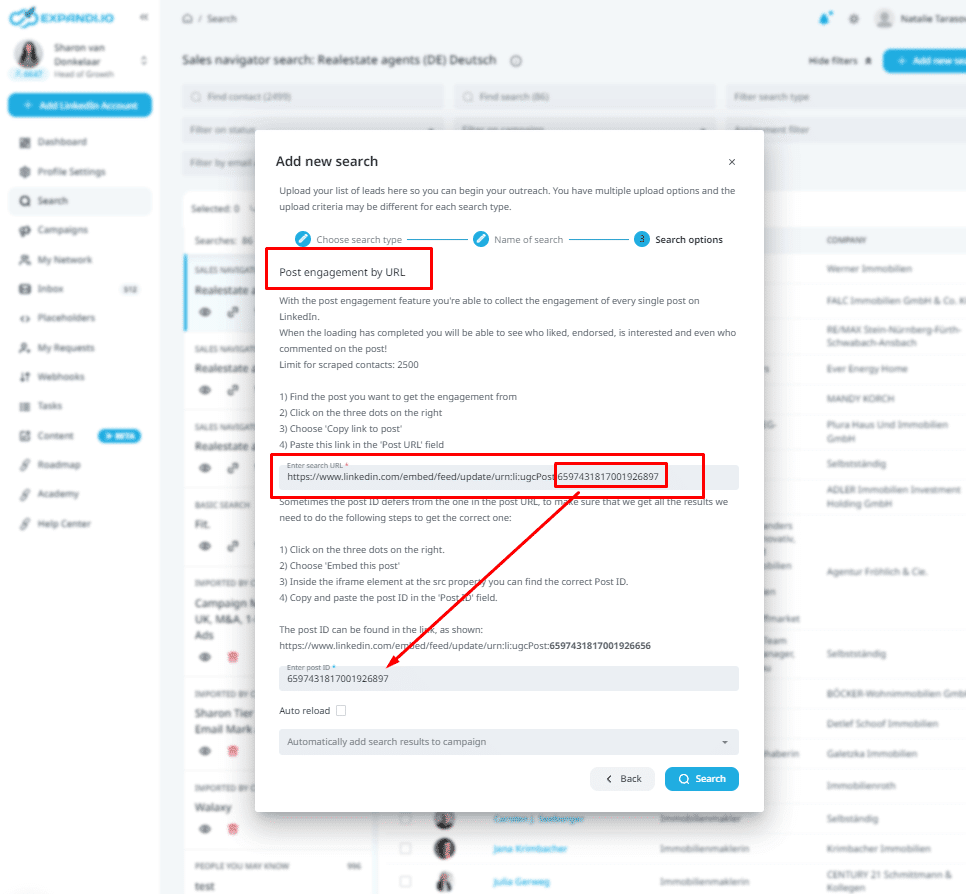
5- Create a Connector Campaign, import the people from the Search results and start writing your outreach templates (or copy ours)!
Why does this campaign work so well?
The target audience is laser-specific (we have something in common: a post we both liked) and our outreach approach is super unique (no one is using personalized GIFs in their outreach yet, so, most people will reply).
Another key thing you need to know is about the tool you’re using.
Check out our article on generating leads through LinkedIn without getting banned for more info on this. But for the most part, you should know that cloud-based tools are much safer than chrome extensions. For example, with Expandi, you get:
- A dedicated IP – Your profile activity won’t seem suspicious as you’ll be logging in every time from the same country. With many other tools, it’s a different country each login, so, LinkedIn might realize it’s not realistic for you to be changing countries every day.
- Safe action limits – You set the number of tasks going out from your LinkedIn account, follow-up with random intervals, and so on. This way, your account mimics human behavior.
- Advanced, safety features – Such as, being able to limit your pending connection requests, scheduling your messages within your timezone (or so that your prospect receives your message at 9 AM when they’re awake), and many other advanced features that drive engagement.
Using these best LinkedIn safety practices, your account will stay safe automatically generating leads in the background while you work on your business. And therein lies the power of LinkedIn automation.
PS – Make sure you keep these 7 essential rules for outreach in mind before doing outreach.
Now, back on topic, here are the outreach social selling templates we used for the above campaign – feel free to adjust and use for your outreach accordingly.
A lot of them are based around humor and standing out, which worked great for our target audience.
And having a clear target audience for your cold outreach with engaging messages also helps with safety.
With that said, here’s the full LinkedIn cold message sequence:
Connection Request
Heyo (first-name)
haha just kidding {first_name}
Saw you’re also a fan of Sharon’s LinkedIn post about hyper-personalization
Love it too!
Let’s connect.
Amy
Follow up message 1 – directly after accepting
Cheers!!! Follow-up message 2 – 4 hours delay
Wondering what’s the best way to achieve crazy high engagement rates {first_name}? Follow-up message 3 – 2 days delay
We’ve grown our SaaS bootstrapped from 0 to 3.500+ customers in the first 10 months by using hyper personalization on scale.
I’d love to share with you these secrets. {first_name}, are you free next Tuesday for a chat? Follow-up message 4 – 3 days delay
Or what do you think otherwise about Thursday or so?
BONUS SEQUENCE (version 2)
Connection Request
Knock Knock…
Now you’re supposed to say “Who’s there?”
Just kidding {first_name}, just saw the post from Sharon about bad outreach messages and see you’re also a fan.
Love it too!
Let’s connect.
Amy
Follow-up message 1 – immediately after accepting
all jokes aside, thanks for connecting! Follow-up message 2 – 1 day delay
It gets pretty boring in the inbox, especially with all the massive sales pitches you get Follow-up message 3 – 4 day delay.
Key Learnings to Crush your LinkedIn Outreach in 2023
So, let’s recap.
If you want to get amazing results on LinkedIn and reach your goals in 2023 – your LinkedIn outreach sequences need to be hyper-personalized.
And by using the right social selling templates and best automation safety practices, your LinkedIn account will fly under the radar.
This is the new trend to hop on while you still can.
While everyone is sending out the same, boring, copy-and-paste templates, using hyper-personalized GIFs and images is a guaranteed way to stand out.
So, here are other final tips you can use to create high-quality social selling templates:
- Pay attention to personalization – Can’t stress this enough. The more details you can include about your prospect, the better.
- Research your prospects in-depth – Great research will not just help you personalize your templates better, but also allow you to connect with them better. And I’m not talking just surface-level research either. For example, if you know they’re a Game of Thrones or the Chicago Bulls fan, you can use that to build initial engagement and find common ground.
- Hyper-target your audience for better results – The more you have in common with your audience the better. You can scrape influencer posts (like above) and Facebook groups for this.
- Drive engagement – Include humor in your outreach messages that make sure you get a reply. This is ideal for LinkedIn safety as well.
- Use hyper-personalized images – Personalized images are working right now – but the question is – will they work in 2,3 years? Right now, rarely anyone is using them – so it’s your opportunity to be the early adopter and reap its benefits, before it’s too late and before everyone starts using them. (Sign up for the beta below).
- Be funny – No one loves snobs and boring people, you can always use humor to catch your leads’ attention and stand out.
- Use clear CTAs – always write your outreach templates so that your prospect will know what to do next. If they don’t know – they won’t bother to reply and see you as spam.
- Write about them, not about you – If you write about them, not about you, people will be more engaged with your follow-ups.
Want to be involved in the beta for this game-changing outreach feature?
Follow and reach out to me on Twitter and let me know if you’d like to be involved in the beta access.
And if you’d like to learn more about the Hyperise Expandi integration, check out this page to learn how to leverage hyper-personalization with your LinkedIn outreach strategies.
Or sign up for our upcoming webinars directly here!
See you soon!
Also check out these proven LinkedIn outreach strategies:
You’ve made it all the way down here, take the final step