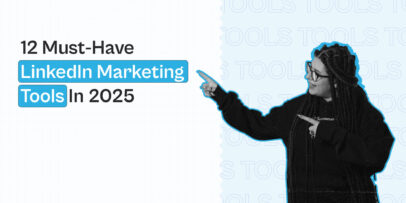Looking for a LinkedIn Helper Alternative? We Compared 4 [In-Depth Review]
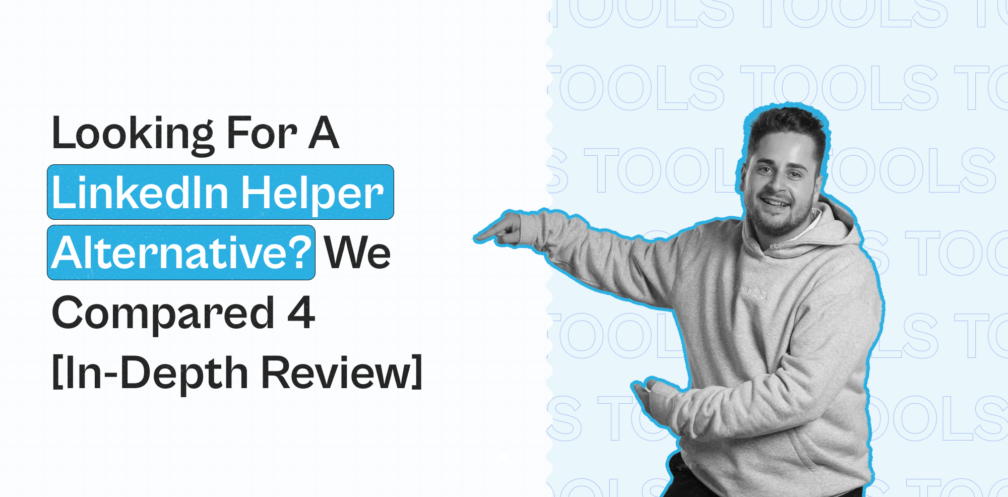
Are you looking for a way to generate more leads for your business but you don’t know how to get started? If so, we’re here to help.
LinkedIn is the best platform for generating leads and is most effective for B2B outreach campaigns.
This article will offer some insight into the topic, explain what automation tools can do for your business, explore Linked Helper and compare it to some competitors, and provide a LinkedIn Helper alternative solution to help you effectively gain leads.
Did you know there is an average 50% rise in engagement year-over-year on Linkedin and that 89% of B2B marketers rely on the platform for better lead acquisition?
Manual outreach campaigns can be incredibly time-consuming, which is why there are multiple cloud-based automation tools for LinkedIn on the market. Choosing the right one can take time and effort.
Since Linked Helper has a free trial available, we tried and tested this software for you and compared it to the latest similar tools, so you don’t have to!
Here’s what we’ll cover in this article:
And here’s what we found:
TL;DR
- Linked Helper is a non-cloud-based automation tool that can assist B2B businesses in automating their sales funnels. It has some sales generation advantages.
- There are many disadvantages to non-cloud-based software, such as data privacy and security risks.
- LinkedIn banned third-party automation tools like the Linked Helper Chrome extension due to policy restrictions against data sharing and the online distribution of members’ information.
- We tested Linked Helper against 4 other automation tools and evaluated their ease of use, weaknesses, business priorities, pricing, and safety. Finally, we compared their critical features to find the best LinkedIn Helper alternative.
- We concluded that the best alternative on the market to Linked Helper was Expandi. This tool can help you streamline leads and sales quickly through email and LinkedIn outreach combined.
Curious? You can try Expandi now with a 7-day free trial.
Why are Linked Helper users looking for alternatives?
Despite its significant benefits and features, some limitations and risks are associated with using Linked Helper, which can make it problematic to integrate. Common user concerns include:
- Paying for a premium account and possibly occurring additional fees.
- Using third-party software that is technically banned.
- The outdated and complex user interface requires time to learn.
- Non-cloud-based software means more risk of being detected and banned from LinkedIn.
- Messaging capabilities like personalization are limited.
- Linked Helper must be integrated with additional software to function.
As a result, many users are now looking for the best alternative cloud-based automation tool that encompasses all the desired features and is user-friendly, practical, and affordable.
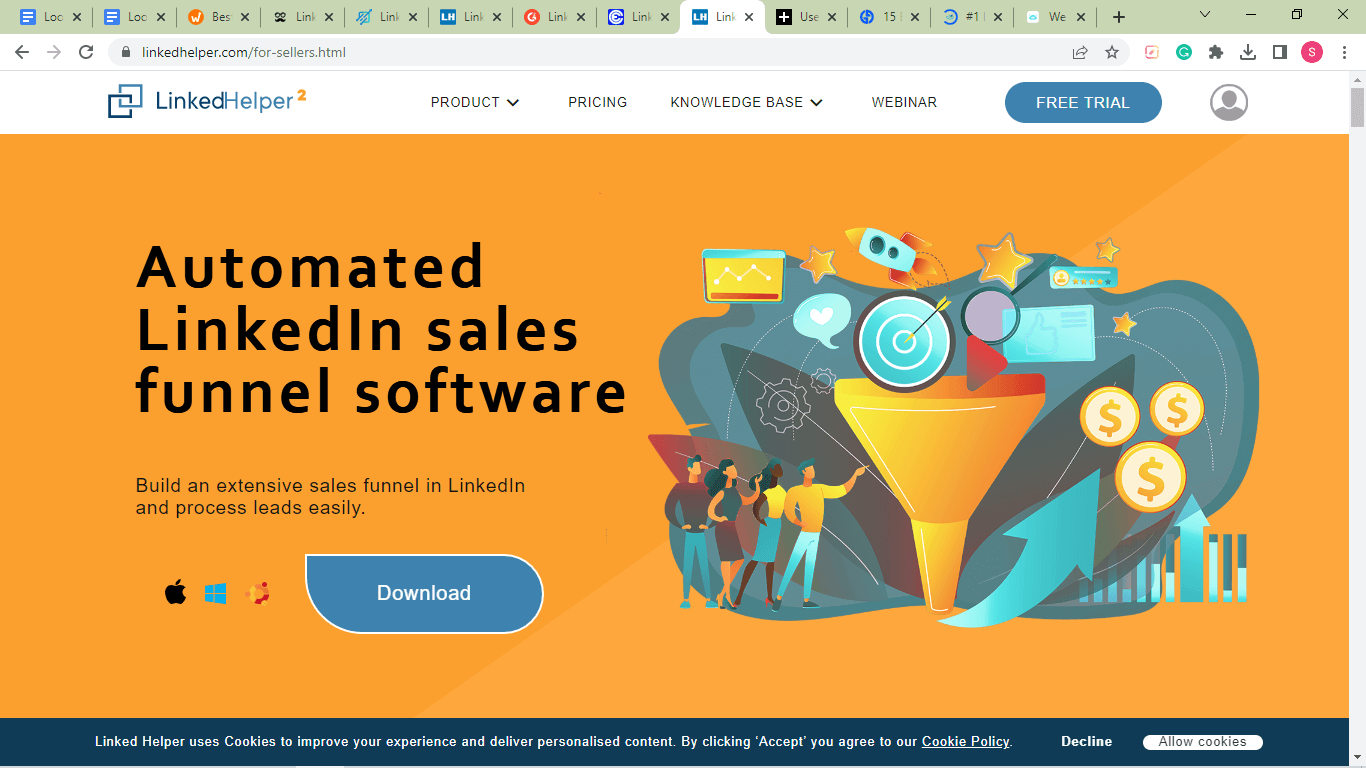
What are LinkedIn automation tools used for?
Most LinkedIn accounts belong to business owners from a multitude of different industries.
LinkedIn automation tools are designed to create networking and marketing opportunities for B2B businesses that want to find potential clients and improve their engagement.
Automation tools also make lead generation and sales funnels easy by automating marketing campaigns, finding prospects, improving engagements, and turning them into loyal customers.
Some solutions, such as Linked Helper, include a built-in emailing system that sends emails to your contacts based on your preferences. You also can import your contacts from Gmail, Outlook, Yahoo Mail, Hotmail, AOL, and other apps.
Linked Helper also allows you to build LinkedIn connections by exporting your data into a spreadsheet format, such as CSV or XLSX, to make it easier to contact, attract, and engage hundreds of prospects daily on LinkedIn.
Why is LinkedIn blocking Chrome extensions for automation tools?
LinkedIn has restricted users from using Chrome extensions for automation tools because, as third-party software, they violate LinkedIn’s user agreement and policies.
Non-cloud-based automation tools like Linked Helper pose a risk for Linkedin, so users were encouraged to stop using the Chrome extension before their accounts were flagged.
To protect and prevent the distribution of member data, as well as to eliminate spam, LinkedIn does not permit the use of any tools that scrape data or automate activity on their website.
Find out more about their policy behind automation software here.
Why are cloud-based automation tools still working?
Cloud-based automation tools are more efficient and can reduce the time spent handling manual import data. As a result, they can save users hours of tedious daily work spent on managing resources, making them very effective for medium-to-large companies.
In comparison, non-cloud-based solutions like Linked Helper constantly require access to storage, data, applications, and on-demand services.
There are many benefits of non-cloud-based solutions, particularly for start-ups or companies with limited budgets, because you pay for what you use.
However, there are some concerns and risks associated with non-cloud-based automation tools that can affect:
- Data protection
- Account and server privacy
- Interface, technology, and API security
In light of these concerns, the LinkedIn Helper alternatives we discuss in this article are cloud-based solutions that provide a more secure, user-friendly interface.Learn more about the other top LinkedIn automation tools for lead generation here.

Linked Helper alternative #1 — Expandi.io
Expandi is a cloud-based LinkedIn automation tool that allows users to connect with people on their LinkedIn network.
Their user interface is designed to connect you with prospects through smart, automated sequences and unlimited campaigns for outbound email and LinkedIn marketing outreach strategies.
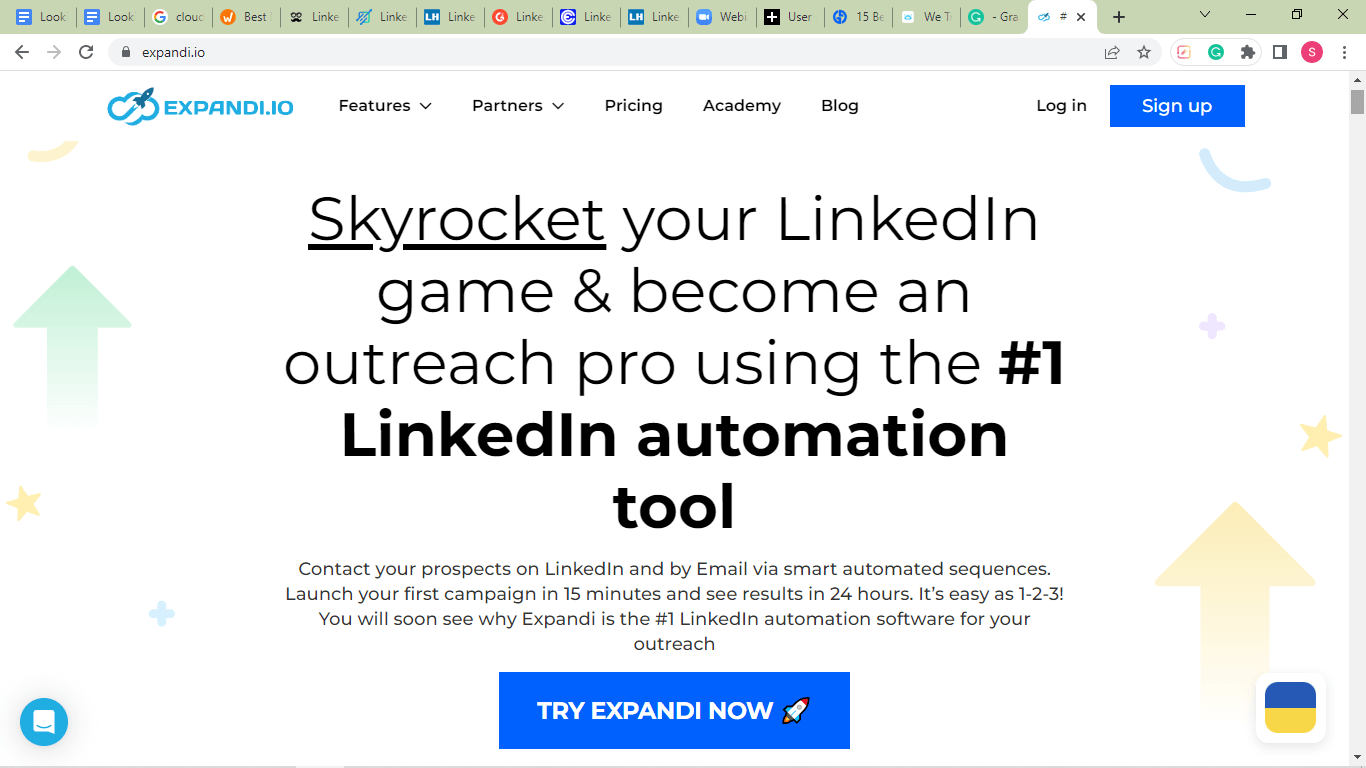
Why is Expandi.io a good Linked Helper alternative?
Expandi boasts many benefits and is purported to be the safest automation tool on the market because it’s cloud-based, it mimics human behavior, and it uses hyper-personalization to engage with prospects.
As a result, this cheaper LinkedIn Helper alternative serves more advanced businesses concerned about safety and privacy.
- Ease of use — Unlike Linked Helper, Expandi does not use cumbersome software, making it easy for anyone to integrate and access. It is user-friendly and has an accessible interface that is excellent for connecting and reaching out to prospects.Expandi’s LinkedIn automation tools will save you precious time and money. For example, there’s no longer a need to manually import data, and you won’t have to send messages to your leads individually.
- Efficiency — No need to rely on Sales Navigator to experiment with different testing solutions or test sending similar campaign messages. Expandi’s automation tools are highly convenient because they run 24/7 in the cloud. Using the smart inbox feature will improve engagement and help you automatically access and generate reports to see how many of your leads have responded or converted.
- Lead generation — Expandi uses Linkedin and email outreach to generate leads for your business. This automation tool can boost sales with marketing efforts that are highly effective, efficient, and simple to integrate.Expandi prioritizes lead generation. More than 40% of marketing professionals believe “effective one-on-one outreach” is the main factor behind successful lead generation, so it’s crucial for businesses to scale their outreach efforts.Expandi uses advanced features such as scraping LinkedIn data, posts, and groups; setting up referral marketing programs; and targeting other social media accounts to generate more leads.
- Personalization — Users can personalize mass outreach efforts without creating duplicates, so you will only engage once with each person as part of any sequence. Expandi can help your business spark real conversations and drive more sales from qualified leads.
Who is Expandi.io for?
Expandi is a tool for growth hackers, agency owners, and anyone managing multiple LinkedIn accounts.
The straightforward user interface for medium-to-large companies provides enhanced security and safety without complex software.
Expandi allows users to easily navigate between different accounts and efficiently manage their LinkedIn outreach efforts.
How much does Expandi.io cost?
Unlike other LinkedIn automation tools like Linked Helper that have different pricing tiers, Expandi offers a standard price of $99 a month. This monthly plan provides users full access to every feature of the software so they can create a marketing campaign that will convert leads easily. Expandi also offers a 7-day free trial for new members.
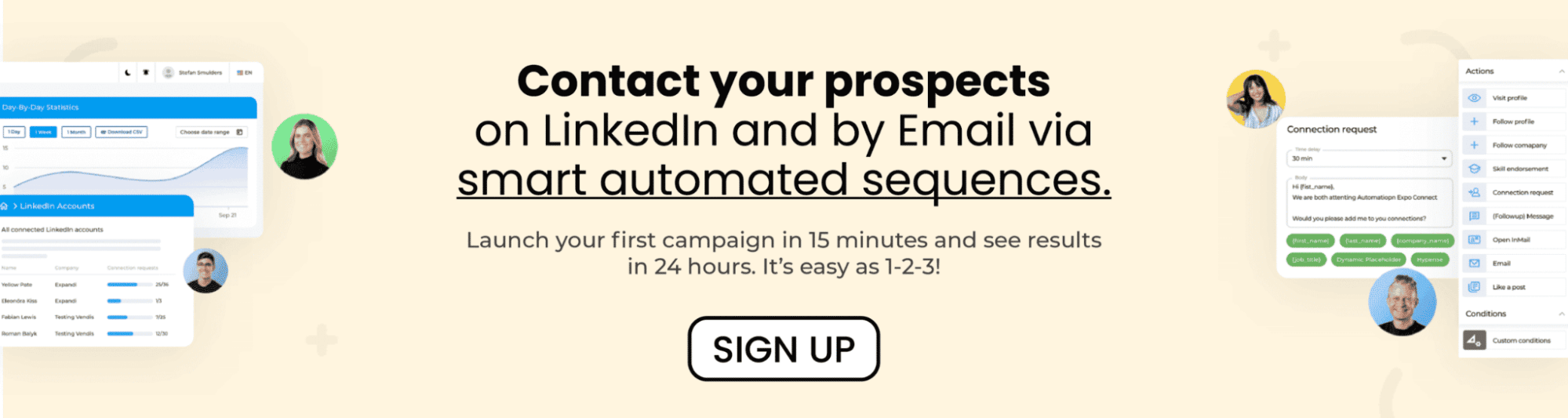
Linked Helper alternative #2 — Dux-Soup
Dux-Soup is another popular LinkedIn automation tool that boasts more than 50+ user reviews reporting sales growth and increased website traffic.
Why is Dux-Soup a good Linked Helper alternative?
- Ease of use — This automation tool has a user-friendly interface that makes it easy to manage your entire sales pipeline, generate reports, and track your performance.Unlike Expandi, users must take extra steps to maintain an advanced level of safety and privacy when using Dux-Soup with LinkedIn because you’ll need a dedicated and local IP address to make it risk-free.In addition, it requires a Chrome extension, meaning the software must be running at all times, which disrupts its ease of use and ability to function 24/7.
- Efficiency — Users of Dux-Soup can focus more of their time on closing deals thanks to efficient automation. The software will automatically engage with your target prospects, using custom triggers and delay timers to complete mass email campaigns without targeting the same lead twice.
Instead of wasting time with tedious manual work, users can devote effort to building more creative outreach campaigns that convert sales. - Lead generation — Dux-Soup manages all workflows, enabling B2B businesses to easily acquire more leads with LinkedIn
- Personalization — Dux-Soup boasts a 70% response rate when you personalize and automate your outreach campaigns. They handle identifying the perfect audience and buyer persona to create the perfect messaging sequences for your campaigns.
Who is Dux-Soup for?
Dux-Soup targets individuals or start-ups that want a straightforward LinkedIn automation tool.
Most small companies would benefit from this tool because it does not require advanced learning and is not designed for mass-scale outreach.
Compared to other LinkedIn Helper alternatives, it’s not as effective because it requires third-party access and a Chrome extension. It does not offer as many advanced features for safe outreach as Expandi.
Learn more about how Expandi compares to Dux-Soup here.
How much does Dux-Soup cost?
Pricing plans for Dux-Soup are the most affordable amongst the competition.
They also offer a 14-day free trial, which is beneficial for most start-ups.
Below is an illustration of their pricing structure, which includes the Starter Dux, Pro Dux, and Turbo Dux plans.
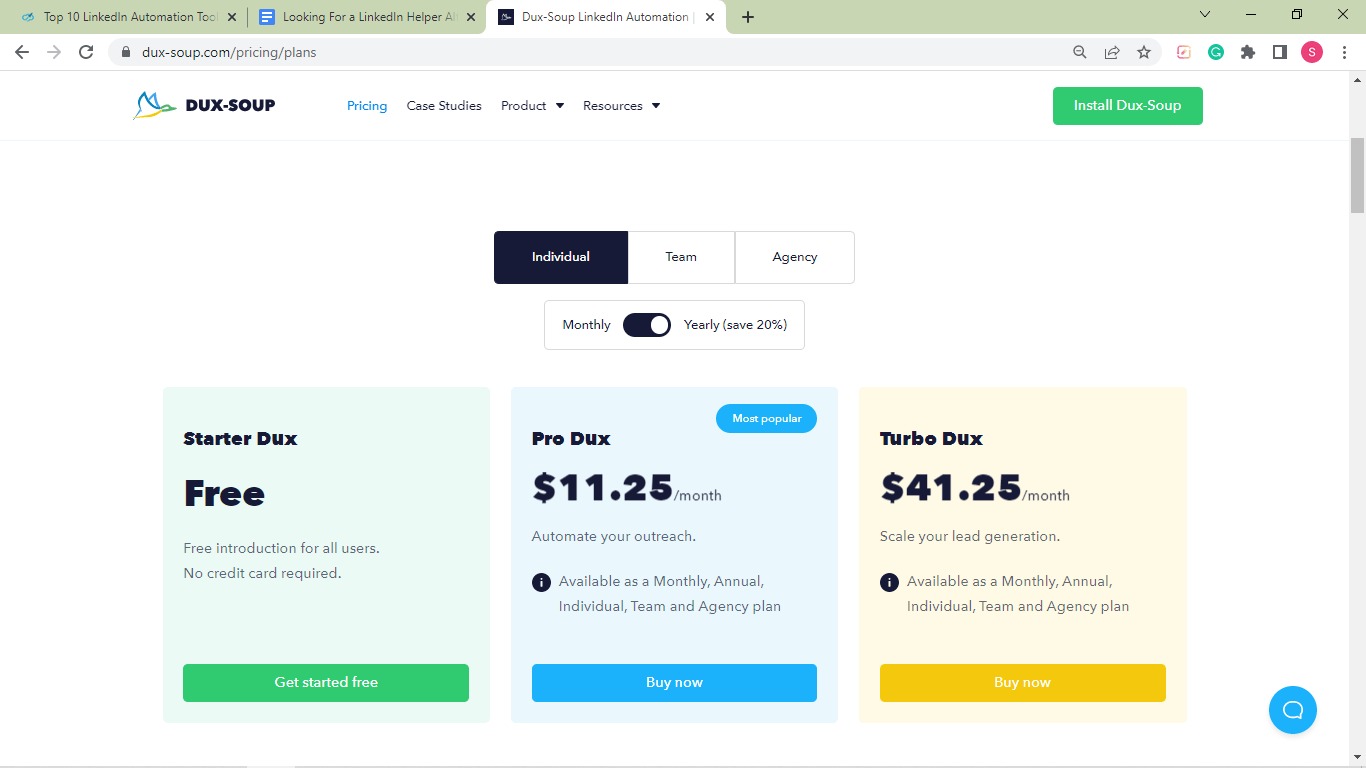
Linked Helper alternative #3 — PhantomBuster
Why is PhantomBuster a good Linked Helper alternative?
- Ease of use — PhantomBuster is a no-code, cloud-based automation tool that can be installed as an extension and operates on platforms such as LinkedIn and Sales Navigator. It generates leads, scrapes data from potential prospects, and handles your workflow.For more impact, you can also combine PhantomBuster with other CRM interfaces, such as Salesforce, Hubspot, and Pipedrive, to build customer relationships and drive business growth.
- Efficiency — This software runs 24/7, so you don’t have to operate it constantly, saving you time on tedious or repetitive tasks. The user interface is easy to navigate.
This LinkedIn Helper alternative allows you to manage individual tasks, find contacts and companies in your niche, and leverage your strategy with built-in messaging sequences to achieve your goals on autopilot. - Lead generation — PhantomBuster makes it easy to extract leads and export the results of a Sales Navigator search into a spreadsheet. You can source your ideal buyer persona and target them to drive your revenue.You can search LinkedIn for profile data, lead connections, and contact information of groups.
- Personalization — Auto-connect with leads, keep track of responses, and build highly personalized outreach campaigns.Scale your outreach efforts using the live monitoring feature to keep track of your performance.
PhantomBuster aims to facilitate personalized customer engagement by sparking real conversations and make interactions more genuine.
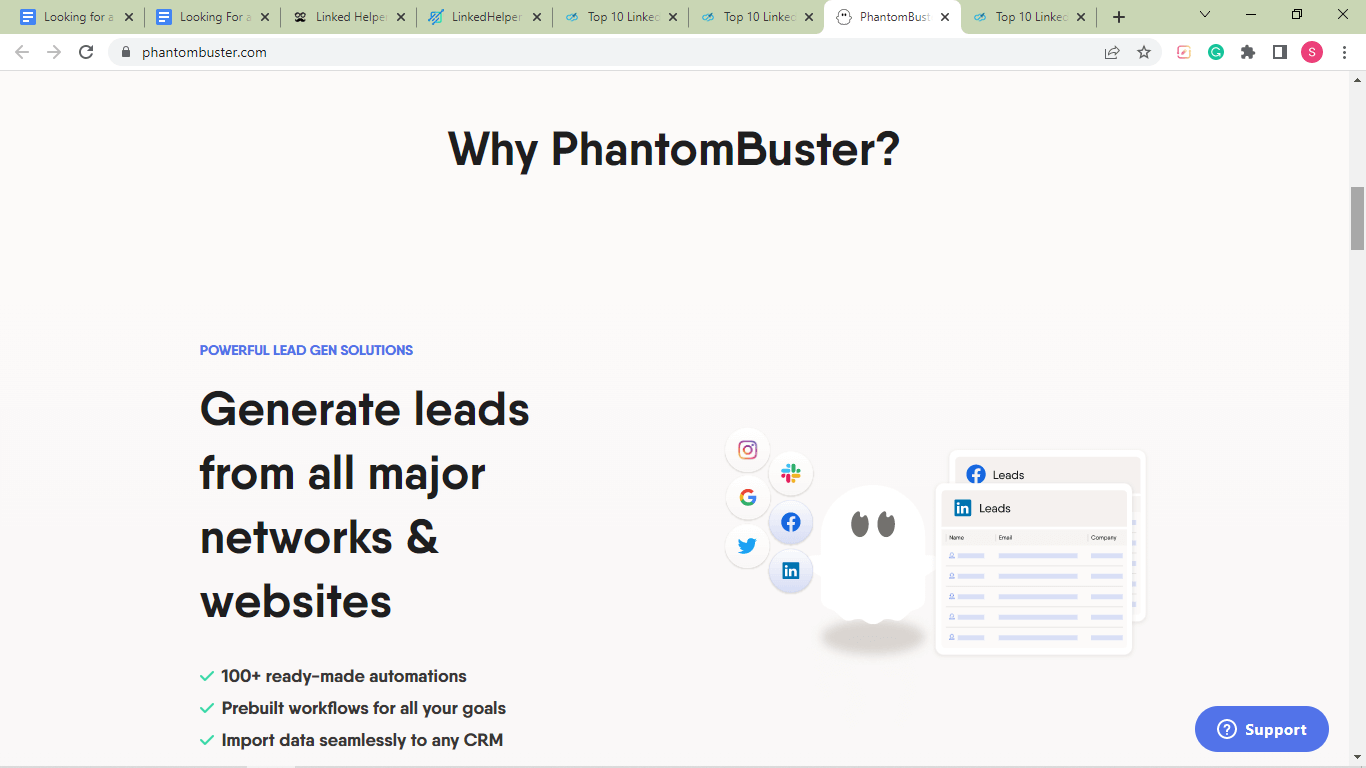
Who is PhantomBuster for?
PhantomBuster works best for companies that want to drive business growth with LinkedIn outreach and see immediate results.
So, if you want a new growth hack to save time and energy, you can use this LinkedIn automation tool to reach out to prospects.
How much does PhantomBuster cost?
You can start with a free trial for 14 days. After that, pricing plans for PhantomBuster are available in annual and monthly options. The Starter package costs $48/month, the Pro is $112/month, and the Team is $320/month (if paid annually).
All the packages (with the exception of the free trial) provide priority support but differ in their allotted Phantom slots and execution time, while the higher-tier plans also offer dedicated expert support.
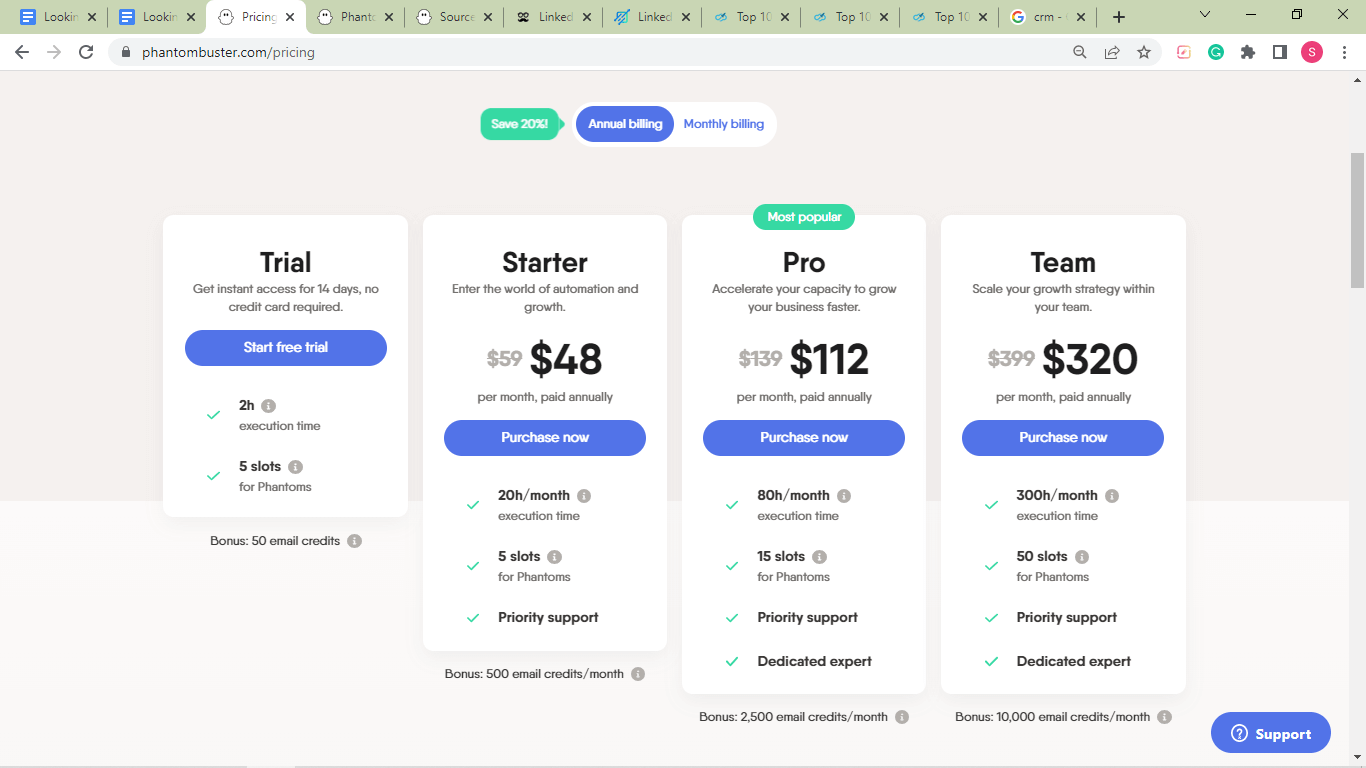
Linked Helper alternative #4 — We-Connect.io
Why is We-Connect.io a good Linked Helper alternative?
- Ease of use — We-Connect is another cloud-based alternative to Linked Helper that helps you scrape data and close more deals with lead nurturing.
The user-friendly interface makes it simple and convenient to manage LinkedIn campaigns, view reports, and monitor outreach activity.
There’s also no need to download any Chrome extension or additional software to operate in the background.
- Efficiency — This tool boasts an intelligent reply management feature that lets you view, manage, and respond to all your prospects on one platform. Building “smart” sequences allows you to easily automate your campaigns and see results.Users can also monitor activity in one place known as the “playboard,” making it easier to track progress and export customized data from your connections.The campaign manager allows you to efficiently handle the data from all your connections in one tabular view. Edit, pause, or activate campaigns at any time with a single click.
- Lead generation — Choose from seven campaign options to improve customer engagement and outreach efforts.Create messages, auto-follow connections, and nurture leads. Produce smart sequences to interact with prospects’ profiles and increase acceptance rates.Use LinkedIn Sales Navigator or Recruiter Lite to generate more leads with We-Connect. You can also keep track of your leads by creating, adding, and exporting tagged contacts on your LinkedIn account.
- Personalization — Create personalized messages and edit them seamlessly on the We-Connect’s platform with the option to run multiple campaigns simultaneously. Personalize your messages by including your first and last name and email address to increase your connection and response rates.We-Connect allows you to add custom variables based on the information provided in your contact list to help automate your marketing efforts.
Who is We-Connect.io for?
Individuals or agencies who work in sales, marketing, or recruiting and want a convenient solution to generate more leads on LinkedIn should consider this tool.
How much does We-Connect.io cost?
We-Connect’s standard plan costs $49 per month and offers a free trial for 14 days. The single plan includes all their advanced features such as smart sequences, LinkedIn post engagement, and InMails. Learn more about how these features compare to Expandi’s offerings here.
Final thoughts: LinkedIn Helper alternatives
After conducting an in-depth review of Linked Helper, we found some drawbacks to its security, privacy, and ease of use.
Additionally, we analyzed four other popular LinkedIn Helper alternatives on the market. We evaluated the ease of use, efficiency, lead generation features, and personalization capabilities of these automation tools.
The main concern with Linked Helper is that it’s non-cloud-based. LinkedIn has banned third-party software, and using such tools compromises safety.
Automation tools that are cloud-based like Expandi can more successfully generate leads, scrape data, and deliver the most advanced level of safety on the market.
Despite the affordability of some Linked Helper alternatives, they offer limited advanced features. As a result, lead generation performance and overall results are often compromised.
We found that Expandi’s features were the most robust and ranked it as the #1 automation tool for advanced-level lead generation and marketing campaigns.
Expandi can effectively help you automate personalized emails and LinkedIn outreach efforts to achieve better results. More than 12,500 businesses trust this software as their number one LinkedIn automation tool.
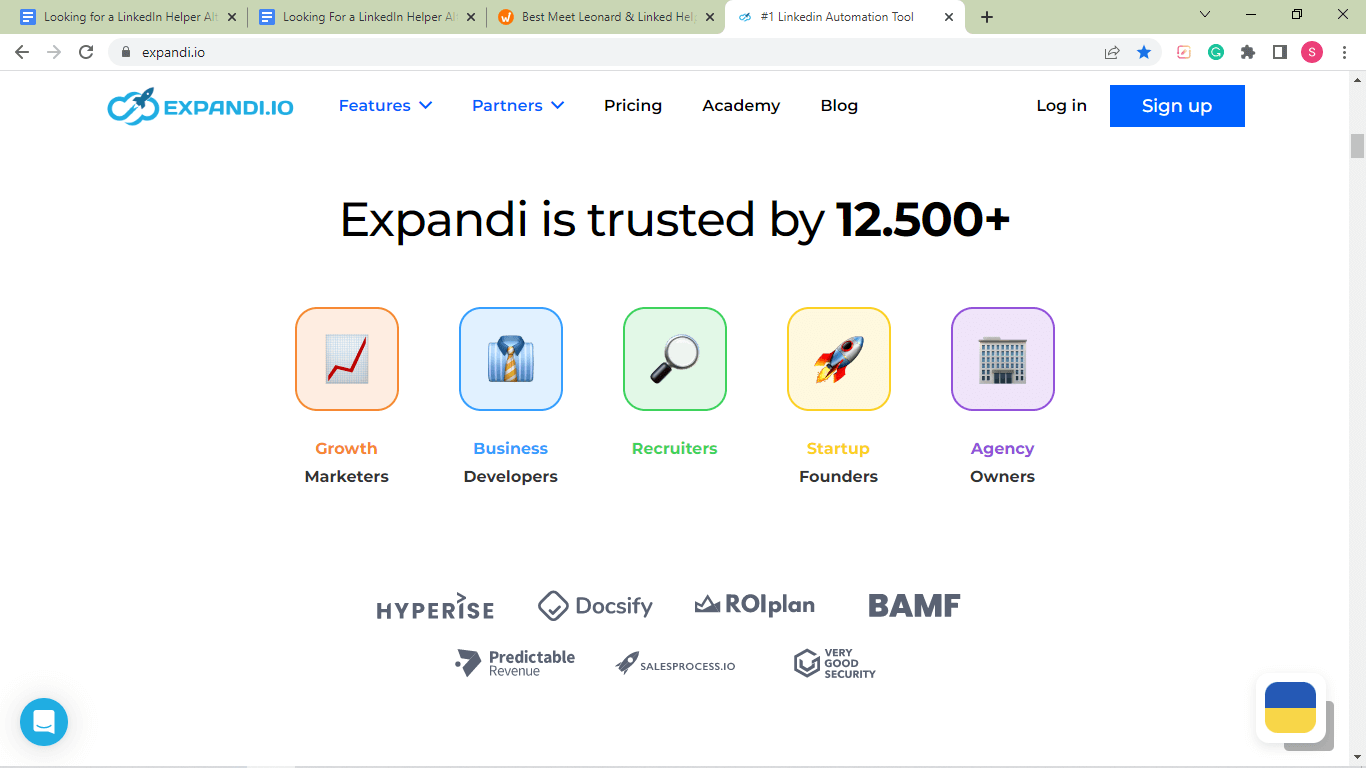
Ready to try Expandi? Launch your first campaign in just 15 minutes and see results in 24 hours.
You’ve made it all the way down here, take the final step