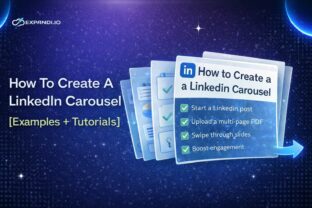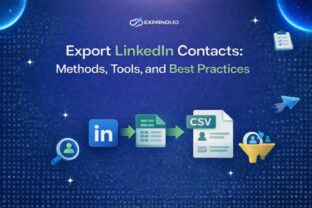Top 6 LinkedIn Summary Examples For Sales Pros – Expandi

You visit a LinkedIn profile, and what’s the first thing you do?
You read their headline, glance at their banner, and peek into their LinkedIn summary. After all, you’d love to know what they do, what they’re good at, and if they are worth connecting with.
Your leads think the same way.
Your LinkedIn profile summary is the most important section after your headline. Also, it’s above the fold, meaning most profile visitors look at it without much scrolling.
So, if you’re a sales professional who performs active LinkedIn or email outreach, cold calls, and networking with potential clients, make that first impression with a strong summary.
And that’s what we’re going to be focusing on in this guide. We’ll cover:
- The Importance of a LinkedIn Profile Summary
- Sample LinkedIn summary for sales executive
- 10+ Tips on How to Write a Convincing LinkedIn Summary (and What to Include)
- 6 Best LinkedIn Summary Examples for sales
P.S.: We’re constantly sharing the latest proven email as well as LinkedIn outreach templates in our private Facebook group – join the LinkedIn Outreach Family now!
The Importance of a LinkedIn Profile Summary
If you think a LinkedIn summary is just another section on your profile, then you’re wrong.
It’s a small section, but an important one. The LinkedIn summary or the LinkedIn bio or the “About” section is where you talk about why people should trust you.
If your LinkedIn tagline describes what you do, your summary describes WHO you are.
Consider your context, past experience, work results, personal values, and overall background. This not only helps build your brand online but also makes you relatable and shows your results.
By showing what you’ve accomplished, you’re giving your leads more reasons to work with you.
Of course, other sections of your LinkedIn profile should work in synergy with your summary.
Small sections like your:
- Profile picture.
- Background banner image.
- Tagline.
- Work experience.
- Articles.
- Skills, recommendations, and more are all important.
But as a rule of thumb, your LinkedIn summary is the most important section in your profile.
Also, check out our other article on 5 essential steps to prepare before launching a LinkedIn outreach campaign.
How your summary helps with LinkedIn outreach
Think of your LinkedIn summary as your resume objective.
In just a few sentences, you should paint the reader (your leads) a clear picture of who you are, what sets you apart, and explain to profile visitors “why” you’re worth initiating a conversation.
And just like your resume, it shouldn’t be too long so that people will click away.
How does this relate to LinkedIn outreach?
Essentially, you should always be looking at your LinkedIn profile from the eyes of your target audience—be it recruiting companies or ideal prospects.
What are their pain points and aspirations?
Include that in your profile, along with a call-to-action and you could be generating leads just from people clicking on your profile.
While your LinkedIn tagline grabs prospects’ attention, your summary should be encouraging them to connect and (ideally) work with you.
So, keep this in mind the next time someone visits your LinkedIn profile.
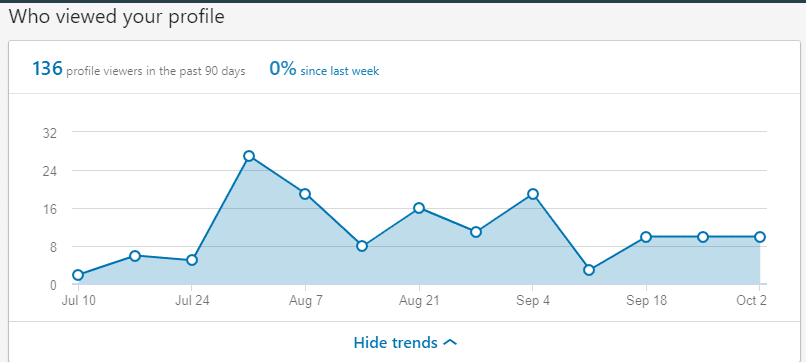
Luckily, you can see just who clicked on your profile by accessing Who Viewed My Profile page from your LinkedIn profile dashboard.
So, in short, your LinkedIn profile is like your personal landing page, and your summary is your objective.
Here’s what a sample LinkedIn summary for sales professional should look like:
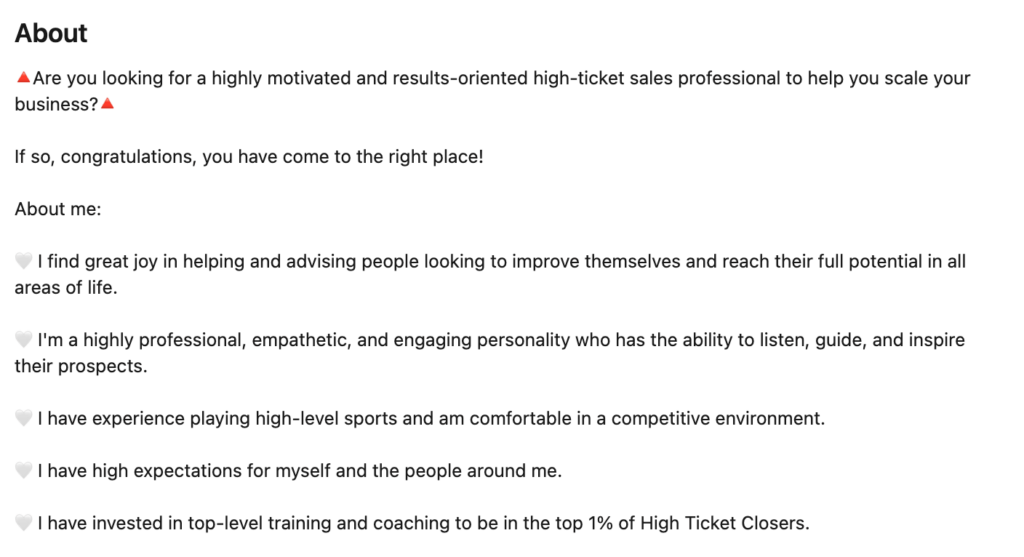
Now, let’s analyze how to write one.
10+ Tips on How to Write a Convincing LinkedIn Summary for sales (and What to Include)
When people understand what you do and what your company stands for, they usually want more details about HOW you do it, what results you’ve accomplished in the past (that you can also generate for them), and so on.
And your summary section is perfect for this.
Here’s a quick rundown for the section:
Start with a hook – When people scroll down, they first see the first 2-3 lines of your summary before LinkedIn prompts them to click and “see more”.
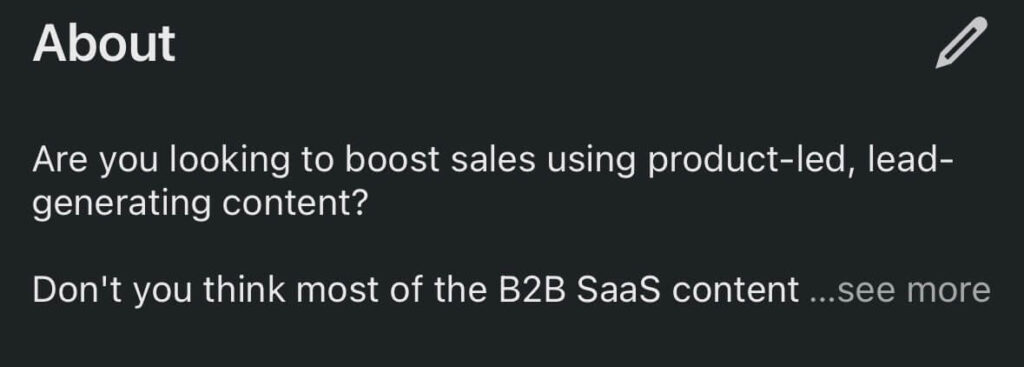
Your first sentence should give them some clarity as to what you do. And your second sentence should give them a reason to continue reading.
The only goal of your first sentence is to make the reader want to read the second sentence.
And the goal of the second one? You guessed it!
To lead the reader to the third one.
Luckily, you can preview different summary text here to find the one where the cut-off point is perfect.
Then, once people continue reading, they should be able to very easily find your unique selling proposition.
This is what shows the difference between you and your competitors.
You can write one with the following formula:
{Title} at {Company} – Helping {USP}.
Or
{Title} | {Company} | {USP}.
Something like this:
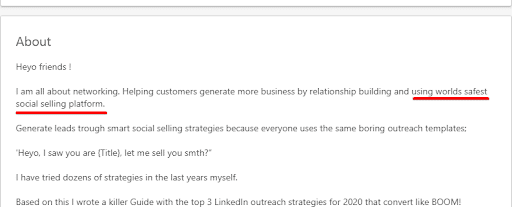
“World’s safest social selling platform” is an obvious USP and most people will be curious to see you back up that claim. So, they’ll continue reading.
Ideally, you should also include some work results here.
This is what most people care about. It should be super easy to find and be clear in terms of your results. Include numbers, data, or other quantifiable figures.
Like this precise one:
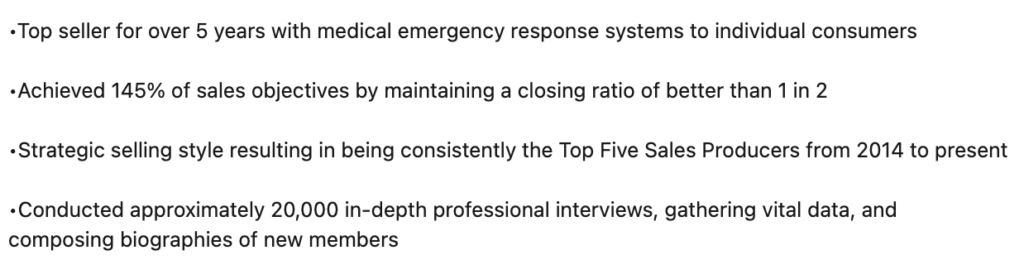
The target audience visiting your profile would want to gain similar results.
What’s left for them to do?
That’s right, it’s time to end with a call-to-action.
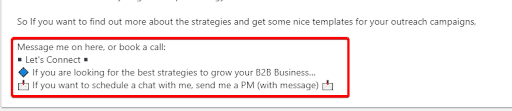
To recap, here’s what you should include in your LinkedIn summary as a sales professional:
- A hook to capture your prospect’s attention.
- Your USP that shows how you’re different and what makes you stand out.
- Results – Any kind of percentage numbers, data, or other figures (hard data works best).
- CTA – Finally, let your readers know where they can contact you and repeat once again how you can help them.
Now that you know what to include in your LinkedIn summary, here are some quick tips to keep in mind when writing.
1. Keep it under 2,000 characters
Just because it’s an “About me” section, don’t make the mistake of sharing your experiences of personal background in detail.
When reading your summary section, people only care about:
- What you do.
- What makes you different and how you stand out, and the type of results you’ve achieved with similar companies.
- If they can trust you and that you’re nice to work with.
People think if they write about their entire life experiences and background, they might seem more humane and earn their leads’ trust.
But the truth is, most people will get bored. Either that or they won’t be bothered to read the whole thing.
So, try to keep the whole thing just under 2,000 characters and include only what’s important.
2. Add SEO keywords
Yes, you can optimize your LinkedIn profile for SEO.
Don’t worry though, this is easier than it seems.
Essentially, the point of this is to make your profile more LinkedIn search-engine friendly.
So, when someone searches for keywords relevant to your niche, your profile should come up first.
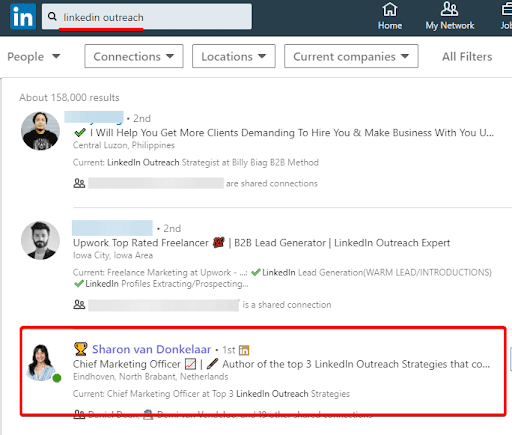
Depending on your niche, your profile may or may not come up in the top results (or even the first page), but as long as the keywords are there, it’ll still be easier to find.
Apart from the summary, you can include relevant SEO keywords in your:
- Headline.
- Summary.
- Experience.
- Skills.
So, if you want people to easily find your profile – make sure it’s SEO-optimized and leverage the LinkedIn summary section for the same.
3. Use whitespace
In most cases, people will be skimming through your profile.
To make things easy for them, steer clear of long, crammed paragraphs, and use whitespace.
Ensure the summary is easy on the eye. Try to use 1-2 sentences (at most) per paragraph break for each main point.
And also use bullet points or numbered lists to break up your text and make sure they flow.
4. Use emojis
To add to the above, you can also use emojis for your numbered list, or just to show off your fun side.
Just make sure you don’t overdo the emojis.
They can be a fun way to stand out and capture attention. But if they’re too many it’ll just be an eyesore.
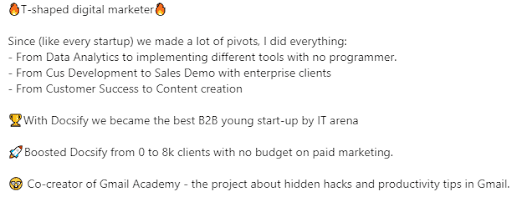
5. Write in the first person (“I am…”)
Now, what’s wrong with this LinkedIn summary example:
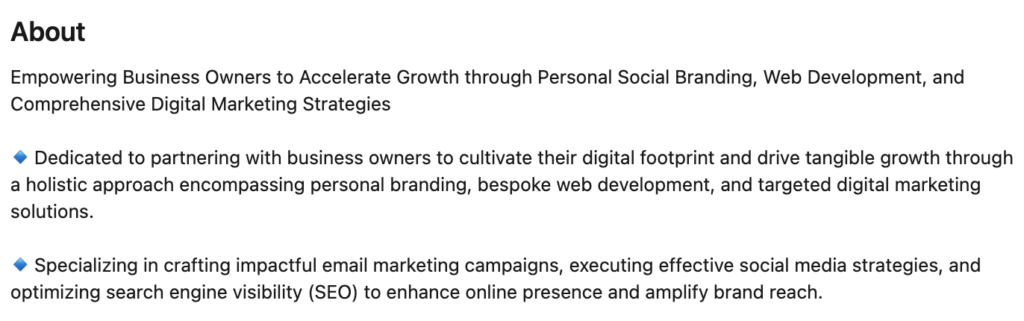
It’s indirect and lacks a personal touch.
It’s your profile. So, you should be talking about yourself in the first person.
Makes sense, right?
The below example sounds more natural than the alternative. And the person reading your summary will be looking at it from your perspective anyway.
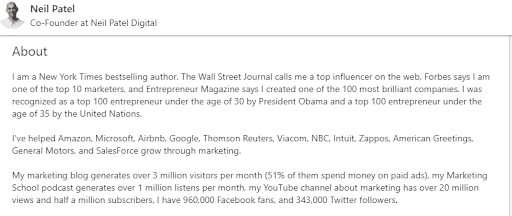
Though some people prefer to use the third person so that it doesn’t sound like they’re praising themselves as much, nowadays, the first-person narrative is more common and what people are more used to.
6. Focus on “You”
With that said, you should also focus on the reader (your target audience) in your profile summary.
It’s easy to get carried away when talking about yourself and what you’ve accomplished.
But remember, the main idea of your profile is to show your prospects how you can help them accomplish their goals.
Think about how you can help others and show similar results that you can help them accomplish.
7. Show off your personality
This is another great way to stand out.
Many people get carried away with work info that sometimes they forget there’s another person on the other end of the screen.
This is a simple way to stand out.
But you can also include some personal values in your summary to show that you actually care.
Just don’t make it too long and don’t add anything that might sound controversial.
You can add things like:
- Pro-environment.
- Vegan.
- Briefly about your family.
- What motivates you.
- And more.
This, in turn, will reflect your approach to work.
8. Write how you speak
Think about how you would speak with your client or manager on a Zoom call and write it that way.
Read your summary out loud once you’re done so you can check your tone.
If you wouldn’t say it, don’t write it.
9. Highlight your achievements
What should make your target audience consider clicking your CTA? Your past achievements!
Paint a picture of your recent noteworthy achievements, thereby showing visitors valid social proof and what they can expect working with you.
Feel free to slightly brag using short phrases like “Helped my client generate X leads in Y time,” “Made my client’s system more efficient by X,” etc.
10. Show your ‘Why’
Explain why you love your role and what motivates you to keep going.
Because let’s face it. Sales don’t have the best reputation. So, ensure you set your intentions right by explaining the “why”. It creates a sense of openness and authenticity.
For example, “Why sales? Because I love talking to people and always helping them buy something that benefits them.”
11. Ask for what you want
Finally, think about what you want your audience to do after reading your summary.
An invitation to connect is a great way to end. But depending on your goal, you can also ask them to contact you directly or even hop on a call.
Be specific and you’ll be more likely to get what you want.
6 Best LinkedIn Profile Summary Examples For Sales
Now, let’s get practical.
Below, you’ll learn what makes a great profile summary by looking at the best LinkedIn bios for sales.
So, here are the best LinkedIn summary examples for sales:
1- Sharon van Donkelaar – Product Manager & Lead Generation Expert
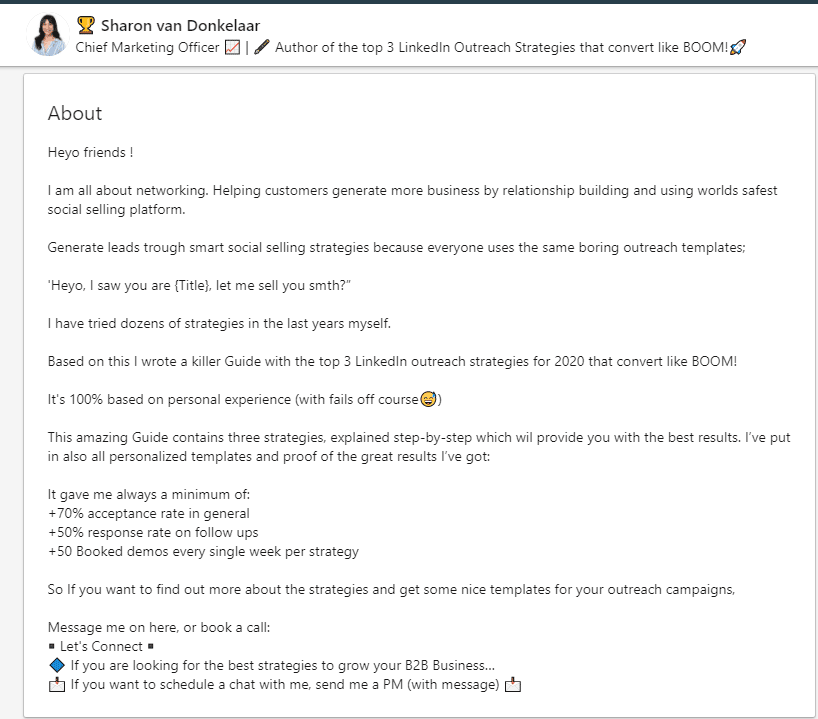
Sharon’s an outreach expert and a Product Manager at Expandi.
As you can see, she wastes no time in introducing herself and what she does in just under 2 sentences (“all about networking. Helping customers generate more business by relationship building”)—that’s our top tips #5 and 6 mentioned above.
The USP (“world’s safest social selling platform”) is clear as well.
There are a few emojis, plenty of white space, and the copy is incredibly easy to read.
Finally, it ends with results and a clear call to action.
Contextually, it makes sense as well. Seeing as how Sharon works at Expandi, everything is accurate and related to what she does.
The best thing about fully optimized profiles like this is that they attract leads inbound.
People click on her profile based on the “Top 3 LinkedIn Outreach Strategies” tagline that sparks interest, read the summary, and then send a connection request based on the CTA.
Sometimes they book a call directly if the leads are the exact target audience.
And that’s how you win at summary for LinkedIn examples!
2- Ilya Azovtsev – LinkedIn Expert (from 0 to 1mln views in 4 months)
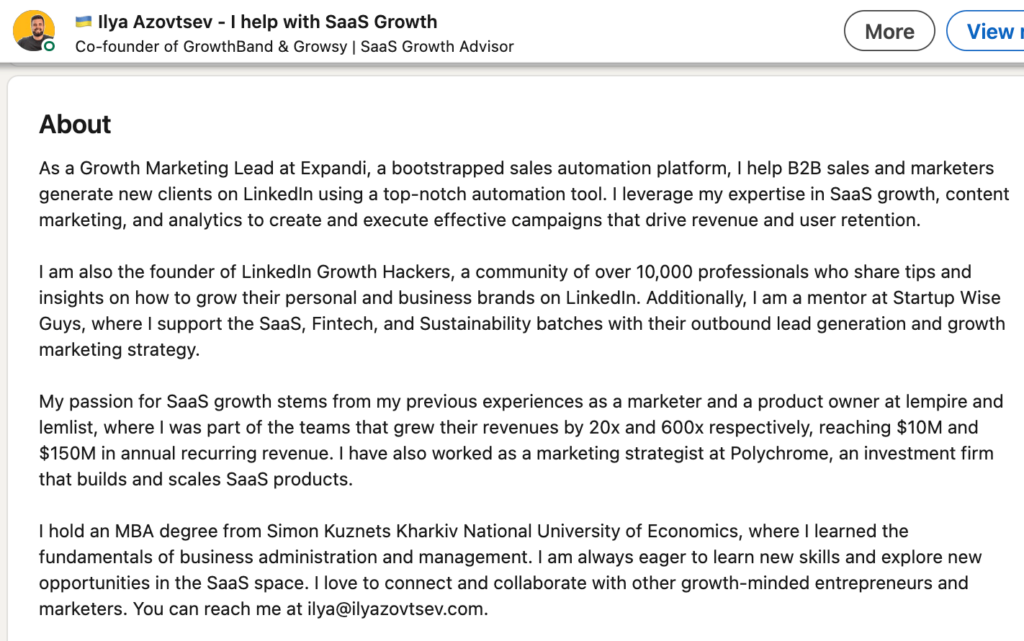
We love IIya’s summary because of how packed it is with his achievements (without going overboard). He cuts to the chase by sticking to hard facts and showing the exact results he helped his clients achieve.
He also tells the “why” (our tip #10) by highlighting his passion in the SaaS industry.
3- Justin Welsh – Business Owner and Ex Sales Director
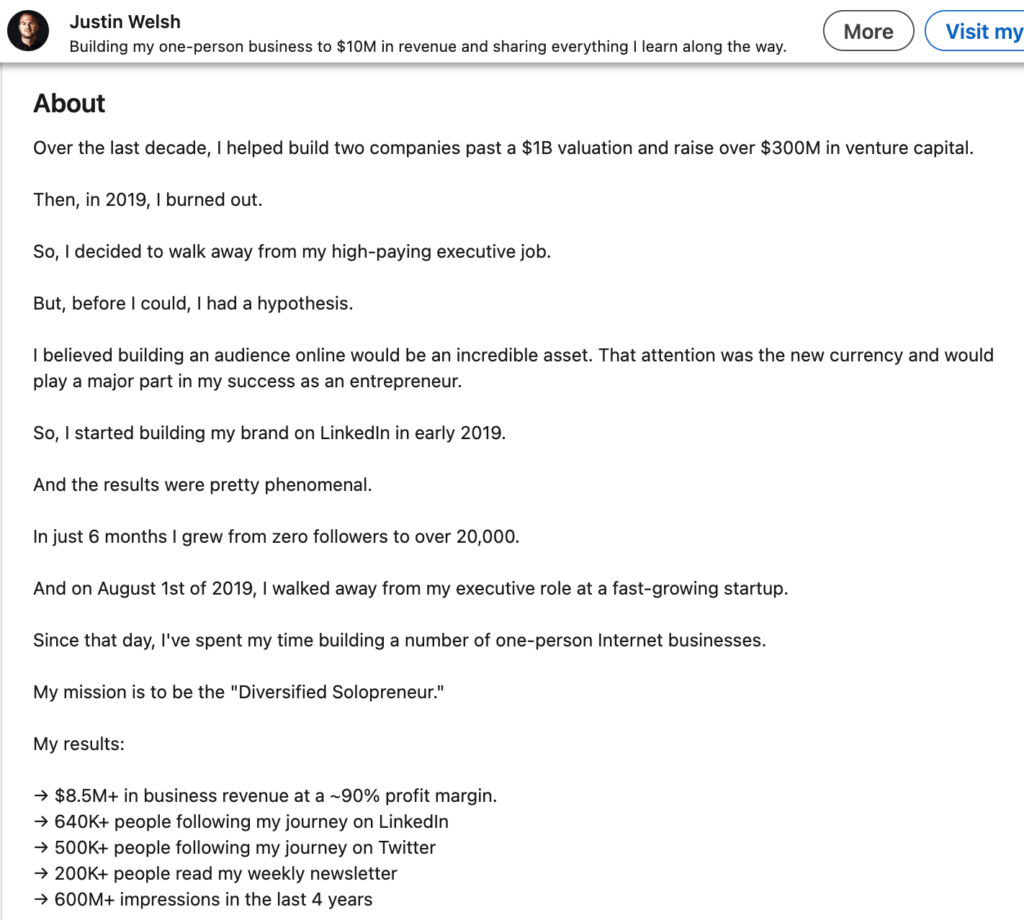
If you were looking for those perfect sales director LinkedIn profile examples, your search ends with Justin’s page.
We loved how he managed to squeeze in his years of experience in sales, investing, and entrepreneurship by highlighting only what’s important – his results!
Also, notice the use of the perfect amount of whitespace that enhances readability.
4- Noah Green – GTM and Outreach Expert
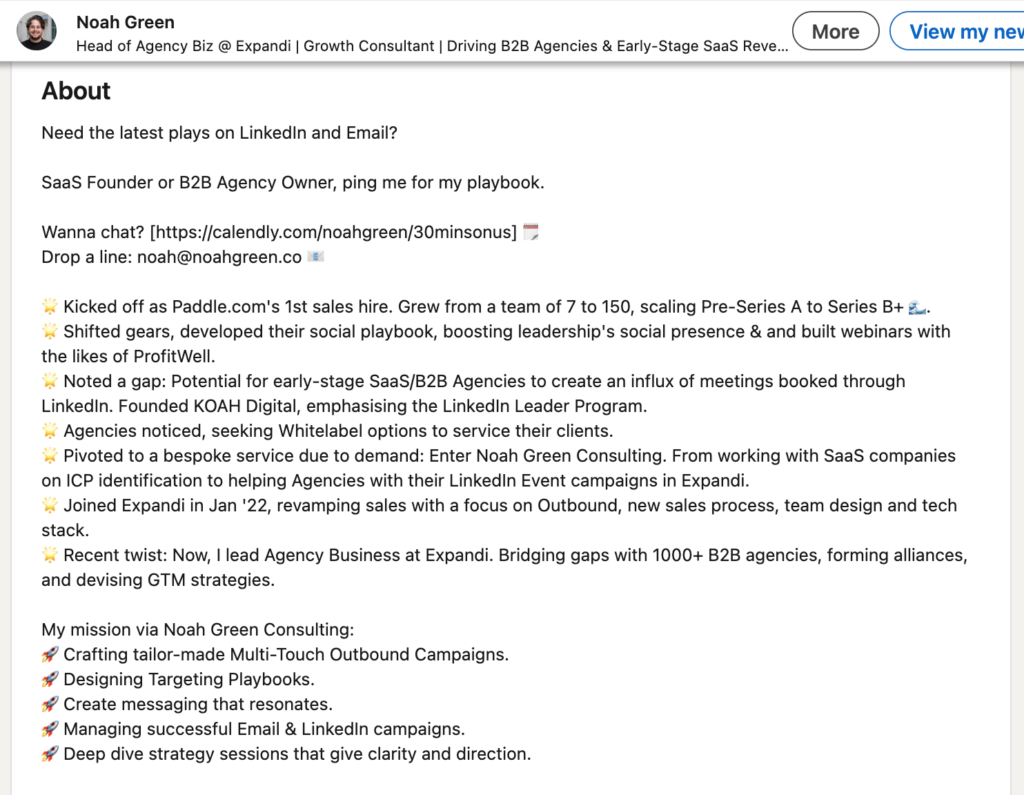
Noah shoots off with a question, thus addressing his target audience straight away.
He goes heavy with his achievements but does it creatively indeed. We also love his mission section which speaks volumes of his enthusiasm for his job and working with amazing people.
It’s always a good idea to add an additional CTA, like the example above, where it’s added towards the beginning of the summary section.
5- Ian Naylor – CEO & Founder | Serial Entrepreneur | Innovator
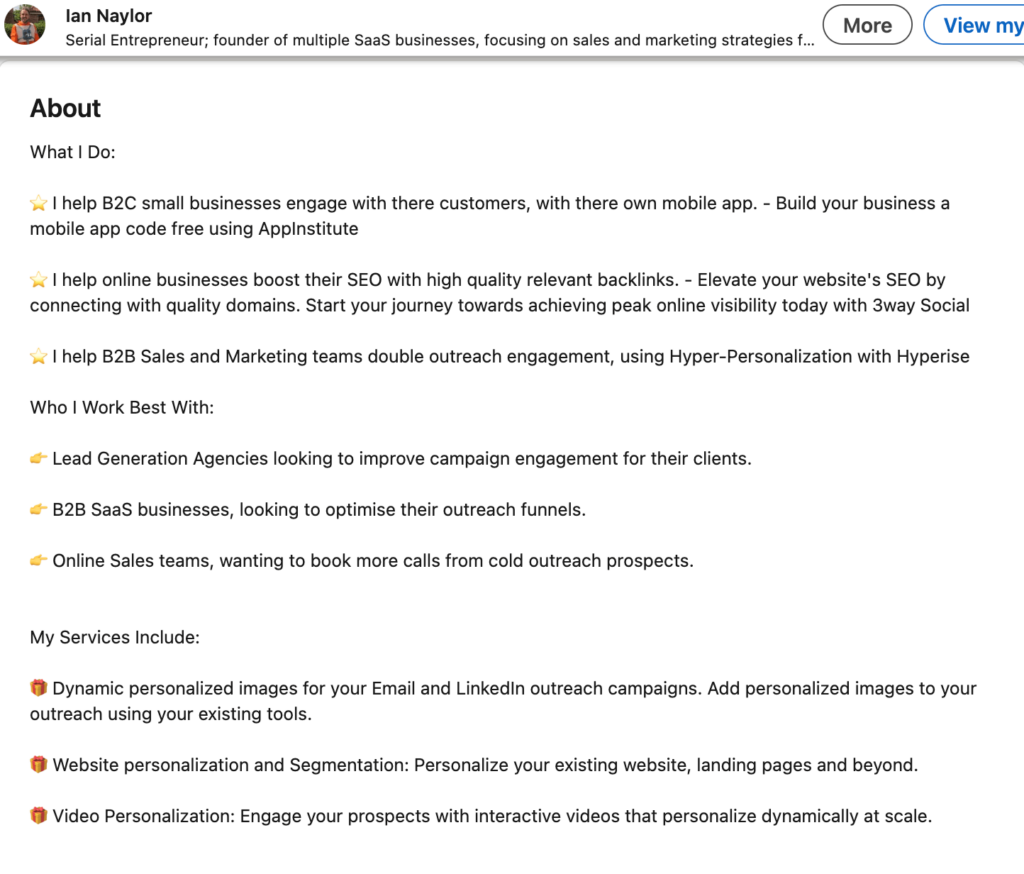
Ian’s LinkedIn summary is one of the best examples of readability and preciseness, despite his years of experience in sales and marketing.
We love how the sections, such as the “what” and “who” are perfectly laid out and speak directly to his target clients.
P.S.: – Ian is also an advisor at Hyperise and knows a thing or two about hyper-personalizing your sales funnels to 2x your conversions. Check out the Expandi and Hyperise integration to boost your outreach campaign messages with hyper-personalized images.
6- Morgan J – Sales Director and LinkedIn Influencer
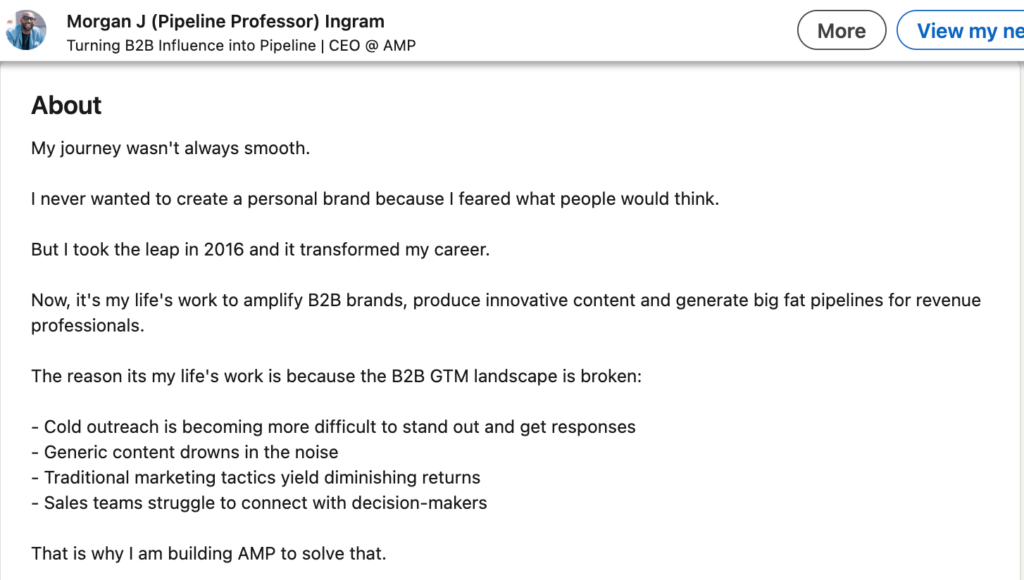
Morgan’s summary does it right with storytelling. It paints a before-and-after picture that stands out and shows the true value of the product he’s building through an authentic backstory.
Remember, to keep your story authentic and factual while going for this storytelling approach in your LinkedIn profile summary.
Conclusion
So, to recap, your LinkedIn summary is important because:
- It’s one of the most important parts of your LinkedIn profile. If your profile is your personal landing page, look at your summary as your main pitch or objective.
- It builds trust, establishes authority, and allows you to position yourself as an expert in your field.
- You can use it in many different ways to get your leads to connect with you, or to directly book a call.
However, with all that said, your LinkedIn summary is only half the battle of generating leads.
The other half is having a reliable social selling tool to start your prospecting efforts.
And this is where Expandi comes in.
With the world’s safest tool, you can automate many actions such as scraping filtered LinkedIn searches and profiles, sending automated connection requests, follow-ups, and more.
If you’d like to get started using Expandi for your LinkedIn automation and social selling and outreach efforts, here’s what you can do:
- Follow me on Twitter.
- Let me know you’ve read this article and you’d like to start 10xing your lead generation.
- I’ll send over a free 7-day trial, no strings attached.
From there, you can start running automated outreach campaigns and growth-hacks guaranteed to get you above +70% acceptance rate, +50% response rate on follow-ups, and a whole lot of new leads.
Also make sure, to join our private Facebook group – The LinkedIn Outreach Family, which covers all things email marketing, LinkedIn and omnichannel outreach, and more.
You’ve made it all the way down here, take the final step