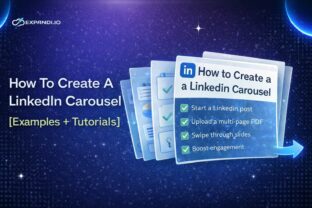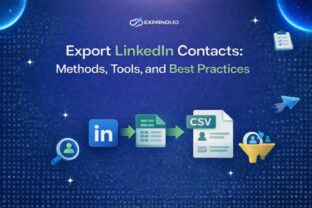LinkedIn Work Experience – How to Stand Out and Get Noticed (LinkedIn Work Experience Description Examples)
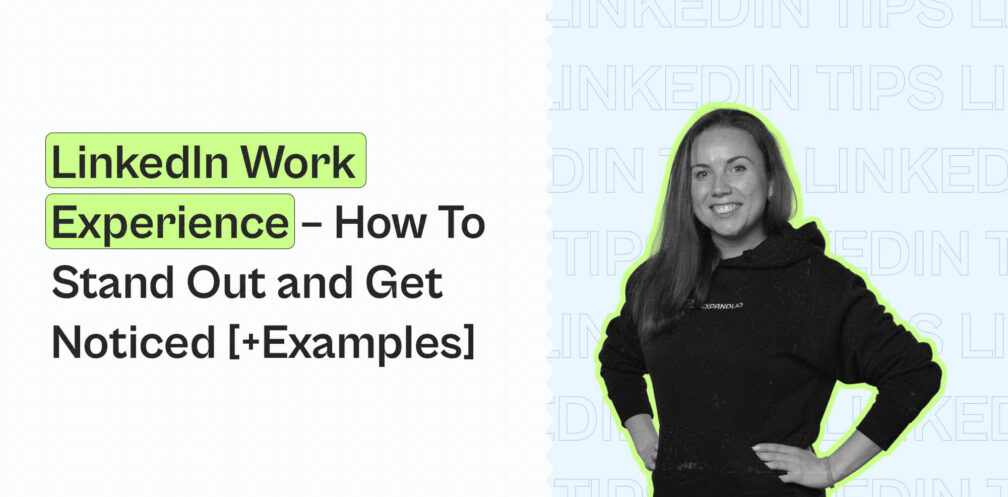
Your LinkedIn work experience is one of the most critical sections of your profile.
Yes, your headline, profile picture, and summary grab attention.
But your work experience is the meat of your profile.
It’s where your leads go to decide if they want to work with you.
Usually, your LinkedIn summary includes your values and attributes or your past background.
But your work experience has only one goal:
To show off your previous work results in your career.
Imagine what your target audience members are looking for in your profile.
Then, write for them in mind.
In other words, by showing your leads your previous work accomplishments, you’re giving them a reason to work with you too.
So, for example, if you’ve helped other SaaS brands achieve serious results that you can showcase in your work experience, other business owners reading your results might be more likely to work with you too.
While you’re showcasing your previous work results and experience in this section, it’s also a pitch for your target audience.
Your leads will be looking at your work results (which we’ll teach you how to write below) and wondering how you can achieve similar results for them too.
By the end of the article, you’ll know how to write Linkedin work experience results that stand out and get you noticed. And we’ll also show you examples for different positions too.
Here’s what we’ll cover:
- How to Set Up Your LinkedIn Work Experience Section and What to Include
- LinkedIn Work Experience: Top 5 Best Practices to Keep In Mind
- LinkedIn Work Experience: Top 5 Best Examples
Ready?
Here’s what you need to know about optimizing your LinkedIn work experience section.
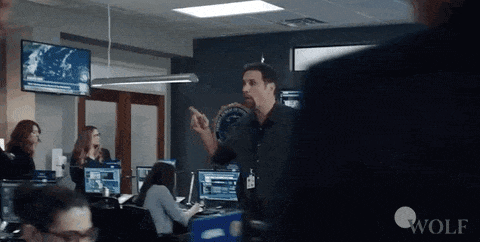
How to Set Up Your LinkedIn Work Experience Section and What to Include
Setting up your LinkedIn work experience section is easy.
All you have to do is go to your profile, scroll down to the Experience part, and click on the plus sign on the right.
Then a window popup will help you guide through each section and information you can include.
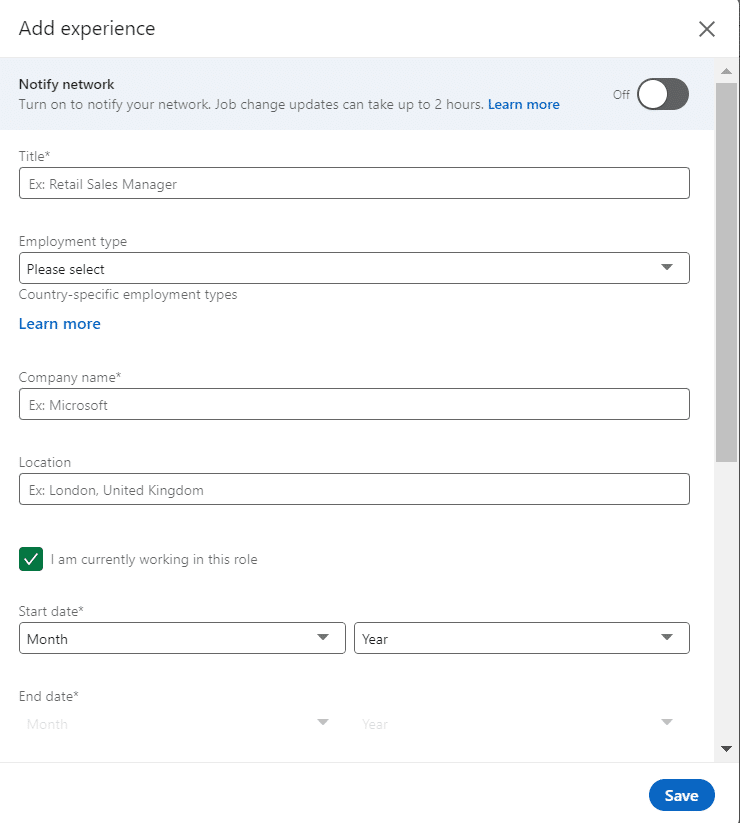
As a general rule of thumb, you’ll want your work experience section to be as specific as possible.
But we’ll cover this in more depth below.
First, let’s go over how to make the most out of this section.
Now, the popup which asks for your work experience is very straightforward.
But there are a few things you should still keep in mind when listing your work experience on LinkedIn.
How to show promotions on LinkedIn
Upgrading your profile on LinkedIn is critical.
But adding a promotion to your work experience section can be a stumbling block for many people.
Not sure how to show it? Or if you should update your network?
If you’re confused about how to format it, here’s what you need to know:
Go to your profile, scroll down, select the position you got promoted in (probably the one you’re working in right now), and click on the plus sign.
Then, fill in the details of your new role in the add experience window – including your new title, employment type, start date, and all the other information.
There, you can also select to end current position as of now or not.
Then, save the section.
Here’s what a promoted position should look like on LinkedIn, as an example:
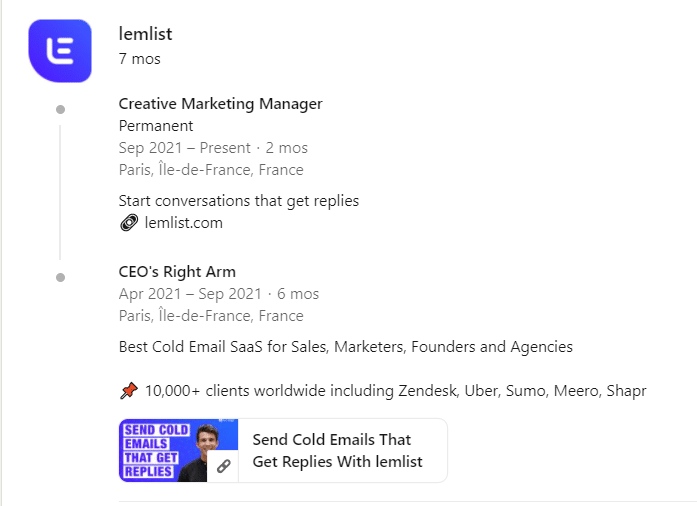
Then, there’s the question on everyone’s mind:
Should you notify your LinkedIn network?
How to notify your LinkedIn network about your promotion
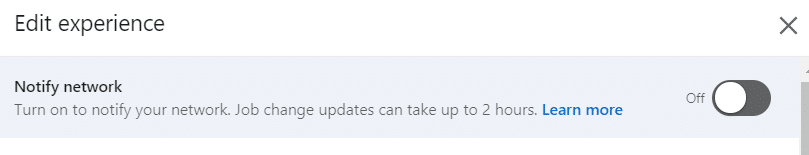
Got a promotion?
Congratulations!
Now, here’s how to show it on LinkedIn.
When editing your work experience, LinkedIn has the option to check if you’d like to notify your network.
The answer to this question is obvious.
If you’re editing something substantial (e.g., promotion, new primary job, starting your own company), then you’ll want to notify your network.
Are you making some quick edits or updating your old positions with the best LinkedIn marketing best practices?
Then no, you should not notify your network.
And if you’re wondering, here’s what it looks like when someone decides to notify their LinkedIn network.
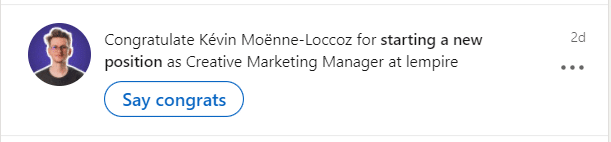
Most people in your network will gain a new notification about your new position and give them the option to congratulate you.
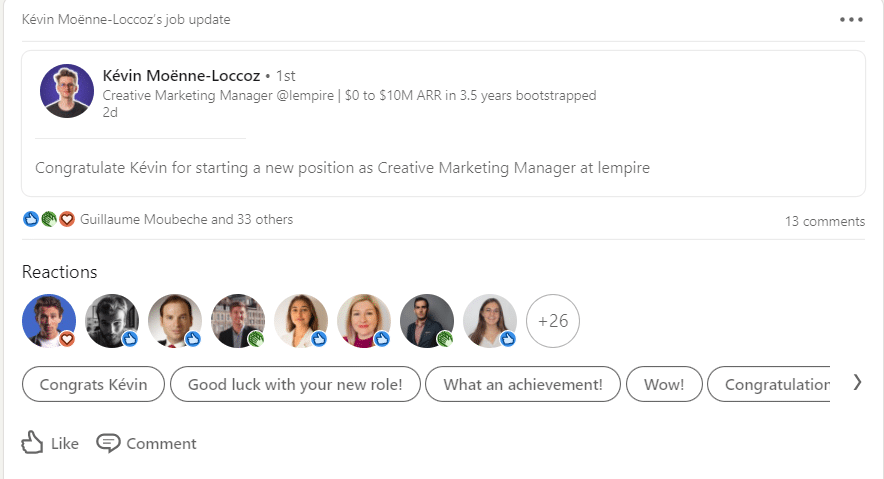
But wait!
Before you update your work experience and notify everyone, be sure to use the best practices we’re about to cover below.
LinkedIn Work Experience: Top 5 Best Practices to Keep In Mind
Below, we’ll first cover some work experience best practices and then provide some live examples that do it right.
1. Write for your audience
This is important.
In general, you should be writing for your audience in your LinkedIn headline, summary, and other sections as well.
Essentially, this comes down to the language you use to describe your previous positions.
Think about the person going through your profile and reading your work experience (marketing manager? Startup CEO? Human resources?).
Then, write for them in mind.
Consider their familiarity with your industry.
For example, if you’re applying for a marketing role, chances are, the marketing manager will already know what you did in your previous positions. So, there’s no need to explain your daily responsibilities.
In the same way, consider the language you use in your previous work positions.
- Ran marketing campaigns to generate leads – vague and not even information to decide if you’re a relevant candidate.
- Ran cold email outreach campaigns targeting SaaS business owners who… – much more specific and showed you know your target audience.
But the above example can be made even better!
Let’s take a look how.
2. Include key achievements or data and results
This is one of the best ways to make your previous work experience work for you.
The idea is that you should include any kind of tangible results, achievements, or data in your work experience where possible.
In most cases, your leads going through your LinkedIn profile will want to know two things:
- What you’ve accomplished in the past.
- If you can achieve similar results for them.
So, with that in mind, you should always put your best foot forward and show off your past results.
We’ll provide more examples of this below.
But with this in mind, let’s take a look at the above example and see if we can improve it.
- Ran cold email outreach campaigns targeting SaaS business owners…
Compared to:
- Ran cold email outreach campaigns with an average open rate of 58%. Generated 61+ leads per month using omnichannel marketing.
See how specific that is?
In addition to mentioning your achievements, you can also note specific information about your experience that makes you stand out.
Then, if you’re wondering how to format your work experience or key achievements, here’s what you need to know.
3. Use bullet points or emojis for better formatting and readability
Instead of piling on information about your previous position, it’s usually better to use bullet points or emojis to structure your main point.
Ideally, your work experience positions should use the following format:
- 1-2 sentence overview of what the company does.
- (Optional): In 1 sentence, your primary responsibilities.
- Key achievement #1.
- Key achievement #2.
- Key achievement #3.
Because the key achievements are the main highlights, you can use bullet points or even emojis to make sure they stand out.
Something like:
Generated x$ in sales outreach campaigns.
Trained three new sales reps from scratch.
Created company guidelines and a daily checklist that’s still used to date.
Simple tactic, but it can make a big difference as we’ll see in the examples section below.
4. Use your work experience section in conjunction with your summary and headline
One important thing to keep in mind when writing your LinkedIn work experience is that it doesn’t just exist in a vacuum.
Meaning, people usually read your headline, then your summary, and then your work experience.
Your headline grabs attention. Your summary captivates your leads and usually ends with a specific CTA. And finally, your work experience convinces them you know what you’re talking about.
Try to play around with your profile flow with this in mind.
Sometimes, people include their most significant achievements in the headline too, to grab attention.
But for the most part, it’s the work experience or the summary sections that give the full context.
You can even mention in the summary section that your leads should continue scrolling if they want to see more of what you’ve accomplished in detail (and what you can help them with too).
5. Don’t overcomplicate things
Finally, one common mistake people make in their LinkedIn work sections is adding too much padding around the main parts.
In most cases, your work experience section doesn’t need an introduction, a definition of your job role, or even your daily responsibilities.
As mentioned in tip #1 – you should write for your audience.
So, most likely, the person reading through your job roles has an idea or two of what some of your daily responsibilities were.
At the same time, there’s no need for you to write long, unnecessary sentences that drag out the whole section.
Be straightforward and include only what’s needed.
For example, here’s what you should NOT write:
- When I was working at Company X, my daily responsibilities were making sure our lead generation campaigns went smoothly. One of the biggest highlights at the time was when I was leading a new project about…
Instead, DO this:
- Led four new lead generation campaigns. Generated 100+ leads in a week on average and optimized our LinkedIn campaigns from scratch.
Get the point?
In short – just include only relevant and vital information that portrays you in the best way.
Below, we’ll take a look at some of the best LinkedIn work experience examples that consider all the above best practices we just covered.
Let’s take a look.
LinkedIn Work Experience: Top 5 Best Examples
Here are some LinkedIn work experience examples that consider the above.
1. Director of Marketing
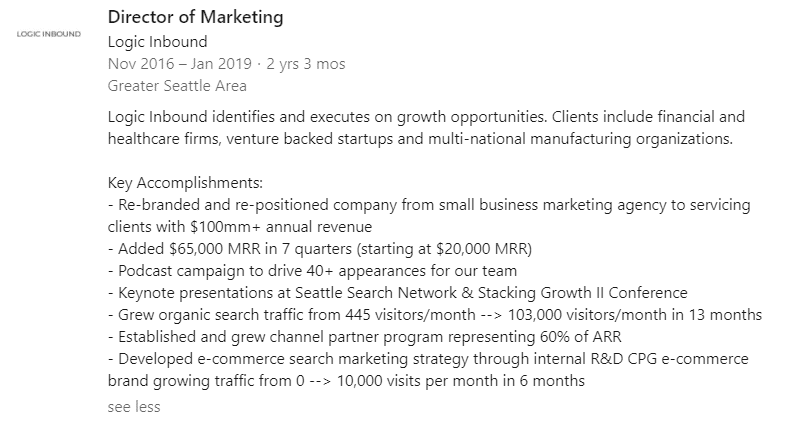
Very detailed job listing focusing on key achievements.
It’s also a good idea to give your readers some context on what the company does before diving into your results, which you see above.
When mentioning data or results, there’s no limit as to what you can list.
As long as it’s relevant and something you’ve attributed, feel free to list it in your previous positions.
For the most part, though, you can’t go wrong with a 1-2 sentence company overview, followed by your key accomplishments format.
2. Sales Manager to Head of Growth
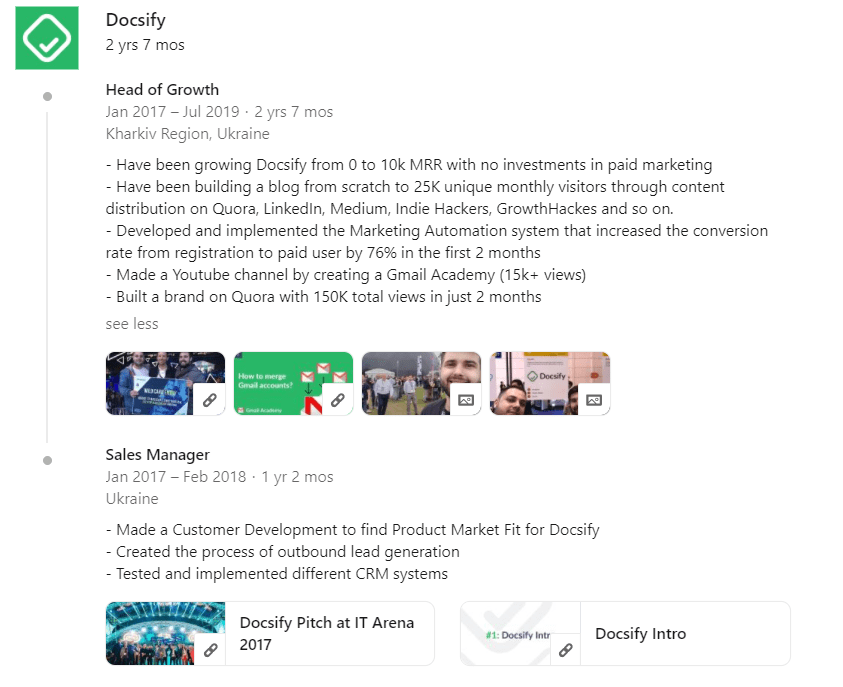
What’s done right:
- Job promotion is formatted correctly and the growth is evident.
- Example of how to list job responsibilities if you have no specific job results or data to show off (sometimes, this is the case with specific job roles).
- Relevant featured images and visuals.
3. Founder & CEO
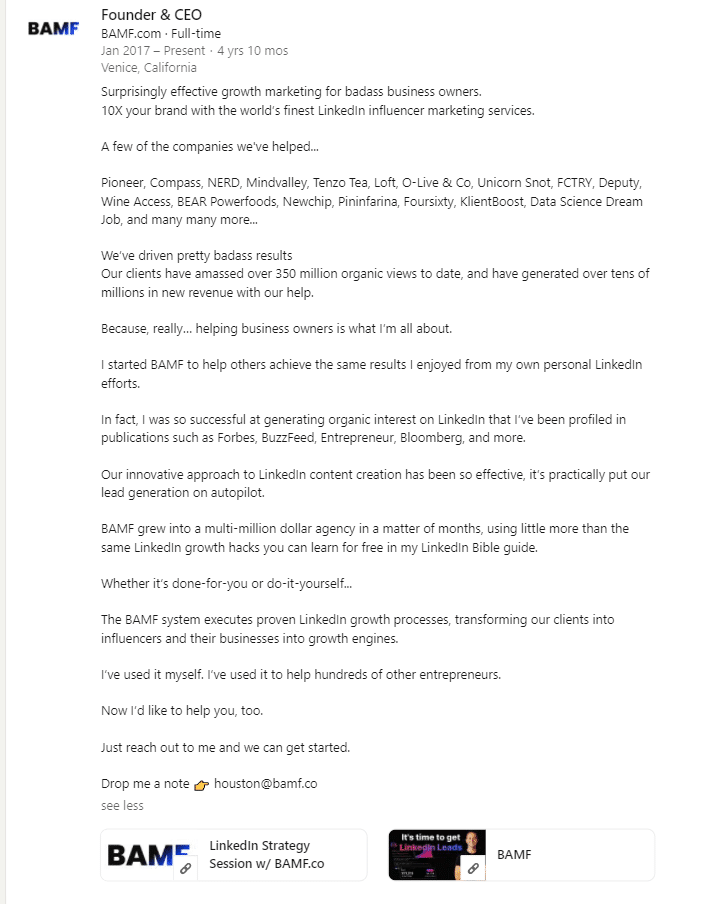
Though this example seems a bit long, it’s an exciting take on listing your experience.
With a more storytelling approach like this, you can show your leads what your business is all about.
Consider how you started, your big break, accomplishments, future goals, and more.
Finally, it also ends with a CTA for his leads.
For many LinkedIn influencers, work experience done this way makes a lot of sense.
4. Head of Content to VP of marketing to Marketing Advisor
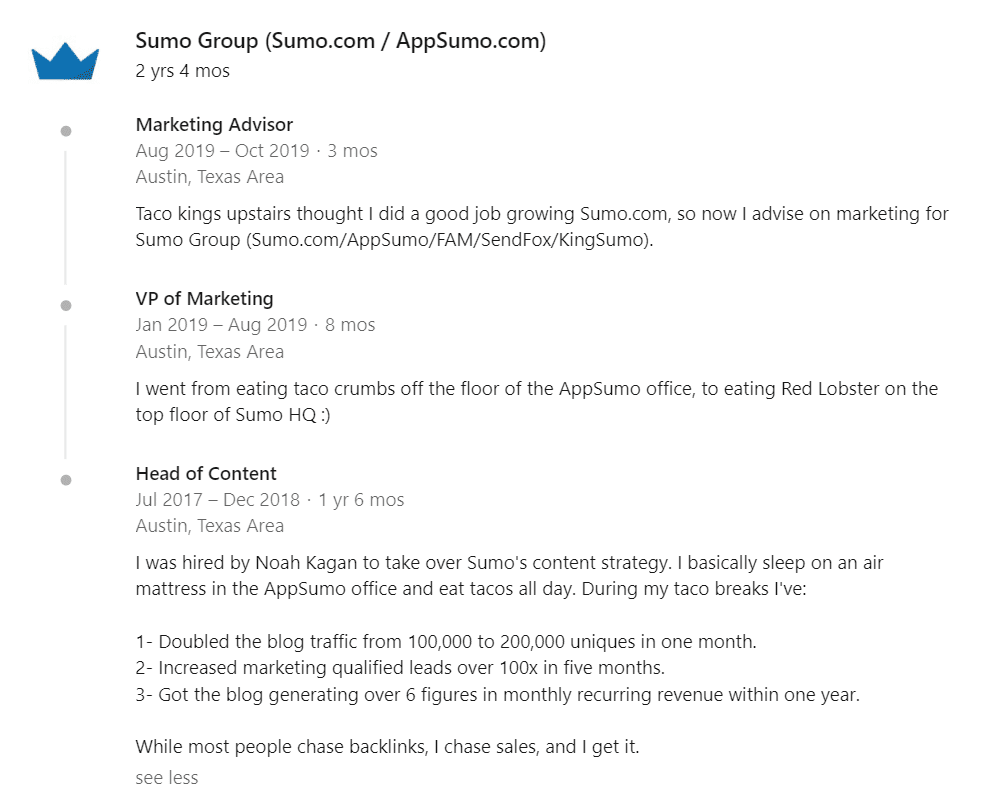
If you’ve ever wondered how to show off multiple promotions in your work experience on LinkedIn, this is how you do it.
As an added benefit, the writing style is unique and on-brand for the influencer.
If you want your LinkedIn profile to stand out, consider what you can do differently in your profile picture, headline, and even work experience sections.
5. Co-Founder, B2B Marketing consultant
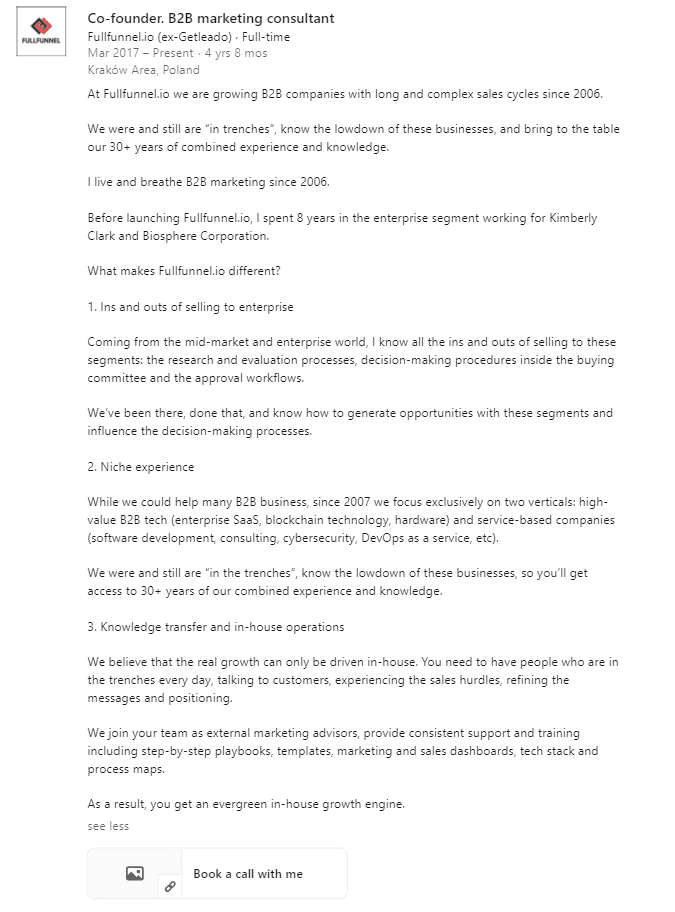
This is another long-form work experience example.
But it has a mix of everything done right:
- Storytelling elements.
- Unique writing style.
- Key results and achievements.
- How they help other businesses.
- It ends on a high note with CTA to book a call.
Conclusion
Now, to recap, let’s go over some of the most frequently asked questions about the LinkedIn work experience section:
- What should I put for work experience on LinkedIn?
For your work experience, you should put only relevant previous job roles and positions. Consider roles that provided valuable experience, learning lessons, and other essential insights you want your future work partners to know. You should be listing your work experience on LinkedIn for your ideal customer persona, whether a startup LLC owner, HR manager or freelancer. With that in mind, include only relevant positions that demonstrate your knowledge.
- How do I show my experience on LinkedIn?
When showing your work experience on LinkedIn, consider the best practices we covered above:
- Write for your audience.
- Include key achievements or data and results.
- Use bullet points or emojis for better formatting and readability.
- Use your work experience section in conjunction with your summary and headline.
- Don’t overcomplicate things.
- How do you add experience to LinkedIn?
To add work experience on LinkedIn, you should:
- Go to your LinkedIn profile.
- Scroll down to the Experience section.
- Click on the Plus sign on the right and fill in the information in the pop-up as needed.
- Why is work experience important in LinkedIn?
Your LinkedIn work experience is one of the most important sections of your profile. While your profile picture, headline, and summary sections grab attention, your work experience section is the one that does most of the convincing. Its principal function is to show off your work results and accomplishments so that your leads going through your profile will be convinced to work with you.
Now, once you’ve written your work experience and fully optimized your LinkedIn profile, you’re ready to start reaching out to your ideal clients on the platform.
For that, Expandi is ideal, as it helps automate your lead generation actions like sending connection requests, follow-up messages, postings, and more.
Ready to put all of your LinkedIn lead generation on autopilot?
You’ve made it all the way down here, take the final step