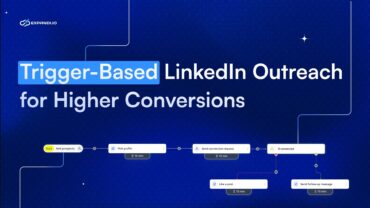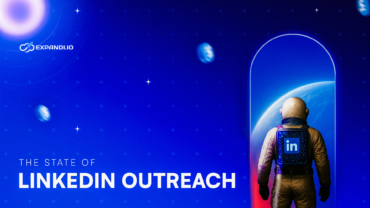10+ Best Practices On How To Connect People On LinkedIn In 2024

Want to boost your network and connect with more people on LinkedIn?
It’s simple, right?
All you have to do is click on Connect and write up a quick connection request.
But here’s the thing:
When you can only connect with around 100 contacts per week, you can’t afford to waste your valuable connection requests.
Whether you’re networking or generating leads, there are certain tricks for connecting with people on LinkedIn that can skyrocket your reach.
Here’s what you’ll learn:
- How to prepare before you start connecting with people on LinkedIn
- 10+ Best practices and tips when expanding your network on LinkedIn

Looking for more ways to get the most out of LinkedIn?
Whether you’re looking to boost your connections or generate leads on autopilot, we’re constantly sharing the latest proven LinkedIn strategies in our private group The LinkedIn Outreach Family. Be sure to join and say hi!
How To Prepare For Connecting People On LinkedIn
As mentioned above, most people on the platform can connect with only 100 people per week because of the LinkedIn connections limit.
But other than that, you could be connecting with the wrong people or have your requests declined.
This applies to general networking as well as lead generation:
You’ll first need to know who you should be connecting with and how.
In other words, you’ll need to have your target audience defined. And know how to find them on LinkedIn.
So, let’s take a look at that first.
How to identify your target audience on LinkedIn
If your connection message is perfect, but you’re not targeting the right audience, then your outreach simply falls apart.
Now, there are many different ways to identify your target audience, and it also largely depends on your stage as a business.
But to save time, the process usually goes something like this:
- First, you should analyze and talk to your existing customers and sales teams.
- Then, choose a market segment based on what problem you’re solving.
- Select 10 key customers from each market segment.
- Focus on discovering patterns and overlapping characteristics.
- Consider also interviewing them for added clarity.
- Create a buyer persona based on data gathered so far.
- Document your ideal customer persona and buyer personas.
- Update everything based on new information as needed.
Chances are, you’ll see changes as you grow and develop your marketing efforts.
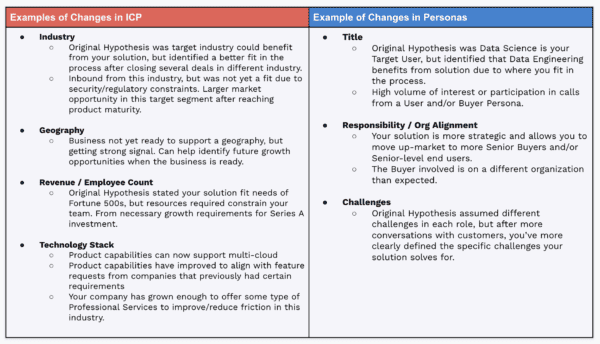
Though, for more information and a detailed breakdown of each step, see our full guide on ideal customer profile vs buyer personas.
How to find your ideal customers on LinkedIn
Then, once you’ve defined your ideal customer persona, it’s important you know how to find them on LinkedIn.
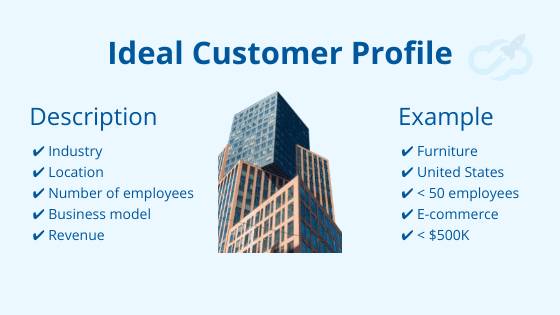
With over 875 million members on LinkedIn, chances are, your target audience is also on the platform.
So, let’s take a look at how to find them.
There are a few different ways to do this as well, so, let’s quickly cover the major steps – based on levels of effectiveness.
Free LinkedIn search function
The easiest and most straightforward way to connect with people is by using the LinkedIn search function to find potential connections and then filter results by location, industry, groups, and so on.
To take this a step further, you can also use the LinkedIn X-Ray search function for even more detailed search results.
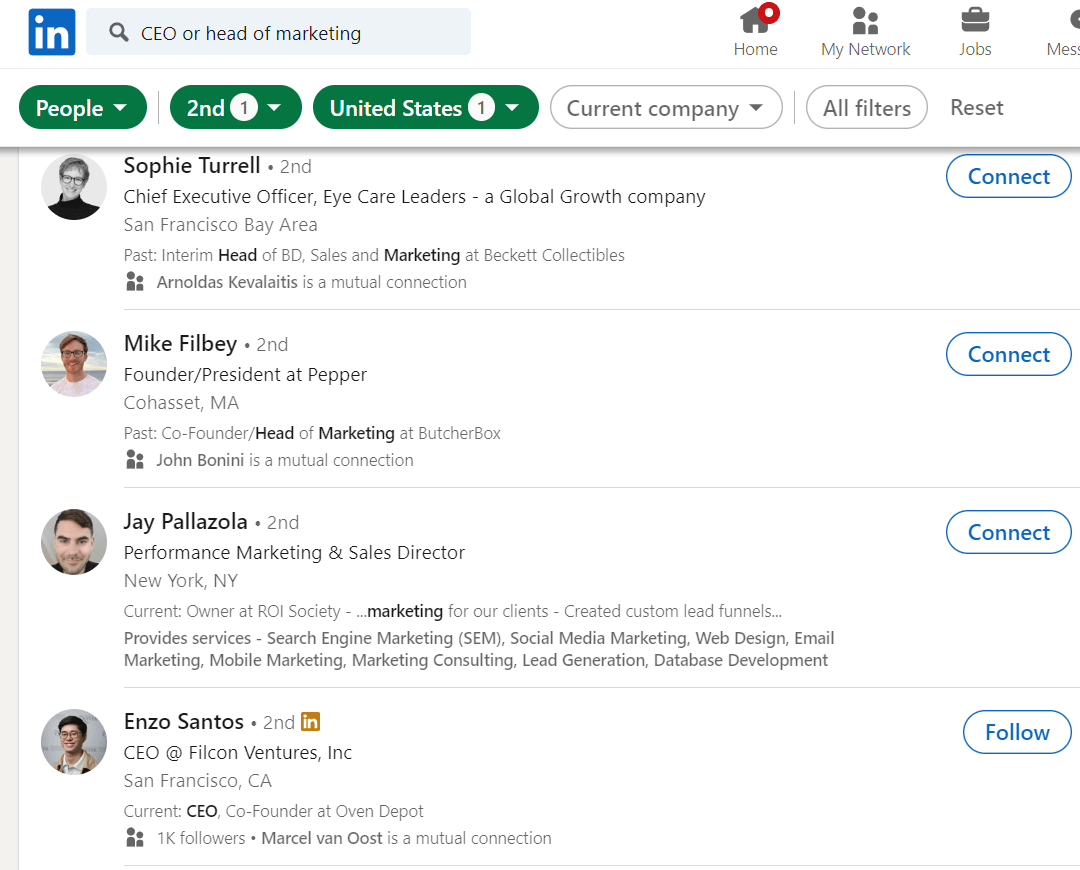
LinkedIn Sales Navigator
LinkedIn Sales Navigator is the premium version of LinkedIn which costs around $64.99/month (depending on location) and helps you find even more detailed list of leads with advanced searches.
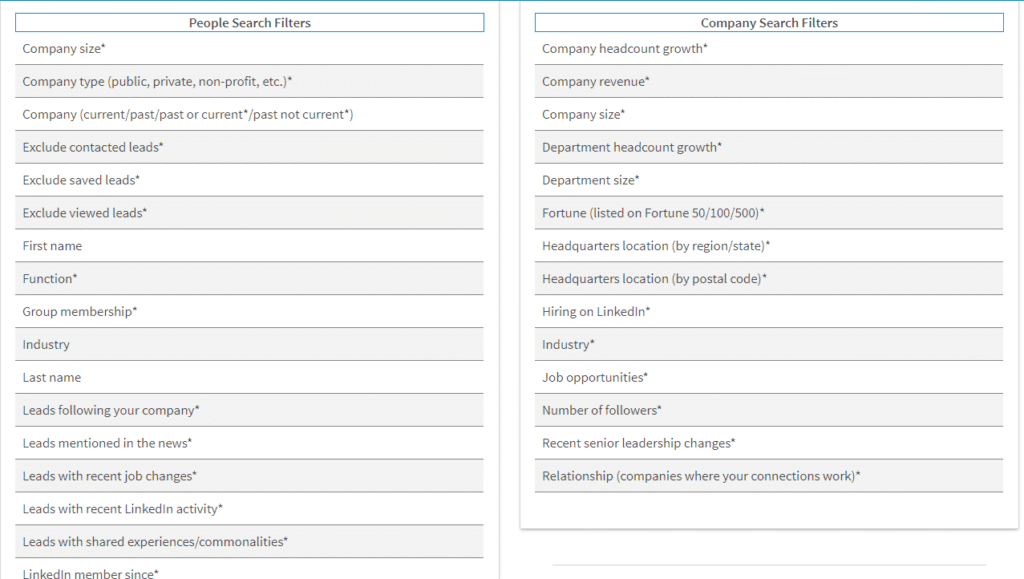
You can also get instant recommendations from LinkedIn and view similar leads.
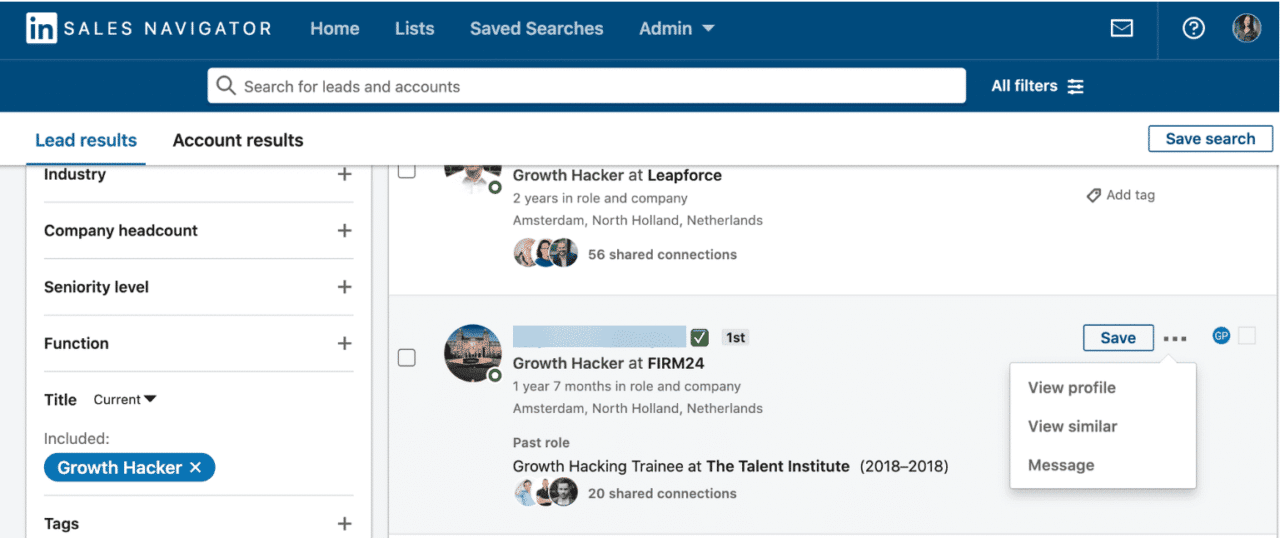
Then, to take this a step further, you can automatically scrape your search result list of leads with the click of a button.
Automation growth hacks
Thanks to the magic of automation, you don’t have to manually reach out to each and every one of your prospects in the above search results.
With LinkedIn automation tools like Expandi, you can scrape those search results and send automated, smart outreach sequences.
Then, you can also include outreach templates and personalization tags for LinkedIn as well as email.
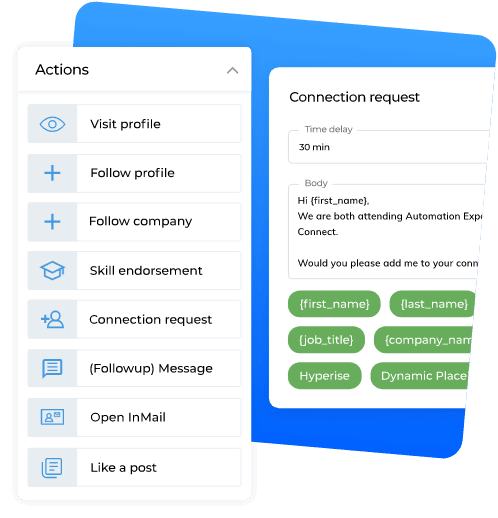
This is one of the easiest ways to connect with people on LinkedIn at scale. See how Expandi can help level up your LinkedIn outreach for more info on that.
Now, let’s get back on track.
10+ Best Practices To Connect With More People On LinkedIn
Now, if you’re wondering how do I connect with people on LinkedIn, here are some of the best tips and tricks.
1. Leverage your existing connections
One of the easiest ways to grow your network is by leveraging your current connections.
You can:
- Ask your current connections if they anyone in your target audience they can make an introduction to.
- Look at ‘popular in your network’ contacts.
- Look at people who had the same educational background as you (LinkedIn will recommend you contacts if you include your university in your profile).
- Look at ‘people you may know with similar roles’ contacts.
You can find all this and more from the My Network section on LinkedIn.
2. Get the most out of LinkedIn groups
To truly get the most out of LinkedIn groups and connect with more people, you should be actively searching for groups in your industry, location, or topics relevant to your industry.
Then, participate in discussions, create and share content , and start building relationships with people from the same group.
Pro tip: You don’t need to be connected to message people from the same LinkedIn group as you. So, you can start conversations and then send the connection request. See our guide on LinkedIn groups for more info.
3. Warm up your LinkedIn campaigns before cold outreach
If you’re going to be doing a lot of automated LinkedIn outreach, it’s a good idea to also warm up your campaigns.
What does this mean?
If you’re going to be launching LinkedIn campaigns (for lead generation or connecting with people), you’ll need to start slow and prepare accordingly.
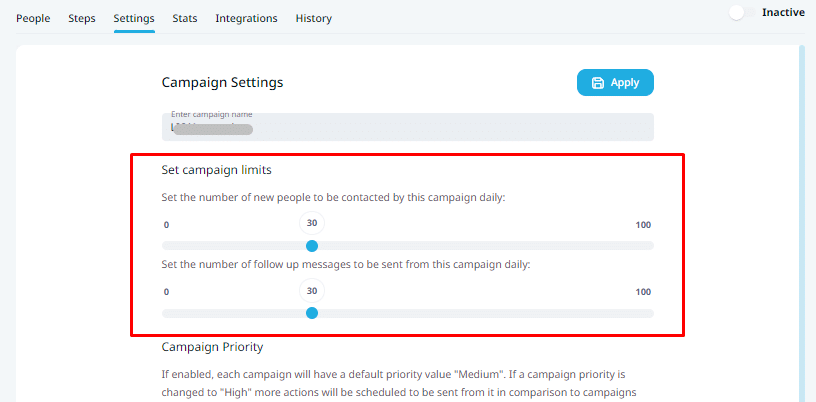
I also recommend you to warm-up your account before Linkedin outreach start. Account warm-up allows you to gradually increase LinkedIn activity over time. And the reason this is important is to prevent your LinkedIn account from getting restricted or banned.
You can also warm up your LinkedIn with Expandi. See our outreach guide for beginners for a more detailed breakdown.
4. Give a good reason to connect
Even if you have up to 100 mutual connections with a prospect, they need a strong reason as to why they should accept your request.
You should be personalizing your requests (see the next tip below) based on:
- Mutual LinkedIn group.
- Attended the same LinkedIn event.
- Their latest post.
- Them liking or commenting on a certain post.
- And so on.
Then, in your requests, try to focus on them. As in, how you can help them or what they gain from connecting with you.
5. Personalize your requests
You should personalize your outreach to the point that one request can’t be applied to a different prospect. In other words, one personalization block for one prospect.
So, instead of saying how you liked their latest post, mention the specific text, numbers, or data from it so that they know you actually read it. Otherwise, vague compliments can be applied to just about everyone.
You can also mention how you found them, why you want to connect, and what you hope to gain from the connection.
If you need proven examples of this, see our 10+ best LinkedIn connection message templates you can use to connect with more people.
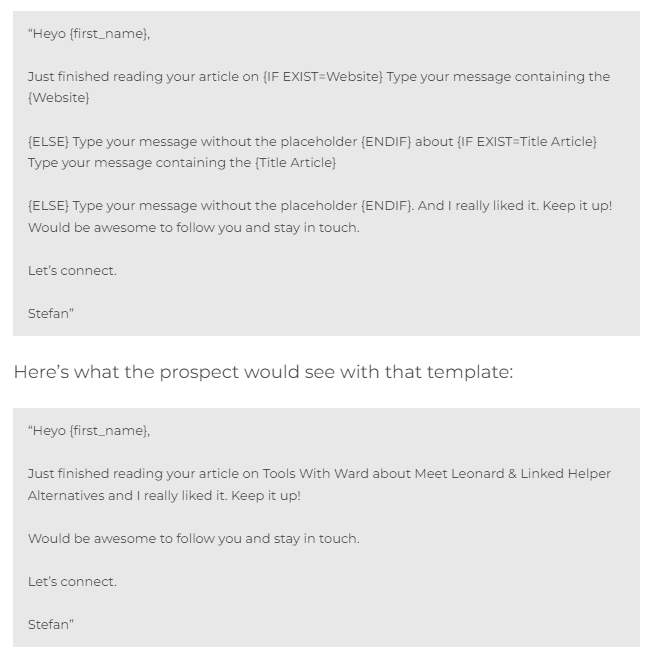
6. Combine cold emailing with your LinkedIn outreach
People who actively use LinkedIn get a lot of requests and cold messages per day. It’s easy to miss a few here and there.
If that happens, consider following up via email to remind them and to get on their radar.
Using Expandi, you can set up automated smart sequences to connect with your prospects and increase your chances of getting a reply by using different touch points.
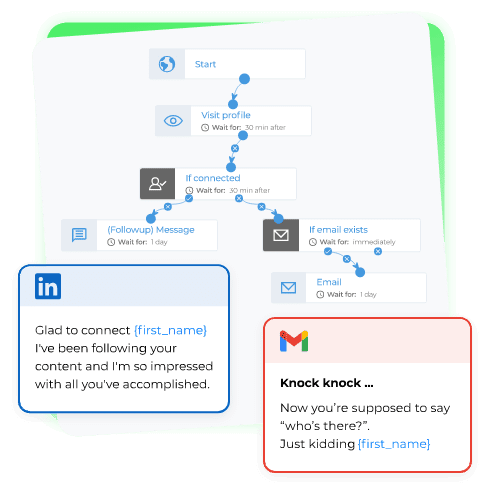
To fully personalize this kind of campaigns, you can add different actions into the sequence such as:
- Visit profile.
- Follow someone on LinkedIn.
- Follow their company page.
- Endorse their skills.
- Send a request.
- Send a follow-up message.
- Send an InMail.
- Like their post.
- Send an email.
Wondering what this looks like in practice?
See our guide on using hyper-personalization in omnichannel campaigns to boost your reply rate up to 55% and connect with more people on LinkedIn.
7. Engage with your connections
After connecting with someone on LinkedIn, you should be actively engaging with them to solidify and build a stronger relationship.
Ask thoughtful questions, like and comment on their posts, and share your own content with them without being too self-promotional. You can also do this automatically with Expandi.
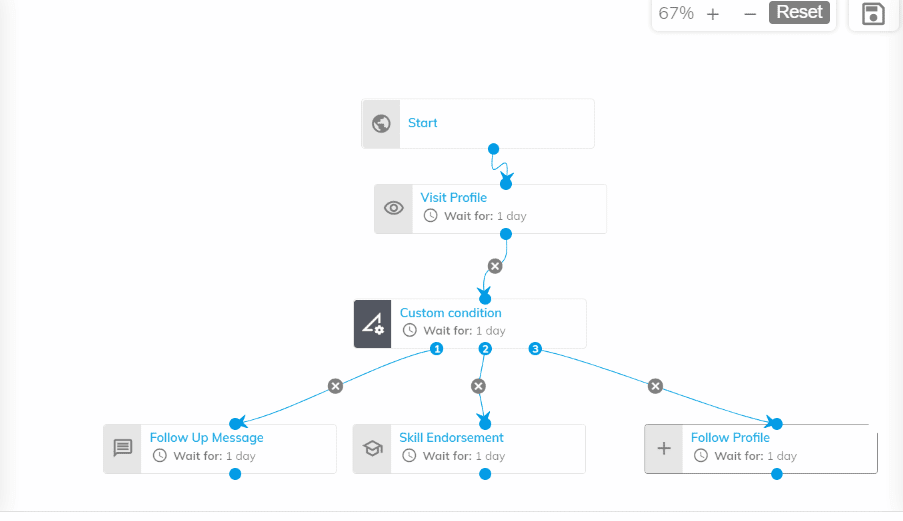
Connecting with someone is just the first step.
Whether you’re connecting with people for general networking or lead generation, it’s important you’re putting in the work in your network.
Otherwise, what’s the point?
You want quality connections to get within your lead generation funnel instead of simply growing your number of connections.
8. Follow up and maintain your connections
According to IRC Sales Solutions, 44% of salespeople give up after just one follow-up.
Doing so, they lose out on advantages such as:
- Increasing the average reply rate to around 13%.
- Increasing conversion rate by about 22%, compared to salespeople not following up.
This is similar to the demand generation funnel which you can capitalize on after connecting with people on LinkedIn.
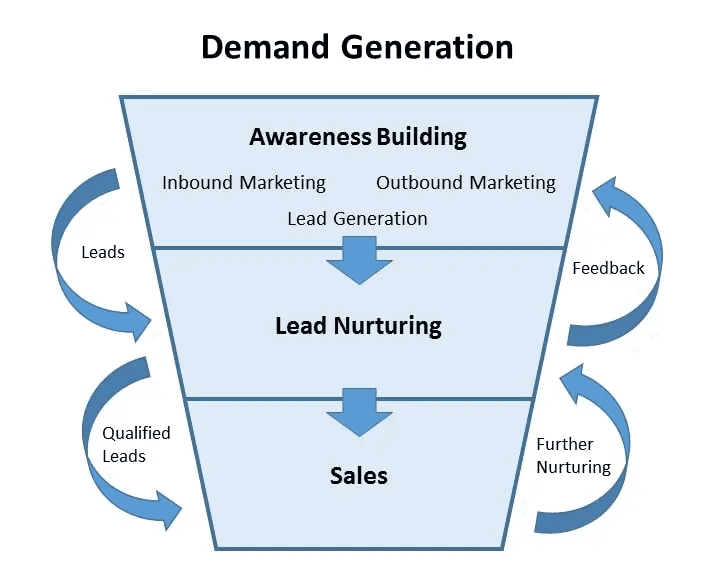
9. Build a strong personal brand
Building a strong personal brand is one of the biggest investments you can make for your business.
Make sure your profile is optimized, up-to-date, and reflects what your business is all about.
One of the best ways to boost your personal brand and have connections coming to you, instead of the other way around, is through a strong content strategy.
Content that demonstrates your expertise, boosts your reach with engagement, and promotes your business solution.
Moreover, you should create content for each stage of your customer’s journey, including:
- Awareness stage.
- Consideration stage.
- Decision-making stage.
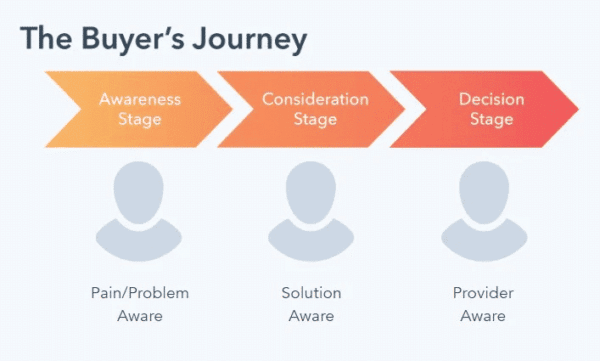
To learn how to build out a strong personal brand and connect with more people on LinkedIn, see our full guide on LinkedIn content strategy.
10. Use native LinkedIn features and tools
LinkedIn offers a lot of native features and tools to help you connect with more people that many people are not aware of.
For example, you can use the Open to Work feature to signal to recruiters that you’re looking for a new job. This boosts your visibility at no cost.
Other ways to connect with more people is to take advantage of native LinkedIn features such as:
- LION profiles.
- LinkedIn open profiles for lead generation.
- Using X-ray boolean searh features.
- And more.
11. Embrace the future of LinkedIn
LinkedIn is a constantly evolving platform. And staying ahead of the curve is key to building a successful network.
You might already be aware of the new LinkedIn connections limit that says you can connect with around 100 people per week.
But to ensure you’re constantly connecting with more people and generating more leads, you should also keep an eye on new LinkedIn features, trends, and best practices.
Such as:
- LinkedIn post scheduler that can make your social selling easier.
- And LinkedIn-Focused Inbox.
Be sure to follow our blog as well, as we’re constantly posting the latest, proven LinkedIn strategies and campaigns we’ve tested ourselves.
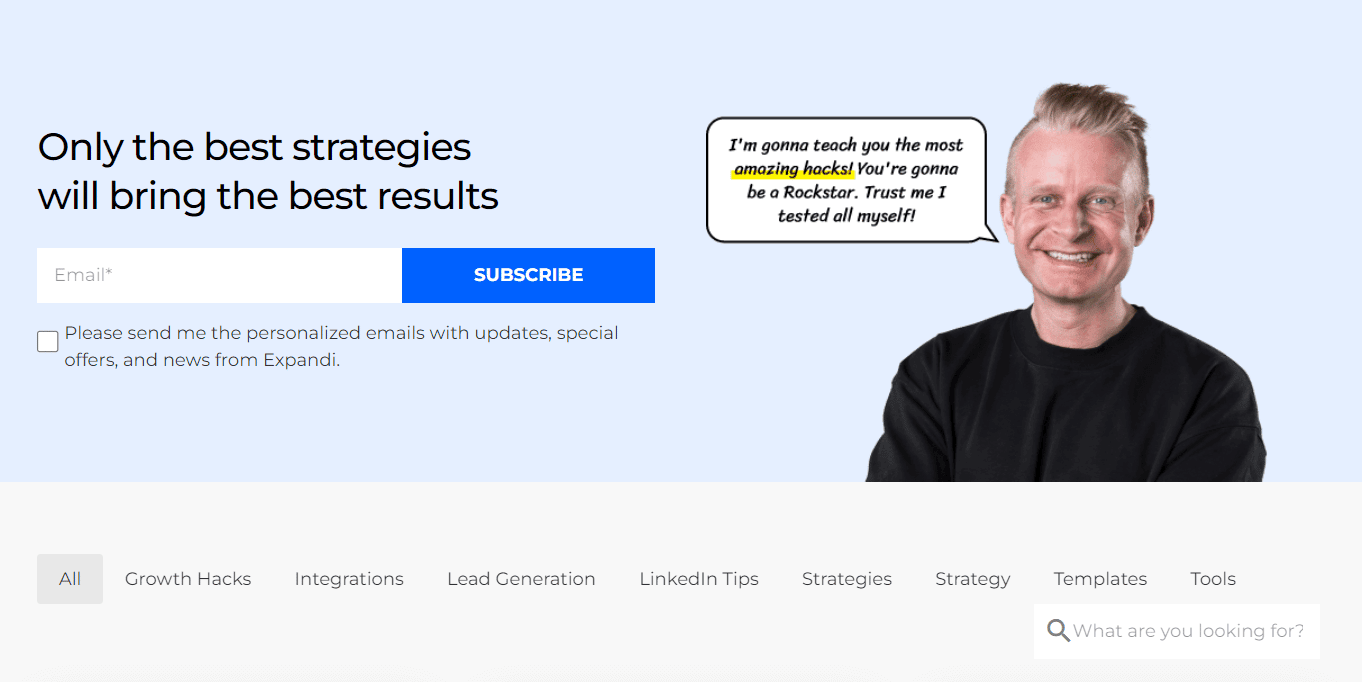
Conclusion
Hope you have a better idea of how to connect with people on LinkedIn now.
As you might have realized, it’s more than just clicking the ‘send request’ button.
By following the above best practices, you should be well on your way to building out a growing network on LinkedIn.
Finally, you can get started with Expandi’s 7-day free trial and use automation to set your outreach campaigns on autopilot. This includes sending connection requests, cold messages, follow-ups, emails, and more.
And then, if you need proven outreach strategies, practical tactics and templates, be sure to join our Facebook group The LinkedIn Outreach Family for all things LinkedIn.
You’ve made it all the way down here, take the final step