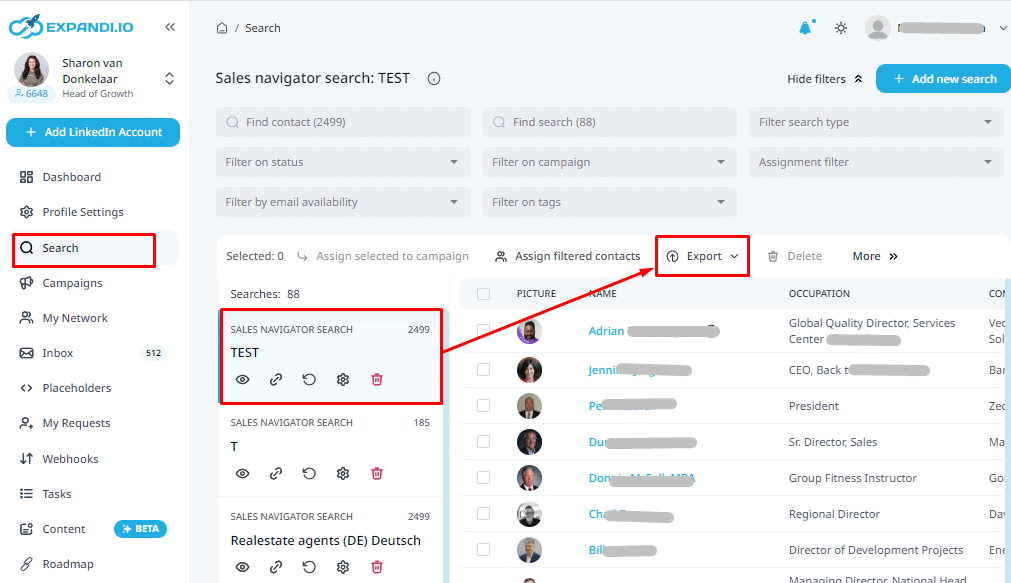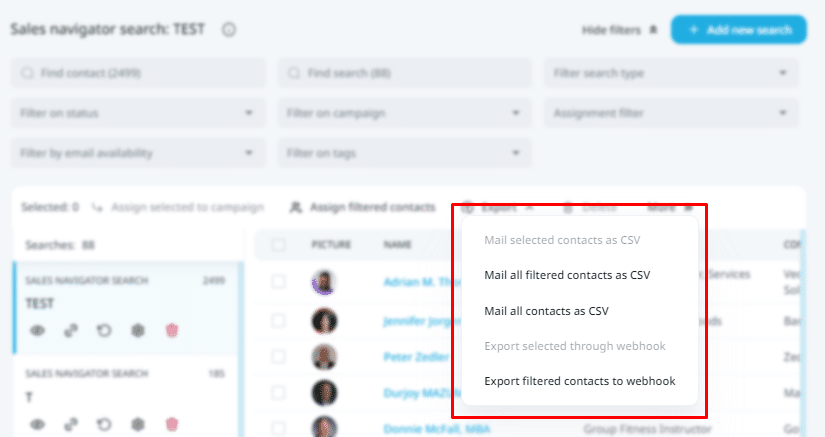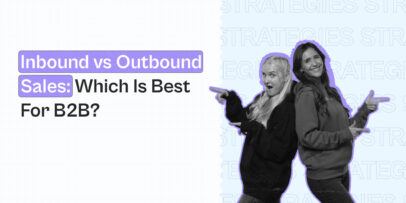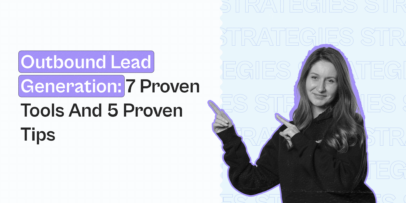8 LinkedIn Strategies to Promote Your LinkedIn Events – Expandi

Let’s face it. Tradeshows and networking events are gone.
Now, LinkedIn events are one of the best ways to generate business leads, no matter your niche.
With COVID, everything has gone through a digital transformation. People have adapted, and physical events are now replaced by digital ones.
Just to give you a preview, with LinkedIn events, you can:
- Generate consistent inbound leads and promote your brand with content 3 months after your first event.
- Reach up to 1,000+ people on LinkedIn with a single event (and avoid the 100 connection per week limit).
- Position your brand as an authority figure in front of your and external audiences.
- Network with other experts, grow your following, increase your reach, and more.
After running our own LinkedIn events with 1,000+ attendees and publishing a whole eBook on the topic, we have managed to come up with a formalized approach to LinkedIn events. Which we’re about to share below, including the exact step-by-step strategies that worked for us.
Keep in mind, this post is based on the webinar of the same topic. If you didn’t get the chance to watch it live, you can still watch the Zoom replay here.
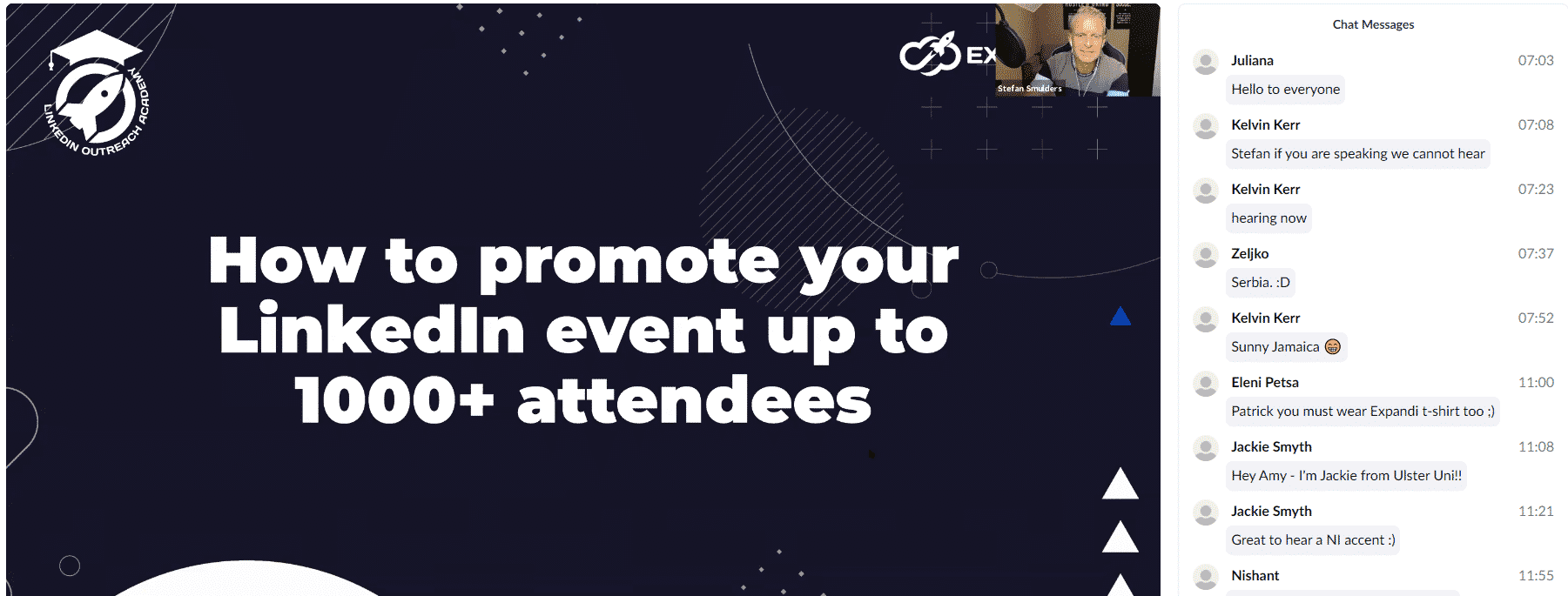
Now, here’s what we’ll cover below:
- LinkedIn Events: Introduction and Overview
- 8 Untapped LinkedIn Promotion Strategies and Best Practices to Get 1,000+ Attendees For Your First LinkedIn Webinar Event
- Organic posting through speakers’ optimized profiles (videos, polls, announcements)
- Going viral with engagement pods
- Scraping LinkedIn polls and reaching out to prospects who answered
- Safely inviting your entire LinkedIn network to your event automatically throughout the month with Expandi
- Scraping LinkedIn events in your industry for targeted outreach
- Scraping LinkedIn groups for targeted outreach
- CSV connector campaign to bypass 100 connections per week limit.
- Open InMail campaign to further boost your reach
Now, here’s what you need to know about LinkedIn events before getting started.
LinkedIn Events: Introduction and Overview
So, you might be wondering – why LinkedIn events?
Well, let’s take a look at the current state of LinkedIn:
- Weekly LinkedIn connection requests of up to 100 per week.
- 90% of LinkedIn users have a lower SSI Score of less than 70.
- People are stuck on the “spray and pray” approach and are overdoing their automation, which may lead to their accounts getting suspended.
- #1 LinkedIn problem is spam and marketers not putting in the time.
Below, we’ll show you how to fix all this and more.
But until then, the question should be how to become a healthy LinkedIn user instead of asking how you can send more and more connection requests and messages.
The point being – you should focus on quality, instead of quantity.
And if your outreach is high-quality, LinkedIn can even allow you to reach more than 100 people per week!
7 Untapped LinkedIn Promotion Strategies and Best Practices to Get 1,000+ Attendees For Your First LinkedIn Webinar Event
So, here’s a disclaimer before we begin.
The first webinar we organized got only 12 attendees…
One from my co-founder and others from my colleagues.
Here’s what we did back then:
- Created a LinkedIn event.
- Shared a few posts about it.
- Invited all our colleagues and mass-blasted our network.
- Prayed people would sign up.
- Failed (but learned a lot!)
This was 6 months ago.
But this is what a lot of people do now too!
Since then, we’ve tested A LOT of marketing promotions and strategies – both inbound and outbound.
Some bad, some good.
But as we learned, there IS a formula for the perfect LinkedIn event promotion. We use it every single time with our webinars now and get up to 1,000 attendees each time (or more!)
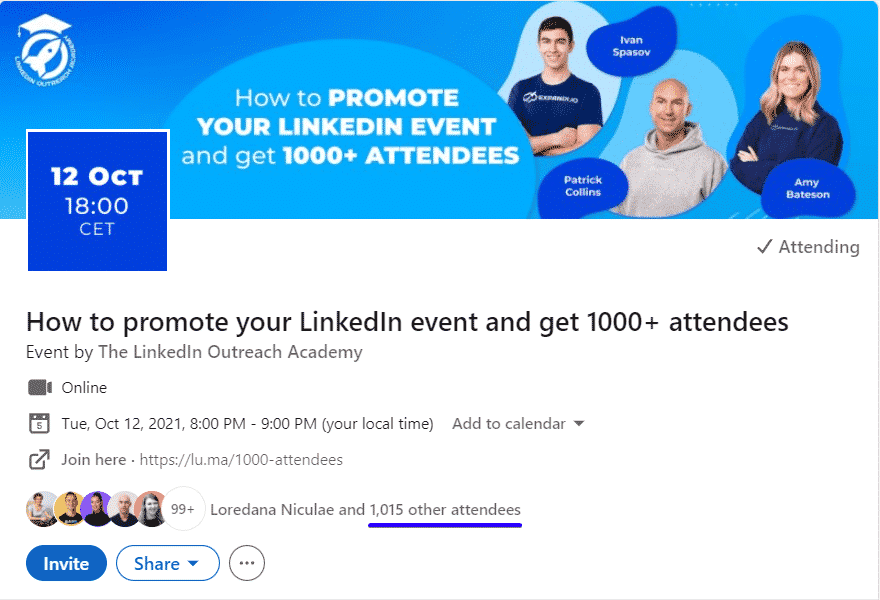
Essentially, running and promoting your LinkedIn event can be split up into 3 parts:
- How to prepare BEFORE your LinkedIn event.
- What to do DURING your LinkedIn event.
- What to do AFTER your LinkedIn event.
To prepare your first LinkedIn event, let’s take a look at 7 untapped promotion and marketing strategies to get you 1,000+ registrations using Expandi and LinkedIn.
Now, let’s start from the top.
1. Organic posting through speakers’ optimized profiles (videos, polls, announcements)
When you create a LinkedIn event, you’ll be given the option to post it on your timeline.
Obviously, you should do this.
But you should also use all the tricks and best practices to give this post more visibility.
- Mention and tag key speakers.
- Tag your speakers’ profiles in the LinkedIn event section.
- Ask questions to generate engagement (e.g. “comment x if interested”).
- Ask people to mention someone who would benefit from the event.
- Offer a bonus for early registrants.
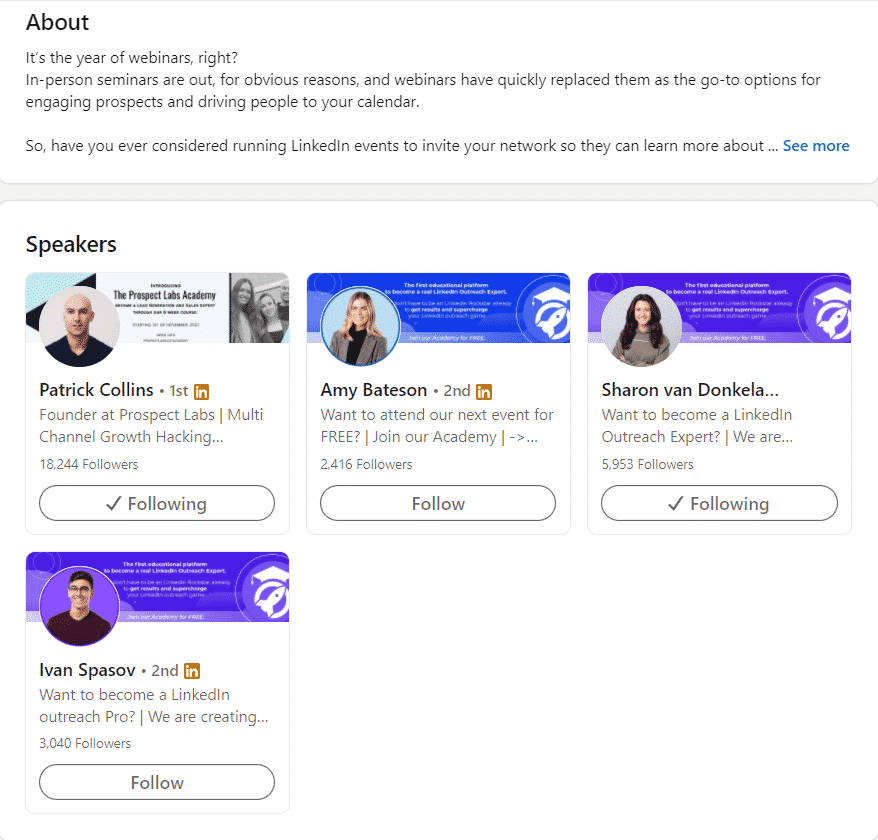
To boost our reach and make sure people saw the posts, we used videos, polls, and announcement posts to constantly remind our audience of the event and stay on top of their minds.
Now, let’s take a look at best practices and examples for each.
LinkedIn videos best practices
Videos, in particular, can be a great way to bridge the gap to your audience.
In this video, Ivan greets his followers and briefly gives an overview of what the webinar will be about.
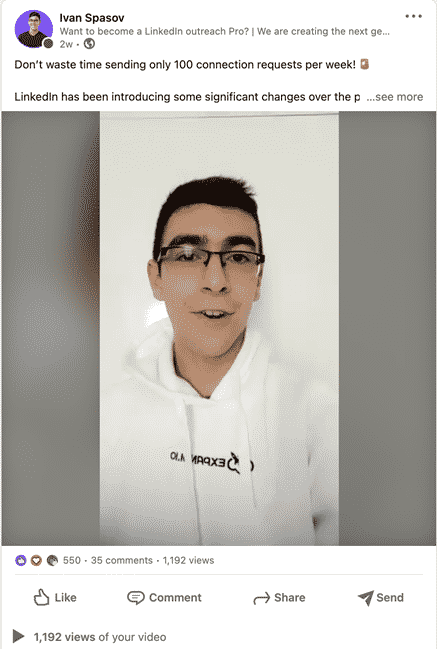
Short, 20-second video clips like this can be a great way to stand out and add a human connection to your promotional posts.
LinkedIn polls best practices
LinkedIn polls, meanwhile, are great for engagement, as voting on a poll is always easier than writing out a personalized comment.
You can also later scrape your LinkedIn polls based on a specific answer people answered (more on this below).
For example, with the below poll, we can reach out to people who voted ‘yes’ or ‘no’ with different templates.
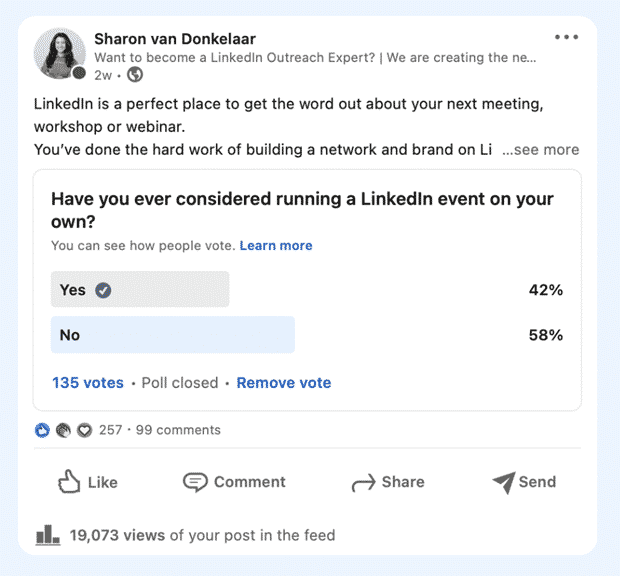
Here are some LinkedIn polls best practices to keep in mind:
- Create a poll post, ask a question or statement, and ask your followers to answer accordingly.
- Include the best bits that resonate with your audience the most based on the event topic or solutions you found for their problem.
- Distribute onto LinkedIn, Facebook, Twitter (and any other platform you’re active on).
- Monitor what people engage with the most. This will come in handy when studying your audience and knowing what to focus on during your webinar.
LinkedIn announcement posts best practices
Another post format we’ve had success with is announcement content:
With this post format, you’re announcing the event, what pain points you’re solving, who it’s for, what free value they’ll gain, and more.
These posts are a great way to kickstart your event promotion.
- Explain what’s in it for your followers.
- Push your connections to the event page where they can learn more.
- Distribute to LinkedIn.
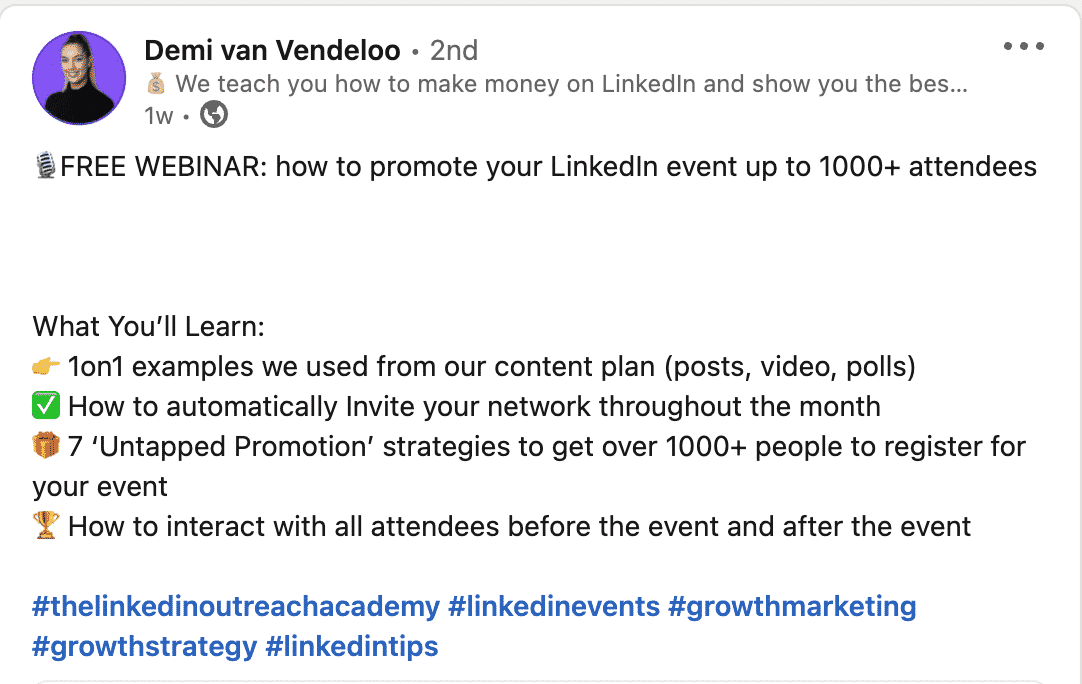
2. Going viral with engagement pods
LinkedIn engagement pods get a bad rep and a lot of people seem to confuse what they’re for.
The goal of engagement pods is to build hype around post, before it’s really popular.
So, when someone does see it, they’ll think it’s already popular and be more likely to engage with it.
And because of the LinkedIn algorithm, posts are more likely to go viral if they gain more engagement within the first 20 minutes.
The best way to go viral is to consistently create incredible content that attracts a large, loyal, relevant, and engaged audience who will comment on your posts.
However, what if you’ve got great content but you’re still working on building your LinkedIn audience, and your posts just don’t seem to get traction?
The answer: Join LinkedIn engagement pods.
The tactic is simple: Participate in a group of people who agree to like and comment on each others’ LinkedIn posts.
There are a few LinkedIn engagement pods that do this.
But we’ve had the most success with LinkBoost – and that’s what we used in our posts.
The process is simple:
- Install the engagement pod of choice.
- Join engagement pods related to your niche.
- Share your content, customize your audience, and get instant reactions.
Though, keep in mind, these engagement pods work best with LinkedIn polls.
And here’s why:
You’ll gain a bigger reach with likes and comments because of the pod members, but the poll answers will be real votes.
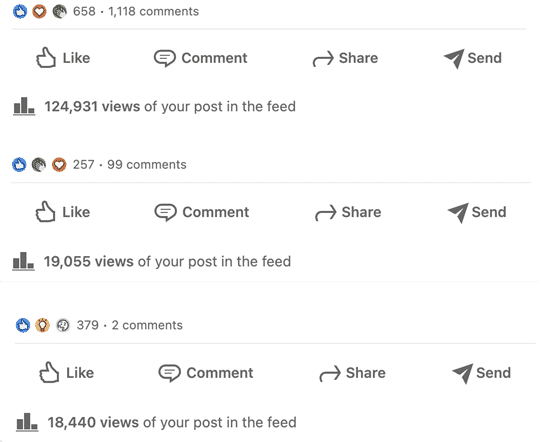
With engagement pods, we recommend using them for a few posts, for example, announcement posts and poll posts, and not for every single post you make.
Now, here’s how to scrape your LinkedIn polls once they go viral.
3. Scraping LinkedIn polls and reaching out to prospects who answered
As mentioned above, answering a LinkedIn poll takes less effort than leaving a comment.
So, we’ll be taking advantage of that when scraping polls.
We’ve managed to gain a 78% acceptance rate with our campaigns this way.
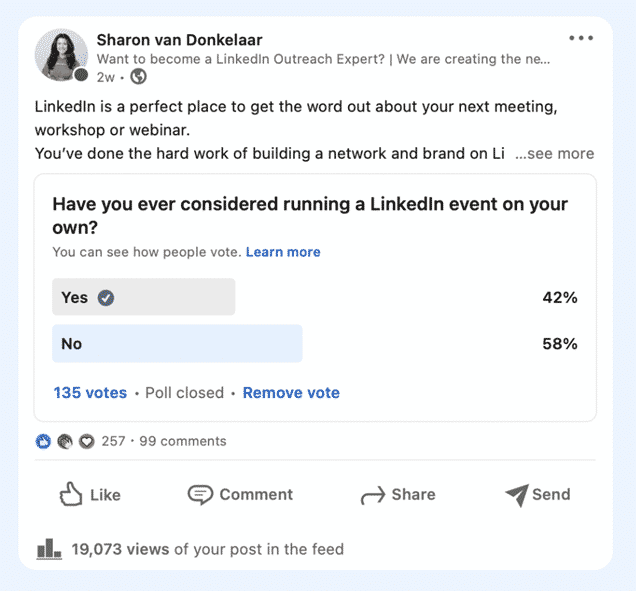
To scrape and reach out to people from your polls, you can use Expandi with the following outreach templates:
Connection message:
Thanks for voting on my poll {first_name}, I’d love to connect to share with you my insights and results!
Follow-up message 1
Thanks for connecting {first_name}!
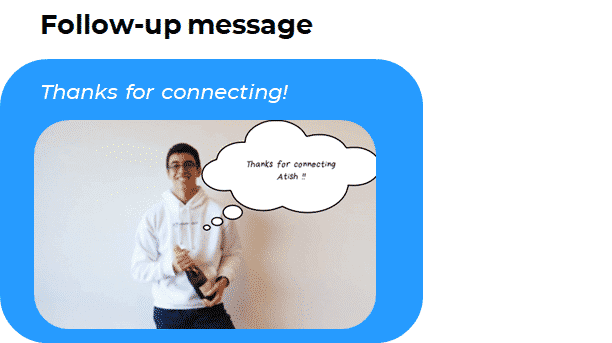
Learn more about using hyper-personalized GIFs like this one here.
Follow-up message 2
Btw, I’d love to invite you to our upcoming cool webinar where we reveal 8 untapped strategies to promote your next event… up to 1000+ attendees It’s for sales and growth pros (like you!) It’s free, what do you think? Here’s the link to join: https://www.linkedin.com/events/6841284107654320128/
4. Safely inviting your entire LinkedIn network to your event automatically throughout the month with Expandi
Using Expandi event inviter, you can safely invite over 1,000+ people from your network to your webinar in a short amount of time, without getting restricted by the new LinkedIn limit.
With its smart algorithm, the platform spreads the invites out during the day with a maximum of 100 per day to be on the safe side. The event invite campaign allows you as the event owner to invite all of your contacts to the event automatically.
- Create a campaign in Expandi.
- Select Event Inviter.
- Add a name.
- Select the event you’re hosting.
- Click create without a template.
- Adjust how many invites you want to send. The maximum is 1000 per week, however, we recommend starting with 100 per day and then slowly increase it to 140.
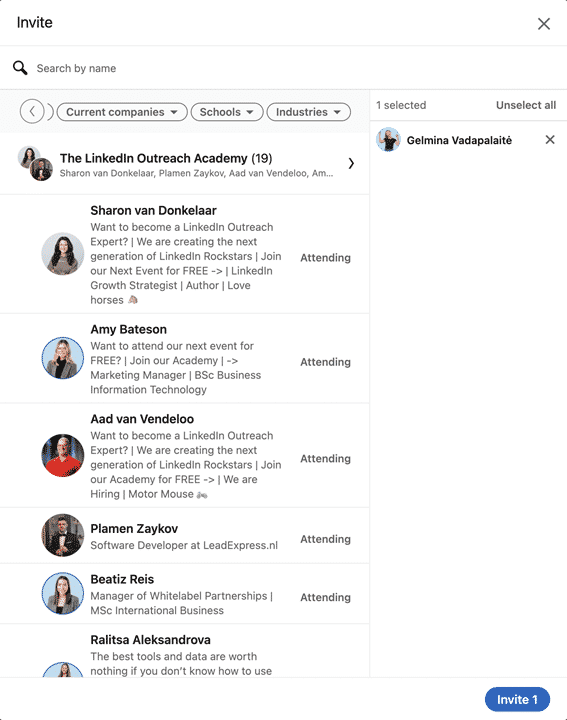
5. Scraping LinkedIn events in your industry for targeted outreach
Here, we’ll be scraping people who attended a specific LinkedIn event using Expandi.
Essentially, if someone attended a webinar on online sales, chances are, they might be interested in LinkedIn outreach campaigns as well.
So, you can first scrape other LinkedIn events, reach out to them to gauge interest, and follow-up once you’ve created your event.
Here’s how this works:
- Scrape other people’s events.
- Run into Expandi as a search.
- Export into CSV with emails.
- Import emails into a connector campaign and start reaching out.
- You can’t send a connection request but you can send follow-ups.
Here’s how to do this:
- Find a LinkedIn event you want to scrape.
- Copy URL of the selected LinkedIn event (make sure you’ve clicked ‘Attend event’ so that Expandi can scrape it properly.
- Go back to Expandi.
- Go to the Search tab and click New Search.
- Then, simply paste the URL in the Event Search section here and click Search.
For a more detailed explanation and the exact templates we used, check out our full guide to scraping LinkedIn events.
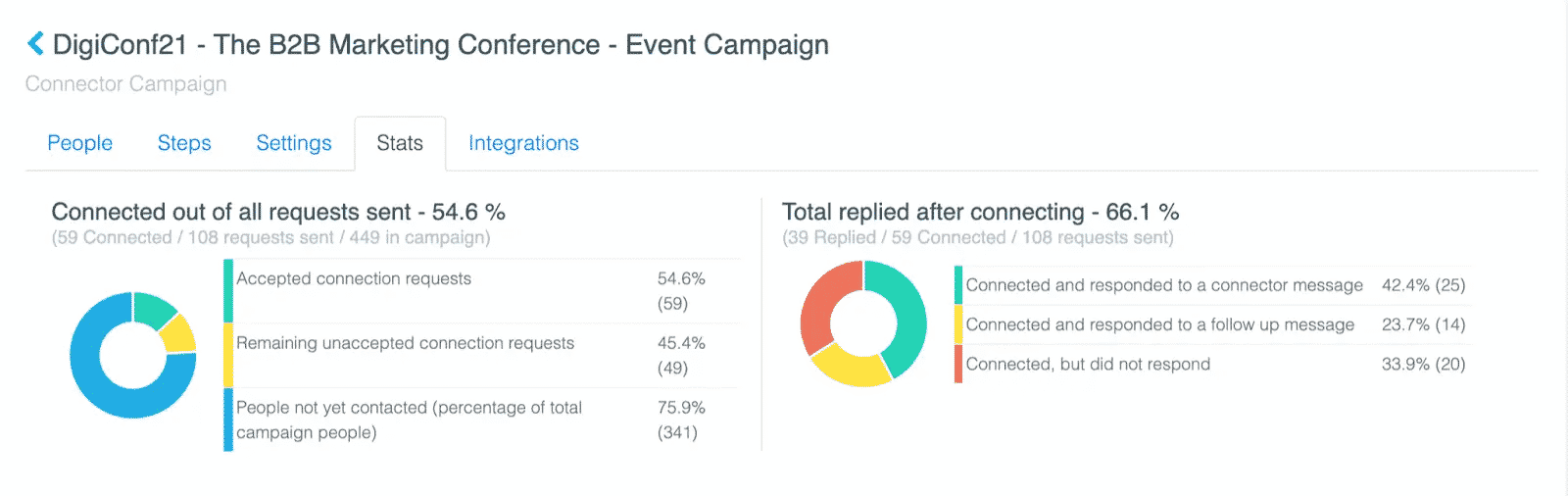
6. Scraping LinkedIn groups for targeted outreach
Same as with above, based on a LinkedIn group topic, we can assume their interests.
For example, people in a group about LinkedIn social selling are very likely to be interested in a webinar about LinkedIn event lead generation.
And the best part is if you’re in the same group as your prospects, you can message people you’re already connected with, as well as 2nd and 3rd-degree connections.
However, to do this, you need to be a member of the group for at least 4 days.
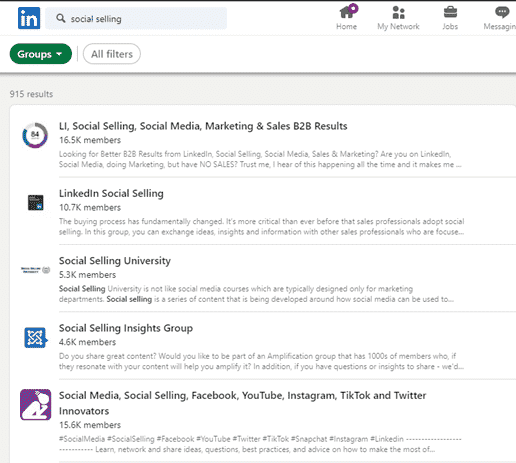
- Select search from “Searches” list.
- Click “Export”.
- Choose “Mail all contacts as CSV”.
- Enter email address to receive CSV in.
- Click “Send”.
- Open CSV with Google Sheets.
- Freeze header row (always).
- Sort the emails column in ascending / descending order.
- Delete all rows that don’t have email data.
- Create backup copy of this list in another sheet.
- Delete all columns except First name, Last name & Email in one sheet.
- Download as CSV.
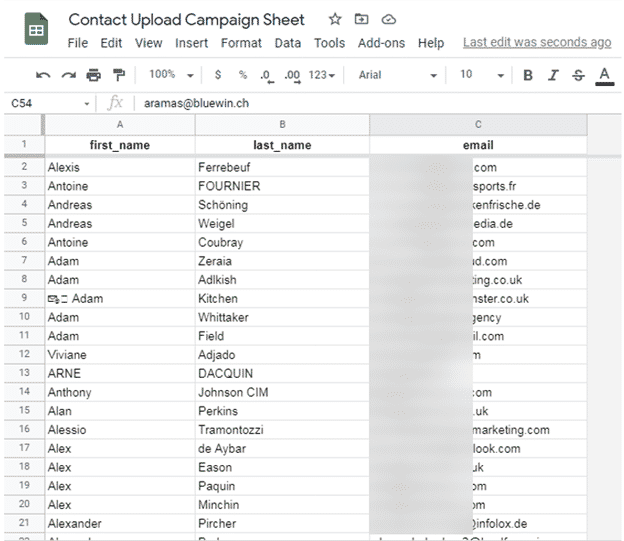
In order to add people to your campaign, they must be members of the group for which the campaign was created. Otherwise, Expandi will not be able to add them to your campaign.
The best solution is to name both your campaign and Group Search the same name.
Once you assign all the selected members, you will be able to build your message sequence, without sending a connection request.
For more info on scraping LinkedIn groups and a detailed step-by-step with screenshots, read here.
7. Open InMail campaign to further boost your reach
When people are getting a connection limit of 20 per day or 100 per week, you know it’s time to change your outreach.
Aside from the CSV import hack we discussed before, you can also use this open InMail outreach campaign to grow your webinar attendees.
We found the perfect way to automate this with Expandi.
If you have a premium Sales Navigator subscription, you can send open InMails to accounts that are also open, even if they’re outside your network.
LinkedIn has a limit set by LinkedIn of approximately 800 FREE open InMails allowed in 1 calendar month.
And this is what we’ll be taking advantage of to bypass LinkedIn’s connection limit!
If you’re just starting out though, we recommend starting low and warming up your open InMail outreach to a max of 25 contacts per day.
Here’s an example outreach template:
Subject line: Webinar 12th October
Hey (first_name), I saw you were interested in attending the event (event name) by XYZ yesterday. Did you go? Was it insightful? If you liked the sound of it, my colleagues and I are hosting an event with a similar topic, to help you utilize LinkedIn events to make sales and meet new people on LinkedIn. If you want to learn more I’d be happy to show you! Just sign up here: https://www.linkedin.com/events/howtopromoteyourlinkedineventan6841284107654320128/
Preparing, Marketing, and Launching Your Own First LinkedIn Event
From here, the best piece of advice would be to get out there and create your own LinkedIn event.
Give yourself 30 days and outline what you’ll be doing before, during, and after your event.
This should give you plenty of time for the marketing, and will also give you the accountability to actually deliver the event.
Now, if you’d like to see the exact step step-by-step blueprint that our team uses to promote LinkedIn events on autopilot, then keep an eye out for our full eBook on preparing, marketing, and launching LinkedIn events.
In it, you’ll learn how to prepare for all the 3 phases of launching your own LinkedIn event, 4 more extra strategies to get even more attendees, and other exclusive LinkedIn marketing tactics.
The book is also filled with all the winning promotion strategies and 1on1 templates ready to use on your own.

The book is coming soon and we’ll let you know as soon as it’s out!
Until then, be sure to join our LinkedIn Outreach Family group on Facebook to meet like-minded people and stay tuned for more updates on the eBook.
Be sure to sign up for the free Expandi 7-day trial too!
You’ve made it all the way down here, take the final step