Fundraising On LinkedIn: 6 Steps And Tips To Find Investors for Nonprofits

Historically, LinkedIn has been the go-to tool for B2B marketing.
But when you think about the steps that go behind fundraising, you’ll slowly realize how impactful LinkedIn for Nonprofits can be for an organization looking to elevate their fundraising efforts.
This includes steps like:
- Defining your target audience.
- How to approach and get your brand in front of them.
- Reaching out and getting the right information from them to get on a call or maximize your fundraising impact.
With this in mind, LinkedIn can become one of the most effective fundraising tools at your disposal.
We’ve started to see a shift in the way institutional funders think about providing funding to organizations.
According to Andrew Olsen (President at organization that provides integrated fundraising solutions for nonprofit organizations), many nonprofits have achieved a 25%-100% increase in revenue year-over-year since 2020. While other categories of nonprofits have achieved upwards of 500% revenue growth in 2020.
While this was largely related to COVID, the trend that digital has become a channel of the first choice for fundraising is clear.
More specifically, LinkedIn fundraising has a lot of potential for nonprofits, as we’ll cover below.
Here’s what you’ll learn:
- Why you should be using LinkedIn as an NGO looking to raise funds
- 6 Best practices and tips to consider when reaching out to potential investors on LinkedIn

Looking to get the most out of LinkedIn?
Whether you’re doing fundraising, generating leads, or recruiting people for your company, we’re covering all that and more in our private Facebook group. For the latest best practices and proven outreach campaigns, be sure to join The LinkedIn Outreach Family and let us know how we can help!
Why Use LinkedIn For Fundraising And Nonprofits
When it comes to fundraising and looking for investors, the main sites people often consider include Donorbox, GoFundMe, Crowdfunder, Facebook Fundraising, and more.
Meanwhile, LinkedIn can be an underrated way to find new donors or raise funds.
Using LinkedIn Sales Navigator and LinkedIn ads, nonprofit brands have seen results such as:
- Identifying and reaching over 50,000 potential donors.
- Hitting a 10% conversion rate when nurturing contacts.
- Increasing the number of leads by 6x, from 50 to 300 using LinkedIn Pipeline Builder.
- Hiring over 42 successful employees with LinkedIn Recruiter to scale an entire organization.
- And more.
For more information, see how nonprofits are using LinkedIn to grow here.
The main trend though seems to be that nonprofit organizations are prioritizing making data-driven decisions.
For that, LinkedIn is ideal.
Benefits of using LinkedIn for fundraising
LinkedIn’s Nonprofit Fundraising Solutions can help unlock the power of your organization’s network to make meaningful connections.
This is actually different from “regular” LinkedIn account types.
For nonprofits, LinkedIn offers a different solution called LinkedIn For Nonprofits. Which is similar to Sales Navigator, but with some additional features.
With it, you can elevate your team’s efforts through the fundraising lifecycle and:
- Target the right people and identify potential corporate partners, champions, decision-makers, or major donors.
- Maintain an up-to-date list of contacts and ensure you never miss an update about them to research more effectively. This is also incredibly useful for LinkedIn automation, though we’ll cover this in more detail below.
- Find the best path forward for warmer introductions.
- Build and cultivate relationships by sending the right outreach message at the right time.
- And more.
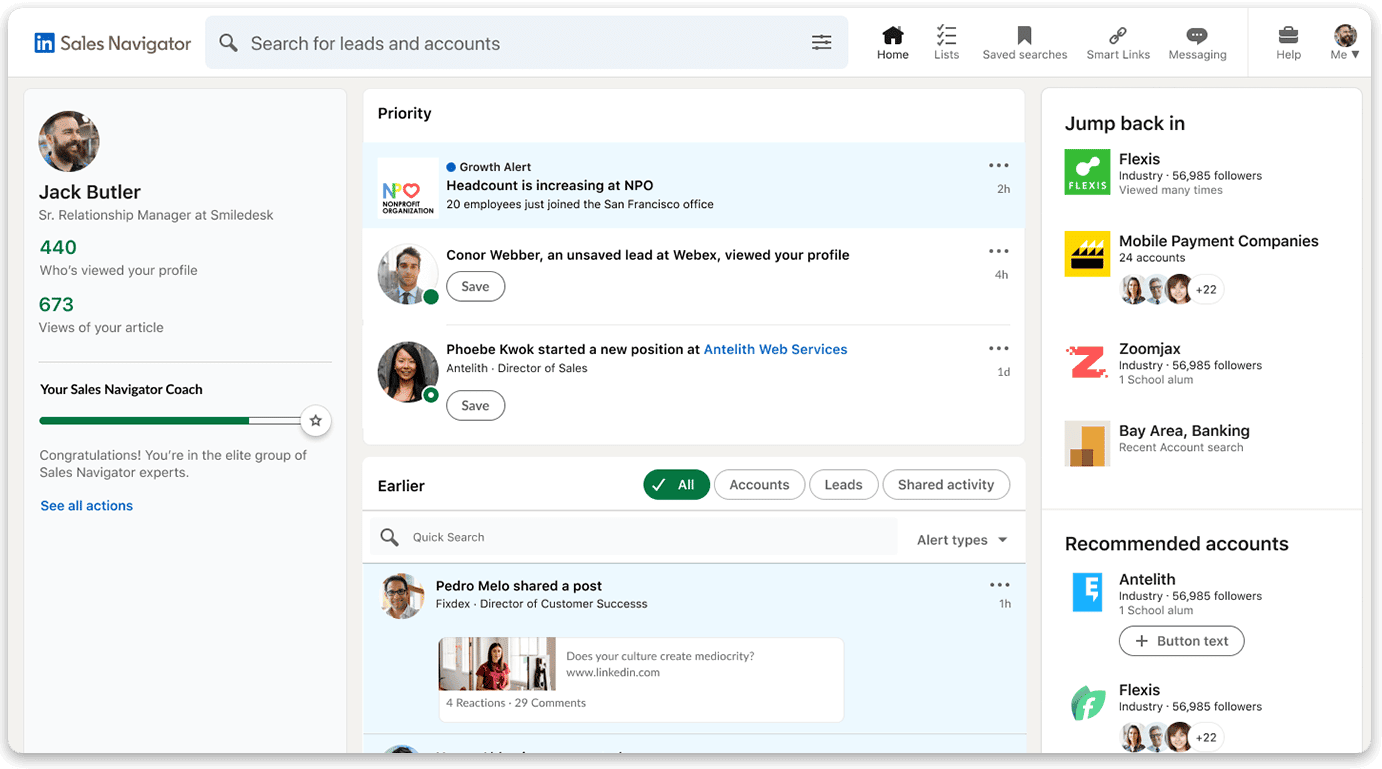
According to LinkedIn, Sales Navigator users see a 2.5x increase in making decision-maker connections.
For nonprofit organizations looking to target a more specific audience, this is something you should consider investing in.
But whether you’re using Sales Navigator or the free version, there are still some steps and best practices you should be following when raising funds on LinkedIn.
Let’s take a look at how to get the most out of LinkedIn when raising funds on the platform.
How To Use LinkedIn For Fundraising: 6 Steps To Consider When Reaching Out To Potential Investors
Keep in mind, there will still be some form of overlap when doing LinkedIn outreach of any kind on the platform.
That includes things like:
- Optimizing your LinkedIn profile.
- Defining your ideal customer profile and buyer persona.
- Crafting the ideal outreach message.
- Using the right marketing tools.
- And so on.
So, we’re not going to start from complete scratch here, as some things will always apply.
But so that you get the most out of this guide, we’ll be primarily focusing on building up your brand, finding, and reaching out to investors to successfully raise funds on LinkedIn.
Here are the 6 main steps we’ll cover below:
- Optimizing and marketing your social channels.
- Defining your ideal customer persona for LinkedIn filters.
- Creating a relevant content strategy for your LinkedIn company and personal profile.
- Networking and reaching out to the right people on LinkedIn.
- When to consider LinkedIn Sales Navigator for nonprofits.
- Using automation to save time and money.
Now, let’s get started.
1. Optimize and market your social channels
According to NPTechForGood, 71% of nonprofits agree that social media is an effective tool for fundraising.
Yet, only 56% of NGOs worldwide have a LinkedIn Page. And 68% post less than once weekly, 15% post once a week, 8% post once every other day, and 6% post once daily.
And on average, small nonprofits have an average of 785 LinkedIn followers. While large ones have up to 10,107.
While LinkedIn company pages often have a lower reach than personal profiles, it’s still worth investing in this step. As well as your other social media channels.
At first, it might seem not a lot of people will care for the content you’re sharing. Especially if you’re not gaining a lot of engagement.
But no matter your size, you should be consistently sharing and creating content across your social media.
Since most NGOs aren’t even posting on LinkedIn weekly, the first impression a potential investor might have is that they’re not taking things seriously. Or, they might see the company page first and assume the company is no longer working if no one is posting there.
When looking for investors, first impressions matter. They should be able to tell at a glance:
- What you do and who you help.
- That your company is active and “alive”.
- What you’ve been focusing on.
We’ll come back to your content strategy in step #3.
But till then, let’s quickly cover how to define your ideal organization investor.
2. Defining your ideal customer persona for LinkedIn
Defining your ideal customer persona will help you better identify the right prospects and make your outreach more successful.
And ideally, this is something you should do before creating content (see the next step) and doing outreach.
In other words, you can’t reach people or create content for ideal investors, if you don’t know what they look like!
Here, you should look for and define characteristics such as:
- Industry.
- Region / Location.
- Number of employees.
- Business model.
- What stage of business they are in.
- Problems or challenges that have brought them to you.
- Reasons why they’ve chosen to work with you.
- Revenue (their revenue is an important factor because you want to make sure that they have the budget for your service or product).
- Who were the decision-makers?
- Who were the blockers and how did you overcome them?
- Common objections during the sales process.
How do you do this?
Depending on the size of your organization, you can:
- Analyze your existing customers or past investors (if any).
- Choose one specific market segment or industry.
- Select which ones were best to work with.
- Focus on discovering patterns and their qualities.
- Consider interviewing them to uncover their motivations and objections.
- Then, use those answers to create your buyer personas and ideal profiles.
- Finally, document everything for internal use.
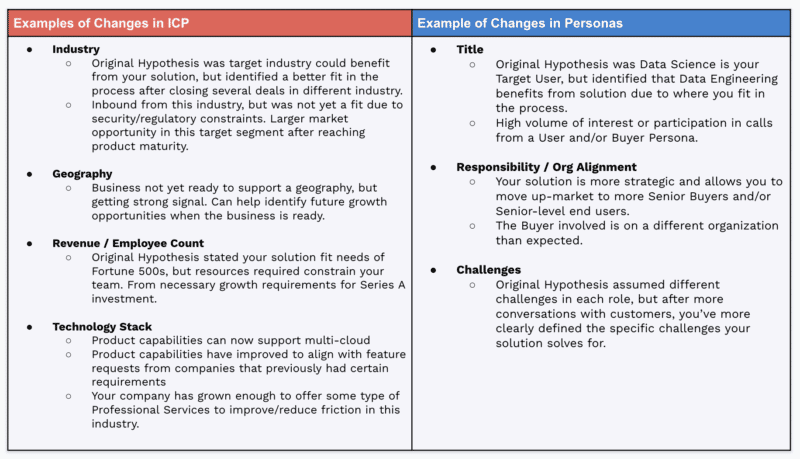
See our guide on ideal customer profile vs buyer personas for a more detailed breakdown of this.
Once you’ve defined your target audience, you can start creating content accordingly.
3. Create a relevant content strategy for your LinkedIn company and personal profiles
“Posting whenever you have something new” is not a strategy. Which is what most organizations, NGO or not, seem to default to.
But keep in mind, your content should be doing something more than “just” gaining likes and comments. Such as:
- Introducing your business to new people.
- Improving brand awareness.
- Cultivating trust through case studies and expertise posts.
- Adding more leads to your sales pipeline. Or, at the very least, increasing the number of followers.
- Increasing your reach so the right people follow or reach out.
- Encouraging people to sign up for a free “sample” with a lead magnet or preview content.
- And more.
And keep in mind, this applies to content strategy for your company page as well as your personal LinkedIn profile.
Without getting too detailed with this, one way you can approach your content strategy is with the 40/20/20 framework:
- 40% expertise posts.
- 40% engagement posts.
- 20% product, offer, self-promotional, or call-to-action posts.
Though, there’s a lot to cover here.
So, if you need more help with this specifically, see our full guide on LinkedIn content strategies to learn how to attract your ideal customer personas for your nonprofit organization.
4. Networking on LinkedIn with relevant people
Another important part of LinkedIn, whether you’re doing fundraising or lead generation, is networking and reaching out to the right people.
What matters here is finding the right people to connect with.
For that, you can use LinkedIn Sales Navigator (see the next step) or use detailed, filtered searches.
This is something we covered in our LinkedIn X-ray search. Essentially, this is a way go to through the search LinkedIn results limit and find even more specific people.
This includes using boolean operators in job roles such as:
- NOT – Excludes search criteria. E.g. NOT “junior developer”
- AND – Adds search criteria. E.g. “AND “ui designer” AND “ux designer”
- OR – Adds search criteria, The results can include any of the keywords. E.g. OR “visual” OR “graphic”.
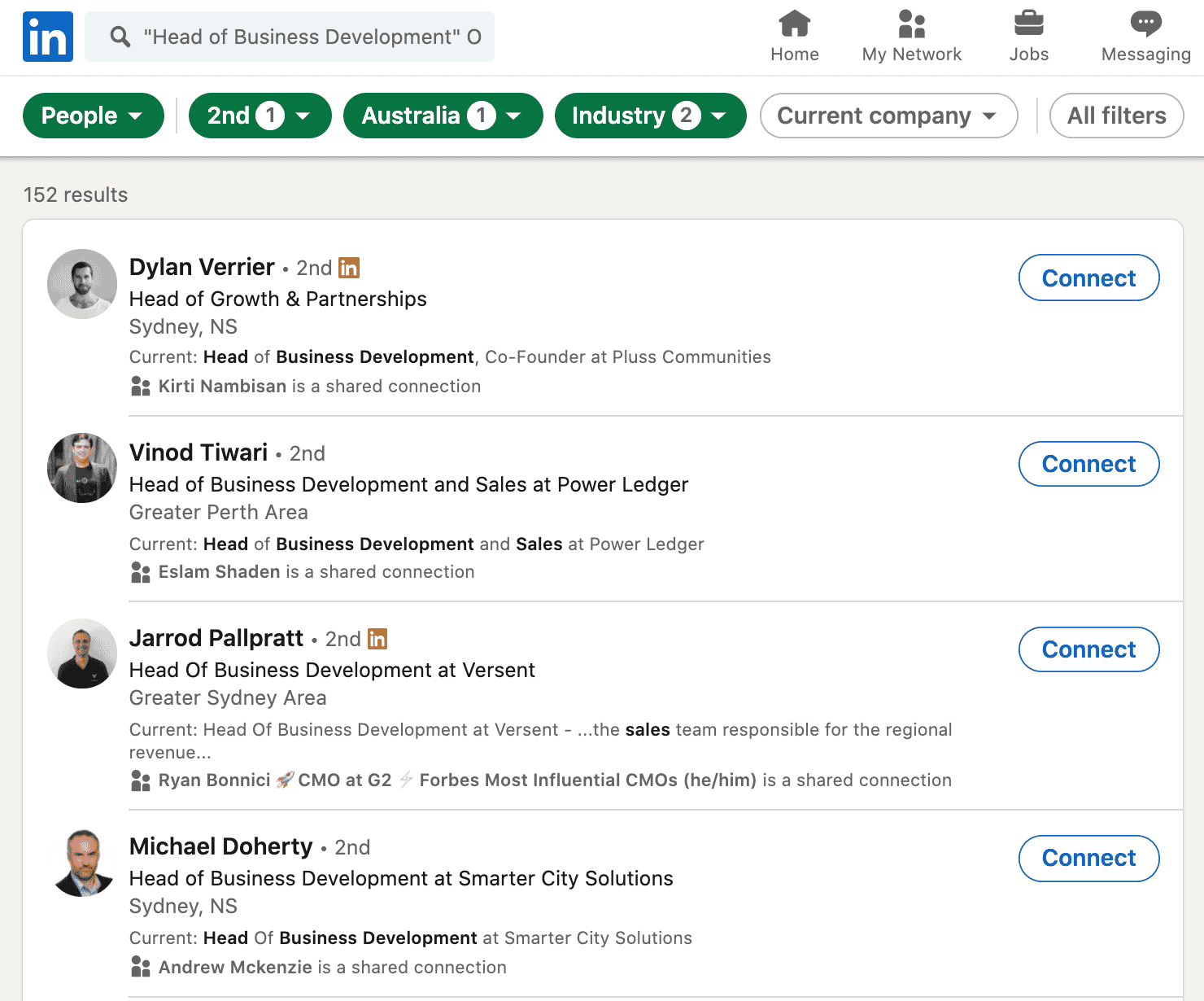
But if you’re looking for even more detailed search results, you can also consider Sales Navigator.
5. Consider LinkedIn sales navigator for nonprofits
As mentioned above, LinkedIn offers a different version of Sales Navigator for nonprofits specifically.
This comes with its own separate set of advanced filters you can use to find investors.
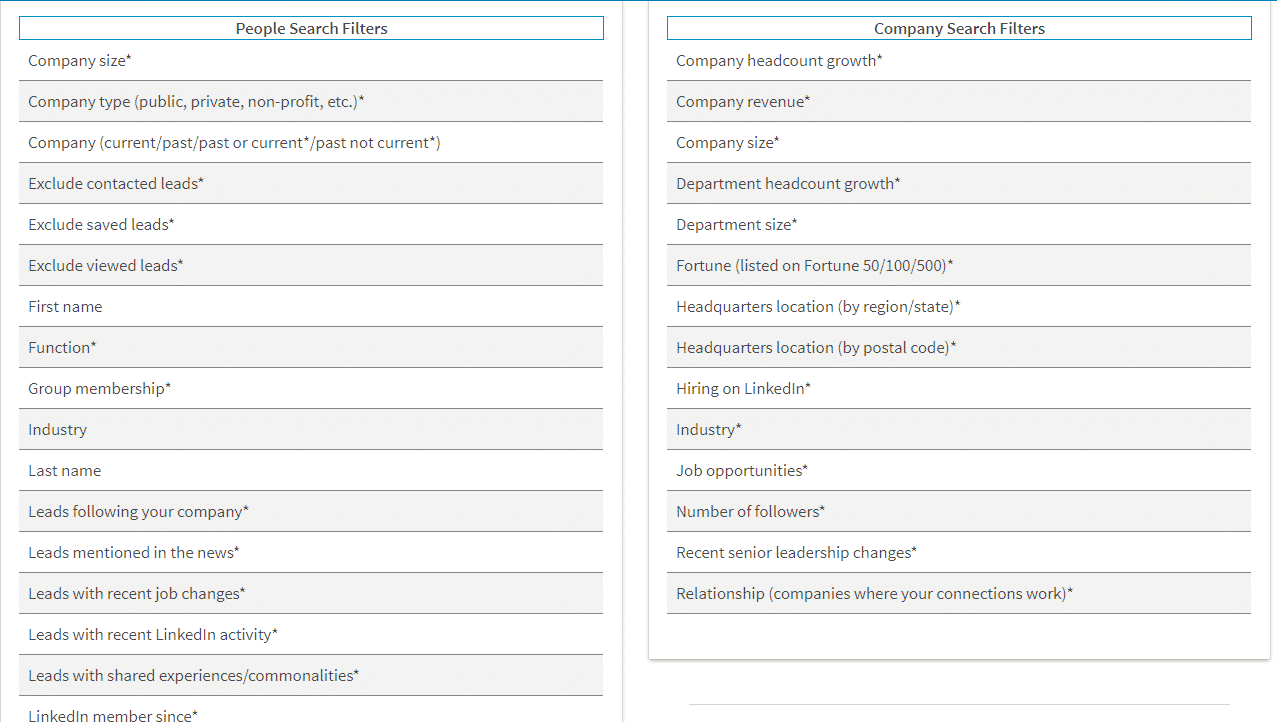
See our full guide on using LinkedIn Sales Navigator for a more detailed overview of what it includes.
But the short version is that you should strongly consider this if you feel you’re already getting the most out of the free version of LinkedIn.
6. Consider LinkedIn automation to save time and money when doing outreach
Finally, once you’ve covered all the above steps:
- You’ve optimized your profile.
- Defined your ideal customer persona and investor profile.
- Found a list of relevant LinkedIn profiles to reach out to.
You should then consider how you do outreach.
You could write and send out connection requests manually, one by one going over each profile…
Or you could automate the whole thing using LinkedIn automation tools like Expandi. Which essentially speeds up the process and personalizes your requests using personalization tags.
So, instead of manually writing out their names and company names, you’d use {first_name} and {company_name}.
But this is only surface-level personalization!
You can take this a step further and build sophisticated outreach sequences, without even having technical knowledge or being a sales pro.
For example, here’s a simple outreach flow that:
- Visits the prospect’s profile.
- Checks if you’re connected.
- Checks if it’s possible to send an open InMail.
- Send an open InMail.
- Like the prospect’s recent post to capture their attention.
- Checks if you’re connected on LinkedIn. If not, sends a connection request.
- Check if it’s possible to scrape their email from LinkedIn.
- Directly send an email if possible.
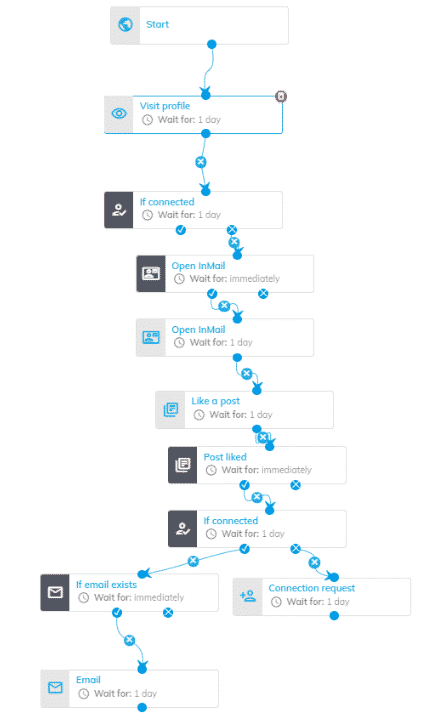
This is one of the many marketing funnel automation flows you can use as inspiration with Expandi.
And even if you’re new to outreach, you can simply use one of the many flows in the article as inspiration for your own campaign!
Conclusion
That’s a wrap!
Hopefully, you have a better idea of how to raise funds on LinkedIn and approach potential investors.
LinkedIn can be an ideal platform to reach investors.
But at the same time, you should be focusing on multiple marketing tactics. You should be creating content, reaching out to investors, focusing on partnerships, and more.
And using automation where relevant can be a great way to save a lot of time and money when doing outreach.
After all, as a nonprofit organization, you already have a lot to do. So, you should be looking for shortcuts in automating small tasks that require a lot of time and manual effort.
Tasks such as sending connection requests, LinkedIn follow-ups, and so on.
For that, Expandi is ideal.
Looking for more info on how to get the most out of LinkedIn automation when doing outreach?
Request a demo for a free 7-day Expandi trial now!
Or, if you simply need more information or you have more questions, feel free to drop by our private Facebook group The LinkedIn Outreach Family. In the group, we’re constantly sharing the latest best practices, tips and tricks, and proven campaign templates for free!
You’ve made it all the way down here, take the final step


