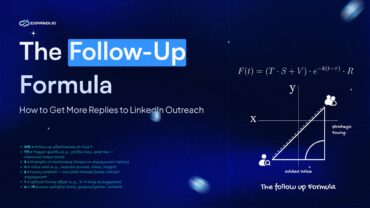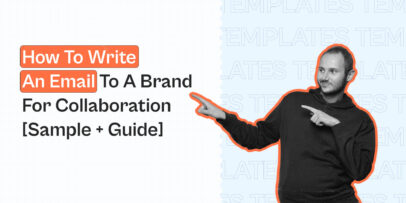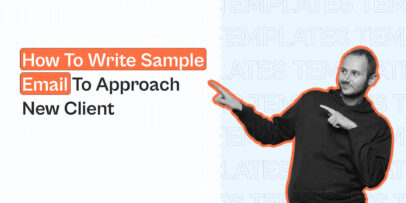How to Write a Follow-up Sales Email or LinkedIn Message: 10 Templates You Can Steal

Most of your prospects may not buy from you instantly. Several objections may block this decision – signaling a follow-up to pay heed to their concerns.
It’s safe to say that a follow-up leaves a lasting impression in sales, often more times than an initial contact.
But what makes for a great follow-up sales email and a LinkedIn message?
This guide will break down how to write a sales follow-up email along with LinkedIn follow-ups and offer 10 copy-pastable templates to save you time.
Why follow-up emails or LinkedIn messages are important in sales
There is no either-or with follow-ups. Think of them as ways to rebuild rapport with potential customers and nurture relationships to keep the conversation going.
Need more reasons to follow up?
Reasons why email follow-ups are important
Most salespeople put tons of effort into crafting the perfect outreach campaign, creating outstanding sales decks, and holding engaging meetings only to overlook following up with leads by assuming disinterest.
Below are solid reasons why email follow-up matters to seal the deal:
- Follow-up emails have better open and response rates than the initial email. Recent research shows sending only one email without a follow-up achieved a 16% reply rate, whereas people who sent at least one follow-up email saw a 27% reply rate.
- Your leads may just be busy the first time and forget to respond to your initial email despite their interest in your offer. In such cases, a follow-up email pushes your message to the top of their inbox – reminding them to respond to you.
- Follow-ups showcase persistence and interest in working with the client. This leads them to think you’re attentive to their needs and concerns.
- Email is the best platform for customization. Get your creative caps on and curate a personalized follow-up email that strikes a chord with your lead. For example, add funny GIFs, a captivating subject line, and a striking CTA. (Read the upcoming sections for follow-up email examples).
Reasons why LinkedIn follow-ups are important
LinkedIn follow-up messages are the perfect icing to reinforce lead interest. Follow-up emails and LinkedIn messages form an indisputable combo to nurture prospect relationships.
Here are the top reasons why LinkedIn follow-ups are a must-do for salespeople:
- LinkedIn messages face less competition than emails. So your prospects are most likely to check and respond to your LinkedIn follow-up message, compared to a crowded mailbox.
“I’ve received great responses when I reach the same prospect on multiple modes. I personally prefer LinkedIn as it mostly ignites interesting conversations with prospects. The conversations are lighter as, after all, it’s a social media platform,” says Malavika Sharanya, an Associate VP in IT Security Sales.
- An updated LinkedIn profile is a testament to your credibility. For example, prospects can see you’re the real deal by reviewing your skills, recent content, education, client recommendations, and more.
- LinkedIn enables tailored and personalized messaging. You can add catchy one-liners, address the prospect’s pain points, attach images, and show genuine interest in working with the prospect.
- Sharing insightful content for your LinkedIn followers lets prospects see you as an expert in the field – thus pushing them to respond to your follow-up.
But unlike emails, there’s a slight downside to LinkedIn – limited connection requests.
LinkedIn typically limits sending 20-25 connection invites daily- approximately 150 per week. So this is a major drawback if you plan on running a widespread outreach and follow-up campaign.
But fret not! Expandi has a way around this con.
Here’s how you can bypass the LinkedIn connection limit:
- Optimize your LinkedIn profile, i.e., create a custom URL, add a professional picture, write a captivating tagline, and document work experience/skills/education.
- Use the LinkedIn Sales Navigator to hyper-target prospects and make the most of LinkedIn’s connection limit.
- Try increasing your LinkedIn social selling index (SSI) by building connections within your industry, engaging with prospects’ posts, and joining relevant LinkedIn groups. Also, using the Sales Navigator increases your SSI by 20%.
- Create an omnichannel outreach and follow-up strategy. For example, the Mobile Connector campaign uses LinkedIn automation tools like Expandi to achieve a higher response rate. More on this below!
Expandi’s Mobile Connector campaign lets you bypass the LinkedIn connection limit and send up to 50 to 100 additional requests per week.
Here’s how it works for LinkedIn messages:
- Claim a free, 7-day Expandi free trial.
- On your Expandi account, click on Campaign and select Add Campaign.
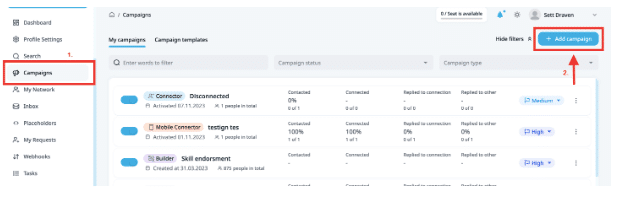
- Select Mobile Connector and Create blank campaign.
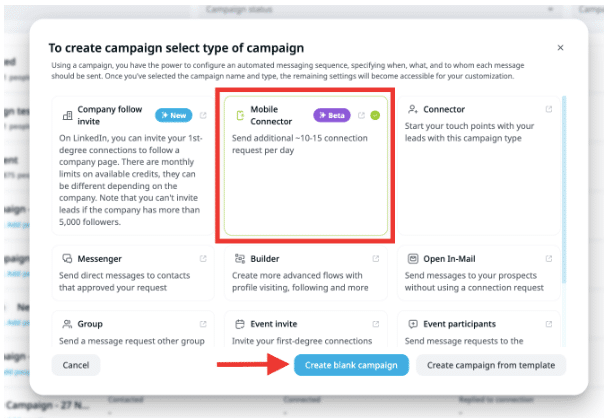
- Now, you can add campaign steps. Click Add follow-up to set up a LinkedIn follow-up message.
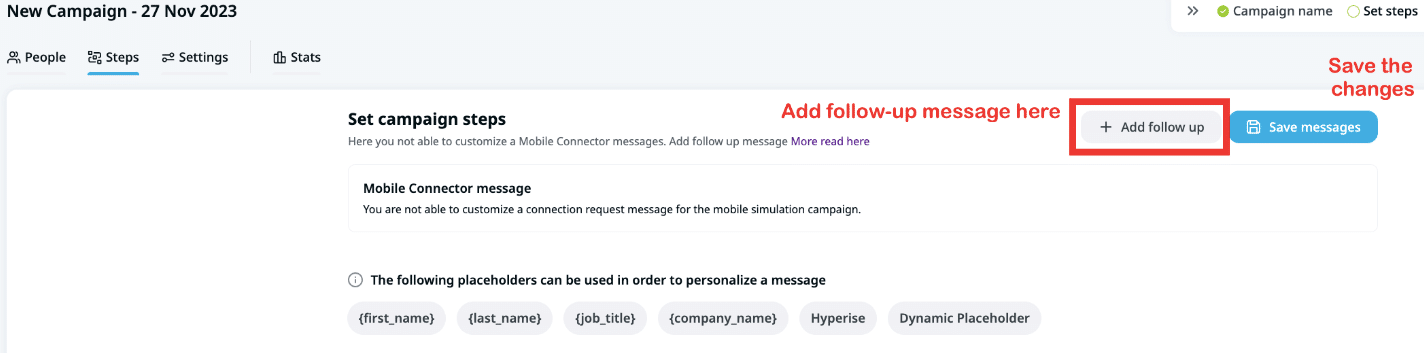
- Save the steps and click on Settings to adjust campaign settings and set a limit.
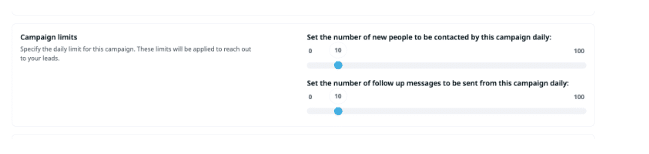
- Prepare a CSV file with prospects you wish to follow up. Learn how to import a prospect contact list here.
- Once imported, your prospects will appear under the “People” tab in your Expandi account.
- Finally, ensure the campaign is active so Expandi can auto-schedule follow-ups!
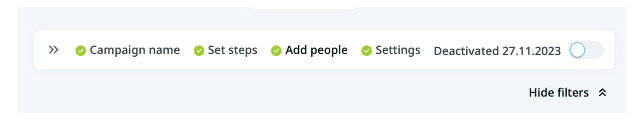
Voila! That’s how simple it is to set up a follow-up sequence with Expandi.
Now, you may be wondering what goes into a follow-up. That’s what the upcoming sections are all about.
Before that, let’s see what numbers have to say about the importance of follow-ups in sales.
Follow-up statistics in sales
Sales email and LinkedIn message follow-ups – do they really make an impact? Is there a golden number for follow-ups? Let’s find out.
Sales email follow-ups
-
How rarely should you send them
Considering the total number of follow-up emails may range between 3 and 5, you may send the initial follow-up emails two days after the first meeting or contact. Followed by subsequent follow-up emails approximately 3-5 days after the initial follow-up. Finally, a “break-up” follow-up after 5-7 days of not receiving a response.
-
How many follow-ups
Experts go by the “Rule of 7” method, where they believe a lead must see or hear your message at least seven times to trust you. However, your best bet is to send at least 5 follow-up emails after the initial meeting.
Sales LinkedIn messages after connections
-
How rarely should you send them
Considering you’re already connected with your prospect on LinkedIn, sending them a follow-up message within 24 hours of first contact is ideal. You could also send a second follow-up (if no response to the initial follow-up) 3 days later.
-
How many follow-ups
Three is an ideal number of LinkedIn follow-ups, after which it’s best to part ways with the prospect if there’s no response.
Sales follow-up examples
Below are 10 awesome email and LinkedIn follow-up examples you can customize to win leads.
Email follow-up templates
Use case #1: After an initial meeting
The below follow-up email sample will show you how to write a follow-up email after a sales meeting with a high-intent lead so you can stay in touch with them.
Subject line: Next Steps
Hi [first_name],
What a great conversation that was. I hope you found our meeting insightful and learned about [your product/solution] to improve your [pain_point].
I thought I’d send you a bunch of our recently published case studies of our top clients who saw amazing results using our discussed approach.
Here’s the link to read them: [link]
I’d gladly answer any further questions you have regarding [your product/solution].
Just let me know, and we’ll catch up over a quick product demo.
[Signature]
Use case #2: After you’ve sent a first follow-up email
Have you sent the previous follow-up message to no avail? Use the following sales follow-up email template for a second follow-up after 2-3 days.
Subject line: Any thoughts?
Hi [first_name],
I wanted to bump this up to see if you’ve received my last email regarding [your product]’s demo.
Are you available for a quick 15-min call this [day]? Let me know, and I’ll send a few times.
[Signature]
Use case #3: A third follow-up
This follow-up email template is for a final try before assuming the prospect’s disinterest.
Subject line: Meeting on Friday at 11 am?
Hi [first_name],
I know how busy you must be with [specific work]. I hope you’ve time to go through my last email.
I was just checking in to see if you were free for a quick [product_name] demo. We’ll keep it short and crisp so that you get back to your work on time!
So can we catch up at 11 am this Friday?
[Signature]
Use case #4: Post-event follow-up
If your company has hosted an in-person or live web event, it’s best to follow up with prospects so your event is still fresh in their minds.
Subject line: Thanks for making [Event_name] a success!
Hi [first_name],
Thank you for joining us today at [Event_name]. It was a pleasure hosting you.
Loved your insights during the Q&A round.
Is there anything more you’d like to learn about [your solution]? I’m all ears! Feel free to ask away.
I’d like to show you around [product] and its awesome features that are perfect for fixing [pain_point].
[Signature]
Use case #5: Discovery call follow-up on the same day
Had a discovery call with a qualified lead? The best time to send them a follow-up is the same day as the call so that you can maintain their interest in your products or services and address concerns.
Subject line: [Your product/company] x [Client] follow-up
Loved our conversation today about your [topic/pain point/goals].
I’ve attached the deck we went through today if you wish to discuss it with your team.
Here are some of our recent resources regarding [topic] that I’m sure you’ll relate to:
- Resource 1
- Resource 2
- Resource 3
I’m all ears for any questions or doubts you may have about [product]. Let me know, and I’ll schedule a quick call anytime this week.
Let’s talk soon!
[Signature]
LinkedIn message templates
Use case #1: The same day after connection request acceptance
Don’t let your new connections go without a follow-up message. It helps build a great relationship from the start.
Happy to be a part of your network, [first_name].
I saw your comment on a post related to [pain_point]. I’m curious: are you using any tool to help with it?
We recently helped [similar client] overcome this [issue]. Here’s our website if you’re interested: [link]. I’d be more than happy to chat about it over the phone. Can I send over a few times to chat?
Use case #2: Follow-up message after 2-3 days of no response to the first message
Did you not receive a response to the above message? Don’t shy away from sending them a follow-up after a couple of days.
I understand you may be busy. But if you have just 2 minutes today, I highly recommend you check out [product home page link].
I promise you’ll love it. Especially our recently-launched functionality to solve your [challenge]. Looking forward to your feedback.
Use case #3: Content retargeting follow-up message
Did you notice a prospect in your network commenting on a post that your product/service solves? Follow up with them using the below template.
Hi [first_name], saw your post yesterday on [topic]. I couldn’t help but share it with my network.
We saw a similar issue bothering a client of ours. They are in the same industry as yours and were frustrated with [your_competitor].
I see you’re in the same boat as them. So would you mind explaining more about this? I would love to listen!
Let me know when you’re free this week, and we’ll catch up.
Use case #4: Following up after a prospect visits your profile
Often, prospects may visit your profile but think twice before messaging you. So try doing that yourself using the below follow-up template.
Hey [first_name], I saw you visited my profile today.
Is there something specific you’re looking for? I’m your guy/gal to answer everything about [topic].
Looking forward to your response!
Use case #5: Follow up with a prospect part of a mutual LinkedIn group
Notice a lead active on a mutual LinkedIn group? Sharing groups is a great conversation starter to build a leads network.
Hello [first_name], I just noticed you on the group – [LinkedIn group name]. Happy to be already connected to an active member of the group.
Would you mind catching up over a quick chat this Friday – say 5 pm? I’d love to be in touch with like-minded people like you!
Wrapping up
Your prospects may not always say yes to the first time you reach them. But they may say yes to your second, third, or fifth follow-up.
So never lose hope if you don’t receive a response immediately. They’re humans, after all, and get busy.
LinkedIn is your best bet if your prospects fail to respond to emails alone. Not just us, but many sales leaders believe so.
If you want to save time and put the LinkedIn follow-up process on auto-pilot – Expandi can help.
Sign up for the 7-day free trial and turn prospects into happy clients today!
You’ve made it all the way down here, take the final step