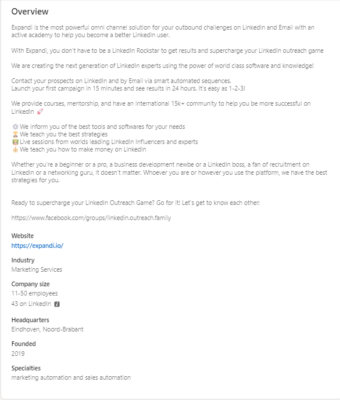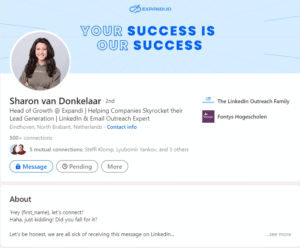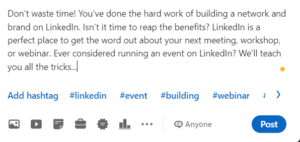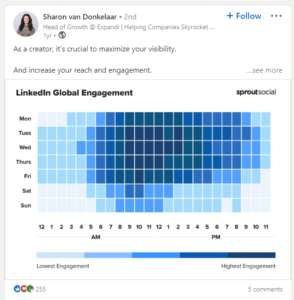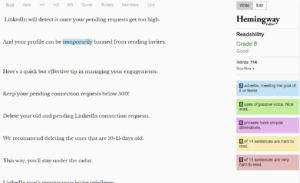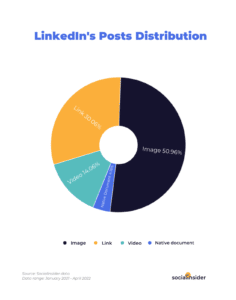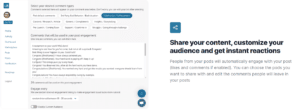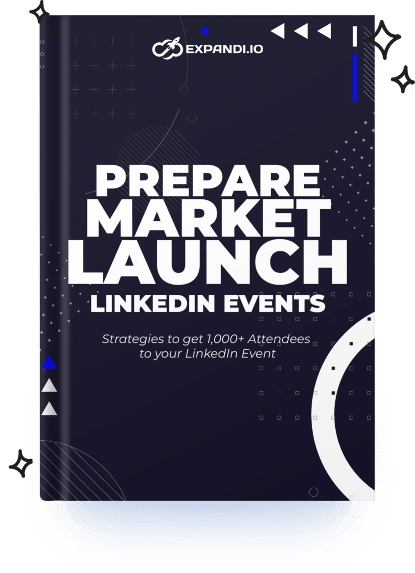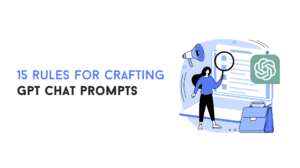The higher your engagement, the higher the number of leads, and essentially, the higher your sales.
For B2B companies on LinkedIn, all this starts with increasing your engagement rate.
Easier said than done, you might be thinking.
But I’ve seen many B2B companies fail when it comes to content. That’s because they create 10 LinkedIn posts and expect quality leads to start coming in.
In reality, yes, there are certain LinkedIn hacks that can skyrocket your engagement rate as a B2B company. And I’ll cover this in detail below as well.
But let’s face it, if you want your content marketing and LinkedIn engagement to pay off, you need to approach things differently.
For one, you need a real LinkedIn strategy. And not just creating content for the sake of creating content and hoping for the best (which is what I see many people are doing).
Then, you also have to consider how you’re taking advantage of the engagement rate.
Many people often get a lot of engagement on LinkedIn but aren’t even doing anything with it!
So, yes, engagement is important. But what’s more important is what you’re doing with that high engagement rate.
That’s what I’ll be focusing on below: How to increase your overall LinkedIn engagement for your B2B company. And then, how to actually use this to generate leads.
Here’s what I’ll be covering::
- What is the LinkedIn engagement rate, how to calculate it, and why this matter for B2B brands on the platform
- Should you be using a personal LinkedIn profile page or a company page for maximum engagement? Here’s what B2B companies need to know
- How to maximize LinkedIn engagement: Learn how to optimize your personal and company pages to make a good first impression
- 7 Proven ways to structure your LinkedIn posts to get even more views and engagement
- How to switch up your LinkedIn post types so that you don’t “bore” your audience and produce more clicks and engagement
- Networking on LinkedIn to get your message across and get the most out of the platform
PS – If you’re looking to increase your engagement and generate more leads on LinkedIn, you’ll want to join our private Facebook group The LinkedIn Outreach Family. In there, we’re constantly covering the latest, behind-the-scenes LinkedIn “secrets” that worked for us.
What Is The LinkedIn Engagement Rate And Why Is It Important?
First things first, what IS the LinkedIn engagement rate, and what does it mean on the channel, exactly?
Essentially, it shows how well your audience interacts with your content. Whether it’s in the form of liking, sharing, or commenting on your posts.
The reason this matter is because if you’re publishing a lot of content on LinkedIn, you’ll want to know what works and what doesn’t.
To determine that, all you’d have to do is look at the engagement rate of different posts and you’ll be able to tell which one resonated with your audience more.
However, keep in mind, just because a post has a low engagement rate, it doesn’t mean the post didn’t perform well. Instead, it could be generating more leads and starting relevant conversations. Quality over quantity.
Without getting too technical in this guide, see our full overview of getting the most out of your LinkedIn content strategy for more info.
How to calculate your LinkedIn engagement rate
Now, to calculate your total LinkedIn engagement rate, apply this formula:
Engagement rate = Total Engagement / Total Impressions x 100%
Here, total engagement is the sum of your likes and comments and total impressions are how many people saw your post.
So, as an example, if your total engagement is 356 (257 likes + 99 comments) and your total impressions are 19,055, your total engagement rate would be 1.86%.
Now, is that a good thing or a bad thing?
Let’s take a look.
What is the average LinkedIn engagement rate in 2022?
Now, there are many different things that affect how well your LinkedIn post will perform.
Including, how well it’s formatted and written. See our full guide on formatting LinkedIn posts for more info on that.
But with that said, Socialinsider, the average LinkedIn engagement rate for 2022 is 3.16% per impression.
This is based on research analyzing over 108,026 LinkedIn posts.
According to the same study:
- Native documents on LinkedIn generate the highest number of likes. They also have a higher chance to drive more conversions as well.
- Native documents also drive the highest number of post impressions.
- Images make people more likely to comment in the case of middle-sized accounts.
Though, when creating any kind of content on LinkedIn, another important thing to consider is whether you should post it from your personal profile or business page.
Let’s take a look.
LinkedIn Personal Profile Vs Business Page: What’s More Important For B2B Companies?
Wondering if you should be using your personal LinkedIn profile or your business page as part of your social selling strategy?
As you might have guessed, your LinkedIn profile is your personal account as part of your personal brand.
And your business page is the face of your organization.
But in a nutshell, most company pages on LinkedIn have a considerably lower reach, compared to personal profiles.
Which makes sense when you think about it.
Most people are more likely to resonate with a personal brand with a human face than a corporation with a logo.
People prefer to connect with other people and relate to personal stories more.
In turn, you can leverage personal branding as well as LinkedIn outreach when using your personal account to increase your engagement.
So, regardless of your role, you should strongly consider leveraging the executive profiles of your B2B company to tell your story.
Meanwhile, you can use your company page to:
- Update your followers on what you do and how you help.
- Share your latest content or articles.
- Share behind-the-scenes information and what you’ve been focusing on.
This is so that whenever someone comes across your company page, they’ll see a thriving organization.
In contrast, many B2B companies simply ignore their company pages because it doesn’t drive a lot of engagement.
One important aspect when you’re using your personal LinkedIn profile for content creation and social selling is optimizing it fully.
Here’s what that means and how to do it.
How To Prepare Your LinkedIn Profile: Key Components To Make A Good First Impression And Increase Engagement On LinkedIn Business Page
Whether you’re posting from your personal LinkedIn profile or from your business page, one thing you should do is fully fill both of them in and optimize them based on your target audience.
According to LinkedIn:
- Completed LinkedIn business pages get 30% more weekly views.
- Pages that post daily get 2x the member engagement.
- You’re 40 times more likely to get found and receive opportunities when you have a completed and optimized LinkedIn profile.
If you’re going to be doing any type of outreach, lead generation, or social selling on LinkedIn, you’ll want to do this step first.
This applies to your company page for your B2B company as well as your personal LinkedIn profile page.
So, let’s break this down step-by-step first.
Then, below, we’ll cover some actionable steps and examples you can incorporate so that your posts get more views and engagement.
How to improve LinkedIn business page
The short version when optimizing your LinkedIn company page is that you should fill in as much information as you can.
Not all sections of the company page will be relevant. So, in that case, feel free to leave some of them blank.
But as a rule of thumb, you’ll want to fill in as much as you can as this will help boost your overall LinkedIn SEO.
This includes:
- Your company overview information (“about” page, vision, mission, value, what you do, and so on.).
- Company logo and cover image.
- Organization’s details (website, industry, headquarters, etc.).
This shouldn’t take too long. Just try to make it consistent across your brand and company positioning and you should see an increase in engagement on your LinkedIn company page.
Then, once you do that, you’ll want to start thinking about your B2B content strategy to boost your engagement rate and start generating leads from your LinkedIn engagement.
How to optimize your personal LinkedIn page
Your LinkedIn profile is like your personal landing page.
When prospects scroll through your profile, they should be able to tell at a glance:
- What you do and who you help (e.g. agency owners).
- Why they should connect with you (e.g. proven sales tactics and case studies).
- What step they should take next (e.g. send a message, free consultation, etc.).
And if you want to go the extra step, you should also consider investing in a professional picture and a custom banner.
Other than that, you should also optimize your:
- LinkedIn URL.
- Profile headline.
- LinkedIn summary.
- Work experience.
- Skills and endorsements.
- Portfolio
- And more.
Now, covering how to optimize all these sections in detail would take too long and this article would be taking an entirely different direction.
So, instead, see our full guide on tips to improve your LinkedIn profile for a top-to-bottom overview of optimizing your personal LinkedIn profile.
To recap, the reason this matter is because once you’re increasing your LinkedIn engagement, you’re bound to have more and more people visiting your profile.
When that happens, you’ll want your profile to be optimized so that people have a reason to connect with you.
Speaking of, now, let’s get back on track and take a look at more practical ways to increase your profile views and overall engagement.
7 Ways To Structure Your Posts To Get More Views And Increase Engagement Rate On LinkedIn
When it comes to LinkedIn engagement, how you say is just as important (if not more) than what you say.
You could write the most profound and meaningful business advice for B2B companies, but no one might read it if it’s not formatted correctly.
Whether you want your posts to be more engaging or stand out, here are some actionable tactics you can use when writing on the platform:
- Use plenty of white space in your writing.
- Use the first 2-3 lines of your post as a hook.
- Write how you speak.
- Use bold text, italics, and emojis to make your posts stand out.
- Vary your post types to increase engagement.
- Reply to and engage with everyone who commented on your post.
- Networking to get your message across on LinkedIn
Be sure to follow these steps to learn how to improve your LinkedIn company page and overall engagement rate on the platform!
1. Use plenty of white space
This is probably one of the most important tips to keep in mind when creating content on LinkedIn.
And you might have also noticed this if you follow a lot of influencers on LinkedIn.
Essentially, this has to do with how you structure your post.
As a rule of thumb, many people use 1-2 sentences per paragraph at most when creating text posts on the platform.
This is done deliberately to make skimming easier for the reader as it’s much easier to read 1 sentence than a whole novella crammed together.
Then, if your first sentence captures attention, the reader is more likely to continue reading as it’s convenient and easy.
Here’s an example.
Here’s what this post would have looked like if it didn’t use white space.
You don’t need to be an expert writer to guess that the former post would have more readers because of its structure and how it’s easier to skim through.
2. Use the first 2-3 lines of your posts to capture attention
The first 2-3 lines of your LinkedIn posts are your most important resources to capture the attention of the reader.
You might have noticed that after that point, LinkedIn gives you the option to “see more“.
LinkedIn professionals are aware of this and have mastered the art of using this to their advantage.
The next time you’re writing a post, use the first 2 lines as a hook and you’ll see a drastic increase in the number of times your post has been read, and as a result, an increase in engagement.
3. Write how you speak
Though LinkedIn is a professional B2B networking platform, this doesn’t mean your posts should be full of jargon and formal language.
Instead, you should aim for a more conversational style if you want to increase your engagement.
Your audience’s reading age might be lower than you think.
It’s been proven that most people’s readability level is equivalent to a 7th or 8th grader (12 to 14 years old).
Putting this aside, keep in mind, online reading is different and it’s all about web accessibility.
People scrolling through LinkedIn are presented with thousands of posts to read from. Chances are, they’re not in the mood to read some high-level academic commentary.
If anything, it’s harder to capture and hold the attention of the reader if your text is complicated.
If you’re not sure how to make your text easier to read, consider using Hemingway Editor.
4. Consider using bold, italics, and emojis
Another simple way to make your content stand out and more engaging is through rich text.
You may only have a couple of seconds to capture the reader’s attention.
To make your text more engaging, you can use:
- Bold text to emphasize something important.
- Italics to convey a conversational tone or quotes.
- Emojis as subtle attention grabbers.
Though, keep in mind, you can’t use rich formatting natively on LinkedIn.
So, to format your LinkedIn posts with bold, italic, and other text to make them more engaging, you’ll need to use a LinkedIn text format generator.
5. Create different formats and post types
To keep your audience engaged, you’ll want to vary the format of your posts.
We’ll cover this in more detail below. But essentially, to keep your content “fresh”, you’ll want to use different formats and not just text posts.
This can include:
- Videos.
- Infographics.
- Podcast snippets.
- Questions.
- LinkedIn polls.
- And more.
Sometimes, one of the best ways to portray your B2B brand is to get personal. For that, you can’t go wrong with real and personal content.
If you’re creating only text-based LinkedIn posts, you risk boring your audience.
According to research by Socialinsider, images are the go-to type of post for most B2B brands with a percentage of 50.96%. Followed by links, videos, and native documents.
Though, at the same time, you should keep in mind everyone’s target audience is different and your engagement metrics might vary.
Which is why it’s worth testing different post formats to see what works for you.
There are plenty of content types you can create LinkedIn posts with.
Some other post formats you can experiment with to increase your engagement include:
- Video-based LinkedIn posts (snippets or medium-length videos).
- Going live on LinkedIn.
- Asking questions.
- Creating “how-to” posts.
- Reframing a question or a problem.
- Personal or business insights.
- Sharing mistakes and lessons learned.
- Sharing other people’s content or posts from your company page.
- Using images and infographics.
- Using GIFs to capture attention and stand out.
- Using real-life photographs or examples.
- And so much more.
One way to approach your LinkedIn content is to share 40% expertise posts, 40% engagement posts, and 20% posts related to your solution.
A key part of boosting your overall LinkedIn engagement rate has to do with the content strategy you follow.
So, be sure to see our full guide on LinkedIn content strategy for an even more detailed breakdown of the above framework and even more engaging content formats.
However, to truly succeed on LinkedIn, you should look at the bigger picture, not just engagement metrics.
6. Engage with everyone who liked or commented on your post
One simple way to double your engagement is to reply to everyone who commented on your post!
This can be as simple as thanking them for sharing their own insights or for engaging with your post. Or using their insights as a separate conversation starter or to bring up a related point, for example.
This also helps increase your overall LinkedIn post reach.
For example, if 8 people commented on your post and you reply to all of them, your total post comments will be 16. Because of how LinkedIn’s algorithm works, the post might reach more people.
Additionally, if someone’s seeing your post for the first time and sees it has 16 comments (instead of 8), they might be more likely to pay attention and see you as an industry expert.
Now, before we wrap up, let’s zoom out and take a look at one final practical way to increase your overall engagement and get your message across on LinkedIn.
7. Networking to get your message across on LinkedIn
To fully leverage LinkedIn, you also need to be utilizing its networking features to connect with your target audiences.
Even if you don’t have a lot of connections in the first place, you can use engagement pods and other LinkedIn automation tools to give you a boost where needed.
Tools such as Linkboost place you in “pods” with other like-minded people (e.g. professionals from the same country, same niche, etc.) who will automatically like and comment on your post.
Then, once LinkedIn sees your post is getting some early traction, the algorithm will work in your favor and push your post to even more people.
All this happens automatically so you don’t have to manually like and comment other people’s posts.
But what’s the point of getting a lot of engagement if you’re not getting new clients or important connections?
Which is why this last section is all about networking on LinkedIn.
The fact is, you won’t get a lot out of LinkedIn without a solid network.
The more engagement your posts gain, the higher the reach, and the more likely it is for members of your target audience (outside your network) to see it.
LinkedIn even rewards you if a lot of people like your post within the first few minutes of it being published.
For example, if a financial consultant wants to reach people who need expert advice, they might be following brands such as Financial Times, Wall Street Journal, KPMG, and so on.
Therefore, the consultant would want to interact with the content of those brands to show up in the audience of people who also follow those brands.
Everything he likes or comments will appear on his connections’ feeds, making him a valuable source of all information when it comes to financial matters. This also creates an engagement loop which increases the reach on LinkedIn even more.
This example applies to most industries and is a proven tactic.
One of the oldest pieces of marketing advice is to be where your target audience is.
This applies to LinkedIn just as well.
And if you want to take the first step in attracting the kind of audience you need for your business, you’ll want to start with defining who your target audience is and engaging with them directly or with the brands they follow.
From there, you can start focusing on LinkedIn outreach as well to convert leads into clients.
Conclusion
Hope this guide to increasing engagement on LinkedIn was helpful!
We covered how to calculate your engagement rate, what’s the industry average number you should be aiming for, how to prepare for creating content, and finally, some proven methods and content formats to boost your engagement.
But one last thing to note is that when you’re creating content and getting a lot of engagement, most likely, you’ll be messaging and following up with a lot of people.
Doing this manually is too time-consuming, as you’ll be writing a lot of similar outreach templates, with the only unique changes being the contact’s name or company info…
Fortunately, you can fully automate this while still hyper-personalizing your messaging.
Ready to take your LinkedIn outreach to the next level?
Or, if you simply have more questions on how to get the most out of LinkedIn, be sure to join our private group The LinkedIn Outreach Family. In it, we’re constantly sharing the latest LinkedIn growth hacks as well as proven outreach campaigns you can repurpose for your brand!