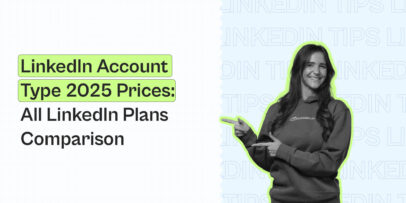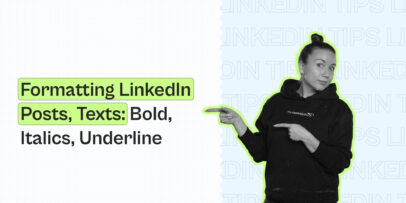Maximize LinkedIn Advertising ROI Using Expandi’s Complete Guide

Wondering if LinkedIn ads are worth it?
Many marketers say they’re too expensive, but can be worth it for hiring new employees.
One thing is for certain though is that they can be a unique way to reach your target audience on LinkedIn and grow your business.
But before you dive into launching LinkedIn ads, it’s worth first exploring their specs, objectives, the different types of ad tools, and more.
In short: It depends on your goals and marketing objectives.
If your goal is to generate leads, you could instead automate outreach to your connection requests and set up social selling follow-up templates to save money.
But if you have a high budget and want to reach an extremely specific target audience – it might be a better idea to make use of LinkedIn’s targeting and matched audiences.
Either way, we’ll cover both options.
This guide will cover all the different LinkedIn ad forms, their specs and overview, and a rundown of the best practices. Here’s what we’ll cover:
- Getting Started With LinkedIn Ads
- LinkedIn Ads Vs Automation (3+ Alternatives Solutions)
Before I forget, we’re constantly sharing the latest marketing strategies and showcasing successful outreach templates in our private Facebook group called The LinkedIn Outreach Family, be sure to join and say ‘hi’!
Now, here’s what you need to know about advertising on LinkedIn:
Getting Started With LinkedIn Ads
Before you jump into advertising on LinkedIn, you should know the different types of ad tools LinkedIn offers.
They are as follows:
- Sponsored Content
- Sponsored messaging (InMail and conversation ads)
- Video Ads
- Text Ads
- Dynamic Ads
- Carousel Ads
The amount you pay to advertise on LinkedIn is based on the type of activity you’re running and your ad auction.
Typically, you control your campaign ad cost in two ways:
- Setting budgets – The maximum total you want to spend per day.
- Setting bids – The maximum amount you want to pay for each click or every 1,000 impressions.
And there are 3 bidding options on LinkedIn you need to know about:
- Pay per click (PPC) – Specify the amount you want to spend per click (e.g. $3 per click).
- Pay per 1,000 impressions (CPM) – Specify a set cost for every 1,000 times your ad is shown (impressions). This can be a good option if you care more about the number of times your ad is shown rather than the number of clicks.
- Pay per send (PCS) – Pay for each successfully delivered Message Ads
Now, if you’re not sure about how to manage your ad budget when advertising on LinkedIn, you should know that the campaign manager shows you a suggested bid range which represents an estimate of the current competing bids by other advertisers targeting the same audience.
With that in mind, LinkedIn advertising can quickly get out of hand if you’re not carefully managing your budget.
To run managed ad campaigns through LinkedIn’s Marketing Solutions, salespeople require a minimum ad spend.
According to LinkedIn, this varies by region, but typically, a quarterly marketing budget of more than $5,000 per quarter is required.
Sounds like a lot?
Don’t worry, we’ll cover some alternatives to LinkedIn ads below.
But first, let’s take a look at each LinkedIn ad type, their features, and when to use them. And then, we’ll explore some alternatives if LinkedIn ads end up being too expensive for you.
Sponsored content
Sponsored content is essentially promotional, boosted LinkedIn posts.
You can tell such content by the Promoted sign above the post.
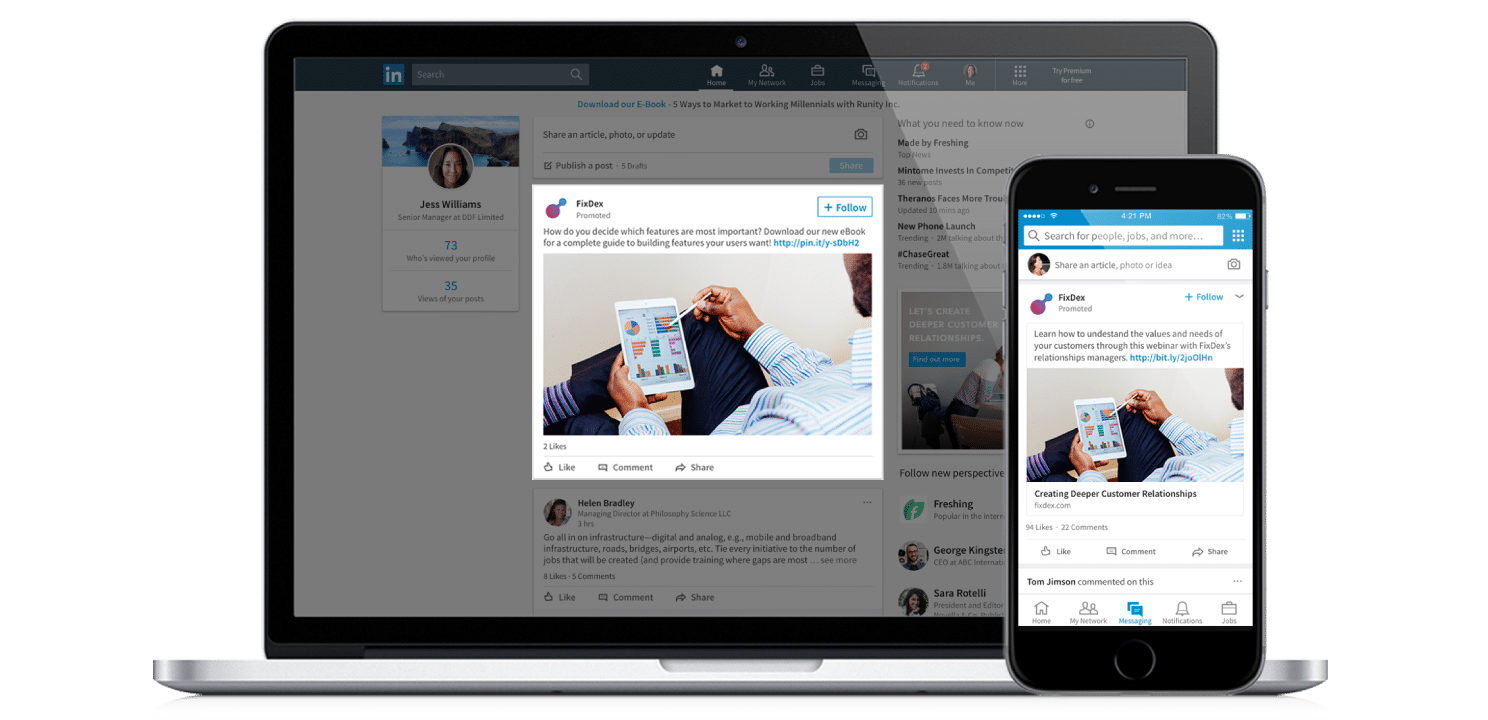
You can choose 3 different types of sponsored content on LinkedIn:
- Image.
- Carousel.
- Video.
They can be a valuable way to get your word out on the latest content you publish.
But only if the content is worth sharing.
You wouldn’t want to run ads for your latest 500-word blog post titled:
- What you Need to Know About LinkedIn Marketing.
But you might for:
- Top 3 LinkedIn Outreach Strategies That Get Us 72%+ Acceptance Rate.
The latter is a lead magnet, specifically designed to get it in front of as many people as possible and position us as experts in our niche.
If you’re specific with your ad targeting (location, buying criteria), you might also get some quality traffic in return.
So, you have to make sure the content you’re promoting is going to be worth the ad cost.
Sponsored content ad specs and best-practices include:
- An image size of 1200×627 is recommended and content with larger visuals tends to get a higher clickthrough-rate.
- Write headlines that are under 150 characters and descriptive copy under 70 characters.
- A clear call-to-action.
- Sharing only relevant and engaging content.
Sponsored messaging (InMail and conversation ads)
This ad format delivers messages directly to your prospect’s inbox.
According to LinkedIn, these messages are more successful at driving conversions than email.
You can also use them to drive brand awareness, generate engagement, and generate demand and leads.
But just like email, you should keep in mind that LinkedIn users can opt-out of receiving LinkedIn InMail ads.
There are 2 types of sponsored messaging ads you should know about: Message ads and conversation ads.
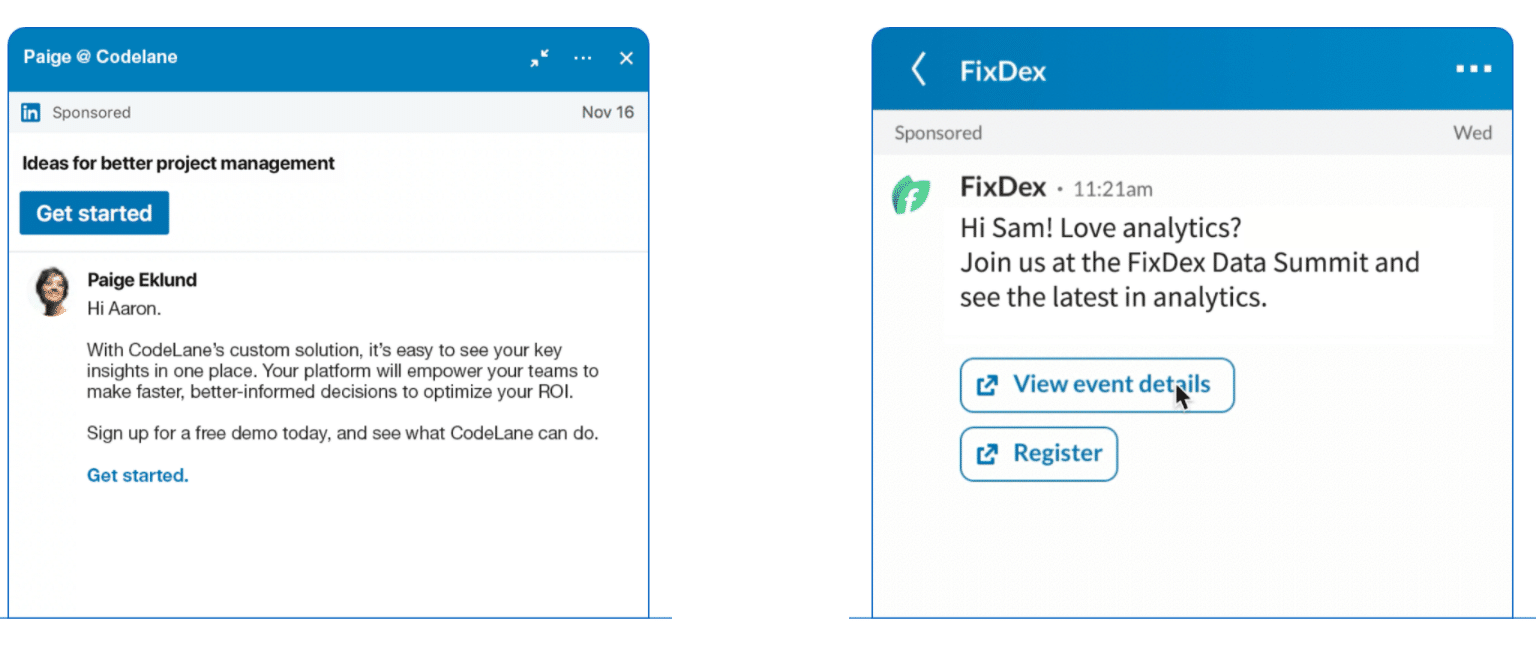
Sponsored InMails tend to be more direct and personalized. And if you’re targeting an extremely specific niche, they can be quite effective for driving action.
Here, you should craft your messages based on your objective and you can also use personalization to make each message more personal.
If you’re not sure where to start with your messages, check out our best LinkedIn connection message templates for 10+ high-quality templates you can repurpose for your niche.
The alternative to this is sending someone a connection request and hoping they accept it.
We’ll provide some alternatives to organically getting in your leads’ inboxes below, so, keep on reading!
Video ads
Video ads can be a compelling and engaging way to reach a professional audience on LinkedIn.
First, you have to identify your video campaign objective:
- Awareness – To let people know about your content through impression-based campaigns (brand awareness).
- Consideration – To get people to click on your video to find out more about your brand (website visits, engagement, video views).
- Conversion – To drive action and get important leads on your website (lead generation, website conversions, job applicants).
As you might have noticed, this looks a lot like the classic marketing funnel – going from top of the funnel to the bottom.
LinkedIn video ad specs include:
- Optional: Up to 255 characters to name your video ad.
- Optional: Up to 600 characters for your intro text.
- Length: 3 seconds up to 30 minutes.
- File size: Between 75KB to 200MB.
- File format: MP4.
- Frame rate: Less than 30FPS.
- Width ratio: Between 640 and 1920 pixels
- Height ratio: Between 360 and 1920 pixels.
- Aspect ratio: Between 1.778 and 0.5652.
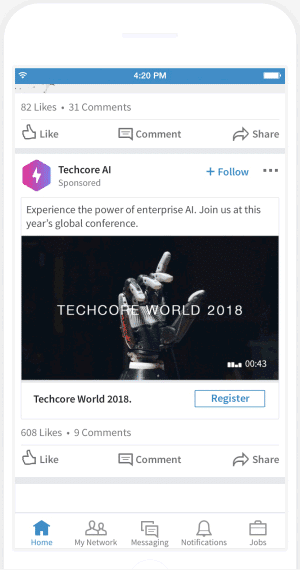
Text ads
Text ads are simple ads on the right-hand side or top of the LinkedIn desktop feed.
You can use PPC or CPM bids to control the ad spend.
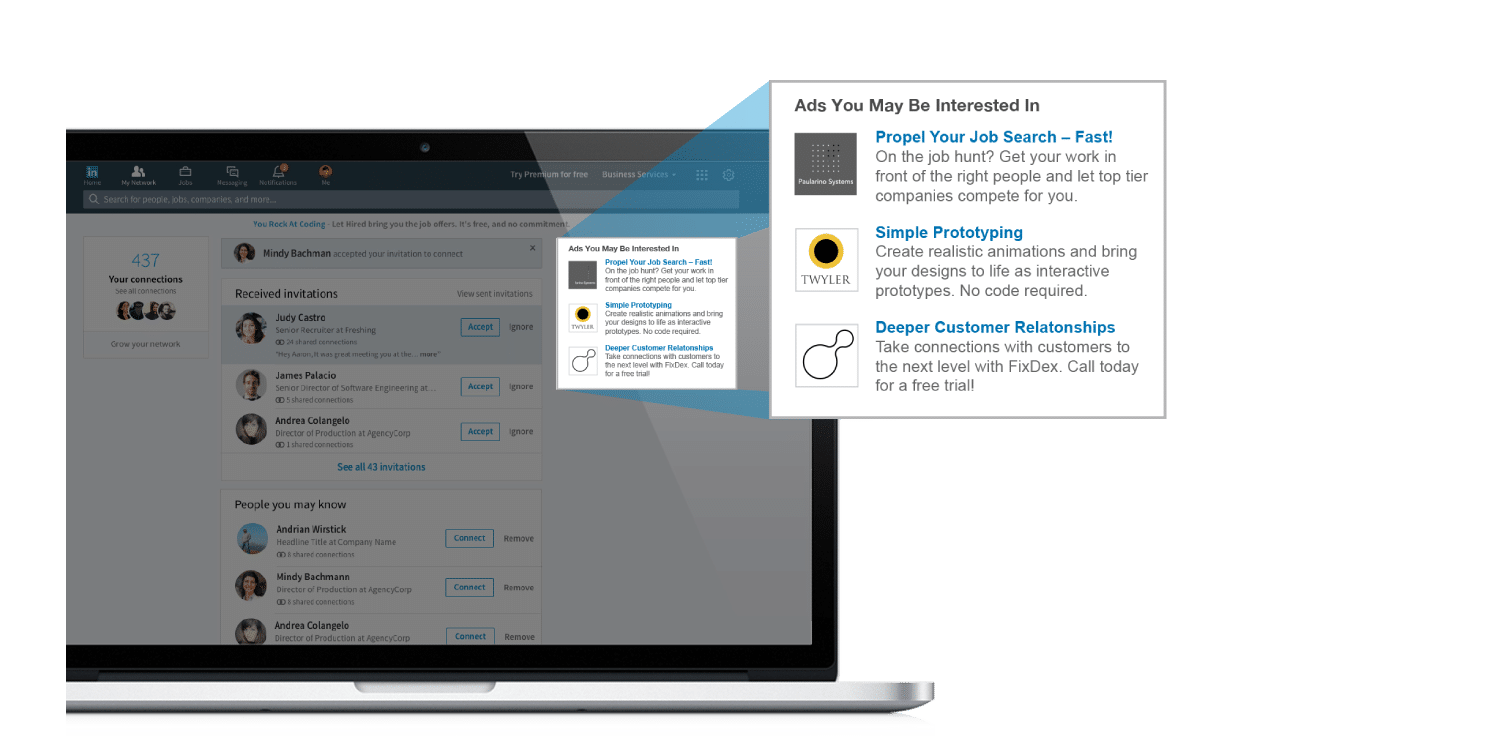
Here are the specs you need to know:
- You can include an image at 100×100 pixels to drive better results
- Ad headline: Up to 25 characters
- Ad description: Up to 75 characters
This shouldn’t be your first ad unit option, as you’re probably not going to see enough clicks that make a difference.
But on the other hand, LinkedIn text ads can be a great complimentary to your main ads like sponsored content.
Granted, this can be expensive. But if you’re engaging with your prospects at different touch points, they’re more likely to convert.
Looking for less expensive LinkedIn outreach campaigns that can be just as effective?
Check out our ultimate omnichannel growth-hack with hyper personalization campaign to see how we engage with leads on different marketing channels (LinkedIn, email) to get them to convert.
Dynamic ads
Dynamic ads are automatically personalized for your leads based on their profiles.
For example, a dynamic ad might grab your prospect’s first name, profile picture, work industry, and more.
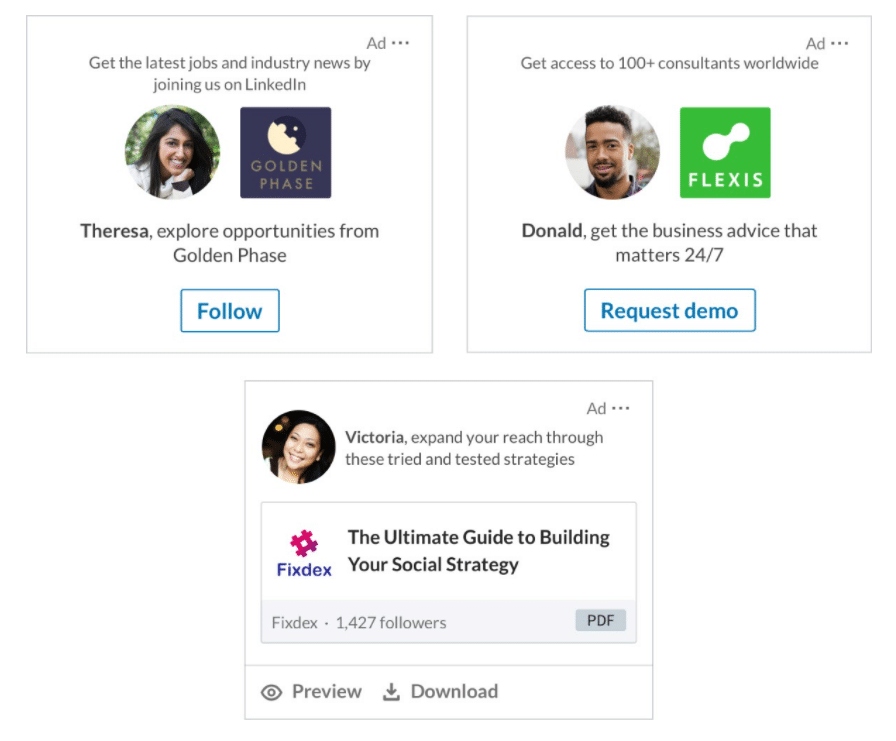
We’ve mentioned this on our blog a few times before but personalization, especially at scale, can be an incredibly effective way to generate leads.
So, if your targeting is on point, dynamic ads can be incredibly effective.
These ads have a few different objectives:
- Follower ads: To expand your audience and gain more followers for your LinkedIn company page.
- Spotlight ads: To share thought leadership, expertise, best practices, insights, and other valuable content with your target audience.
- Job ads: To get more applicants for your job postings.
- Content ads: To generate leads automatically when people download your content.
To get best results from dynamic ads, you’ll need to test one variable at a time. Such as the ad copy, central image, targeting, and so on.
Looking for a more cost-effective way to use dynamic personalization?
Check out our article on LinkedIn dynamic personalization to see how we achieved a 69% connection request acceptance rate and 83% response rate to our follow-ups on our LinkedIn outreach campaign.
Carousel ads
Carousel ads allow you to tell an interactive story to inspire and engage with your target audience.
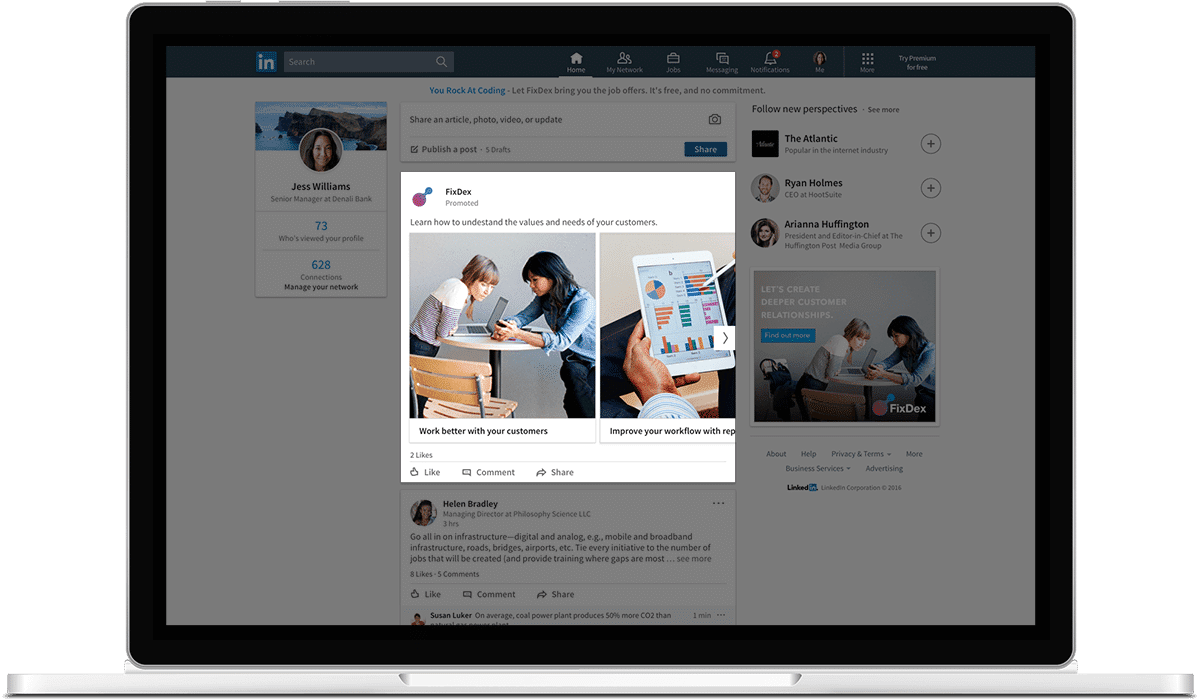
Common goals for these type of ads include:
- Brand awareness.
- Website visits.
- Lead generation.
For brand awareness and consideration, engaging carousel ads can be a great way to tell your brand story and share your insights as a thought leader.
And for conversions, you can showcase multiple products or services, feature a single product or service in depth, or highlight multiple resources.
Once you capture your audience’s attention with your first carousel slide, you can maintain it through visual storytelling.
Best practices for carousel ads include:
- Using 2-10 cars per ad.
- Individual cars not being larger than 10MB.
- Using 1080×1080 pixels with an aspect ratio of 1:1 for individual images.
- Keeping introductory text under 150 characters.
Still unsure about LinkedIn ads and looking for more effective marketing and lead generation strategies?
You might want to consider LinkedIn automation as an alternative solution.
Depending on your budget and goals, you can even use both at the same time.
Let’s take a look at a few use cases.
LinkedIn Ads Vs Automation (3+ Alternatives Solutions)
LinkedIn advertising can be a great way to get your brand in front of your audience, especially if you’re targeting an extremely niche group of leads.
But consider the following:
When was the last time you clicked on a LinkedIn ad?
LinkedIn ads have a bad rep for being expensive while not delivering huge results.
It’s easy for your budget to shoot up when advertising on LinkedIn.
You have to:
- Set a daily budget.
- Consider your minimum and maximum CPC and CPM bids.
- Allocate your budget on bottom-funnel conversions and top-funnel awareness campaigns.
- And then, once all is said and done, you need to test different variables (usually one-by-one) to find the winning ad combination.
LinkedIn recommends testing with at least $100/day or $5,000 total in a month (Source). While it’s true that your campaigns need to reach enough people to generate data, you can also easily burn through your budget if you’re not careful.
LinkedIn automation, meanwhile, follows a similar approach in that you can target a custom audience in a direct, personalized manner.
So, with LinkedIn ads, you can boost your content or lead magnet to reach your target audience and hope they click on it.
With LinkedIn automation, you’re more direct. You send your leads a connection request (with your custom template with personalization tags), and set up your social selling follow-ups for when they connect with you.
You can get really creative with the latter.
So, let’s take a look at a couple of outreach marketing and LinkedIn lead generation strategies that you can use instead of LinkedIn ads to save your time and money.
Hyper-personalized outreach hiring campaign that grabbed us a local scrum master
Objective: We wanted to hire a Scrum Master based in the same region as us. Most LinkedIn hiring outreach campaigns are boring and hardly get any responses. And we didn’t want to spend money on ads. So, we had to get creative
Strategy: We set up a hyper-personalized campaign using Hyperise to use personalized images for our outreach. We created a custom “Wanted” poster for our dream applicant that would be personalized by each applicant’s LinkedIn profile (image and first name would be automatically swiped for each applicant).
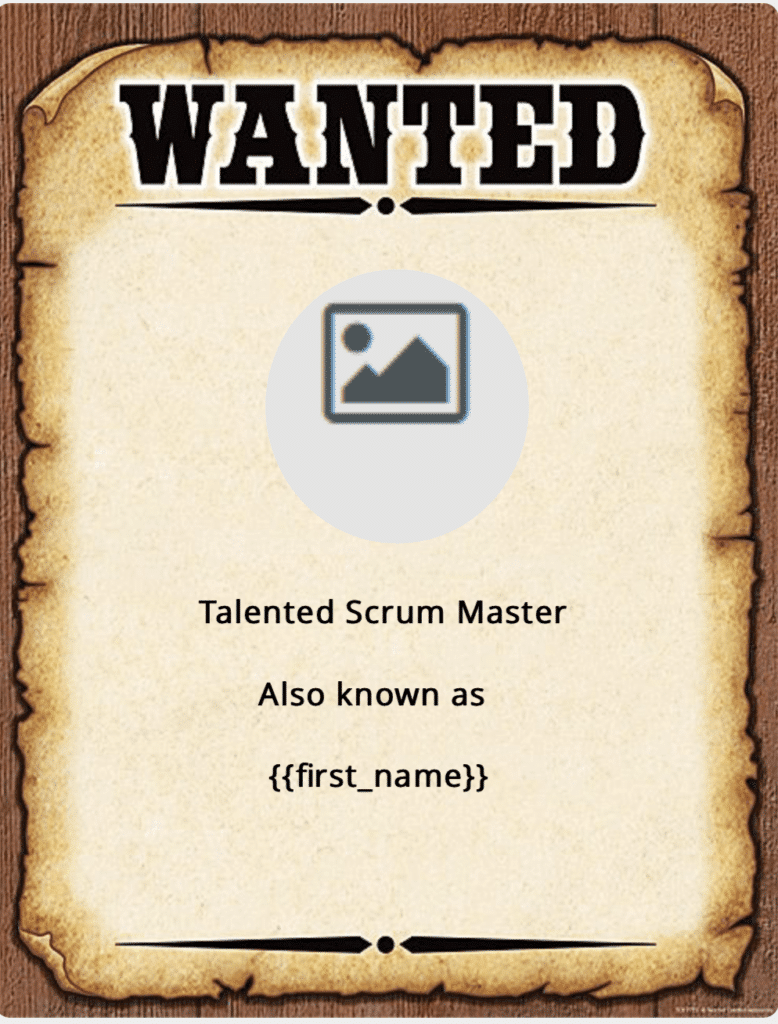
Needless to say, people were impressed:
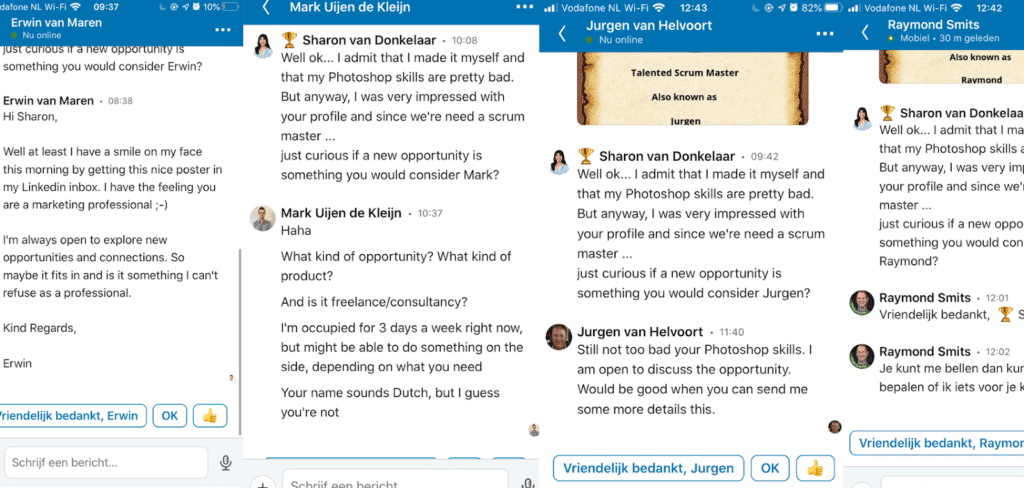
It was only a matter of time until we found our talented scrum master…

Check out the full advanced LinkedIn dynamic personalization campaign to learn how to set up custom outreach images like the one above.
Omnichannel viral post outreach with hyper-personalization
Objective: Create and market a relevant lead magnet offer for our target audience. We created a free lead magnet for our prospects, created a post designed to go viral, and reached out to everyone who commented on the post on LinkedIn as well as email.
Strategy: It’s hard to go viral on LinkedIn nowadays and we didn’t want to use LinkedIn ads to increase our reach. Instead, we used Lempod to get more people to comment on our post. Expandi to connect with everyone in the comment section. And as a final touch, we used Lemlist to reach out to everyone via email. Finally, we connected and integrated everything via Zapier.
With 1,000+ comments and 100K+ post views, we found that running ads isn’t the only way to go viral.
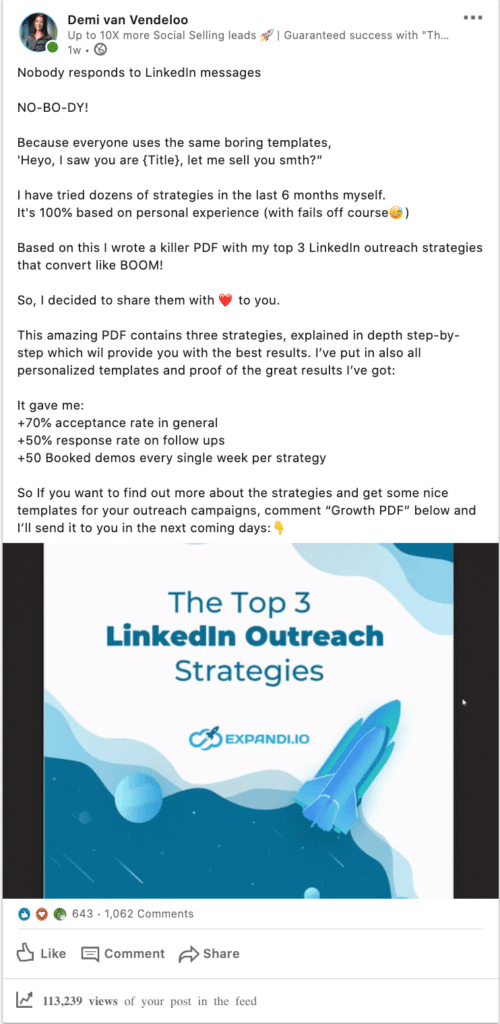
Check out our ultimate omnichannel growth-hack with hyper-personalization guide to see how we achieved an 80%+ connection request rate here.
Niche Facebook group LinkedIn retargeting growth-hack
Objective: Reach out to members of a niche LinkedIn automation Facebook group. In this growth-hack, we wanted to reach the audience of one of our competitor’s Facebook group. We knew our target audience quite well and wanted to contact them without coming off as too sales-y.
Strategy: We used Phantombuster to scrape the Facebook group. Uploaded the scraped spreadsheet into Expandi and set up a social selling campaign template about how we found their LinkedIn profile because we were both in the same Facebook group. Simple but effective.
In our follow-ups, we made sure to educate our target audience here about how Expandi might be the better alternative…
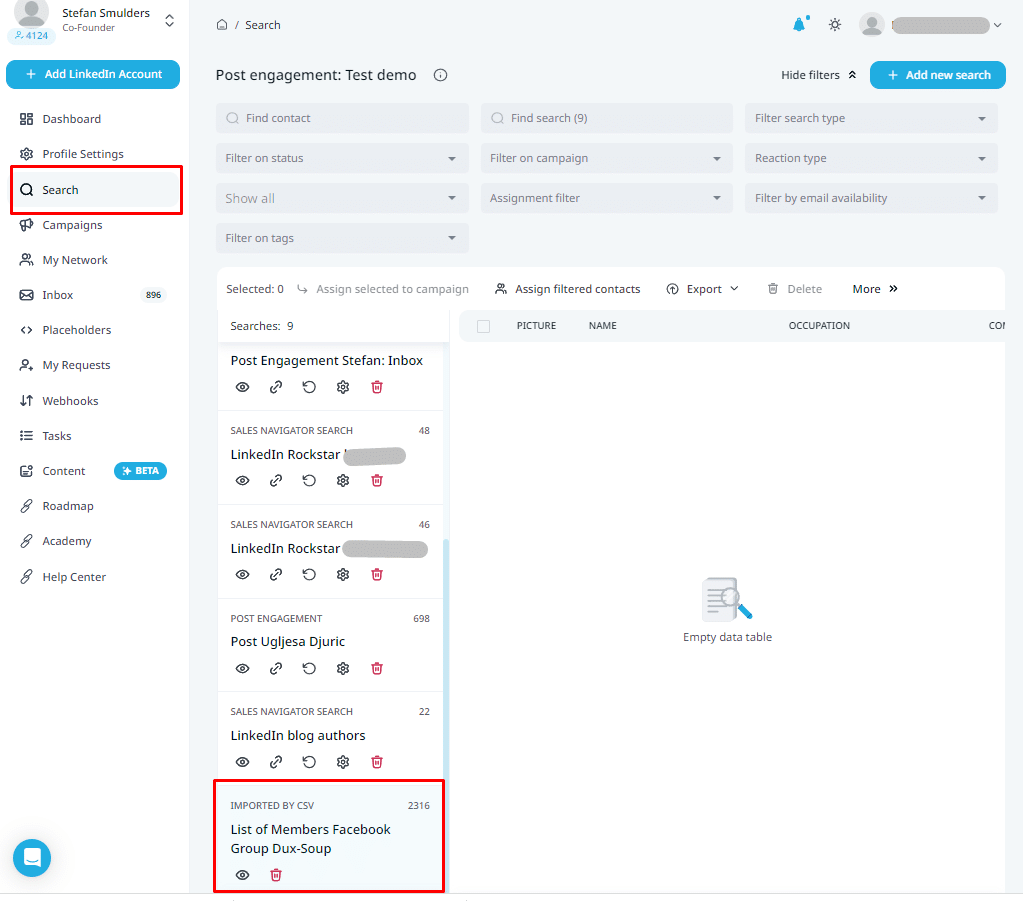
The results?
72% acceptance rate and 42 booked demos.
Check out the full growth-hack to generate more leads here.
Conclusion
To recap – LinkedIn ads can be an incredibly effective way to reach your leads.
Chances are, if your target audience is on LinkedIn, you can use ads to reach them.
However, you also have to keep in mind your budget and your objectives.
With LinkedIn automation, you have much more choices to set up your outreach campaigns and contact your leads. At a much more cost-effective rate too.
Expandi, for example, starts at $99 per month. Compared to LinkedIn ads, which can run you from anywhere $100/day to up to $5,000 per month (including testing all the different ad variables: from the copy to the design).
As a cherry on top, you can get started with Expandi with a 7-day free trial to decide if it’s for you.
The lead generation campaigns described above are only the tip of the iceberg.
PS. If you’re looking for even more info on outreach marketing strategies and templates to copy, be sure to join our private Facebook group—The LinkedIn Outreach Family.
If you’re looking to level up your LinkedIn marketing, also check out the following guides:
You’ve made it all the way down here, take the final step