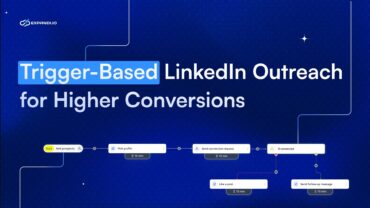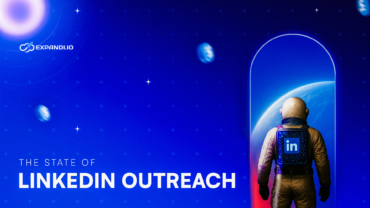Send Hyper-Personalized LinkedIn Campaign Messages with Expandi

At this point, you probably know all about personalization, its benefits, and how it can skyrocket LinkedIn reply rate – even if you’re doing cold outreach.
But here’s the thing:
Most people STILL get it wrong.
What do I mean?
Well, think about it. When was the last time you received a cold message on LinkedIn.
Did it involve your first name, and how they’re excited to connect with you? Then they go on about what THEY do and start selling in the 2nd or 3rd follow up.
Something like this… We’ve actually ran a few cold LinkedIn campaigns with the very same template. And sure, while we got semi-decent results, the truth is, everyone is using a variation of the same templates.
What works now won’t work again in a few months.
But luckily for you (and us), we came up with something new…
Something absolutely no other LinkedIn tool on the market is using.
It’s a feature unique to Expandi and we’re glad to be sharing it with you in this guide.
Read on to learn:
- Advanced Dynamic Personalization for LinkedIn – The What and the How
- Expandi x Hyperise Integration to Skyrocket Your LinkedIn Campaigns: Explained
- 3 Hyper Personalized Outreach Campaigns on Cold Audience With Huge Results
- Hyperise Integration Webinar to Take Your LinkedIn Personalization to the Next Level (and What’s Next)
Oh, also, we’ll also reveal something truly unique in the end, so, keep on reading.
Advanced Dynamic Personalization for LinkedIn – The What and the How
There are a few things you need to know about dynamic personalization before we touch on the practical features.
Don’t worry, I won’t bore you with all the technical stuff here.
On a more practical level, you know about dynamic tags, right?
All the classics:
- {first_name}
- {last_name}
- {job_title}
- {company_name}
- Dynamic Placeholder
All of them are self-explanatory. Except for the dynamic placeholder. Which is a custom tag, unique to Expandi, that’s adapted to the individual you’re reaching out to on LinkedIn.
It’s how we mentioned unique solutions and specific details in our outreach campaigns and made sure our cold messages didn’t sound cliche and sales-y.
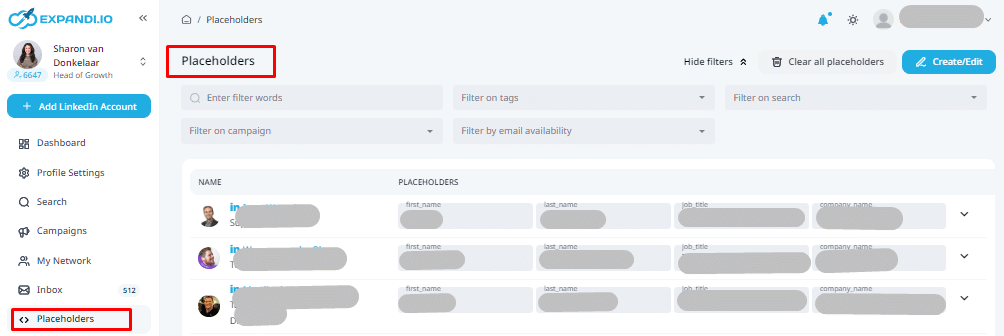
(For more info on that, check out this article here: LinkedIn Personalization Growth Hack Beyond First Name and Last Name.)
Now, we’re introducing a new, completely unique to Expandi.
It’s similar to the dynamic placeholder – but it’s visual.
And the way it works is, it automatically detects someone’s avatar on LinkedIn, and adds it to your unique image template.
Let’s say I wanted to reach out to Elon Musk on LinkedIn and let him know about our Top 3 LinkedIn Outreach Strategies (also let’s assume Elon had LinkedIn).
He’d probably get a thousand LinkedIn messages per day. I’d want to stand out and show what makes me unique.
What better way to do this than use his LinkedIn profile picture in my outreach image?
So, I’d set up a connector campaign on using hyper-personalization and he’d receive this image – natively in his LinkedIn inbox: And the best part?
I can use the same feature, in the same outreach campaign, and make sure everyone receiving my image (in their LinkedIn inbox) has this little dynamic personalization going on with their LinkedIn profile picture.
So, it’s not just Elon Musk who’d receive a custom book cover with his profile on it. But rather, everyone in my list I’m reaching out to.
We covered something like this with dynamic personalization when doing omnichannel outreach. We sent out prospects an email with this same type of personalization.
But now, we’re doing it all natively in the LinkedIn inbox!
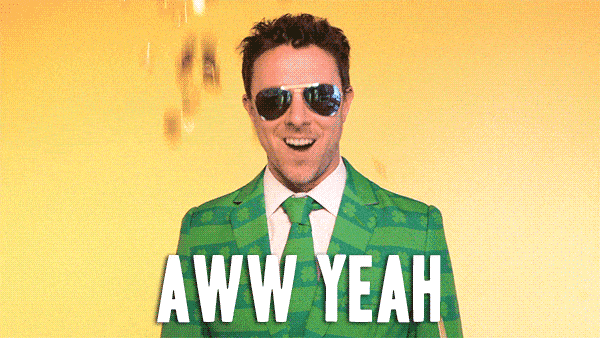
PS – Check out the omnichannel email LinkedIn outreach case study here (~72% acceptance rate, 40%+ response rate): The Ultimate Omni Channel Growth Hack with hyper personalization
Here are some other benefits of this advanced dynamic personalization feature:
- Completely unique – No other LinkedIn tool on the market has it (we’ve checked).
- Stands out – This type of cold outreach is also rarely done on LinkedIn. You’ll be one of the first ones with this integration.
- Different use cases – We’ve used this approach with success when we were looking for a new team member over at Expandi (as well as 2 other cases), keep on reading for more info.
Ready to enjoy all the awesome benefits of advanced dynamic personalization?
Here’s how to set it up.
Expandi x Hyperise Integration to Skyrocket Your LinkedIn Campaigns: Explained
So, how does this whole thing work exactly?
Say hi to Hyperise.
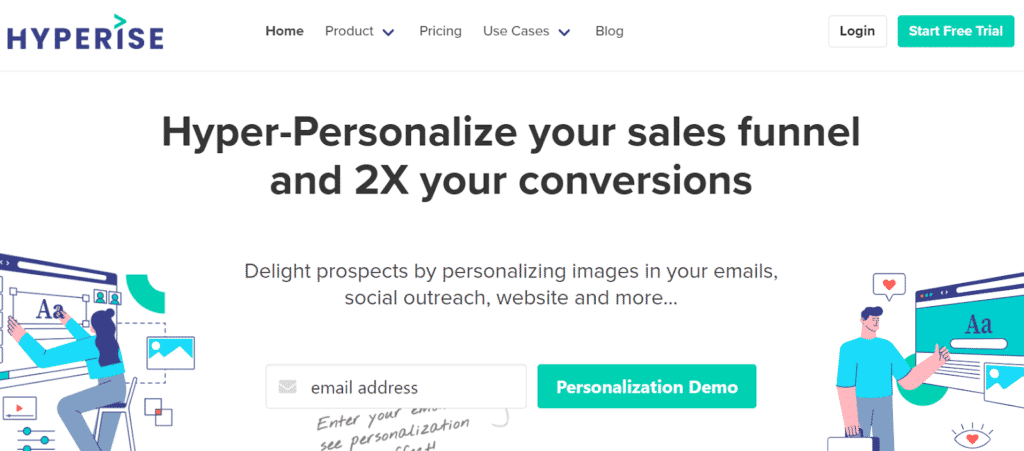
From here on out, we’re going to cover how to set up the whole thing and a few use cases we’ve had success with.
Here’s what you need to know:
1- Do you have an Expandi account yet? If yes, log in and continue reading. If not, add me on Facebook and let me know you’d like to 10x your LinkedIn leads. I’ll send a free 7-day trial your way.
2- Then, sign up for Hyperise. They have a free 14 day trial, so, you can start running hyper-personalized LinkedIn campaigns with 0 costs today.
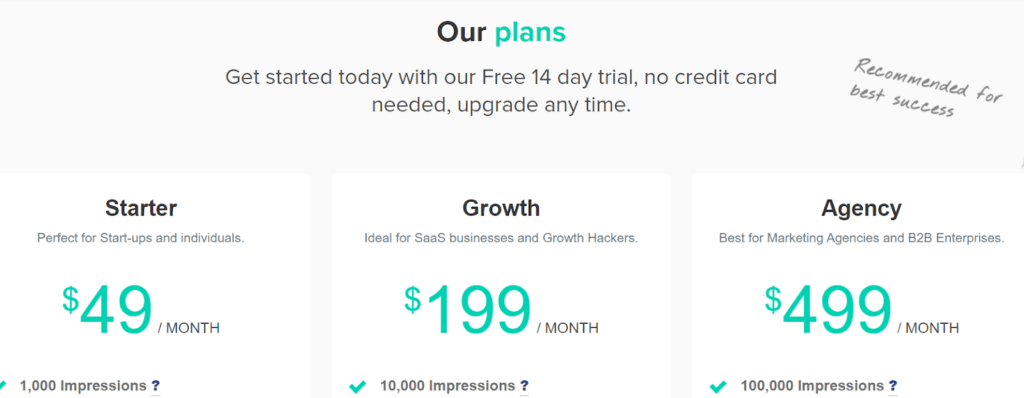
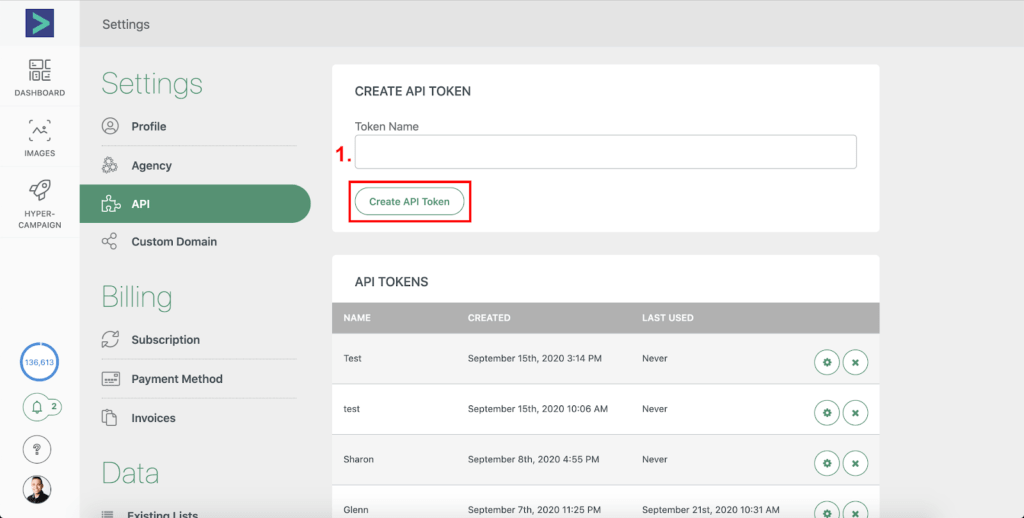
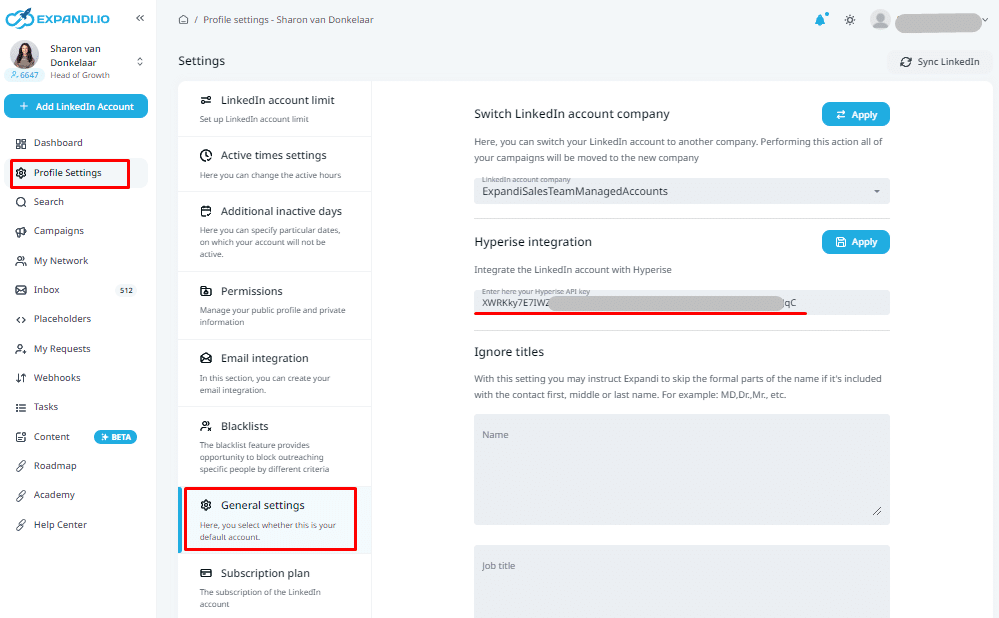
And voila!
The integration is that simple.
No tech knowledge and Zapier flows needed.
Now, you’ll be able to select your Hyperise images to use directly in your Expandi LinkedIn campaign steps.
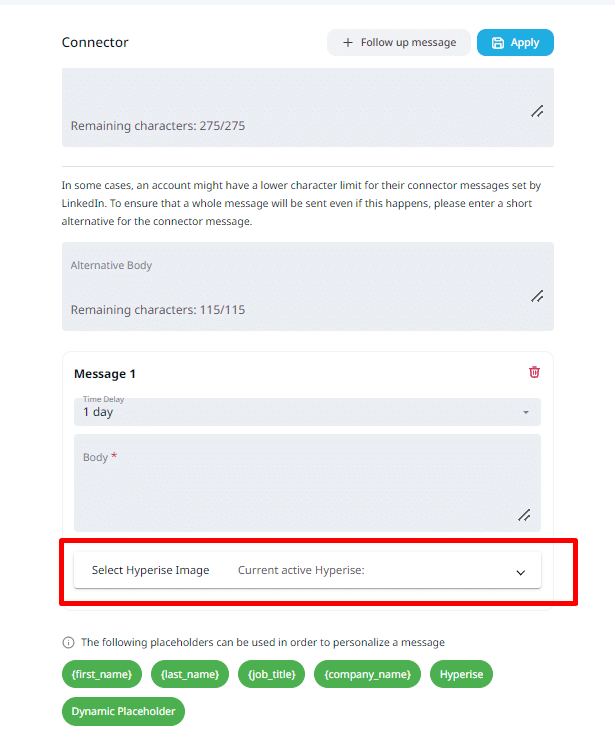
To do this, first, you’ll have to add a new image to your Hyperise account.
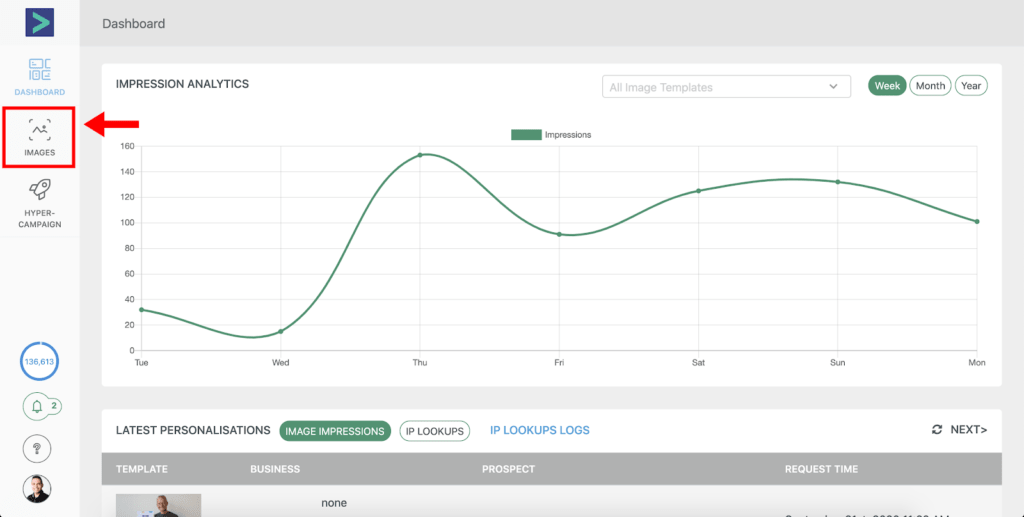
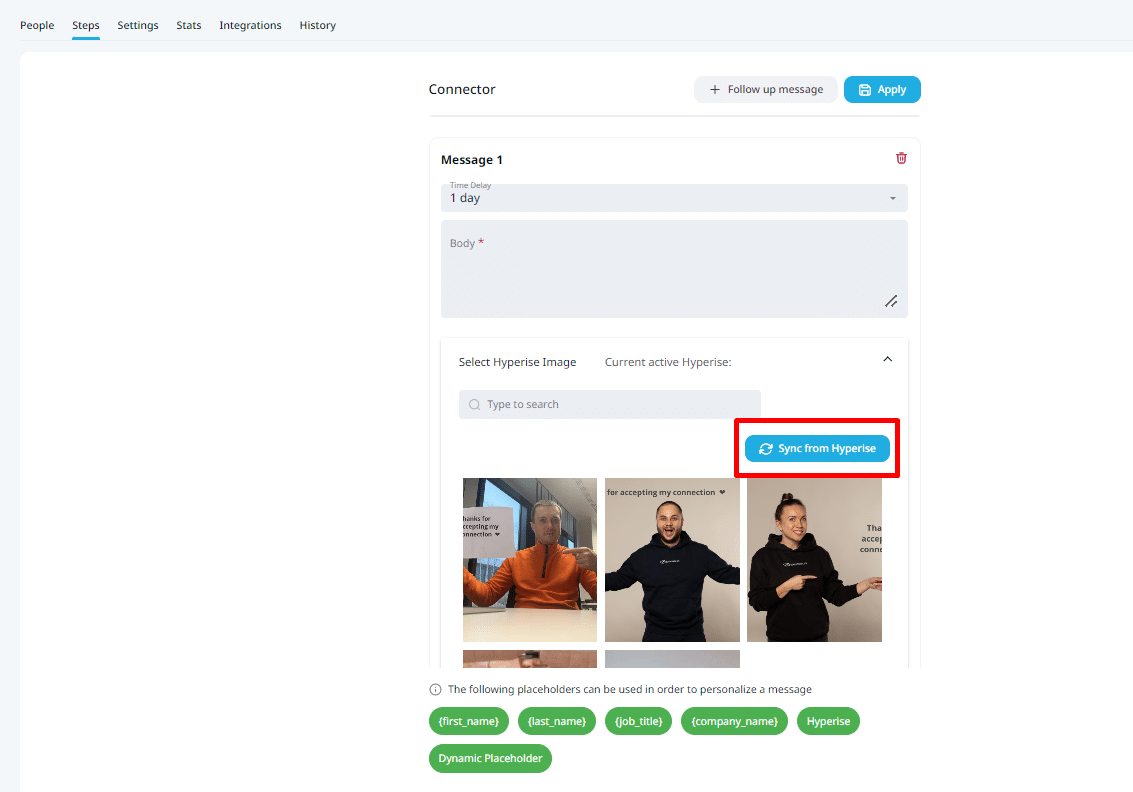
Now, the important (fun part):
Creating personalized images for LinkedIn outreach
The first thing you need to consider here is the image size.
When embedding images in LinkedIn messages, they will first show up in a smaller preview. If your images are landscape ratio, the image will be pillar-boxed.
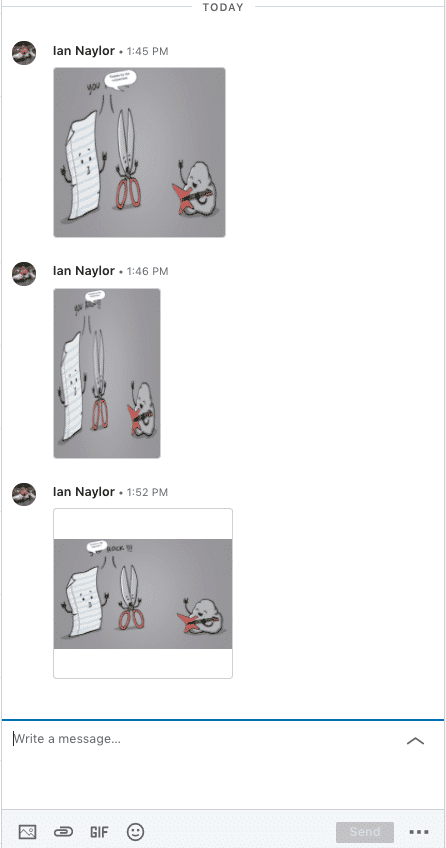
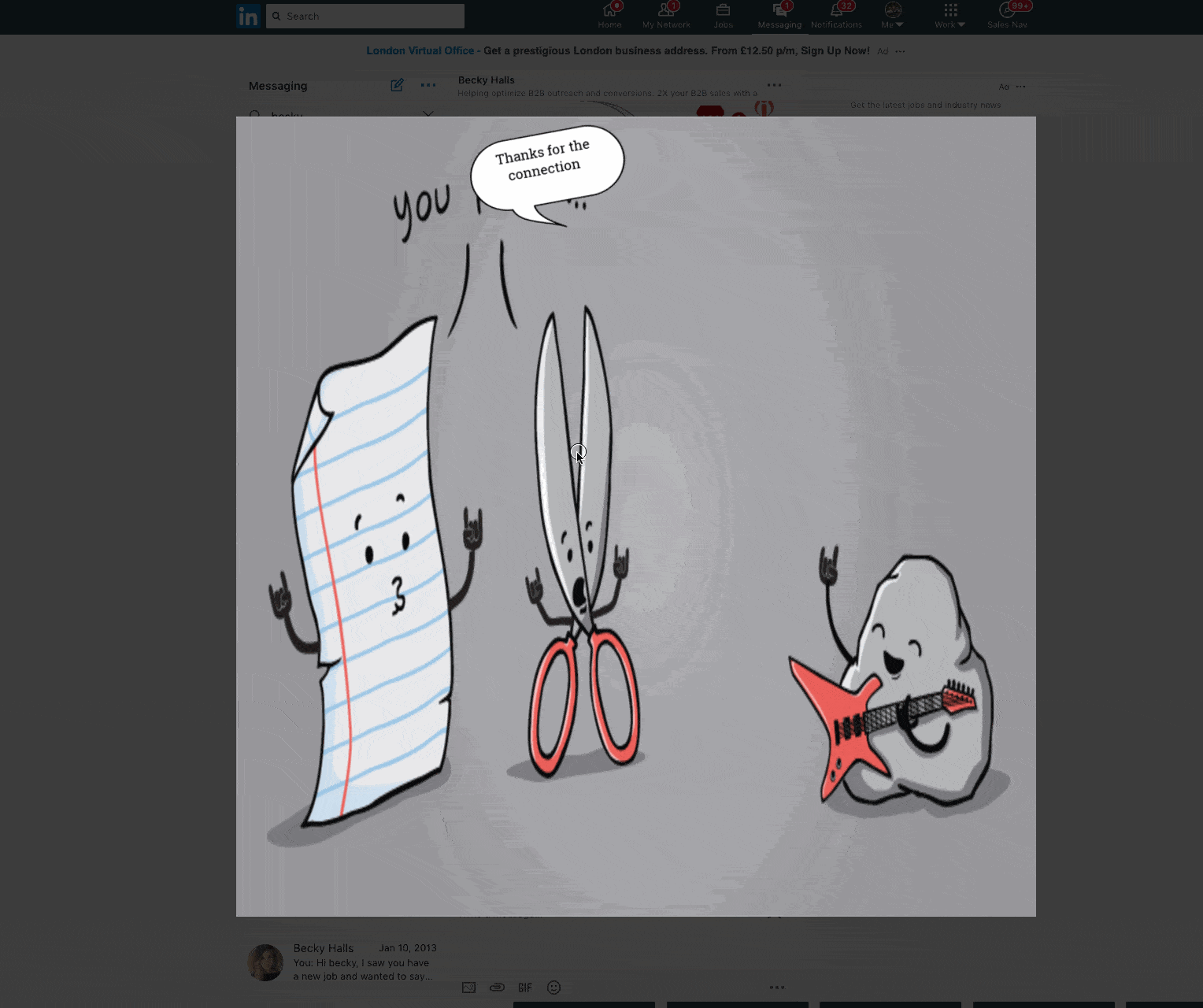
1- Set the image width and height in the Canvas settings.
Or
2- Choose an image outside Hyperise, edit as needed, and then Adjust to set the size.
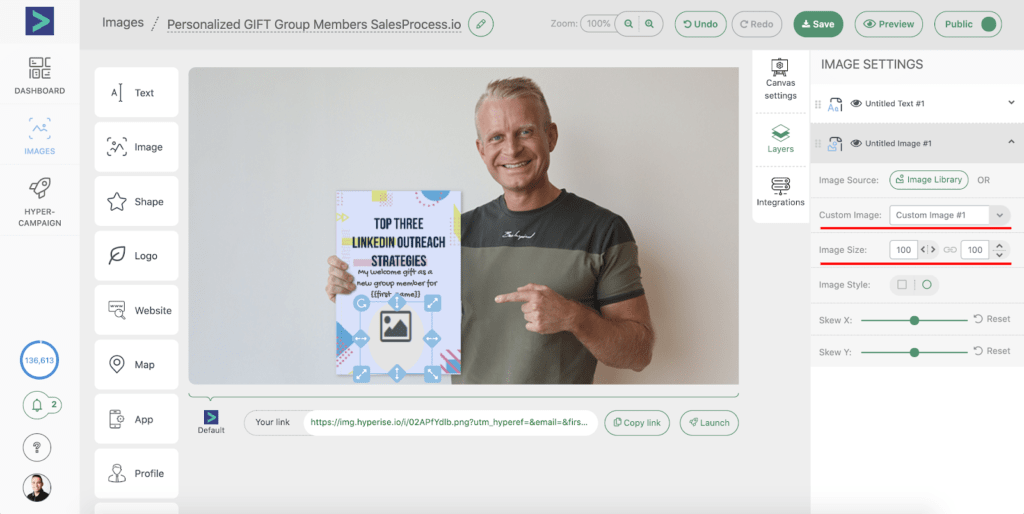
Looking for more info on how to set this up? Check out the Hyperise and Expandi LinkedIn integration page.
Wondering what kind of templates and other fun stuff you can use in your LinkedIn messages? Check out this article on video sales templates on the Lemlist blog. Potential templates include: Coffee mug with their name on it (and how you’d like to chat over real coffee instead), Zoom background with their face, and more (use your creativity!)
Note: You can’t use the above integration in your LinkedIn connection message as you can’t attach images there.
With that out of the way, let’s cover some proven use-cases (including a short story on how we hired a new team member using this method) and LinkedIn campaign results we gained with this tactic.
PS – if you thought this dynamic personalization with images helps you stand out, keep on reading till the very end. We have ANOTHER feature coming right up which you’re guaranteed to enjoy.
3 Next Level Outreach Campaigns on Cold Audience With Huge Results
We ran 3 different cold LinkedIn outreach campaigns using advanced dynamic personalization.
- Outreach hiring campaign that grabbed us a local Scrum Master
- Content retargeting mixed with advanced dynamic personalization – 78.9% connected rate and 61.7% total replied rate
- Scraped sales accelerator private Facebook group full of the best entrepreneurs outreach campaign to build webinar hype
Let’s start with the first one.
Outreach hiring campaign that grabbed us a local Scrum Master
Objective: Expandi is growing rapidly. We needed to hire a Scrum Master, based in the same region as us. Most LinkedIn hiring outreach campaigns are boring and hardly get any responses. So, we had to get creative.
Here’s the image we used:
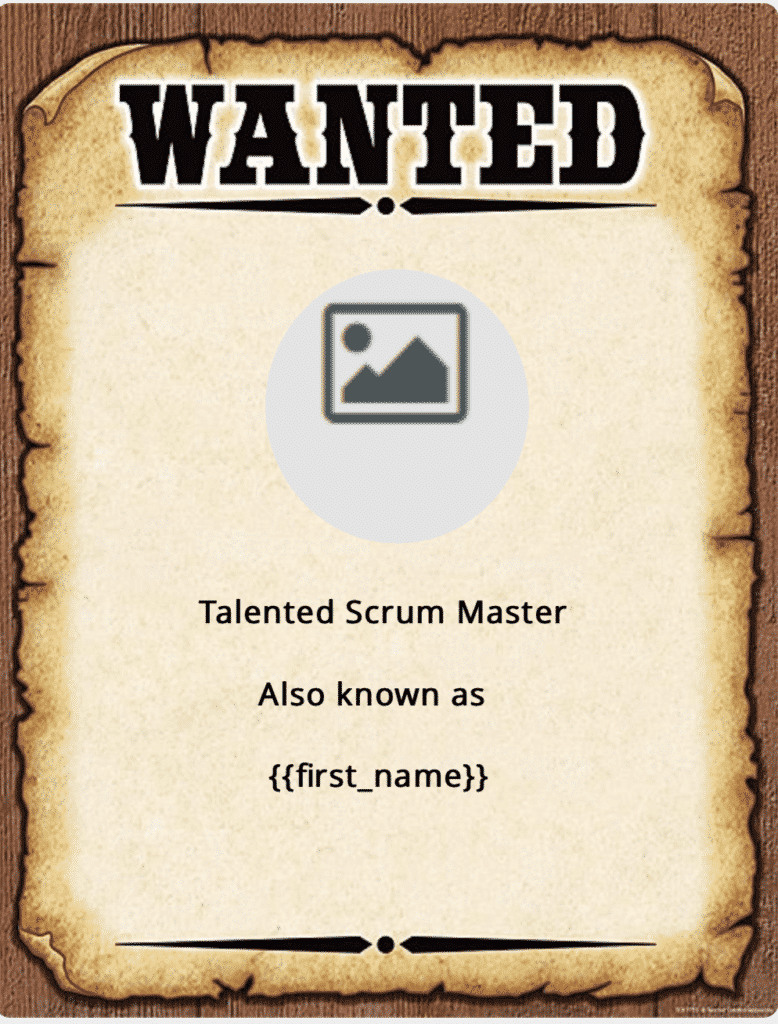
So, we set up a simple LinkedIn Sales Navigator search for Scrum Masters in our area with the following filters and went to work.
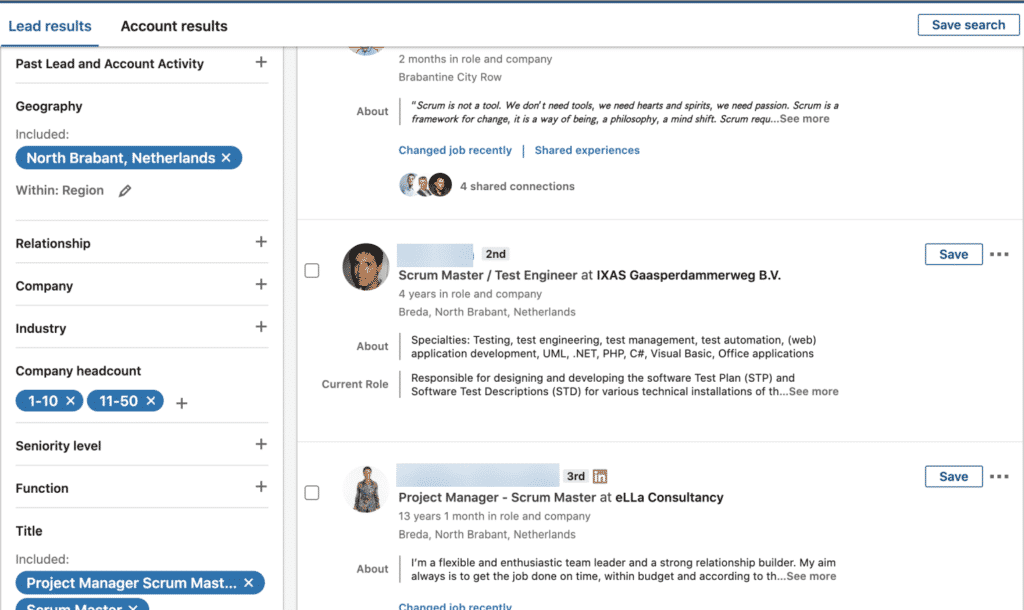
“Is that you? I just saw this image today and was wondering if it’s you?”
And then follow up 40 minutes later with:
“Well ok… I admit that I made it myself and that my Photoshop skills are pretty bad.
But anyway, I was very impressed with your profile, and since we’re in need of a scrum master …
just curious if a new opportunity is something you would consider {first_name}?”
Turns out, a lot of people were impressed and really appreciated this unique hiring outreach.
And they don’t mind the “bad photoshop skills” either!
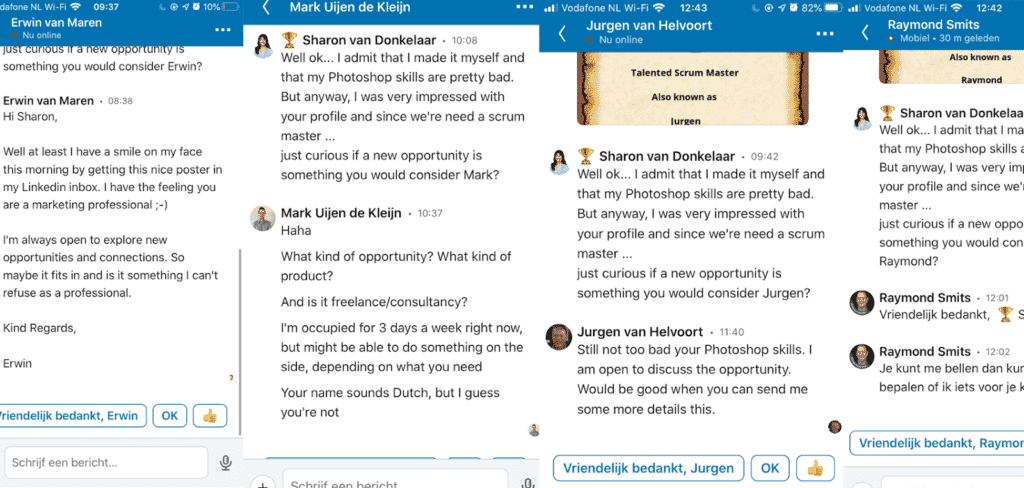
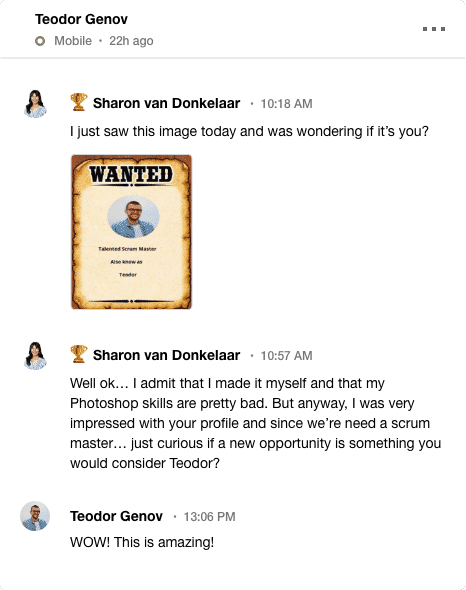
Say hi to our new Scrum Master!

Content retargeting mixed with advanced dynamic personalization – 78.9% connected rate and 61.7% total replied rate
Objective: Test out the Hyperise integration by scraping a viral post in our niche and reach out to all the interested people in the comments. Then, we let them know about our Top 3 LinkedIn outreach strategies PDF they might find relevant.
This is like the classic LinkedIn content retargeting growth-hack, fused with advanced dynamic personalization.
So, we’re taking an already powerful outreach tactic, and mixed with this unique feature… Well, the results speak for themselves.
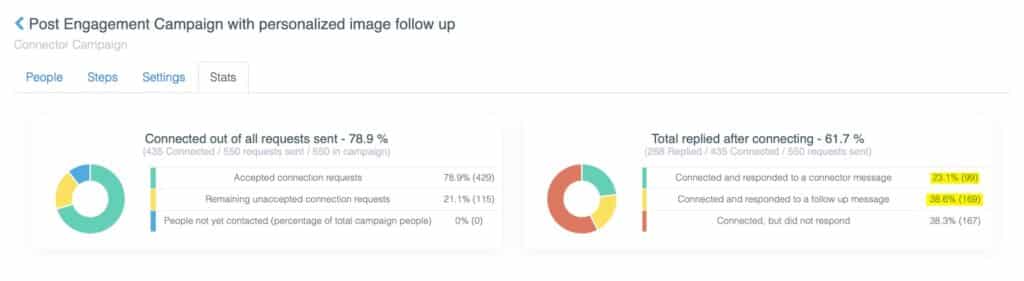
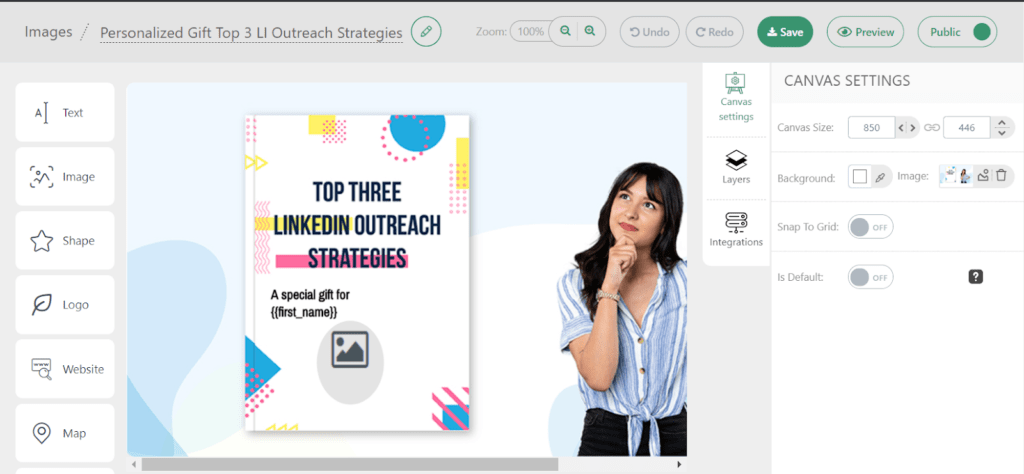
1- Find a viral post by an influencer in your niche (in our case LinkedIn lead generation). We’ll be scraping the list of people who liked and commented (732 likes, 376 comments) and reaching out via Expandi.
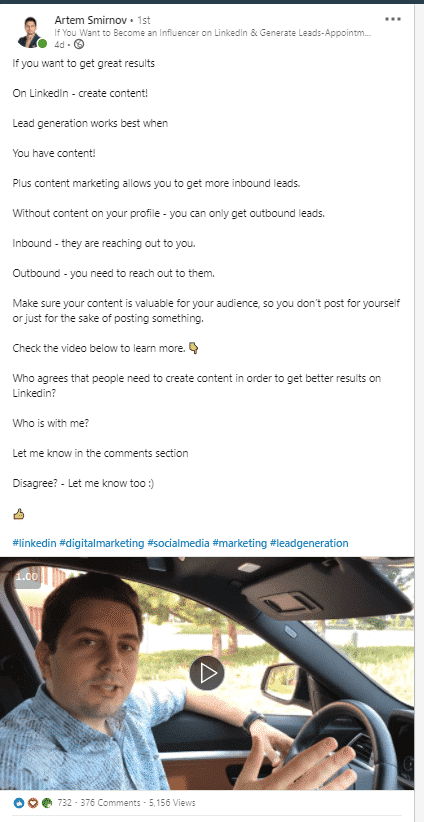
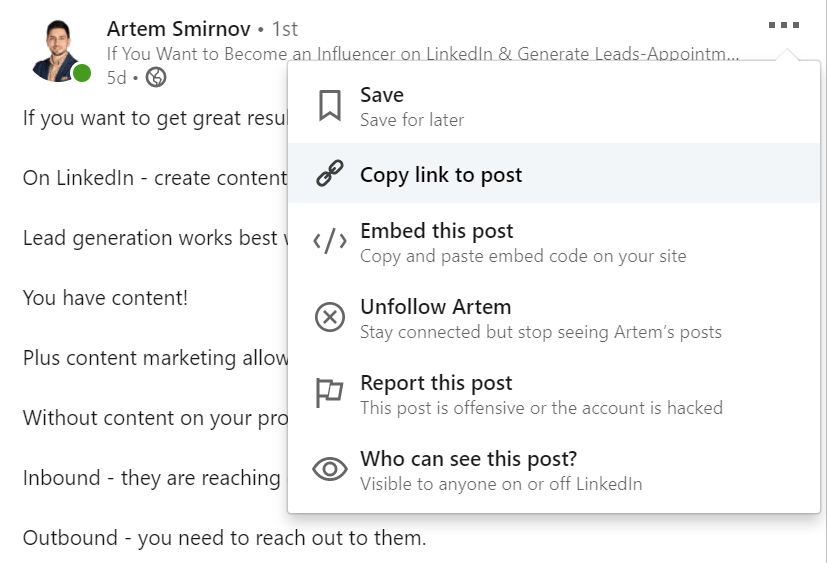
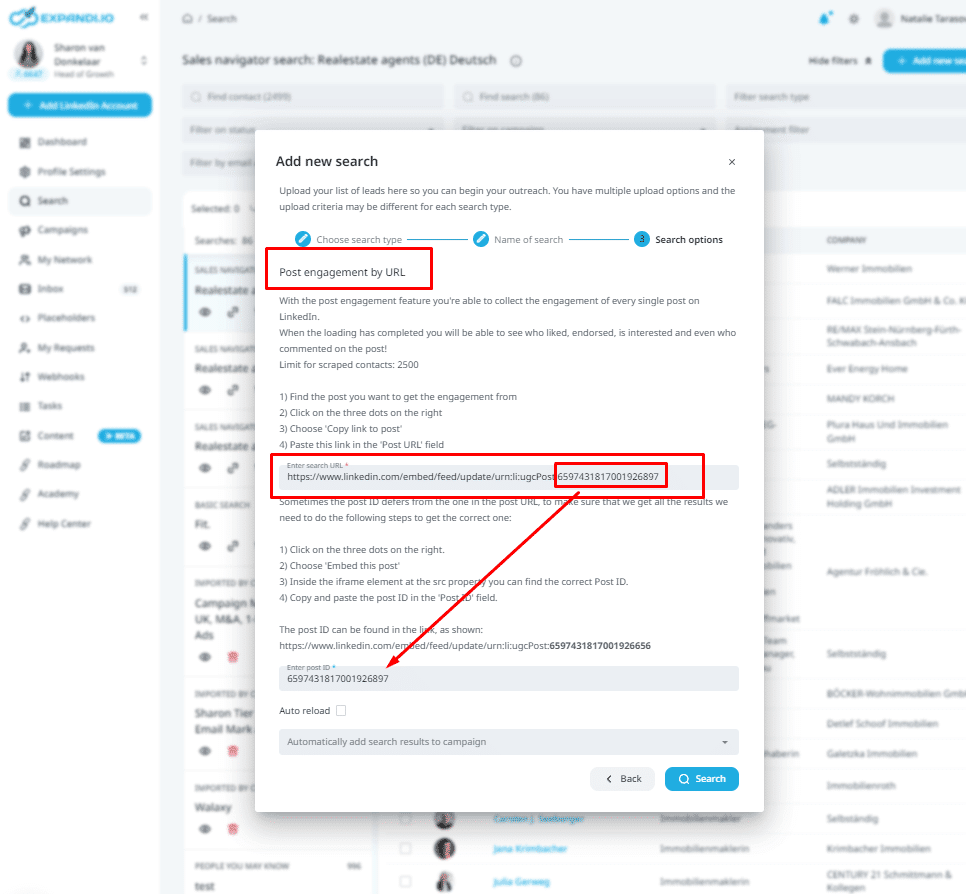
Here are the outreach campaign templates we used:
Connection request message:
“Hi {first_name},
Saw you are also a fan of the amazing “LinkedIn Growth post” of Artem Smirnov about how to be successful on LinkedIn by building relationships.
Love it too! Let’s connect. Sharon”
Follow up immediately after accepting:
“My colleague just finished writing a Guide {first_name}, with the top 3 LinkedIn Outreach Strategies that convert like BOOM!
Because you liked Artem’s post I thought it might be useful for you also… so I made these especially for you.
Personalized GIFT Image attached in this message ”
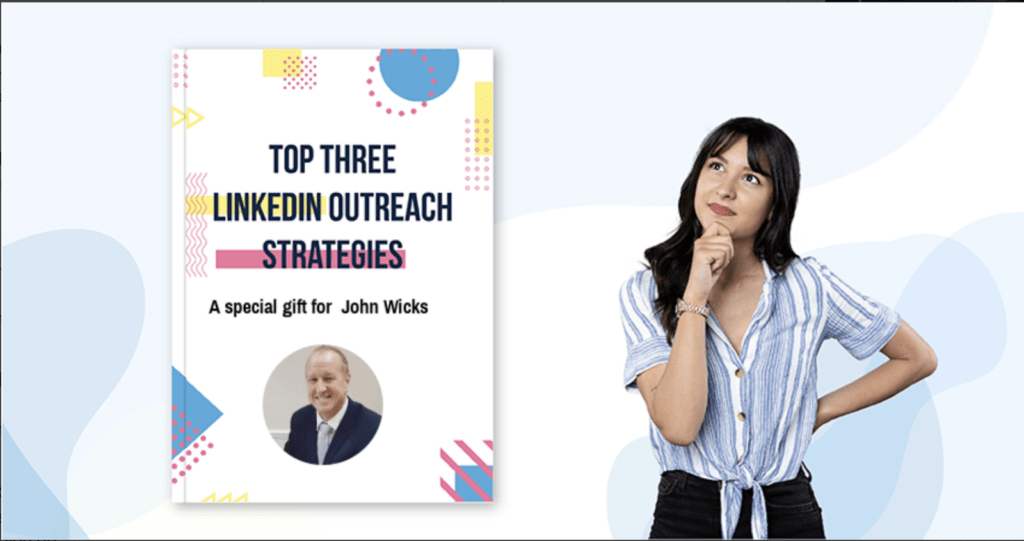
“Oops! Forgot to send the link! Here you go …”
Note: This quick follow up 30 minutes later is done intentionally to make sure the message grabs their attention and they click the link.
Follow up 5 days later:
“Be curious to see {first_name} if you had a chance to read my guide and if this triggers any ideas for your outreach strategy on LinkedIn…?”
And that’s it!
Incredibly simple campaign to set up with some great results.
- 78.9% acceptance rate.
- 61.7% replied after connecting.
But this next campaign is where things get really creative…
Scraped sales accelerator private Facebook group full of the best entrepreneurs outreach campaign to build webinar hype
Objective: Let members of the Salesprocess.io accelerator Facebook group know about the Hyperise and Expandi integration personalization feature and the upcoming webinar.
For context, Salesprocess.io is a sales accelerator program that helps entrepreneurs and tech startups take their operations to the next level.
Nick Kozmin founded Salesprocess.io in 2014 and since then, they’ve been helping online SaaS businesses go from $0 to $10M+ in record speed – while being extremely efficient and profitable. With over 800+ customers and counting, some of whom are backed by incubators and firms like Y-Combinator, 500 Startups, it’s safe to say Nick really knows what he’s talking about when it comes to aggressively scaling your online SaaS business.
For tech entrepreneurs who want to get to the next level, this is THE program to be in.
The Facebook group is a private community hub for their members, and as part of their program, we’re now ready to scale Expandi to $10M+ within the next 18 months!
I figured the best way to introduce myself in the Facebook group was to make a very personal and human Facebook post – introducing myself, my son Steef, give some backstory about Expandi and then, mention the new integration feature. Here’s the long post I made: As you can tell, I put some work into writing a long post to give some backstory and not just advertise Expandi. So, it received quite a lot of positive feedback and comments. Once it generated some interest, I got ready for outreach. The actual outreach steps are pretty similar to the Facebook group scraping growth-hack outreach we covered here: The best Growth Hack to generate more leads on LinkedIn for 2024. Check out that article for a more detailed guide on how to scrape Facebook groups.
For this outreach campaign, I used this TexAu automation to extract profiles from a Facebook group. Then, I used their find a LinkedIn profile automation to gain the members’ LinkedIn profiles. From here, I created a connector campaign on Expandi with the following templates.
Connection request message:
“Hi {first_name}, big fan of the work Nick and his team do at Salesprocess.
Noticed you are also on the Accelerator program so therefore our founder Stefan asked me to send over a personalized gift on his behalf.
Love to share it! Demi”
Follow up immediately:
“Here with the promised guide that Stefan made especially for you {first_name}!”
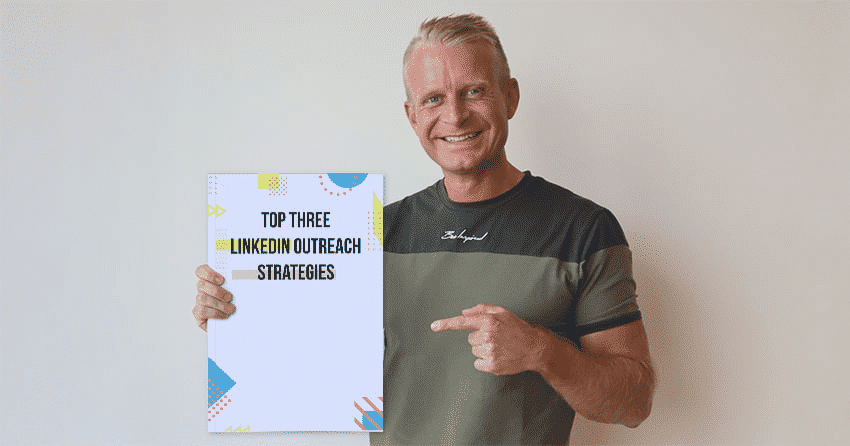
Follow up 30 minutes later:
“Oops! Forgot to send the link to the Guide Here you go…”
Follow up 5 days later:
“BTW, next week there is a webinar on how to double engagement with LinkedIn outreach by using this kind of hyper-personalization, so if you like Stefan’s image above I bet you don’t want to miss this game changer {first_name}, right?
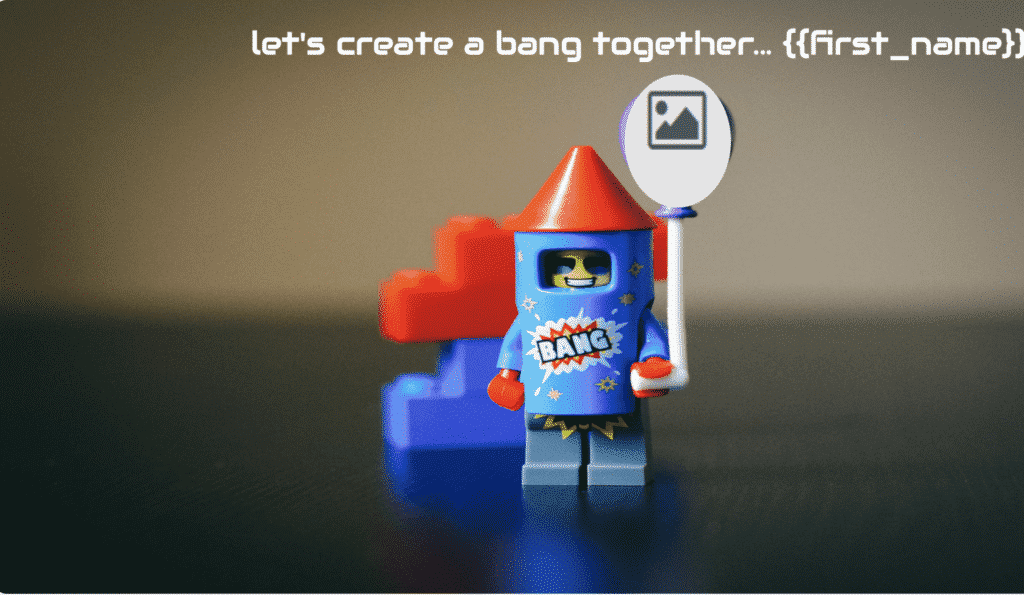
By letting people know in advance about the offer and through this advanced dynamic personalization – we managed to leave a lot of people with a smile on their faces and have them remember us.[vc_column_inner width=”1/2″]
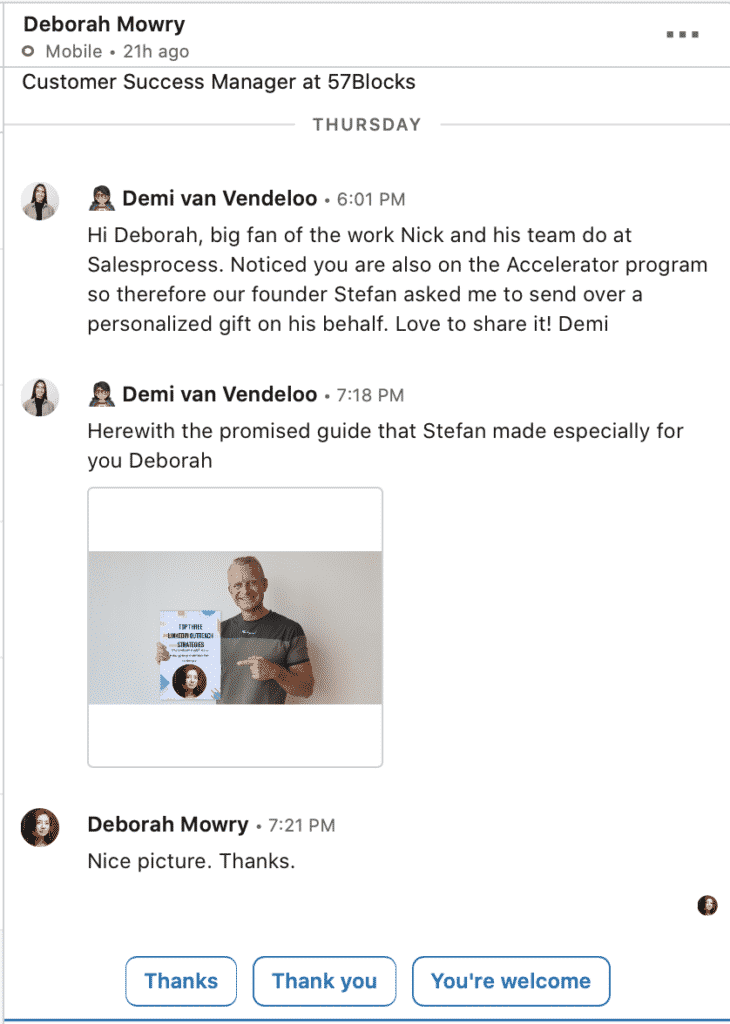
[vc_column_inner width=”1/2″]
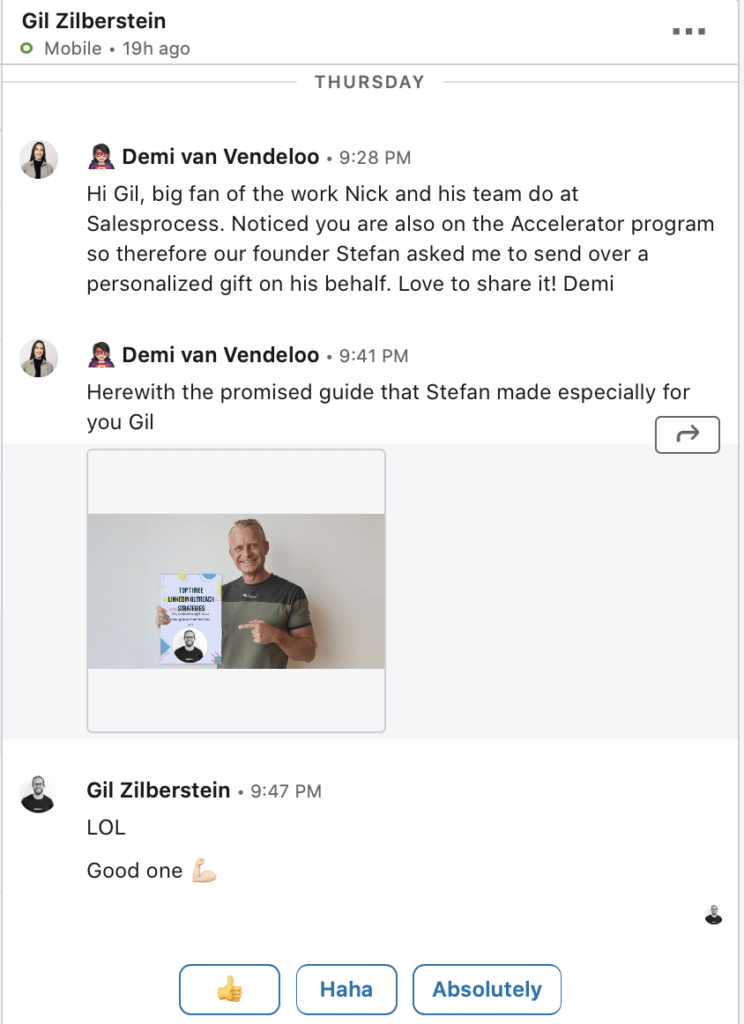
Speaking of the webinar, here’s what you need to know:
Hyperise Integration Webinar to Take Your LinkedIn Personalization to the Next Level (and What’s Next)
Now, you’ve learned all about how to use hyper personalization in your LinkedIn messages to get your leads’ attention and get them to respond.
So, are you ready to take your LinkedIn campaign personalization to the next level?

Mark the dates!
Together with our friends from Hyperise, we’re going to hold 3 webinars:
-
- OCTOBER 7TH 05:00 – 06:00PM CET
-
- OCTOBER 14TH 05:00 – 06:00PM CET
-
- OCTOBER 21ST 05:00 – 06:00PM CET
Keep in mind that almost no one is using this approach to LinkedIn yet.
Spots are limited and you could be the first one in your niche to show your prospects that you know how to do marketing (while your competitors are using the same, boring templates like everyone else).
Ready to start using hyper personalization in your LinkedIn messages to blow away your prospects?
Sign up for the beta here: How to Leverage Hyper Personalization With LinkedIn By Using Personalized Images In Your LinkedIn Messaging
Now, we’ve dropped some major value bombs in this guide. But before we finish up, there’s one last thing we need to let you know about.
And that’s LinkedIn hyper personalization for GIFs!
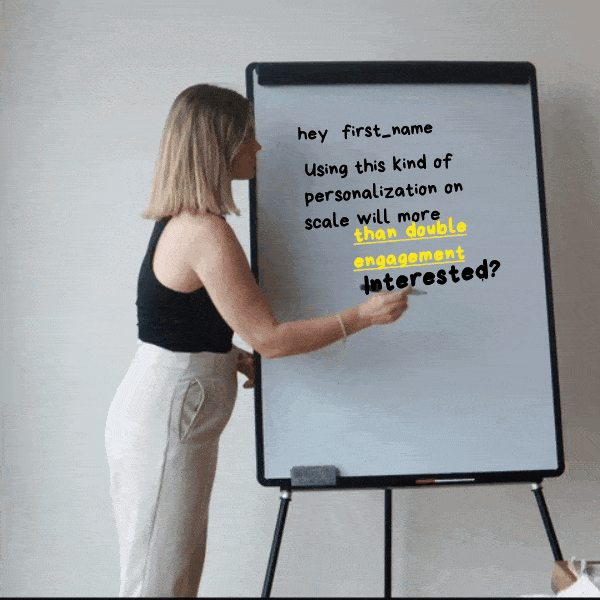
This works exactly the same way as our hyper personalization image outreach campaigns covered above.
Except, you guessed it, we’ll be using GIFs here!
Keep an eye out for the next article on that on the Expandi blog!
Conclusion
And there you go!
Hope you learned a lot in this guide.
Now, it’s time to execute.
Your creativity is the limit with this hyper personalization LinkedIn hack.
And as an added benefit, you can start generating leads knowing your competitors will be using the same old, boring copy-and-paste templates.
While you’ll be using hyper personalized images thanks to this Hyperise integration that makes sure your leads remember you.
Ready to get started?
-
- Fill in the form here to be involved in our beta (limited numbers)! We’ll get back to you if you’re selected.
- Add me on Facebook and let me know you’d like to get started with Expandi. I’ll set you up with a free 7-day trial.
- Tune in for our upcoming webinars with Ian from Hyperize to learn more about hyper personalizing images for your LinkedIn messages. More info here: Expandi Hyperise Integration
Also check out these lead generation tactics:
You’ve made it all the way down here, take the final step