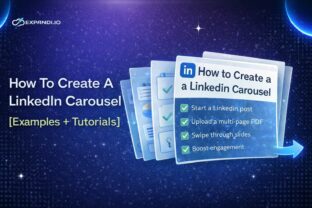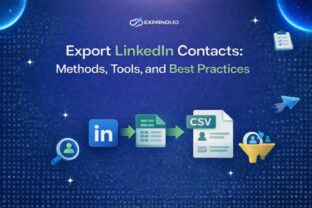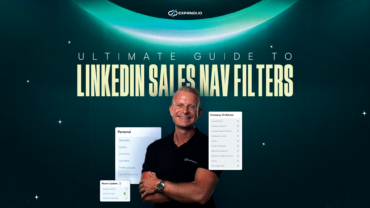40+ LinkedIn Hacks You Should Use in 2026

LinkedIn is not just for recruiters or candidates hunting for jobs. It’s a booming professional social network with over a billion users looking to connect with like-minded people.
On the downside, getting noticed on LinkedIn and cracking the algorithm is more challenging than ever due to the platform’s growing user base.
And that’s why we’ve developed 40+ tested and proven LinkedIn hacks you can use in 2026.
Here’s what we’ll cover:
- What is LinkedIn growth hacking and how does it work?
- How does the LinkedIn algorithm work?
- 40+ LinkedIn hacks (for optimizing your profile, lead generation and posting, for job seekers, and more)
Ready to generate more sales and improve your brand’s visibility on LinkedIn? Let’s dig in.
What Is LinkedIn Growth Hacking?
Growth hacking is a subset of marketing that refers to the techniques used to focus on a brand’s growth and profitability. These techniques are a combination of creative, low-cost strategies.
LinkedIn growth hacking helps you grow your network, boost brand presence, and capture high-intent leads using tailored marketing strategies.
LinkedIn growth hacks can be used to:
- Generate leads
- Boost career options
- Find the right talent
- Drive sales
- Grow network
No matter the goal, LinkedIn growth hacking lets you achieve it faster without needing heavy budgets.
But how fast can you achieve your desired results? It depends on how well you use LinkedIn automation and scraping tools in your workflow.
LinkedIn Algorithm Hacks: How Does the LinkedIn Algorithm Work?
In 2026, the LinkedIn algorithm is no longer just about likes or comments.
Nowadays, there are a ton of engagement signals, relevance models, and hacks to decide what actually shows up on your feed. It learns what topics you interact with, who you engage with the most, how long you spend on each post, and more.
Now, unfortunately, HOW the LinkedIn algorithm works is still largely a mystery. They’re not just going to reveal their methods publicly.
However, after consistent posting, going viral multiple times, experimenting with different formats (text posts, videos, carousels, infographics, etc.), we’ve figured out proven hacks you can use in 2026.
The hacks we’re about to cover span the following categories:
- 15 LinkedIn hacks to optimize your profile
- 13 Hacks for lead generation
- 8 Hacks for job seekers
- 6 Other LinkedIn hacks
15 LinkedIn Hacks to Optimize Your Profile
Before you start outreach or posting content, you should first optimize your profile.
Think of this like your personal landing page.
Here’s how to make it algorithm-friendly, trustworthy, and optimized for 2026.
1. Complete your LinkedIn profile
This one’s obvious. Your LinkedIn profile sets the stage for visibility and how you position yourself.
An incomplete profile makes you look inactive or untrustworthy. So, no one would connect or engage with you.
As a rule of thumb, you should try to fill out every section in your profile as much as you can. That includes your:
- Profile photo.
- Headline
- Industry.
- Skills.
- Education.
- Summary.
- And so on.
2. Optimize your profile with keywords
Once you fill in all of your sections, you can focus on SEO. Yes, LinkedIn SEO matters more than you might think.
Although there is no LinkedIn SEO tool to suggest keywords for you, you should focus on your industry, role, who you help and how,
Ideally, you’ll want to come up first when people look up your role or title.
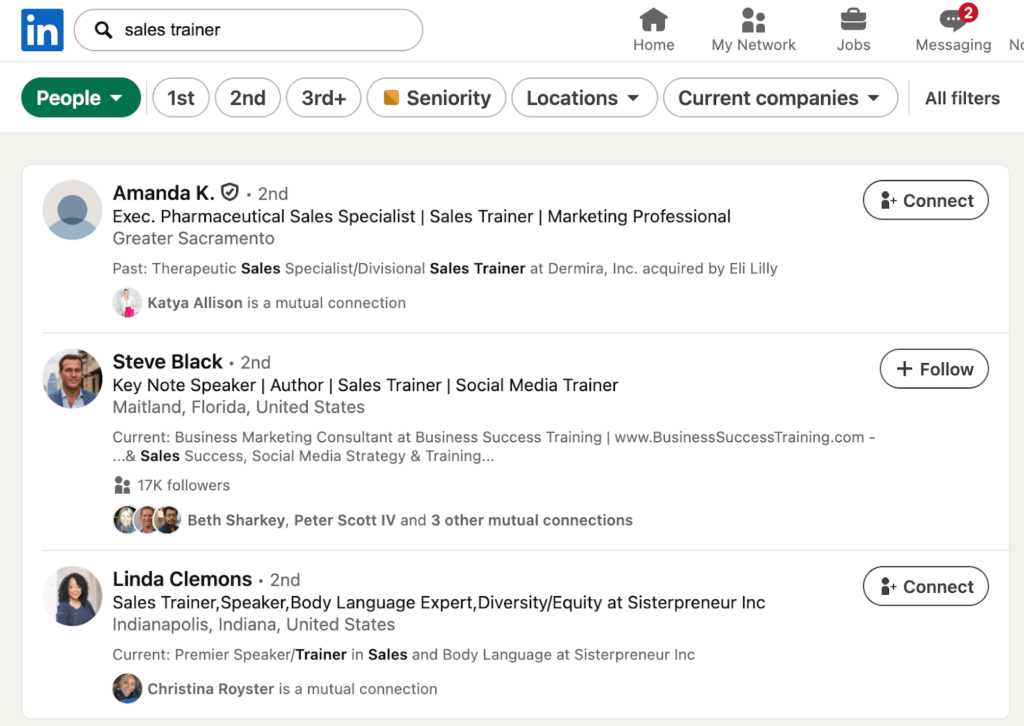
3. Personalize your custom URL
A clean URL boosts both your credibility as well as SEO.
So, the next time you copy your profile URL to send it to someone, instead of a random string of numbers, you’ll have your name or title in there.
To personalize your LinkedIn profile URL:
- Go to your LinkedIn profile.
- Click on the pencil icon next to Public profile & URL.
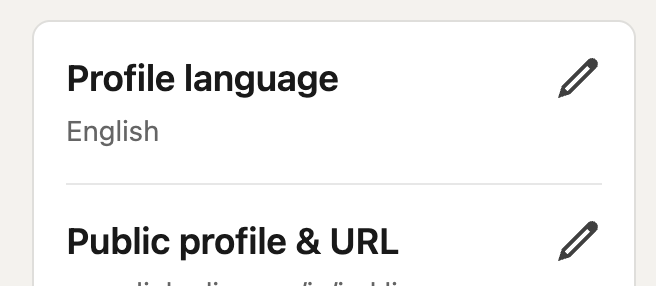
You can do variations of:
- First-name-last-name.
- First-name-title.
- First-name-industry.
- So on.
4. Use a strong headline
Your headline is like your first impression on LinkedIn. This is what will convince people to connect with you.
Here, you should go beyond your job title and clearly state who you help and how.
❌”Marketing manager at (company)”
✅”Helping SaaS founders scale through personalized LinkedIn outreach automation.”
5. Use a professional headshot
Your photo is the first thing people see.
You don’t need to go through a professional photoshoot session. But a clean, smiling headshot with a clear background goes a long way.
Avoid casual images, but a headshot picture with your phone is more than enough.

6. Don’t neglect your profile banner
Your profile banner is another important piece of real estate in your profile. At a glance, someone should be able to tell either of the following:
- Your value proposition.
- Who you help and how.
- Social proof and/or testimonial.
- CTA on next steps to take (e.g. DM you for a free lead magnet).
Don’t overcomplicate this though. You can use Canva or Figma templates to make it visually on-brand.
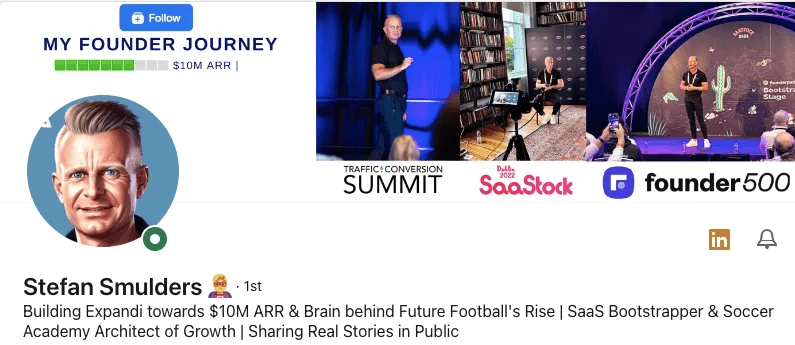
7. Link to your website or landing page
LinkedIn now allows you to add a clickable link under your headline.
You can use this strategically to direct people to your website, newsletter, or Calendly to book a call.

8. Add up-to-date contact details
Keep your email, phone, and website current in case leads or collaborators can reach you easily.
To do this, click on the pencil icon under your LinkedIn banner and scroll down to edit contact info.
Here, you can edit your website, email, portfolio link, and more.
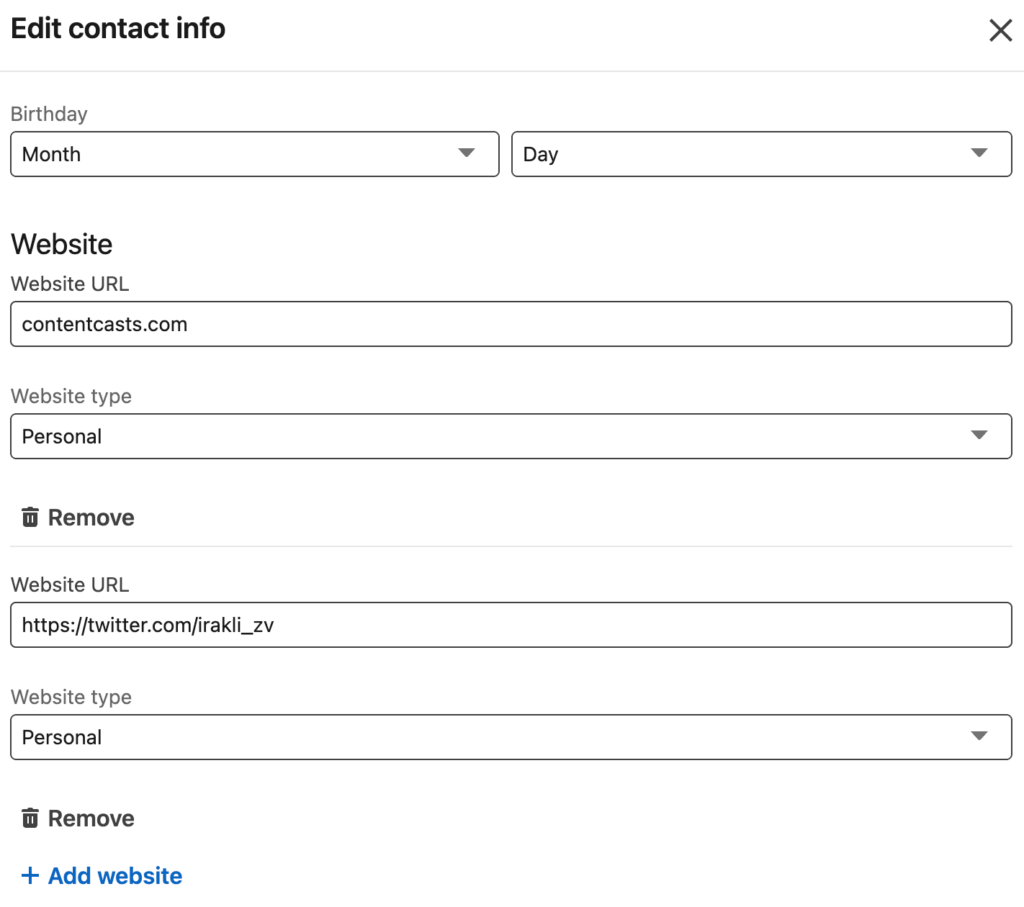
9. Optimize your experience section
This is where you prove credibility. Don’t just post job titles and daily responsibilities here.
Instead, highlight results, achievements, outcomes, and/or promotions.
❌”Helped optimize outreach campaigns”
✅“Scaled outbound pipeline by 40% in 6 months using multi-channel automation.”
Pro tip: You can even add visuals or PDFs (case studies, checklists, infographics, etc.) under each role for social proof.
10. Pitch yourself in your About section
Your about section is where you pitch yourself. Use storytelling to highlight your expertise, wins, and overall background to show how you ended up where you are now.
Hook readers in the first two lines (before “see more” cutoff). And format text into short paragraphs and bullet points to keep it readable.
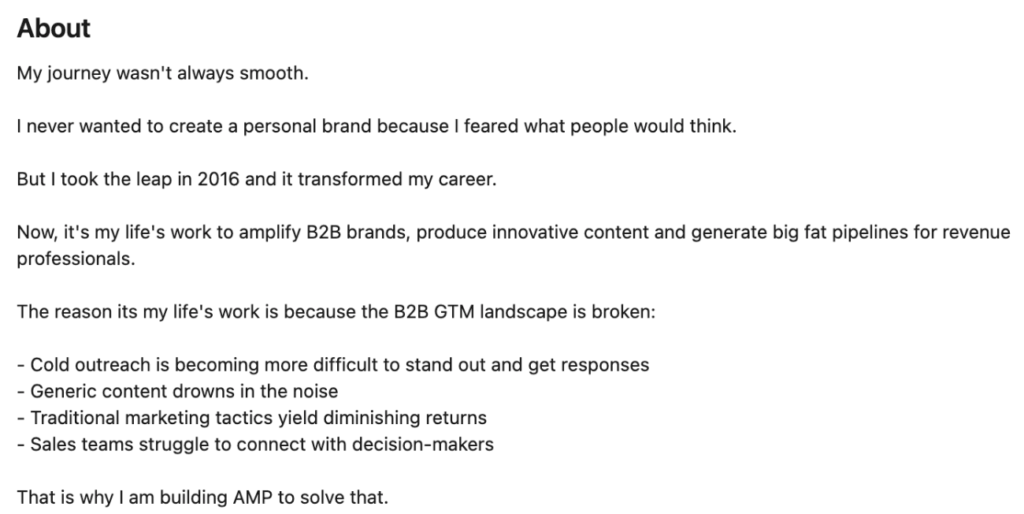
11. Frontload your best content in your Featured section
Put your most important info (best content, client results, strongest social proof, etc.). Up front.
People skim and look for highlights first.
This is why your Featured section is so important.
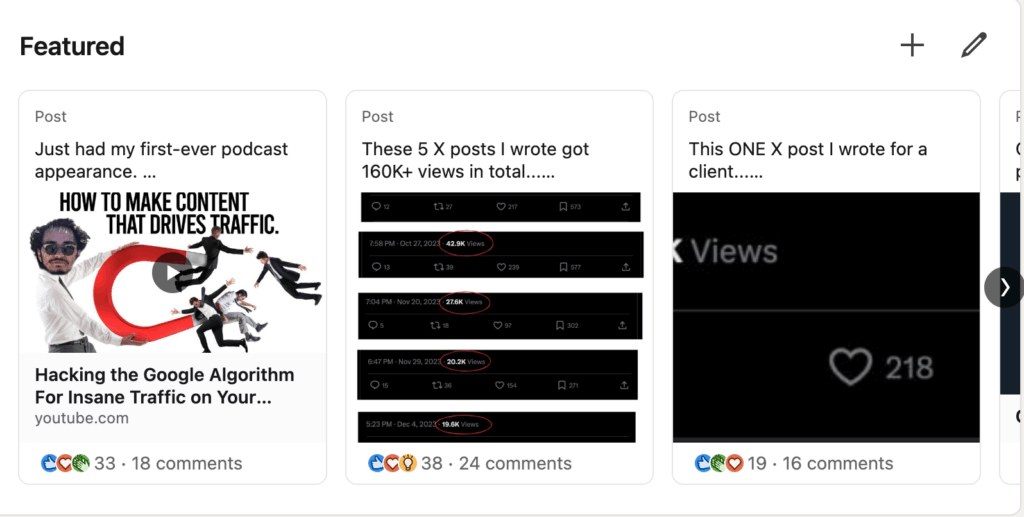
12. Make your profile public
If your profile is private, you’re invisible to people outside your network.
Head to Settings → Visibility → Edit your public profile and toggle everything on.
This also helps ensure your profile shows up on Google whenever someone looks up your name.
13. Mention and pin your most valuable skills
List your top 3 skills that align with your target market up top in your Skills section and rearrange them so they appear first.
If you’ve got endorsements, even better. This is a great way to build social proof fast.
You can also reach out to your old and current colleagues to ask them to endorse you.
14. Write and request recommendations
Similarly, recommendations build instant credibility.
Give genuine endorsements to your peers, and most will return the favor.
You can also reach out to your past and current clients to see if they’d be open to writing a quick testimonial.
15. Add relevant licenses or certifications
This might not be as important, but it depends on your industry.
If possible, add any industry-recognized credentials, learning certificates, or badges to boost your authority even more.
13 LinkedIn Hacks for Lead Generation (Inbound and Outbound)
Once your profile is fully optimized, the next step is to start turning visibility into leads.
Whether you’re doing outreach or inbound content marketing, these LinkedIn lead generation hacks will help fill your pipeline with ideal leads.
1. Focus on warm outreach
Blasting 100 generic, templatized DMs a day doesn’t work anymore in 2026. Instead, focus on contextual engagement.
Start by interacting with your target audience before reaching out. For example:
- Comment on their posts.
- React or repost with your perspective.
- Then, send a personalized connection request referencing that interaction.
Example:
“Hey {first_name}, saw your post on (topic). Agree on (specific point), glad to connect.”
2. Use Expandi to automate smart, personalized outreach
Once you’ve validated your ICP and messaging, you can scale it with Expandi’s smart LinkedIn automation.
Here’s a simple approach:
- Scrape your audience (from LinkedIn search results, LinkedIn groups, or people who interacted with your post).
- Segment by relevance (title, industry, role, pain points, etc.).
- Set up a smart campaign flow:
- “If accepted → send a “thanks for connecting” message
- “If ignored → Like their recent post or send an email follow up”.
- Add light personalization with Expandi’s dynamic placeholders, or start the conversation yourself once you’re connected for a human touch.
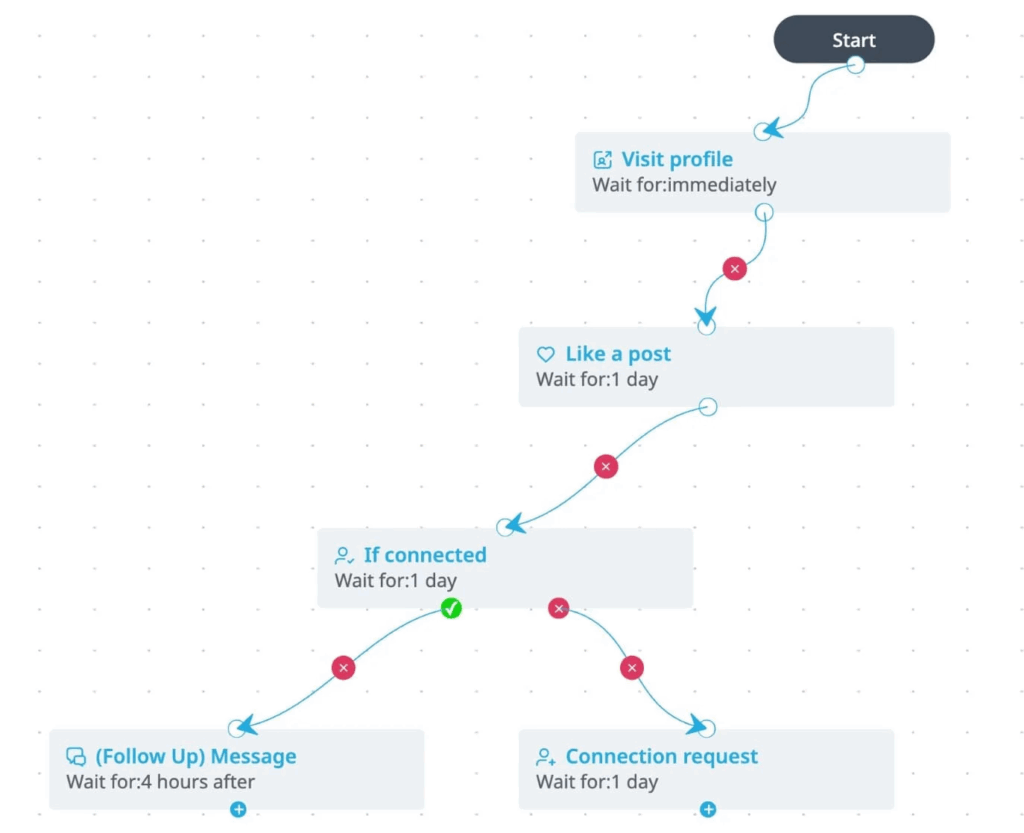
3. Turn profile visitors into leads
People checking out your profile might already be interested. If they fit your ICP, make that traffic count by:
- Checking “who viewed your profile” info weekly.
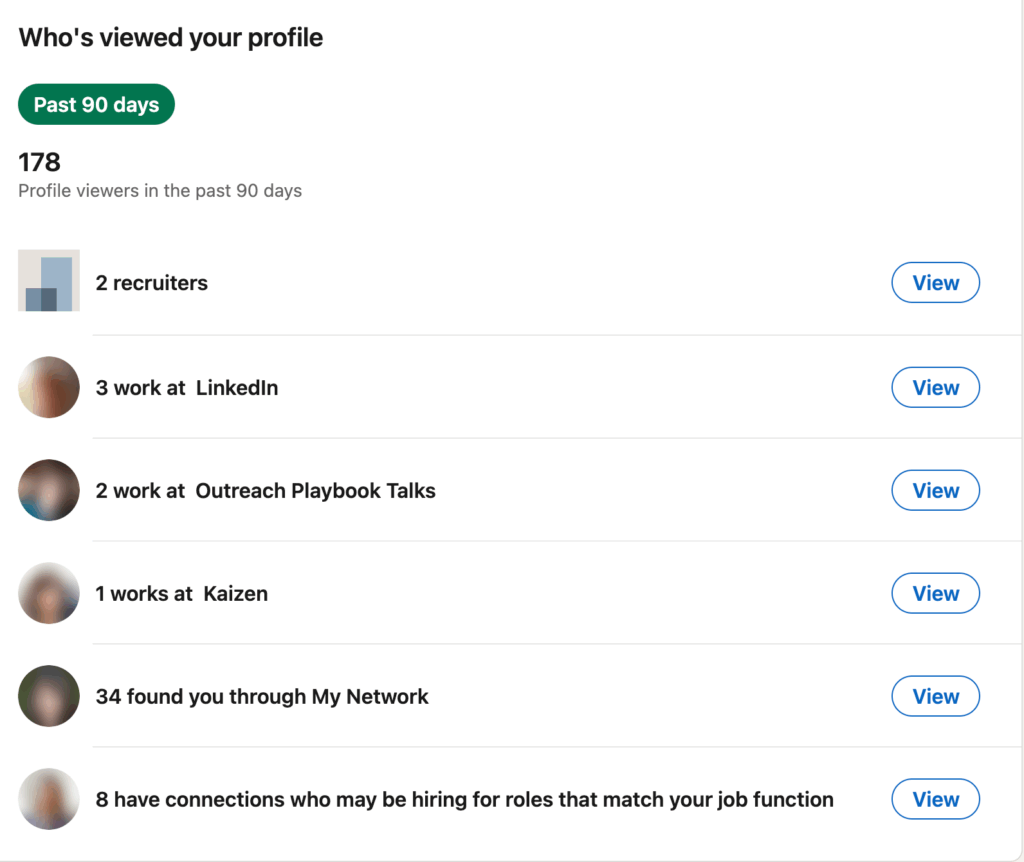
- Sending a short DM like:
- “Hey {first_name}, noticed you visited my profile. Happy to share a few insights on (topic) if that’s what brought you here!”
4. Reach out to people who engaged with your content
Every time your post performs well, treat the engagement list like an inbound lead source.
To do this:
- Go to post analytics.
- See who liked or commented.
- Reach out with a contextual opener, something along the lines of:
- “Hey {first_name}, saw you engaged with my post on (topic). Curious how you handle this at (company)?”
5. Set up a free lead magnet at the top of your profile
If an ideal lead visits your profile, they need a reason to DM you. Instead of random posts or content, pin one lead magnet or case study at the top of your profile.
Example ideas:
- “Free LinkedIn outreach template pack”
- “Case study: How we booked 40 calls in 30 days using LinkedIn”
- “5 Messages that got us a 40%+ reply rate”
This can turn casual visitors into inbound leads.
6. Leverage LinkedIn events and groups for outreach
LinkedIn events and groups are a great way to find your target audience quickly.
Search for events your ICP might attend (e.g. “B2B SaaS Growth Summit”), click “Attend”, and then message other attendees before or after the event takes place.
This is a great, natural way to start a conversation with someone from your target audience.
If you help B2B SaaS owners, for example, this might be your way in.
7. Follow up without being annoying
According to Salesforce, 80% of sales require at least five follow ups before they can be completed. But tone and the way you do it matter.
Instead of spamming them with countless “just checking in messages”, try:
- Sending value or case studies.
- Asking a personalized question about them.
- Sending a personalized Loom going over their pain points and how to solve them.
8. Track analytics and iterate
With each outreach campaign, look at your metrics:
- Connection acceptance rate.
- Reply rate.
- Call booked rate.
Then, based on your data, refine your message and targeting.
For example, if you have a low connection acceptance rate, you can A/B test a different angle.
Pro tip: With Expandi, you get access to instant analytics for each of your campaigns step-by-step. So that you can see how your outreach is performing.
9. Turn your content into inbound lead magnets
If a post performs well or is a bottom-funnel case study post, end it with a soft CTA or leave a comment like:
- “If you want the exact outreach sequence I used here, comment 🔥here and I’ll send it over”.
Then, you can use Expandi to auto-DM everyone who comments.
10. Be consistent with your posting
If you’re posting content on LinkedIn, make sure you’re showing up consistently.
When people get your DM or visit your profile, they check your recent activity. If they see valuable posts, they’ll trust you instantly.
If you’re posting once a month or whenever you feel like it, you won’t see much return.
Aim for at least 3-4 times per week (if not every day Monday to Friday).
11. Go omnichannel
As good as LinkedIn outreach is, it can be hard to stand out in your prospect’s inbox if they receive many DMs.
So, to stand out, you can go omnichannel and follow up via multiple touchpoints.
Example workflow:
- Visit profile.
- If connected, send a DM.
- If not connected, send a connection request.
- Wait 2-3 days.
- If still not connected, send a cold email referencing your LinkedIn.
- If still no reply, visit their profile again and like their recent post to get on their radar.
Pro tip: You can fully automate all this with Expandi’s smart outreach sequence based on Actions and Conditions.
12. Ask for referrals from happy clients or past leads
Once you help a client achieve a certain outcome or achievement, ask if they know 1-2 others who might benefit from your expertise as well.
Most people are open to helping if you make it easy for them:
For example:
- “Hey {first_name}, appreciate you trusting me with (achieving outcome). If you know anyone else struggling with (pain point), would love an intro. I’ll make sure to take great care of them.”
13. Map out your funnel
Whether you’re posting content or doing outreach, you should decide where you want people to go next and design your funnel based on that path.
- Pick one core goal (book calls, start DMs, collect emails).
- Define your funnel path (DM funnel, lead magnet, newsletter, direct booking through LinkedIn).
- Assign a relevant CTA accordingly (“comment and I’ll DM you”, “Join my newsletter to receive it”, “Book a call from my profile”, etc.).
Your posts, DMs, and profile should all point to the same next steps.
8 LinkedIn Hacks for Job Seekers
While LinkedIn offers a job board feature, personal branding is what will make you stand out among other applicants.
If you’re job hunting in 2026, your profile, content, and engagement all work together to attract recruiters, hiring managers, or new clients.
Here’s how to stand out and land interviews faster.
1. Optimize your headline for recruiter search
Recruiters don’t search by “open to work”. The small, green banner doesn’t make much of a difference.
Instead, they look at your skills, roles, and niche.
Instead of:
“Looking for new opportunities”
Do something like
“Content marketer with 3+ years of SaaS experience, SEO + LinkedIn strategy”
2. Post about your expertise
Posting is how you signal relevance.
Share stories about projects you’ve worked on, lessons learned, or results achieved.
You don’t have to become a LinkedIn influencer, but authoritative content like this will definitely help you get on a recruiter’s radar.
3. Connect with decision-makers and HRs
Most candidates only message recruiters. But CEOs, founders, and department heads are often more influential in hiring decisions. Especially in startups or smaller companies.
Use LinkedIn search filters or Sales Navigator to find the exact people leading the department you want to join (e.g. “head of marketing”, “sales director”, or “founder”).
4. Network intentionally
Most hires still come through referrals or warm intros.
Find people inside your target companies, connect with them, comment on their posts, and after a few interactions, you can send a short message like:
- “Hey {first_name}, love what your team’s doing at (company). Curious if you’re hiring anyone for (role)? I’d love to contribute.”
5. Showcase your work samples or portfolio
This is what hiring managers look at to decide if you’re worth interviewing.
So, aim to feature portfolio links, case studies, testimonials, or other relevant screenshots in your Featured section.
Examples:
- Designers → Figma mockups
- Marketers → Campaign screenshots or results
- Salespeople → Short case study PDFs.
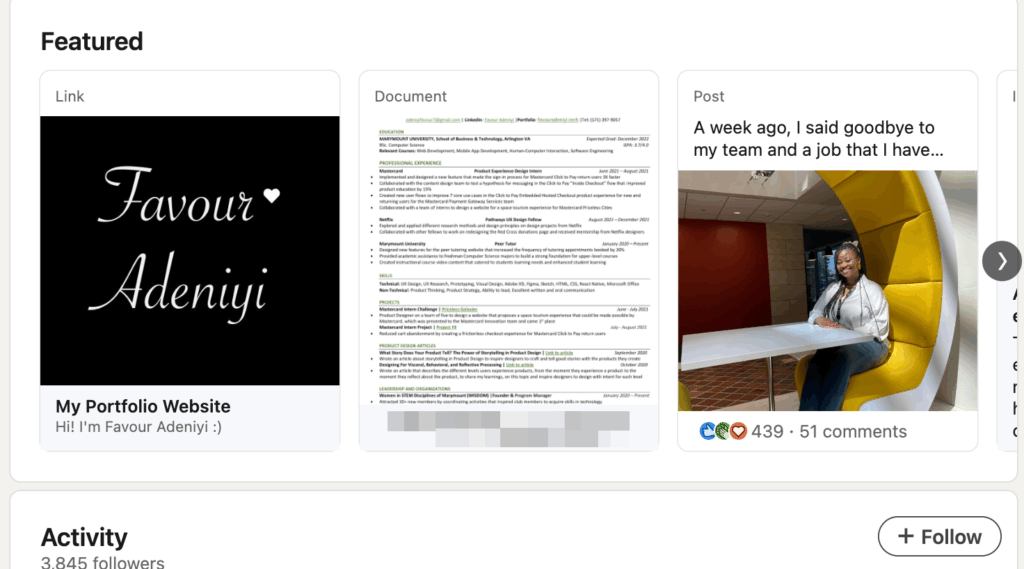
6. Niche down your profile if possible
Broad, general profiles blend in. Focus on your positioning around a specific industry, role type, or problem you solve.
Instead of:
“Marketing professional helping brands grow”.
Try:
“Content marketer helping B2B SaaS startups turn posts into pipeline.”
7. Engage with company content before applying
Before sending your application, spend some time engaging with the company’s LinkedIn content.
Like, comment, or repost their updates. Especially posts from team leads or hiring managers.
This is a simple way to warm up the relationship and get on their radar before you reach out.
Then, you can also reference that interaction in your application.
8. Reach out directly to stand out
Sometimes, the best way to stand out is to skip the pile entirely.
After connecting or applying, send a short, personalized email directly to the hiring manager or team lead.
Keep it light and contextual:
“Hey {first_name}, just applied for the (role) at (company). Loved what you shared on LinkedIn about (topic).
Just recorded a 4-minute Loom going over how I’d help (company) solve (painpoint):
[URL].”
6 Other LinkedIn Growth Hacks
Last but not least, here are a few other LinkedIn hacks you should consider following regardless of what you’re trying to get out of LinkedIn.
Small tweaks like these can compound into big results.
1. Track your LinkedIn Social Selling Index (SSI) regularly
Your SSI score is LinkedIn’s built-in performance metrics (0-100) that show how well you’re building your personal brand and engaging your network.
Check it monthly to track progress across 4 core pillars:
- Establishing your professional brand.
- Finding the right people.
- Engaging with insight.
- Building relationships.
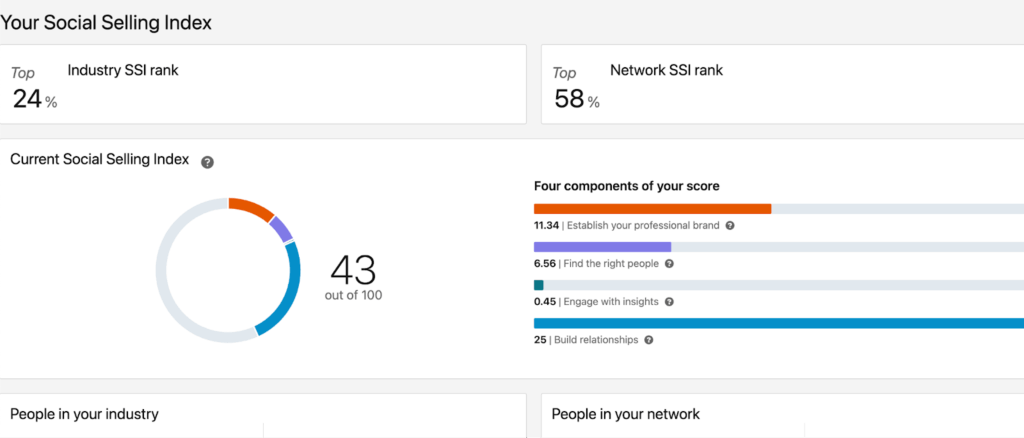
You can find your SSI score here.
2. Continue growing your network
No matter your goal, whether you’re posting daily, job hunting, or finding new clients, your network is the foundation of everything on LinkedIn.
The algorithm prioritizes content from people you’re connected with. So, the bigger and more relevant your network is, the more reach and visibility you’ll get.
Make it a habit to connect with:
- People you engage with in comments.
- Peers from your industry.
- Attendees from LinkedIn events or webinars.
- Contacts from “People you may know” section.
3. Clean up your feed regularly
LinkedIn’s algorithm learns from what you engage with.
Every now and then, unfollow low-value, irrelevant, or spammy accounts. And start engaging with creators in your niche.
The way LinkedIn’s algorithm works is that it recommends more of what and who you engage with.
So, if you work in B2B SaaS marketing, there’s almost no reason to be connecting with health coaches, for example.
4. Experiment with post formats and timing
If you’re posting content on LinkedIn, don’t rely on a single post style. Test text posts, carousels, and short videos to see what resonates with your audience.
Track which format drives the most profile visits, engagement, or DMs. Then, double down on that.
See our guide on formatting LinkedIn posts for more best practices.
5. Analyze competitors and other creators
If you want to grow faster, learn from what’s already working.
Spend 15-20 minutes studying profiles and posts from people in your niche who are doing well.
Especially competitors and top creators targeting the same audience.
Here’s what to look for:
- What type of content format works best for them? (stories, carousels, videos).
- Which topics or hooks get the most engagement?
- How do they position their offer or CTA?
Then, reverse-engineer and adapt to your voice or service.
6. Use smart automation tools
Automation is all about scaling things that already work and eliminating manual work. If you’re posting consistently, connecting with relevant people, and running outreach (no matter the objective) – tools like Expandi can help you do more in less time.
Here’s how you can use automation smartly:
- Automate sending connection requests to new people to grow your network.
- Start conversations based on industry pain points or trends.
- Smart, omnichannel sequence to book more meetings.
For more info on this, see our full article on LinkedIn automation tools.
Bonus hack: Scraping LinkedIn contacts for outreach
Expandi is a LinkedIn automation tool where you can scrape LinkedIn contacts from LinkedIn groups, alumni, search results, LinkedIn events, and posts.
It gives you a list of ready-to-outreach contacts so you can automate your outreach strategy.
Here’s an insider guide on contact scraping of search results using Expandi:
- Copy the LinkedIn search URL for your search filters.
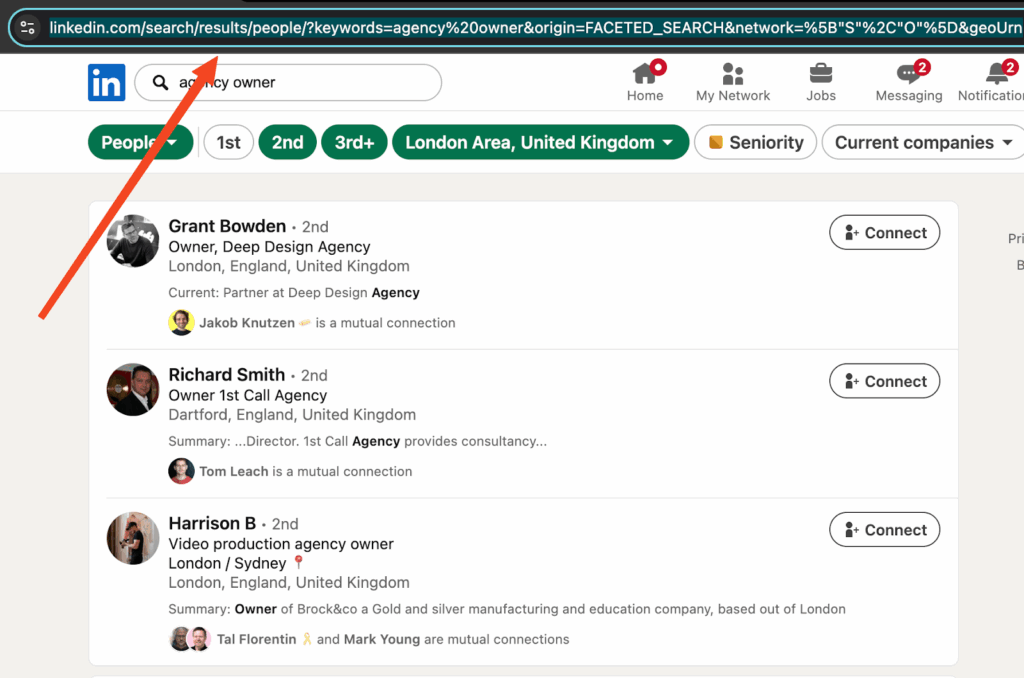
- Log in to Expandi or sign up for a 7-day free trial if you are not already a user.
- Click Search on your Expandi account and click Add new search.
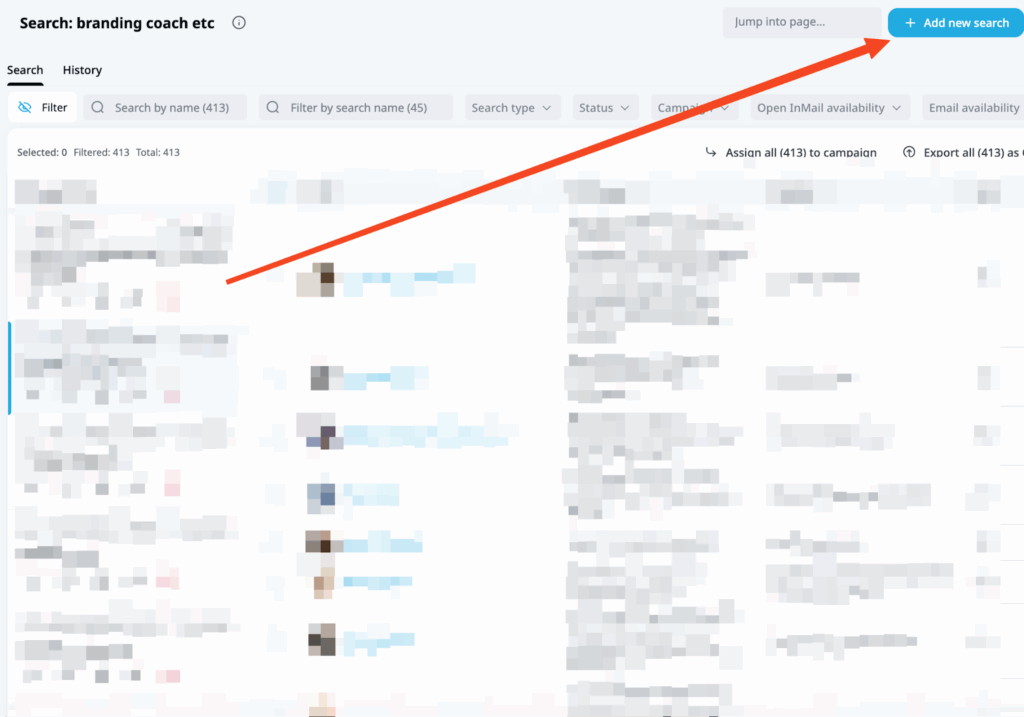
- Choose Basic search and create a name for the search. Paste the search URL from Step 1 and click Search.
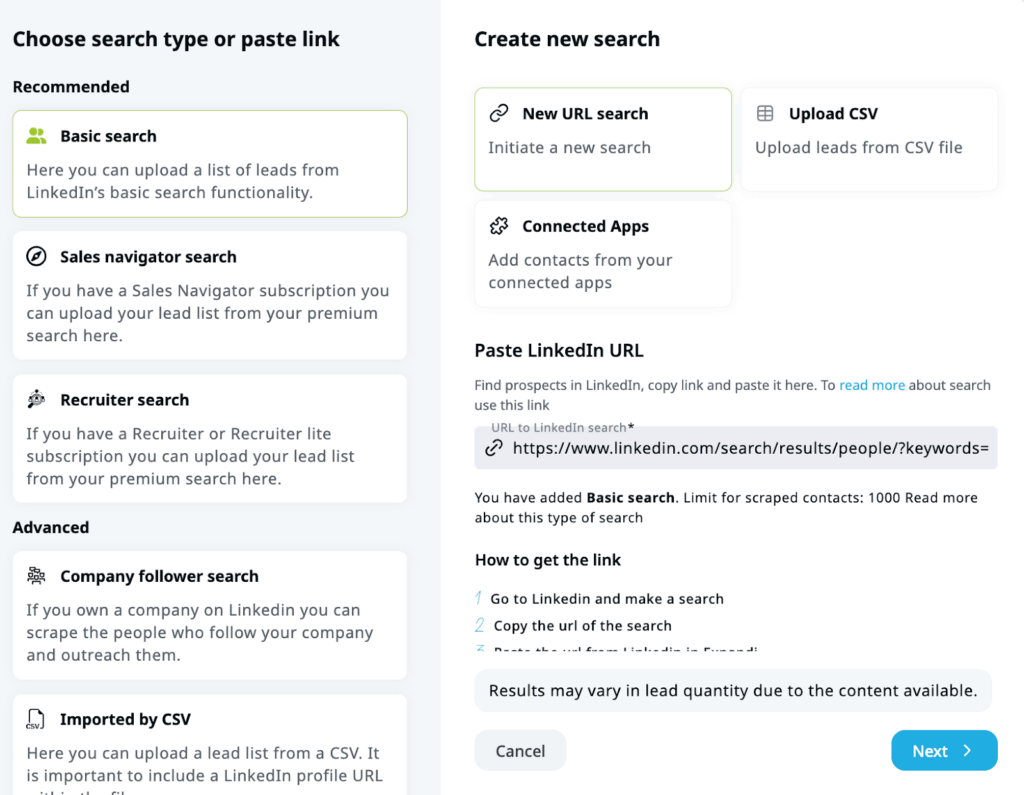
Once the search is complete, you can extract the contacts list into a CSV file.
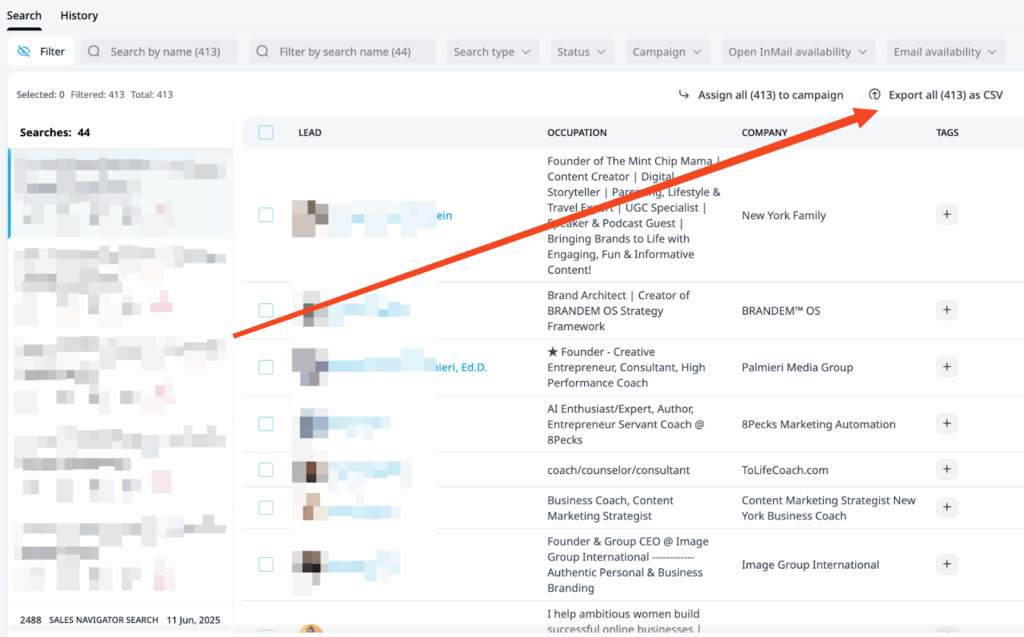
Next, use LinkedIn automation to automate outreach and personalize messages.
FAQs About LinkedIn Hacks For 2026
How does the LinkedIn algorithm work in 2026?
The LinkedIn algorithm in 2026 focuses on relevance, expertise, and meaningful engagement. It analyzes what topics you interact with, who you engage with most, how long you spend on posts (dwell time), and how often you post. High-quality content, consistent activity, and an optimized profile all send strong signals.
What are the best LinkedIn posting hacks to gain more visibility?
Some of the most effective LinkedIn posting hacks include:
- Starting with a strong hook to improve dwell time
- Posting consistently 3-5 times per week
- Using carousels, text posts, and simple graphics to mix formats
- Adding storytelling or data into posts for higher engagement
- Commenting for 10-15 minutes before and after posting
- Including soft CTAs to boost interaction
These hacks ensure your content is high quality so that more people engage with it.
What are some LinkedIn growth hacks to get more leads?
The strongest LinkedIn growth hacks for generating leads include:
- Optimizing your profile (using key phrases your ICP searches for)
- Using smart LinkedIn hacks for lead generation like scraping event attendees, messaging post engagers, and targeting profile visitors
- Publishing bottom-funnel content (case studies, frameworks, results)
- Running omnichannel outreach (LinkedIn + email)
- Using tools like Expandi to automate sequences and follow-ups
When combined, these LinkedIn growth hacks help you attract warm inbound leads and convert cold prospects into conversations.
Wrapping up – The best LinkedIn hacks for 2026
These LinkedIn growth hacks, posting hacks, and lead-generation strategies will help you get more visibility in 2026.
Hopefully, our curated hacks, tips, and examples work in your favor and take LinkedIn lead generation to the next level!
And if you want to step up your LinkedIn growth hacking game with automation, there’s always Expandi.
You’ve made it all the way down here, take the final step