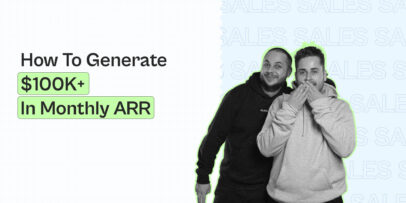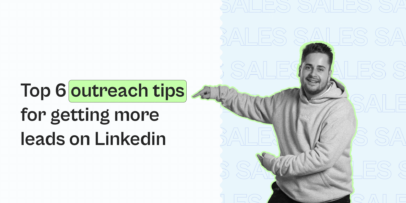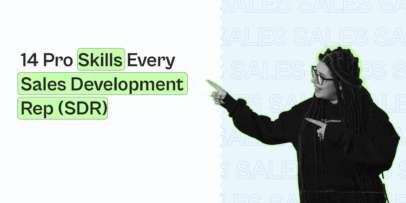How to Build a Sales Pipeline on LinkedIn: Ultimate Expandi Guide

According to a report from LinkedIn that surveyed more than 2,500 sales professionals – salespeople spend 37.7% of their time selling.
What are they doing in the remainder of their time?
Most likely, they’re updating their CRM, filling out reports, and building sales pipelines.
The latter is arguably one of the most important tasks of a salesperson (aside from closing deals, of course).
By having a detailed and up-to-date pipeline, your job as a salesperson becomes that much easier.
Your job is to close deals. And the more you know about your leads – the better you’ll be able to perform.
And that’s where LinkedIn comes into play.
By building your sales pipeline on LinkedIn, you gain a plethora of benefits.
Essentially, your sales pipeline gives you a glimpse into what stage each of your customers and leads are at in your current sales process.
With that information, you can then automate your LinkedIn outreach (which we cover how to do below) to start generating sales meetings on autopilot.
We’ll also cover:
- What Is a Sales Pipeline and How to Prepare For LinkedIn Outreach
- How to Combine Your Sales Pipeline with LinkedIn and Boost Your Sales
First, we’ll cover all the essential information you need to know about pipelines. And then, how to use it with LinkedIn to get the most out of your B2B lead generation efforts.
Got it?

Now, here’s what you need to know about building a sales pipeline on LinkedIn.
What Is a Sales Pipeline and How to Prepare For LinkedIn Outreach
A sales pipeline is essentially a method for tracking, managing, and organizing your potential leads as they progress through different stages in the purchasing process.
The pipeline describes a series of steps that your leads go through – from being a sales-qualified lead (SQL) to a regular customer.
Because each lead is different, it’s important to track their stages and behavior along your sales pipeline.
For example, your lead might have to interact with your content at least 3 times. Then, they would go into the product-aware stage and finally, be ready to start using your product.
Along the way, you should be helping them with any questions, comments, or concerns they might have. Another example – someone you reached out to on LinkedIn saying they might need a new LinkedIn automation tool, but they’re busy that week to set up a meeting and need to research other solutions first.
You would make note of that in your sales pipeline, and follow up in a week with a piece of content that answers their question.
Now, before we go into the details of building a sales pipeline and how it connects to LinkedIn, there’s one other thing we need to cover first…
Sales pipeline and sales funnel: What’s the difference
Although some people confuse a sales pipeline with a sales funnel, the two are not the same thing.
Essentially, your sales pipeline is about your deals. And your funnel is about your leads.
Meaning, the pipeline consists of every stage in your sales process a salesperson takes to move a lead from start to finish. Ideally, the process should also align with the buyer’s journey.
And the funnel is the stages in the sales process your leads go through before becoming your customers. These stages traditionally follow the awareness, interest, decision, action format.
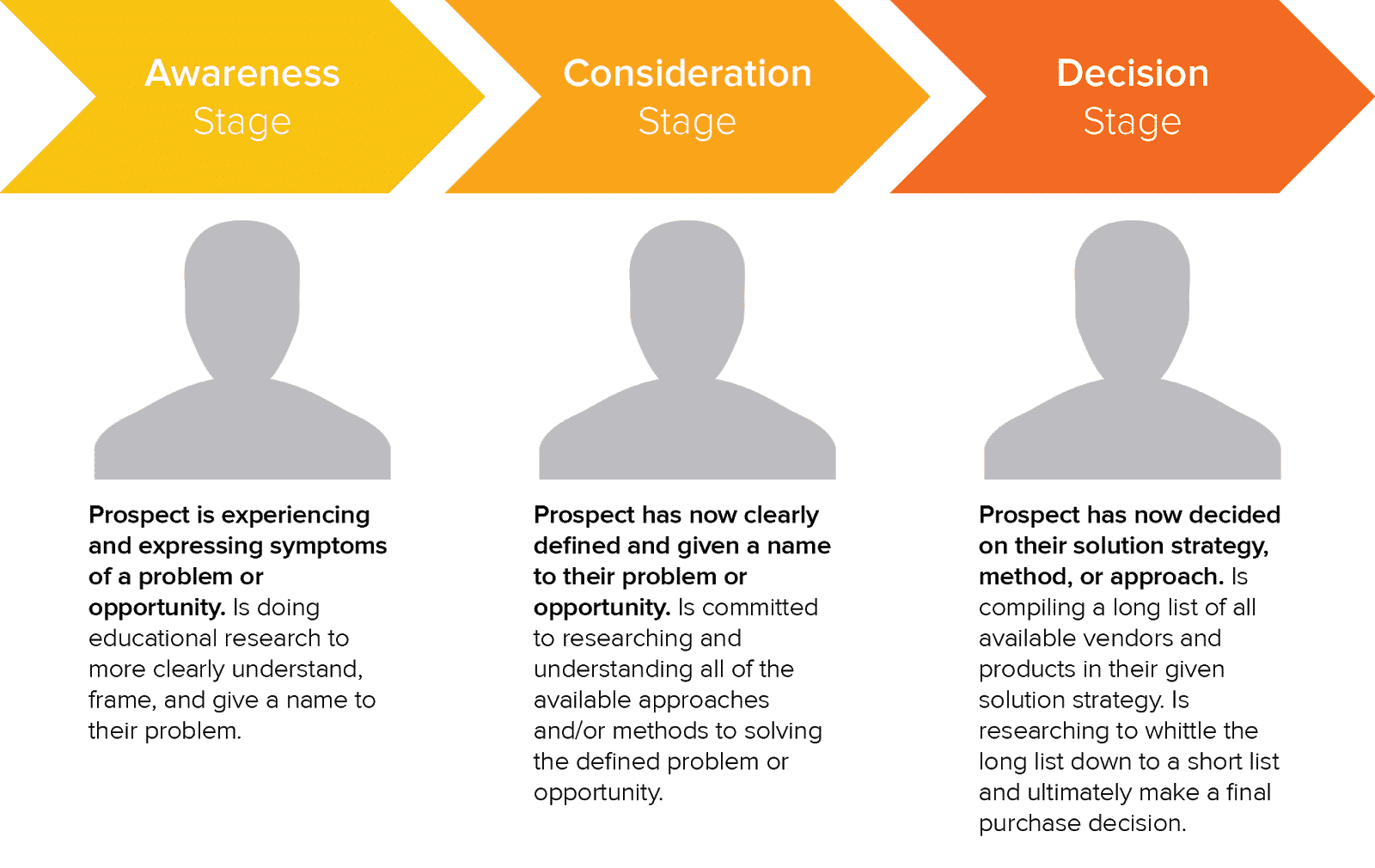
Meanwhile, here’s what you need to know about the different sales pipeline stages.
What are the different sales pipeline stages?
Your pipeline stages may differ depending on your CRM and what the buyer’s journey looks like for your niche.
But for the most part, you can still segment and organize your sales activity in a variety of ways, depending on your business.
Salespeople should strive to keep their stages short and straightforward, moving prospects through them as quickly as possible.
As a generalization, your sales pipeline stages might look something like this:
- Discovery and qualifying – During the first stage, the salesperson contacts the new lead and determines if their solution is fit for their needs. Consider their budget, need, requirements, and timeline.
- Meeting – Then, you’ll need to meet with the prospect to better understand them. During this stage, you must track everything in your CRM.
- Proposal – Once you know what your prospect is after, you can draft a proposal and send it to them. In it, describe the benefits of your solution, the investment, and the expected ROI.
- Negotiation – Depending on your proposal, your sales prospect will either accept it or reconsider their requirements. While this depends on a lot of things, most of the time, it comes down to their budget and if your proposal matches their expectations.
- Closing – Finally, if everything checks out and the seller closes the deal, they pass the client’s information to customer success for implementation. They should also update the CRM and keep an eye out for improving the customer’s post-purchase experience.
While your sales pipeline stages might look different, depending on your solution and buyer’s journey, you must break the journey up into different stages.
This will help keep things more organized and easier for you to manage.
Another thing that’ll help you in building proven sales pipelines for LinkedIn is knowing your metrics:
Sales pipeline metrics you should be tracking
Sales metrics or KPIs (key performance indicators) are used to track the effectiveness of your sales pipeline.
Some pipeline metrics you should keep in mind include:
- Number of qualified leads – Self-explanatory. You can’t close deals without good leads. You should be always tracking your inbound and outbound leads to make sure your sales team has enough of them to go through.
- MQL to SQL conversion rate – How many of your marketing qualified leads (MQL) become sales qualified leads (SQL)? If there’s a big drop-off here, chances are, your sales and marketing teams are not on the same page.
- Win rate – Number of qualified leads that turn into customers.
- Customer acquisition cost – How much it costs you in sales and marketing to get new customers. To calculate this, divide your expenses by the number of new customers.
- Customer lifetime value – A measure of how valuable every customer is throughout your business relationship.
Another essential part of building a sales pipeline is the review.
Here’s what you need to know
Sales pipeline review
Pipeline reviews are a regular part of sales.
They’re necessary to ensure that everyone on the team has the right information.
Usually, the sales rep reports to the manager on the number of deals on the pipeline. And the review helps the sales manager understand what deals are more likely to close, assess the general performance, and better understand in-depth what’s happening within sales.
Benefits of sales pipeline review meetings include:
- Visibility into performance and numbers (see above metrics).
- Setting clear expectations and deliverables.
- Analyzing the sales process and order.
- Making sure everyone on the team is on the same page and empowering the team.
And the review agenda usually follows this process:
- You use your CRM to analyze how your sales rep is doing.
- They quickly summarize each deal.
- Together, you develop an action plan for the deal and confirm their next steps.
While everyone’s sales pipeline review is going to look different, coming out of the meeting, you should have a better idea of what’s winnable, how to achieve balance, and future goals to aim for.
Now that you have a general understanding of how a sales pipeline works and what you need to know about building one, we can move onto how you can use it in combination with LinkedIn.
How to Combine Your Sales Pipeline with LinkedIn and Boost Your Sales
LinkedIn is THE go-to platform for B2B lead generation and sales.
And when building your sales pipeline, you need as much information about your leads and outreach campaigns as possible.
But when you’re working with your CRM, pipeline, AND LinkedIn – managing everything can get confusing.
Which is where tools like Expandi help.
By getting information at a glance, you can make better sales decisions to grow your company.
Below, we’ll be taking a look at some benefits you gain that will help with your sales pipeline.
Though using an external CRM is also recommended, with Expandi you get a lot of information about your leads as well as the ability to use LinkedIn – all from a single place.
As a bonus, you can also use webhooks to integrate your CRM and LinkedIn.
Here’s what you need to know:
1. Instant reporting and analytics
Data is essential in sales, as mentioned above.
Your sales pipeline metrics determine if your LinkedIn outreach campaign was a success or not.
You can also run reports and reviews to see where your opportunities are, how well you’re engaging your sales leads, customers, and so on.
But with Expandi, you get your LinkedIn sales metrics and information at a glance.
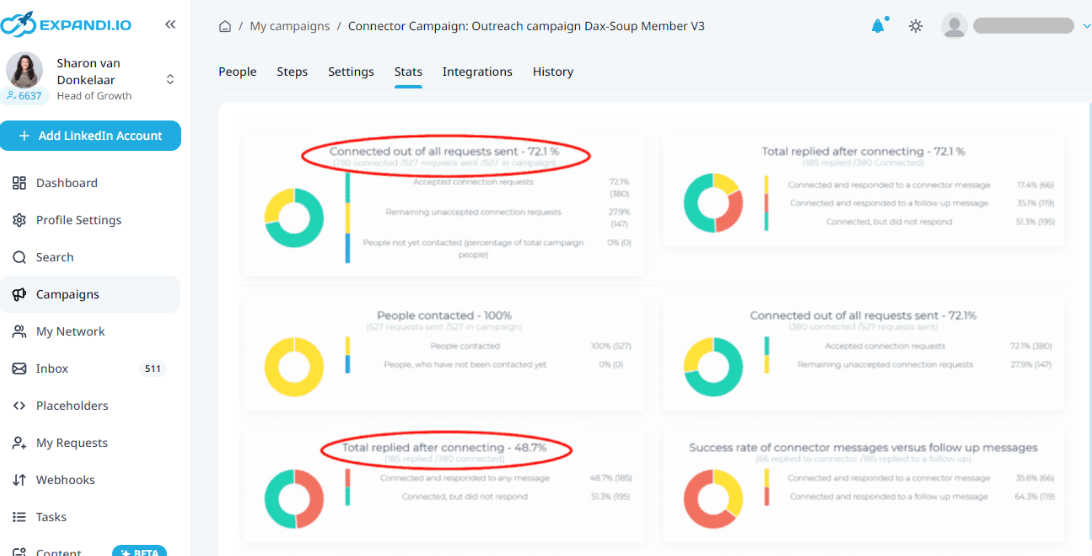
You can see how which campaigns most of your sales leads are coming from, how well they’re responding to your connection requests, how many people connected with you, replied, and more.
This determines the strength of your entire campaign and sales efforts.
And because your sales insights and analytics are visible at a glance from a single place, you can make better decisions on which campaigns to continue running and which ones to test further.
2. Smart inbox management
This is another convenience feature that will make sure you never lose a message again.
When you’re doing outbound sales, it’s easy to get overwhelmed by the number of messages and replies you have to track in your LinkedIn inbox.
Thanks to Expandi’s smart inbox, you can manage your entire inbox from one place – with more advanced filters and organization features.
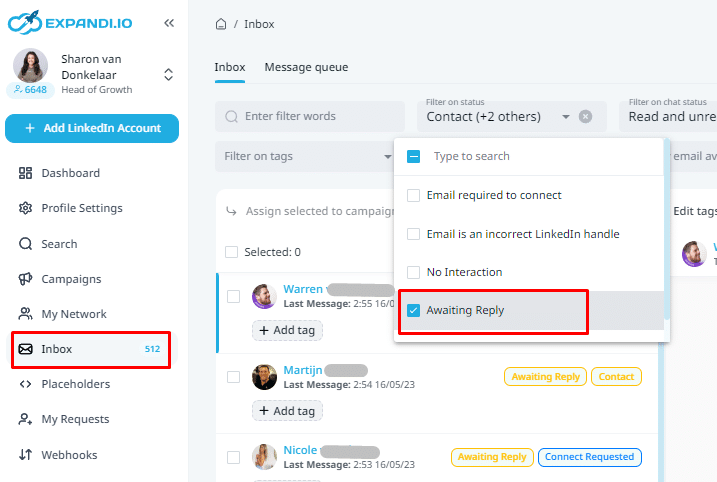
Your inbox is where most of the sales happen – the outreach, building rapport, setting up a demo call, and more.
You mustn’t lose important messages.
Fortunately, you can set up custom status tags and notes for each lead.
Then, all you have to do is press on the specific tag to find all messages associated with it.
For example, one of my pipeline tags is the 7-day free trial tag for people trying out Expandi. This lets me know that I should follow up with them after the trial is over and ask their thoughts.
Because of smart inbox management, I can tell how my sales leads are doing with their trial at a glance.
3. Custom information, comments, and templates
To add to that, I can also add customer information and comments I need to know for each profile.
With a CRM, I’d have to switch apps and track down the specific profile for the comments.
But using Expandi, I can just see my comments from the same place I reply to my leads.
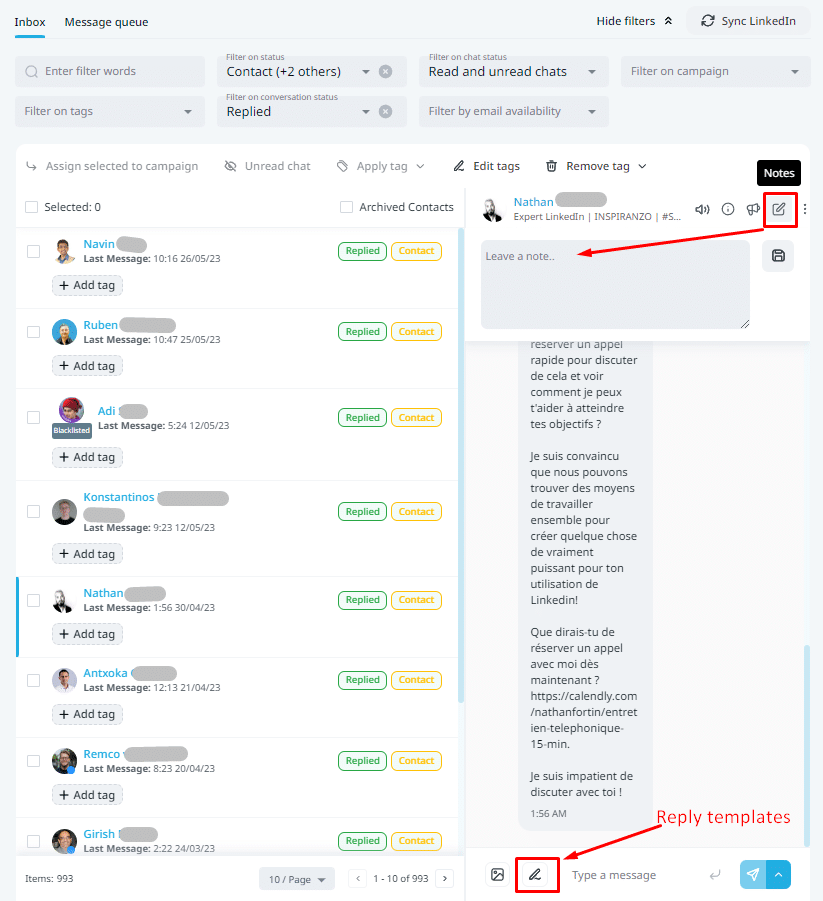
And with ready-to-go templates, I can automate follow-ups according to which step of my pipeline my sales leads are.
Convenient, right?
4. Zapier integration for omnichannel outreach
As you grow your sales pipeline, keeping track of your contacts might become increasingly difficult.
Once you’ve decided on a CRM, you can start using Zapier’s Webhook feature to connect your apps and automate your workflow.
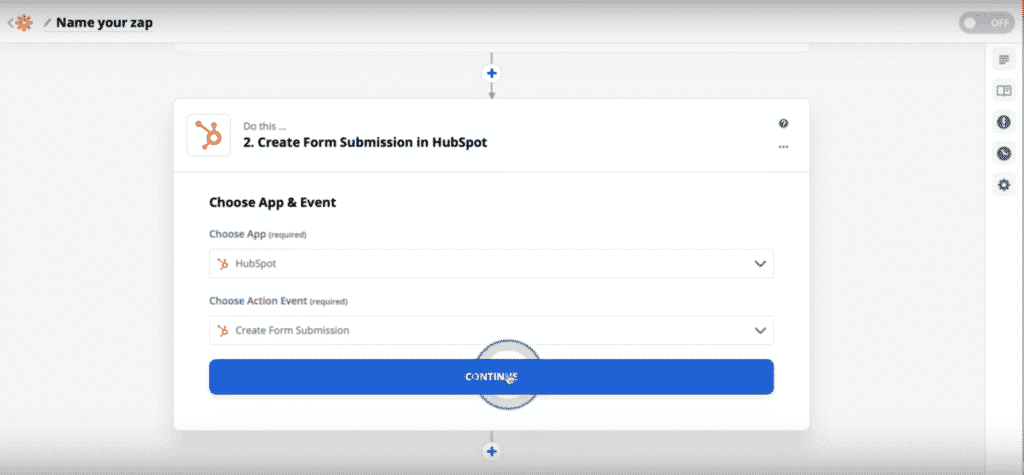
Then, you can connect this integration with Expandi and other sales tools (e.g. to send an email 30 minutes after you’ve connected with your sales prospect on LinkedIn).
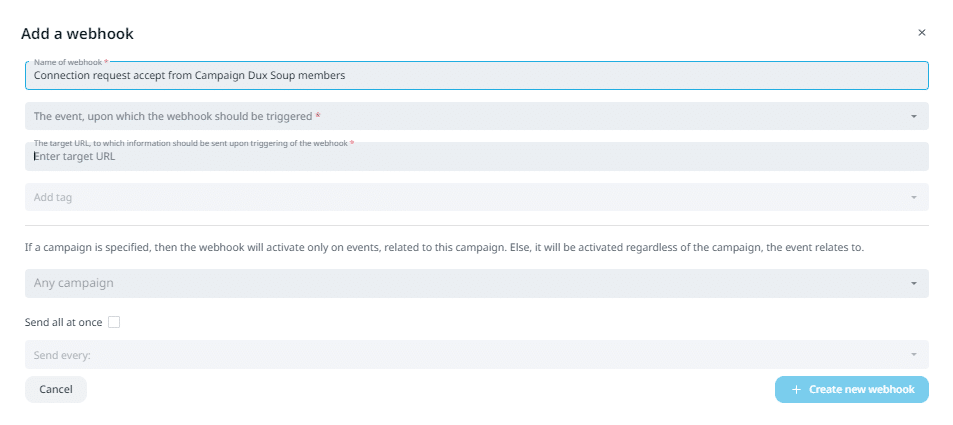
Check out our omnichannel growth strategy to learn how we connected Expandi with our favorite email marketing tool (Lemlist) and how we achieved an 80%+ connection request acceptance rate.
Using this strategy, we made sure that our sales prospects would get an email message after connecting on LinkedIn.
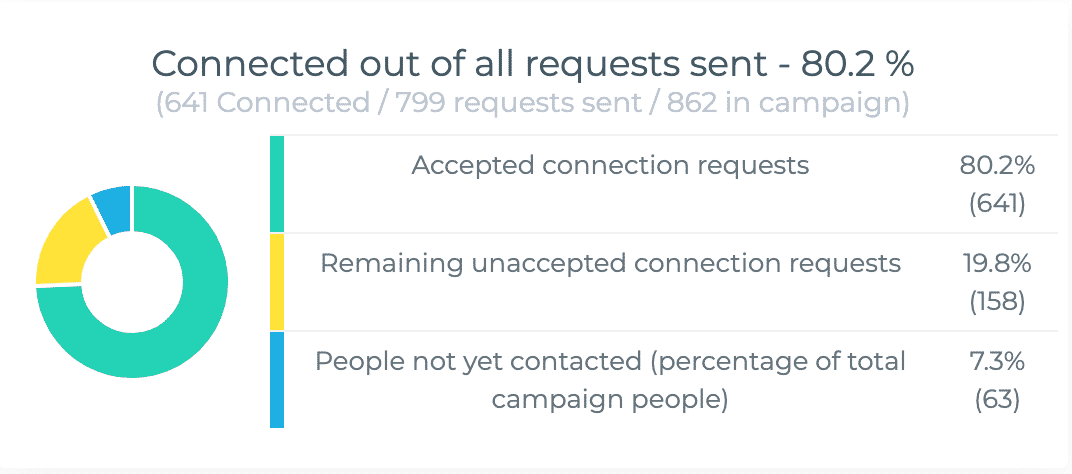
5. Sales integration and advanced safety
When you’re running extensive sales outreach campaigns on LinkedIn, safety is an important thing to keep in mind.
Because, if too many people start declining your connection request, not responding to your messages, or otherwise reporting your profile because of spammy messages – LinkedIn might suspend your account.
To make sure people add you on Linkedin and reply to your messages is by using advanced sales personalization. Which looks something like this:

This is possible through the Expandi Hyperise integration that allows you to use personalized images and GIFs in your LinkedIn sales messaging.
As we’ve found out, people loved this type of sales approach. By being memorable, your sales prospects are more likely to respond.
Think about it. When you get up to 100 sales pitches a day, you’d also be more likely to respond to the ones that are highly personalized and use a bit of humor.
Using this integration, we managed to get a 72.9% reply rate for one of our sales campaigns.
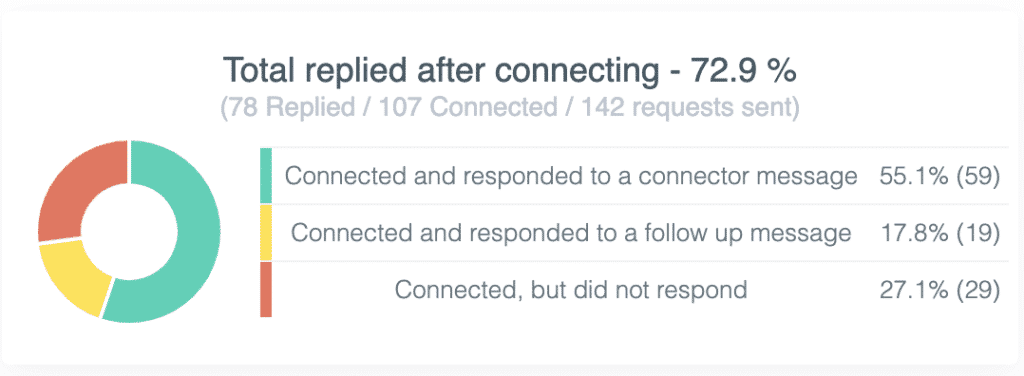
Learn how to start using the safest LinkedIn personalization outreach here.
Conclusion
To recap, a sales pipeline is an essential part of any outreach. Because the data and information you get from it can paint a better picture as to how your business will perform.
And using Expandi, you can also integrate with your CRM and pipeline to better manage your sales and marketing efforts.
As a cherry on top, you also get your LinkedIn sales campaign analytics and results at a glance from your personal dashboard.
Ready to start using Expand to boost your sales once you’ve built your pipeline?
Learn how to get started with a free 7-day trial here.
And if you’re looking for more LinkedIn sales content, also read:
You’ve made it all the way down here, take the final step