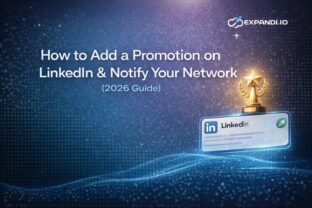Blog
Expandi Blog
Your Go-To Blog for LinkedIn Outreach and Automation
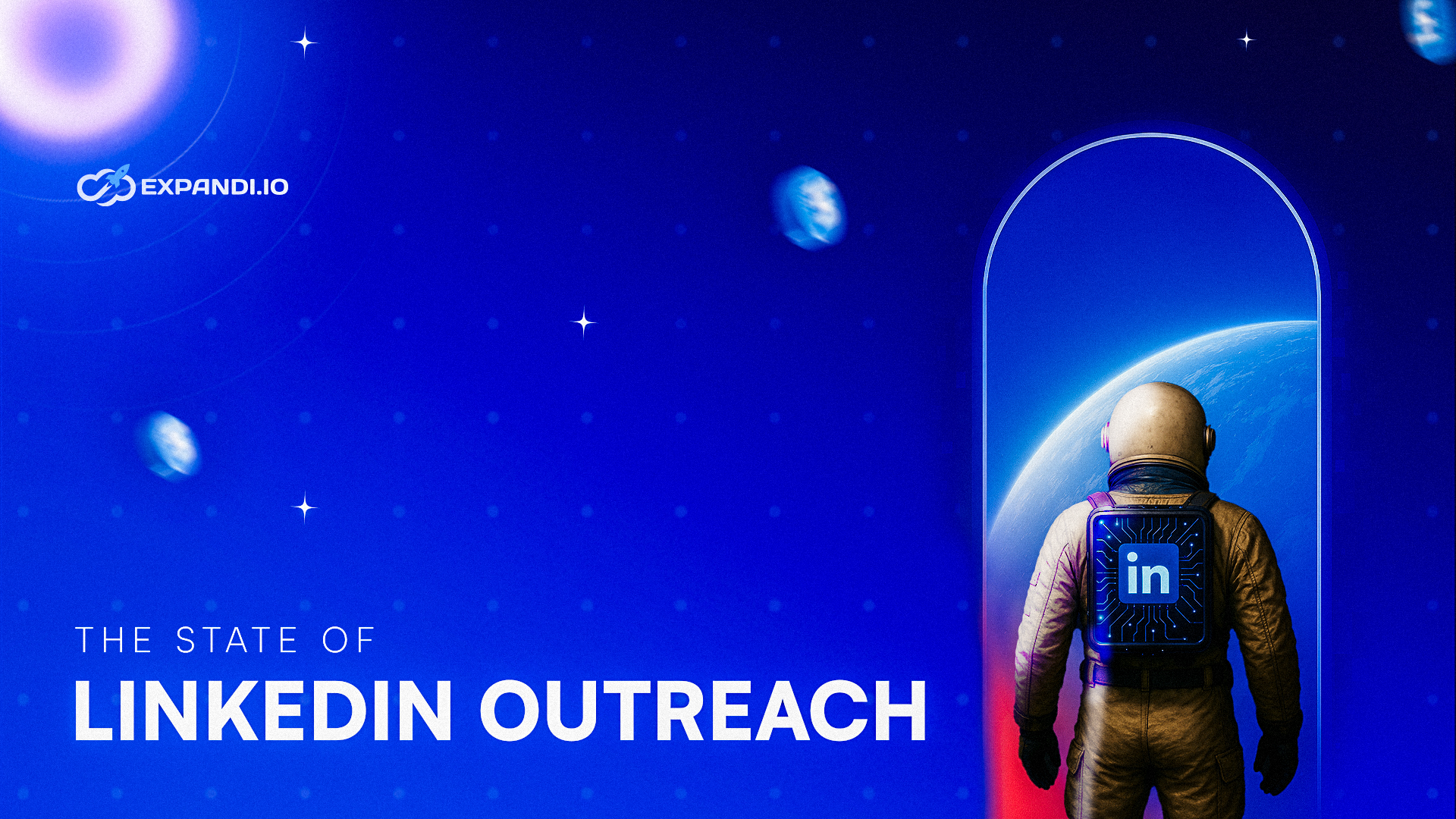 Featured Article
Featured Article
The State of LinkedIn Outreach: H1 2025
Read more about The State of LinkedIn Outreach: H1 2025Popular Posts
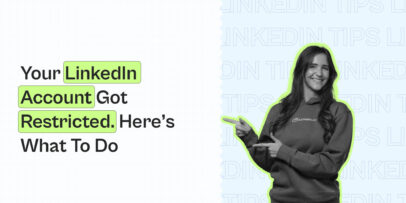
LinkedIn Account Restricted: Here’s What to Do Next
Read more about LinkedIn Account Restricted: Here’s What to Do Next
LinkedIn Social Selling Index (SSI): How to Check and Grow It in 2025
Read more about LinkedIn Social Selling Index (SSI): How to Check and Grow It in 2025-
Are Your Prospects Sending Signals You’re Missing?
-
Best Apollo Alternatives 2026: Top We-Connect Competitors Compared
-
Expandi CRM Integration with HubSpot, Pipedrive & Salesforce
-
How to Add a Promotion on LinkedIn & Notify Your Network (2026 Guide)
-
How to Improve Your LinkedIn Profile in 2026 (With Examples)
-
Best LinkedIn Recruiter Message Templates for 2026
-
How to Get Your First 10 SaaS Customers Using LinkedIn
-
LinkedIn Inbox Management for Sales: Workflow, Templates & Best Practices
-
Signal-Based Outreach: The Social Signals Every Sales Team is Sleeping On
-
Best LinkedIn Marketing Tools in 2026: Build, Analyze & Automate Your B2B Strategy
-
LinkedIn Outreach ROI: Building a Smarter Outreach Strategy
-
What Sales Effectiveness Tools Combination Works Best in 2026
Only the best strategies will bring the best results
Don’t miss out on exclusive content, updates, and insider tips! By subscribing to our newsletter, you’ll be the first to know about our latest posts, special offers, and growth hacks.