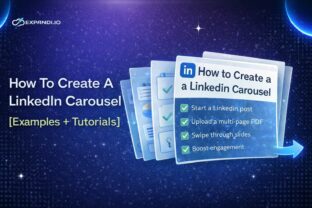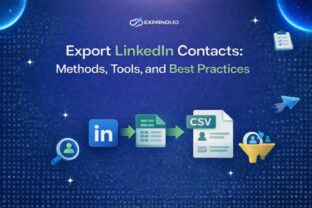How to Make a LinkedIn Newsletter + Top 3 Newsletters – Expandi

LinkedIn newsletter (formerly series) is a set of regularly published articles on LinkedIn, typically on a specific topic, you’re passionate about.
It’s like your own personal email list, built-in natively on LinkedIn.
You can subscribe to newsletters to receive a push, in-app, and email notifications whenever the author publishes a new piece, just like a regular email newsletter.
As you might have guessed – this is a great way to engage your audience on the platform.
LinkedIn makes it easy to invite all your connections or followers to subscribe when you create a newsletter, as we’ll show below. And there’s a lot of different ways you can grow your newsletter to boost your reach.
In short, this is another way to build, grow and engage your audience on LinkedIn.
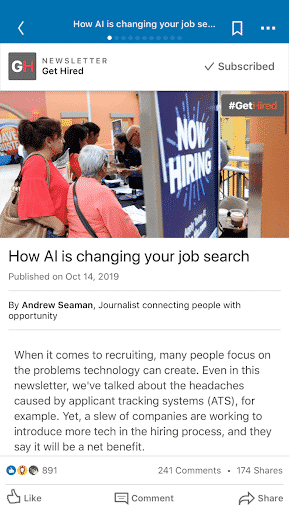
While LinkedIn is currently slowly rolling out the ability to create newsletters globally, all LinkedIn members can discord, read and share LinkedIn newsletters.
In this article, we’ll cover everything you need to know about LinkedIn newsletters:
- LinkedIn Newsletter: An Overview
- 5 Tips on How to Create and Grow Your LinkedIn Newsletter
- Is It Worth Creating Your Own LinkedIn Newsletter?
Ready?
Let’s begin!

LinkedIn Newsletter: An Overview
While LinkedIn is ideal for outreach, it’s also an excellent platform for discovering, sharing, and publishing new content.
The LinkedIn newsletter is one of the many ways you can do this on the platform. Along with writing posts, sharing content, and engaging with other influencers.
As of now, not everyone has access to creating LinkedIn newsletters.
To see if you have access, click Write an article at the top of the LinkedIn homepage.
This will take you to the publishing tool.
If you do have access, you’ll see Create a newsletter option here.
Meanwhile, to subscribe to a LinkedIn newsletter, when you see an article part of a newsletter, you have to click the Subscribe option located above its name.
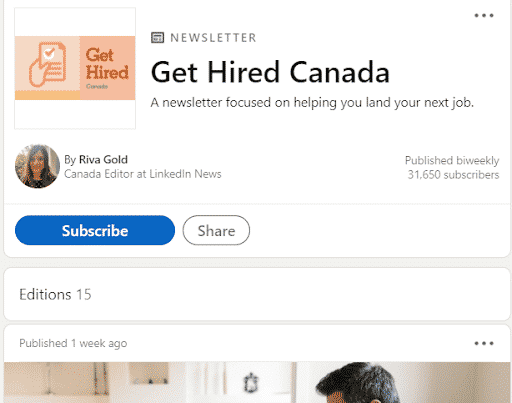
The main difference between LinkedIn articles and newsletters is that the article goes into your timeline. When you publish a newsletter, only your subscribers will get notified, which will increase the chances of people seeing and consuming your content.
If you’re not sure where to find top LinkedIn newsletters to follow, keep on reading, we’ll provide some examples below.
And to find the current newsletters you’re subscribed to, go to My Network and click Newsletters on the left section under Manage My Network.
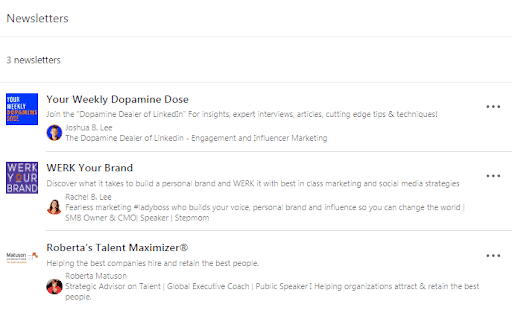
If you’re creating your own LinkedIn newsletter, it might be a good idea to sign up for a few good ones for inspiration (see our list below).
With your own newsletter, you can:
- Expand your audience.
- Create engagement.
- Boost your brand awareness.
- Build authority.
- And even generate leads.
Now, a lot of growing your newsletter comes down to knowing your target audience and the type of content they engage with the most.
And you should still keep general LinkedIn best practices in mind.
Ideally, you should be focusing on growing your newsletter while also doing other marketing for your brand.
Check out our guide to becoming a LinkedIn influencer to learn how you can stand out when engaging your readers.
Now, with that said, here are some tips on getting the most out of your LinkedIn newsletter
5 Tips on How to Create and Grow Your LinkedIn Newsletter
When you first create a LinkedIn newsletter, by default, you’ll be able to invite your current followers to subscribe.
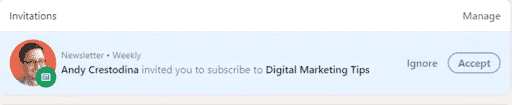
Subscribing means they’ll be notified when you post. But this is optional and you can uncheck it if you don’t want your followers to subscribe.
If you have access to creating LinkedIn newsletters, here are five ways to start creating content for your email list that your audience will love.
1. Optimize your newsletter
Your LinkedIn newsletter is a different format than the regular articles you publish on the platform.
For one, you need to add a title, description, cover photo, and a logo for your newsletter.
After subscribing, one of the first things people will see on your newsletter page is your description. This is your chance to hook the readers and get them excited about every issue you publish.
And you can publish up to one newsletter article every 24 hours.
But most people treat it the same way as a regular email list, publishing new content once a week or every two weeks.
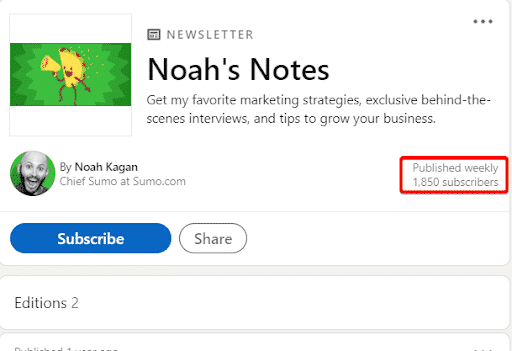
The right cadence depends on your audience and the type of content you’ll be publishing.
Finally, the type of content you’ll be publishing should be different from your regular articles too. So that your audience has a reason to subscribe for more exclusive content.
2. Write for your audience
Chances are, if you have access to create LinkedIn newsletters, you already have a decent amount of followers and know your way around LinkedIn.
So, this may sound obvious, but the key to a successful LinkedIn newsletter is writing content you know your audience will enjoy.
For example, if you have a weekly content plan that consists of you sharing your insights on the latest trends in LinkedIn posts – you can easily repurpose that into a separate email list content.
Information overload is a real problem on LinkedIn.
To create valuable content, you should:
- Understand your audience.
- Address their main pain points in an educational and entertaining way.
And the best way to do this is to keep on consistently publishing new types of content. Eventually, you’ll strike gold and see what kind of content your audience engages with the most.
3. Experiment with other types of content too
While the LinkedIn newsletter is the hot new thing many marketers are focusing on, this doesn’t mean you should forget other types of content. Such as:
- Linked Stories.
- Video and short-form LinkedIn posts.
- Outreach and engaging your followers manually (or through LinkedIn automation).
- Hosting events and engaging in webinars.
- LinkedIn ads and more.
You can also prompt your followers to check out your other content in the different mediums (e.g. create a story or a video post once you’ve made your first newsletter.).
4. Reach out to your target audience
Created an exciting newsletter and now want more subscribers?
One way to get the word out is to reach your target audience directly and ask if they’d be interested in subscribing.
This will feel more personal, mainly if you use personalization through a tool like Expandi.
For this, you’d have to filter for your target audience on LinkedIn, scrape the list with Expandi, and automate your outreach with a suitable connection template.
Because subscribing to a newsletter is less effort than getting on a call, your prospects might be more likely to follow up with your request.
Just make sure your newsletter is relevant and that you’re reaching out to your ideal customer personas.
Check out our guide to finding top prospects for 7 different ways to filter for your LinkedIn audience.
5. Follow other content creators to gather inspiration
Finally, if you want to stand out and consistently create high-quality newsletter content, you might want to subscribe to other content creators in your niche.
By keeping tabs on what other people are doing, you’ll know better how to stand out or what kind of content your target audience is already engaging with.
Learn what your competitors are doing, see what’s working, what isn’t, and then form a content plan accordingly.
While you can’t filter LinkedIn searches for newsletters specifically, you can start by following other influencers and top authority figures regularly publishing new content.
Chances are, they’ll have active newsletters too.
From there, you’ll have to experiment and review based on what would work for your brand.
Not sure whose LinkedIn newsletters you should be following?
Here’s what you need to know.
Top 3 LinkedIn Newsletters to Sign Up For
1. Roberta’s Talent Maximizer
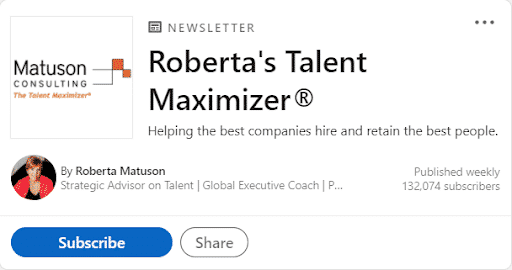
Roberta Matuson is a strategic advisor, a global executive coach, a public speaker, and an author.
Because of unwanted employee turnover, businesses today lose millions of dollars and struggle to increase the retention of top talent.
In her newsletter, she helps companies hire and keep the best people.
Through advice on executive coaching, leadership training and development, and all things HR, Roberta educates, empowers, and helps businesses and strong employees.
2. Joshua B. Lee – Your Weekly Dopamine Dose
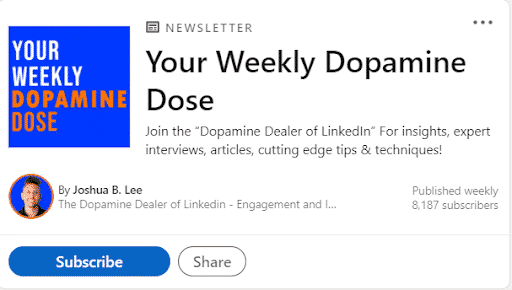
In Your Weekly Dopamine Dose, Joshua B. Lee, the CEO and Founder of Standout Authority shares all the latest insights and tips you need to know about navigating through the online world.
Not only that, but he is also actively writing about the latest marketing and self-development concepts.
So, reading his LinkedIn newsletter, you’ll come out with a better understanding of yourself as well as your target audience. From what motivates them (and you) to how to craft your communication messages.
He covers all things motivation, social selling, and more to his 8,100+ subscribers.
3. Rachel B. Lee – WERK Your Brand
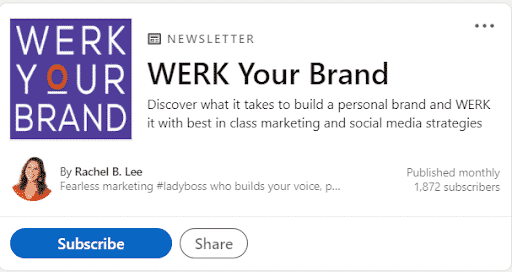
WERK Your Brand by Rachel B. Lee is a LinkedIn newsletter that dives into what it means to build a personal brand and working it in conjunction with your social media strategies.
Rachel is the Co-Owner and CMO of Standout Authority and she writes for job seekers, marketers, entrepreneurs, and other professionals who want to build a brand that stands out and reaches their audience with the best marketing tactics.
It provides accurate, actionable tips and advice on creating a career you love and what it takes to succeed.
Is It Worth Creating Your Own LinkedIn Newsletter?
So, to recap, should you create your own LinkedIn newsletter?
The answer is: It largely depends on your brand, the type of content you’re publishing, and your goals.
The LinkedIn newsletter can be a great way to further develop your relationship with your audience and boost your reach.
But if you don’t have a large following yet, it might not be as effective. If that’s the case, you might not have access to the LinkedIn newsletter yet at all. So, it might be better to focus on creating regular LinkedIn posts and articles first.
Now, to recap some of the top questions regarding LinkedIn newsletters:
- Can anyone create a newsletter on LinkedIn?
As of now, LinkedIn is slowly rolling out the newsletter feature to members globally. So, not everyone can create a newsletter. But any and all LinkedIn members can discover, read, share, and subscribed to newsletters on the platform. Starting a newsletter means you’ll be engaging your audience from the minute you hit publish.
- How do I post a newsletter on LinkedIn?
If you have access to the newsletter feature on LinkedIn, you can create one by doing the following:
- Click Write article under Start a post on the LinkedIn homepage.
- Click Create a newsletter.
- Add a title, description, publishing frequency, and a logo for your newsletter and click Done.
- Once you have created a newsletter, you should see your newsletter title near the upper right corner of the page.
- Be sure to follow the best email list practices and tips mentioned above when writing your newsletter!
- What is a LinkedIn newsletter?
A LinkedIn newsletter is like your personal email list, built-in natively on the platform. As a newsletter author, you can regularly write about a professional topic you care about (e.g. weekly or biweekly). Then, members can subscribe to your newsletter to receive updates when you publish something new.
- Who has access to the LinkedIn newsletter?
Not everyone has access to the LinkedIn newsletter feature and LinkedIn is currently not accepting requests for access to author newsletters. Based on pure speculation, it’s primarily influencers and niche authority figures who can create LinkedIn newsletters. But LinkedIn is slowly rolling out the ability to create newsletters to members globally.
If you have access to the LinkedIn newsletter, it can be a great way to develop a closer relationship with your audience and boost your engagement.
One other way you can engage with your core followers is by using LinkedIn automation tools like Expandi – which automate your outreach and lets you reach out to prospects on autopilot.
Ready to start prospecting on LinkedIn?
Get started with a free 7-day Expandi trial here.
More questions on boosting your following on LinkedIn?
Also read:
You’ve made it all the way down here, take the final step