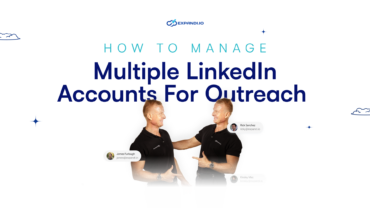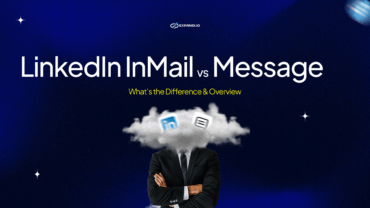InMail Subject Line Tips: Boost your LinkedIn Response Rate in 2025
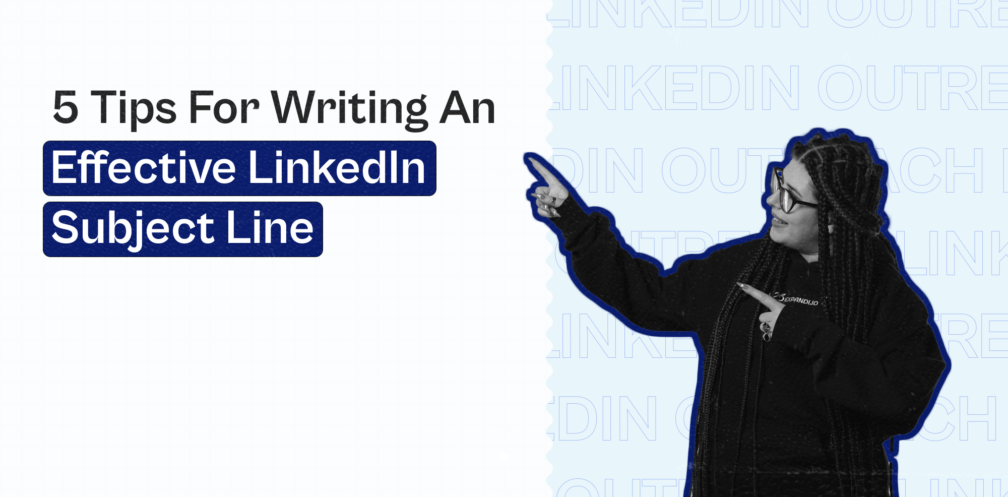
Let’s admit it —- traditional email isn’t enough, with its response rate averaging around 1-5%.
You need an alternative that gets more replies from your prospects. That’s why you have LinkedIn InMails. According to LinkedIn, InMail has a higher response rate of about 10-25% which is 300% higher than regular emails.
But how can you achieve this? The answer is simple. With the right LinkedIn InMail subject line and message, your prospects will not only open your messages but are more likely to respond. In this guide, we’ll cover the meaning of LinkedIn InMail, what makes a good InMail subject line, and 23 examples to boost your LinkedIn response rate. Let’s get started.
What is LinkedIn InMail?
A LinkedIn InMail message is a premium feature that allows you to message LinkedIn members with whom you’re not directly connected. It’s available to anyone who has subscribed to any LinkedIn plan, such as LinkedIn Premium, Sales Navigator, or Recruiter services.
Note that you can’t message a member if they’ve chosen not to receive InMails in their LinkedIn preference settings. So, make sure you personalize your messages before hitting the Send button.
Typically, LinkedIn allocates a specific number of InMail message credits based on your subscription plan and accumulates them for up to 3 months. You can find the credits on your My Premium page.
- Career plan – 5 InMail messages per month.
- Business plan – 15 InMail messages per month.
- Sales Navigator Plan – 50 InMail messages per month.
- Recruiter Lite plan – 30 InMail messages per month.
- LinkedIn Recruiter plan – 150 InMail messages per month.

Viewing LinkedIn InMail Credits on My Premium Page
Besides, when someone replies to your InMail message, LinkedIn returns the credit to your account. This gives you a solid reason to craft a relevant LinkedIn InMail subject line. In the next section, we will examine what LinkedIn InMail credits are and what makes them stand out.
What’s a LinkedIn InMail Subject Line?
A LinkedIn InMail subject line is the first thing your recipient sees when they receive your message. It’s similar to a regular email subject line. With a 200-character limit, you can capture your prospect’s attention, stand out in their inbox, and compel them to open your message.
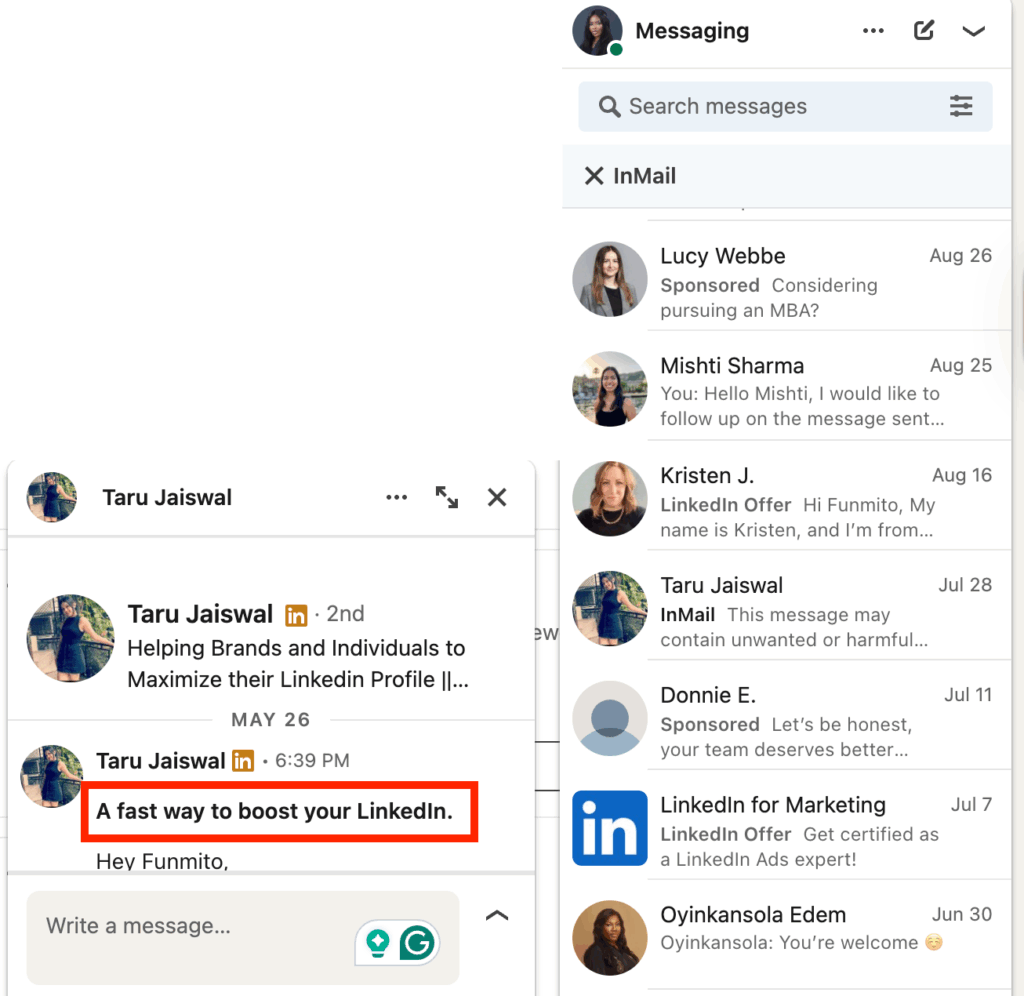
LinkedIn InMail subject line example
What Makes a Good LinkedIn InMail Subject Line?
As mentioned earlier, a good LinkedIn InMail subject line is what catches your prospect’s attention and triggers them to reply. If it’s not compelling enough, the recipient is less likely to open your message.
But what are the elements that make up a good LinkedIn InMail subject line? Let’s find out.
1. Personalization
A good LinkedIn InMail subject line is personalized and relevant to your recipients. It goes beyond listing first names or job titles. Instead, you’ve got to take some time to research your prospects.
Find a common ground that you can leverage to connect with your recipient. It can be a shared connection, a content they posted, an event they attended, or a mention of their LinkedIn profile.
By personalizing your subject lines, your recipients are more likely to open your message.
Example: Hey {{First name}}, Quick note after {{event e.g SaaS Growth webinar}}
2. Concise
Your recipient should read your subject line in two seconds. Make it short, sweet, and straightforward to drive more impact and trigger them to see what you have.
Example: Following up on your {{post, e.g., Google 2025 update)
3. Offer Value
Let your recipient know what they stand to gain. Focus on their pain point, questions, or any solution that is relevant to them.
Example: Low reply rate after LinkedIn outreach?
4. Non-salesy
Avoid overselling your product or service in a compelling subject line. Don’t use generic or promotional phrases, either. Instead, recognize your prospect’s pain points and use a clear call to action to show how you can solve those problems.
Example: {{First name}}, {{solution to pain points, e.g., A simpler way to onboard new customers}}
Overall, your LinkedIn InMail subject line should get your prospects to read your message and start a conversation with them.
23 Best LinkedIn InMail Subject Line Examples
Some of these effective subject lines and templates are from our own outreach and lead generation campaigns. Here are some examples you can use.
1. Subject line: “Quick question on (topic, e.g., marketing)”
Why this works
This is a direct subject line, which doesn’t imply that it’s a sales pitch about to happen. It incites curiosity and triggers your audience to open the message.
2. Subject line: “Congrats on new role!”
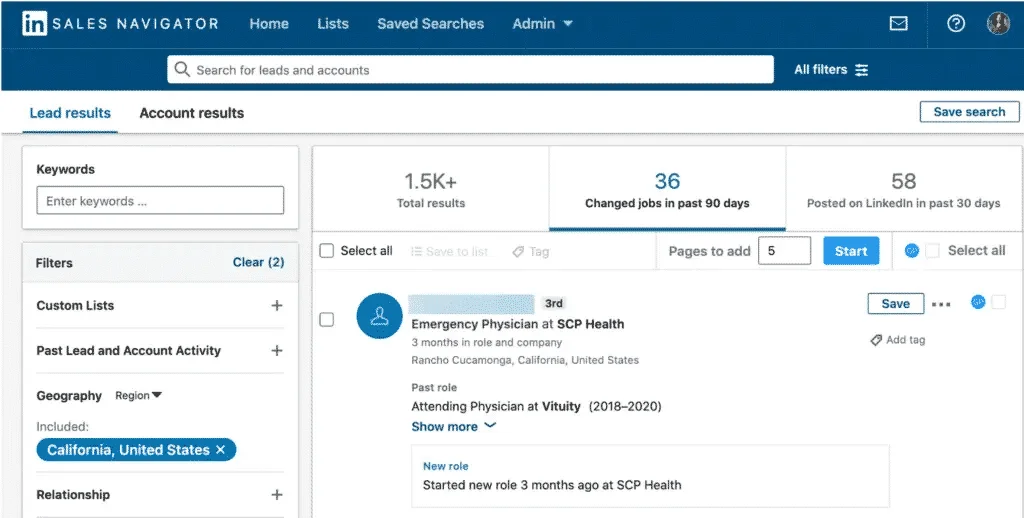
Using LinkedIn Sales Navigator to filter leads
Why this works
Since LinkedIn Sales Navigator lets you filter your leads for specific events like “posted content on (topic)” or “job change,” you can target people who changed jobs and reach out with a catchy subject line they can relate to. That catches their attention and prompts them to open your message.
3. Subject line: “Loved your post on (topic, e.g, B2B SaaS growth hacks)!”
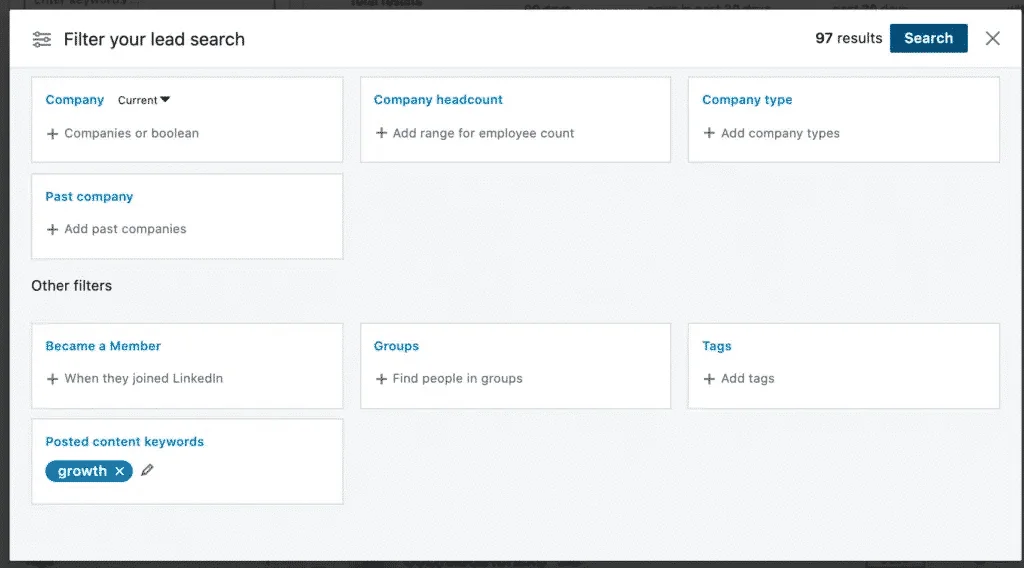
Filtering for posted content keywords with LinkedIn Sales Navigator
Why this works
With Sales Navigator, you can also filter for posted content keywords. This will give you a list of profiles actively posting on topics related to your niche or offer.
Then, you can reach out to them with a template that’s similar above. By filtering for specific content posted on the topic, your recipients would feel it’s directly written with them in mind.
4. Subject line: “Reduce (problem, e.g., churn) by 40% — Here’s how”
Why this works
It’s a value-driven offer that captures attention. It appeals to the target group looking to reduce churn in their business.
5. Subject line: “Following up on (event, e.g., Account-based marketing webinar)”
Why this works
This is relevant for anyone who attended the webinar. It sparks curiosity and prompts them to know what the host has for them.
6. Subject line: “Hi, (first name), got referred by (mutual connection)”
Why this works
Mentioning a mutual connection clarifies you’re not a stranger and warms the relationship. As a result, the candidate will more likely read your message.
7. Subject line: “(First name), Love your blog post on (topic) — quick question”
Why this works
Referencing shared content shows you’ve done your research. Besides, adding “quick question” adds curiosity, as it triggers them to answer any of your inquiries.
8. Subject line: “How (competitor) improved their pipeline with (solution)”
Why this works
This leverages social proof, which can prompt the recipient to seek knowledge. Besides, it’s relevant and offers benefits that can help solve their problem.
9. Subject line: “Save 10+ hours a week on (pain point, e.g, manual outreach)”
Why this works
The benefit is data-driven and catches attention. With the value clearly stated, it would be hard for the recipient to ignore.
10. Subject line: “Thoughts on the recent (industry topic/trend, e.g., product launch)”
Why it works
People love staying updated with trends. This LinkedIn subject line intrigues your readers and positions you as an expert on the said topic.
11. Subject line: “Met at (conference name) – Love your session.”
Why this works
This subject line starts as a compliment, which catches their attention. Not to mention, it references an event they attended, which increases the likelihood of engagement.
12. Subject line: “We are hiring for (role) at (company)”
Why this works
This works great for recruiters who are sourcing talent to improve their career growth. It presents them with an opportunity that they stand to gain from.
13. Subject line: “Any thoughts on [specific industry news]?”
Why this works
An open-ended question like this creates curiosity and prompts the readers to engage. It invites them to share their opinion about a given trend, which can make them feel valued.
14. Subject line: “Hi (first name), noticed you commented on (author’s post)”
Why this works
This subject line references a prospect’s activity. Tailoring this to align with their interest shows you pay attention to their needs.
15. Subject line: “Your competitors are already automating this.”
Why this works
Citing what your competitor is doing compels them to take a look at your personalized message. It’s challenging to think about their strategy and figure out what’s best for them.
16. Subject line: “Tired of (problem, e.g., chasing unqualified leads)?
Why this works
You understand the prospect’s pain points, which are relevant to them. Starting with a question intrigues and triggers them to open your email.
17. Subject line: “Congratulations on recent funding round!”
Why this works
This works when a company has achieved a huge milestone, such as raising funds. With this message, you can introduce a solution that helps them to scale efficiently.
18. Subject line: “Using (specific technology, e.g., HubSpot)? Check out this integration.
Why this works
This is perfect for prospects who are looking to integrate a tool with other solutions for easy data transfer and streamlined workflow. It’s relevant to their needs and prompts them to engage with your message.
19. Subject line: “Love your feature in (publication name)
Why this works
This mentions something positive about the recipient, instantly building rapport and triggering them to initiate a conversation.
20. Subject line: “We just launched (product name) for (roles) like yours
Why this works
Referencing your product as the solution to help their position catches their interest. It all makes them feel exclusive to your product.
21. Subject line: “Following up on our discussion on email – a quick update”
Why this works
This subject line is perfect for warming up leads you’ve interacted with before or someone who hasn’t converted yet.
22. Subject line: “Planning Q4 growth? Here’s a shortcut.”
Why this works
This seasonal hook plays into their planning session. You can leverage your solution to convince them of what’s better.
23. Subject line: “How top (industry teams) are doubling conversion in (timeframe, e.g., 3 months)
Why this works
This leverages social proof and discusses what the top players in the industry are doing. It incites the readers to check out how they can improve their strategy.
Top 5 LinkedIn InMails Best Practices for Your Outreach Campaign
Now that you know about some examples, let’s look at some LinkedIn best practices to keep in mind for your InMail outreach campaign.
1. Write from an expert perspective
Craft your InMails from an executive or expert position to impress your recipients about the depth of your knowledge and authority in your industry.
So, rather than having an InMail coming from an intern-level position or a mid-level marketing employee, it should ideally be from someone in the C-Suite or someone who has a background directly related to what you’re selling. This is why you should optimize your LinkedIn profile. Some sections you can optimize include:
- LinkedIn URL.
- LinkedIn background photo.
- LinkedIn profile photo.
- LinkedIn profile headline (tagline).
- LinkedIn summary.
- LinkedIn portfolio.
- LinkedIn work experience.
- Volunteer experience.
- Education.
- License & certifications.
- Skills & endorsements.
- Recommendations.
- Interests.
Your LinkedIn profile is your personal landing page. It’s what impresses your recipient. Treat it as such to impress your recipients and convert the leads.
You can also check out our ultimate guide to improving your LinkedIn profile for more info on this.
2. Personalize your InMails
Just like cold emails, generic InMails don’t cut it. The best InMails that get noticed are relevant to the prospect you’re connecting to. According to LinkedIn, personalized InMails perform about 15% better than ones written or sent en masse.
Before sending messages, research their profile to find something relevant you can mention. For instance, reference mutual connections, an event you both attended, or content they shared to warm up the relationship.
Also, personalize your InMails based on the prospect’s company, location, or some different LinkedIn Sales Navigator filters. With Sales Navigator, you can filter for leads who align with your ideal customer persona.
For example, filter for leads who hit a new milestone, got a new job, were promoted, frequently post on LinkedIn, and more. To speed up the process, use a LinkedIn automation tool to save time.
3. Keep your InMails short and direct to the point
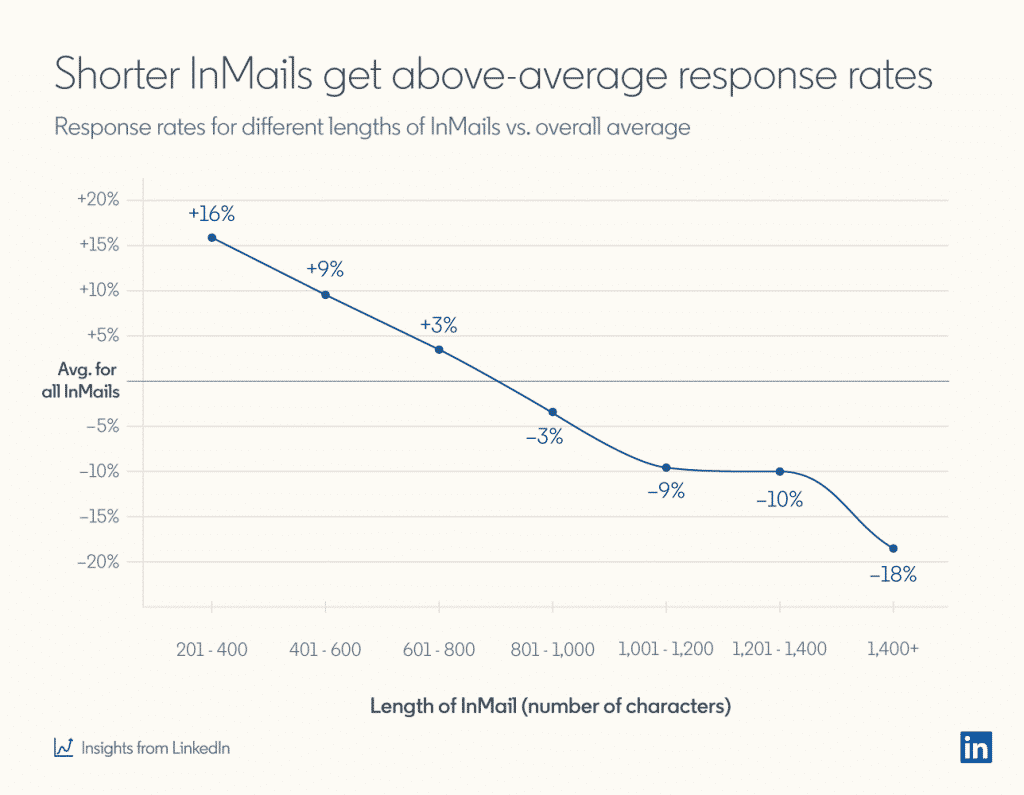
Source: LinkedIn
While the body paragraph for InMails is up to 2,000 characters, keep it short to get an above-average response rate. According to LinkedIn, the shortest InMails (400 characters or fewer) are 22% more likely to receive a response than the lengthier InMails.
In short, the best LinkedIn InMails are short and straight to the point with what you’re asking.
That said, you’d want to mention:
- Why you’re reaching out
- Who you are and how you found their profile.
- How you can solve their problem
These kinds of LinkedIn cold messages are more likely to resonate with your leads
4. Plan your InMail campaign outreach days
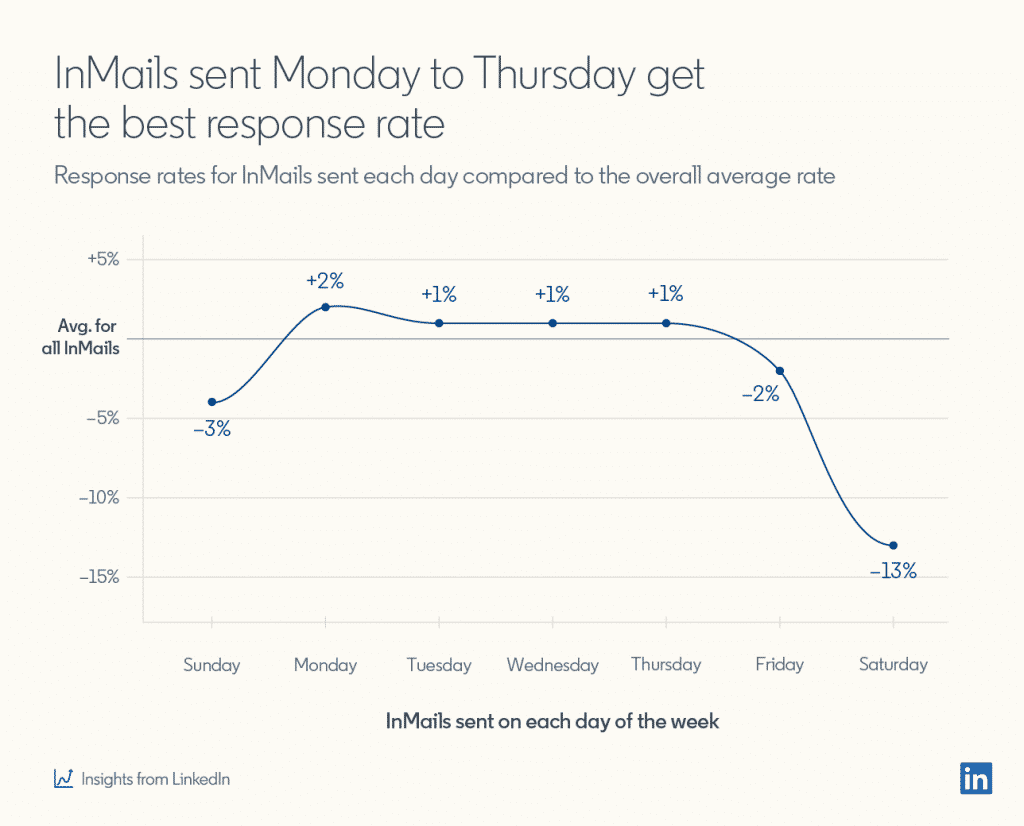
Source: LinkedIn
As long as you don’t send a LinkedIn outreach message on Saturdays, you’re good to go. Research reveals that Saturday has the least response rate (a 2.65% reply rate) when compared to others — Mondays (20.30%) or Wednesday (19.77%).
This means you should send your InMails on one of those days. With tools like Expandi, you can even schedule your outreach campaigns down to the hour and the day.

Planning InMail outreach campaign days
As mentioned above, the main goal is to stand out. So, no matter the day, use effective personalization and craft subject lines to capture their attention.
5. A/B test your outreach campaigns
When you A/B test your LinkedIn InMail outreach campaign, you create multiple versions of the same campaign to see which one will work best. Aside from A/B testing your InMail subject lines, you should also consider testing:
- Your pitch (e.g., asking to discuss over email vs. over email).
- Your offer (how you can help, elevator pitch).
- Targeting (who you’re reaching out to with your InMails).
- The different days you’re scheduling your campaigns for.
- Your LinkedIn connection message template, the language you use, and more.
Then, once you have the proper analytics and results, you can make a definitive decision accordingly. With Expandi, A/B test 2 (or more) outreach campaigns with different LinkedIn messages and follow-up templates.
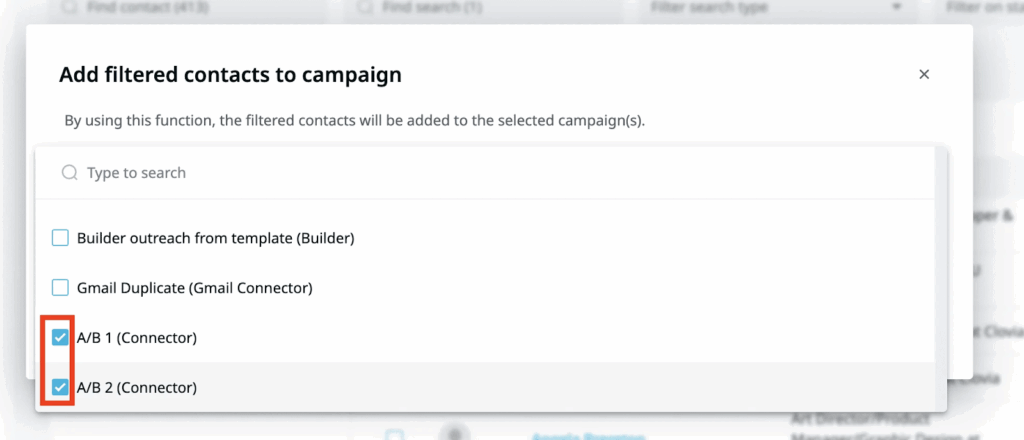
A/B testing LinkedIn outreach campaigns
Maximize Opportunities with the Right LinkedIn InMail Subject Line
The best LinkedIn InMail subject line isn’t a one-time effort. It requires creativity and refinement backed by data-driven insights to compel its readers. While the examples and best practices we’ve shared above can set you on the right path, continuous optimization can help you get the result you intend to achieve.
If you want to streamline your LinkedIn outreach effort, Expandi can help. Our product offers unique features to automate various LinkedIn processes to fill your pipeline with qualified opportunities. Start your free trial today!
FAQs about LinkedIn InMail Subject Lines
1. What’s LinkedIn InMail Subject Line?
A LinkedIn InMail subject line is the first thing your recipient sees when they receive your message. It catches your prospect’s attention, stands out in their inbox, and compels them to open your message.
2. What Makes the Best LinkedIn InMail Subject Line?
There is no best InMail subject line, as it depends on your audience and their needs. However, you’re more likely to get a response if you personalize your subject line, make it concise, offer immediate value, and avoid overselling your product on the first pitch.
3. How do I message a recruiter on LinkedIn?
To message a recruiter on LinkedIn, consider using cold InMail messages. InMails typically get a 15-25% response rate higher than regular emails. Because you can even send InMails to people you’re not connected to, you can reach recruiters and HR managers directly and skip connecting with them.
You’ve made it all the way down here, take the final step