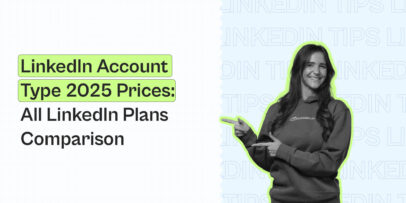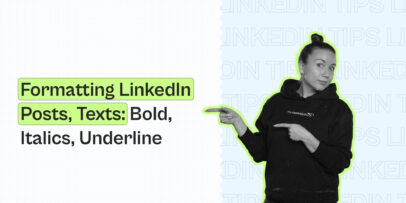LinkedIn Analytics: Top 5 Expandi Sales Metrics to Follow

If you work in sales or lead generation, then you NEED analytics in your work to be successful. Data is the backbone of marketing.
Without it, you’re just guessing everything.
If you can’t prove why something works – what’s the point?
And if something’s NOT working, you’ll at least know what you need to stop focusing on.
With LinkedIn, you need to know how your LinkedIn lead generation campaigns are performing.
How many people you’re connecting with, what’s your reply rate, and in the end, how many sales calls you’re closing.
But here’s the thing:
LinkedIn makes it easy for you to understand your posts and content analytics – how many people you’re reaching, how many of them are engaging with your posts, clicking on your profile, and more.
But if you’re doing outreach, it’s hard to say what’s working and how many people you’re connecting with daily…
Yes, analytics can seem quite confusing at first glance.
Yet, by the end of this guide, you’ll know where to find your analytics, which ones you should be tracking to boost sales, and how to make sense of them at a glance thanks to intuitive dashboards that give you all the info you need at a glance.
We’ll cover:
- What are LinkedIn Analytics and Understanding Their Role in the Sales Process
- Top 5 LinkedIn Metrics You Need to Boost Your sales
Ready?
Let’s look under the hood Enanthate vs Cypionate of your LinkedIn and start analyzing the most essential data.
But first – Here’s what you need to know about LinkedIn analytics!
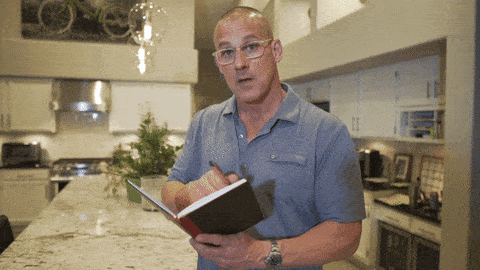
What are LinkedIn Analytics and Understanding Their Role in the Sales Process
If you want to boost your sales, your marketing and sales should align.
The two business functions have a lot of similarities and differences. Yet, without them working in conjunction, your business can’t grow.
If you want to boost your sales, you need to be able to tell which part of your marketing is working and which isn’t. This applies to LinkedIn as well.
LinkedIn analytics is a powerful feature of the platform that allows you to track and assess your performance on LinkedIn.
We’ll take a look at the exact metrics you should be tracking below.
But until then, you need to know that most of your LinkedIn analytic metrics can be boiled down into 3 main categories:
- Visitors – People who visit your page (desktop and mobile traffic).
- Updates – Engagement metrics for your LinkedIn content (impressions).
- Followers – Numerical information about people who subscribe to your page (new followers).
You can check this information under your company page and Analytics section of your LinkedIn business page. And you will need this information too if you’re building or growing your LinkedIn sales pipeline.
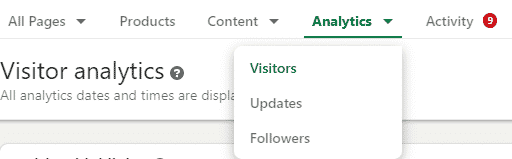
Then, once you select the relevant category, LinkedIn will give you a personalized dashboard and graph to better understand your metrics over time.
For example, you can track your desktop and mobile traffic over time and also analyze your visitor demographic.
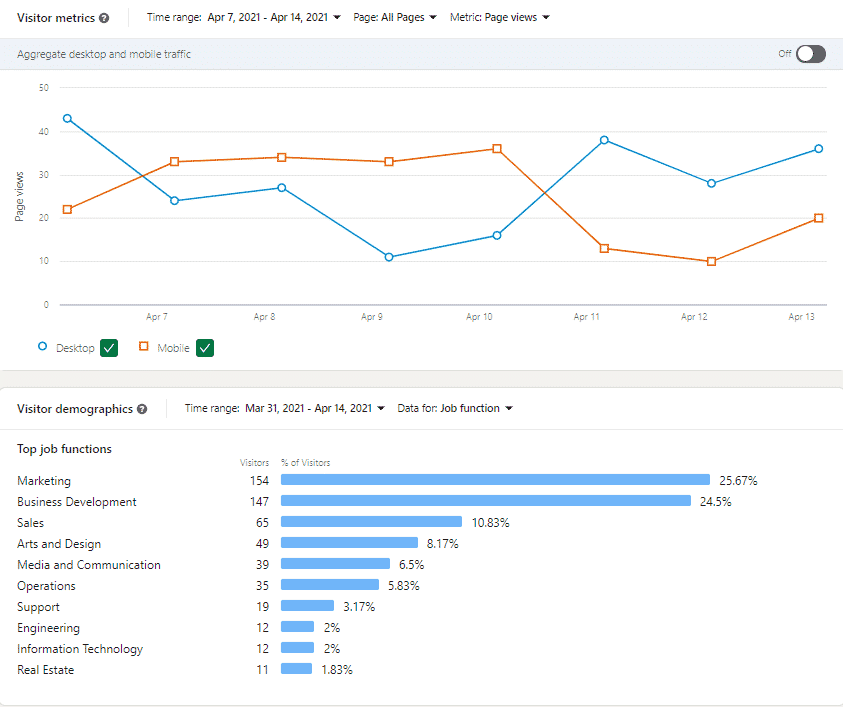
Now, this is for your company page, but don’t worry, we’ll cover metrics you need for your personal page as well below, so keep on reading.
Simple, right?
Depending on the end goal of your analysis, you can focus on tracking one or several metrics, compare them, and analyze them to consider how to grow your overall business.
You might be thinking that closing sales and boosting your revenue are your main metrics.
After all, they affect your company’s bottom line, right?
While that may be the case, you should also be looking at other metrics that may increase your reach, and boost your sales indirectly.
So, let’s take a look at these key LinkedIn metrics.
Top 5 LinkedIn Metrics You Need to Boost Your sales
Here, with these main LinkedIn metrics, we’ll be looking at metrics under the scope of your lead generation and boosting sales for your personal LinkedIn profile.
When doing B2B lead generation, most people will be interested in your LinkedIn profile, not your company page.
Luckily, this is quite simple to analyze.
Once you go to your LinkedIn profile and scroll to your dashboard, you can start to dig deeper into your LinkedIn analytics.
Let’s take a look at each metric:
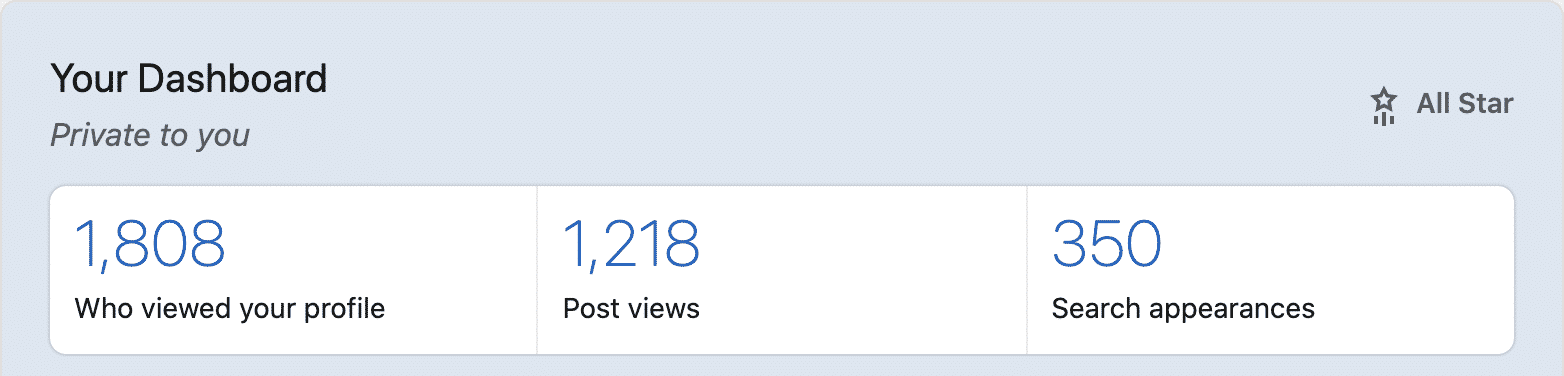
1. LinkedIn profile views
To see who viewed your LinkedIn profile, down to their accounts, the first thing you’ll want to do is turn off your private mode.
You need this off to view your profile analytics.
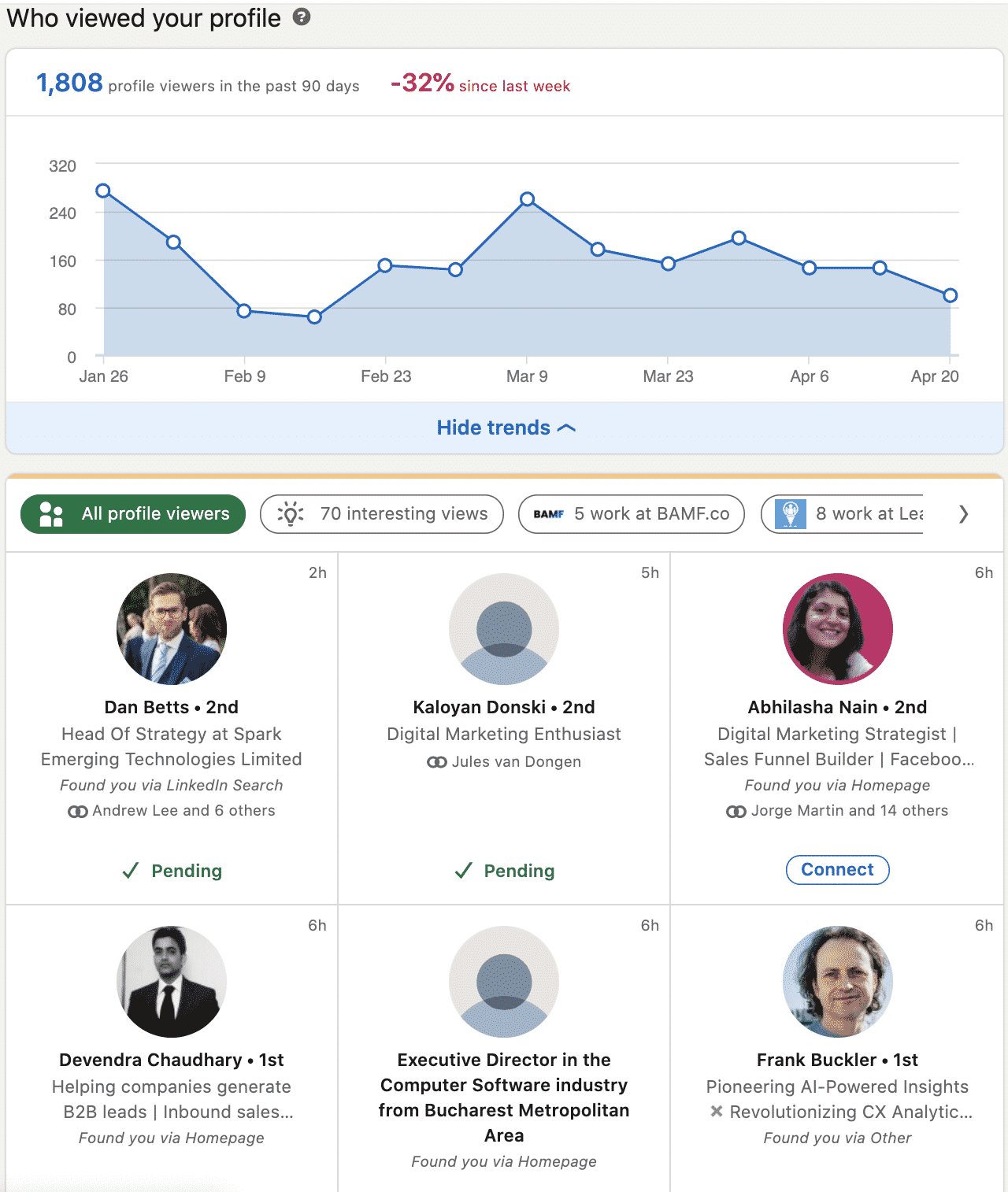
This may seem like an obvious metric, but it’s an important one and can help with lead generation as well as boosting sales.
If you’re consistently creating content and following best LinkedIn practices, the number of people who click on your profile should keep on increasing.
From there, 2 things are going to happen:
- Your content will attract your ideal customer persona, they’ll click on your profile, and connect with you on their own.
- You’ll know who is visiting your LinkedIn profile, you’ll be able to send a connection request to them, mention how you saw them visiting your profile, and ask if they have any questions.
Whichever the case may be, you’ll want to optimize your LinkedIn profile first.
This way, when a prospect lands on your page, they’ll read your ‘About’ section first, gain a better understanding of what you do and how you can help them, and then, they’ll connect with you on their own.
Here’s an example of a highly-optimized LinkedIn summary that gives all the main information, mentions case study results, and what the reader can do in the end (CTA to get in touch).
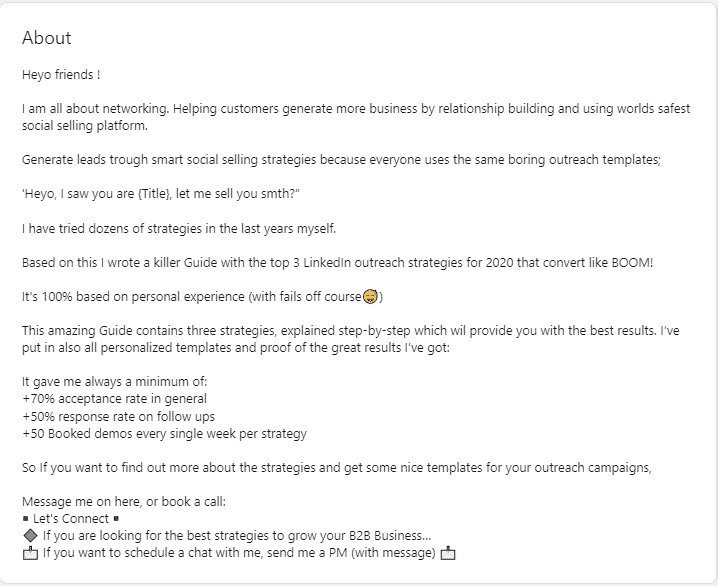
This is one of the best ways to attract inbound leads.
Make sure your profile is fully optimized before creating content or doing outreach (more on this below).
To learn how to do that, check out our guide on 5 steps to prepare before launching a LinkedIn outreach campaign.
2. Post views and content reach
Post impressions simply tell you the number of times your LinkedIn posts reach your audience during the time you made that post.
This LinkedIn metric will help you understand if your posts are resonating with your audience and what kind of content works best.
Obviously, if the number of your post views and reach is increasing, that means more and more people are seeing and engaging your post.
Additionally, the way LinkedIn’s algorithm works is that if you get more likes and comments, the algorithm will work in your favor and boost your post.
ThisthatcomeDoing is why you should always strive to create meaningful content that resonates with your ideal leads.
Consider creating few different types of content too, to see what works best. Such as:
- Personal posts.
- Things you’ve learned.
- Value posts.
- Sharing articles.
- Tagging other people.
- And more.
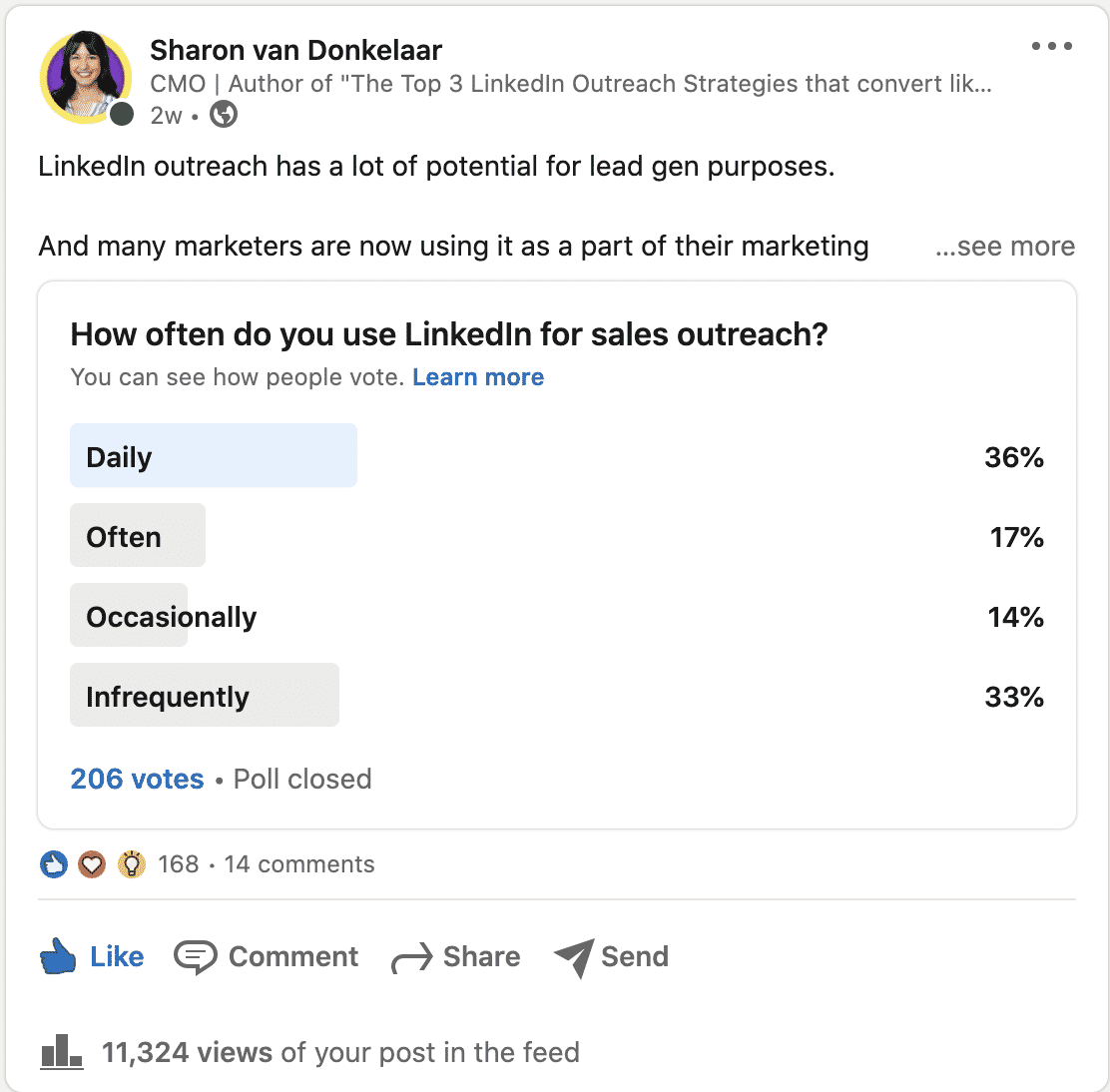
Additionally, to use the LinkedIn algorithm to your advantage, consider incentivizing people to comment on your post, either by asking a question or asking for a comment if they’re interested.
You’ve probably seen something like this before on LinkedIn:
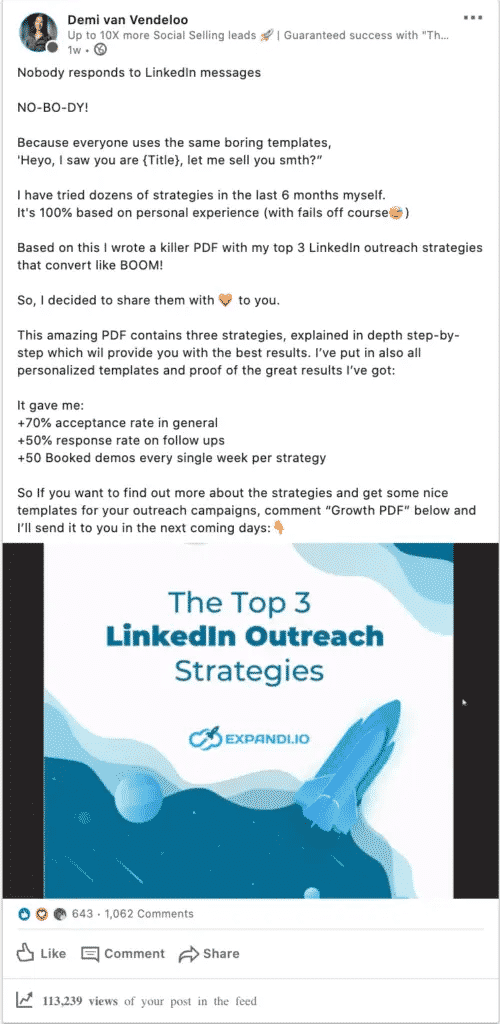
Because so many people commented “Growth PDF”, LinkedIn boosted the post to even more people, causing a snowball effect of virality. Which is how it got 100k+ views.
Though, there are certain steps you can take to have your posts go viral like this. Such as by using LinkedIn tools like Lempod.
Then, once you’ve gained enough comments, you can then scrape the list of people who engaged with the post (in this case, 1000+ comments), and reach out to them on the channel.
And to take things to the next level, you can even use email in your outreach flow.
To learn how to increase your LinkedIn post views and start attracting more of your ideal customer personas, check out some of our top LinkedIn lead generation strategies that brought us 500+ leads.
3. Search appearances
This metric simply shows the number of times your profile has appeared in LinkedIn search results.
If someone is searching for keywords related to your industry, ideally, your profile should come up on top.
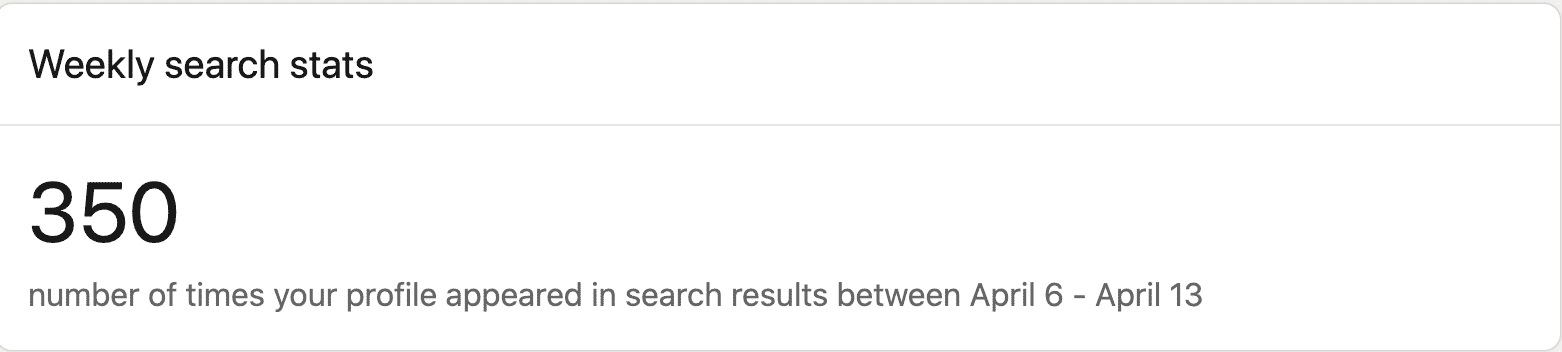
Then, once you scroll down, you can see other metrics like:
- Where your searchers work – agencies, businesses, or LinkedIn company pages.
- What your searchers do – their job roles.
- Keywords your searchers use – keywords related to your service or product.
Why is all this important? What does it have to do with boosting your sales?
This is another case of attracting your ideal customer to come to you.
If your profile is fully optimized and you’re consistently publishing content, your LinkedIn search appearance metric should start to go up as well.
Another reason why this matters is that if more and more people are clicking on your profile, LinkedIn will assume more people will want to see that.
So, in other words, if you have the right mix of your main keywords (related to your product or service) and many people are clicking on your profile, LinkedIn will push your profile to the front of the search results.
Statistically speaking, search results that are at the top get more clicks.
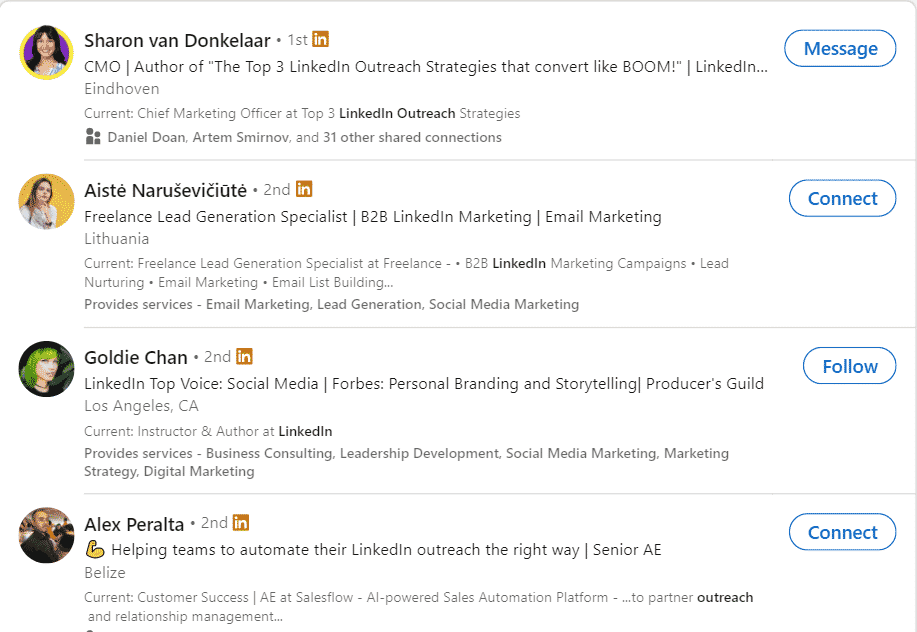
This way, you’ll have more people coming to your profile. And ideally, most of them will want to work with you.
If someone is looking up people who specialize in LinkedIn outreach and growth-hacking strategies and your profile comes up first, they’ll be more likely to connect with you over anyone else.
This is the short version of LinkedIn SEO.
Be sure to check out our top 5 proven LinkedIn summary examples for inspiration and else you can do to boost your profile.
4. Linkedin social index
LinkedIn Social Index (or SSI for short) is a unique LinkedIn metric that determines your profile’s rank, health, and overall status.
According to LinkedIn, the metric is a first-of-its-kind measure of a company’s or individual’s adaption to the 4 pillars of selling on LinkedIn:
- Establishing your professional brand.
- Finding the right people.
- Engaging with insights.
- Building relationships.
While that may sound vague, don’t worry, for the most part, it’s very straightforward.
You don’t have to calculate it either.
To measure your LinkedIn SSI, you can find your score for free here.
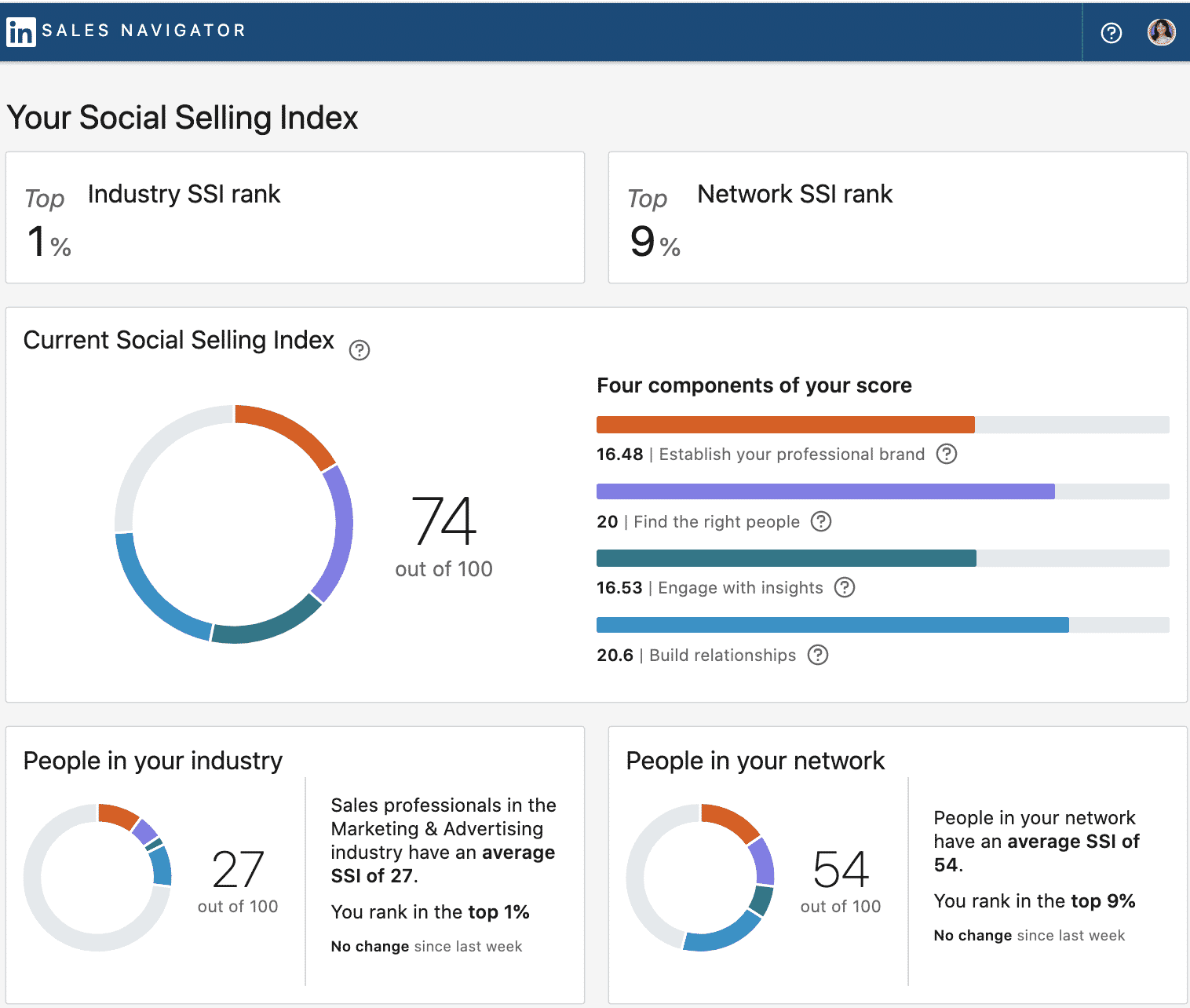
LinkedIn claims that as your SSI increases, so does your sales success.
The fastest way to boost SSI is to get Sales Navigator, according to LinkedIn. Doing so can boost your metric by 20% in 6 months.
Now, you might be cynical about LinkedIn pushing their own metric…
But the index is based on generally proven pillars that boost sales.
In other words, if you’re naturally doing outreach, creating content, and building relationships with the right people, your SSI should rise naturally. And you should be boosting sales along the way too.
You shouldn’t worry about this metric too much. But be sure to keep an eye out every once in a while as you’re doing outreach to see if there’s anything specific you should focus on to establish yourself as an authority figure.
See our full guide to LinkedIn SSI to learn how to boost the metric by spending just 15 minutes a day.
5. LinkedIn outreach campaigns and lead generation stats
Finally, this is the single most important metric if you want to boost sales.
This is directly related to how many people you’re connecting with on LinkedIn, the number of leads you’re generating, and overall, if your LinkedIn outreach campaign efforts are paying off.
This isn’t one specific metric per se, but rather, an indicator of your overall lead generation campaigns.
Without the right LinkedIn outreach strategy, your messages won’t go anywhere.
You need to make sure you’re targeting the right people with your outreach, you’re following up, and most importantly, you’re booking sales calls.
As an example, this is one dashboard from one of our LinkedIn outreach campaigns from Expandi:
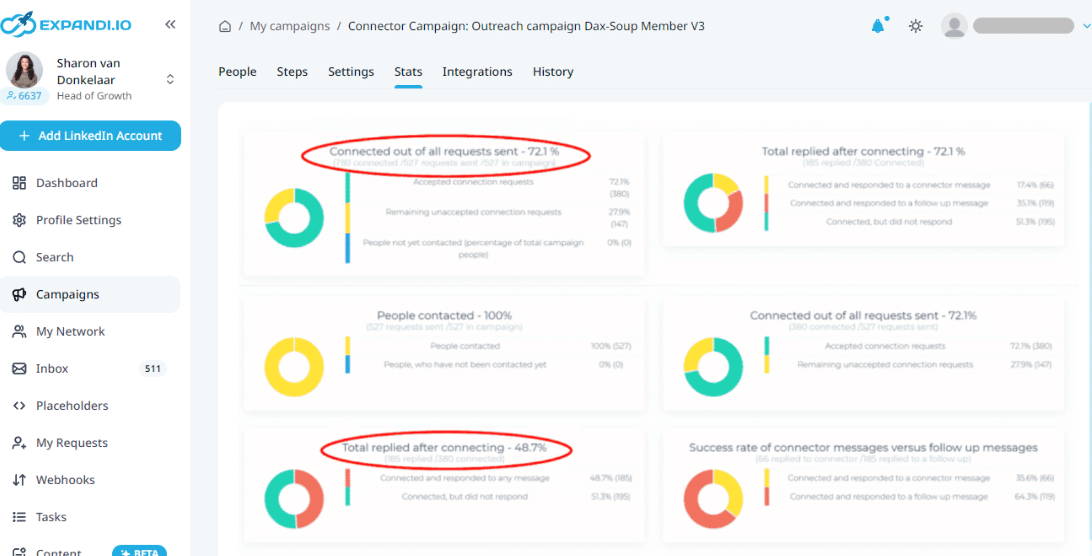
With this campaign, I scraped Dux-Soup’s Facebook group (around 3,600 members) and reached out to them on LinkedIn.
At a 72% acceptance rate, 48.7% reply rate to follow-ups, and 42 booked demos, I’d say this LinkedIn campaign was a success and helped boost our sales.
Additionally, because so many people accepted my connection request, I can say the template I used worked well. However, at a 48.7% reply rate, I can A/B test my messages to boost this further.
While above we were mainly talking about inbound marketing and getting your ideal customer to come to you, ideally, you need to have outbound marketing in your mix as well.
Outbound sales tactics mainly focus on finding your ideal leads on LinkedIn and reaching out with the perfect offer. For B2B sales and marketing, this is one of the best ways to boost sales and generate clients.
While you need to be doing both, creating content takes time to kick in.
However, when you’re doing outreach, you can A/B test your messages, templates, and social selling follow-ups. This way, you’ll know what works based on data.
Then, you can edit your campaigns accordingly to perfect your outreach.
Finally, if you’re already using Expandi for your agency LinkedIn campaigns and you’re managing more than 20 accounts, you can access even more specific LinkedIn metrics to boost your overall sales.
This is an agency-specific add-on software on top of Expandi and it helps you track all of your account details and statistics along the accounts you’re running on Expandi.
As an agency, you are constantly busy guiding your clients’ campaigns in the right direction.
Over time, I noticed that it was very time-consuming to coordinate everything properly and get the most out of the campaign. Since using Expandalitics this has become easier.
Expandalitics makes managing multiple campaigns easier by providing a clear dashboard. At the same time the dashboard provides relevant data and it is possible to combine or compare data from different campaigns.
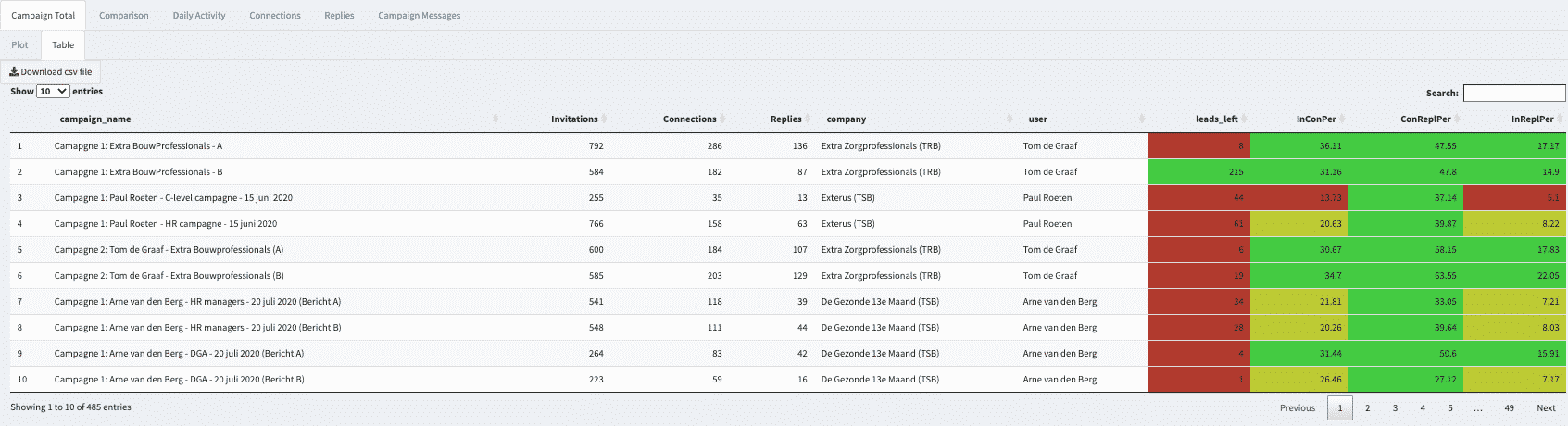
Next to the standard insights like connection rate and reply rate, it is necessary to measure the quality of the responses from the leads. However, reading all responses is not scalable enough for an agency.
Expandalitics, therefore, built a machine learning module that reads the incoming replies and divides them into positive, neutral and negative segments. This module takes your campaigns to the next level!
In short, Expandalitics helps you as an agency manage dozens of accounts, gives you insights that you’ve never seen before, and saves you an incredible amount of time.

Conclusion
So, to recap, sales are important, yes.
Without consistent sales, your business won’t get far.
But without the right data and analytics, it’s hard to say what you should be focusing on.
Using LinkedIn, you get access to their in-built content analytics and data for your posts on the platform.
But if you’re doing outreach, things can get tricky. And manually keeping track of everyone you need to follow up with gets time-consuming real fast.
Which is where Expandi comes in.
If you’re doing lead generation and outreach, you need Expandi to help set up your follow-ups and then track each step of your campaign by the numbers.
Ready to start generating leads with the world’s safest LinkedIn platform?
Get started using Expandi with a 7-day free trial now.
And if you’re looking for more information on how to best use Expandi to get more leads, also check out:
You’ve made it all the way down here, take the final step