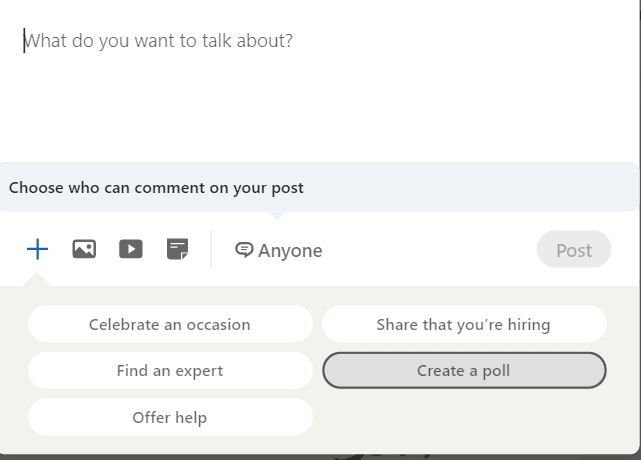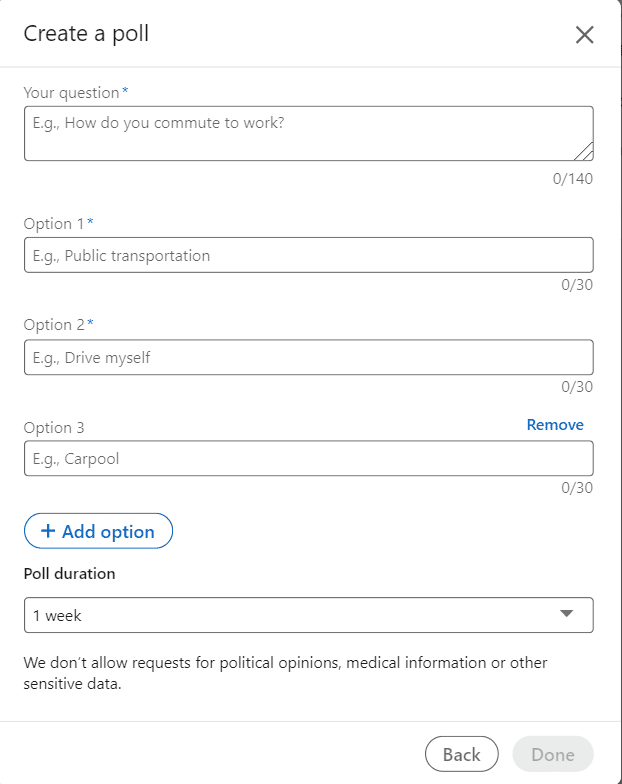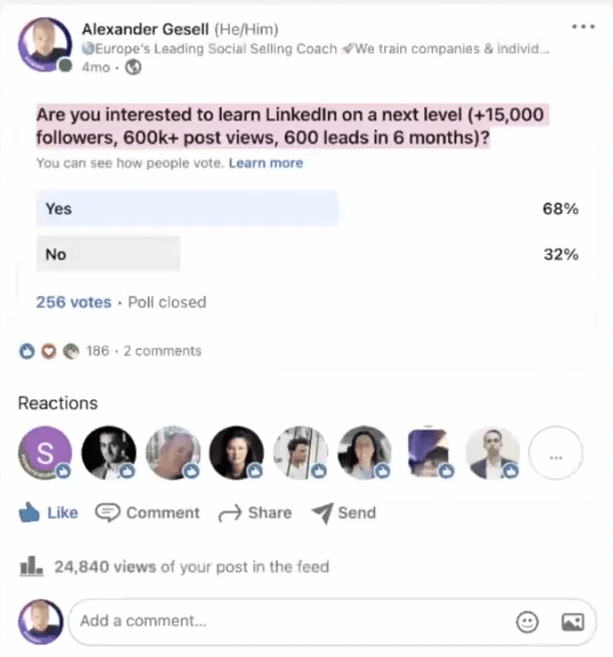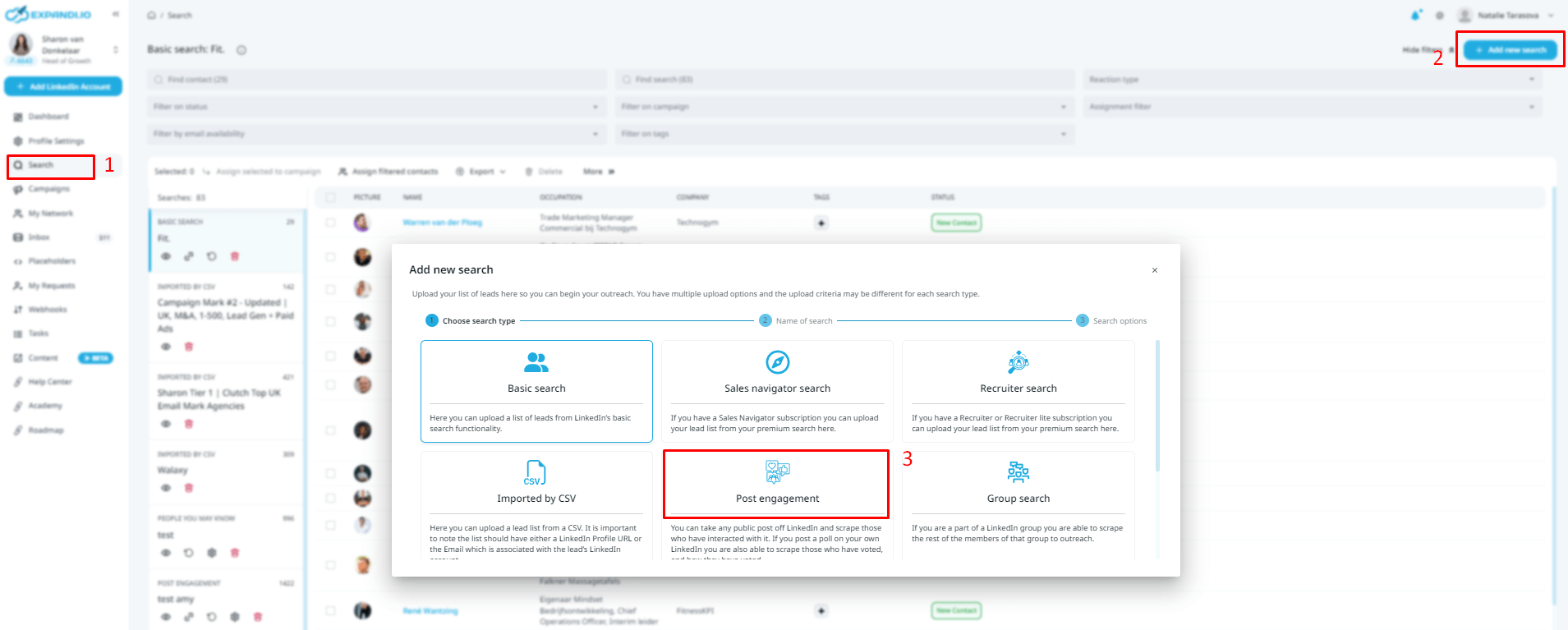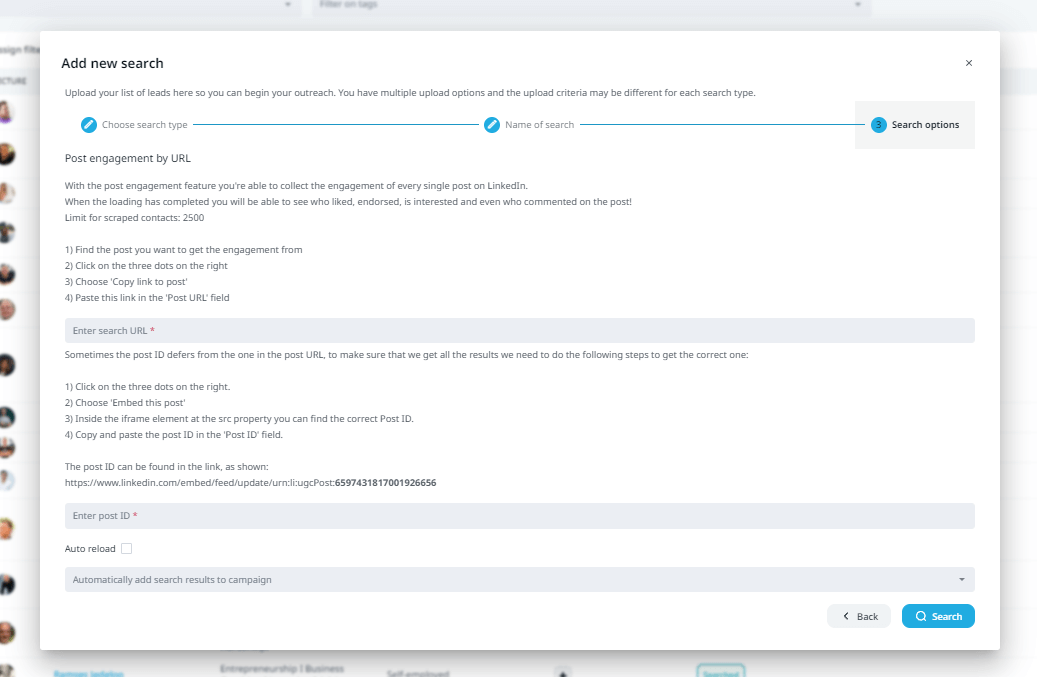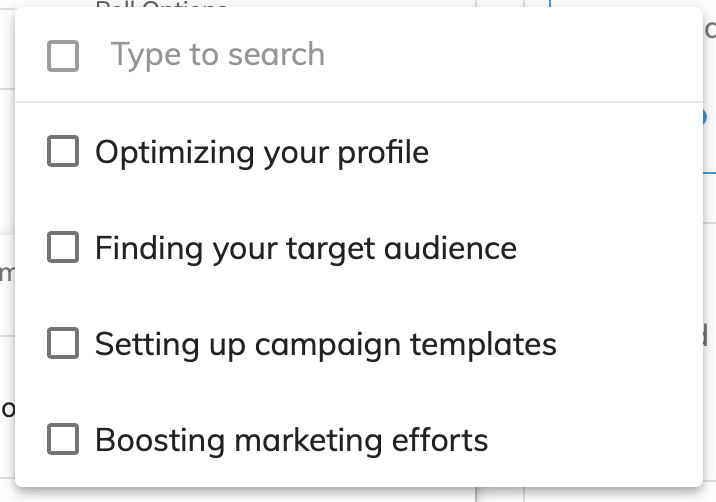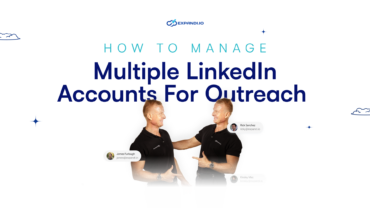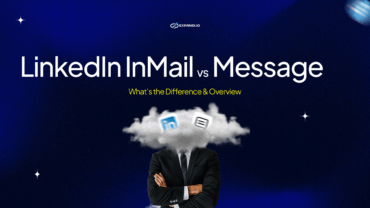How To Use LinkedIn Polls For Lead Generation

Have you noticed how polls are starting to take over LinkedIn?
It seems LinkedIn polls are everywhere these days.
There’s a very good reason for this.
LinkedIn polls usually reach 3x-5x more people than posts without a poll.
Why’s that?
It’s simple. Answering a poll takes less effort than leaving a comment.
So, for almost every LinkedIn poll out there, you can expect it to have more people voting than leaving a comment.
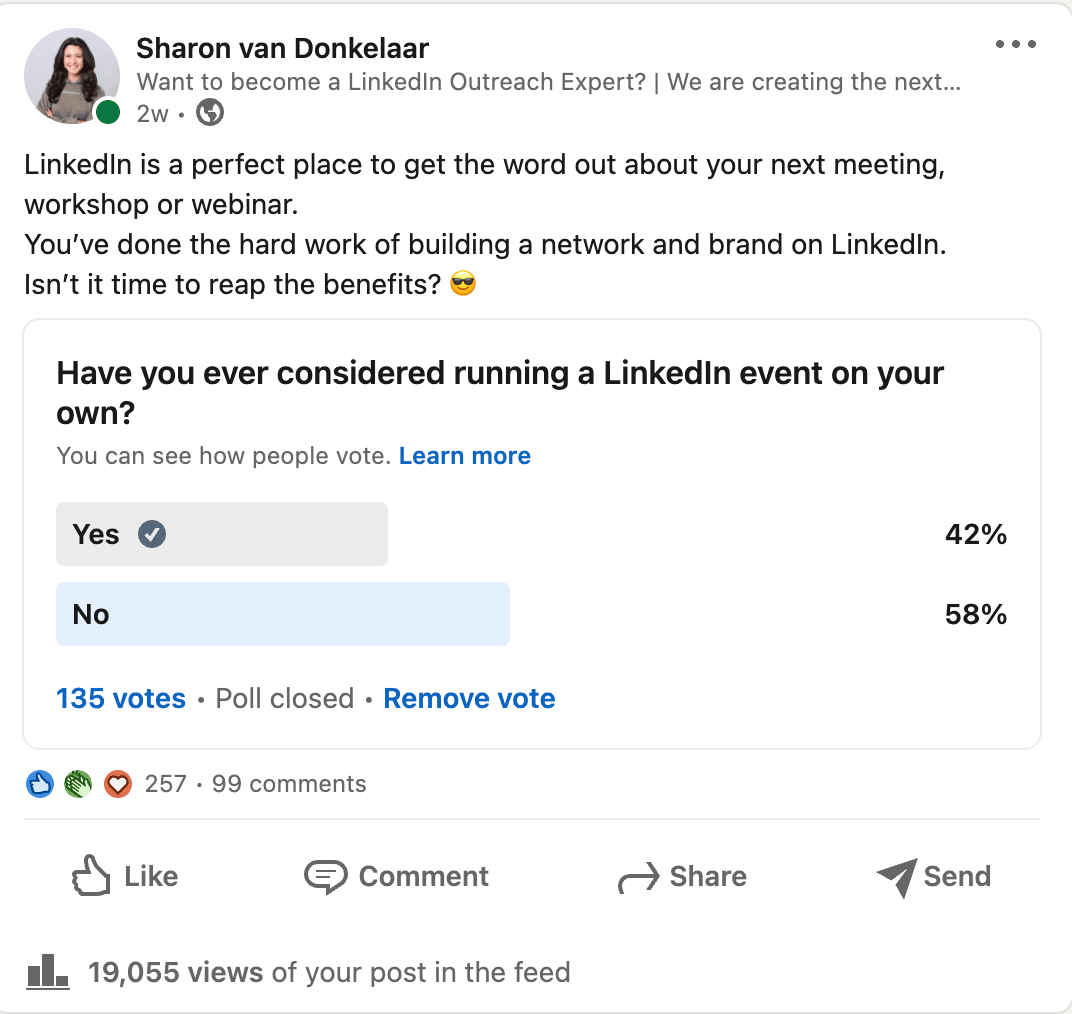
For lead generation, this is an exciting opportunity.
Here’s what we’ll cover:
- What are LinkedIn polls and why do they work so well on the platform
- How to create LinkedIn polls and all the details you need to know
- Top 9 best practices to boost your reach and engagement
- How to start using LinkedIn polls for lead generation and what kind of questions you should be asking
- How to scrape LinkedIn polls with Expandi in under 5 minutes
But before we begin, are you in our private Facebook group, the LinkedIn Outreach Family yet?
In this guide, we’ll cover everything you need to know about LinkedIn polls. How to create them, what questions to ask, best practices, and finally, how to scrape your polls for lead generation!
Now, here’s what you need to know about LinkedIn polls.
What Are LinkedIn Polls And Why Do They Work So Well?
LinkedIn polls enable you to ask your audience a question and get them to vote by choosing 2 to 4 poll response options.
Once someone votes, they can instantly see what the percentage distribution is like across all answers in the poll, like so:
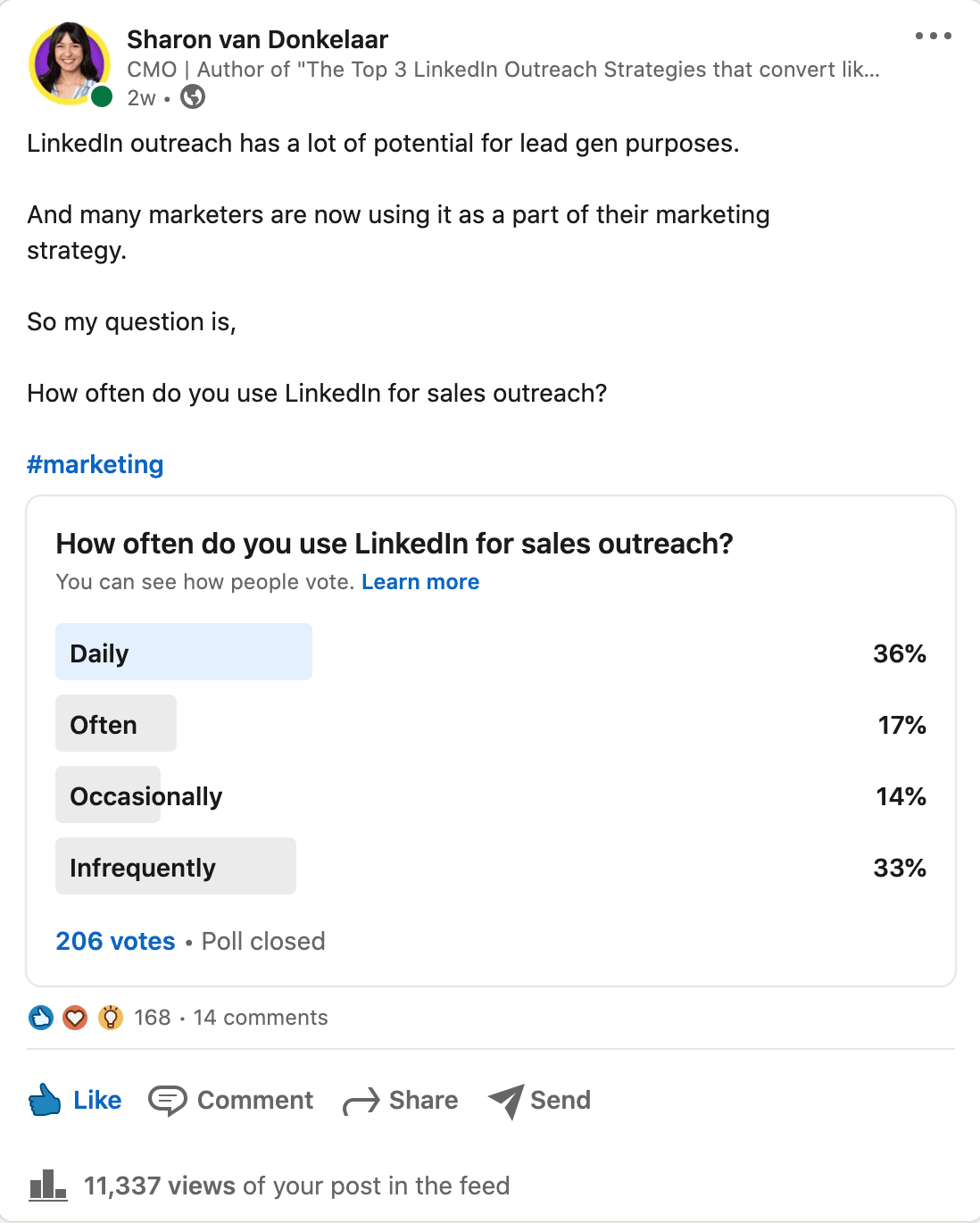
Polls like these are a great way to gather information on your LinkedIn audience. The information that you can also use for your lead generation efforts.
For example, if someone voted that they use LinkedIn for sales outreach daily, you can reach out to ask about their insights, what LinkedIn automation tools they use, and so on.
Meanwhile, if someone voted infrequently, you can reach out with a different question, asking what are the biggest issues they face when using LinkedIn for sales outreach. Then, you can help them solve those issues accordingly.
Why DO LinkedIn polls work so well?
Here are a couple of reasons:
- Virality – As you might have noticed, it’s very easy for LinkedIn polls to go viral. But a lot of it has to do with the kind of questions you ask. If it resonates and just about everyone has an opinion on it, people will be more likely to give their two cents. And whenever your posts get any kind of engagement, LinkedIn is more likely to boost your reach within their algorithm.
- Engagement magnets – LinkedIn polls are naturally engaging because there’s the physical act of actually clicking on the poll option to make it work for you. Since people are also naturally curious, they’ll often want to know where other people stand on the issue. Clicking on a poll takes less than a second.
- Affiliation – Everyone can vote in a LinkedIn poll. But what makes them so powerful is that polls let people feel like they’re part of a more exclusive group after they make a choice. By checking who else voted for their option, readers get a sense of affiliation with other people regarding that specific choice.
- Building trust – Last but not least, when a user votes on your poll, it silently builds trust and familiarity with your profile. Although this isn’t direct advertising, the mere act of interacting with your content creates a little connection between you and your prospect, allowing for them to get inside your inbound marketing funnel.
How To Create LinkedIn Polls And What You Need To Know
LinkedIn polls are there to help you engage your followers by asking for their perspectives on various topics.
To create a LinkedIn poll:
- Click Start a post and select Create a poll:
- Type in your question and fill in your poll question and possible answers.
- Then, select the duration of the poll. The poll duration options include 1 day, 3 days, 1 week, or 2 weeks.
It’s that simple!
Here are a couple of other things you need to know about using LinkedIn polls:
- How someone votes on your poll post is only visible to you as the author.
- Polls are also possible to create in LinkedIn groups and only the poll author will be able to view those results.
- Voting in a poll doesn’t show up on the Activity section of your profile.
- Your LinkedIn poll can have 4 options at most to choose from.
- Poll questions are limited to a maximum of 140 characters and options are limited to a maximum of 30 characters.
- You can’t edit LinkedIn polls once they’ve been posted.
- You can also create a poll under a LinkedIn company page.
- You can only scrape LinkedIn polls if you’re the author.
See our guide on LinkedIn best practices for more general information on demand generation and social selling.
Now that you know how LinkedIn polls work, it’s worth going over the best practices if you want to get the most out of them.
Top 9 Best Practices To Get The Most Out Of LinkedIn Polls
Below, we’ll show you how we managed to generate 20+ customer meetings and 9 deals from 1 LinkedIn poll.
But first, we need to go over some of the best practices to make sure you’re getting the most out of LinkedIn polls.
The tips are as follows:
- Add context to your LinkedIn polls.
- Make your polls relevant and interesting for your target audience.
- Leave an “Other” option to your polls to encourage comments.
- Keep your polls short and straight to the point.
- Use LinkedIn hashtags to boost your reach even more.
- Continue the conversation and always reply to comments.
- Tag people who might be interested in the topic in the comments.
- Send the poll URL to your close LinkedIn network to gain initial traction.
- Share your poll results as a separate post.
Let’s now take a look at each in detail.
Add context to your LinkedIn polls
For your polls to perform well, the reader needs a bit of context as to where you’re coming from or why you’re asking that question.
Instead of writing a few sentences in the body text, consider telling a quick story, and then asking a question for the call to action.
This is essentially a “cliffhanger” to get people to click see more and make them more invested in the poll.
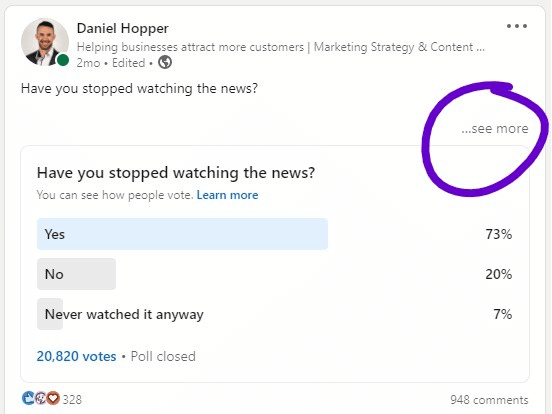
To entice more people to read your text before the poll, consider spacing out your text.
This may sound weird, but when there’s 1 sentence per paragraph, people have an easier time skimming and are more likely to read all the way.
Additionally, if you use a bit of “clickbait” and curiosity, your LinkedIn poll post is more likely to stand out.
See our guide on formatting LinkedIn text posts for more info on this and other publishing methods on LinkedIn.
Make it relevant and interesting to your target audience
Even though LinkedIn polls gather a lot of reach and it’s easy for them to go viral, it’s essential your polls have content related to your target audience.
Otherwise, what’s the point if your LinkedIn poll is talking about the weather when you offer digital marketing services to SaaS business owners?
ICP and buyer personas can help you find relevant pain points and interests to potential leads.
For more information, see our guide on ideal customer profile vs buyer persona to learn the difference.
Make your questions relevant to the people you want to attract, and this will pay off for outreach as well, as you’re about to see below.
Relevant LinkedIn poll questions may include:
- How often do you use LinkedIn as your main source of sales channel?
- What problems do you face with your project management tool?
- As a LinkedIn marketer, what is your biggest challenge with generating new leads?
- What do you wish you could outsource as a CEO that you’re not doing now?
These kinds of open-ended questions also give you more insight into your audience, compared to simple “yes or no” polls.
Add an “Other” option to your polls
Another simple tip to boost the effectiveness of your LinkedIn polls is to add a final “Other” option in your posts.
If you want to get people to comment on your posts or you’re looking for a more specific answer, add an option for people to choose “Other” and get them to write down their answers in the comments.
The more initial engagement your post has, the more likely for it to go viral. So, you can’t go wrong with this.
You can even include a line in the body text of the poll that says something like “Or is it something else? If so, let me know in the comments!”
Keep your LinkedIn polls short
One of the main advantages of LinkedIn polls is that they’re short and easy to answer.
While some storytelling elements help, you shouldn’t make it so that the reader can’t understand the poll question, without having to read your entire body text first.
In fact, your LinkedIn poll should work separately on its own.
The reader should be able to understand your point with the poll alone. While the post should give some context.
Use hashtags to further boost your reach
Hashtags help LinkedIn organize your content and posts together, whether it’s plain text, videos, or some other format.
The trick with using LinkedIn hashtags is to check the number of hashtag followers and use the right tags that aren’t too niche or too competitive.
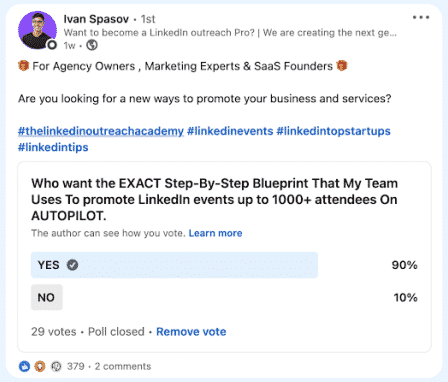
For example, between 5,000-15,000+ followers should be a decent sweet spot.
Continue the conversation and reply to comments
In general, whenever someone takes the time to answer your poll, consider going through their profile and looking at what they’ve been posting lately.
Depending on their poll answer and recent activity, you can lead the conversation accordingly.
For example, if someone voted in your poll about automated LinkedIn outreach that they don’t use any tools, this might be a relevant opportunity to reach out to them with a helpful article.
This is also a great way to build an online LinkedIn community.
Tag people in the comments
There are 2 ways you can approach tagging people in your LinkedIn poll posts:
- You might tag them if you think they’d provide relevant or interesting insight. For example, if they commented on your prior post that the subject was interesting to them.
- Or they answered a minority point in the poll and you want them to elaborate.
Either way, it’s important you’re not tagging people randomly just to get them to look at your post. As this might put a lot of people off your brand.
Make the first boost for your poll with your network
This principle is simple:
People are more likely to commit or take a certain action if they know they’re not the first one.
For example, if people see that somebody has already voted in your poll, they’re more likely to increase their desire to join the voting.
To give your polls initial traction, consider sharing them with your close colleagues (e.g. in your Slack), or use a LinkedIn engagement pod.
Share your LinkedIn poll results
Finally, if enough people have bothered to vote and leave a comment, chances are, they’re genuinely interested in the results of your poll.
So, when your poll is finished and you can see the results, you can repurpose this into another LinkedIn post!
Then, you can also tag people from the previous poll for the extra engagement.
With all this in mind, you should be well on your way to creating LinkedIn polls with high reach and a lot of engagement.
But what’s important is that you’re using them for lead generation. So, let’s take a look at how that’s done.
How To Use LinkedIn Polls For Lead Generation
The main way you can use LinkedIn polls for lead generation is by automatically scraping the results.
That is to say, you can scrape people who voted for a certain option, and reach out to them differently than you would with people who voted for a different option.
People are more likely to connect with you if you have any points of intersection.
So, consider using a LinkedIn poll to launch a discussion about a subject relevant to your business.
This will also help you qualify your leads.
Select a simple question with 2-4 options for respondents to choose from.
Then, encourage your LinkedIn audience to leave feedback on the poll to justify their decision and narrow their pain points more.
Then, your next steps are as follows:
- You should ask yourself who you want to reach out to and what to do next.
- Choose the right questions your LinkedIn audience may be interested in to qualify them even more.
If you’re not sure what to create polls around for a lead generation, you can focus on:
- Events – Create polls and collect feedback about visiting a specific business event, or ask who they’re going to see this year. This works for physical events as well as online webinars.
- Finding people who are interested in your niche – For example, questions related to your industry activities. Ask your connections if they use a particular tool, process, or strategy, and what’s their approach to operations. Here, you can usually bring up your solution naturally and how you help.
- Industry trends – For example: “Is (new strategy or approach) a priority for your niche?”, “Did you see a spike in requests for (new emerging industry trend) in the last 6 months?”, “Have you made (new approach) a priority for your organization’s Q4 planning?”
- Collecting feedback – Such as: “Have you tried our service or product for (solution)?”, “Which features from (solution) do you use the most?”, “Have you heard about (insert new service or feature) from (your brand)?”, “What are your thoughts on our brand-new (product or feature)?”
- Lead nurture – The most obvious benefit is that it reminds them about your brand. This is a subtle way of ensuring your brand or solution is always fresh in their minds. Some polls can be engineered in a way to ask questions about particular pain points your solution solves. This allows you to street the direction of their needs naturally.
- Getting opinions – The opinion of your prospects and customers matter. By doing this, you form an emotional connection with your audience and build rapport that can be used for lead generation.
Some polls can even be engineered to ask questions about a particular pain point you’re trying to solve. This allows you to steer the conversation about their needs, your authority as an industry expert, and possibly even your solution.
By scraping the list of people who voted in your poll, you can build a relationship with your target audience and over time, build rapport for lead generation.
Here’s how.
How To Use Expandi To Scrape Data From A LinkedIn Poll
Using Expandi, it’s possible to scrape all the people who have voted in your LinkedIn poll.
You can scrape the lead’s personal information, including how they voted in your poll if they commented on your post, and even how they reacted to your post (e.g. if they liked it, celebrated it, supported it, loved it, found it insightful, etc.).
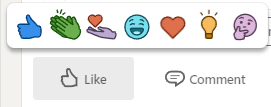
Note: To scrape the LinkedIn poll, you have to be the author of the post, otherwise it won’t work.
- Find the poll you want to scrape and copy the post URL.
- Go to Expandi, click Search, then New Search, and select Post Engagement.
- Paste the poll URL.
- Once you scrape the voters from your poll, you can filter them according to the option they voted for.
- Finally, you can assign the prospects to your Expandi campaigns so that you reach out to each segment with a different, personalized template.
For the above poll with 256 votes, here are the results:
- 174 prospects voted “Yes” (68%).
- 144 accepted connections (82%).
- 73% replied to a follow-up (51%).
- 29 Booked a meeting (40%).
- 20 Meetings total (68%).
- 9 Booked training (45%).
All this, from just one LinkedIn poll.
Be sure to check out our full guide on LinkedIn social selling strategies for the full breakdown, including the exact templates used for this poll outreach.
Conclusion
And that’s a wrap!
There’s a reason LinkedIn polls are everywhere on the platform now.
In addition to having a huge reach and being relatively easy to go viral, polls are a great tool for lead generation.
Hopefully, by now, you should have a better understanding of how to leverage the opportunity the next time your LinkedIn poll goes viral.
To start with, we recommend grabbing the free, 7-day Expandi trial. With it, you can scrape as many of your polls as you want in that timeframe and launch your first campaigns free of charge.
On that note, be sure to also join our private Facebook group, The LinkedIn Outreach Family. In it, we cover the latest LinkedIn marketing tips and lead generation campaigns, down to the exact templates used for success!
You’ve made it all the way down here, take the final step