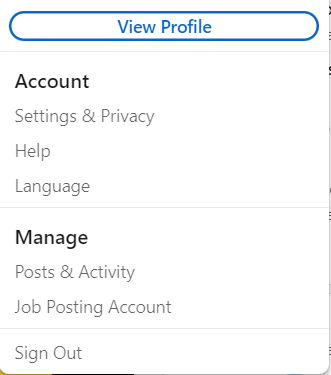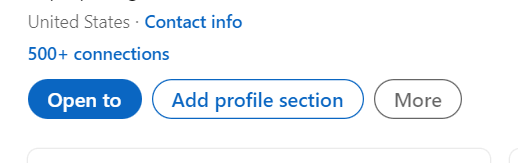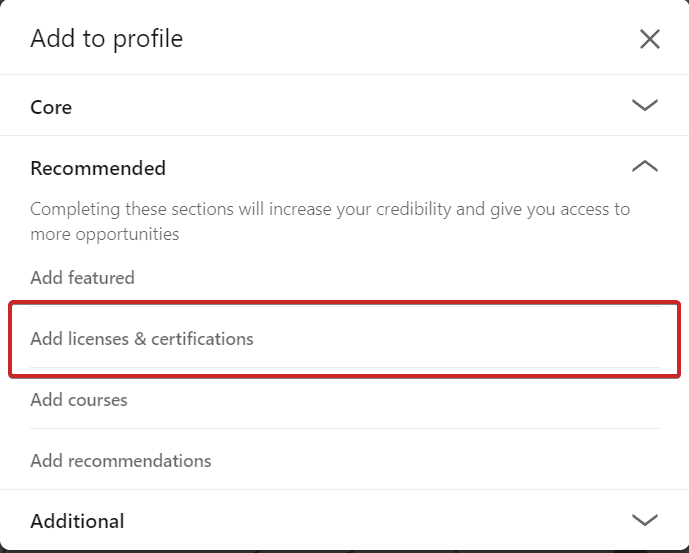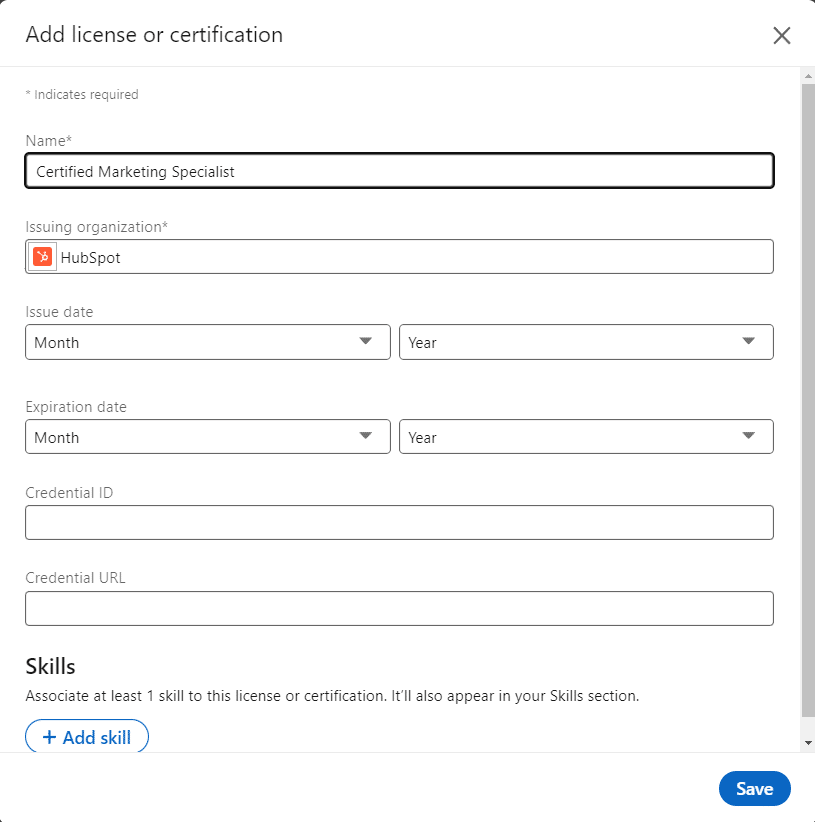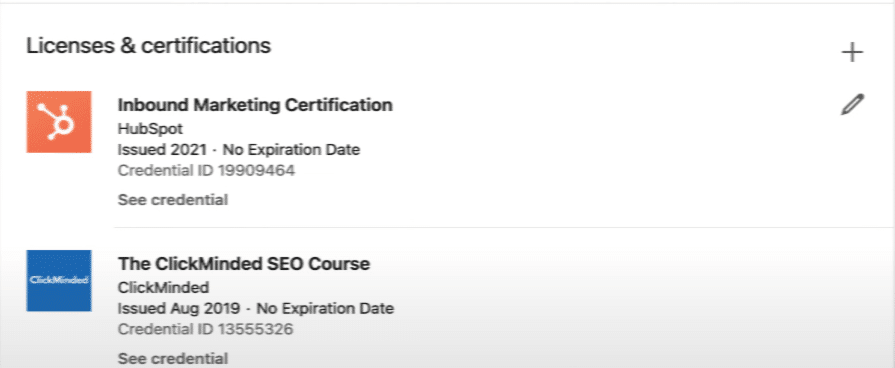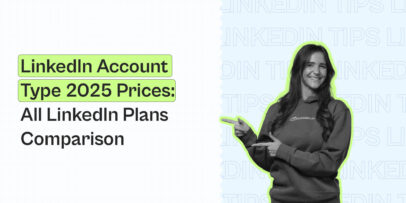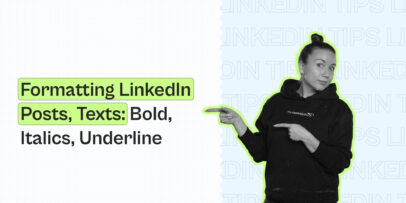How To Add Certifications On LinkedIn (Step-By-Step Guide)

Want to stand out in a competitive market and increase your chances of getting noticed?
Whether you’re looking for freelance work, agency clients, or full-time employment, adding certificates to your LinkedIn profile is a great way to show your expertise.
But with so many professionals on the platform trying to stand out for the attention of hiring managers and recruiters, simply including your certifications may not be enough.
You need to know how to strategically add them to your profile to make a lasting impression and have a unifying impression through your profile.
So, in this comprehensive step-by-step guide, we’ll show you exactly how to add certifications on LinkedIn to capture the attention of any potential prospect.
From selecting the right certifications to showcasing them effectively, we’ve got you covered!
Here’s what you’ll learn:
- What is a LinkedIn certification and why they’re important
- Why add certifications to your profile
- 4 main types of certifications you can add to your LinkedIn profile
- Step-by-step overview of how to add certifications
- 5 Best practices to keep in mind when optimizing your profile with certifications
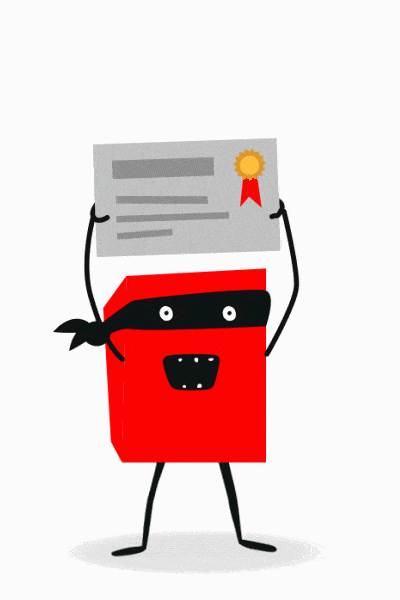
PS – Adding a certificate to your LinkedIn profile is only the first step to standing out and getting leads.
Be sure to join our private group The LinkedIn Outreach Family for more proven tips and tricks.
What Is A LinkedIn Certificate?
So, you probably already know what a certificate is and how it’s used practically.
For the most part, they play the same role on LinkedIn.
LinkedIn Certficiates help you close skills gaps with a wide variety of credential content through LinkedIn Learning.
The platform offers over 20,300 courses and Learning Paths to get ahead in your career and learn new skills from industry experts.
By earning a LinkedIn certificate, you validate your knowledge and expertise in a subject. And also demonstrate your commitment to professional development.
Depending on the course, it might take a few hours to complete it, and we’ll show you how to display them in your profile below.
A few LinkedIn certificate topics include:
- Time management.
- Spreadsheets.
- Marketing strategy.
- Data analysis.
- Personal branding.
- Engineering.
- Small business and entrepreneurship.
- Career development.
- Sales.
- And more.
Now, let’s take a look at how these certificates can enhance your LinkedIn profile as well as your resume.
Why Add Certificates To Your LinkedIn Profile?
According to LinkedIn:
- 12M+ LinkedIn members feature a credential or certification on their profile today.
- There has been a +44% increase in members featuring a credential from 2020-2022.
- There are over 2,000 courses to prep for and over 120 different exams available for 4 different credential types.
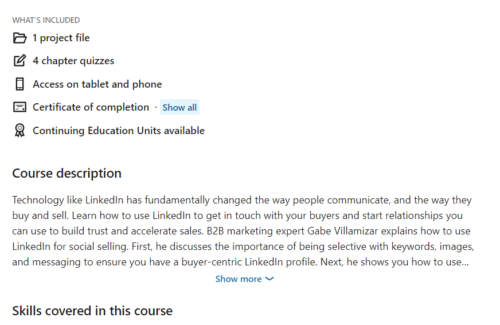
The 4 different credential types include:
- Skills assessments – Timed, multiple-choice tests that assess a learner’s knowledge and proficiency in a specific skill or subject area.
- Skill quizzes – Also multiple-choice tests, but they are not timed and are designed to test a learner’s understanding of a specific skill or concept.
- Course certifications – Awarded to learners who successfully complete a course on LinkedIn Learning. Course certificates can be added to a learner’s LinkedIn profile to showcase their newly acquired skills and knowledge.
- LinkedIn learning certifications – Awarded to learners who pass a proctored exam after completing a Learning Path, which is a curated collection of courses designed to help learners master a specific skill or career goal.
Read on for the 4 main types of certifications to add on LinkedIn below, which are different from the above.
Now, the reason you should add these certificates to your LinkedIn profile is because they can significantly enhance your overall professional profile and increase your chances of getting noticed.
In addition to showcasing your expertise via LinkedIn certifications, another benefit you gain is that it can help you get through applicant tracking systems (ATS), if you’re looking for full-time employment.
An ATS is often used by recruiters to screen resumes and job applications automatically. By including relevant keywords (and certifications), you’re more likely to get noticed.
4 Main Types Of Certifications You Can Add To Your LinkedIn Profile
Now, there are 4 main types of certifications you can add to your LinkedIn profile, which are as follows:
- Industry-specific certifications – Certifications that are specific to a particular industry or field, such as a certification in IT or healthcare. These certifications demonstrate your specialized knowledge and expertise in your chosen field.
- Educational certifications – Certifications that are typically earned through formal education, such as a degree or diploma, and demonstrate your academic achievements and qualifications. They can include bachelor’s, master’s, or doctoral degrees, as well as certificates and diplomas.
- General certifications – Certifications that aren’t specific to any particular industry or skill, but rather demonstrate your general knowledge and proficiency in a particular subject area, such as communication or leadership. They can be useful for demonstrating your overall skillset and abilities.
- Other types of certifications – This category includes any other type of certification that does not fall into the above categories. Examples may include certifications in languages, teaching, or coaching.
The type of certificate you’ll want to add depends on your profile, level, and positioning.
If you’re just starting out, you should consider all the essential industry-specific certifications that’ll help you niche down as well.
Meanwhile, if you have a more established career, you might want to focus on adding educational certifications that showcase your advanced training and expertise in your niche.
Though general certifications can also be helpful to demonstrate your broader skillset and transferable abilities.
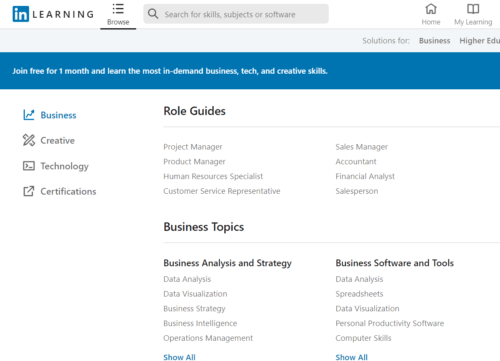
Now, if you’re wondering what this looks like in practice, let’s take a look at the practical steps from the LinkedIn side.
How to Add a Certificate on Linkedin
When it comes to managing certificates on your LinkedIn profile, you can:
- Edit and manage certifications.
- Edit the details of existing listings.
- Delete certifications.
- And re-order them, based on date and topic.
Now, here’s how to do each.
How to add certifications on your LinkedIn profile
First, to add a certification to your LinkedIn profile:
- Click on the Me icon at the top of your homepage and select View Profile.
- Click on Add profile section.
- From there, click Recommended dropdown and select Add licenses & certifications.
- Then, a list displaying companies will appear as you type in the organization that’s providing your certifications. Make sure to select the correct LinkedIn page of your organization so that their logo appears next to the certification. Then, fill in the rest of the info based on your specific certification.
If you’ve recently finished a LinkedIn Learning course, you can also directly add it to your profile with this shortcut.
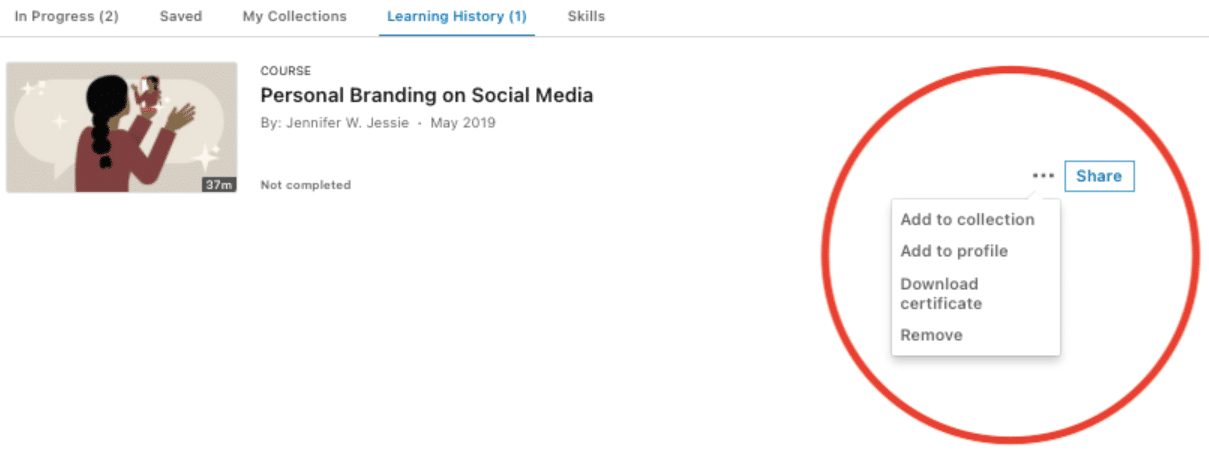
How to edit and delete LinkedIn certifications on your profile
Now, after you’ve added a certification or license, here’s how to edit or delete one:
- Scroll down to your License and certifications section in your profile.
- From here, you can click on the pencil icon to make edits or delete the certification. By editing a certification, you can change its name, issuing organization, issue date, credential URL, and more – based on your specific certification.
How to reorder and rearrange LinkedIn certifications or skills
Finally, once you’ve optimized your profile, you’ll want to showcase your most important certifications first.
To do this, scroll down to the License & certifications section and click on the pencil icon to edit the section.
Click on the three dots icon and select Reorder.
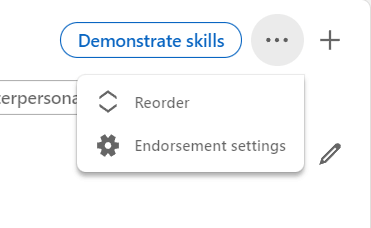
From there, you can rearrange the order as needed.
Looking for more ways to make sure your LinkedIn profile stands out?
Check out our full guide on tips for improving your LinkedIn profile!
5 Best Practices For Adding Certifications On LinkedIn
Adding a certification on your profile is simple, right?
And the benefits are obvious too. With your profile standing out, your lead generation will be more effective as a result too.
But to get the most out of LinkedIn certificates, here are some best practices to keep in mind.
1. Save and share your certification
Once you’ve completed a course and added it to your profile, the first thing you’ll want to do is share the accomplishment with your network.
Once you’ve filled in all the fields, hit save. LinkedIn will then tell you that your license or certification has been updated.
From there, click Next and follow through to share news with your network.
From the confirmation pop-up window, check the Share with network box to send an update about your certification.
This is a great way to let your professional network know about your latest achievement and demonstrate your commitment to ongoing learning and development.
2. Highlight the most relevant certifications first
Not all certifications are created equally.
Some are free and take only an hour to complete.
While others are paid, take few days, and are for advanced users.
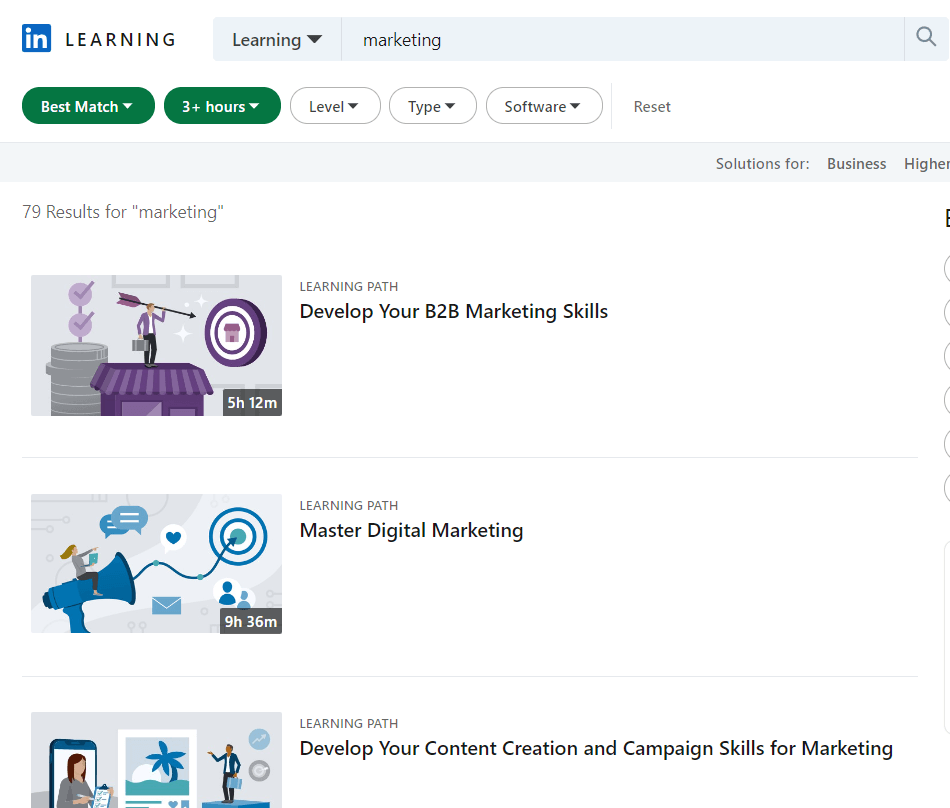
So, naturally, you’ll want to showcase the more important and relevant certifications upfront.
This will also depend on your industry.
For example, if you do LinkedIn outreach, you’ll want to showcase certifications that show your expertise over the platform first (e.g. courses about lead generation, sales, outreach, etc.).
Meanwhile, a certification about programming might not the most relevant thing here.
3. Use certification keywords and SEO tactics to improve visibility
LinkedIn SEO is a great way to get more eyeballs on your profile.
The process is similar to Google SEO, but instead of your website, you’re optimizing your profile.
When doing so, make sure to include keywords relevant to what you do within your LinkedIn headline, summary section, as well as your job experience.
By including relevant certifications, you’ll also see a boost in LinkedIn SEO. Make sure to include relevant keywords within:
- Course name.
- Description.
- And the post you share announcing the news.
4. Ensure accurate and up-to-date information
It’s important to ensure all the information regarding your certification is accurate and up-to-date.
Here, double-check things like:
- Course name.
- Provider organization.
- Dates.
- And other small details when filling in the form.
This helps avoid any confusion or misunderstandings when potential clients view your profile.
Finally, once your certification does expire, make sure to sure you come back and update your profile. Either retake the course to receive a new certification or remove the listing.
You wouldn’t want to have an outdated listing on your profile as that reflects poor attention to detail.
5. Showcase how the certification adds value to your skills and expertise
Last but not least, you should also include information on how the certification has helped you in your career.
Instead of simply listing out the course content, you should also include what you personally gained from the certification and how it can benefit potential employers or clients.
This could be in the form of a brief summary or bullet points, focusing on specific skills or competencies you gained.
For example:
- Learned how to launch LinkedIn outreach campaigns to help B2B companies gain more clients automatically.
Conclusion
So, that’s a wrap!
Adding certifications to your LinkedIn profile is a great way to demonstrate expertise as well as help your LinkedIn SEO.
Overall, once your profile stands out and you want to start generating leads, you should also strongly consider LinkedIn outreach.
For that, you can use Expandi to set up your first outreach campaign in 15 minutes and start seeing results in 24 hours.
Get started with a free, 7-day trial now!
Or if you have more questions on getting the most out of LinkedIn – check out our free group The LinkedIn Outreach Family.
You’ve made it all the way down here, take the final step