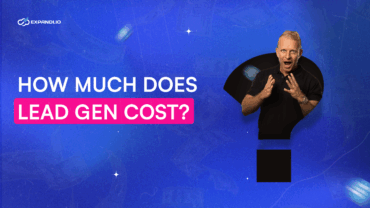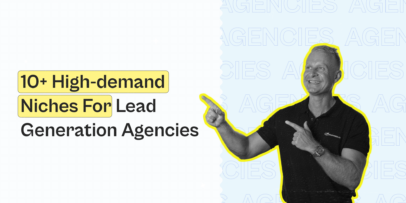The Art of Client Reporting for Lead Generation Agencies

Client reporting is an essential part of any agency-client relationship. But even more is the case for lead generation agencies.
If your responsibility is to help your clients book more meetings with leads, ideally, you’ll also want to let them know how your lead generation campaigns are performing.
For example, if you’re doing outreach, your reports might include things like:
- How many people you contacted this month.
- How many of them replied.
- How many booked a meeting.
- And so on.
This, in turn, builds trust, transparency, and is a great way to keep your clients happy.
After all, they’ll want to know what exactly you’re doing and what they’re paying money for.
However, collecting and organizing data charts and creating client reports can be tedious, if not very time-consuming.
Fortunately, there’s a better way.
You don’t have to collect data manually. And no, you don’t have to track down pretty templates to customize and edit either.
There’s a better way to do client reporting. Which is also much more efficient for you as an agency.
Read on to learn:
- 3 Reasons why client reporting is especially important for lead generation agencies.
- 12 Steps to start creating effective reports for your agency clients now.
PS – Want to start generating more leads on autopilot?
Be sure to join our private group called The LinkedIn Outreach Family for proven strategies, templates, and other ways to optimize your lead generation.
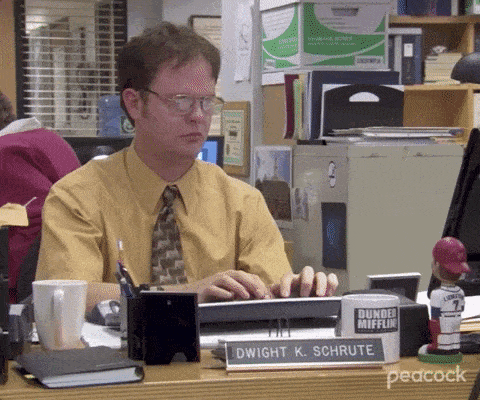
3 Reasons Why Client Reporting Is Especially Important For Lead Generation Agencies
Client reporting is one of the best ways to improve your client-agency relationship and retain your current clients.
But for many agencies, this is often a tedious and time-consuming step.
You have to organize information, track down data, and create a report in an easy-to-read and understandable format for each client every month.
That said, client reports offer more value than you might think.
And the benefits will far outweigh any downsides that come with it feeling time-consuming or tedious.
Let’s take a look at why this step is so important.
1. Building trust and transparency
Communication is key when providing a service of any kind.
Detailed and accurate reports allow you to talk to clients regularly, while developing trust, transparency, and retention.
Regular reports help keep the client accountable regarding their expectations.
Similarly, it keeps you, the lead generation agency, accountable for your work.
Even poor performance (even if it’s outside your control) needs to be shared and discussed regularly. Of course, along with, what steps you’re taking to prevent poor performance next time.
This way, your client is more likely to trust you, understand what you’re doing, and in general, be more likely to co-operate as needed.
In short, as you build a culture of trust and transparency, your client will be more likely to be honest about their own limitations, concerns, and/or expectations, in return.
2. Evaluating and showcasing success
Client reporting is an essential step for measuring campaign success against predefined goals.
For example, if you manage to book 15 meetings with qualified leads for one of your clients in one month…
Is that a good thing or a bad thing?
Well, it depends on:
- What you promised them.
- How much effort you put in to make that happen.
- If that performance is replicable.
- And so on.
Your client reports should break down your operations and results, based on your KPIs and project metrics.
You could have set 15 meetings in a month, for example, but if you sent out 5,000+ emails doing so, burned your domain, and went over the budget – that probably was not a successful month.
In addition to trust and transparency, you should also break down what your success looks like.
For a lead generation agency, that means including relevant information such as:
- How many outbound messages you sent.
- How many people replied.
- How many people booked a meeting.
- And so on.
3. Client Education
Along the same vein as the previous points, reporting is a great way to educate your clients on your work.
Many clients probably don’t know the difference between one KPI and the exact steps that go behind your process.
Instead of dumping campaign data in your reports, you should also go the extra mile and explain what it means.
Additionally, you should also include:
- What steps you took and why.
- KPIs met and what those KPIs mean.
- What to expect moving forward.
- And if there’s anything they can do to facilitate success.
Remember, clients will mostly care about the outcome and how you’re delivering on what you promised them.
But rarely do they understand the complexities of lead generation and what goes behind the strategies used.
In short, reporting helps clients better understand your process and what you’re working on.
This, in turn, will help YOU better understand and manage their needs and expectations.
Win-win.
Of course, if you handle client reporting right.
So, let’s take a look at how to do just that.
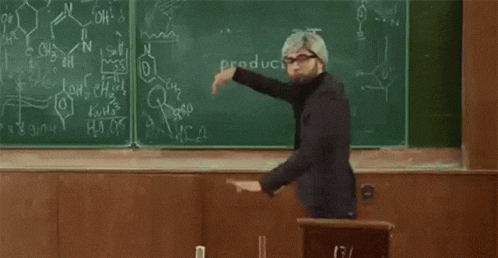
12 Steps To Create An Effective Report For Your Lead Gen Agency Clients
As mentioned above, creating an effective lead generation report is a great way to demonstrate your value and provide insights into the performance of your campaigns.
However, you can’t just throw numbers at your clients and expect that to go well.
Instead, consider following these 12 steps when creating client reports as an agency:
- Defining objectives and key metrics for your reports.
- Choosing the right reporting tools.
- Customizing report templates.
- Providing an executive summary.
- Defining lead generation metrics.
- Providing channel-specific performance breakdown.
- Analyzing lead quality.
- Cost analysis.
- Recommendation and steps to take.
- Future strategies.
- Visualizing data.
- Transparent, open, client feedback and discussion.
- Establishing a regular reporting schedule.
Now, let’s take a look at each in detail.
1. Define objectives and key metrics
If you’re not measuring your lead generation efforts, you’re just wasting time, money, and making it harder to generate leads.
Unfortunately, there is no one-size-fits-all definition for what objectives and metrics you should be tracking as a lead generation agency.
If you’re connecting with new people on LinkedIn and looking to grow your network, you’d probably be looking at your connection request acceptance rate. Not how many meetings you’re booking.
So, how do you define your metrics then?
Start backward.
Look at your lead generation strategy, and more specifically, what the client wants.
The client probably wants you to help them book more meetings with qualified leads, right?
Then, it’d make sense to track how many meetings you’re booking or your conversion rate within your lead generation campaigns.
What if you’ve just started working together though and you’re getting ready to fire up your email outreach?
In that case, you’d probably need to warm up your email inbox first.
So, you wouldn’t be sending a lot of real, lead generation emails to begin with.
If you were to track your conversion rate in that campaign, it’d be very low. That’s because that email KPI wouldn’t be the focus yet.
So, decide what you’re focusing on in your lead generation campaign first (objective), define metrics for a successful campaign accordingly, and be sure to let your clients know what to expect as well.
2. Choose the right reporting tools
This step is the difference between saving 5-15 hours a week and manually, crunching data and numbers in Excel.
Now, assuming you’re using some kind of an automation tool for your outreach (which you should be), this makes things drastically easier.
Depending on your tech task and marketing tools, you can gain instant access to gather and and analyze data.
With CRM systems and analytics tools, you can instantly measure the performance of your lead generation campaigns.
Then, you can share the numbers with your client without skipping a beat.
For example, with Expandi, you can access reporting metrics such as:
- LinkedIn connection acceptance rate.
- Reply rate.
- Day-by-day statistics.
- And much more.
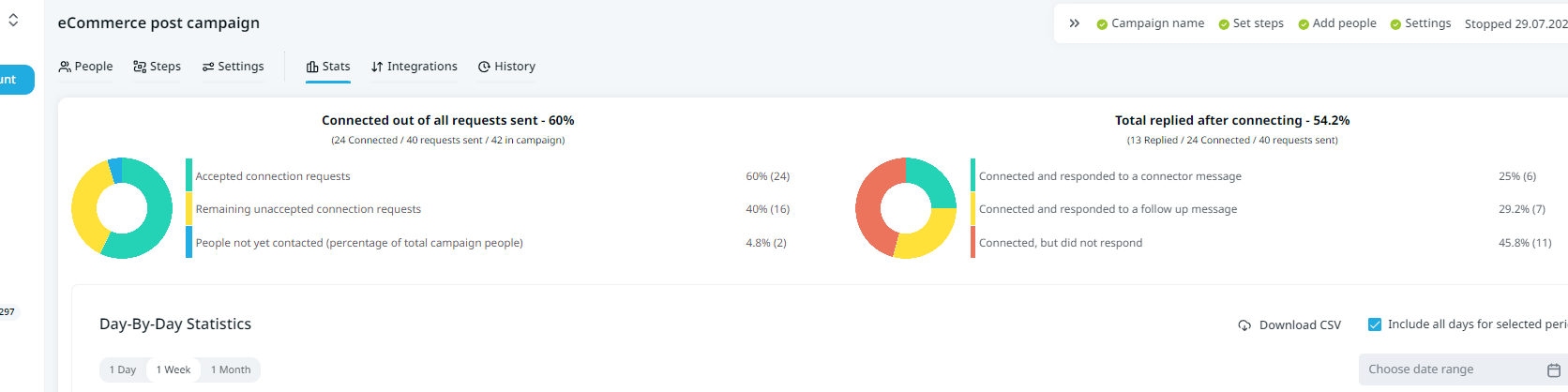
After accessing your lead generation campaign dashboards (which include LinkedIn and email stats), you can download the data as a CSV spreadsheet file and go from there.
For more info on this, see why Expandi is the ideal lead generation tool for agencies here.
3. Customize report templates
Visually appealing and easy-to-understand reports are a great way to have your clients love you forever.
You can’t just send over a long spreadsheet file and expect them to go through it on their own.
Not to mention how unprofessional that would be, you’re just adding friction for them and making them spend more time understanding your reports.
As mentioned above, you want to make your reports as easy as possible for them.
One part of making things easy and convenient for them is creating customizable, easy-to-understand, and visually appealing lead generation reports.
To take this a step further, you can customize your reports to include:
- Client’s branding.
- Highlights of the main lead generation metrics.
- Data points that matter most to the client.
4. Executive summary
When creating reports, you’ll want to start with an executive summary first.
Here, you should provide a high-level overview of your campaign’s performance first.
Include key achievements, challenges (and how you’re going to overcome them), and any other notable insights.
This section should be concise and focused on the most important information.
Then, you can go into more detail, expand on them, and provide other, less important information.
If you’re creating a lead generation report, for example, your executive summary might include:
- Meetings booked.
- How many people you contacted.
- How many you connected with.
- Reply rate.
- And the success of your current outreach template.
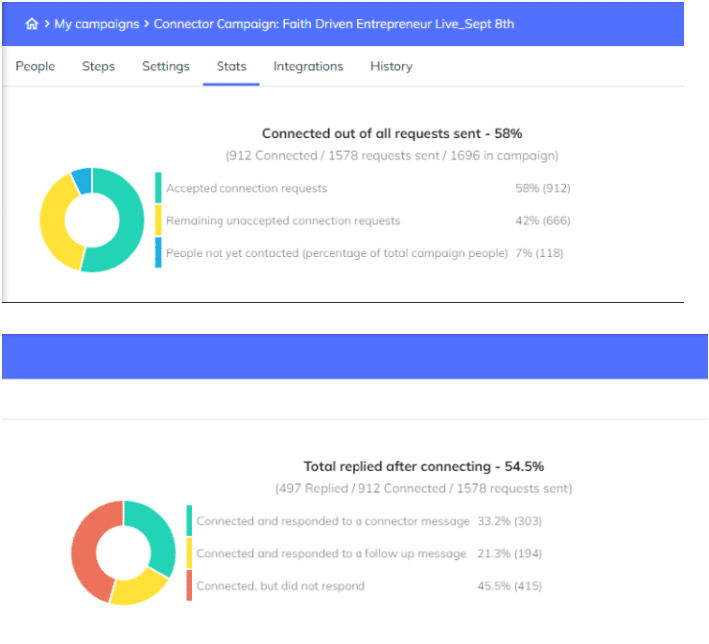
Meanwhile, other, not-as-important information you can include in your reports may include the detailed, per step stats or your day-by-day statistics. Of course, assuming you explain the data properly.
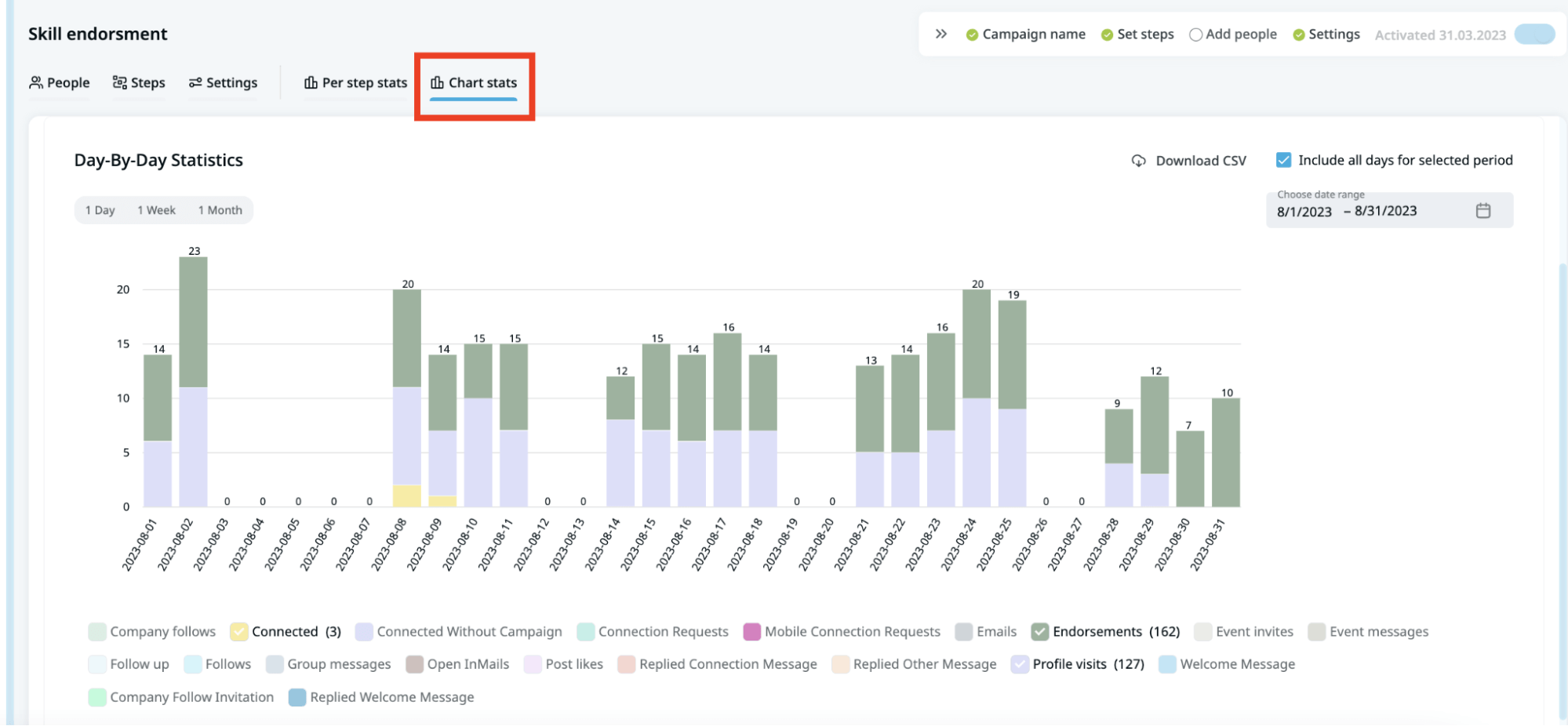
With Expandi, you get access to both kind of data for your reports instantly.
5. Lead generation metrics
As mentioned above, your lead generation metrics might differ, depending on what you’re trying to measure or accomplish.
That said, here’s an overview of some of the most important lead generation metrics you should keep in mind and how to measure them for your reports.
- Number of leads generated – This one is fairly obvious, but first, you’ll have to define what “lead” means for your business. Typically, there are 2 types of leads: MQL (marketing-qualified leads) who are interested in a particular product but show no intentions of buying yet. And SQLs (sales-qualified leads), leads who have been qualified by your sales team and are ready to continue the purchasing process.
- Lead sources – Where are your leads coming from? A lead source is how a lead discovers your business and is encouraged to take action. If you’re doing outreach, this will probably be through cold LinkedIn messages or emails. It’s important to know where your leads are coming from so you know what to optimize, based on what’s working and what isn’t. Considering that you can send only around 100 connections per week on LinkedIn, you should know how to get the most out of them.
- Conversion rates – This lead generation metric tells you how many of your qualified leads have converted into customers. To calculate your conversion rate, you divide the number of sales for a set period of time by the number of leads generated over the same time. This is ultimately how you’ll measure the success of your lead generation campaign and what it all comes down to.
Some other lead generation metrics you’ll also want to keep in mind include customer lifetime value (CLTV), cost of customer acquisition (CAC), meetings booked and attended, quality of leads (see below), and more.
For a more detailed overview of this, see our full guide on how to measure lead generation.
With tools like Expandi, you get direct access to some of your lead generation metrics, which make client reporting much easier.
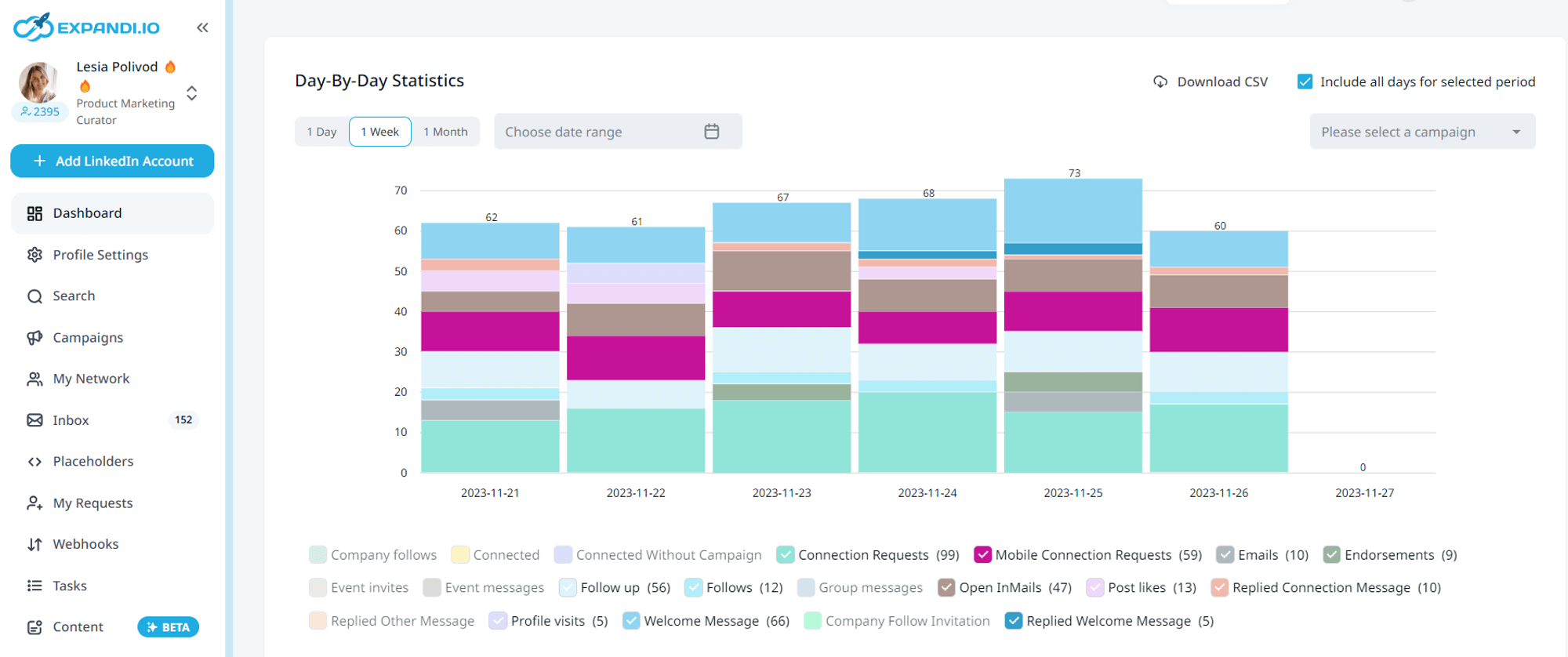
6. Channel-specific performance
Nowadays, it’s hard to stand out if you’re focusing on only one channel for your lead generation efforts.
And creating multi-channel outreach campaign reports is hard, right?
Not really.
It all depends on how you approach your lead generation campaign as an agency.
With Expandi, for example, you can create smart campaigns and send LinkedIn and email outreach sequences, all in one place.
To make things even easier, you also gain a detailed breakdown of the performance of each channel in one place as well.
For example, you can set up a lead generation campaign sequence with actions and conditions. E.g. “send your prospect a LinkedIn connection request, if they don’t accept within 4 days, follow up via email.”
Then, you can instantly view lead generation metrics for:
- Each step.
- Each action.
- And overall, channel-specific performance.
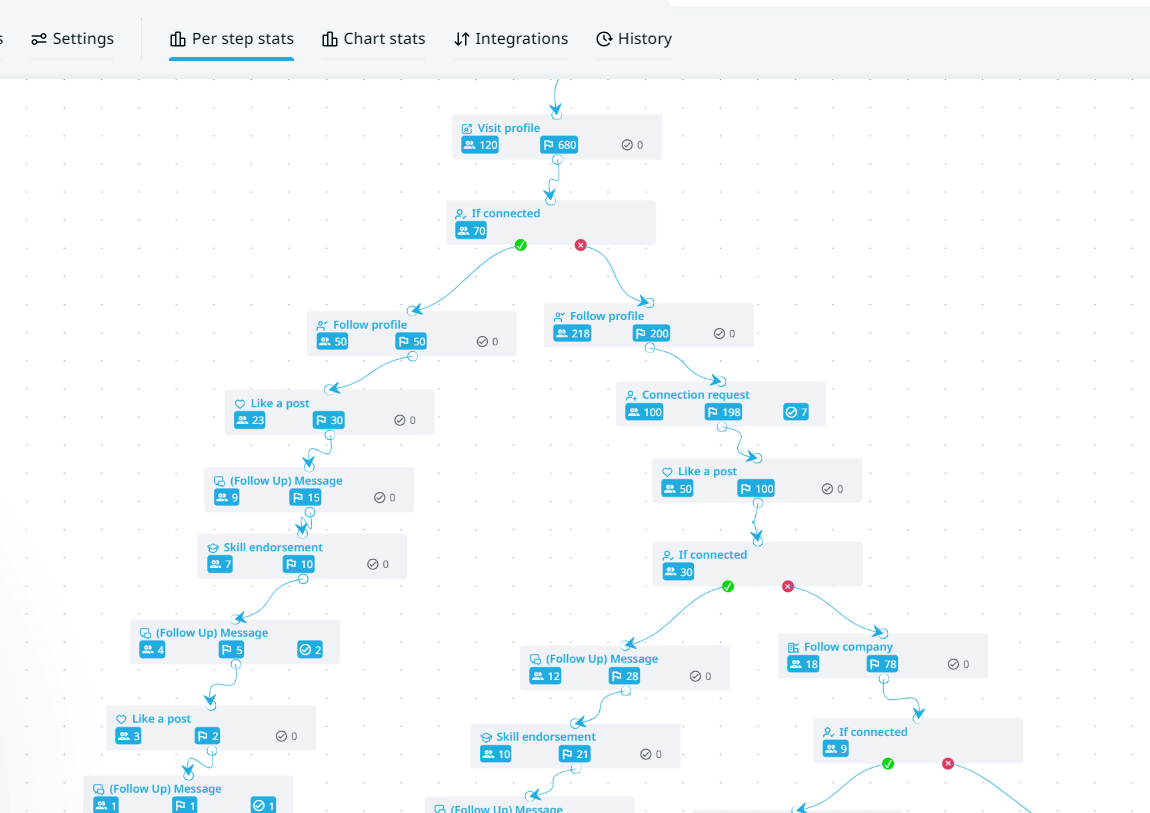
7. Lead quality analysis
Quality over quantity, right?
But how do you measure the quality of leads?
One way to quantify this lead for your reports is to look at the number of leads your client is qualifying and how many result in a conversion.
And to calculate lead value for your client reports, divide total sales value by total leads.
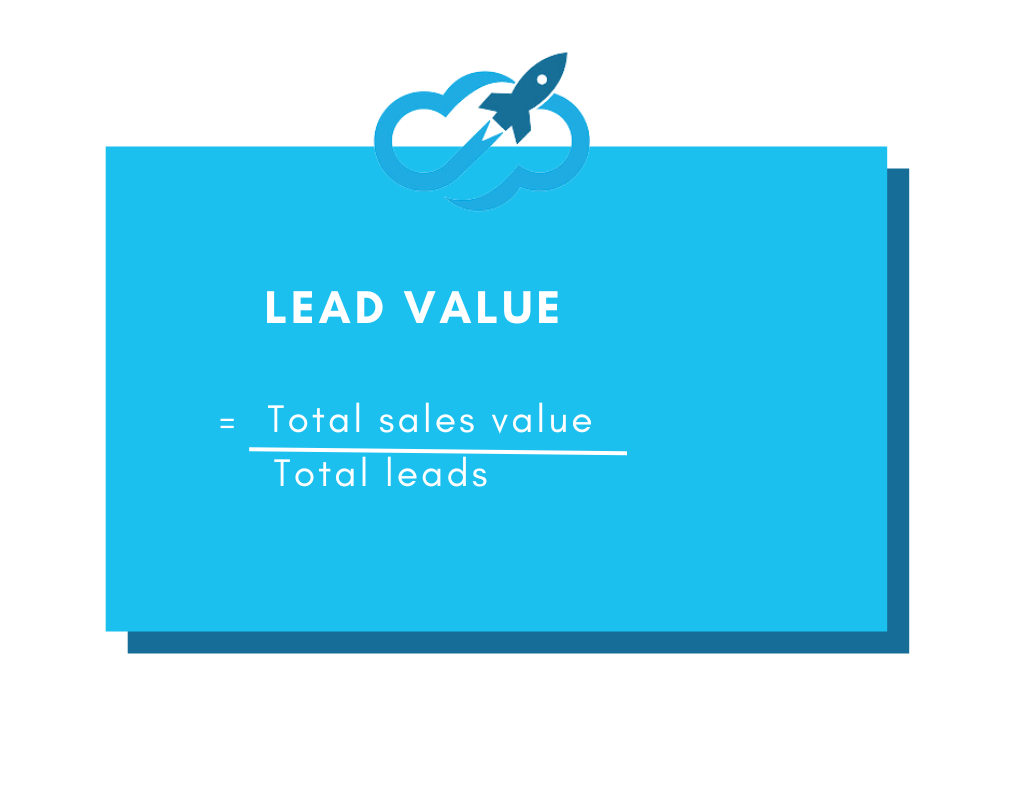
8. Cost analysis
Cost metrics are important for every business, regardless of how big a budget they have for lead generation.
Once you start paying attention to your cost metrics, you get a better overview of the expenses associated with generating leads. Which is a very important thing you should always include in your reports.
Some important cost metrics you should be tracking and including in your client reports include:
- Cost of customer acquisition (CAC) – Your CAC is how much you’re spending to generate a lead. Naturally, you’ll want this to be as low as possible. Especially when you’re creating a client report, as this will inform them whether or not you’re staying on budget. To calculate your CAC, divide marketing spend by the number of new customers who came from that lead generation campaign.
- Cost per lead (CPL) – Your cost per lead is how much money you’re spending to acquire a lead. Meaning, the average cost per lead. To calculate your CPL, divide money spent on generating leads by the total number of leads captured.
- Return on investment (ROI) – Finally, ROI is the most crucial metric in any campaign as it tells you if you’re making enough money to justify this business venture or campaign. This may sound simple in theory (E.g. if you make $20 from every lead you generate spending $8, that’s 250% ROI.) But if you want to get a holistic overview of your campaign ROI, you also need to consider your total costs and customer lifetime value.
Finally, some other general costs that might be associated with your lead generation reports may include:
- Variable costs – E.g. costs associated with your LinkedIn ads, which might vary depending on your specific campaign and budgeting.
- One-time costs – For example, custom software development or outsourcing market research.
- Recurring costs – Subscription fees, employee salaries, web-hosting fees, and more.
9. Recommendation and action items
We’ve covered a lot of lead generation and reporting metrics above, but it goes without saying that your client won’t be analyzing them on their own.
It’s your responsibility as an agency to educate them on the service you’re providing and what your metrics mean.
More importantly, you should be able to draw a sound conclusion from them.
And include recommendations based on what’s working, and what isn’t.
For example:
- Optimizing campaigns: If you notice one of your lead generation channels has a higher CAC or lower ROI, you could reallocate the budget to a more effective channel or refine targeting criteria.
- A/B testing: For example, if you have a low email open rate, change your subject line. In the case of a low LinkedIn connection acceptance rate, change up your template or targeting. The best way to do A/B tests is by changing only one thing at a time.
- Scaling campaigns: If, for example, your LinkedIn outreach campaign is providing a higher ROI and lower CAC than email, you’d include in your reports to capitalize on LinkedIn success and scale by introducing more campaigns.
10. Future strategies
The future strategies you pitch should be based on what’s working, what isn’t, and what the next steps are.
To successfully do this, you’ll want to
Similar to the previous step, you’ll want to measure lead generation and make suggestions on future strategies based on real, concrete KPIs and data.
For example:
- If you have a low email open rate, you’ll want to change your subject line.
- A low reply rate might be because of your sales pitch, value prop, or CTA.
- And overall a low meeting booking rate might be because of your offer or the audience you’re targeting.
Also consider benchmarking your sales forecast based on industry standards and best practices. Look at:
- Data-driven insights: Naturally, when making suggestions on future strategies, you’ll want to base them on concrete data and KPIs. Thus, data-driven insights serve as a compass for refining your targeting, messaging strategies, and outreach sequences.
- Segmentation refinement: Analyze the performance of different segments to understand which groups respond best to specific messaging or channels.
- Integrations: Will you need new tools or tech to elevate your outreach? For example, if you haven’t done so yet, you can introduce image and GIF personalization into your campaigns to skyrocket your reply rates.
- Other next steps: Over time, introduce feedback loops and reassess your KPIs based on the evolving goals of your lead generation campaigns. Each lead generation campaign is different, so, embrace an agile approach to strategy adaptation and always keep an eye out for what can be further optimized.
11. Visualize data
There’s nothing worse than unorganized data.
One of the best ways to make your (and your clients) lives easier is to start visualizing data in your reports.
While you could data dump your client on your campaign results, it just won’t look as good.
Similarly, it doesn’t get across your achievements as well.
For example, instead of showing raw numbers like this.
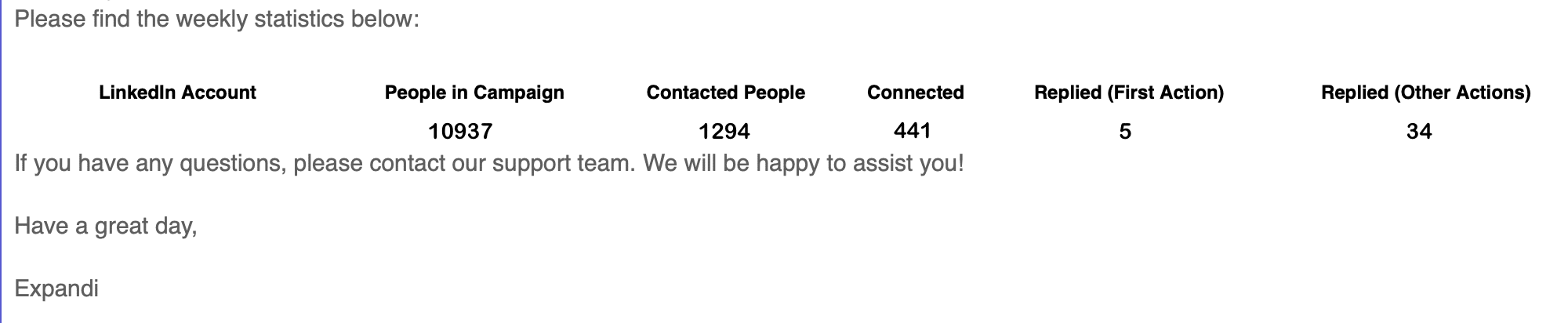
Visualize them and show the full context.
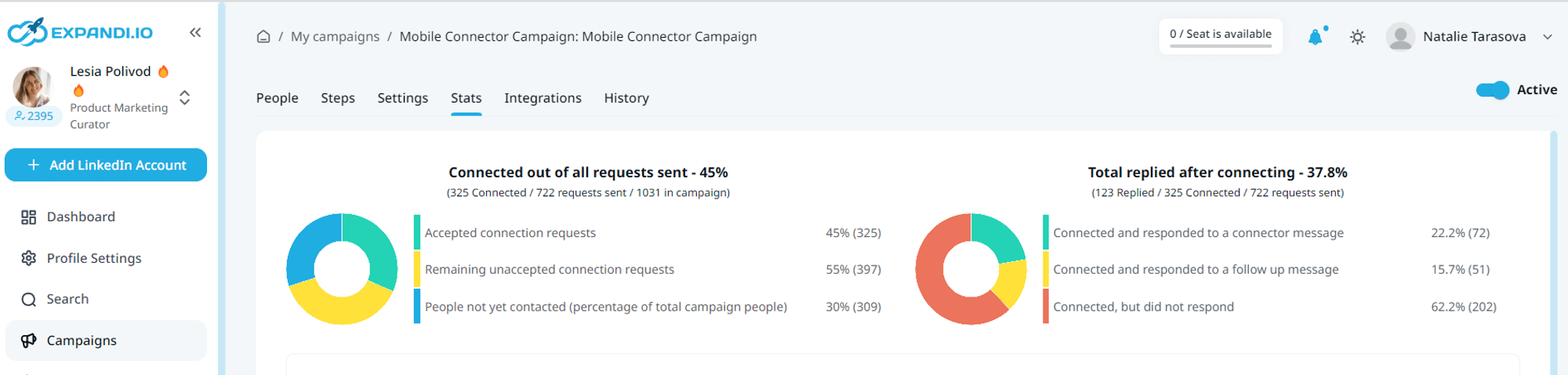
Don’t make your clients do the math for you!
Even if it’s small things like showing the full percentage, you should always make it as convenient as possible for them.
12. Client feedback and discussion
Similarly, instead of sending reports, and expecting clients to figure out the context and next steps on their own, consider scheduling a meeting instead. Either in person or virtually, depending on your relationship.
Use this opportunity to discuss the findings, address any concerns, and collaboratively plan the next steps.
Even if you’re delivering outstanding lead generation results, the client might have questions about your process. Or they might simply misunderstand them.
When you’re with them over a Zoom call, you can always help out and give the full picture in real time.
Even if you’re doing video reports in which you cover everything, there’s still room for miscommunication. With real-time meetings, that’s much less likely to happen.
13. Regular reporting schedule
Last but not least, you’ll want to establish a regular reporting schedule to keep clients informed consistently.
This makes things easier for both you and the client.
This could be monthly or quarterly reports, or as agreed upon with the client.
By establishing a regular schedule, the client will know what to expect and when. Which, in turn, also makes things more convenient for you.
Where To Go From Here
So, hopefully, you have a better idea of how to approach reports for your lead generation agency clients now.
As you might have figured, a lot depends on your operations and tech stack you use.
And let’s face it: Crunching data and manually creating reports isn’t exactly fun.
Which is why, if you’re using Expandi for your lead generation campaigns, you gain instant access to your analytics, campaign performance, and detailed reports.
To take this a step further, you can even set up custom roles and permission settings in Expandi. So that your clients can log in and view campaign performance, templates, sequences, and more, at any time. Without being able to change campaign steps.
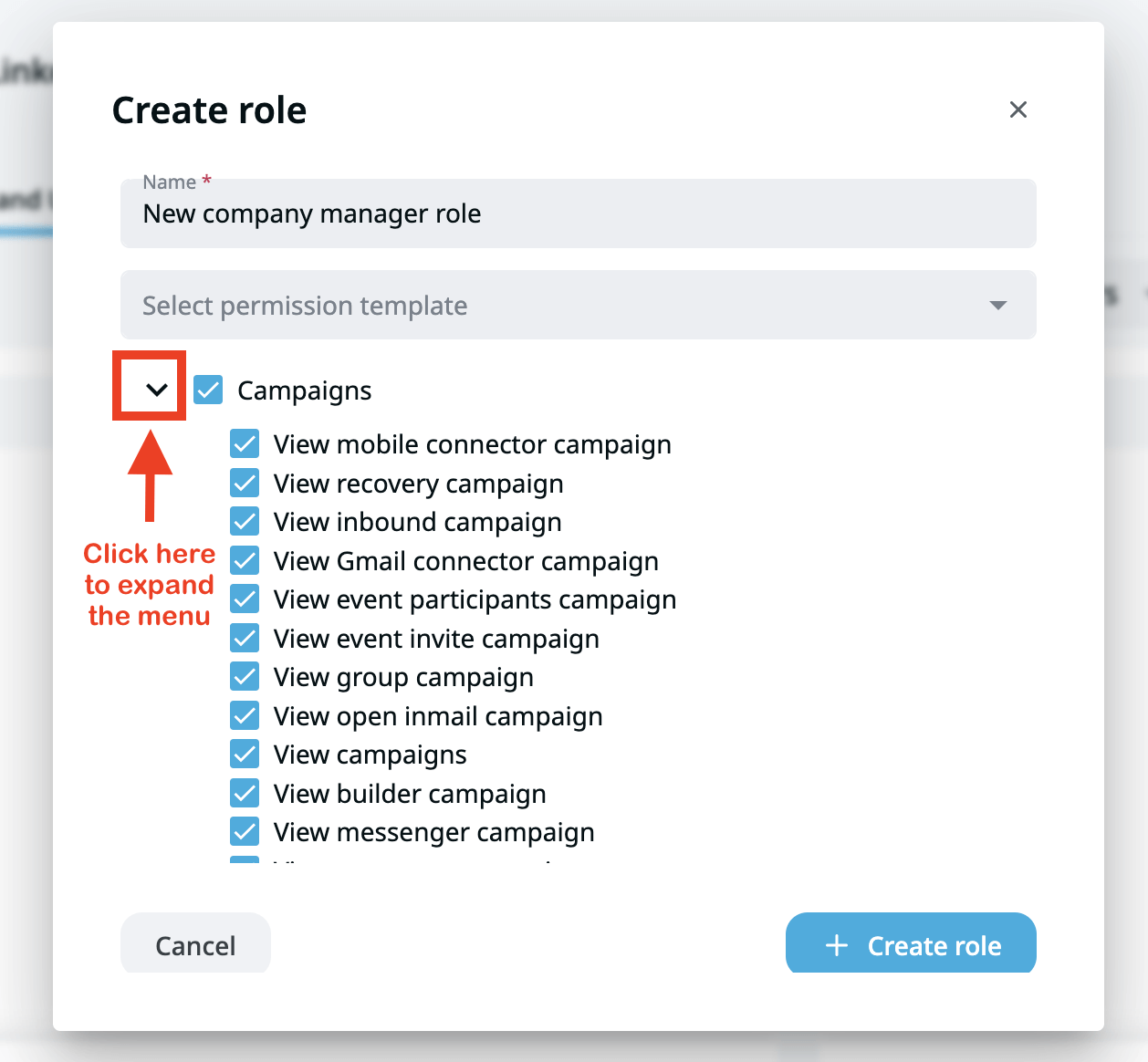
For agencies, managing dozens of clients and their lead generation campaigns can be hard.
Especially when you consider scaling, revenue growth, data accuracy, and so on.
This is where Expandi comes in, as the agency-friendly LinkedIn automation tool that does it all.
Ready to take your agency lead generation campaigns to the next level?
Get started with your new, favorite, lead generation tool and claim your free, 7-day trial now!
You’ve made it all the way down here, take the final step