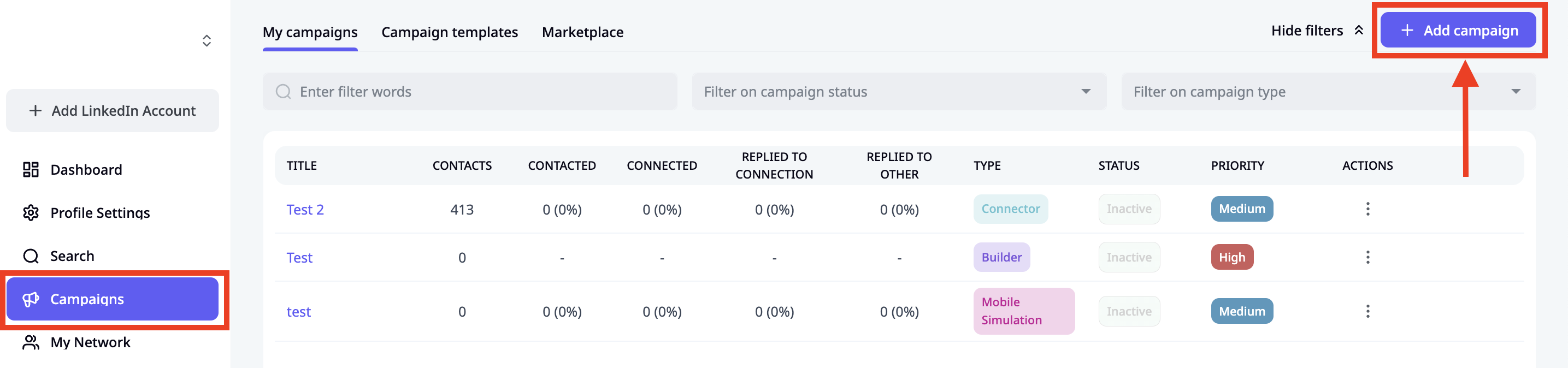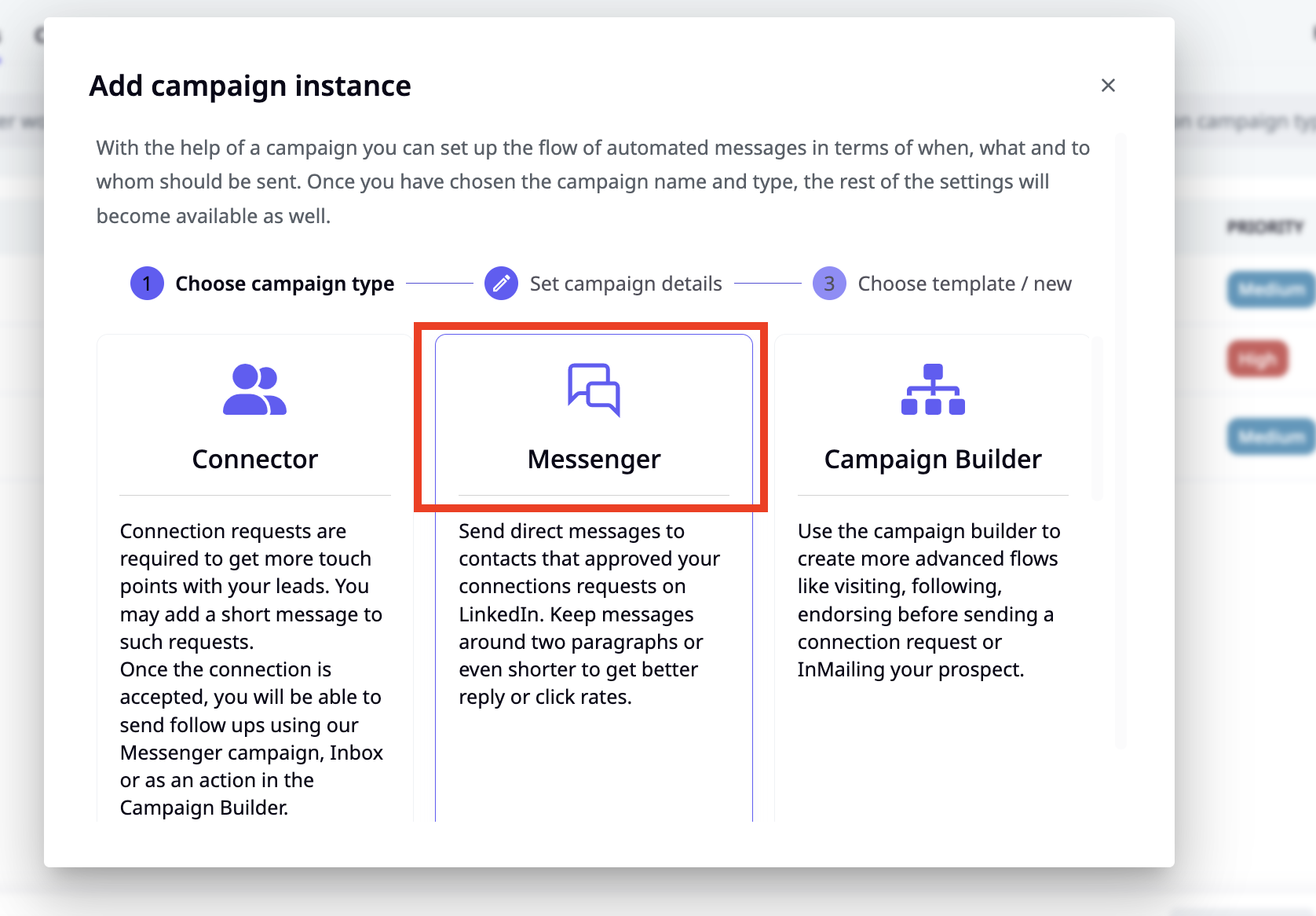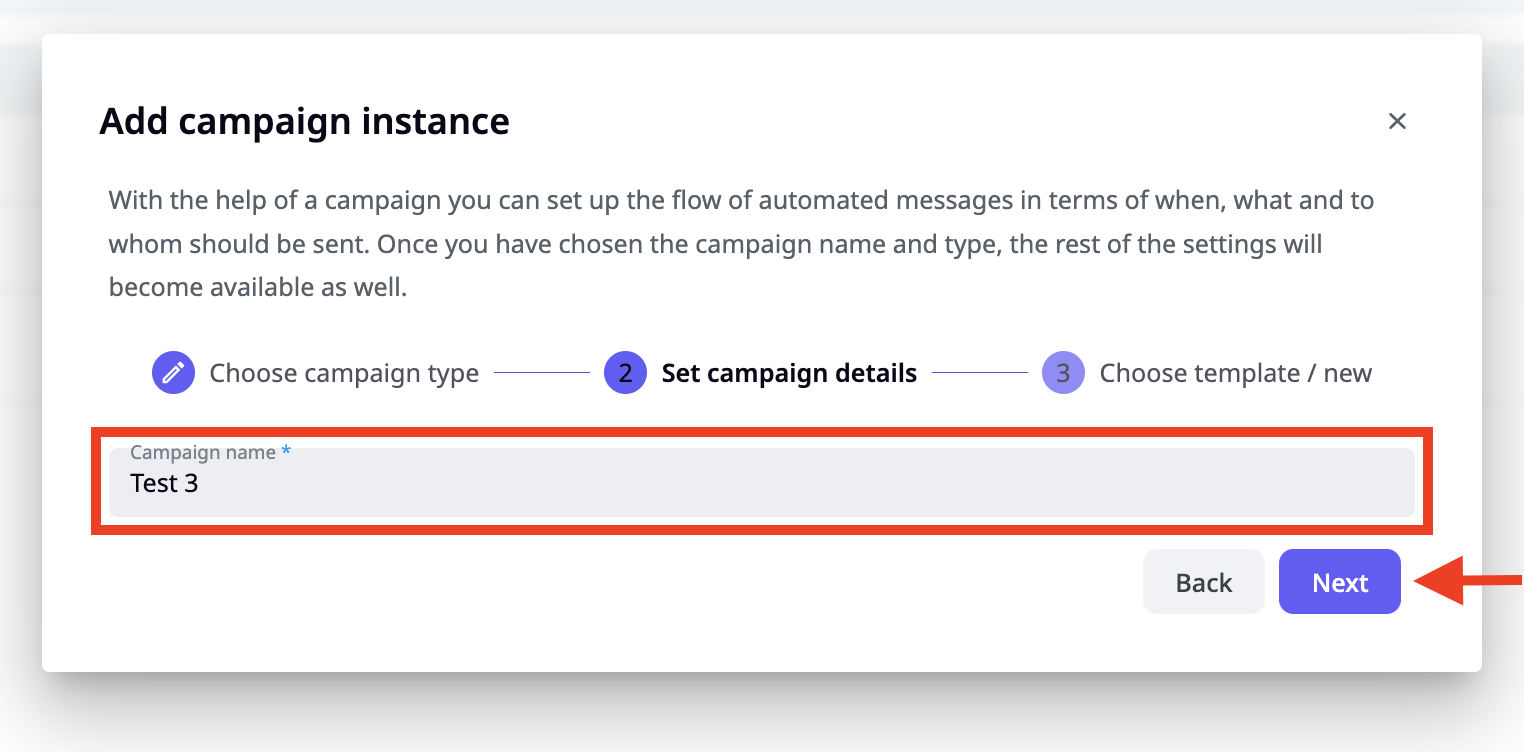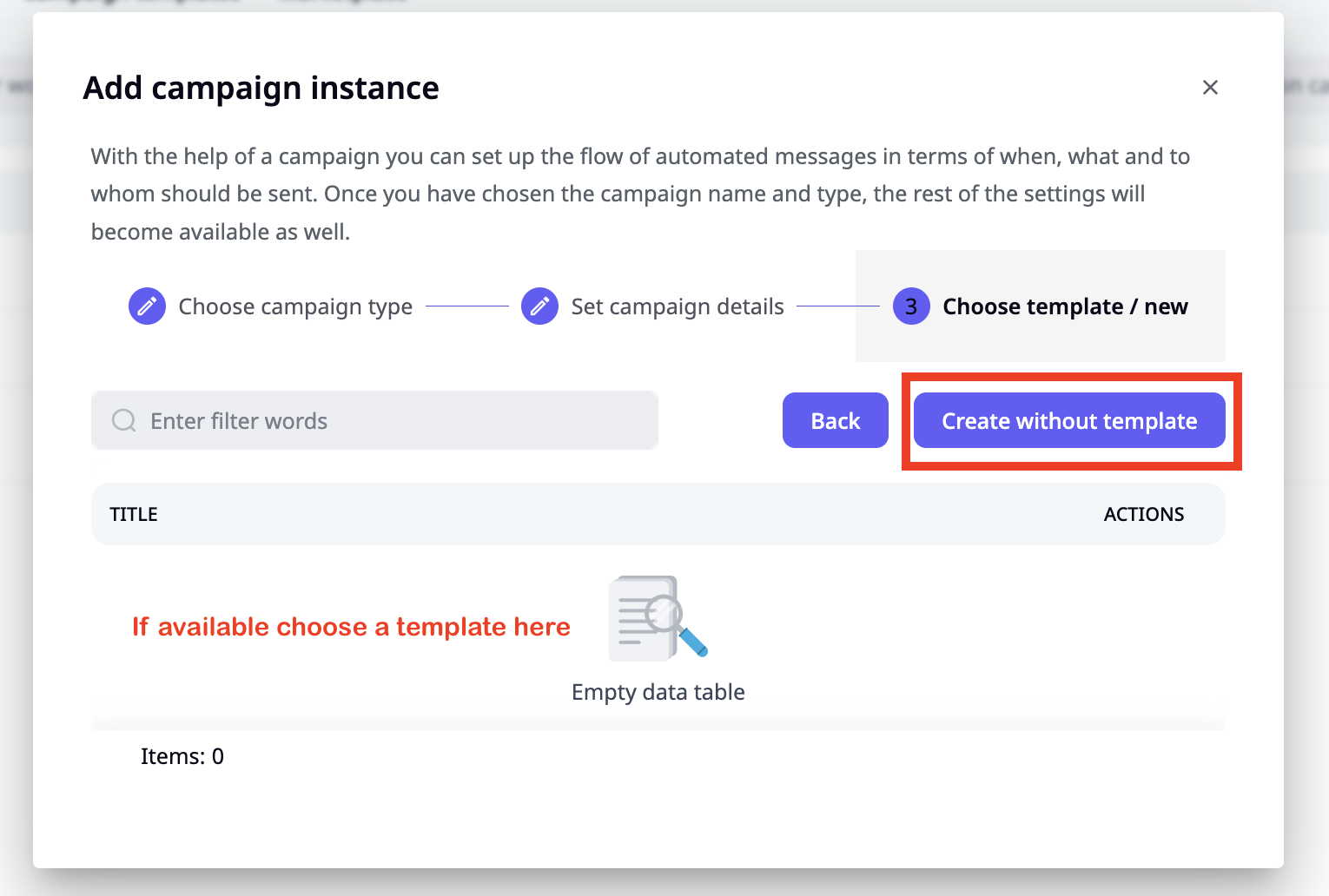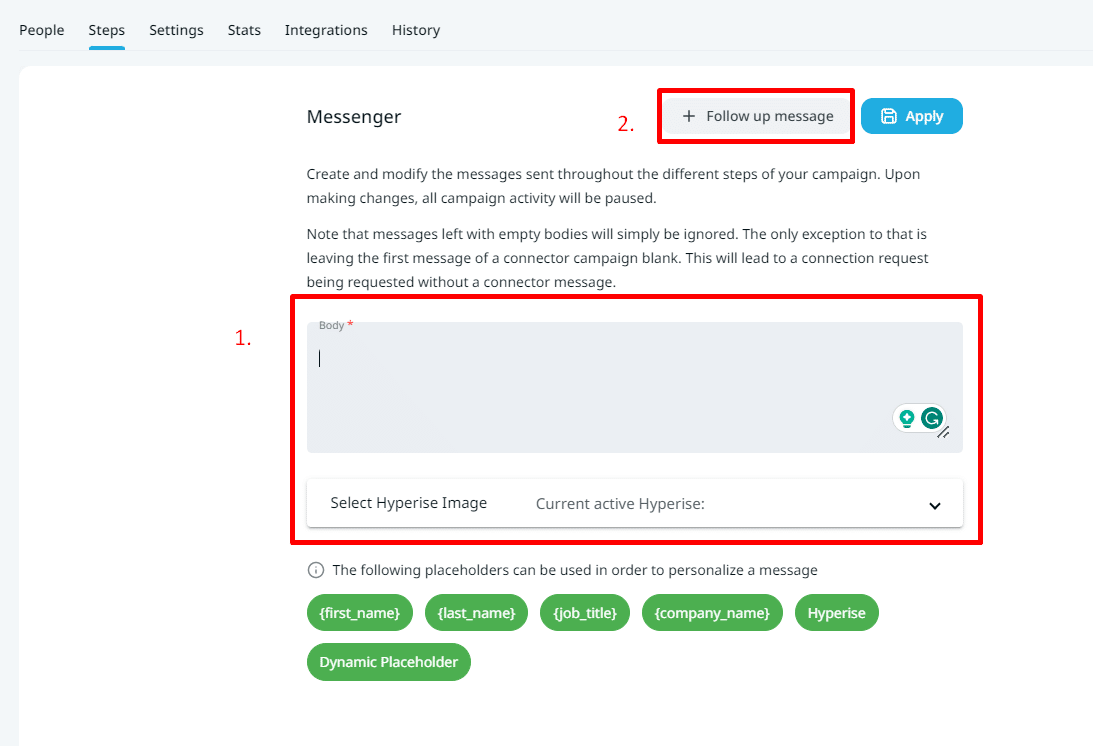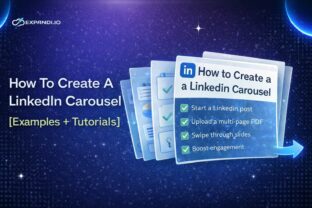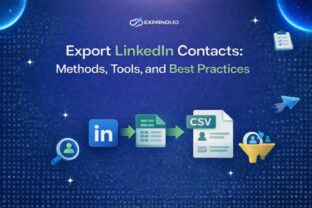How to Endorse Someone on LinkedIn and Should You?

LinkedIn endorsements are a feature that allows your connections to come to your profile and endorse you for certain skills in your profile simply by hitting the ‘endorse’ button.
This is a small section of your larger LinkedIn profile but an important one nonetheless.
Endorsements help ensure that your profile is more likely to be discovered through the search function.
According to LinkedIn, people who write down at least 5 skills are more likely to receive 17x more profile views!
This is great for your profile SEO as well as alleviating any doubt someone visiting your profile has on your skills.
If someone has 99+ endorsements for their skills, chances are, people trust this person and so can you.
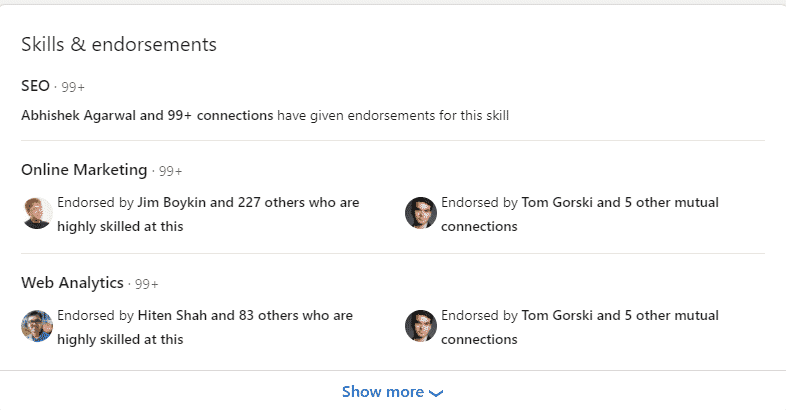
So, if your LinkedIn profile is your personal landing page, your skills & endorsements, and recommendation sections are your social proof.
Now, if you’re wondering how to endorse other people on LinkedIn, when you should do so, and how you can get more endorsements for your skills in return – you’ve come to the right place.
Here’s what we’ll cover:
- How to Endorse Someone on LinkedIn and When to Do So
- 3+ Tactics to Get Endorsements on LinkedIn
Let’s get started endorsing!
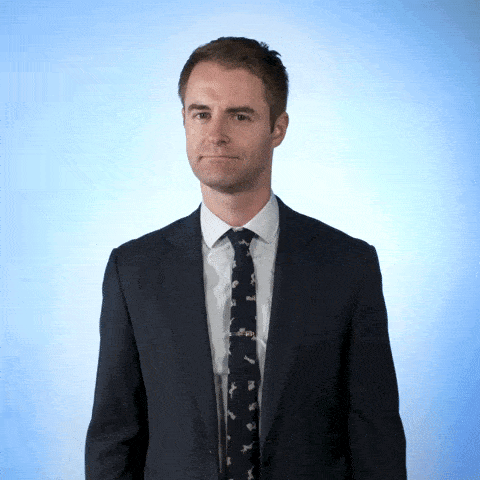
How to Endorse Someone on LinkedIn and When to Do So
Before you jump into endorsing people and getting endorsements in return on LinkedIn, there’s one thing you need to do:
First, you should optimize the rest of your LinkedIn profile.
Though your endorsements and skills are important, the rest of your profile also needs to be up to par.
This includes things like your profile image, background cover, tagline, summary, and the other profile sections.
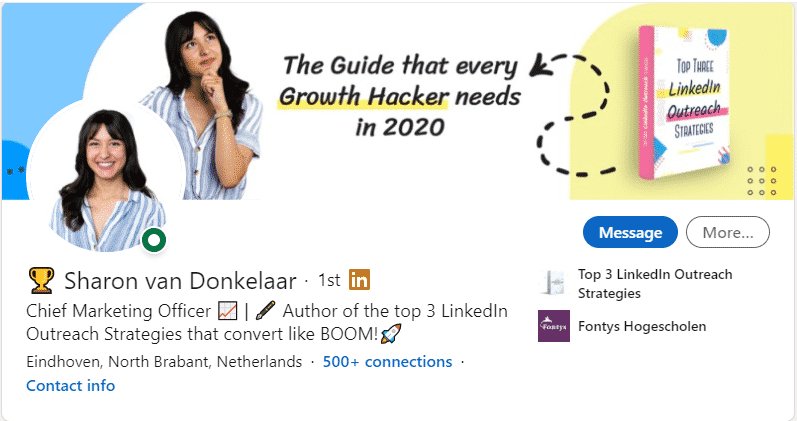
To learn how to do that, check out our detailed approach and 4 other essential steps to prepare before launching an outreach campaign on LinkedIn here.
Once you’ve done that, you can focus on endorsing people on LinkedIn.
How to endorse someone on LinkedIn
To endorse someone on LinkedIn, scroll down to the ‘Skills & endorsements’ section on their profile and click the sign next to the specific skill you want to endorse them for.
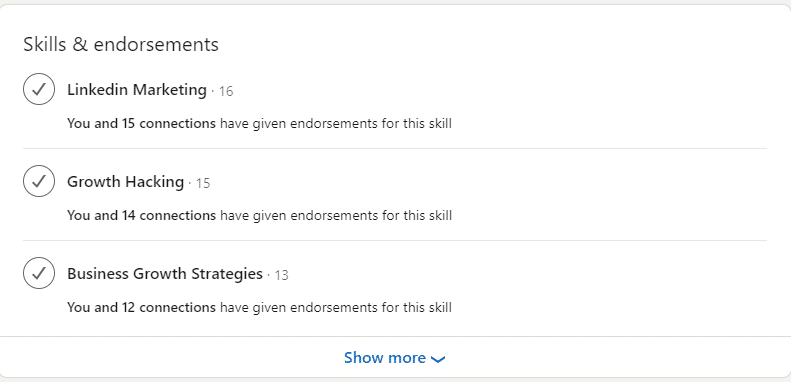
It’s that simple!
Wondering when you should endorse someone?
The answer is also simple!
If you’ve worked with that person and think they’ve done a good job, then by all means you should endorse them. And if that person is your colleague or team member, you can even tell them directly to endorse you back!
If you do this with all of your colleagues, you’ll quickly gain a ton of reciprocal endorsements.
However, just because you’ve endorsed someone on LinkedIn, doesn’t mean they’ll necessarily endorse you back automatically.
So, how DO you get endorsements on LinkedIn?
Here’s what you need to know:
3+ Tactics to Get Endorsements on LinkedIn
First, the skill endorsements you get must be relevant to your abilities and experience.
On LinkedIn, you can include up to 50 skills on your profile. But you should only include skills that are relevant.
Remember, quality over quantity.
And then, you should move your top skills (the ones that are most important for what you do) to the top of your section by clicking the pencil button to change the placement.
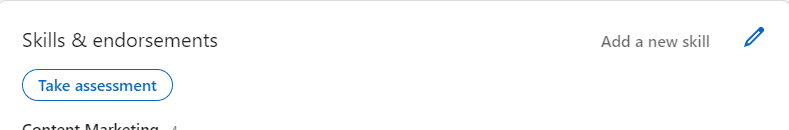
You can even take LinkedIn’s skill assessment test to check your skill level. If you score in the top 30% percentage, you earn a skill badge.
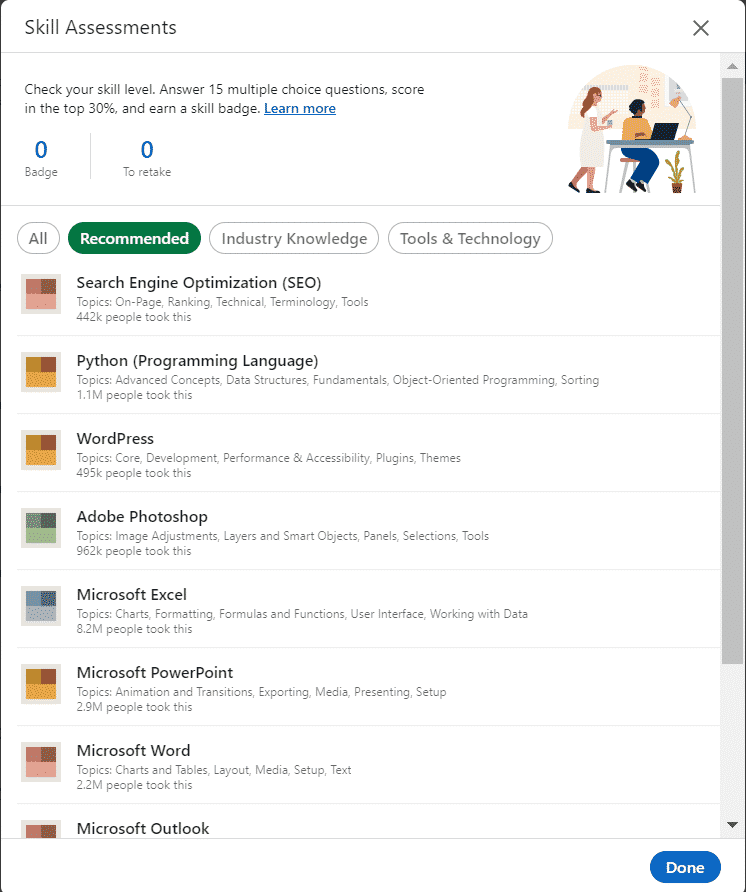
Though the skill assessment test is not essential, it can still be an easy way to stand out.
Now, to get back on topic, there are a few different ways to get endorsements on LinkedIn. And most of them involve reaching out and asking directly.
1. Endorse fellow professionals
As mentioned above, start with endorsing your closest colleagues and friends.
The people who you know the best are more likely to return the favor.
For these colleagues, you should endorse them on skills they’ve demonstrated working with you.
And if you’re not sure which skills to endorse them for, you should start with their top skills.
Chances are, they’ve also placed their most relevant skills at the top.
2. Write and publish content
One of the best ways to get your profile out there is to start publishing content consistently.
Write articles, comment on active conversations, get quoted in an article, and much more.
If you’re chasing endorsements, you can even place a CTA at the end of your article telling the readers to endorse you for your writing skills if they’ve enjoyed your article (as an example).
But the most consistent way to get more endorsements is to:
3. Ask your connections to endorse you
This is the most direct and consistent way to get more endorsements
All you have to do is ask.
You want people to acknowledge your skills and strengths.
So, if you know them well, consider reaching out to them and asking for endorsements.
However, you can’t just spam your connections with generic “please endorse me” messages, as that will make them more likely to ignore you. And if you’re reaching out to too many people who are not replying, LinkedIn might suspend your account.
Instead, here are a few tips to keep in mind when asking people to endorse you on LinkedIn:
- Reach out to engaged leads, friends, and colleagues first. They’ll be more likely to know you and be glad to endorse your skills.
- Personalize your message requests by making note of a specific project you’ve worked on with that person for each ask. Remind them of your contributions and ask if they could share their thoughts in the form of endorsements.
- Endorse them back! Trading endorsements are common on LinkedIn. Let them know you’re growing your profile and an endorsement of your top skills would be highly appreciated. In return, you’ll endorse them back.
- Remember your manners. Not everyone will endorse you back, especially if they don’t know you that well. So, be sure to thank the ones who do endorse you.
Now, while this tactic of reaching out to your connections for endorsements works, the issue is that messaging all of your connections one-by-one can soon become incredibly time-consuming.
And reaching that special 99+ endorsements sign next to your skills that shows you’re the top person in your industry would take forever.
We’ll explore one other solution that involves LinkedIn automation below. So, keep on reading.
But until then, there’s one more thing you need to know about:
LinkedIn endorsements vs recommendations
LinkedIn endorsements and recommendations are not the same things.
- LinkedIn endorsement is a specific skill (or skills) that a colleague or a friend can back you upon.
- And LinkedIn recommendations are a short paragraph from a professional in your network who can recommend you for a job or a project based on their experience with you.
For the most part, people will trust recommendations more as they’re more personal.
Though, you can go about requesting a recommendation on LinkedIn the same way you’d ask for an endorsement.
But while just about anyone can write you a recommendation, you should try to keep it personal.
For example, a recommendation from your previous employer talking about your contributions would mean more than a generic recommendation from a colleague you’ve known for a week.
If you’re going to ask people for a recommendation, make sure your outreach is more personalized and targeted.
How to get 99+ endorsements on LinkedIn using automation
Asking everyone on your network for an endorsement would take forever.
Especially considering you’d have to message each person manually, with the same outreach template.
Luckily though, you can set most of the process on autopilot thanks to LinkedIn automation.
The process is simple.
Essentially, we’ll be automating our outreach 1st-degree connections and asking them to endorse us for our skills using some proven outreach templates.
Here’s how that works:
1. Create a messenger campaign on Expandi that we’ll be using to reach out to people we’re already connected with.
Click on Campaign on the sidebar menu on Expandi, select the button Add Campaign
-
Click on the Messenger campaign option from the list
-
Create a name for the campaign and click Next
-
Choose a template for the campaign if you have any, if not, select Create without a template
-
Add your first welcome message, click on + Follow-up message if you wish to add more messages to this campaign, select the time delay between messages and click Apply to save the changes
In this step, think about what your cold messages are communicating.
It’s important to test out different templates and messages to find what works for you best.
But with that said, you can copy our template and adjust it to get you started.
Welcome message 1
“Hey {first_name}!
Did you know people who list at least 5 skills on LinkedIn are more likely to receive 17x more profile views?
I’m working on boosting my LinkedIn Social Selling Index by getting more endorsements for my skills and I was hoping you could help me out here.
If you endorse my top skills over at my profile, I’d be glad to do the same with you.
You scratch my back, I’ll scratch yours.
What do you say?”
Welcome message 2 – 3 days after
“What do you say, {first_name}?
Let me know if you’re interested or feel free to endorse my top skills directly, and I’ll do the same.”
Welcome message 2 – 7 days after
“Did you have the chance to go over this?
Let me know if you’re interested.”
5. Now, we need to add our contacts to this campaign. Click on the “People” tab. Then, click on “Import CSV” and upload your file
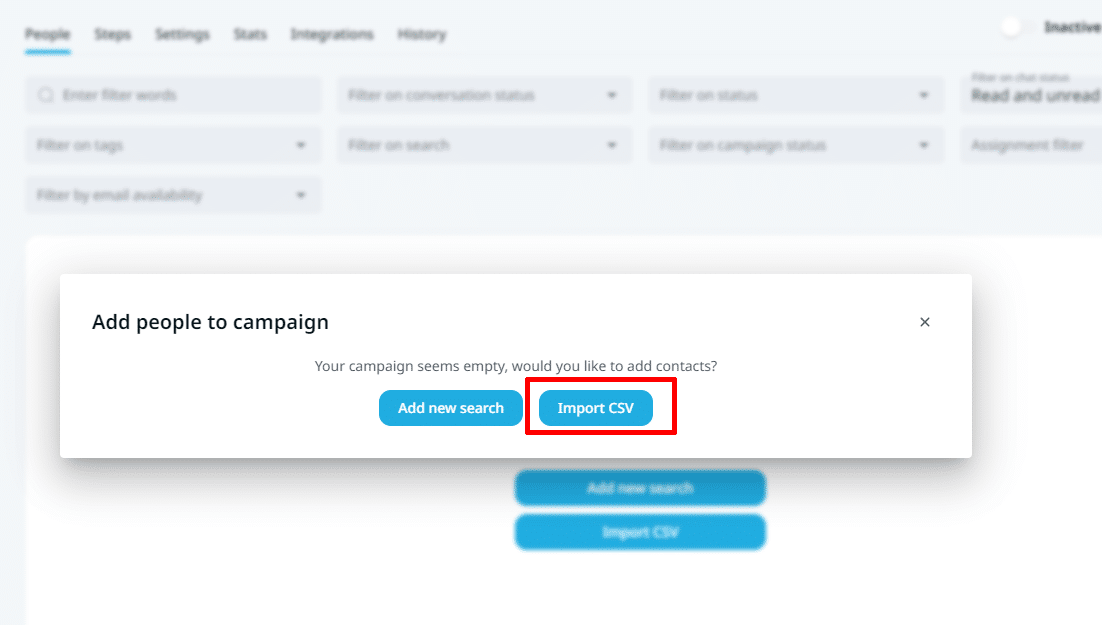
6. Make sure the example value matches your key from CSV. E.g. example value for first_name should be their first name, and so on. If this checks out, press Send CSV for processing.
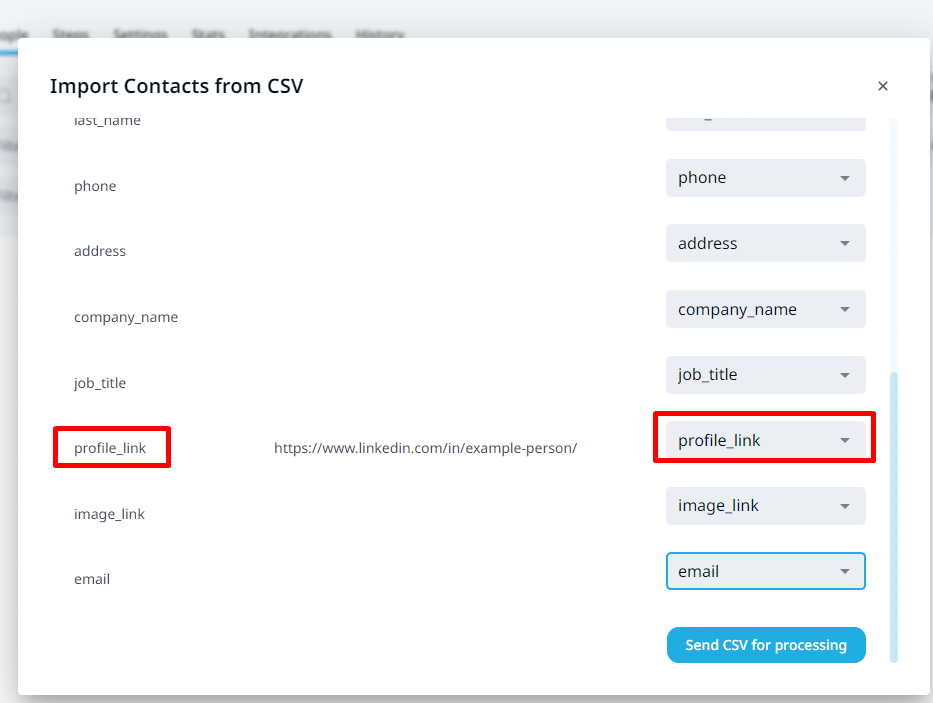
Once your CSV is processed, you can activate your campaign.
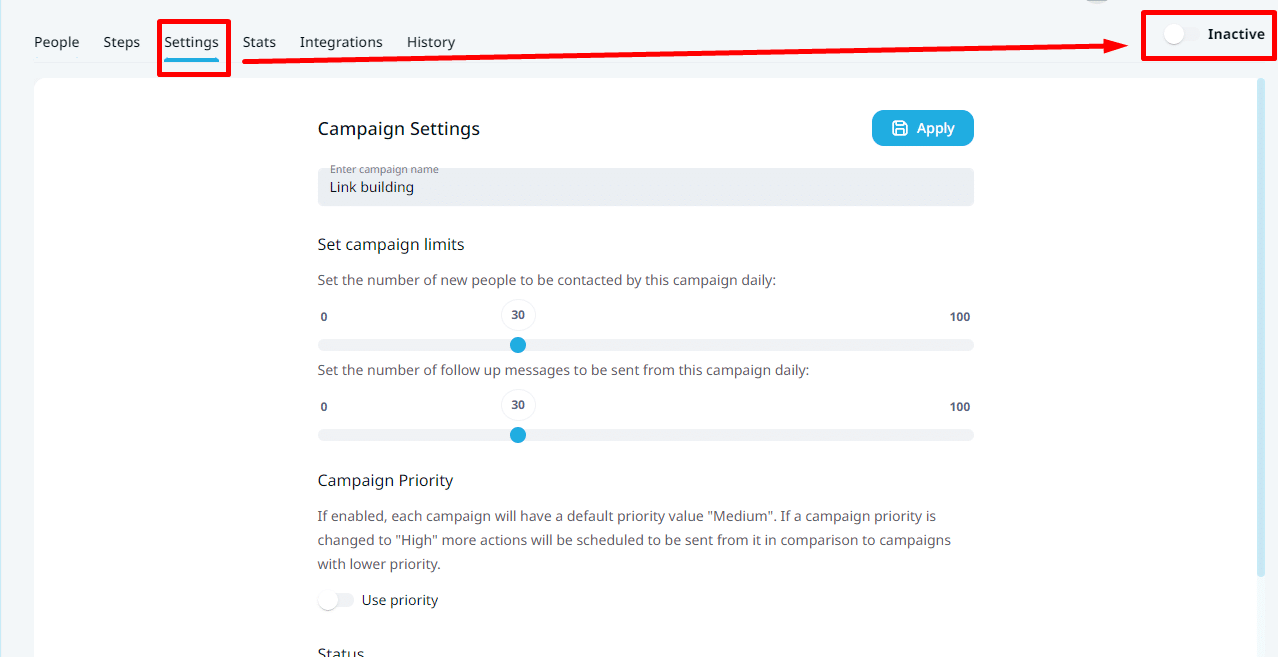
Through automated outreach, writing content, and constant engagement – it’s only a matter of time until people start endorsing you.
And if you’d like to reach that 99+ endorsements achievement, you’ll have to be patient.
However, if you’d like to get even more endorsements and replies to your messages, there’s one more thing you can do…
Using hyper-personalized GIFs and images
Now, to take this already effective growth hack to the next level, consider using advanced linkedin dynamic personalization to send personalized GIFs.
This way, you’ll stand out in your prospect’s inbox and they’ll be more likely to respond to your endorsement request.
Essentially, this is possible through integrating Expandi and Hyperise.
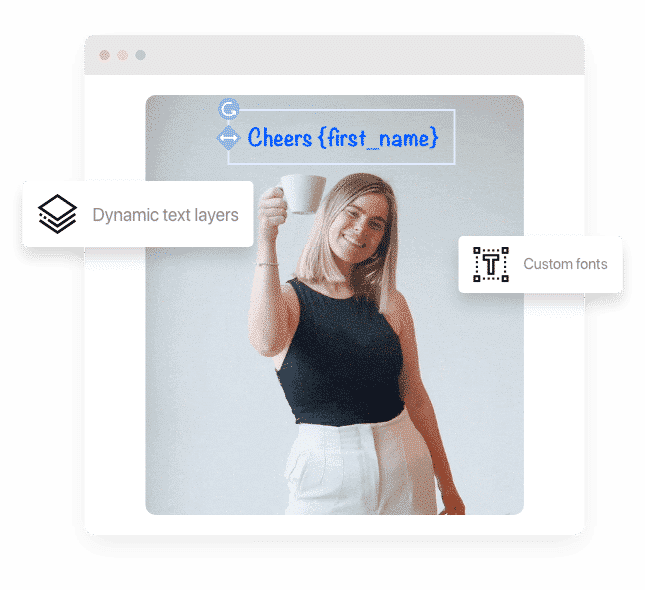
By using personalized GIFs in our outreach templates, we managed to achieve a 61.7% reply rate.
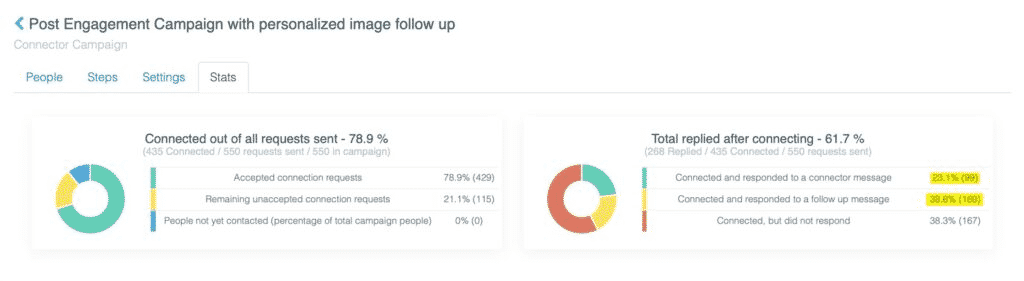
The reason this works is that almost no one is using dynamic GIFs in their outreach at the moment on LinkedIn. And if you manage to make your prospect smile, they’ll be more likely to remember you, reply, and even endorse you.
Wondering how to set up personalized GIFs like this that use your prospect’s first name and profile picture?
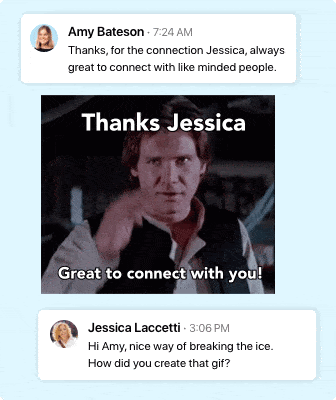
Learn more on how to leverage hyper-personalization and use personalized GIFs here.
Conclusion
And that’s a wrap!
To recap, you can:
- Start endorsing people on LinkedIn with the hope that they’ll endorse you back.
- Start writing content and asking your connections to endorse you one-by-one.
- Or, use LinkedIn automation to reach out to your connections on autopilot. And use hyper-personalized GIFs that capture your prospect’s attention and force them to reply.
PS – We’re also working on an auto endorsement feature within Expandi. This way, you’ll be able to automatically endorse people on autopilot. Keep an eye out for that as we’ll update this article once the feature is ready!
Ready to start getting results like this?
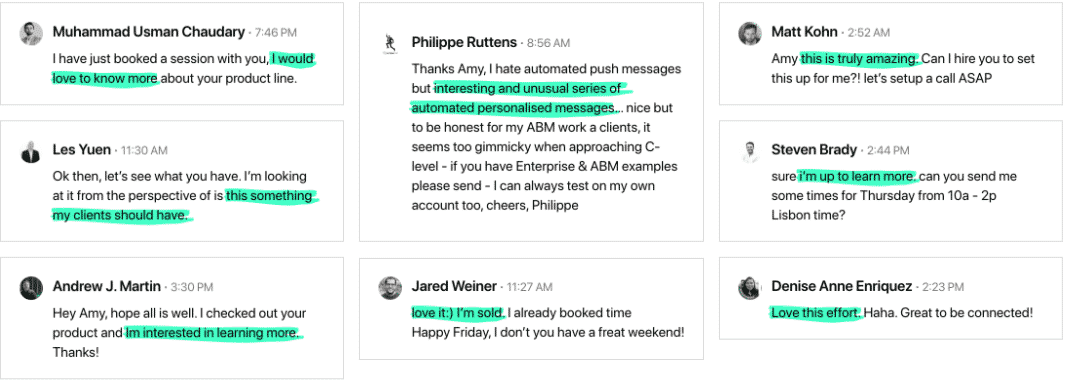
Sign up and get started with a free 7-day trial now!
Recommended reading:
You’ve made it all the way down here, take the final step