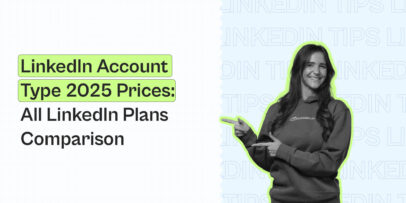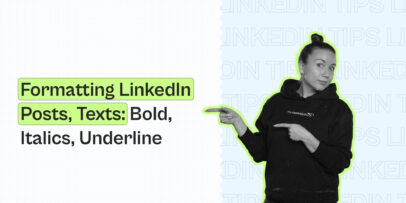7 Tips How To Get More LinkedIn Impressions

Why are my LinkedIn posts not getting impressions?!
If that sounds like you, this guide is for you as we’ll cover everything you need to know on how to increase LinkedIn post impressions.
Most marketers have a wrong notion that the number of LinkedIn followers equals marketing success. Which in reality is not the case.
In fact, maximizing LinkedIn impressions is the secret behind unlocking LinkedIn’s full potential.
Everything starts with getting more impressions.
Whether you’re looking to generate more leads, grow your network, or just boost your engagement.
So, if you’re reading this wondering how to increase LinkedIn post impressions, you’re on the right track.
Keep reading to become a LinkedIn impressions pro.
What Are Impressions on LinkedIn And How Do They Work?
LinkedIn impressions indicate the number of times your content is viewed for at least 300 milliseconds on your follower’s or signed-in member’s LinkedIn feed—that’s 0.5% of a minute.
These LinkedIn post impressions can be from a write-up, a video, an article, or even your LinkedIn profile.
So a 1000 LinkedIn impressions means your content appeared 1000 times on peoples’ feeds whether they engaged with it or not.
Although not a clear-cut indicator of marketing success, impressions are key content analytical metrics that let you improve content quality and follower engagement.
A decline in LinkedIn impressions is a wake-up call to improve your LinkedIn engagement strategy and let the platform’s algorithm notice and boost your posts more often.
Although grabbing someone’s attention for just 300 milliseconds sounds easy, the LinkedIn algorithm is slightly trickier.
So, let’s understand the various LinkedIn impressions you may come across.
LinkedIn impressions: Organic, paid, and viral
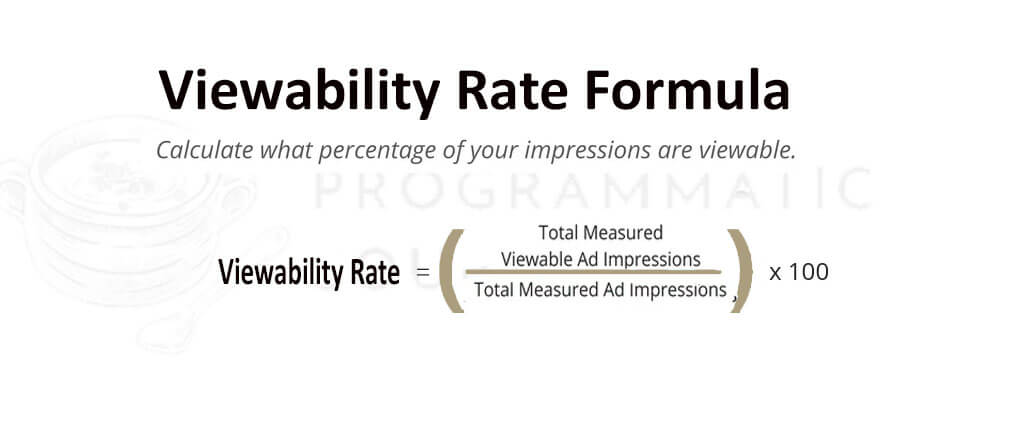
“Impressions” as calculated by marketing professionals across domains is the number of times a piece of content, such as an ad, social media post, or website page is viewed, clicked, liked, or shared.
Now, impressions on LinkedIn means the same thing.
However, there are various types of impressions you must be aware of:
- Organic impressions
A LinkedIn post appearing naturally on someone’s feed counts as an organic impression.
Thanks to the LinkedIn algorithm, your content is analyzed based on relevance, engagement trends, and connections’ interests and displayed organically.
- Paid impressions
Want to amplify your content and shoot it to a larger audience? Then you could try paid impressions.
These are sponsored content on LinkedIn where you pay for your content to be prioritized on your target audience’s feed. They are mostly categorized as ads, as shown below:

- Viral impressions
A viral post is like a domino effect. It gets much attention mostly due to the post’s fun element, uniqueness, or relatability.
Like this post here:
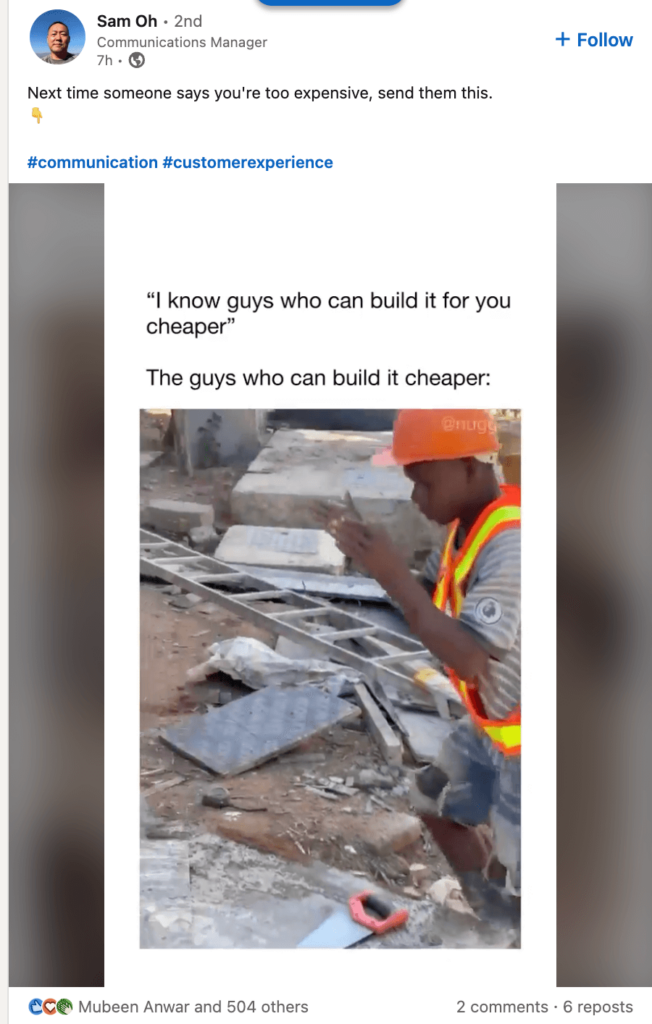
Viral impressions, however, are good and bad news. While organic impressions’ reach is majorly your target audience, a viral post’s impressions go beyond your audience and may receive engagement from unintended sources.
Which is the best LinkedIn impression?
Try to create a content strategy that combines all three impressions to make the most of the LinkedIn algorithm.
Factors affecting LinkedIn impressions as of 2025
Some factors can affect how many LinkedIn impressions you may receive:
1. The quality of your posts
The aim is to not go “viral” but to receive organic and genuine impressions from your target audience.
High-quality content speaks for itself. So ensure your content resonates with your ICP and encourages engagement.
For example, if your target audience is IT Sales Directors, create content around their common challenges like quicker onboarding of new sales reps, shortening the sales cycle, etc.
2. Posting frequency
You may or may not hit the “1000 impressions” jackpot with just a single post. However, LinkedIn appreciates posting frequency by providing engagement.
So maximize your impressions by posting more frequently. Once a day at least 4-5 times a week is a good place to start.
3. Encourage engagement
Just like your outreach strategies, your LinkedIn posts must also have questions or specific calls to action to direct the readers to engage.
That way, it forms a chain reaction. Meaning, that the posts they’ve commented on start appearing on their first-degree connections feeds as well, thus boosting LinkedIn impressions.
7 Proven Ways To Increase Impressions On LinkedIn
The answer to “How to increase impressions on LinkedIn?” is finally here.
As we saw, impressions on LinkedIn are stepping stones to generating more leads and increasing reach. So here are our 7 tried and tested ways how to increase LinkedIn impressions:
- Optimize your LinkedIn profile for your target audience.
- Create engaging content that people can’t help but engage with.
- Share in-depth industry insights to come across as an expert.
- Create value-packed downloadable lead magnets.
- Join and participate in relevant LinkedIn groups to grow your reach and impressions.
- Optimize your LinkedIn posting time.
- Engage with your network so they engage back and increase your impressions.
1. Optimize your LinkedIn profile
Your LinkedIn profile is like your very own professional branding page.
And if you’re wondering why are my LinkedIn posts not getting impressions, chances are, your LinkedIn profile could be better.
Now how can you optimize your LinkedIn profile?
These tips can help give you a head start:
- Optimize your LinkedIn profile URL by keeping it short and specific. Use keywords like your profession and services offered
- Use a high-resolution headshot as your profile picture and a rich banner

Precisely describe what you do and who you help in your professional headline
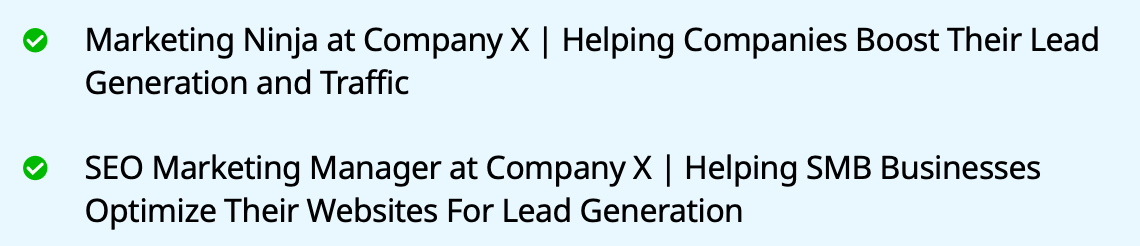
- Have a short but engaging summary that tells what you do and whom you help. Don’t forget to add a CTA, for example, a link to book a call with you.
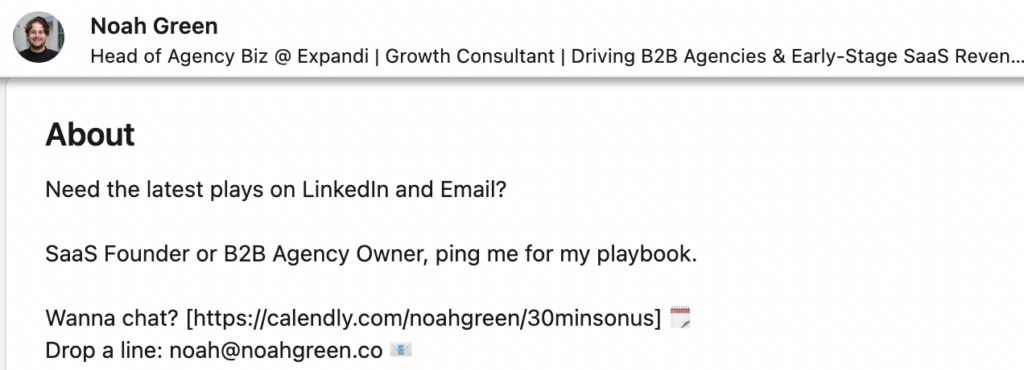
- Include your current and past work along with your roles and responsibilities at each job
- Certifications help add brownie points to your expertise. Add them to LinkedIn’s “Certifications and Licenses” section.
Need more optimization tips with real examples? No, you don’t need a course. Check out our free LinkedIn profile optimization eBook.
2. Create engaging content
Content is the heart and soul of social media platforms, and LinkedIn is no different.
You now know LinkedIn impressions give you a major hint on how your content performs. So below are some best content tips curated from our personal experiences on how to increase impressions on LinkedIn.:
-
Post regularly
Consistency is key in boosting impressions. Regular posting signals the LinkedIn algorithm and your audience that you’re active, ready to offer value, and engaged.
But remember, while consistency is everything, don’t overwhelm your followers with too many posts in a week or a day. Stick to a maximum of 5 high-quality posts a week to stay consistent. You could do one post each weekday or 2x on Wednesday and three on other days – it’s up to you.
-
Share multimedia content
Sticking just to text-based LinkedIn posts assuming it’s a professional platform? What if we tell you multimedia content is equally, if not, more effective than text-based content?
We have proof. Below are some of our best-performing LinkedIn multimedia posts that garnered high impressions:
A carousel post: Carousels are posts with multiple images and/or videos. You could make them extra engaging by using a mixture of text, images, and videos.
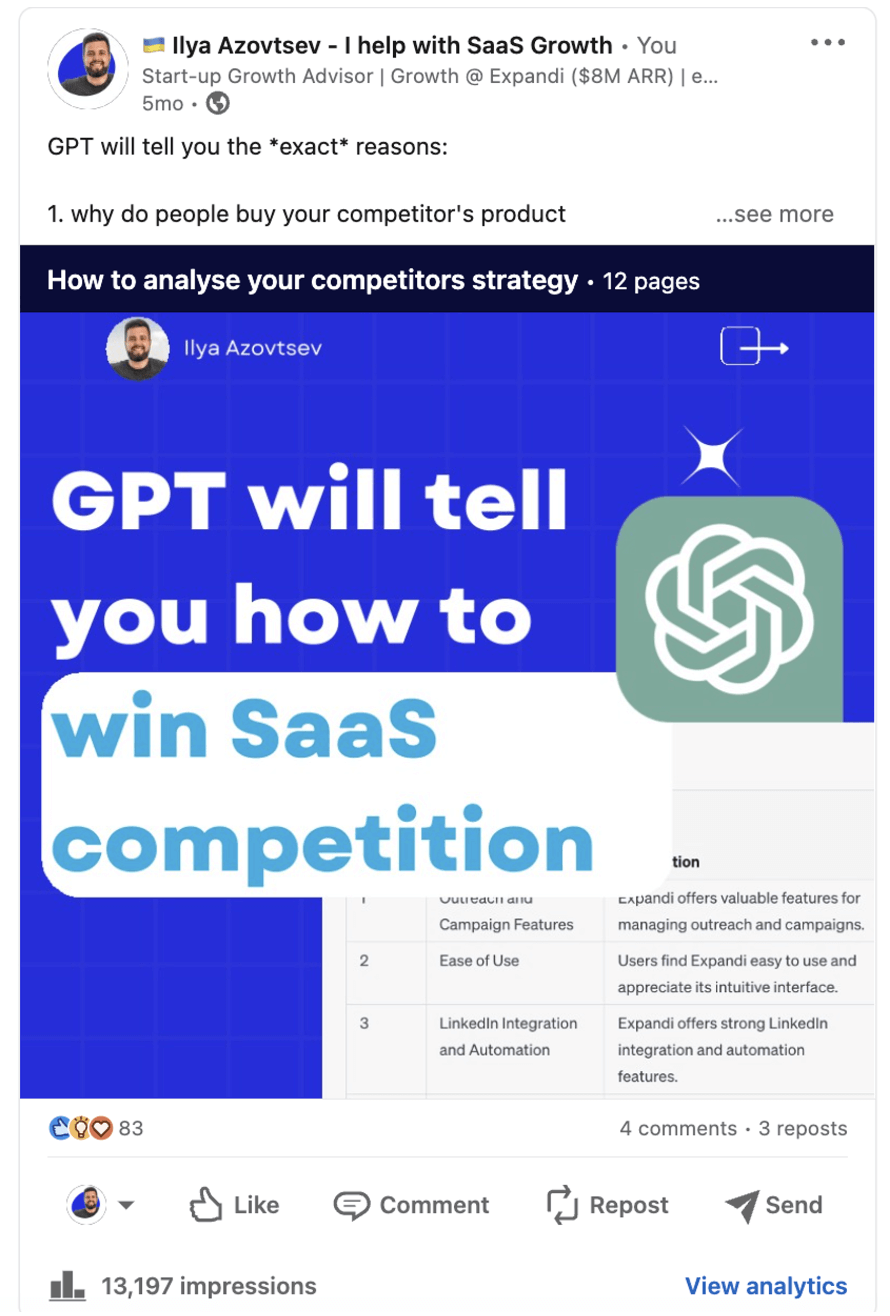
A follow-up post with a GIF: Although we discourage the use of page redirect links that may impact reach, we found that the use of a GIF on an engaging and audience-relevant topic garnered close to 150k impressions:

High-resolution informative images as posts: Images are great at capturing attention and offer a much-needed break from reading lengthy texts. For example, you could use infographics to decode a tough topic, share quotes from industry experts as images, and turn statistics or poll results into visual representations.
Check out our example below that fetched high impressions. Notice the wordplay within the image and the opening line that could catch anyone’s attention right away:
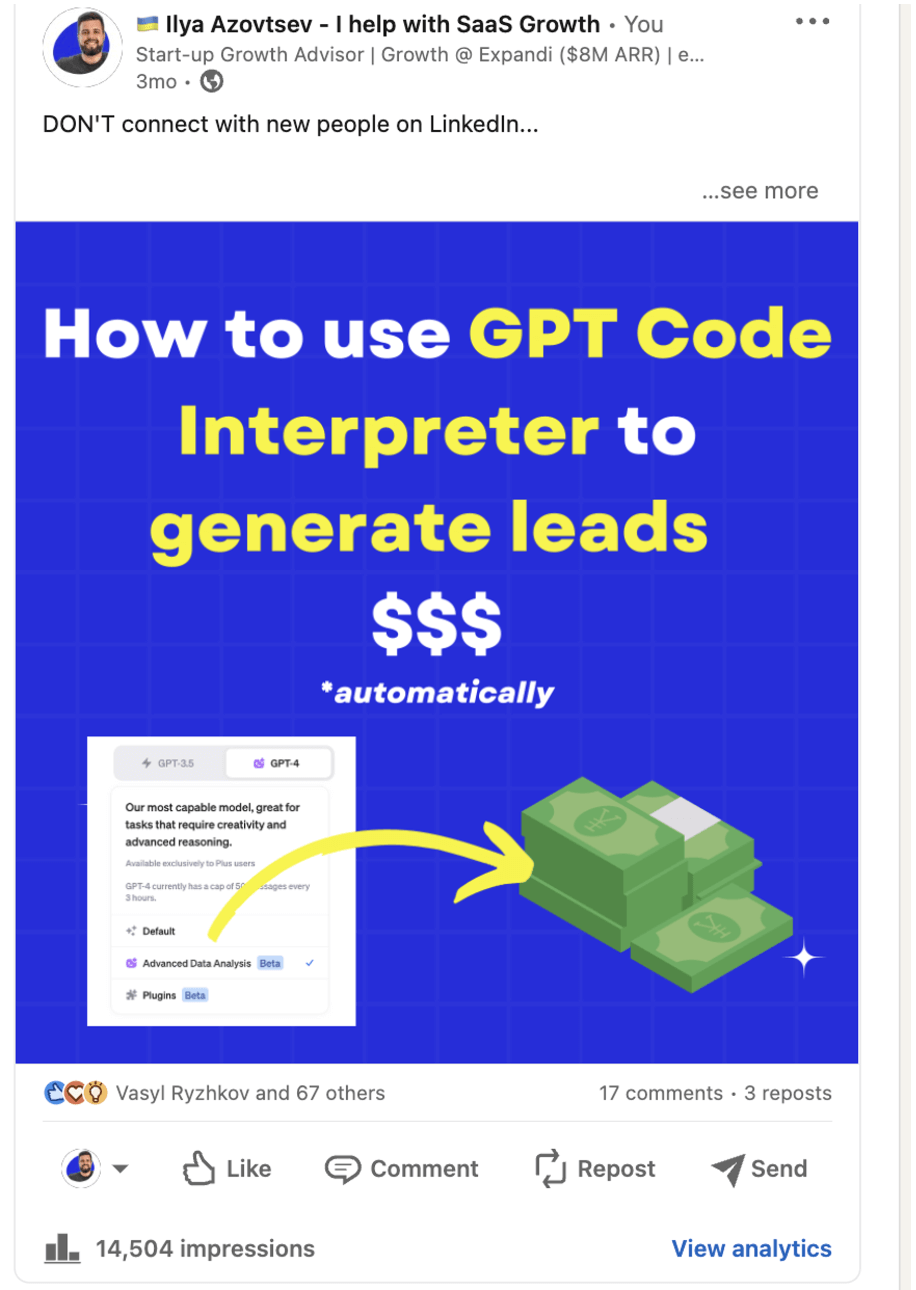
Posts with screenshots: When in doubt, say it with screenshots. Screenshots as LinkedIn posts are great at capturing interest in some contexts, for example, while sharing a testimonial, an achievement, or explaining a tool’s use – like the one below:
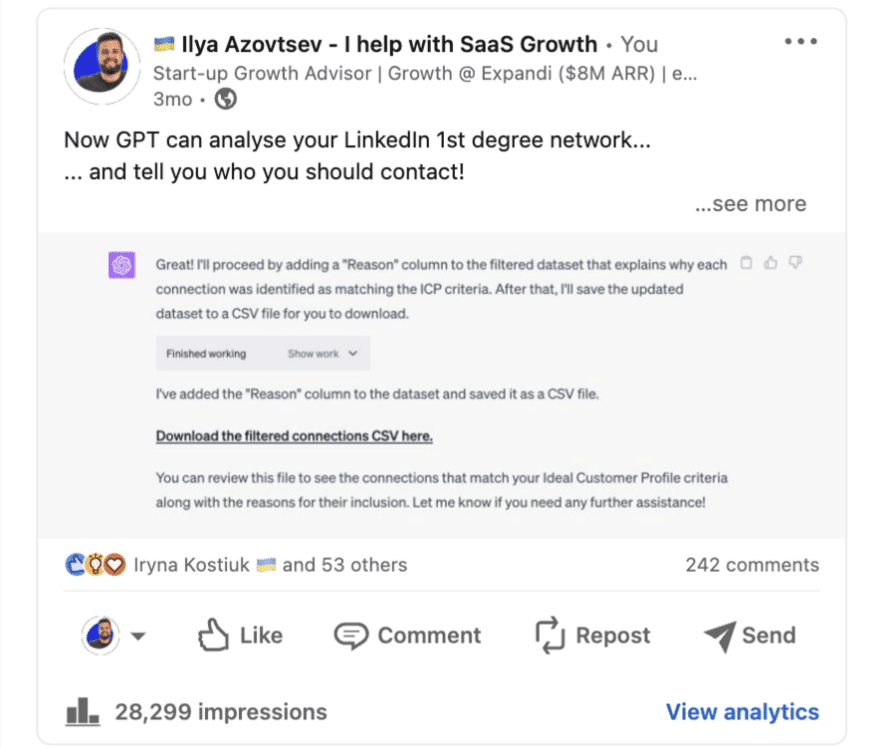
Posts with video: There’s no match to videos’ effectiveness in conveying emotions to otherwise dull LinkedIn posts. They help you tell stories that are instant hits with your audience – thus leading the way for more impressions.
In this example, we received higher than usual impressions for a video post educating followers on a useful Excel trick:
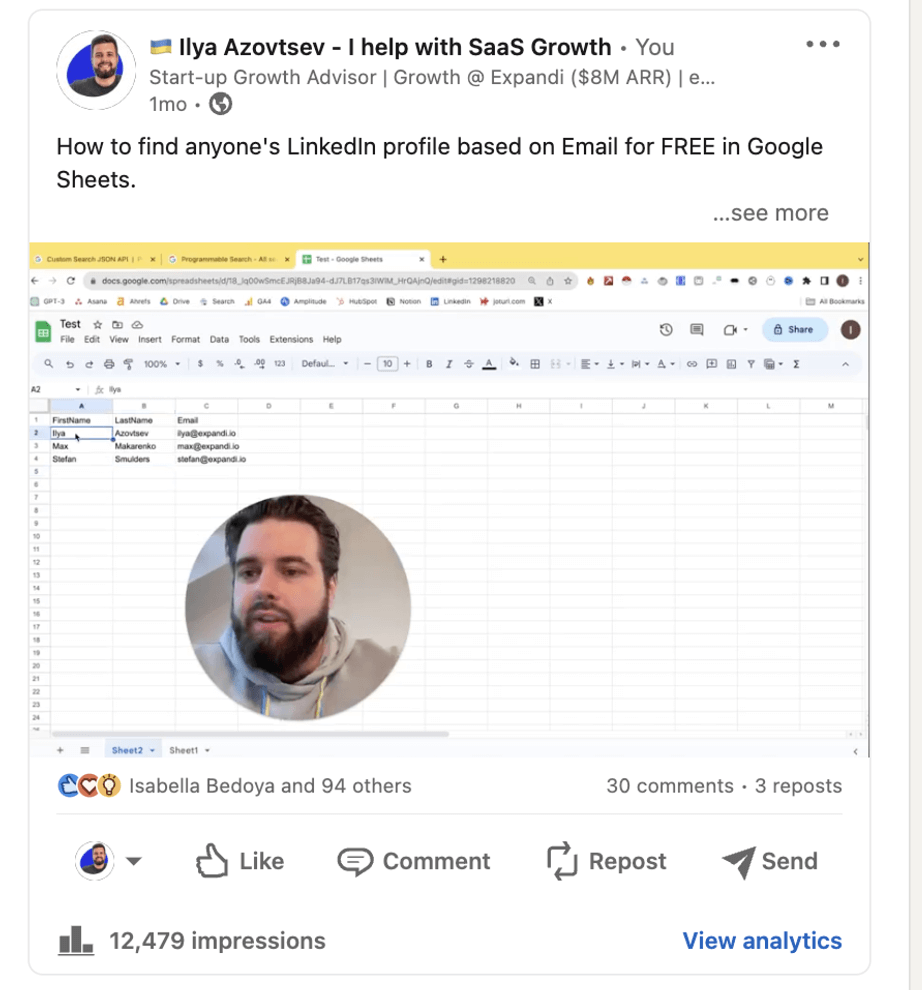
PDF-type posts: You can upload case studies, client success stories, eBooks, and research papers as PDFs. LinkedIn favors this content if it identifies that you’re offering incredible value to your followers.
Also, “swiping” between PDF pages counts as new engagement for LinkedIn which is the best trick to getting more impressions.
Here are some more quick tips to create awesome LinkedIn content and get more impressions on LinkedIn.
- Polls have shown to increase impressions. So run interesting and industry-specific polls each week to keep the momentum strong.
- Never add external links to your posts as LinkedIn discourages posts that let the audience leave the platform. Instead, try adding them to your comments.
- Come up with catchy opening lines, especially the first two lines of each post. This way, readers are pushed to click on “read more” and engage.
- Use hashtags relevant to your topic, but don’t overdo them.
- Like and comment on your own posts to get the ball rolling and some initial traction.
3. Share in-depth industry insights
When in doubt, take the industry route.
Portray your expertise by sharing industry insights. But not just any insights. Dig deeper into your industry and identify trends that the common audience is not yet aware of.

This is the best way to stand out and get more LinkedIn impressions.
For example, if you’re a sales executive for a no-code platform, you could share exclusive tips on very specific use cases of no-code, success stories, and personal productivity hacks to grab attention.
Bonus tip: Sharing industry insights gets more traction from your target customers. So, if they’ve interacted with your LinkedIn posts in any way, try reaching out to them for a potential connection. With an automation tool like Expandi, you can scrape the people who engaged with your post and send them a personalized connection request.
4. Create value-packed downloadable lead magnets
Give away your subject matter expertise by creating small lead magnets for free. This is one of the quickest ways to earn trust.
And listen, the audience would love the free value-packed stuff and before you know it, you’ll have hundreds of LinkedIn impressions on your post.
The below post, for example, has garnered thousands of LinkedIn impressions:
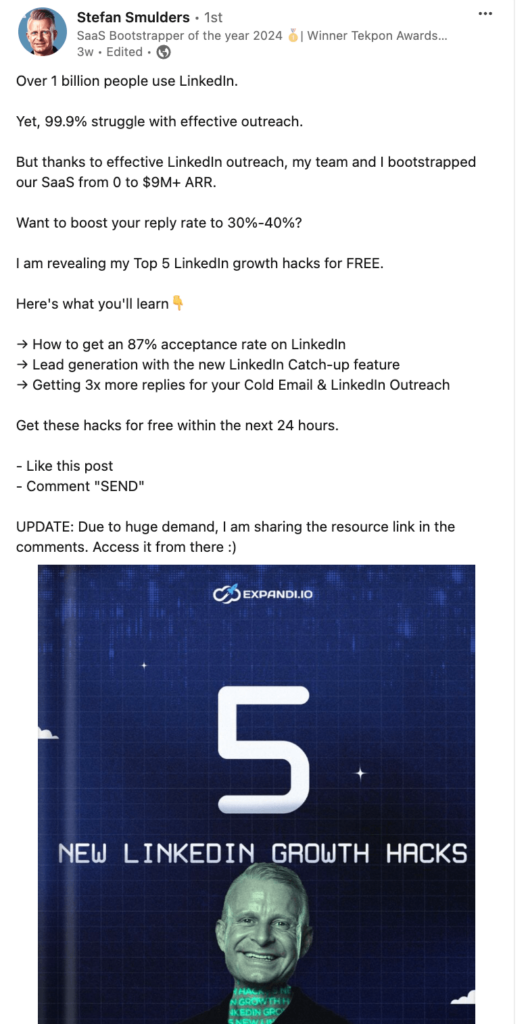
5. Join and participate in relevant groups
LinkedIn groups have stood the test of time. They are one of the best tactics to get content traction and generate leads.
How?
Start joining LinkedIn groups in your industry or niche. For example, if you’re into the marketing niche, filter out groups on LinkedIn using keywords like marketing, digital marketing, advertising, and so on:
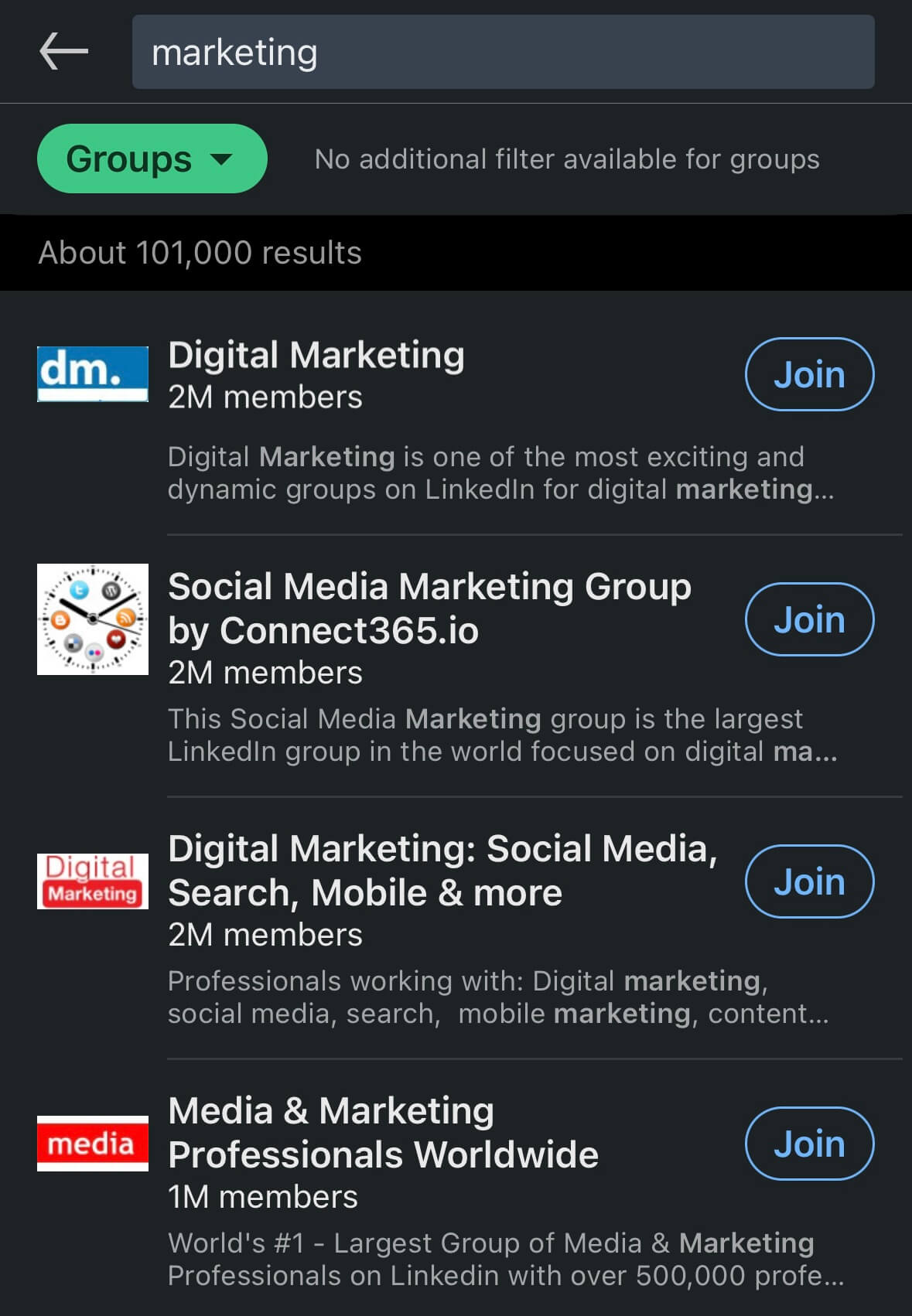
You could also look for groups based on your specific interests, such as LinkedIn posting tips, local events, or favorite tools. This way, you can meet many like-minded professionals that you can add to your network and post relevant content for.
Another key tactic is to actively participate in your recently joined groups rather than being an onlooker. Contribute to group discussions, and live meetings, and share your insights to increase your visibility amongst professional communities.
6. Optimize LinkedIn posting times
The fact is simple. If your audience is professionals with jobs, they are most likely to check their LinkedIn feed right before the start of their work day or an hour after it ends.
However, there’s no hard and fast rule about the “golden time” to post on LinkedIn and capture high impressions.
But here are two tips that help:
-
Analyze audience activity
Use LinkedIn Analytics, such as Content analytics to gauge engagement trends among followers and other key metrics, and Follower analytics to get a deeper look into your followers to reveal the best time and day they’re the most active.
You could also analyze your best-performing posts in the past to replicate content and timing.
-
Post strategically
Once you have an idea of the best or most ideal times to post, schedule your posts to auto-publish during peak times to maximize engagement and visibility.
Such strategic posting during peak activity hours multiplies the likelihood of your posts appearing on followers’ feeds, thus increasing LinkedIn impressions.
7. Engage with your network so they engage back and increase your impressions
You’re leaving a lot of potential behind if you’re just posting content but not engaging with your network’s posts. Frequent engagement with others’ posts persuades them to return the favor of interacting with your content.
Most importantly, it shows you’re keen on listening and learning from others in your niche.
So always set out a couple of minutes each day to comment something thoughtful on your connections’ posts.
Also, make it a point to connect with professionals within your industry or niche. This way, you receive only genuine engagement on your posts and reach relevant audiences who can resonate with your content.
What’s the difference between LinkedIn impressions and views?
Finally, there’s a lot of confusion between LinkedIn impressions and views. However, they’re not the same or very similar.
Views are when someone “opens” your post and reads it. Impressions, on the other hand, are at a much larger scale. An impression counts every time your post shows up, even if someone scrolls past it.
How To Increase LinkedIn Post Impressions: Final Thoughts
Now, if you were wondering what are LinkedIn post impressions? Why are my LinkedIn posts not getting impressions? Is 1000 impressions on LinkedIn good enough?
Hopefully, this guide and the various real examples helped.
Here’s a wrap-up on how to get more LinkedIn impressions:
- Optimize your LinkedIn profile for your target audience.
- Create engaging content that people can’t help but engage with.
- Share in-depth industry insights to come across as an expert.
- Create value-packed downloadable lead magnets.
- Join and participate in relevant LinkedIn groups to grow your reach and impressions.
- Optimize your LinkedIn posting time.
- Engage with your network so they engage back and increase your impressions.
Remember, as you’re posting more consistently, over time, your LinkedIn impressions will naturally increase.
The main thing is to be creating quality content consistently. So, keep that in mind.
If you want to try your hands at LinkedIn automation for outreach and engagement, check out Expandi!
You’ve made it all the way down here, take the final step