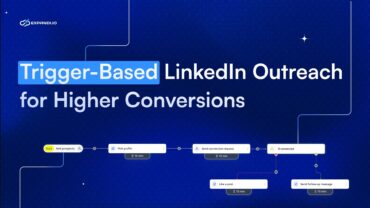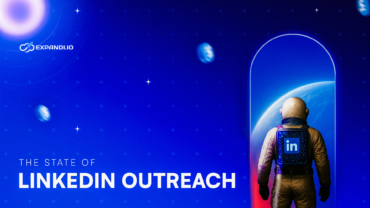Control Your LinkedIn Limits For Expandi Campaigns To Reach Your Goals Faster

I’ve got some bad news and good news.
LinkedIn limitations are a problem for serious sales teams and lead generation experts.
But you probably already knew that.
If you’ve been active on LinkedIn lately, chances are, you feel extremely limited. Whether it’s the latest algorithm update, limits that filter your connection request, or LinkedIn reducing the number of actions you can take per day.
For example, if you’ve ever wanted to reach 1,000+ leads or prospects on LinkedIn, then you might know just how hard that can be. Especially when you can send only 100 invites per week.
Taking up to 3 months to reach all of your leads with a LinkedIn outreach campaign is simply too time-consuming. And by the end of it, your outreach messages might be too outdated or no longer relevant.
If your outreach campaigns are already performing well, you’ll want to double down on what’s working to generate bigger results.
In the same vein, you’ll want to have more control over your campaigns so that you can go over your weekly and monthly lead generation KPIs.
Currently, this can be difficult because of LinkedIn restrictions.
But fortunately, we have some good news…
I might have just the solution to avoid these LinkedIn limitations with the latest Expandi features that no one else is doing (Yes, I checked!).
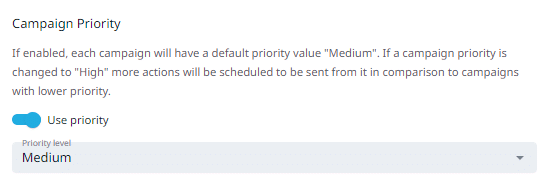
Using Expandi (the safest LinkedIn automation tool on the market), users can now reach their lead generation goals faster by controlling the priority of their outreach campaigns.
Meaning, if you’re running multiple LinkedIn outreach campaigns, you can use the campaign prioritization feature to only focus on campaigns that are generating results.
The idea is that your current campaigns become even more efficient, and you spend less time and precious limits on what’s NOT working.
You’re already limited in the number of connection requests and messages you can send daily on LinkedIn.
Why spend time and resources on campaigns that don’t work?
And this is where the latest campaign prioritization feature in Expandi can help you.
If you’re not sure what that means, don’t worry. Keep on reading as I’ll be covering some practical use cases and real-world examples of this in your LinkedIn outreach.
Here’s what you’ll learn:
- What are the current LinkedIn limits and how do they hurt your outreach campaigns?
- How to overcome LinkedIn limitations with Expandi’s latest and unique campaign prioritization feature
- How to prioritize your outreach campaigns in Expandi to make the most out of your daily limits

LinkedIn is a constantly changing platform.
If you want to stay ahead of the game, you’ll want to join our private Facebook group The LinkedIn Outreach Family. In it, we’re constantly sharing the latest outreach hacks, proven lead generation templates, and everything else you need to get the most out of LinkedIn.
What’s The Problem With Current LinkedIn Limitations? Overview And What’s The Solution
As you might be aware by now, there are certain LinkedIn connection limits that filter how many people you can connect with per week.
Most people can send only 100 invites per week, or around 20-25 connections per day.
Now, there are certain ways to bypass this limit, such as the new Mobile Connector campaign that allows you to simulate sending connection requests via the LinkedIn mobile application without leaving the Expandi interface
So, you can send up to 100 from your desktop and then more connections via your mobile. This is because LinkedIn wants users to use their mobile devices for communication on the platform.
But this still raises one huge problem for people serious about lead generation and LinkedIn social selling.
And it’s that everything slows down tremendously.
Your important LinkedIn actions (such as sending connection requests, follow-ups, so on) are slowing down to “play” within the range of the new LinkedIn limits.
If you need a reminder, these limits are as follows:
- 100 Connection requests per week.
- 100 Messages per day.
- 20-25 LinkedIn group messages per day.
- 25 InMails per day (recommended but might vary).
- For more information on your limits and playing it safe, see our full guide on avoiding the LinkedIn jail.
As a result, it takes a lot of time for a campaign to fully execute and see how effective it was.
And if you’re testing multiple outreach campaigns or different templates, things just get ten times worse.
You lose time on the bad-performing campaigns and your overall productivity decreases as well.
For example, let’s say you already had two active campaigns and then you scrape 1,000+ attendees from a LinkedIn event to start a new campaign.
This means you’d be sending 33 messages per day in your new campaign (as in 100 message limit across 3 outreach campaigns).
In other words, it would take a whole month to send all connection messages (and then the same for follow-ups). Receiving a connection request about a webinar you attended 1-2 months ago would NOT make for an effective request.
Then, if your connection request template performs badly, you’ll only be able to measure its performance when it’s sent near 20% (near 200 connection messages).
By default, this would take 6 days.
That’s too long, right?
Fortunately, we have the solution to this LinkedIn limitations problem.
How to overcome LinkedIn limitations with the Expandi LinkedIn campaign prioritization feature
To overcome this problem, we essentially invented a new feature: Campaign prioritization.
In a nutshell, this helps you prioritize your LinkedIn outreach campaigns within Expandi so that you’re only using your daily LinkedIn limits on actions that matter.
This becomes very important when you’re doing outreach at scale and want to know what’s working based on real data.
To put things into perspective, here are some practical use cases of the campaign prioritization feature.
- You can increase the priority of high-performing campaigns to get your cold outreach conversions faster. For example, if you have 2 outreach campaigns, you can manually increase the priority of the high-performing campaign (which you can tell at a glance from the dashboard metrics). Then, Expandi will be able to prioritize the campaigns based on your settings.
- You can decrease the priority of campaigns that aren’t impacting the results directly. For example, if you have 2 campaigns and one of them is connecting with fewer people, Expandi will allocate more daily action limits to the higher-performing one.
- You see results in real-time to optimize your campaigns accordingly. For example, if your outreach campaign results aren’t the best, you can implement changes and increase the priority of the campaign to measure the effect faster on the go. This bypasses the issue of it taking a long time to measure the results of your campaigns. It doesn’t make sense to be wasting daily action limits on campaigns that aren’t performing well.
- You can more easily A/B test new campaigns and outreach messages. All you have to do is give your new campaign a High Priority and you’ll be able to see real results to measure the effectiveness of the campaign in a week.
In a nutshell, the aim is to help spend your daily action limits better and more efficiently.
Now, you might be wondering, how does this work more practically?
Let’s take a quick look at that first before we teach you how to set this up within Expandi.
How Does The Expandi Campaign Prioritization Feature Work With LinkedIn Limitations?
Let’s illustrate this with an example and say you have 3 different outreach campaigns with their own outreach flows.
All of the campaigns will start by visiting a prospect’s LinkedIn profile first, and then follow a different action, based on certain factors (e.g. if connected – send a message, if not – a connection request, so on).
Then, you can assign 3 types of priority for each campaign – Low, Medium, and High.
Across the 3 campaigns, Expandi will be automatically checking what needs to be done and rebalance accordingly.
For example, if in one campaign, not a lot of prospects replied and then received a follow-up message after a week, we can assume that campaign is not performing well. As a result, the campaign will become Low Priority.
Meanwhile, a campaign you just started should be set to High Priority because you don’t want all of your messages (which are already limited) to be sent to prospects who already didn’t reply after a few follow-ups.
Instead, you’ll want a new campaign with newly accepted connection requests to get the follow-up messages.
What happens if you don’t have a prioritization for your LinkedIn outreach campaigns?
Then, your daily LinkedIn limits will be split equally across all of your campaigns. This is how all existing LinkedIn outreach tools work.
For example, if you have 2 outreach campaigns active and add a third one, the latest one should be a priority so you can measure in time how well it works.
Without a priority, it’d have the same rations as the other ones – which wouldn’t make sense.
Look at it this way:
- Campaign A – Been running for 2 weeks and has a connection request acceptance rate under 30%.
- Campaign B – Been running for 1 week with a 40%+ connection request acceptance rate.
- Campaign C – Just launched, need more time to experiment to see the results. But you know what kind of templates work better, based on the previous two campaigns.
Then, the prioritization would look something like this:
- Campaign A – Low priority.
- Campaign B – Medium priority.
- Campaign C – High priority.
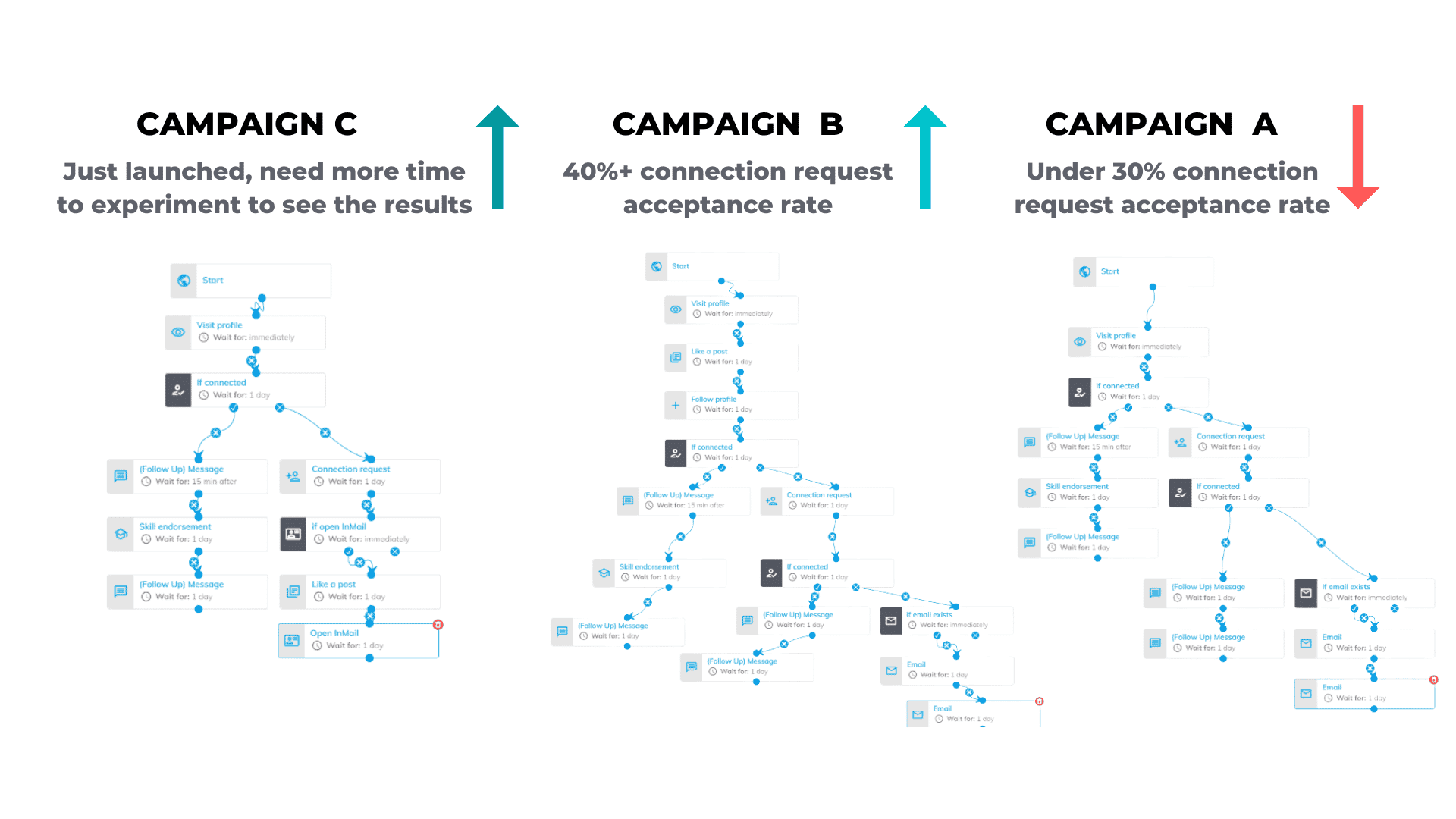
This is what makes the new Expandi campaign prioritization feature so important.
Makes sense?
How To Set Up A Campaign Priority For Your LinkedIn Outreach Campaigns In Expandi
Finally, if you’re wondering how to assign priorities for your outreach campaigns in Expandi, here’s what you need to know:
1. Go to the left-side menu in Expandi and click on ‘Campaign’.
2. Select a campaign you want to assign a priority.
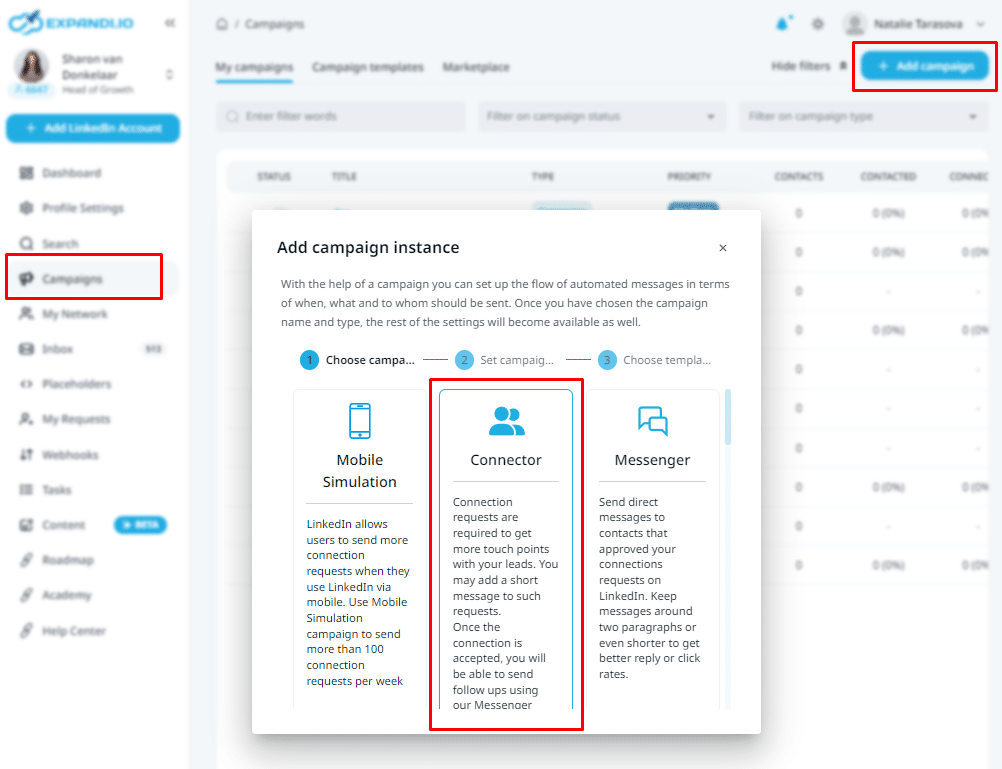
3. Then, go to the ‘Settings’ section
4. And chose the priority for the current campaign.
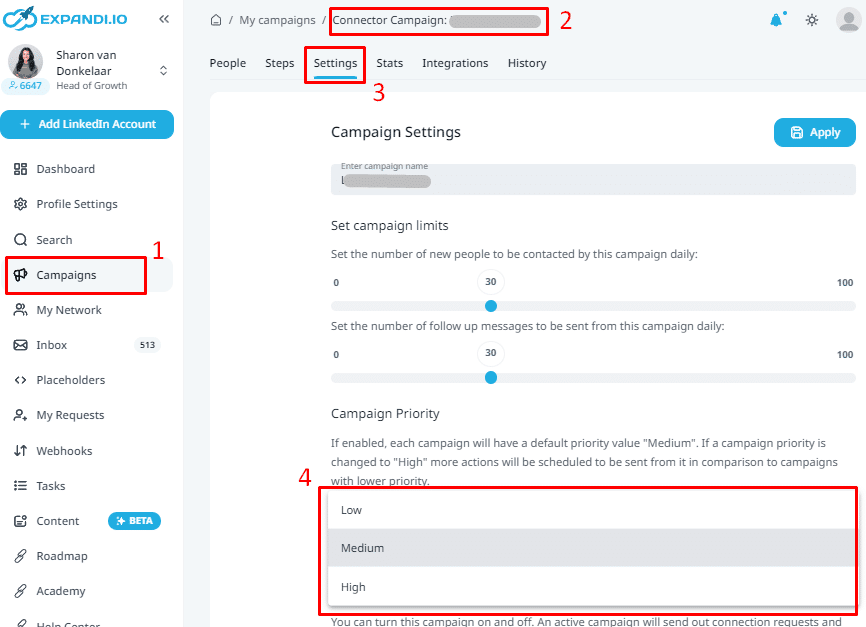
It’s that simple!
Looking for some LinkedIn campaigns to test out with this prioritization feature?
Here are some of our favorites:
- Linkedin B2B Lead Generation: Strategies, Techniques & Tools For 2024
- LinkedIn Lead Generation Campaign: Convert Website Visitors into Leads Easily
- LinkedIn Social Selling: 9 Steps to Get Proper Leads in 2024
Conclusion
Ready to start setting the priority for your LinkedIn outreach campaigns now?
Get started with a free, 7-day Expandi trial now to see how it can help you generate leads and get the most out of LinkedIn automation!
Have more questions about LinkedIn outreach, campaign prioritization, or something else?
Be sure to check out our private group – The LinkedIn Outreach Family!
You’ve made it all the way down here, take the final step