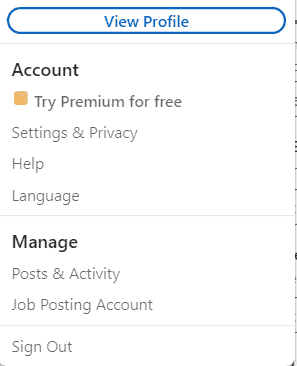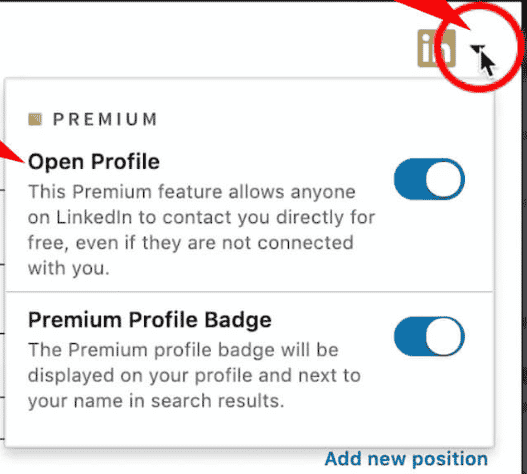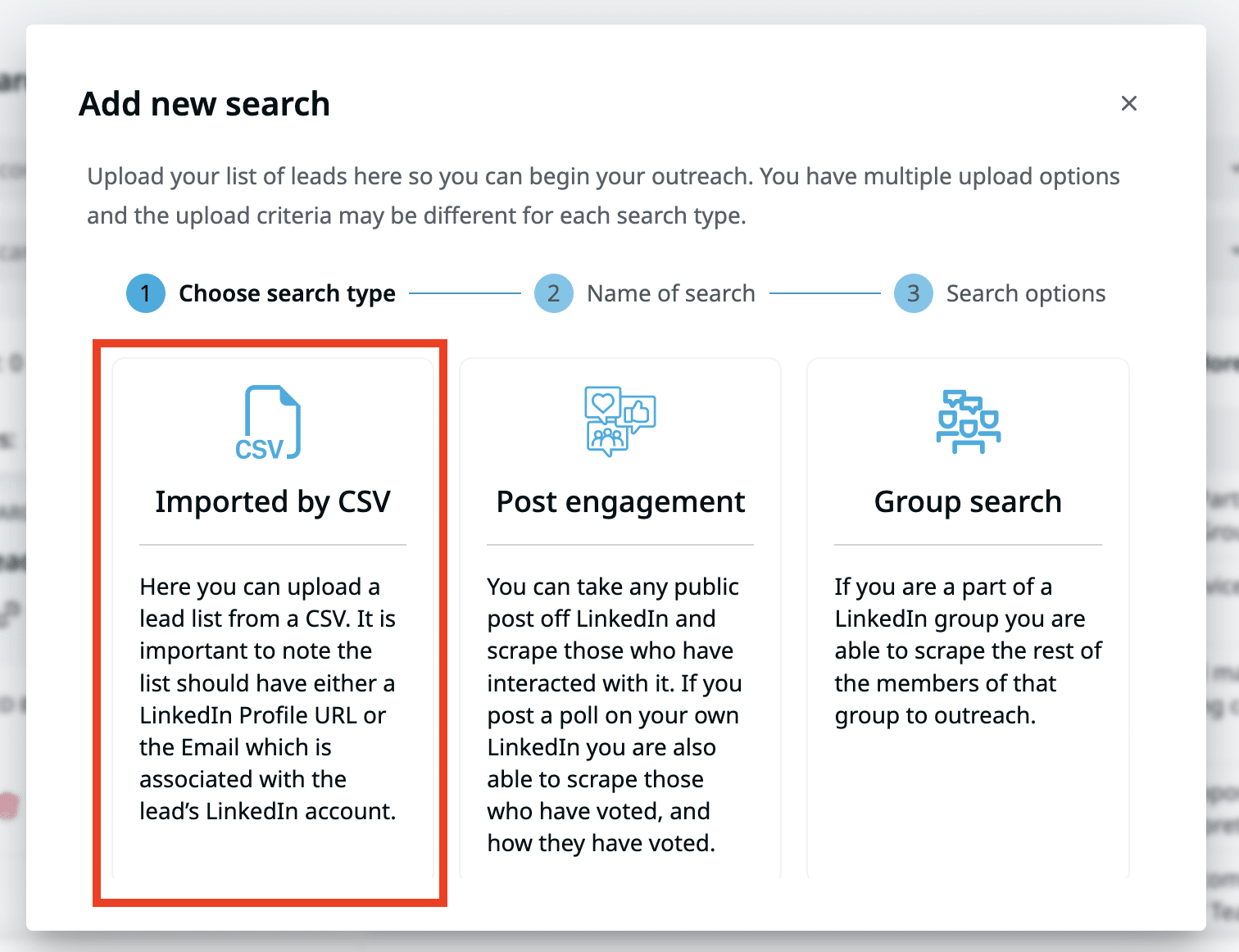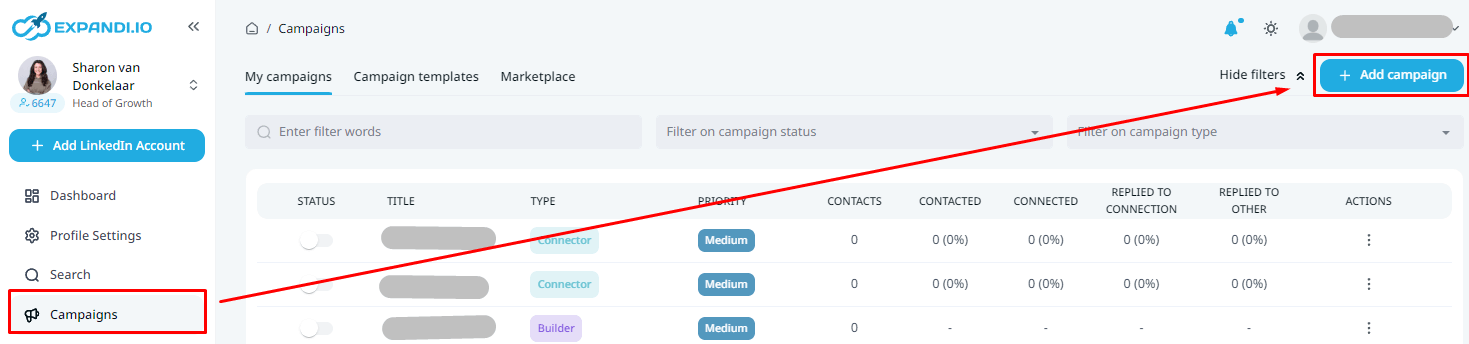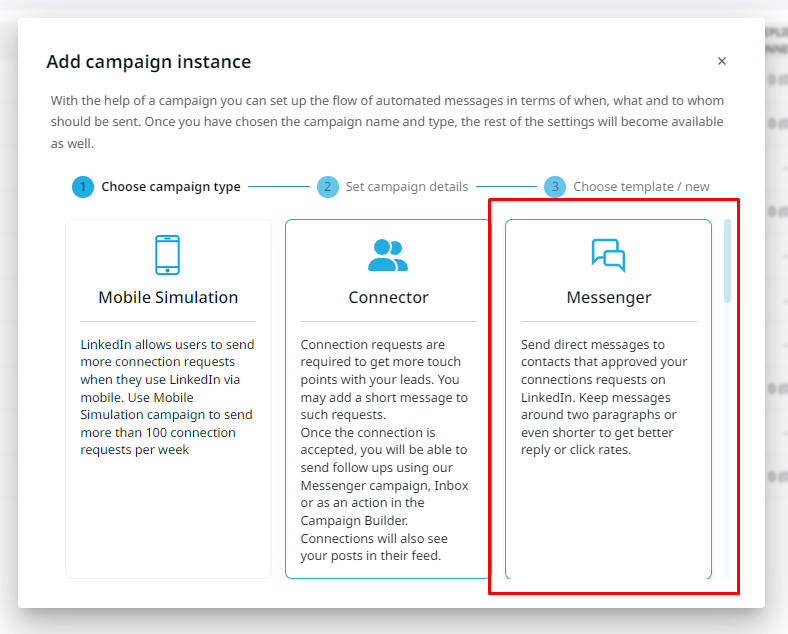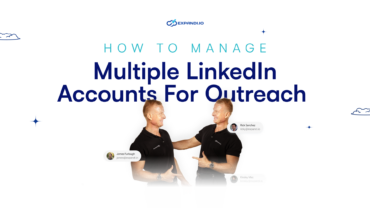How A LinkedIn Open Profile Can Help You In Generating Leads?

Having an open LinkedIn profile means other people on the platform can message you for free.
If it’s closed, they’ll be charged $3 to send you a message as part of LinkedIn Premium.
Essentially, if you have a LinkedIn open profile, you’re more likely to receive cold messages and pitches but also requests from leads who want to work with you.
This is probably one of the simplest lead generation tactics we’ve covered so far.
Simply “open” your LinkedIn profile and keep an eye out for any potential prospects going through your profile.
Keep in mind, that you’ll need a premium LinkedIn account for this.
But if you already have a paid LinkedIn account, you should strongly consider keeping an open profile if you want to generate leads on autopilot. Below, we’ll also show you how to automate your outreach if you want to take your lead generation to the next level altogether.
Here’s what we’ll cover:
- What’s a LinkedIn Open Profile?
- Top 5 Reasons To Open Your LinkedIn Profile
- How An Open LinkedIn Profile Helps You Generate Leads
- How To Find Open Profiles On LinkedIn
- How To Automate Your Outreach Messages To Reach More LinkedIn Members
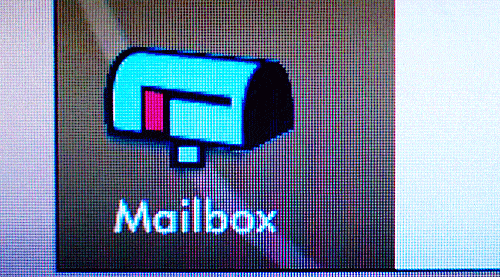
But before we begin…
Are you in our private Facebook group, the LinkedIn Outreach Family yet? In it, we’re constantly sharing the latest lead generation tactics for inbound and outbound marketing. Be sure to check it out if you want to get the most out of LinkedIn.
What Does An Open Profile Mean On LinkedIn?
First things first, what is an open profile on LinkedIn and how does it work, exactly?
The Open Profile Premium feature allows anyone on LinkedIn to contact a Premium member for free. Even if they’re not in the sender’s network.
Using LinkedIn Sales Navigator, you’ll see a green box with “Open” next to a profile.
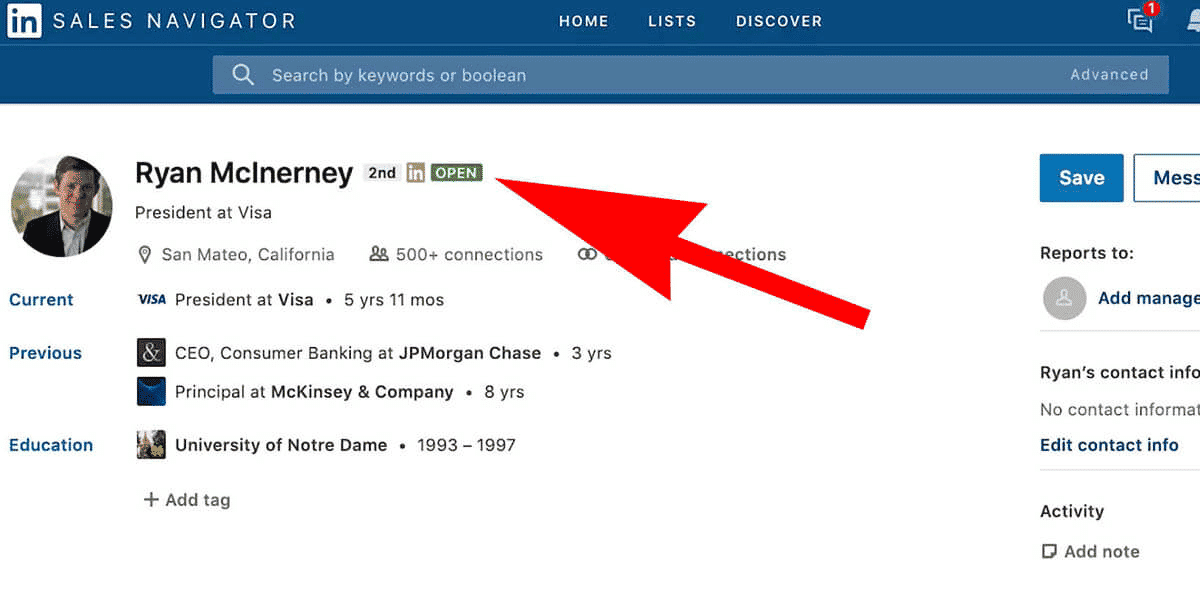
So, as you can imagine, this has a lot of potential for lead generation. Read on to see how you can use this for generating leads.
Before we cover that though, let’s first take a look at how to “open” your profile and the benefits you gain when doing so.
How to enable an open profile on your LinkedIn profile page
To change your LinkedIn Open Profile settings from your profile, you need to:
- Click Me at the top of your LinkedIn homepage.
- Click View Profile to go to your page.
- On your profile page, click the Edit icon on the right.
- Click the drop-down icon in the pop-up window.
- Toggle Open Profile under Premium to turn it on.
- Save changes.
If you’re using the LinkedIn app, the steps are the same.
Once you turn this on, other Premium LinkedIn users can message you directly even if you’re not connected.
Alternatively, you can also allow Open Profile messages from the Communications tab in the settings.
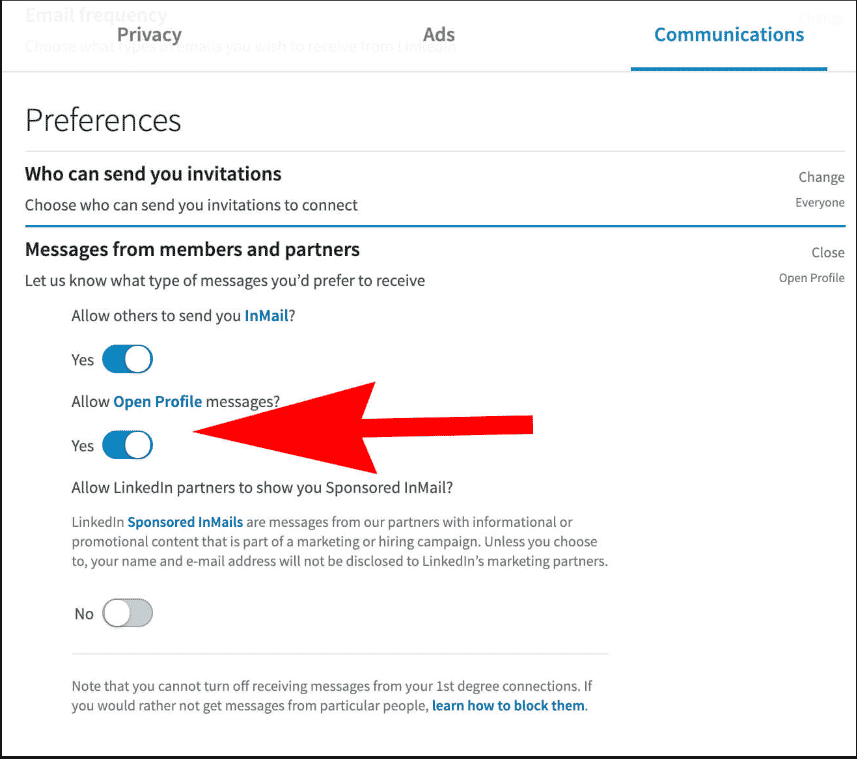
With that said, if someone has a free LinkedIn account, they can still send a regular message (instead of an InMail) if people are not in their network!
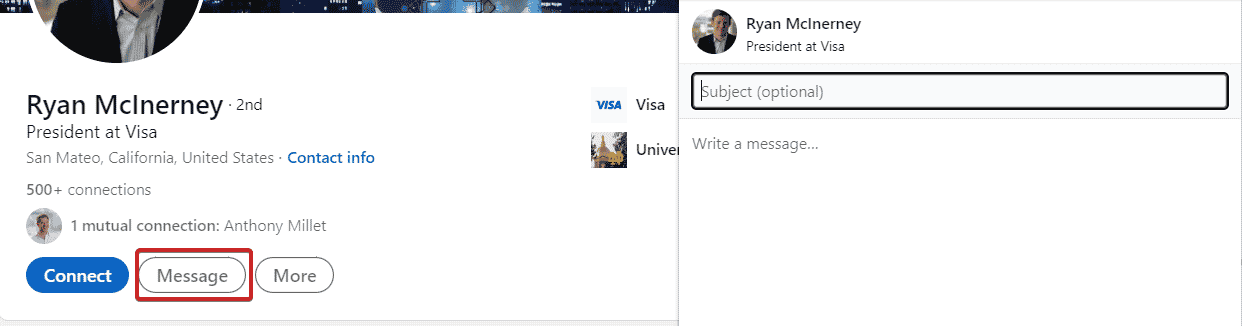
Now, why should you enable an Open profile on LinkedIn?
Let’s take a look.
Top 5 Reasons You Need To Open Your LinkedIn Profile
Having an Open Profile on LinkedIn means anyone can message you for free out of the blue.
As you’re about to find out, this is a good thing.
Here’s a list of reasons you should have this enabled open profile.
1. Removes friction of possible customers wanting to work with you
If a lead wants to work with you, you’ll want to remove as many barriers between you and them as possible.
Which one is better:
- Someone who wants to work with you sends a connection request with no template, which you might miss between other requests and possibly have a lead fall through the cracks.
- They send a direct message because you have an Open Profile and you get on a call the next day.
Obviously, that’s not always the case; sometimes a lead might make it clear in the connection request box that they want to work with you.
But if they have a specific question about your work to decide it’s relevant for them, it might not fit in the connection request length. So, it’s always better to have them get in touch with you directly.
If someone wants to work with you, you shouldn’t make them jump through hoops.
Because if they need to follow up on email or comment on your post to get your attention, they might go to your competitor instead.
2. More networking opportunities
A similar point applies here.
Having an Open Profile means more people can contact you, leading to more valuable business connections and networking opportunities you wouldn’t otherwise make.
Most people won’t spend the time to find your contact information. So, reaching you directly through LinkedIn means you’ll receive more relevant messages and make important connections.
Additionally, someone might have already crossed their LinkedIn connections limit and be unable to send connection requests.
With an Open Profile, they can simply message you directly instead.
3. Less spam
This might seem counterintuitive.
After all, if anyone can message you if you have an Open Profile, doesn’t that invite more spammy incoming messages?
But surprisingly enough, that is not the case.
This “message directly” feature is less abused because it can’t be automated.
This is why you often get so many LinkedIn requests and sales pitches in your requests, as opposed to direct messages.
Meanwhile, we’ve found LinkedIn InMails to be ideal for capturing attention.
Since you need to spend money on a Premium account for this, most spammers on the platform won’t go out of their way for this.
4. Shows you’re open to connecting with other people
Sounds obvious, right?
But if someone went out of their way to enable an Open Profile on LinkedIn, chances are, they’re open to communicating and won’t mind the cold message.
So, if you’re thinking of reaching out to someone, see if they have an Open Profile. If that’s the case, don’t overthink it, they’ll probably read your message.
Meanwhile, if you have an Open Profile, welcome the unexpected messages as they might lead to more business.
5. Faster outreach process
As mentioned above, having an Open Profile removes the friction of getting in touch with someone.
If you’re generating leads, you won’t have to follow up via email, send an InMail, or comment on their post to get their attention. Though, you can do all that if your direct message goes unnoticed.
Either way, if someone on LinkedIn has an Open Profile, that means they probably do a lot of outreach marketing or are open to receiving messages from new connections.
As a bonus point, an Open Profile can be the final touch to an optimized LinkedIn profile.
Once you have optimized your LinkedIn URL, background photo, profile picture, headline, summary, work experience, and other relevant sections, you’ll also want to enable an Open Profile.
This is to show everyone you’re “serious” about your brand. In addition to the other sections, you’re also showing off the gold LinkedIn icon next to your name, which helps with the overall premium profile visibility.
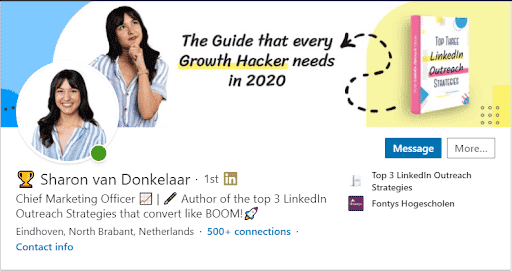
Now, let’s take a look at how all this helps with lead generation.
How An Open LinkedIn Profile Can Help You Generate Leads
As outlined above, one of an Open Profile’s biggest benefits is lead generation.
There are 2 main factors to this:
- If you’re doing a lot of LinkedIn outreach marketing, it’s easier to reach people with an Open Profile. You don’t have to send connection requests and wait for them to accept it first.
- Having an Open Profile helps with inbound marketing as well. If you’re publishing a lot of content and have a lot of reach on the platform, leads are bound to find their way to your profile. And if you have an Open Profile, they’re more likely to directly message you as well for any work-related queries.
Below, we’ll take a look at how this ties into lead generation.
How To Find Open Profiles On LinkedIn
Unfortunately, this step can’t be automated.
So, when looking at your list of leads, you’ll have to go to their profile and check if they have an Open Profile manually.
This gives you another touchpoint with a prospect, even if they haven’t accepted your LinkedIn request yet.
But there is a bright side to this.
To take this a step further, you can compile a list with LinkedIn Sales Navigator full of people with the tag “Open Profile”.
And here is where LinkedIn message automation comes in.
Because once you have a list of LinkedIn profiles saved, then you can introduce automation to the mix!
Once you have a list of leads with an open LinkedIn profile, you’ll want to save that under a spreadsheet file. Then, you can use a LinkedIn automation tool of your choice to automate your outreach.
Fortunately, you can also outsource this to identify prospects, so you don’t have to sort through profiles manually, checking whether they have an open profile or not.
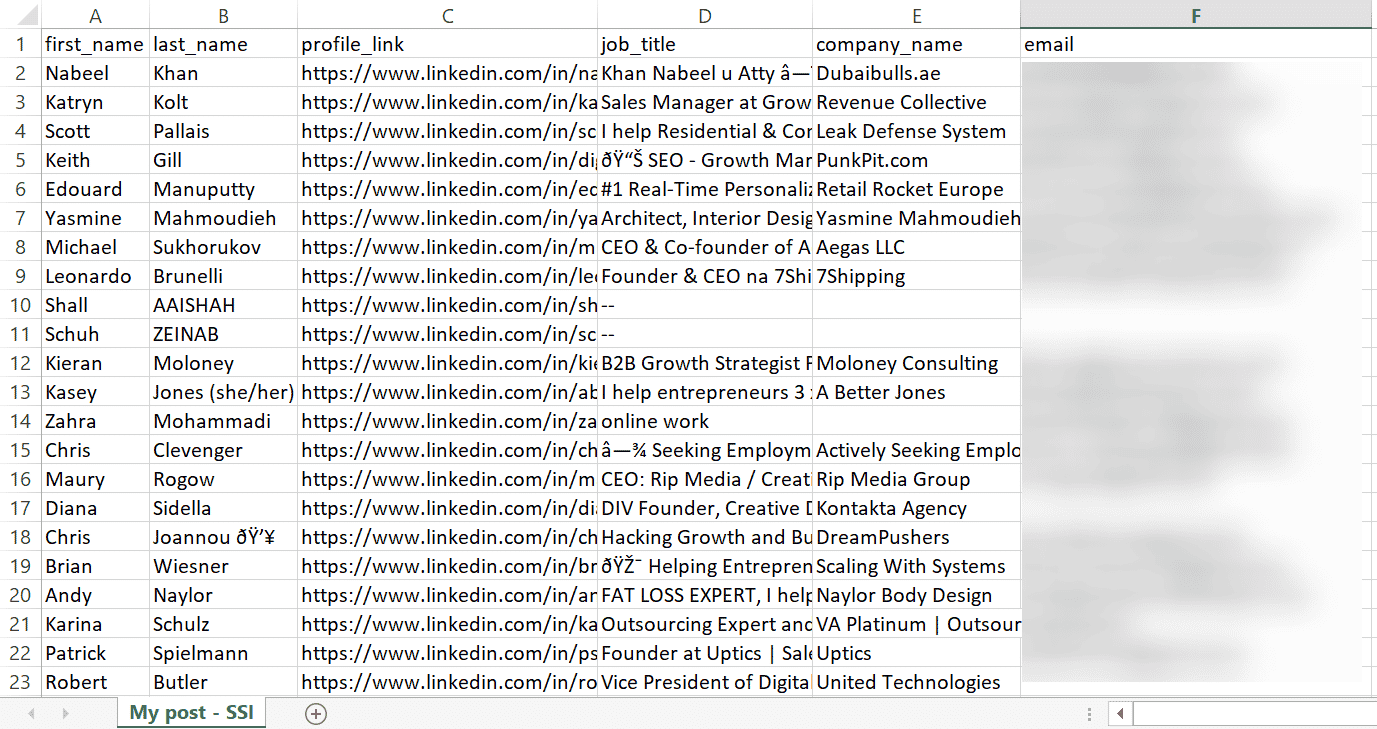
Now, let’s cover how to start generating leads with automation.
How To Automate Your Outreach Messages To Reach More LinkedIn Members
LinkedIn automation essentially generates leads for you, taking care of otherwise manual actions like visiting profiles, sending follow-up messages, connection requests, and so on.
This is done to mimic human behavior with a personalized message.
The reason many automated messages fail is that they sound robotic with no signs of personalization.
So, be sure to check out our guide to LinkedIn outreach rules for beginners if you’re starting from scratch.
Then, when automating your outreach, you create outreach templates and flows based on certain conditions and actions.
All this, while tracking your campaign analytics, down to how many people accepted your request, replied, and so on.
You don’t need Sales Navigator for this, but it might help you find more LinkedIn members through advanced search filters.
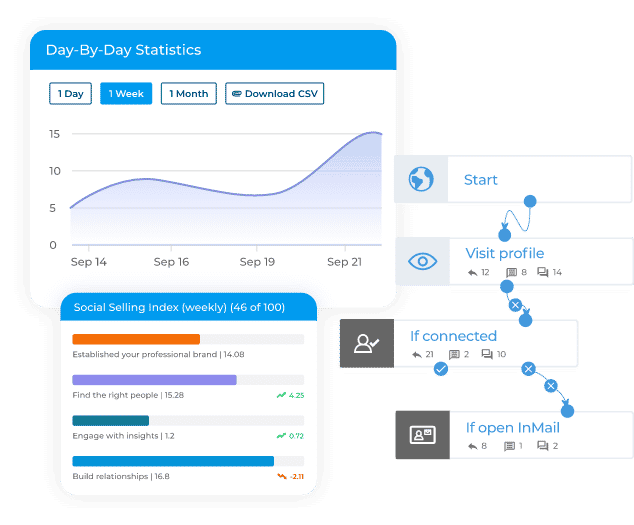
To automate your outreach messages with Expandi, you need to:
- Sign up for a free trial.
- Go to Search and click Add New Search.
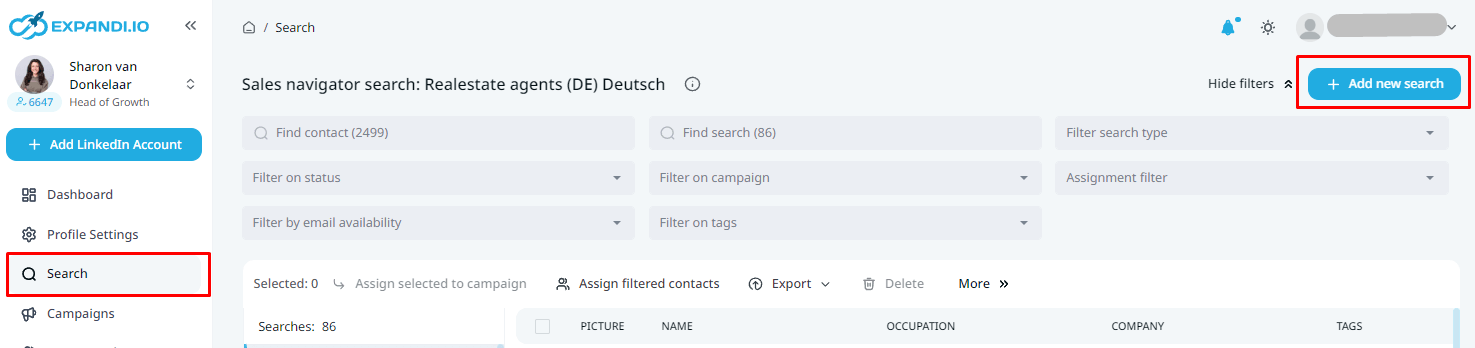
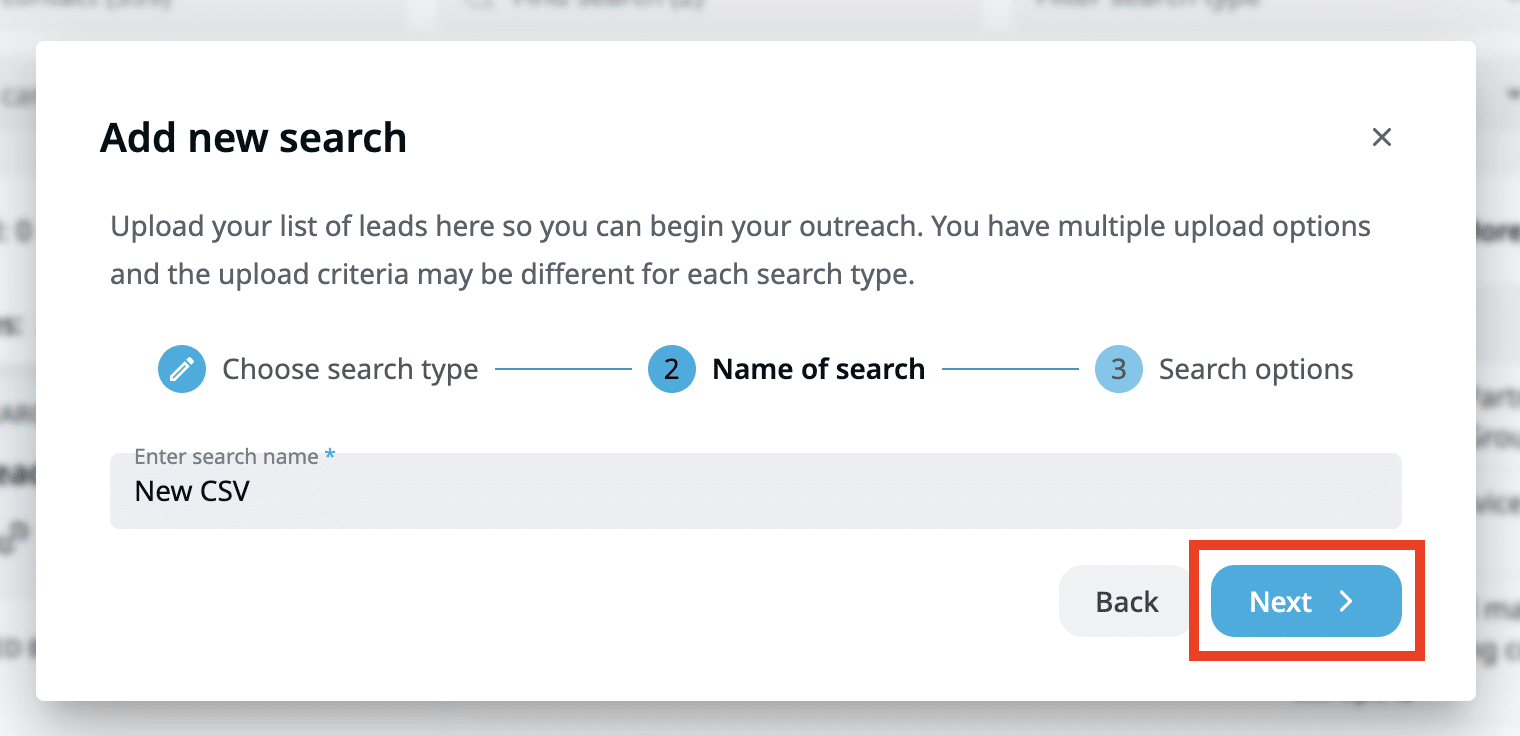
- And finally, upload your spreadsheet file full of open LinkedIn Profiles.
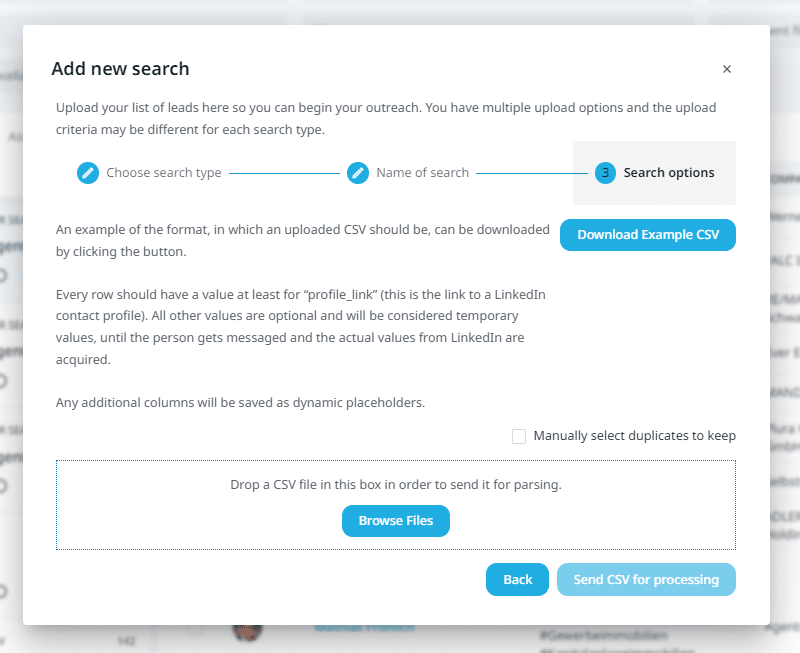
Now, we’ll want to create an outreach campaign for this list of leads.
- Click on Campaigns on the dashboard and then Add Campaign.
- Here, we can create a few different types of campaigns. But since you can directly message people with an Open Profile without having to send a connection request – we’ll want to create a Messenger campaign.
- Enter a campaign name.
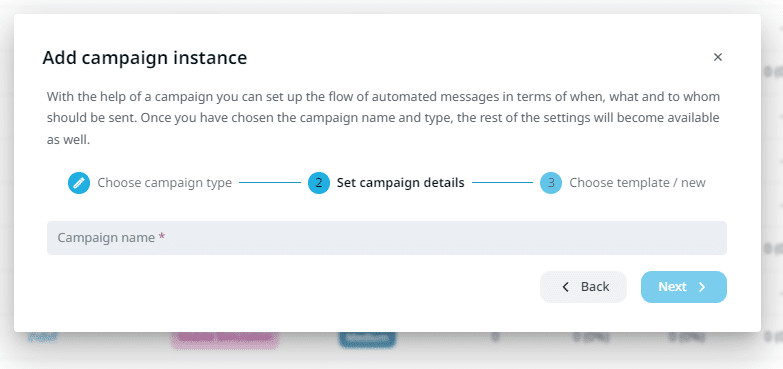
Finally, you’ll want to add a search we created under the People section.
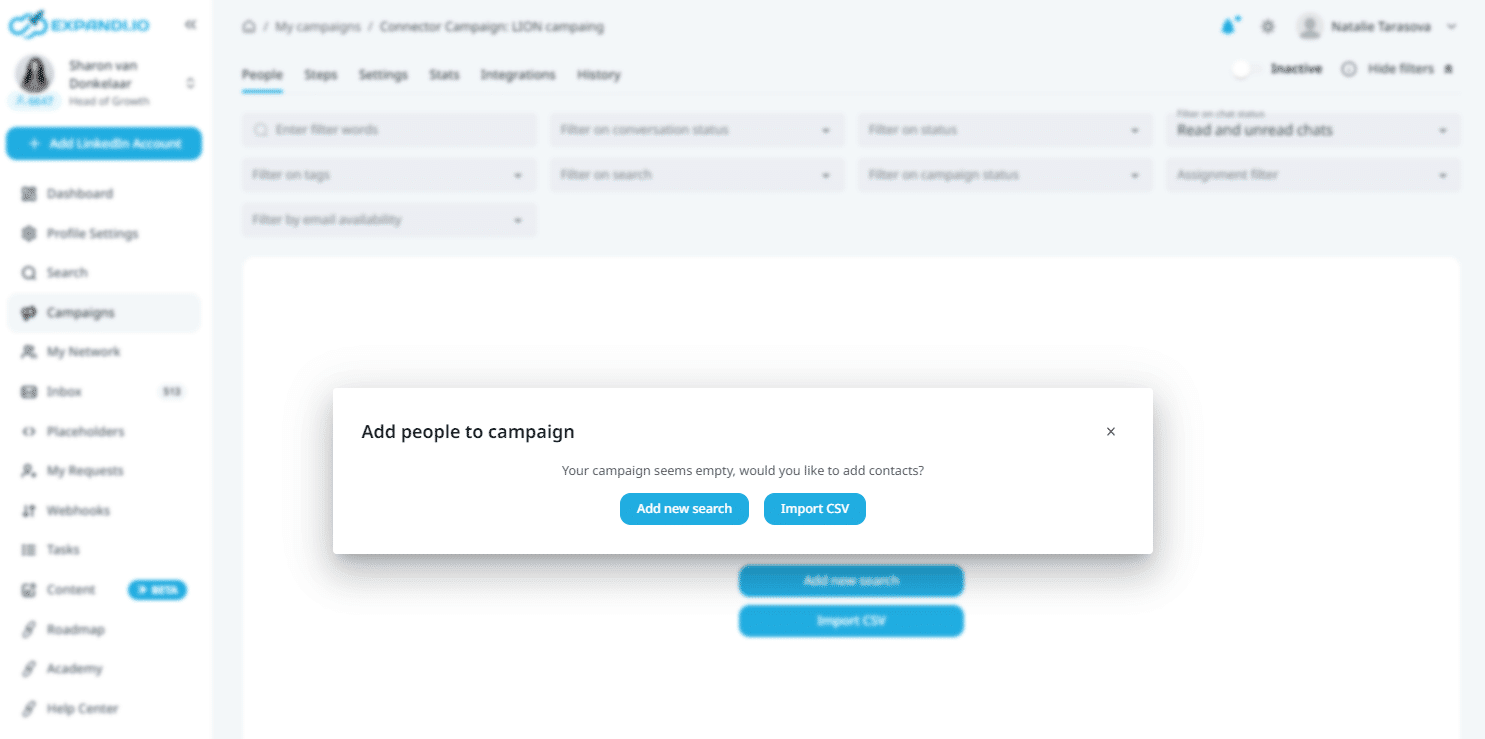
We’re almost done!
From here, you’ll want to create your outreach template and we’re done!
Since you won’t need a connection request for this campaign, you’ll just have to create an outreach message and a few follow-ups.
For that, be sure to check out our top 10 LinkedIn templates experts use.
Conclusion
Hope this guide to LinkedIn open profiles was helpful!
If you’re serious about generating leads on LinkedIn, it’s a good idea to have your profile open.
But to get the most out of the platform, you’ll also want to be doing active outreach.
This will increase your reach overall and allow you to connect with more prospects.
And one of the best and most efficient ways to do this is through LinkedIn automation. As this will save you a lot of time spent on otherwise manual tasks such as writing follow-ups.
Ready to start generating leads on autopilot?
Sign up for a free, 7-day Expandi trial now!
Or, if you’re looking for more LinkedIn lead generation hacks and proven campaigns, be sure to join our group the LinkedIn Outreach Family. Whether you want to generate leads, hire more people, or close more sales deals, you’ll find a lot of actionable value from sales and LinkedIn experts alike.
You’ve made it all the way down here, take the final step