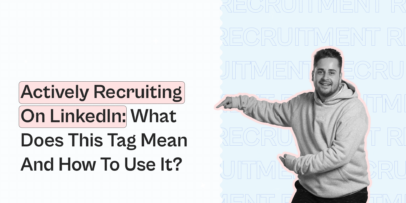Recruiters Guide to Evaluating Candidates via LinkedIn Skills Assessment

In today’s digital age, LinkedIn has become an essential tool for both job seekers and recruiters. With its vast network of professionals, it provides a platform for recruiters to search for potential candidates and evaluate their skills and experience. One of the features that make LinkedIn stand out is its Skills Assessment tool, which enables job seekers to showcase their expertise and skills to potential recruiters.
For recruiters, LinkedIn Skills Assessment is a valuable tool that can help evaluate candidates’ skills and expertise quickly and efficiently. However, there are certain things that recruiters need to know before using this feature to find the right candidate for their job opening.
In this article, we will provide a comprehensive guide for recruiters on how to evaluate candidates using LinkedIn Skills Assessment. We will:
- Cover everything from how the tool works to the pros and cons of using it for job seekers
- Provide tips on determining the right skills for your job posting
- Discuss how to effectively search for candidates with the right skills using LinkedIn
In addition, we will discuss the limitations of LinkedIn Skills Assessment and potential improvements that could be made to the feature.
Whether you are a seasoned recruiter or new to the field, this guide will provide the information you need to make the most of LinkedIn Skills Assessment in your candidate evaluation process.
How do LinkedIn skills assessments work?
LinkedIn Learning community content experts create Skill Assessments exams to help job seekers improve their profiles. A standard skill assessment exam has 15 multiple-choice questions. Each question tests a concept or specific topic as listed in your profile.
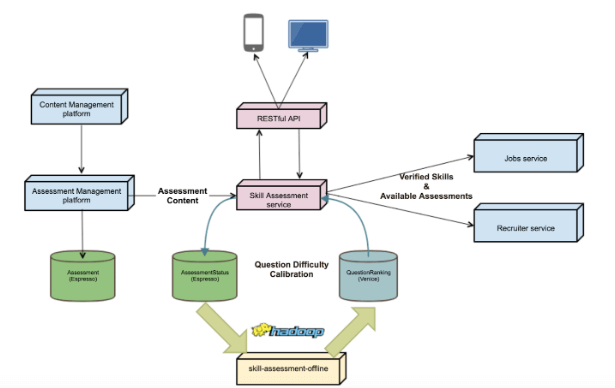
The questions are timed, each taking approximately 1.5 minutes. Candidates should complete each test in one sitting to prevent dishonesty and cheating. LinkedIn has ensured the skill assessments are relevant and of good quality through:
- Having multiple writers, authors, and instructors write the questions
- Subjecting the questions to peer reviews to improve their content
- Timing each question
- By using a leverage testing procedure to identify the skill level and balance the questions
- Using automation tools to filter specific skills like business skills, soft skills, and technical skills depending on the organization’s requirements
After the person completes a skill assessment, LinkedIn generates the score outline and assessment report on the Skills page. If the score is in the top 30%, LinkedIn generates a skill badge, which can be displayed on the job seeker’s profile and recruiter search platforms.
Pros and cons of using LinkedIn skills assessments
LinkedIn skills assessments offer many benefits to job seekers looking to showcase their skills and expertise:
- It enables job seekers to demonstrate their skills directly to potential recruiters.
- It allows job seekers increase their visibility and attract more job opportunities.
- It provides a standardized way of assessing candidates’ skills, making it easier for recruiters to evaluate candidates’ qualifications quickly.
- It helps recruiters filter out candidates who need to meet the required skill set for the job.
However, there are some limitations to using LinkedIn skills assessments as a job seeker:
- The list of assessments may be limited or need to be more comprehensive to evaluate all the necessary skills for a specific job role.
- The assessments may not accurately reflect a candidate’s abilities
- Candidates may cheat by seeking answers online.
- Job seekers may need access to assessments for specific skills, limiting their ability to demonstrate their full range of abilities.
Determining the right skills for your job posting and searching for candidates with the right skills using LinkedIn
As a recruiter, it is crucial to determine the right skills needed for your job posting and search for candidates with those specific skills. LinkedIn can be a powerful tool in this regard, allowing recruiters to search for candidates based on their skills and experience.
To find candidates with the right skills, recruiters can use keywords related to the job posting in their search queries. LinkedIn will then return a list of potential candidates with the specified skills and experience. This can save recruiters a considerable amount of time and effort, as they can focus on candidates who meet their specific requirements.
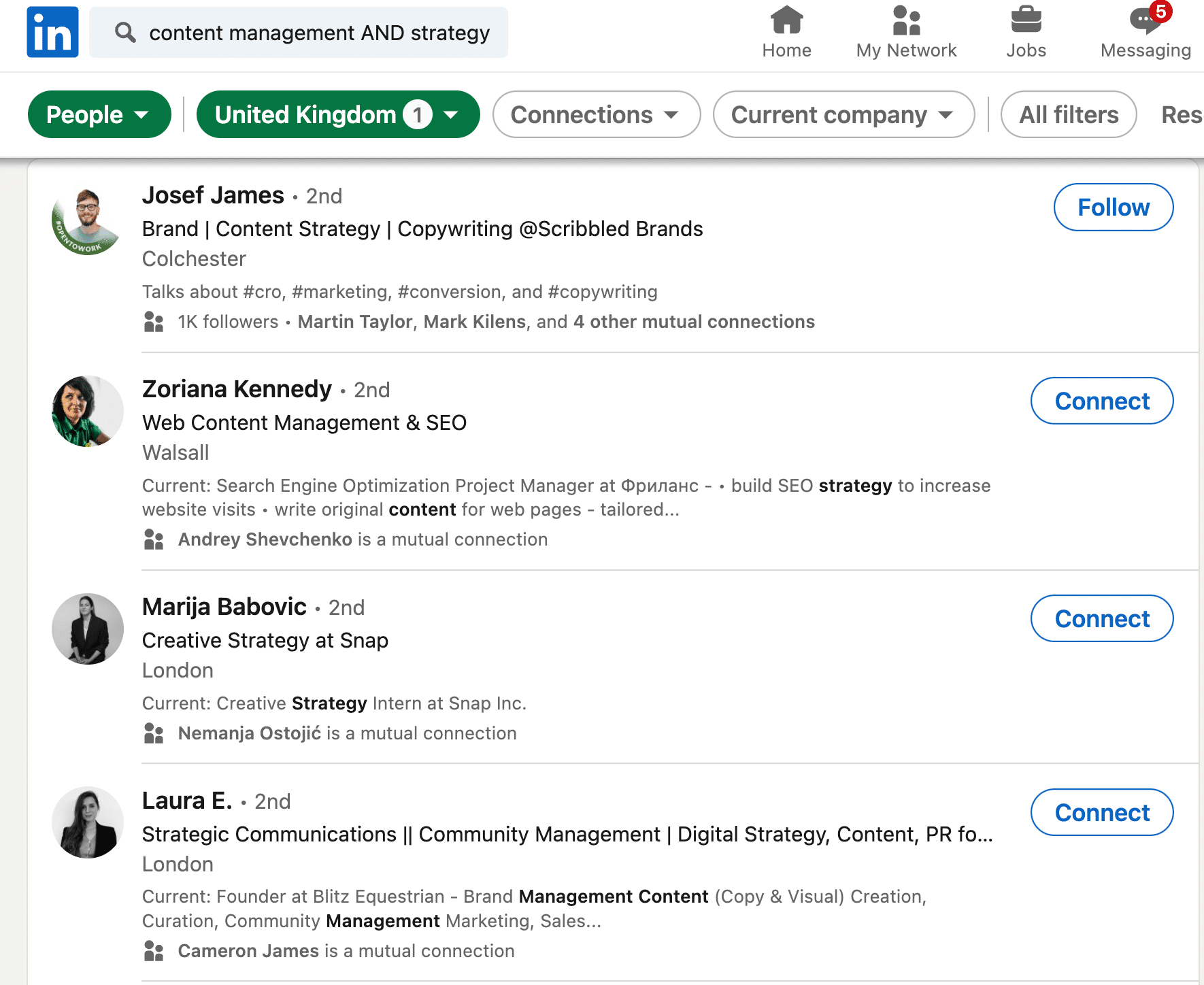
What is LinkedIn Skills path
LinkedIn Skills Path is a feature that provides online courses for users to learn new skills or improve their existing ones. The courses are taught by industry experts and cover a wide range of topics, including marketing, design, technology, and more.
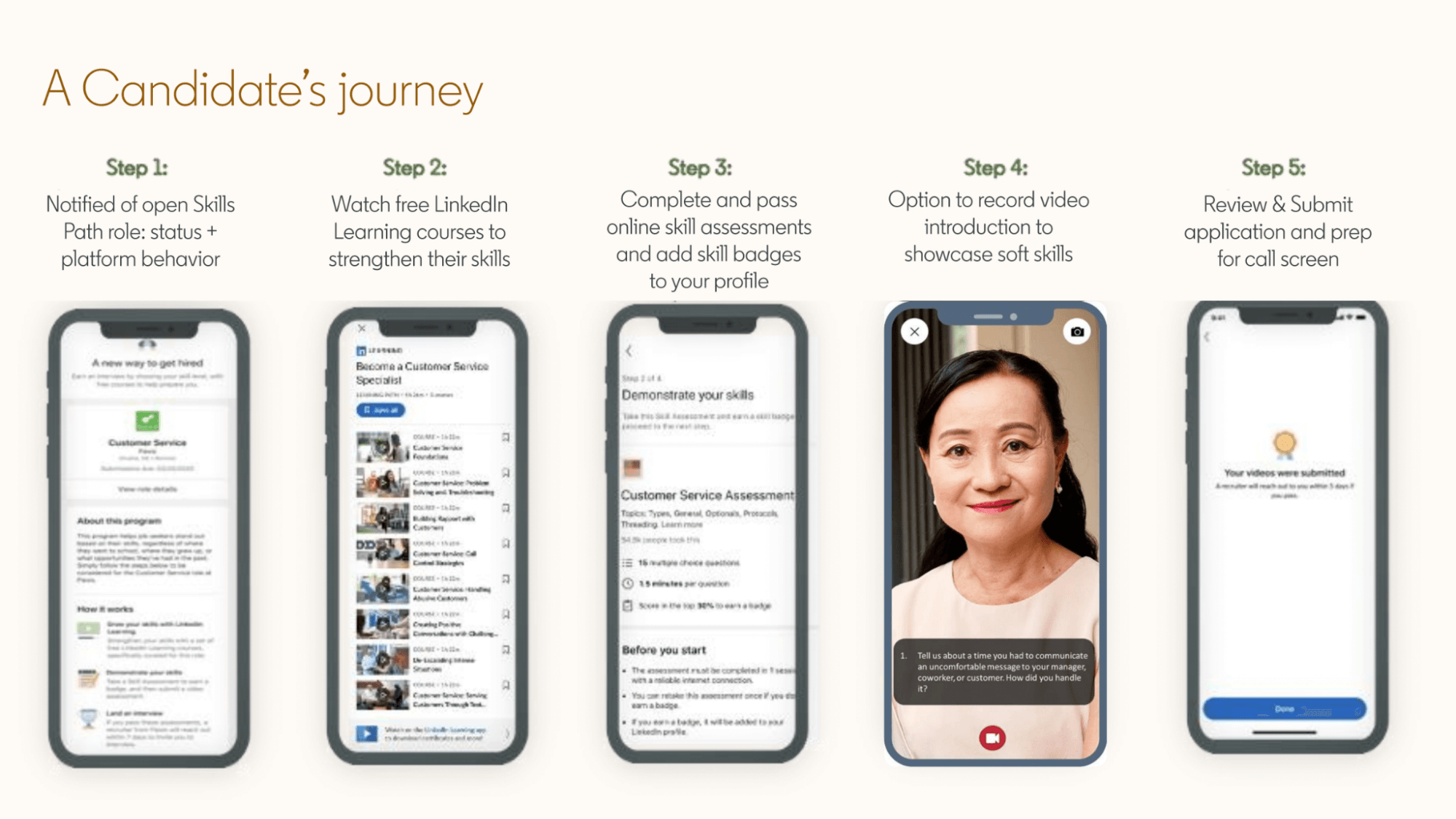
As a recruiter, LinkedIn Skills Path can be an excellent resource for finding candidates with the necessary skills for your job posting. By reviewing the courses potential candidates take, recruiters can better understand their qualifications and expertise. This can be a valuable tool for evaluating candidates and making informed hiring decisions.
How to improve the hiring rate with the Expandi LinkedIn automation tool
Expandi is a LinkedIn outreach automation tool that automatically sends out connection requests and helps with follow-up activities on the platform. There are over 760+ million users on the LinkedIn platform, and with the right automation tool, a recruiter can easily reach out to potential candidates.
Connecting Expandi to the LinkedIn talent hub allows an organization to optimize candidates and manage them for a job role in one platform.
To start automating the recruitment process with Expandi, make a thorough candidate search:
1. Let’s say we’re looking for a person to fill in the Content Marketing position in the UK office. We’re interested in those, who previously worked for Google (since working with the Google marketing tools will be the main task for such person). So we need to set up the filters properly, stating the location, previous company and connection level.
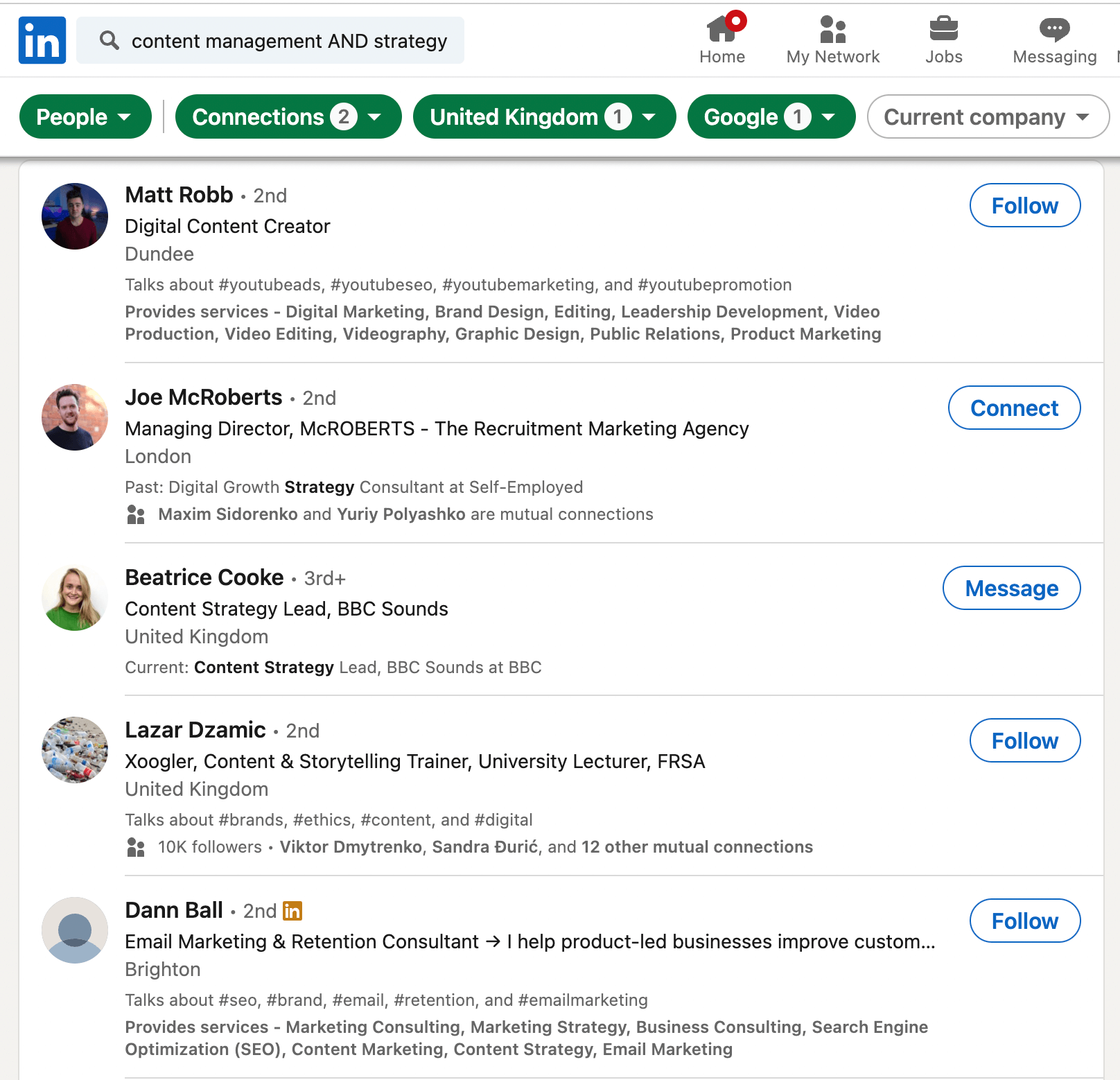
2. Once we have the database, log in to Expandi and start a new campaign:
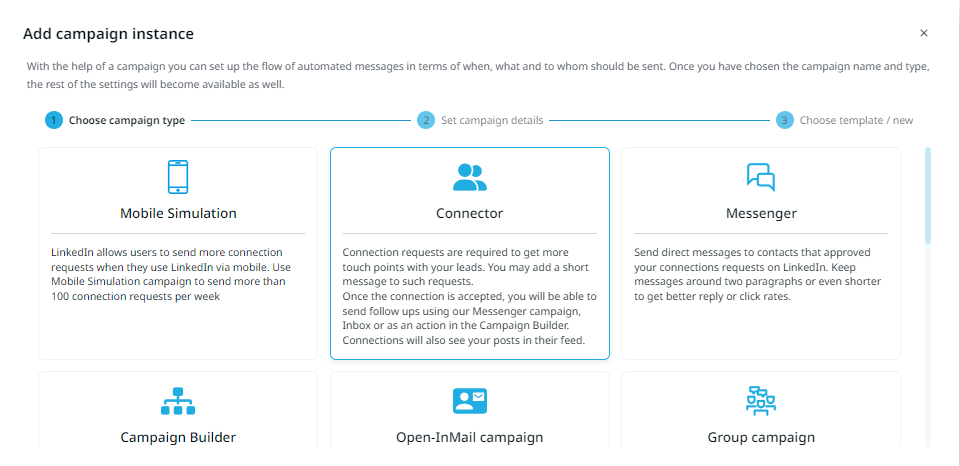
You can choose the campaign type, based on your needs and the database that you have:
-
- Connector campaign
-
- Mobile Simulation
-
- Messenger campaign
-
- Campaign Builder
-
- Open-InMail campaign
-
- Group campaign
-
- Event invite
-
- Event participants
-
- Gmail connector
-
- Inbound campaign
-
- Recovery campaign
3. Once your campaign is set up, click on the “People” tab and add a link to LinkedIn search with a specific keywords that you used.
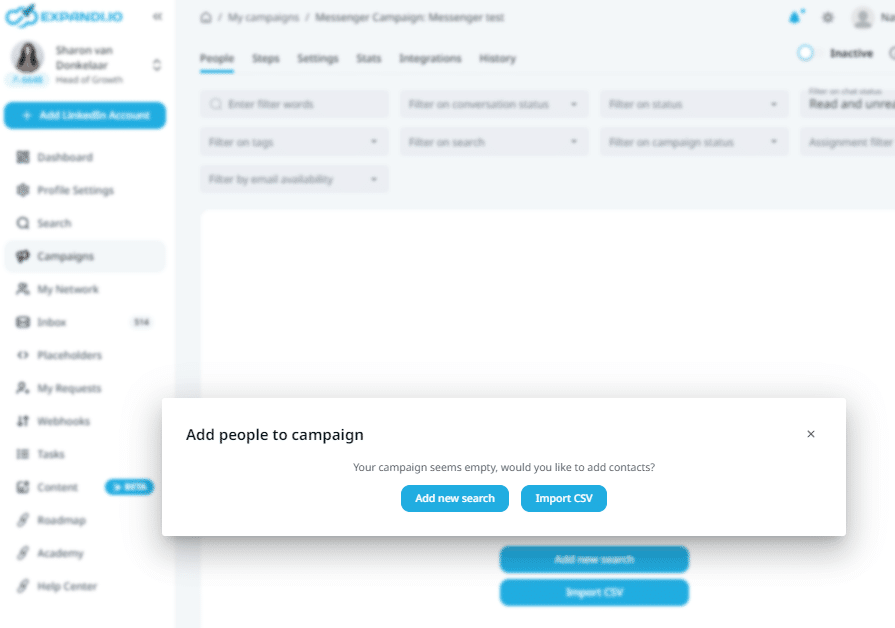
4. You will get a list of people to outreach.
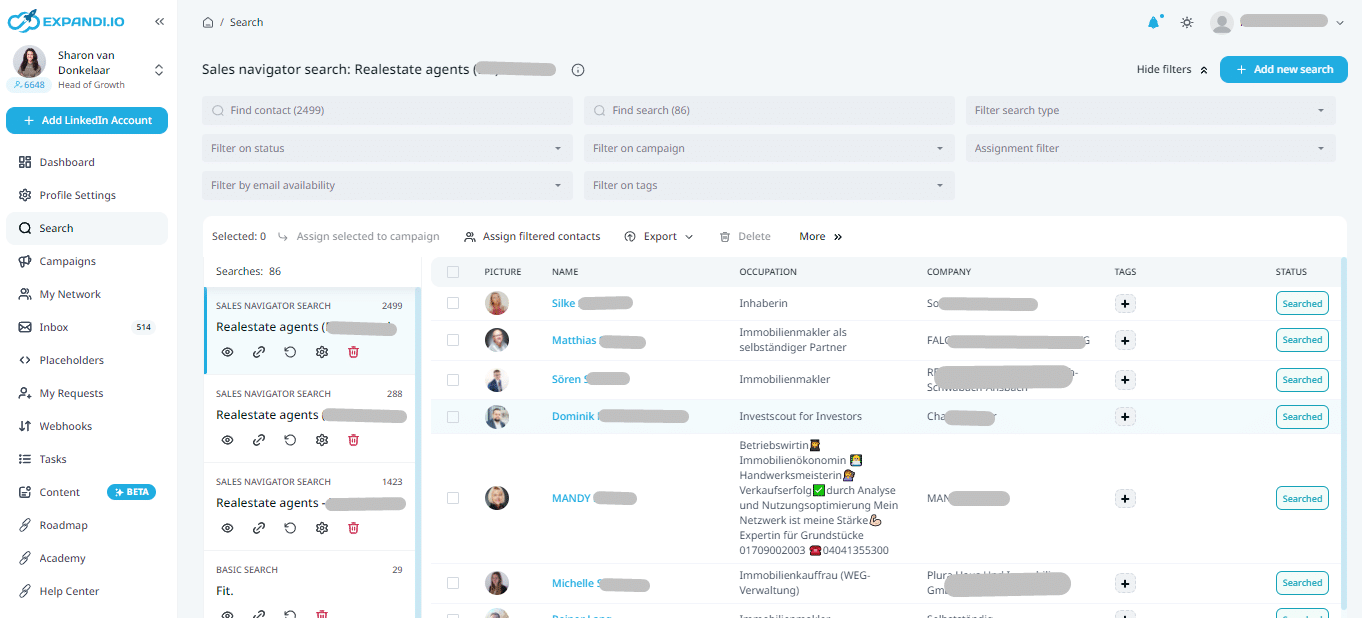
5. Now you need to work on proper messaging. Create an outreach message and add one or more follow up messages to your campaign.
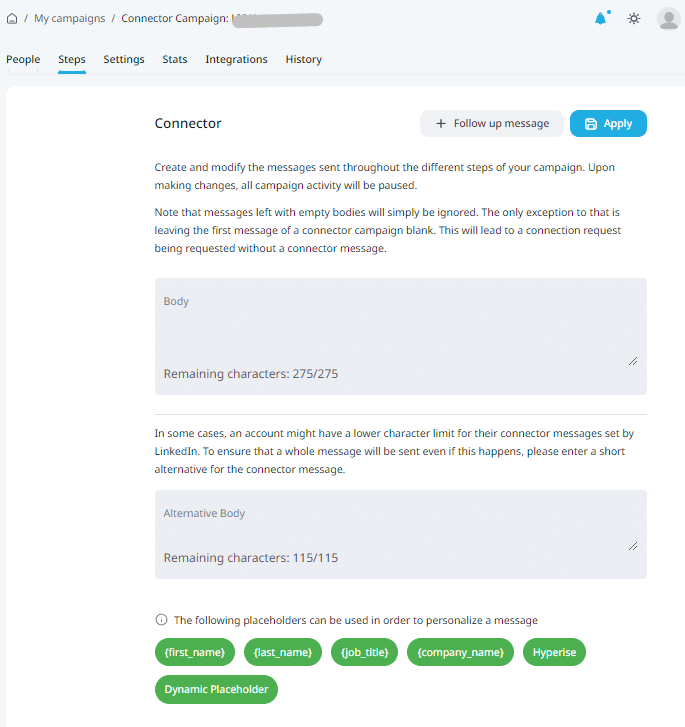
6. Once done, set the number of messages to pull out daily and activate your campaign.
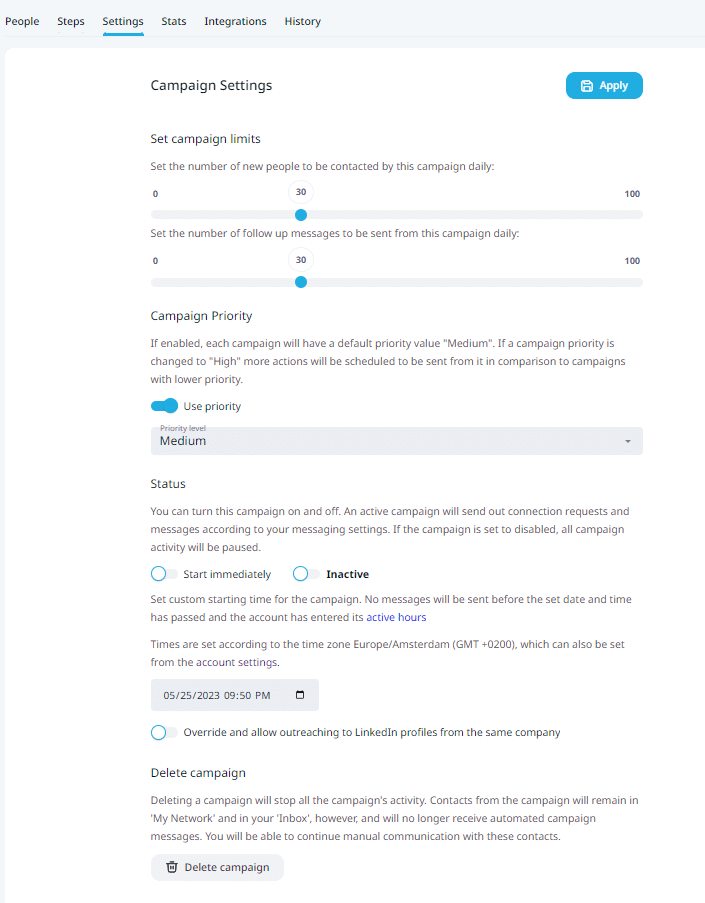
Done!
Expandi connects recruiters to potential candidates through sending personalized InMails and bulk messages. After filtering your potential candidates, use Expandi analytic tools to actively manage, review, and track your recruitments.
There are specific ways recruiters can increase their reply rate from candidates with the Expandi LinkedIn automation tool. Those ways include the following:
-
- Personalize your message: Addressing the candidate by name and mentioning something specific about their experience or profile can make a big difference in catching their attention and getting a response.
-
- Keep it concise: Candidates receive a large number of messages, so it’s important to keep your message brief and to the point. Be clear about the purpose of your message and what you are asking for.
-
- Highlight the benefits: Be sure to include information about the company, the position, and any unique benefits or perks that might be of interest to the candidate. This can help to pique their interest and increase the likelihood of a response.
-
- Follow up: If you don’t hear back from a candidate after your initial message, follow up with a friendly reminder. Sometimes candidates get busy or forget to respond, so a gentle nudge can be helpful.
-
- Use multiple channels: Try reaching out to candidates via email, phone, and social media. Different candidates may prefer different channels of communication, so it’s important to try different approaches.
-
- Be professional and courteous: Remember that candidates are people too, and they deserve to be treated with respect and courtesy. Always be professional in your communications and take the time to respond promptly to any questions or concerns they may have.
Conclusion
Have you considered using LinkedIn’s skills assessment to boost your job search? While it’s important to note that organizations frequently update their tests on LinkedIn based on feedback, having a LinkedIn skill badge can increase your chances of finding the right candidate for the job.
To make the most of your LinkedIn profile and attract potential candidates, you can integrate it with automation tools like Expandi. This can help you easily showcase your company’s job requirements and connect with talented candidates who possess the necessary skills.
If you’re looking to expand your reach on LinkedIn and improve your recruitment efforts, consider signing up for Expandi’s automation tool for talent solutions, post jobs, LinkedIn free learning, and marketing solutions. With this tool, you can create your company page, post job openings, and improve your LinkedIn profile to attract the best talent out there. So, give it a try and take your recruitment game to the next level!
F.A.Q.s
Are skill assessments worth it on LinkedIn?
LinkedIn online assessments are a great way to showcase your skill proficiency and increase your LinkedIn profile visibility. They help you prove your expertise and professional skills to employers and increase job opportunities.
How do I pass a skill assessment on LinkedIn?
In your LinkedIn profile, select the suitable skill assessment for your job. Then take the multiple-choice questions. On the skills page under the results tab Linkedin will display your results. If you attain a 70 percent or higher score on LinkedIn, you gain a skill badge on your profile. To pass the LinkedIn skill assessment tests, ensure you demonstrate your skills and knowledge.
What happens if you fail a LinkedIn skill assessment?
If you fail the LinkedIn skill assessments, you retake the test after three months. Also, Linkedin gives you free LinkedIn learning courses to increase your industry knowledge in your area of expertise.
Do employers look at LinkedIn assessments?
Employers and recruiters search LinkedIn platforms for people with potential skills and expertise. Those with skill badges on their profiles help in the search filters and parameters.
You’ve made it all the way down here, take the final step