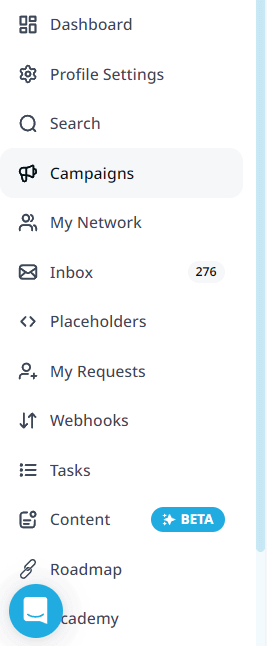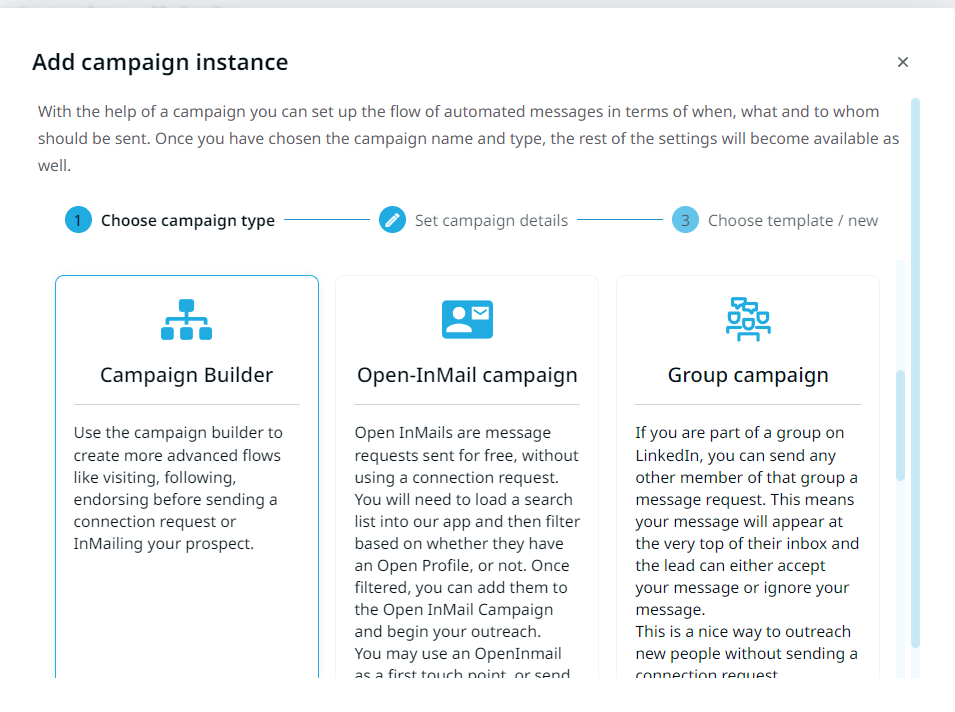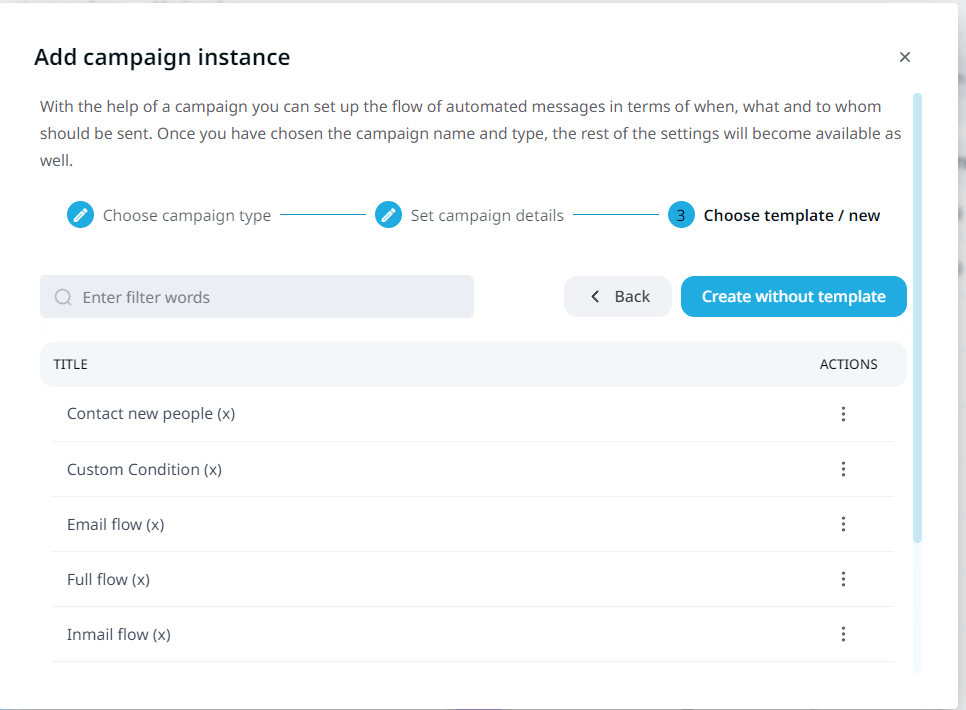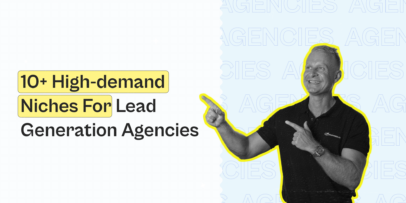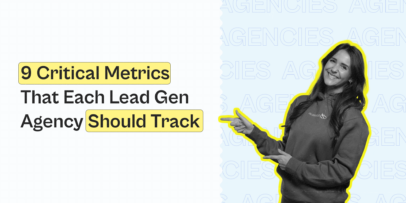Comprehensive Guide To Multichannel Sales For Lead Generation Agencies

Using LinkedIn to generate leads is nothing new.
But if you want to take your lead generation to the next level as an agency, you should introduce multichannel sales within your outreach.
Introducing several sales channels within one lead generation campaign is one of the best ways to increase your results significantly and improve your results.
Usually, when we talk about multi-channel outreach, we mean LinkedIn and email.
Because that’s what most B2B business owners use.
The reason this is so effective is because, in a nutshell, if you send someone a LinkedIn connection request and they don’t respond, you don’t have many options left.
If you use only LinkedIn for your outbound sales, it’s very easy for your outreach sequence to fall apart because someone didn’t reply or connect with you.
Meanwhile, if you include email into the mix, you can send personalized follow-ups and re-introduce yourself again.
Though, this is just the tip of the iceberg, as there are many different actions you can automate with a multichannel sales campaign. Which we’ll cover in detail below.
Here’s what you’ll learn:
- Risks that come with using only 1 channel for your sales outreach
- How multichannel sales outreach strategies work for B2B lead generation agencies
- 3 Main steps to follow to implement, manage, and launch your first multichannel sales strategy today (with real steps and templates)
- How to analyze outreach campaign analytics to get the most out of each cold message sent
PS – before we get started, there’s one more thing you should know about…
We run a free, private community group called The LinkedIn Outreach Family. If you want to learn more about running multichannel sales campaigns for your business, be sure to join the group and say hi!
What Lead Generation Agencies Need To Know Before Getting Started
If you’re a lead generation agency, you should start with this first.
As obvious as it might seem, it’s critical for you to be able to generate leads for your clients consistently.
This is part of your core value and how you earn money, at the end of the day.
And while if you just stick to one channel, you CAN be successful, but the problem has to do with limitations and diminishing returns.
For example, if you’re using ONLY email outreach, you need to:
- Set up a new email domain.
- Warm it up.
- Optimize your outreach.
- And more.
This takes time, which means you start seeing results later as well.
Meanwhile, if you’re using ONLY LinkedIn, you’re limited in terms of:
- How many messages you can send.
- How many accounts you can use.
- Warming up those LinkedIn accounts.
- And more.
However, by doing both, you can overcome those limitations and boost your lead generation efforts even more.
Let’s take a look at this in more detail.
Why You Shouldn’t Be Using Only 1 Channel For Sales Outreach Anymore
Here’s the thing:
Can you get leads and real sales results by focusing on only 1 outreach channel (e.g. LinkedIn)?
Yes! Absolutely!
And if you’re happy with the results you’re getting and you don’t want to potentially improve them, feel free to skip this article. Because, below, we’re going to focus on actionable steps you can take to set up, manage, and optimize your multichannel sales campaigns starting from scratch.
So, if you’re not fully satisfied with your outbound results or you just want to double the leads from your outreach campaigns, be sure to read on.
Now, imagine the following scenario:
- You found your Ideal Customer Persona.
- You scraped 300 contacts from LinkedIn.
- You found their emails and contact info.
- You verified your prospect list.
- You found their LinkedIn profiles.
- You spent hours on personalization or spent money on outsourcing it to a VA.
- You wrote follow-ups.
- And finally, you also prepared your CRM integration.
This process works well for the average sales team.
But for lead generation agencies, you also face extra challenges, in terms of:
- Being limited by the number of LinkedIn accounts you can use because you can’t create new accounts for your clients.
- The email setup (domain, warmup, back-end optimization, etc.) takes too much time.
- And finally, you start seeing results much later as well.
What should you do instead?
Go multi-channel!
Here’s what you need to know.
Multichannel Sales Outreach Strategy Overview For B2B Lead Generation Agencies
In this section, we’ll be covering how this multichannel sales strategy works in detail and what you need to know.
Feel free to skip ahead if you’re looking for an actionable and practical application of this strategy below.
For now, let’s break down what you need to know before you start outreach.
What is multichannel selling?
In a nutshell, multichannel sales is the process of selling your services via more than one sales channel.
Multichannel sales use many channels to reach your leads, provide a better customer experience, or engage with members of your target audience in some other way.
The goal here is to cut through the noise and reach your ideal customer directly. The reason this is so important is because customers now have more choices than ever.
So, information overload and product choice play a big role here too.
Most people see anywhere from 4,000-10,000 ads each day.
And since it’s easier than ever to automate your outreach because of the many automation tools available, it’s also very common to receive low-quality connection messages, which often just get ignored.
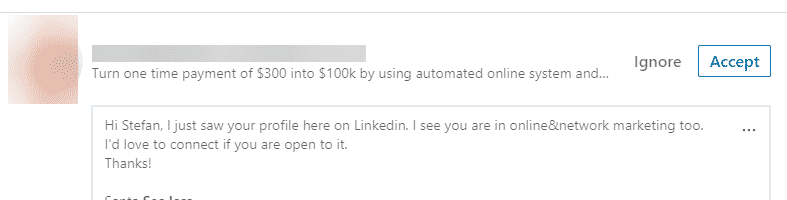
At the same time, it’s harder for you to stand out because of how many messages your prospects receive daily.
Multichannel sales approach takes all this into consideration.
What’s the difference between omnichannel and multichannel?
Another term you might have come across on this subject is omnichannel sales or marketing.
If you’re wondering what the difference is between the two, here’s what you need to know:
- With omnichannel marketing, the customer is at the center of it all. Meanwhile, you use all of your outreach channels to integrate and deliver constant, unified communication.
- Then, with multichannel marketing (or sales), you use as many channels as it’s needed to reach your leads, provide a customer experience, or engage with them in some other way.
With this in mind, multichannel outreach combines different channels to amplify your campaign’s reach, frequency of communication, and overall message.
So, typically multichannel approach is more effective than single-channel strategies. But it can also be more challenging and expensive.
According to Optimove, multichannel campaigns received a 14% response rate. Meanwhile, single-channel campaigns received a response rate of 10.2%.
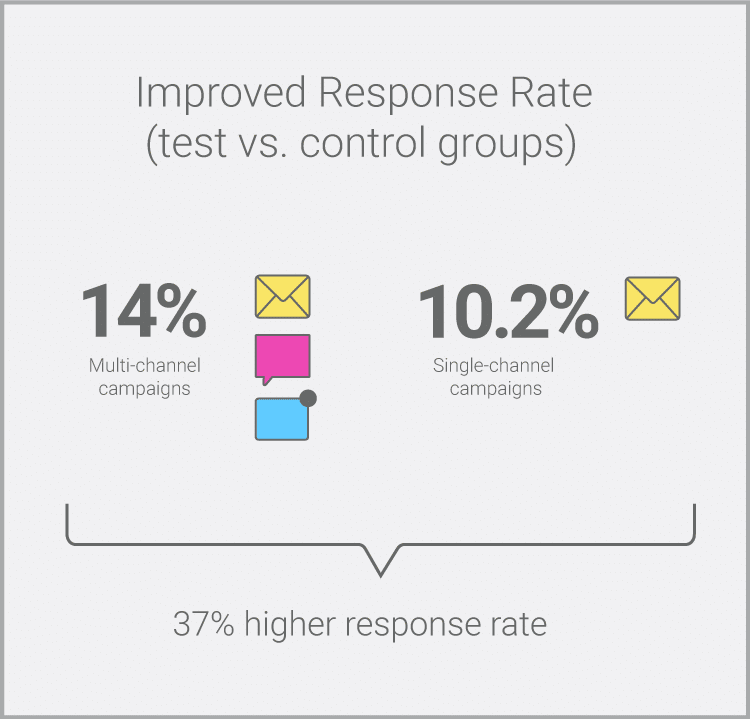
For a more detailed overview of this, check out our overview article on the difference between omnichannel and multichannel.
If you sell a B2B service, you should strongly consider multichannel selling.
LinkedIn is responsible for 97% of a business’s social media leads. So, if you work in B2B, it’s very likely you can find your target audience there as well.
That said, certain limitations that might arise with multichannel sales might also include if you have:
- A limited budget.
- A shorter sales cycle.
- A very specific solution you’re selling.
Now that you have a solid understanding of how multichannel sales work, let’s take a look at some benefits you gain with it first, before covering the practical strategies.
What are the benefits of a multichannel sales strategy?
While an increase in reach is the most obvious, surface-level benefit of a multichannel outreach strategy, it’s far from the only one.
Other benefits include:
- Potential increase in revenue – By widening your reach and getting in front of more potential buyers, it’s also more likely for your revenue to go up. As you reach more people with your outreach, you’re more likely to convert them as a result.
- Competitive advantage – Not everyone can afford a multichannel sales outreach campaign. If your competitors are investing in a different lead generation channel, you can quickly get ahead of them by reaching your target audience faster and in a more efficient way.
- Easier brand recognition – Your brand is going to be more recognizable if you’re reaching leads on two different platforms. This gives them twice the opportunity to check out your website organically and learn more about what you do. For example, if you’re connecting with someone on LinkedIn, it’s very likely they’ll go through your profile to see what you do (see how to improve your LinkedIn profile). And once they receive your email from your custom domain, they might also go through your website, either because of your email signature or a custom domain.
- Increased brand awareness – According to HubSpot, it takes an average of 8 touch points to get an initial meeting (or conversion) when doing outreach. Here, a touch point refers to a voicemail, email, live conversation, and so on. You can also introduce cold calling here.
- Reduced risk – Finally, by relying on more than one channel, you’re not putting all of your eggs in one basket. If LinkedIn fails or your account gets suspended, your outreach will still continue. Additionally, some of your leads might check email more often than on LinkedIn. You can’t optimize for luck. However, you’ll be significantly reducing the overall risk with a multichannel sales strategy.
How To Implement And Launch A Multichannel Sales Strategy For Your Lead Generation Agency (Live Example)
Below, we’ll be focusing on the practical side of all this.
We’ll be covering the exact tools you’ll need, a potential outreach sequence you can, as well as how to analyze your campaigns with analytics.
Let’s take a look.
Multichannel sales outreach tools
To execute your multichannel sales strategy, you’ll need:
- A way to find and scrape leads.
- An email verification tool to enrich leads.
- (Optional): Marketing automation tool or a way to scrape your leads.
- A tool to create an automated outreach campaign.
- A way to analyze your campaign results.
Now, there are a few different ways to do these, but here are our favorites:
- LinkedIn Sales Navigator – Find B2B leads on LinkedIn using advanced search filters.
- TexAu – Marketing automation and data extraction. Use it to scrape people from LinkedIn searches, extract contact data, enrich your CRM, and more.
- Expandi (that’s us!) – With Expandi, you can automate sending LinkedIn connection requests, follow-ups, emails, and more through outreach campaigns based on actions and conditions. We’ll explain how this works in detail below. You can also analyze your campaign performance at a glance with Expandi.
- Other multichannel marketing tools – Finally, you can also use Zapier to automate your operations and processes, HubSpot as your CRM, QuickMail Auto Warmer for email warmup, and more, based on your operations.
Preparing a multichannel sales outreach campaign with Expandi
For this step, we’ll be using Expandi as it’s the safest LinkedIn automation tool that also lets you contact prospects via email.
The best part is that it comes with a free, 7-day trial that lets you fully run your campaign. And we’ll also be giving you the templates you need to succeed.
If you haven’t done so yet, be sure to:
- Sign up with a free, 7-day trial here.
- Or book a free, no strings attached demo to get you up and running with Expandi in no time.
The campaigns you create with Expandi are based on 11 Actions and 10 Conditions, which are as follows:
Actions:
- Visit profile.
- Follow profile.
- Follow company page.
- Endorse skill.
- Send a connection request.
- Send a connection request based on leads in spreadsheet file.
- Send a mobile connection request (to avoid LinkedIn limits).
- Send a follow up message.
- Send an open InMail.
- Send an email.
- Like their post.
Conditions:
- If connected.
- If followed you.
- If visited your LinkedIn profile.
- If opened your email.
- If your email bounced.
- If clicked your email.
- If their email exists.
- If they have an open profile for InMails.
- If they liked a post.
- Custom condition.
Then, you use Expandi’s Smart Builder to set up drag-and-drop outreach steps.
Here’s an example:
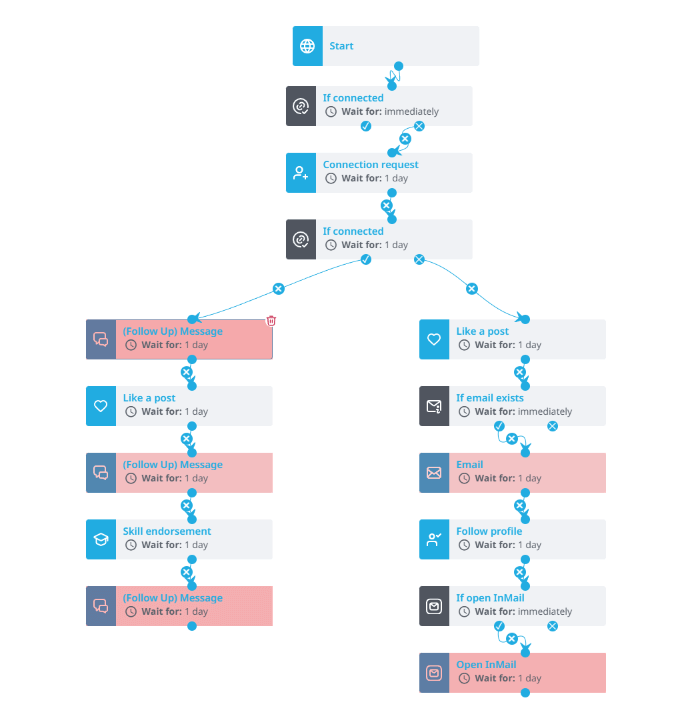
Additionally, you can also include engagement steps in your campaign like above (e.g. endorse skill, follow profile, etc.).
These features can help you establish familiarity and get on your prospect’s radar before connecting with them.
People are more likely to open a message from someone who appears familiar due to these engagement actions.
If you’re looking for more info on how to find your target audience, be sure to see our guide on building a prospect list first.
Now with this in mind, let’s take a look at 3 different sequence examples you can use for your multichannel sales campaign.
Ready-to-use multichannel sales campaign to use with Expandi (steps and templates)
For this, we’ll be using Expandi’s Campaign Builder function which lets you create advanced flows like visiting, following, endorsing, and other steps.
- Go to the Campaigns section in Expandi.
- Press Add Campaign and select Campaign Builder.
- Select a campaign name, click Next, and Create without template.
Now, it’s time to add our Steps (outreach sequence).
Here are some smart sequence campaign steps you can borrow.
Contacting people who reacted to your LinkedIn post
This is especially useful if you have a strong content strategy and your posts get a lot of engagement.
- Go back to the Campaigns section in Expandi.
- Press Add Campaign and select Campaign Builder.
- Select a campaign name, click Next, and Create without template.
Then, to insert your audience in this campaign:
- Go to People section.
- Click Add new search.
- Select Post engagement.
- Enter a Search name.
- Paste the post URL and ID.
Then, go to Steps section and add the follow sequence (which you can adjust or edit as needed).
Zoom in the picture if you can’t see the steps properly.
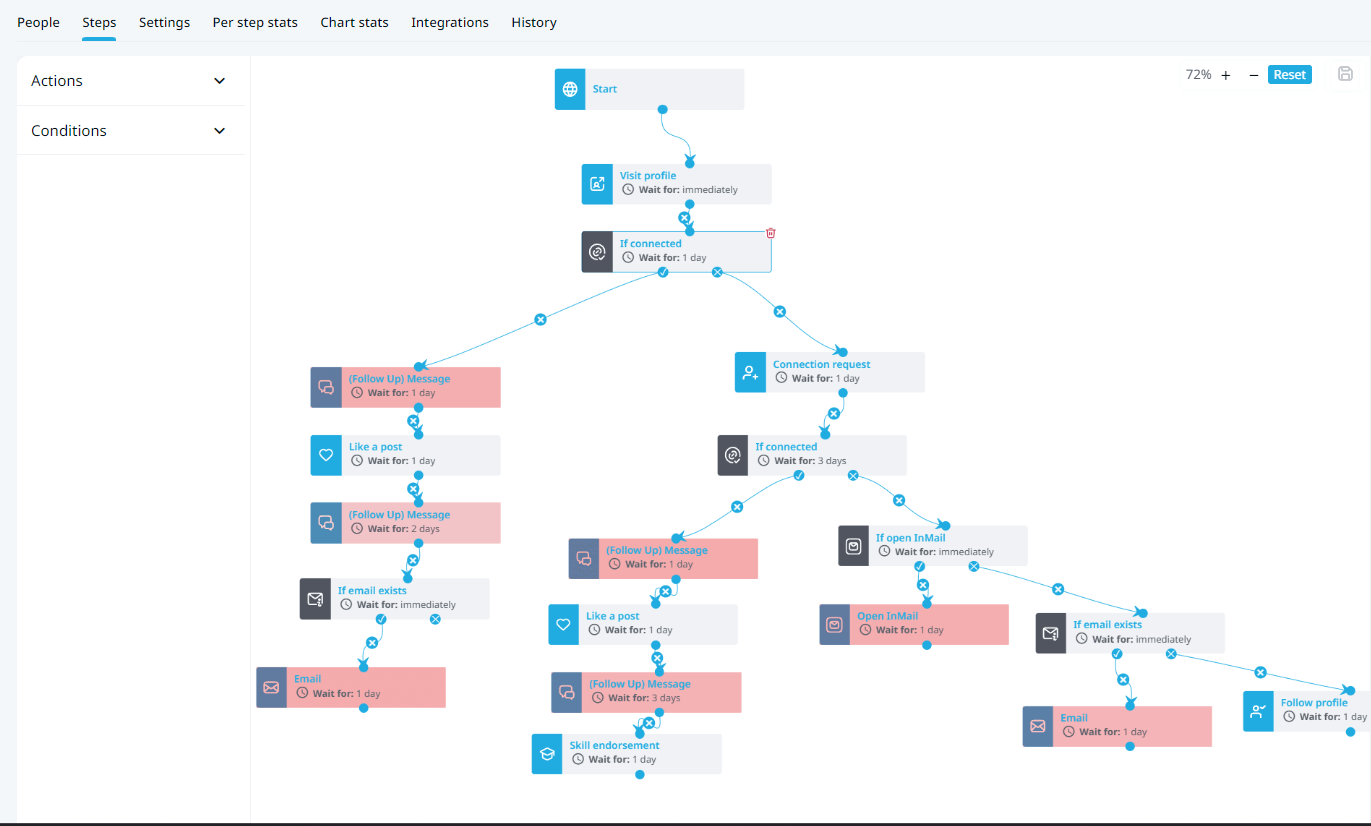
Now, here are some templates you can use for this campaign.
Connection request, if not connected
Hey {first_name},
Just wanted to say thanks for reacting to my post about (topic)!
Would love to connect and keep up with your posts as well.
First message, if connected
Hey {first_name},
Glad you liked my post about (topic)!
Feel free to let me know if you have any questions about (topic), I’m sure we can share some insights or catch up on this later.
Follow up message, if connected
Hi {first_name}, just wondering how do you solve (problem your company solves) in (prospect’s company)?
We help companies achieve (outcome) without the (painpoint), if that’d be something relevant to you right now.
Follow up message #2, if connected
Hey {first_name}, just wanted to double check if you have any thoughts on this?
InMail if not connected
Subject line: About (topic) in {company_name}
Hey {first_name},
Wanted to connect with you few days ago, but it seems your inbox is also overwhelmed with connection requests?
The reason I wanted to connect is because I saw you reacted to my post about (topic). Wanted to ask how you’re approaching (problem your company solves) in (prospect’s company)?
Would love to connect and learn more,
(your signature)
Reaching out to people from a specific LinkedIn group
With this campaign, we’ll be scraping the members of a LinkedIn group and reaching out to its member.
This is ideal if you can find a group your target audience is in. And what makes this so good as well is that you don’t need to be connected with someone to message them, as long as you’re in a mutual LinkedIn group.
Here’s how to set it up:
- Find a LinkedIn group.
- Copy its URL.
- Add new search in Expandi.
- Select group search and paste the URL.
- Create Campaign Builder campaign and paste the search.
From there, you can add these steps and templates.
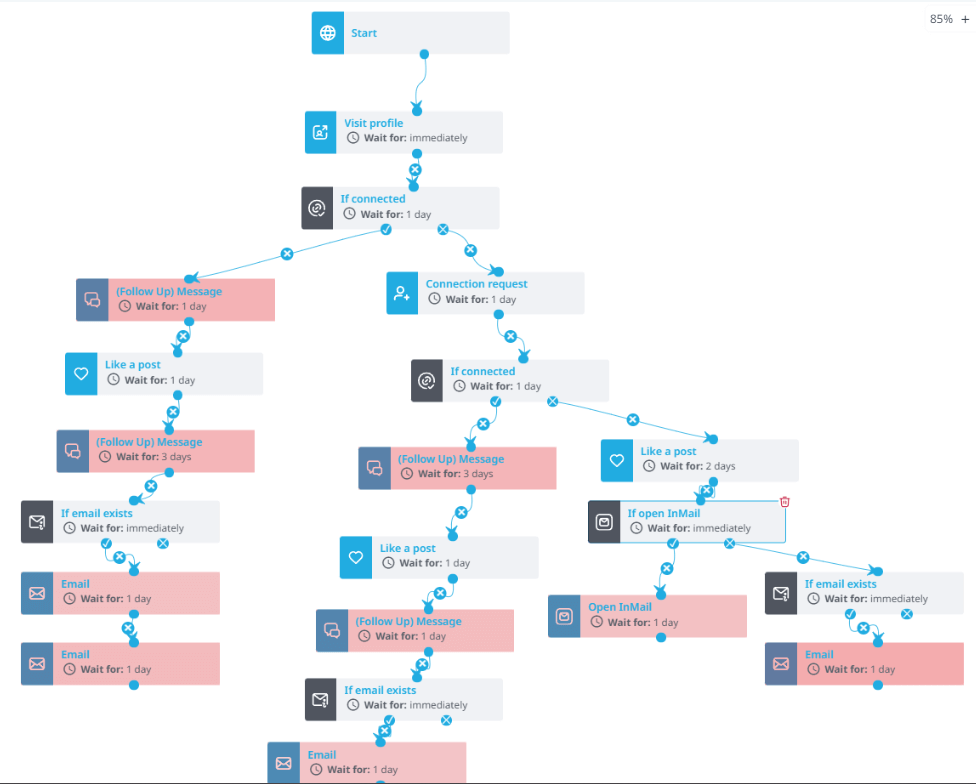
Connection request if not connected
Hey {first_name},
Came across your profile from {linkedin_group}.
I help CEOs supercharge outreach to the point they consistently get up to 72% reply rate.
Would it make sense to send over a personalized 3-minute Loom for what this could look like for {company_name}?
Follow up message #1 if connected
Glad to connect, {first_name}.
Here’s the Loom video: [URL]
If this is something you’re focusing on at the moment at {company_name}, I have a few more ideas you could implement in your outreach today.
How does a call next week, any time Monday to Wednesday sound?
Follow up message #2 if no reply
Hey {first_name},
Did you have a chance to go over the video? Let me know if you have any questions.
Email #1 if no reply
Hey {first_name},
Got a notification you saw the video so I wanted to follow up on this.
We recently helped Salescout (agency similar to yours) book 6 new demons and $250k in their pipeline in just 3 weeks using an omnichannel outreach campaign.
Can’t promise similar results. But if you’re open to it, we can discuss a potential strategy on a no-strings-attached 10-minute call for {company_name}.
Email #2 if no reply
Hey {first_name},
Just wanted to follow up one last time to check if this is relevant for you right now.
I only have the capacity to take on 1 more client within the next 3 months.
Let me know if you’re in?
Open InMail if not connected
Subject line: Better outreach for {company_name}?
Hey {first_name}.
Would getting up to 72% reply rates for {company_name} outreach campaigns be something relevant at this point in time?
We managed to help Salescout (agency similar to yours) book 6 new demos and add $250k in their pipeline in just 3 weeks, using our novel omnichannel outreach campaign flows.
Can’t guarantee I’ll do the same for you.
But I’ve got a few ideas that you can implement today that’ll at least skyrocket your connection request and reply rates.
Interested?
Feel free to book a 10-minute, no-strings-attached call here: [Calendar URL].”
Email if no InMail available
Subject line: Is this relevant for {company_name}?
Hey {first_name},
Saw we’re both in the {linkedIn_group}
I help CEOs supercharge their outreach to the point they consistently get up to 72% reply rate through omnichannel outreach campaigns.
We recently helped Salescout (agency similar to yours) book 6 new demons and $250k in their pipeline in just 3 weeks using an omnichannel outreach campaign.
So, thought this might be relevant for you too.
Would it make sense to send over a personalized 3-minute Loom for what this could look like for {company_name}?
Looking for more outreach campaign steps and templates?
See our LinkedIn account based marketing guide which goes in more detail.
Analyzing Multichannel Sales Campaign Results With Analytics
Data is the backbone of any marketing campaign.
So, if you want your multichannel campaigns to succeed, you should be constantly looking at the data to optimize and tweak them as needed.
For example, if your emails have a low open rate, you should tweak the subject line.
With Expandi, you gain access to analytics such as:
- How many people accepted your connection request.
- How many people replied to your follow-ups.
- Your weekly social selling index.
- Which of your campaigns performed better as per your A/B tests.
- How many meetings you booked (if you integrate Expandi with Calendly, for example).
- How many of your prospects end up as leads in your CRM. See how to integrate your CRM with LinkedIn here.
- And more.
You can then analyze campaign performance into day-by-day statistics, 1-week, 1-month, or a custom date range timeframe.
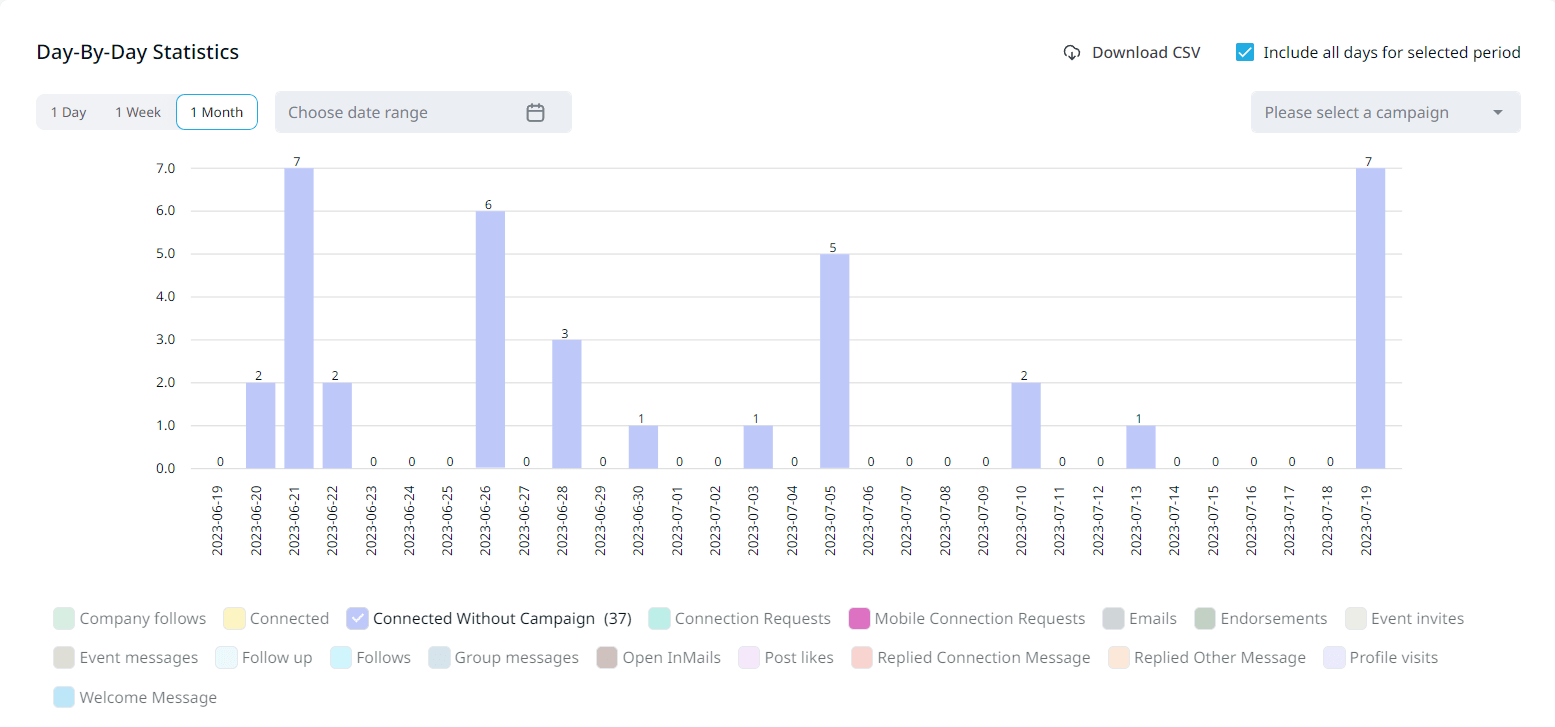
Meaning, you can zoom in on a specific month to generate client reports or campaign performance over a specific time.
Or, you can analyze:
- Your Social Selling Index weekly.
- Communication stats, in terms of who you contacted, who replied, and so on.
- Current active campaigns.
- And more.
If you want to get the most out of your outreach analytics, be sure to also read our guide on how to measure lead generation.
Conclusion
So, to sum up, multichannel sales is one of the best ways to generate leads and book meetings on autopilot nowadays.
Instead of focusing on “just” LinkedIn or email, you get the best of both worlds this way.
You increase your reach, open and reply rates, and overall – book more meetings.
And by finding your target audience with LinkedIn Sales Navigator, you can improve your campaign results even further by targeting a very specific group of people.
From what we covered above, you can contact people who engaged with a certain post (can be your post or by an influencer), people in a LinkedIn group, people you find from LinkedIn Sales Navigator or default search results, and more.
As long as you find a group of leads you want to reach on LinkedIn automatically, you can then use Expandi to automate your multichannel sales campaigns.
And the best part is that you can launch your first campaign in under 15 minutes and start seeing real results in 24 hours, all while enjoying the free, 7-day trial.
Ready to take your agency outreach campaigns to the next level?
You’ve made it all the way down here, take the final step