PhantomBuster Review: We Tried PhantomBuster for 30 Days, and Here’s What We Found
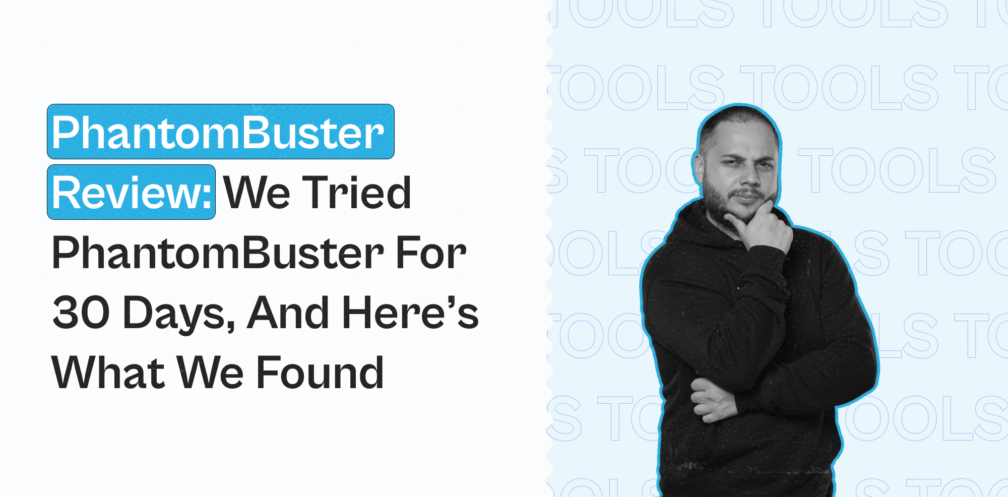
Have you ever considered an automated growth hacking tool for your business?
As lead generation experts, we know why sales automation tools are critical to boosting performance and productivity.
According to Zapier, 94% of workers perform time-consuming, repetitive tasks.
We also know that LinkedIn automation is the most effective network to generate leads compared to other social media; 80% of all leads come from LinkedIn.
It’s no surprise that we wanted to see the results for ourselves. That’s why we tried out PhantomBuster — to provide more insight into how you can enhance your marketing campaigns and to see how the tool stacks up against the competition.
If this is your first automation software, you should read an in-depth review of PhantomBuster before you invest. This article features one such review.
Here’s what we’ll cover:
And here’s what we discovered:
TL;DR
- We tried PhantomBuster for 30 days to evaluate whether it is a must-have tool for your business.
- You can get a PhantomBuster trial for 14 days, so you can test out their services and learn how to automate your workflow before you purchase a package.
- PhantomBuster effectively generated leads by automating workflows and data scraping across many social media platforms and web networks.
- We identified the pros and cons of using PhantomBuster as automation software and found this tool to be highly efficient yet expensive.
- We compared PhantomBuster with an alternative solution, Expandi, and found this LinkedIn data-scraping and automation software more affordable and practical for all businesses.
Curious about Expandi? Try Expandi’s 7-day free trial today.
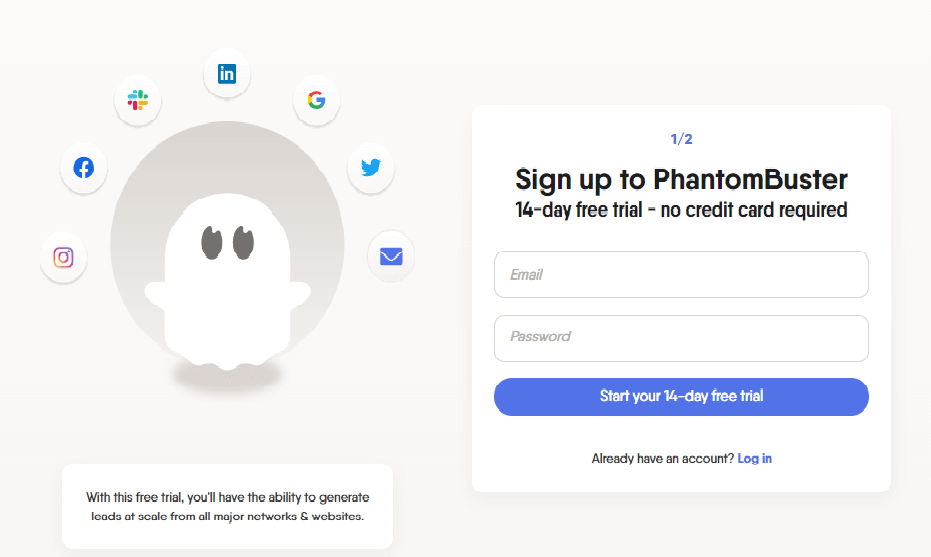
What is PhantomBuster?
PhantomBuster is a code-free, cloud-based software that generates leads for your business using automated features and LinkedIn data scraping. It is a Chrome extension used on web pages or social networks such as LinkedIn, Sales Navigator, Instagram, Twitter, and Google.
PhantomBuster’s sales automation tools operate on a cloud-based system. Using this software makes your business safer and more efficient.
There’s no need for you to run this software constantly on your computer, and it does not require monitoring. PhantomBuster will produce 24/7 results without any manual effort.
-
Data scraping and extraction
PhantomBuster can help run small- or large-scale data-scraping automation tasks.
This tool extracts data from the search histories of LinkedIn profiles, seamlessly creating a prospecting list for your B2B lead generation strategy.
Data extraction is an exact process that helps businesses target and identify their ideal customer profile (ICP). It’s also possible to extract data from any web source, as the software will scrape information from pages to find relevant content using an automated function.
There are various ways to scrape public data.
One of the most popular solutions is extracting a list of LinkedIn users by a specific group or search criteria, so you can auto-connect and keep track of response rates simultaneously.
Users can also apply the auto-follow feature, which allows you to send mass personalized messages to leads using your database as part of your sales campaigns.
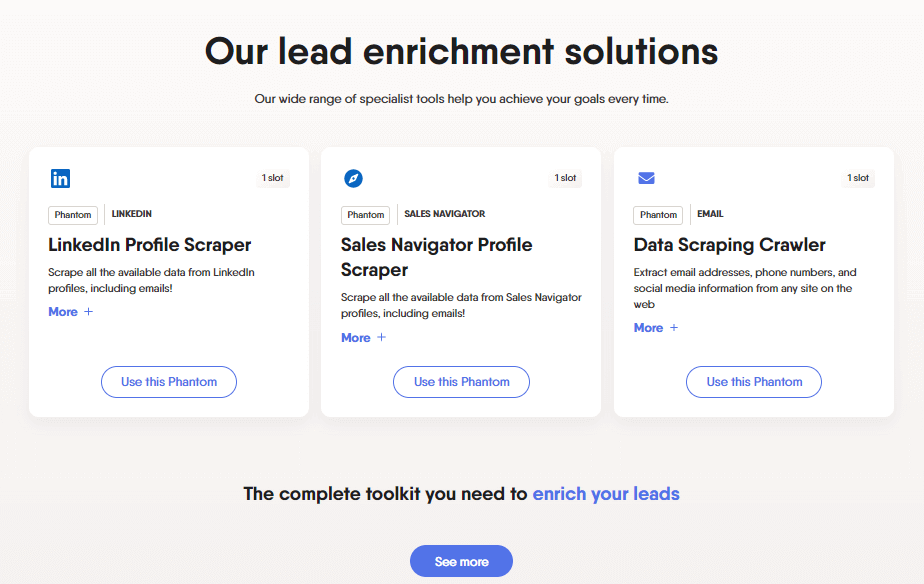
-
Workflow automation
The sales automation and workflow feature allow users to convert critical processes, functions, and tasks without human interference.
Automating your workflow means business owners can maintain and run their marketing and sales outreach efficiently, such as sending emails, setting reminders, creating personalized messages, and even setting up drip campaigns on multiple networks.
The PhantomBuster tool is also automated and helps businesses to enhance their productivity and build better Customer Relationship Management (CRM) with leads.
PhantomBuster can perform data extractions directly to a CRM or database from any source on the internet.
Workflow and sales tools enable the automation of tasks on the web and social networks. PhantomBuster’s solutions and categories include Instagram, Facebook, Reddit, Twitter, LinkedIn, and many more.
For example, some automated social media functions produce likes, comments, and auto-follows on these networks.
Simply automate individual tasks and develop a link-building outreach strategy to achieve specific lead-generation goals.
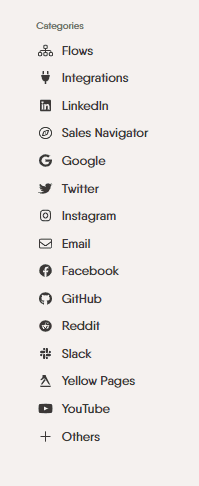
Integrating Google Sheets with this tool mainly allows users to create highly effective workflow processes. For example, update your launch by inputting and outputting the data in Google Sheets to create an automated sequence and improve your workflow using a dynamic chain function.PhantomBuster also offers ready-made workflows for ease and convenience, so you can automate your prospecting by extracting data from the networks listed above.
Who is PhantomBuster for?
This software works best for small-scale or medium-sized businesses.
If you have just started in this industry and are looking for a straightforward and efficient automated growth hacking tool, PhantomBuster could be for you.
It allows you to automate workflows and generate more leads without manually managing individual tasks.
If you’re short on time and want to boost your productivity, this tool is perfect for you.
This no-code software’s most popular use cases are designed for data enrichment and LinkedIn outreach.
PhantomBuster also works best with a LinkedIn automation tool of your choice.
What platforms does PhantomBuster integrate with?
PhantomBuster integrates with a multitude of platforms.
This variety of integration options is an impressive advantage of this software, making it very attractive to many users.
Many competitors will only focus on a minimal number of automation platforms, but this tool boasts many categories and solutions to choose from.
Users can gather and enrich public data from popular social media profiles and networks, increasing their chances of generating more leads and revenue.
However, as with any unofficial automated tool, you must be careful with your automation setups.
Learn why integrating LinkedIn outreach is the best platform for your campaign.
-
LinkedIn automation
There are many LinkedIn Phantoms and flows to choose from. Some popular Phantoms for LinkedIn automation include exporting search results, auto-connecting and keeping track of requests, sending auto-follow-up messages and profiles, and company scraping to enrich data and marketing efforts.
PhantomBuster allows users to extract up to 2,500 members of a LinkedIn group by simply extracting information from Google or Microsoft Excel sheets.
This tool directly converts connected company accounts and shortens the number of steps for many tasks.
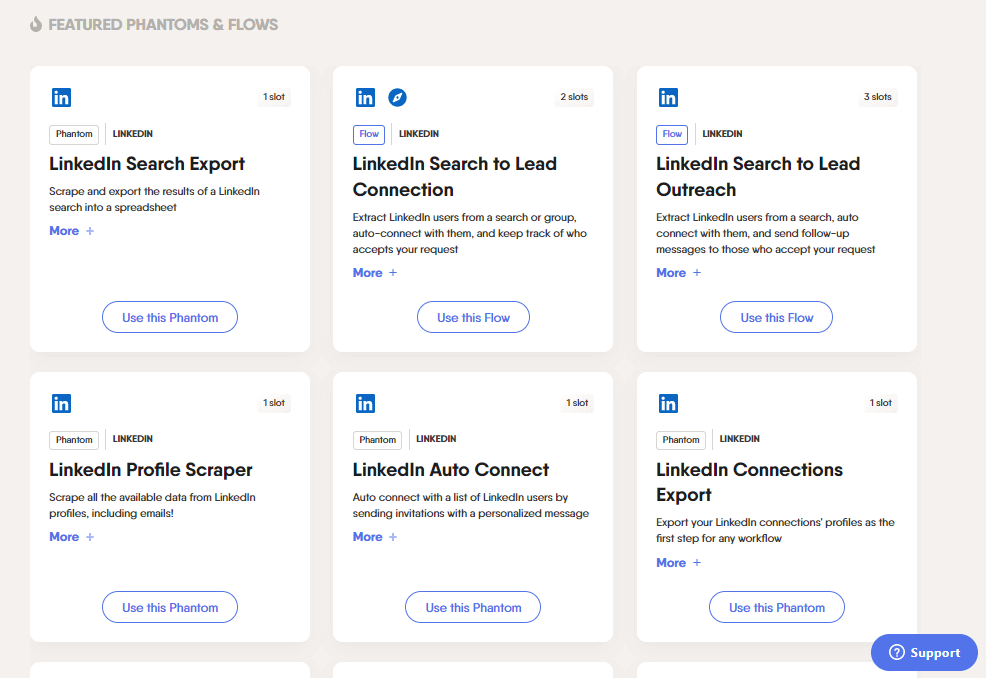
-
Facebook automation
This Facebook Profile URL Finder automation tool allows users to find profiles or pages using URLs from a complete list of company names.
Enrich your contact list by browsing the web and viewing thousands of Facebook accounts efficiently.
To reduce the time and effort spent on manually completing so many tasks at once, use Facebook automation to find potential prospects. Start by setting up your workflows automatically and using the Facebook Group Members Export tool to process your campaign launch.
Simply input the names of the Facebook profiles you want to find, and use the CSV spreadsheet to keep track of your lead gen strategy.
You can also use the Facebook Profile Scraper and the group export tool to achieve better results.
-
Instagram automation
As one of the most popular social networks on the web, Instagram boasts enormous potential for any lead-gen campaign.
PhantomBuster’s Instagram automation will allow you to export lists of followers, extract and download profile data, and set up automated workflows.Quickly develop massive lists of leads for your marketing and sales outreach using this intuitive tool, which exposes you to thousands of potential leads.Enhance your lead gen strategy through auto-liking, commenting, and following other Instagram accounts, which enables you to extract data and interact with your desired niche.
How much does PhantomBuster cost?
Despite the advantages of this intuitive tool, we found the pricing is relatively high compared to other alternative solutions.
We’ve compared the pricing plans for PhantomBuster to help you choose the right option for your business’s needs.
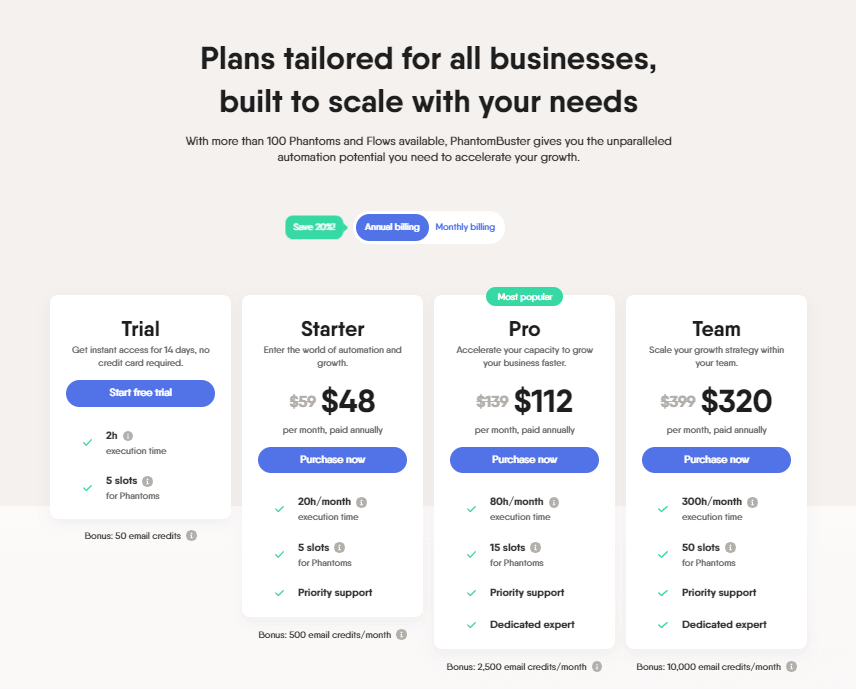
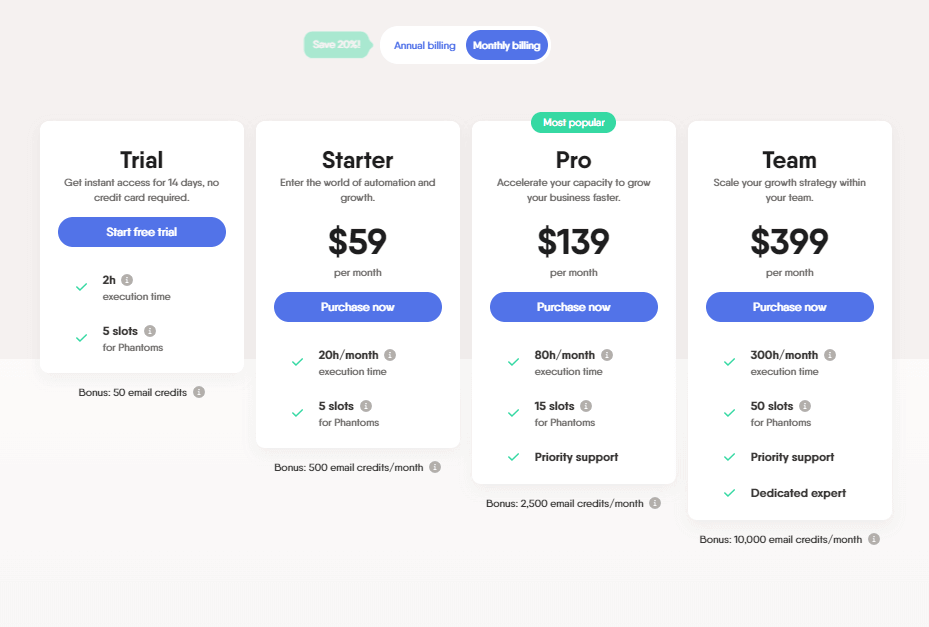
Comparing plans
Which plan is better for you?
Below we’ve briefly explained the different pricing plans to help you decide.
First, choose from annual or monthly billing for the Starter, Pro, or Team levels.
-
Trial plan
Try the PhantomBuster Trial plan free for 14 days.
Though you’ll be limited to two hours of execution, you’re allowed five slots for Phantoms on your account. You’ll also receive a bonus of 50 email credits.
You’ll still be able to generate leads from all significant networks and websites.
-
Starter plan
The Starter plan is $59 a month or $576 on an annual pricing plan.
You’ll be allotted 20 hours of execution time a month, five slots for Phantoms, and priority support. With this plan, you’ll also receive a bonus of 500 monthly email credits.
-
Pro plan
The Pro plan is $139 a month or $1344 on an annual pricing plan.
You’ll be allotted 80 hours of execution time a month, 15 slots for Phantoms, priority support, and reliable expert advice for your campaign. With this plan, you’ll also receive a bonus of 2,500 monthly email credits.
-
Team plan
The Team plan is $399 monthly or $3840 for an annual pricing plan. You’ll be allotted 300 hours of execution time a month, 50 slots for Phantoms, priority support, and reliable expert advice for your campaign. With this plan, you’ll also receive a bonus of 10,000 monthly email credits.
How does PhantomBuster compare to alternatives?
So, what are the best use cases and competitive benefits of integrating PhantomBuster into your lead marketing campaign?
How does it stand out and compare to other alternative automation solutions?
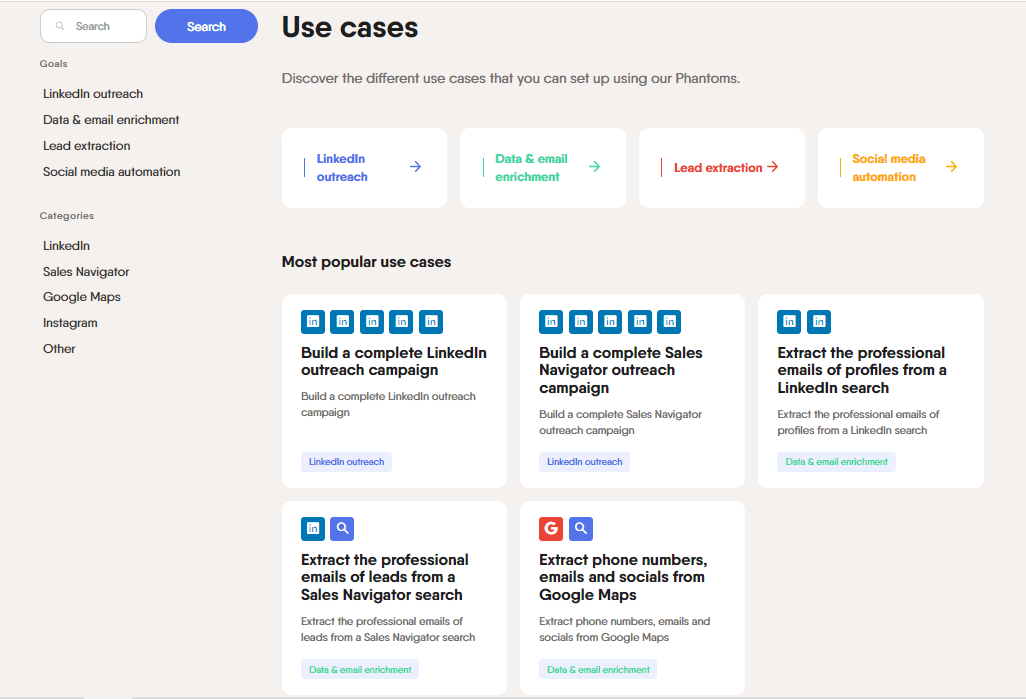
Breaking down the competition
- Data and email outreach — Extract information from personal emails and profiles for your marketing outreach methods.
Simply export the data from your LinkedIn search and use this for your lead generation strategy
- LinkedIn data scraping — This Linkedin automation tool saves users a lot of time. There are many options for lead extraction and scraping data from major platforms like Google and Linkedin.
Scrape the LinkedIn profiles of your leads to gather enriched profile data for your CRM.Data scraping allows you to contact prospects and use this information in your spreadsheet daily by repeatedly setting the Phantom to launch.
- Lead extraction — Extract up to 2,500 members of a LinkedIn Group and create an automated lead generation strategy with ease. This method is an excellent way to empower marketers to obtain in-depth information on professionals, posts, and companies.
- Social media automation — Connect with leads, profiles, and people found in a Sales Navigator search results.Automatically send connection requests and invites.
Why choose Expandi.io over PhantomBuster?
- User-friendly interface — Unlike PhantomBuster, you need not be a technical expert in using Expandi. As a result, it’s much easier to navigate. For example, setting up Phantoms might require a learning curve and time.
During our trial, we wished there was a comprehensive, step-by-step guide on how to use the tool.
- More affordable and flexible plans — We found the cost and the need for a more flexible pricing structure to be a significant drawback of PhantomBuster.
In comparison, Expandi offers annual, and monthly pricing plans suited for all sizes of B2B companies and also provides discounted rates for multiple users.
- Rate limitations — Some networks have a limit that restricts the number of people you can contact daily.
Phantoms can visit profiles on your behalf, but these limits on automations for social media networks are often much more restrictive than the limits on manual LinkedIn actions.PhantomBuster suggests remaining under 80 profile visits a day on LinkedIn.On the other hand, despite LinkedIn having fewer regulations, Expandi recommends keeping the connection requests at a maximum of 19 per day and continuing to oversee your campaigns.
To help users overcome this issue, consider using LinkedIn Sales Navigator to improve your targeting and get the most out of your outreach campaign.
Learn how to achieve the best results and generate the most leads efficiently here.
- Dynamic personalization — Like PhantomBuster, you can use data extraction software to target your ICP and improve customer engagement. However, with Expandi, you can use dynamic personalization to insert content unique to each outreach recipient beyond just their first and last name.For example, let’s say you wanted to run a campaign targeting bloggers who wrote articles about LinkedIn automation tools. You could use Expandi to pull specific information from their articles and populate it into the unique campaign messages they receive.Learn more about why Expandi’s message automation outreach is the most effective here.
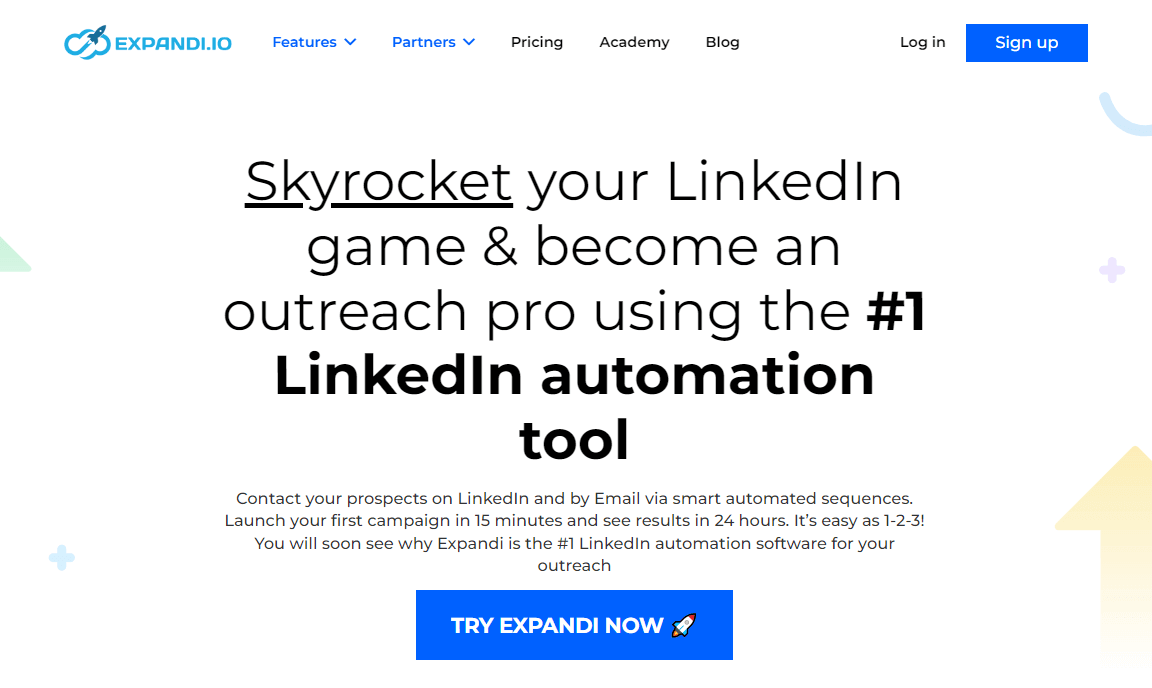
Final thoughts: PhantomBuster vs. Expandi
So, is Phantom Buster worth trying?
If you’re serious about growing your business, you must consider using automated growth hacking tools.
While this tool isn’t cheap, it can save you hours of manual labor each week, and if used correctly, it can also generate high-quality leads and increase revenue.
However, if you’re searching for a similar, no-code, cloud-based, more affordable solution, we recommend Expandi.
Users only need one tool to automate their workflow, and we found Expandi harnesses the best marketing outreach efforts with a critical software focus on the data mining process.
Expandi can help you kickstart your marketing and email outreach campaign, and it also allows you to warm up your LinkedIn account and reach broader audiences in less time.
Are you ready to try an alternative solution?
Explore how Expandi can help you launch your first campaign in just 15 minutes and see results in 24 hours.
You’ve made it all the way down here, take the final step


