9 LinkedIn Analytics Tools To Optimize Your Social Selling

LinkedIn has become a goldmine for marketers looking to target users based on their job title, company and interests. As such, the platform is now one of the leading sources for B2B marketers seeking to build their audience profiles.
Research shows that 64% of sales reps who invest in social selling meet their team quota, compared to only 49% of sales reps who meet the quota without social selling.
However, despite Linkedin’s great potential, many brands are struggling to take full advantage of it.
This is where LinkedIn analytics tools come into play.
These tools help you measure your ROI, impressions, and reach your content goals.
But more importantly, they help provide actionable insights so you make better business decisions.
Without the right tools, your assumption would be a shot in the dark. You’d just be assuming and making important business decisions without following the data. Wasting money without even knowing!
In this article, we’ll cover 9 best Linkedin analytics tools that can help you optimize your social selling.
But before we get started with that…
Are you in our private Facebook group yet?
As important as LinkedIn analytics tools are, you should also be following the latest social selling and outreach best practices if you want your outreach campaigns to be successful. For an inside look into this, be sure to join The LinkedIn Outreach Family.
What LinkedIn Analytics Should You Be Measuring And Why Is This Important?
Data is the backbone of marketing campaigns.
If you can’t prove something works – what’s the point?
As far as LinkedIn is concerned, this usually involves metrics like:
- Your connection request rate
- Your reply rate
- How many meetings you’re booking
This is essentially based on how you approach your LinkedIn sales pipeline. For most businesses, this includes taking a sales prospect across the awareness, interest, decision, and action stages.
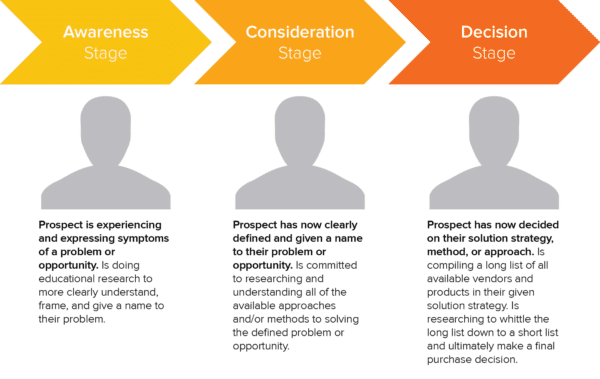
To optimize this so you’re making more sales in the end, you need the right analytics tools.
While LinkedIn already provides some native analytics access, they’re not enough if you’re doing LinkedIn outreach at scale.
But let’s first take a look at what this includes.
What LinkedIn page analytics can you access?
LinkedIn analytics is a powerful feature of the platform that allows you to track and assess your performance on LinkedIn. Most social media platforms come with an analytics tool to track your marketing campaigns.
In LinkedIn’s case, you need to have administrator status on the page to click on the Analytics tab and view your company page data.
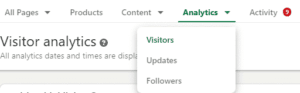
Under it, you’ll find a personalized dashboard and graph of certain key metrics, such as:
- Updates – Effectiveness of your updates to evaluate the quality of content you’re sharing
- Followers – Valuable insights about demographics and sources of your followers
- Visitors – Demographics and sources of your company page visitors
- Competitors – A chance to compare page followership and content engagement with competitors
- Employee Advocacy – Employee and member engagement from content recommended to employees
- Talent Brand – Engagement with your Career pages
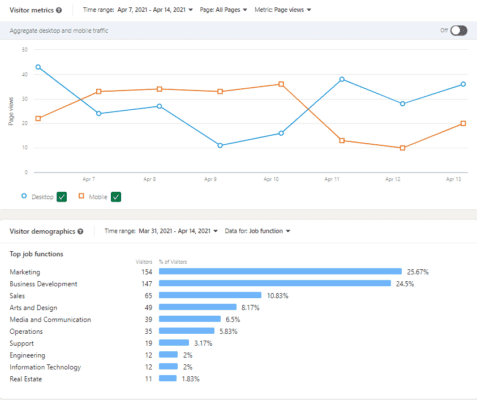
This is for the company page, however, for your personal profile, you can access analytic metrics such as:
- Post impressions (likes, comments, etc.)
- How many people viewed your post or video
- How many people viewed your profile or are searching for your profile. See our guide on LinkedIn SEO for more info on this
- Your SSI (see below)
- And more
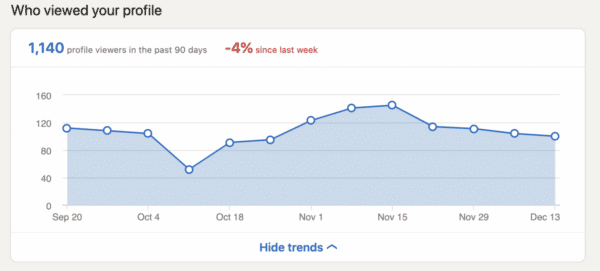
Your SSI (Social Selling Index) is among unique LinkedIn metrics that determines your profile’s rank.
Essentially, it’s based on 4 pillars:
- Establishing your professional brand.
- Finding the right people.
- Engaging with insights.
- Building relationships.
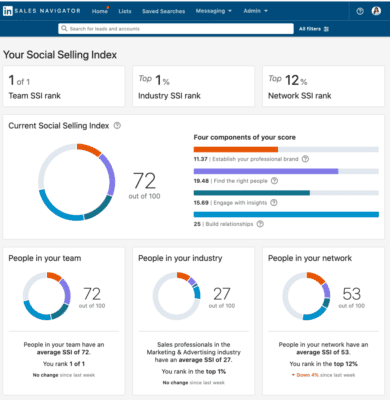
And the higher your SSI is – the better.
The reason we’re talking about this is because you’ll want to optimize your profile as much as possible before doing any social selling or lead generation. The LinkedIn analytics tool is there to help you along the way.
See our guide on how to boost your LinkedIn SSI for more info on that.
What are some important social selling analytics on LinkedIn?
LinkedIn social selling is all about leveraging your network and professional brand to find the right prospects, build relationships, and achieve your sales goals.
There are many ways to do this, including:
- Creating content
- Hosting webinars to position yourself as an industry expert on social media platforms
- Doing outreach with the right LinkedIn automation tools
- Building relationships with the right people instead of selling right away
- Using LinkedIn polls for lead generation
- Using a combination of InMails and emails to follow up with your prospects
- Giving value without expectations
- And more
Now, what are some metrics you should be tracking when doing social selling on LinkedIn?
You should consider key performance indicators such as your:
- Outreach connection request acceptance rate.
- How many people replied after connecting.
- Content engagement rate.
- Prospect referrals.
- Number of conversations started.
- Meetings booked.
- And of course, revenue generated.
Note: If you want to incorporate emails as part of your social selling, also see our guide on email marketing KPIs.
At the same time, keep in mind, depending on what you’re trying to measure, not all social media analytics tools will be relevant.
Expandi, for example, is ideal for measuring and automating your LinkedIn outreach campaigns. It won’t help you analyze your content reach, however, because that’s not what it was designed for.
Now, with this in mind, let’s take a look at some of the best LinkedIn analytics tools to optimize your social selling and how to get the most out of each tool.
Top 9 LinkedIn Analytics Tools To Optimize And Get The Most Out Of Your Social Selling
Ready to increase your conversions, measure your engagement, and boost your LinkedIn outreach metrics?
The LinkedIn analytics tools we’ll be covering below include:
- Expandi
- Keyhole
- Whatagraph
- Hootsuite
- SocialPilot
- Shield
- Inlytics
- Databox
- SocialInsider
Now, let’s get started.
1. Expandi
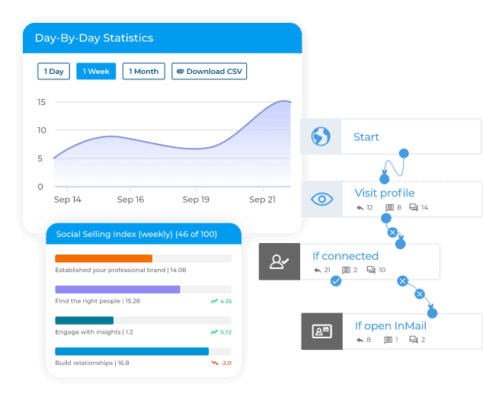
Expandi is the safest LinkedIn outreach tool on the market. It is a cloud based automation tool that streamlines your outreach process.
The tool automates your campaigns, while mimicking human behavior. You can delay actions to appear more genuine. For instance, you can adjust the number of connection requests the platform sends per hour instead of you.
There are also smart limits that help you avoid penalties on LinkedIn. You can send up to 100 invites and messages a day. Adjust the limit to fit your business needs.
Expandi comes with the Smart Sequences feature. It lets you combine nine different actions in one sequence and choose the best scenario.
For instance, you choose the “If Connected” action. A prospect and you connect on LinkedIn. Using Expandi you choose your next course of action. You can wait one day to send them a message and, if there is no reply, you can define how long you would wait for the follow-up.
Here’s how that looks in action:
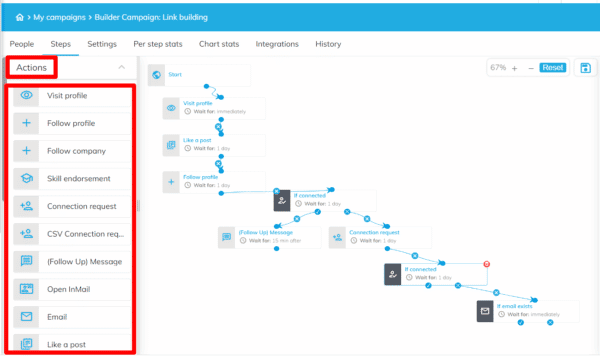
And to make sure your LinkedIn account doesn’t get suspended, we follow the latest security practices, such as:
- Mimicking human behavior
- Including a random delay between your actions
- Being fully cloud-based with a dedicated IP-address
- Including smart limits
- Auto warm-up features
- And more.
If you need a more detailed overview of all this, be sure to see our full guide on LinkedIn message automation
Who is it for:
Expandi was designed for growth hackers, agency owners, sales teams, marketers, and people managing multiple LinkedIn company pages and accounts.
Key features:
Key features of Expandi include:
- Omnichannel outreach to reach your prospects on multiple channels (LinkedIn, email)
- Webhooks to integrate Expandi with your other marketing tools
- Smart inbox so your messages don’t get lost and become easier to track with filters
- Dynamic personalization to include hyper-personalized images and GIFs to skyrocket your reply rate
- And more – See how Expandi approaches LinkedIn outreach
What social selling metrics does it track:
With Expandi, you can track social selling metrics such as:
- How many people accepted your connection request.
- How many people replied to your follow-ups.
- Your weekly social selling index.
- Which of your campaigns performed better as per your A/B tests.
- How many meetings you booked (if you integrate Expandi with Calendly, for example).
- How many of your prospects end up as leads in your CRM. See how to integrate your CRM with LinkedIn here.
- And more.
2. Keyhole
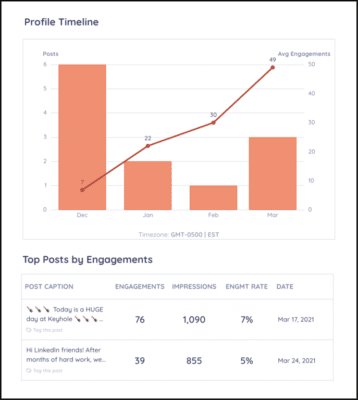
Keyhole is a social media analytics tool that comes with a LinkedIn analytics feature. It ensures you understand how effective your content strategy is.
The platform analyzes your LinkedIn posts to identify the top performing ones. Know how engaging your posts are and how many comments, shares or likes they get.
Keyhole also looks into your LinkedIn followers. It aims to identify which industries they belong to. That way, you can create content they find relevant. This boosts engagement!
Another great Keyhole feature is hashtags analytics. You can track the performance of individual hashtags in real time and see which ones bring you the most engagement.
You can even compare your LinkedIn company page with your brand accounts on other social media platforms. As a result, you’ll know which network you should focus on.
If you need a social media analytics tool to follow all accounts, Keyhole is the solution.
Who is it for:
Keyhole offers social selling analytics for many different segments, including:
- Agencies
- Enterprises
- Nonprofits
- Entertainment brands
- eSport organizations
- And B2C brands
Key features:
Keyhole key features include:
- Influencer tracking
- Social media account monitoring
- Hashtag analytics
- Publishing and scheduling posts
- Keyword tracking
What social selling metrics does it track:
With Keyhole, you can track LinkedIn analytics such as:
- Number of post engagements, engagement rate, impressions, and more
- Follower insights and which industries your followers belong to
- Bigger picture of how your LinkedIn is performing compared to the rest of your socials
- Which hashtags your audience likes and how often you should be using them
3. Whatagraph
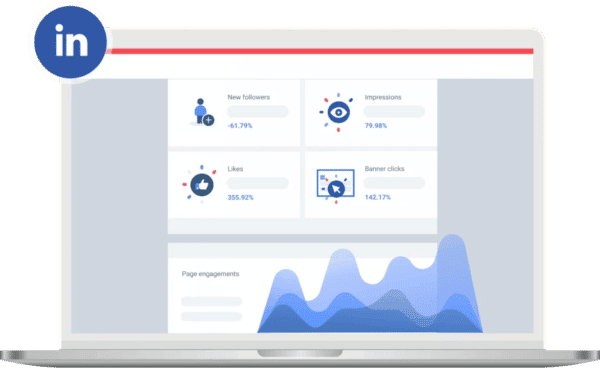
Whatagraph is a marketing analytics and automation tool. It streamlines reporting and allows you to collect data from different sources, including your LinkedIn company page.
The tool offers the LinkedIn Analytics Report Software. It is an analytics tool that measures your LinkedIn campaign and collects KPIs in one place.
Whatagraph leverages discernible graphs and infographics. It can generate customized reports with your brand’s colors and logo, which you can share with relevant team members and clients.
The LinkedIn reports will help you get to know your audience, from the industry they work in to their professional interests.
Who is it for:
Whatagraph offers analytic reporting features for:
- Marketing agencies
- In-house marketers focusing on social selling
- Software companies
- Marketers focusing on multiple channels at once
Key features:
Marketers using Whatagraph enjoy analytic features such as:
- Cross-channel reporting
- Automated report delivery
- Custom data and API
- Pre-made report templates
- 40+ Integrations
- White-label reports
What social selling metrics does it track:
With Whatagraph, you track social selling analytic data such as:
- Page, post, and engagement insights and KPIs
- LinkedIn advertising results
- Audience demographic insights
- Custom data through Google Sheets and Public API integrations
4. Hootsuite
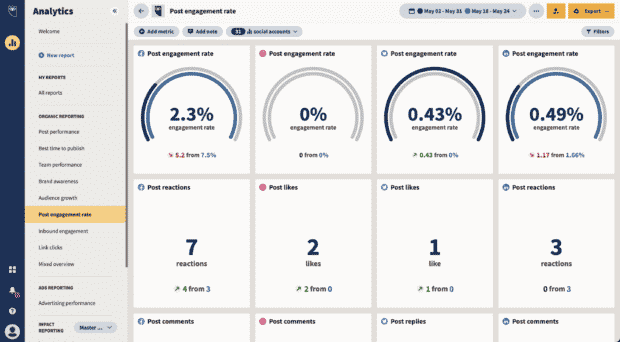
Hootsuite is an analytics tool suitable for marketers who want to run social media campaigns. They can publish and schedule posts and engage customers. It helps them manage their LinkedIn company pages from one place.
Hootsuite is helpful because it saves time. It acts as a LinkedIn scheduling tool. There’s no need for you to manually post anything—automate the process with Hootsuite.
You can also measure the impact of your posts with Hootsuite. You can track LinkedIn followers, impressions and engagement.
If you want to engage with prospects, you can use the Inbox feature within the Hootsuite dashboard.
Who is it for:
More than 18 million professionals use HootSuite to manage their social media. But some of their biggest industries include:
- Financial services
- Higher education
- Health care
- Government
- Marketing agencies and in-house departments
Key features:
Hootsuite optimizes your social selling through features related to content creation, such as:
- Publishing and scheduling content
- Engaging customers across different channels in one place
- Promoting organic content with paid ads
- Monitoring activity and staying informed about market trends
- Analyzing results and performance across all social media channels
What social selling metrics does it track:
While Hootsuite is ideal for scheduling and publishing content, the software also helps you optimize your social selling by tracking your organic, owned, and earned metrics such as:
- LinkedIn page metrics such as page engagement rate, followers, clicks, reactions, post time watched, post video viewers, post clicks, and more
- LinkedIn profile metrics such as connections, post comments, post reactions, top posts, and more
- LinkedIn ad metrics such as button clicks, card clicks and impressions, likes and comments, website conversions, clicks-to-landing page, and many more
5. SocialPilot
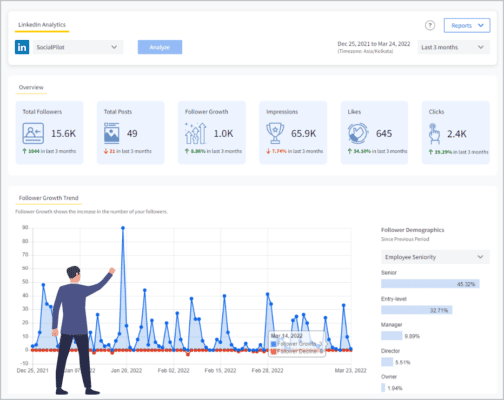
Next on our list of the best LinkedIn analytics tools is SocialPilot. It is another all-in-one social media marketing and social selling tool that helps with all things publishing, analytics, and seamless collaboration for teams.
SocialPilot supports a variety of social media platforms such as LinkedIn, Twitter and Facebook. How does it help you with LinkedIn?
The tool allows you to schedule and post content on your LinkedIn company page. It also helps you understand how successful you are. It collects LinkedIn data, including engagement and growth, so that you can see if you are getting the right results.
This LinkedIn analytics tool enables you to personalize your strategy and curate content that is popular in your niche.
Who is it for:
SocialPilot is mainly the right fit for:
- Small businesses and professionals looking for an affordable social media tool
- Marketing agencies and teams that want to manage their clients’ social accounts efficiently with easy collaboration
- Enterprise teams looking for a custom solution with specific needs
Key features:
As mentioned above, SocialPilot mainly helps with publishing, collaborating, and management.
For this, they offer key social selling features such as:
- Social media scheduling, calendar, as well as bulk scheduling
- Content curation
- RSS feed automation
- Optional browser extension
- Seamless, all-in-one-place client and team management
- Social media analytics and performance overview
What social selling metrics does it track:
With SocialPilot, you can optimize your social selling by peeking under the hood for analytic indicators such as:
- Content performance
- Audience insights
- Identifying your biggest fans and their demographics
- Best time to post
- Comprehensive analytics to share via PDF
Lets see other LinkedIn tools.
6. Shield
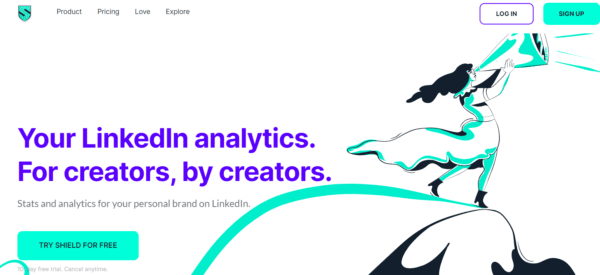
Shield is a LinkedIn analytics tool used by companies to boost engagement with their followers. It helps you accurately track and collect LinkedIn performance and export LinkedIn reports.
The platform aims to ensure you understand what works and what doesn’t on LinkedIn. It does so by gathering valuable insights such as network stats, content metrics and audience demographics.
It also enables you to reach your target audience at the right time. It tracks your post in real-time to see when it attracts the most attention. You can then maximize your impact by posting at a specific time.
Who is it for:
- Personal brands
- Content creators
- B2B brands
- Anyone interested in improving their LinkedIn content
Key features:
When it comes to LinkedIn analytics, Shield comes packed with the following features:
- Visual benchmarks for your content metrics
- Custom content labels
- Audience demographics
- Profile metrics (views, search appearances, etc.)
- Content labels
- Network stats
- Earned media value calculator
What social selling metrics does it track:
Shield is a fairly straightforward LinkedIn analytics tool. Here’s what you can track to improve your social selling:
- Content activity and metric numbers
- LinkedIn profile metrics
- Audience engagement
- And more – all from an easily accessible dashboard
7. Inlytics
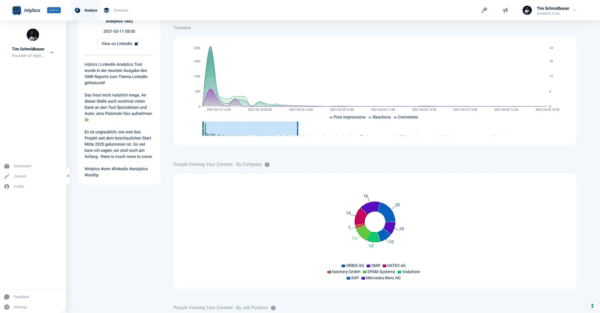
Last but not least, Inlytics is a LinkedIn analytics tool that helps optimize your content performance and grow your influence.
Through its data, Inlytics provides actionable recommendations to help optimize your profile appearance as well as find content insights you otherwise wouldn’t have.
When it comes to social selling, you’ll want to know why people are engaging with your content. Or if they’re not, what you can do to improve your content marketing.
With that in mind, Inlytics helps you stop guessing and start creating better content.
Who is it for:
- Personal brands
- Recruiters
- Marketers
- Salespeople
- Teams and businesses
- Coaches
Key features:
Inlytics helps provide actionable recommendations through the following features:
- Visualized performance data so everything’s understandable at a glance
- Profile improvement recommendations based on data
- Monitoring audience engagement
- Content calendar to schedule posts
- Data export
- Account sharing
- Other unique data to succeed on LinkedIn
What social selling metrics does it track:
With Inlytics, you can track LinkedIn analytics such as:
- Post engagement rate
- Top hashtags by engagement
- Top posts by engagement
- Social campaign reports over a time period
8. Databox

Databox is a business analytics platform that helps you know and track what’s going on with your LinkedIn page.
It gives you access to 24 metrics to measure your LinkedIn page performance. You get an overview of your posts and metrics like impressions, clicks, followers and audience demographics.
Databox presents everything through the LinkedIn Company Page Engagement dashboard template. You can customize it or create it from scratch. It is a centralized way to monitor your page.
You connect the platform to your account and you can identify the areas you must improve. You can even measure the ROI of your activities on LinkedIn.
Who is it for:
- Marketers
- Analysts
- Decision makers
- CEOs
Key features:
The Databox key features are:
- Personal branding
- Detailed insights into followers based on industry, company size and seniority
- Dashboard that tracks and analyzes LinkedIn Ads
What social selling metrics does it track:
Here are the main ones:
- Post impressions and related metrics
- Content performance
- LinkedIn Ads performance
9. SocialInsider
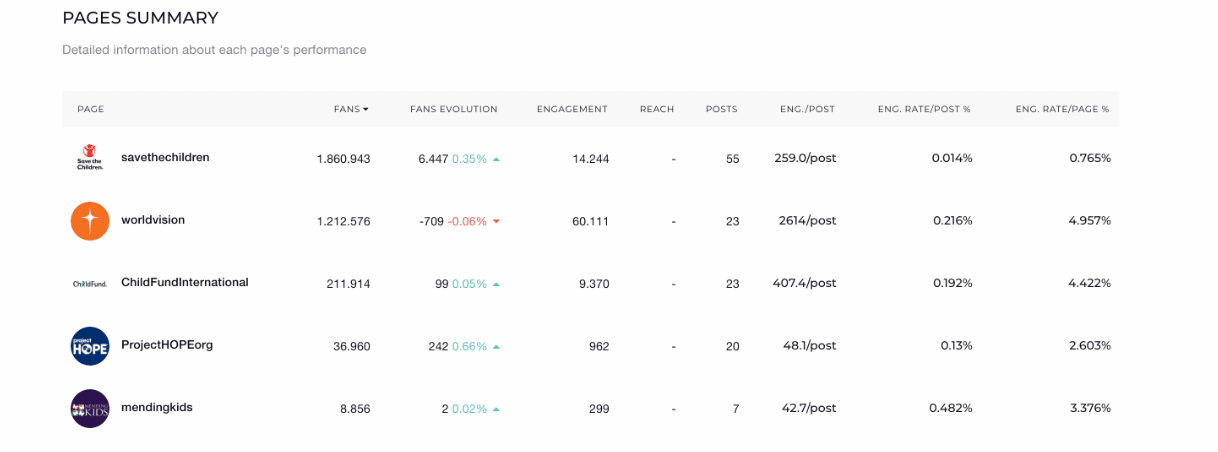
SocialInsider is a social media analytics platform. It supports six social media networks, including LinkedIn.
The tool helps you grow your page with in-depth data. It is a LinkedIn analytics tool that tracks top KPIs such as engagement, impressions and clicks. The data is available in one dashboard that helps you understand what kind of content followers want to see.
SocialInsider also provides LinkedIn audience insights. You can improve your outreach and marketing efforts with this information. By knowing who your audience is, you can easily tailor messages and approaches.
What makes the tool stand out is its content ideation feature. You select one social media platform and enter a keyword. The platform then shows you the top-performing content featuring that keyword. You can plan your strategy after that.
Who is it for:
- Marketers
- Analysts
- Businesses of all sizes
Key features:
The following features make SocialInsider stand out:
- Content ideation to help you plan future posts
- Competitor analysis feature
- Cross-channel analysis
What social selling metrics does it track:
SocialInsider helps you track these social selling metrics:
- Post impressions, engagement, followers and other metrics
- Content performance to identify the best posts
Conclusion
That’s a wrap!
Hopefully, this guide to LinkedIn analytics was useful and you have a better idea of how to optimize your social selling efforts now.
To recap, as important as your content strategy and social selling are, it’s just as important that you’re analyzing your content so you know what works and what doesn’t.
As such, you need the right LinkedIn analytics tools. Otherwise, mulling over LinkedIn data will be too time-consuming and ultimately, expensive.
Now, equipped with the right LinkedIn analytics tools covered above, you should have a better understanding of the actionable insights so you make the right decisions.
Lastly, a lot of LinkedIn social selling relies on outbound marketing.
Things like sending connection requests, follow-up messages, and so on.
With Expandi, you can create automated social selling campaigns to generate more leads and book demos on autopilot.
Then, you’ll receive analytics and specific insights into how your campaigns are performing so you can always A/B test and improve your sales efforts.
Ready to take your LinkedIn social selling to the next level?
Request a demo for a free 7-day Expandi trial now!
Alternatively, if you’re looking for the latest LinkedIn and social selling proven tips, be sure to join our private Facebook group The LinkedIn Outreach Family too! In it, we’re covering the latest outreach campaigns and other ways to improve social selling tactics.
You’ve made it all the way down here, take the final step


