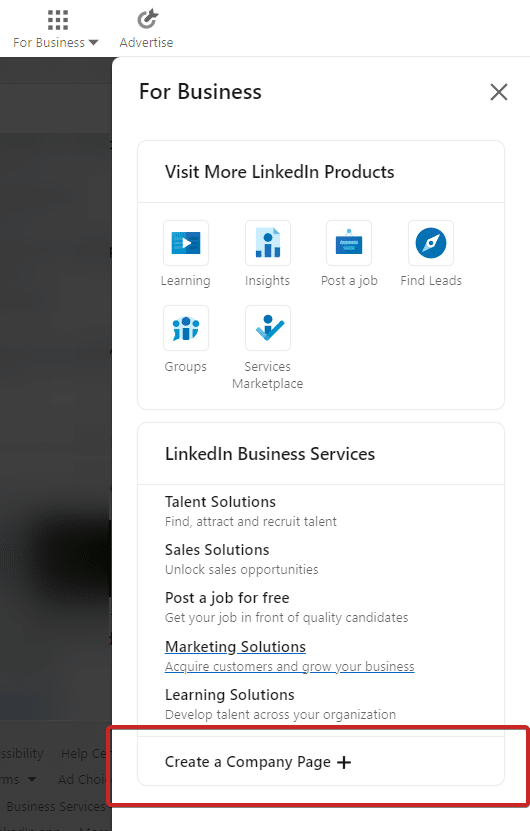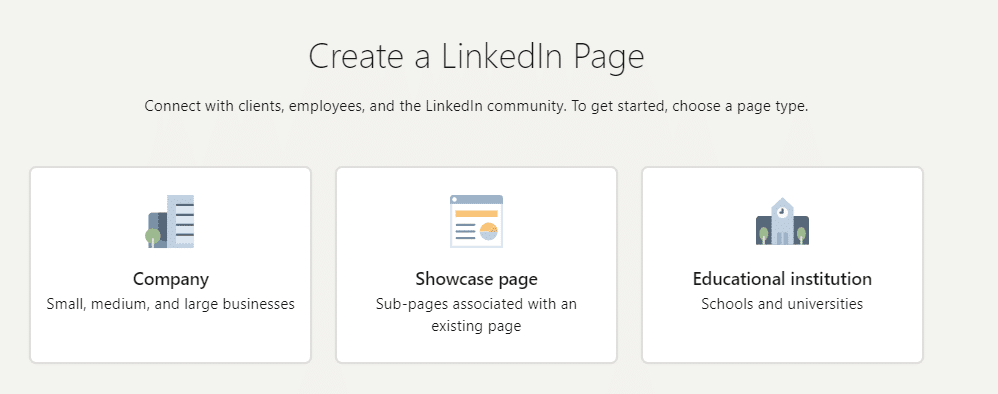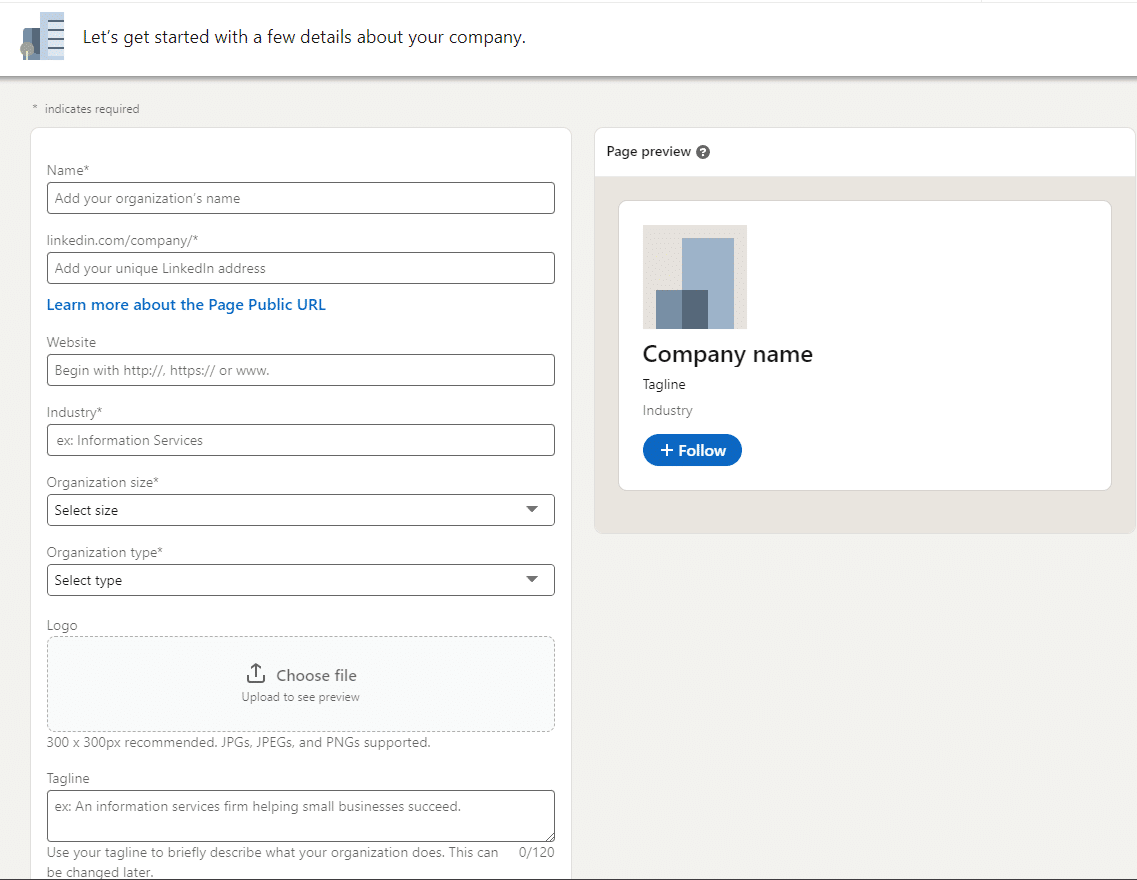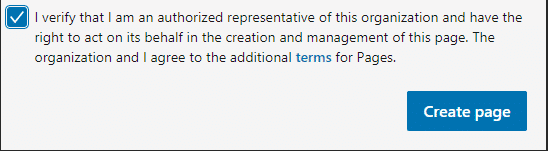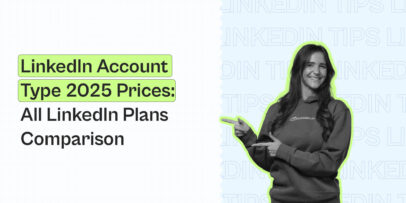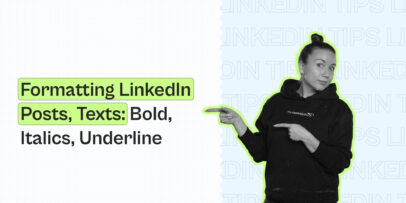LinkedIn Business Page: How To Create And What To Know

A LinkedIn business page is like a central hub representing your organization on LinkedIn.
This way, your audience will be able to learn more about your business, brand, services, job opportunities, and more.
Meanwhile, if people can’t find your company on LinkedIn, chances are, they might be less inclined to trust you.
After all, if you’re not on LinkedIn – are you even a real business?
So, this is an important step that you should get right if you want to inspire trust and have a centralized place of communication.
Below, we’ll cover how to create your page and everything you need to know about business pages on LinkedIn.
You’ll learn:
- How LinkedIn business pages work
- Why you should create a business page if you haven’t done so yet
- Step-by-step overview of how to create a LinkedIn business page
- 10 Best practices to keep in mind when managing your business page
- What to do after you’ve launched your page
But before we begin…
Looking to get the most out of LinkedIn?
You’ll also need to know how to create content, do lead generation, and reach out to your prospects.
So, check out our free community group The LinkedIn Outreach Family for more info on all other aspects of LinkedIn.
What Is A LinkedIn Business Page And Why Is It Important?
If you already use LinkedIn, chances are you have a personal profile on it.
But what’s a business (or company) page and why do you need it?
Let’s take a look.
LinkedIn business pages allow users to discover, follow, find new roles, and explore more information about the company on the platform.
But they’re not only useful for job seekers.
If you own a business, organization, or some form of B2B company, or you’re in charge of marketing or growing it, you’ll want to create your own LinkedIn business page.
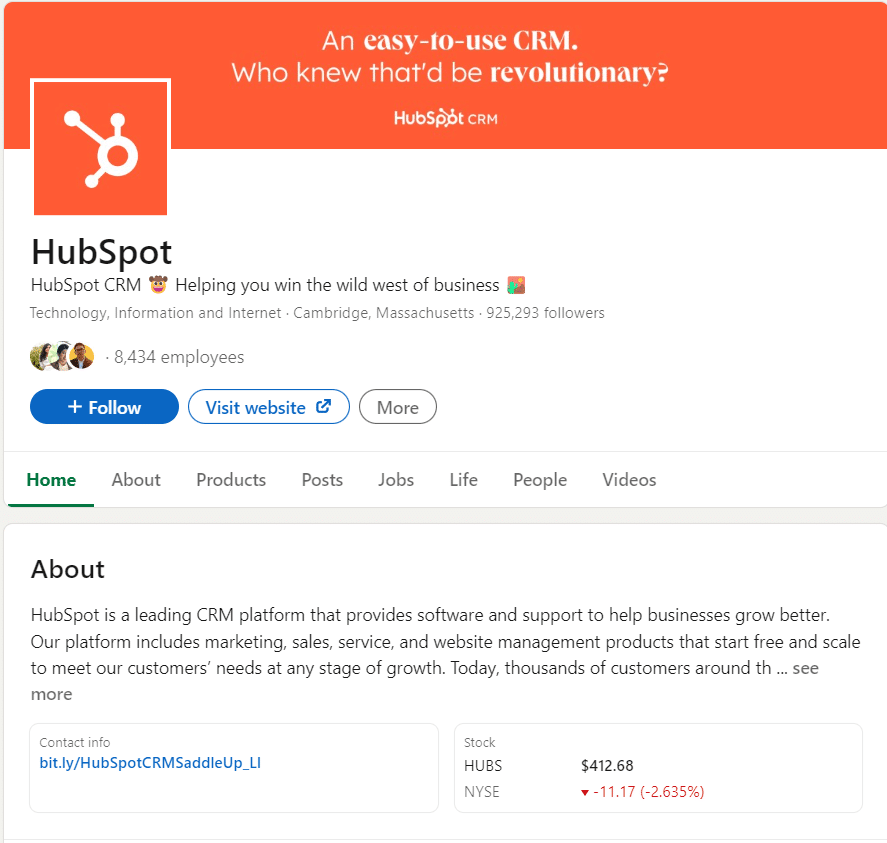
These pages are like a home base for your company on the platform.
Typically, LinkedIn business pages contain information on your:
- Company overview.
- Products.
- Posts and content.
- Job postings and hiring information.
- Important URLs and other info.
- And more.
As a rule of thumb, if someone who hasn’t heard of your company before lands on your business page, they should be able to tell:
- What you do and who you help.
- Where they should go for more information (your website).
- Any important or recent updates from your side (e.g. new posts).
In other words, you’ll want to fill in as much information as you can within your business page and optimize it accordingly.
What’s the difference between a personal and business page on LinkedIn
A personal LinkedIn profile is intended to showcase your individual professional experience, skills, and network.
Meanwhile, a LinkedIn business page (or company page) represents your organization.
Unlike a personal profile, business pages are often managed by multiple users (employees) and allow for extra features such as:
- Job postings.
- Company updates.
- Product and services listings.
- And more.
Additionally, a business page will have different forms of page performance analytics and audience engagement.
Here’s another obvious example to illustrate this.
This is a business page.
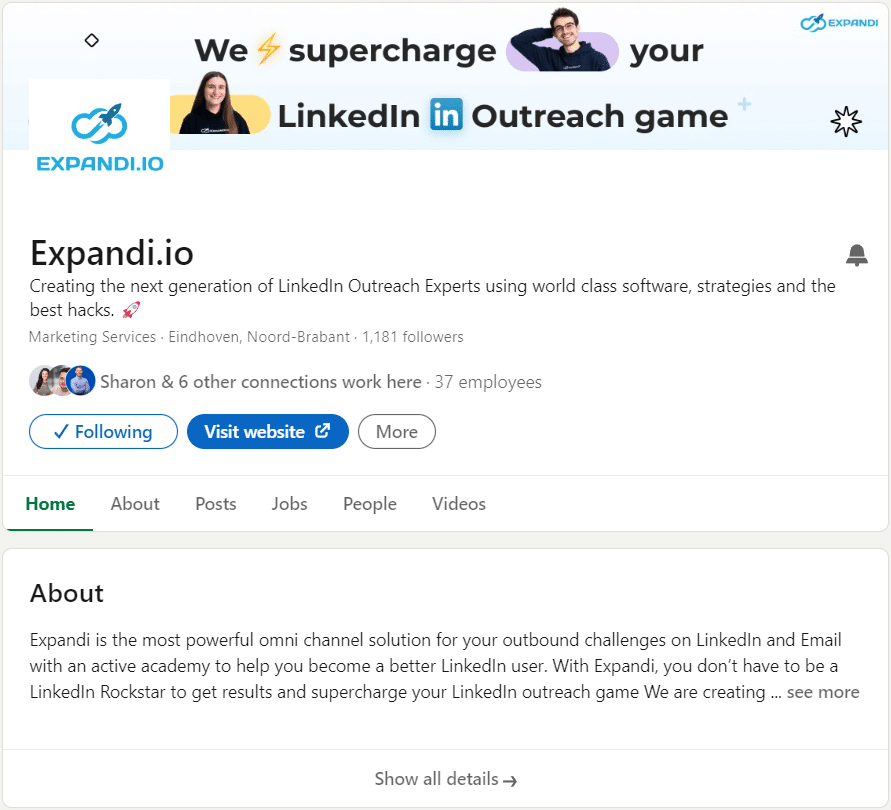
And this is a personal profile.
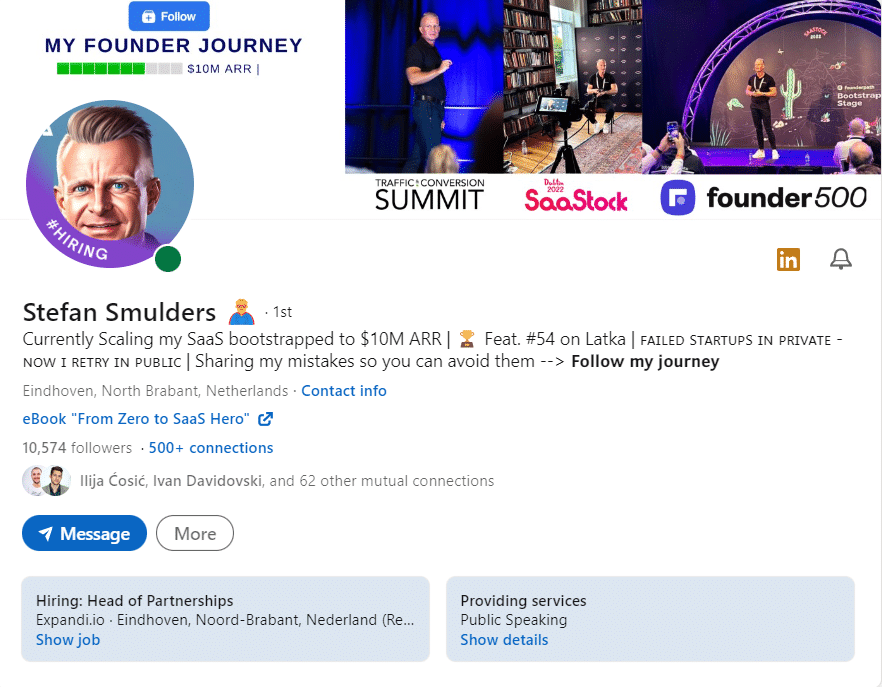
Important to note that while personal profiles and business pages are separate entities on LinkedIn, they work together to create a cohesive online presence for a company.
So, it shouldn’t be a question of: Should I focus on my personal profile or my business page?
Rather, you should do both.
Why Create A Business Page On LinkedIn?
Creating a business page for your organization on LinkedIn has several benefits.
Namely, it helps establish your online presence and establish authority.
At its core, your business page should help potential clients, customers, and employees to find and engage with your brand.
To make this easier for them, you should be sharing important updates, news, and helpful content to build awareness and establish authority in your industry.
See our LinkedIn content strategy if you’re not sure what to post on the platform, whether it’s from your personal or business account.
Some other benefits you gain with a LinkedIn business page include:
- Posting job listings and showcasing your company culture and values to potential candidates.
- Sharing company-specific updates, such as whitepapers, articles, and more.
- Gaining trust by showing you’re an active brand that takes its web presence seriously.
- Gaining valuable insights into your audience’s behavior and preferences, allowing you to tailor your content accordingly.
If you haven’t already created a LinkedIn business page for your organization yet, now’s the time to do just that.
5 Steps To Create A LinkedIn Business Page For Your Company
Creating a LinkedIn business page is easy.
- Navigate to For Business from the LinkedIn homepage and select Create a Company Page.
- Select the type of page you want to create, based on your organization. For most businesses, it’s going to be Company.
- Fill in the information about your company accordingly. You can use placeholder text or logo here as you can always change this later.
- Then, verify that you have the right to act on behalf of the company below.
- Finally, you’ll see the page preview on the right. Click on Create page to continue.
If your LinkedIn account is brand new or you don’t have a lot of connections, then you might get an error message here.
If that’s the case, you’ll need to build out your profile and expand your network first.
Now, if you’re not sure where to go after launching your company page, consider taking the time to look into some best practices on how to manage a business page.
Let’s take a look at some now.
10 Best Practices To Keep In Mind For Your LinkedIn Business Page
Once your LinkedIn business page is live, here are some best practices to ensure your page is successful.
1. Decide on a tone of voice
Your tone of voice should reflect your brand’s personality and values.
It’s important you’re consistent in your overall messaging and communication style across all of your social media channels.
Overall, it should be professional, yet approachable and engaging.
This way, you’ll be able to connect with your audience and build trust over time.
2. Write a complete company description
Your company description is your first impression to potential customers and clients visiting your page.
So, it’s important your description is concise and informative, while also highlighting important information about your company.
Include:
- Your background.
- What problem your company solves and how.
- Your unique selling proposition based on your target audience.
Here’s an example.
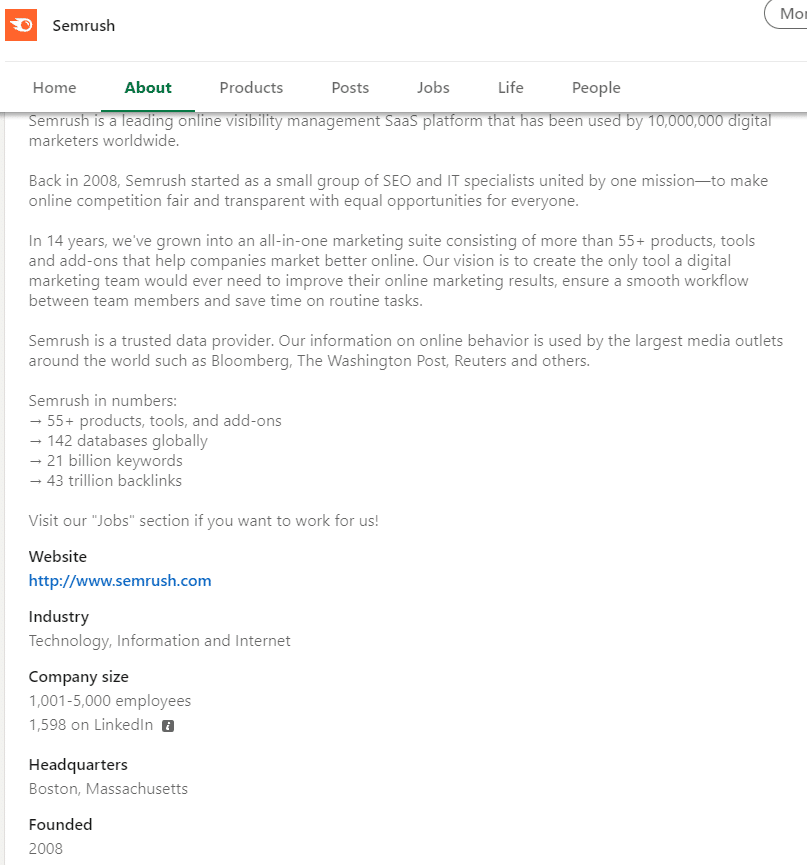
3. List out your strengths and specialties
By listing your strengths, you’re helping visitors understand what your company excels at specifically.
This typically includes your area of expertise, unique features, and other factors that set you apart from your competition.
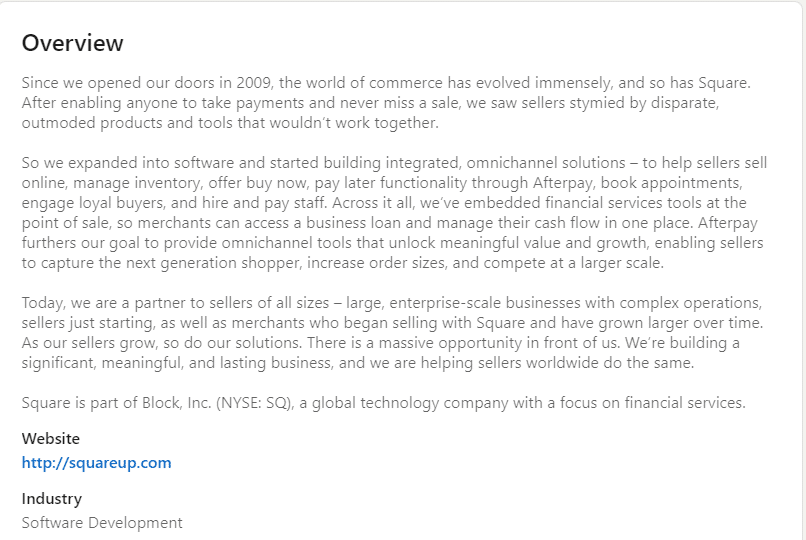
4. Include a professional logo
Your logo is part of your brand identity. So, it’s essential you include a high-quality logo that represents your business page.
Make sure your logo is high-quality and easy to recognize, even at a small size.
LinkedIn recommends your company profile photo to be 300×300 pixels. Fortunately, you can always change and preview your logo to see what it looks like live.
5. Upload a relevant, cover image
Similarly, your cover or banner image should work together with your logo to help strengthen your brand personality and values.
Compared to the logo, you have more free space here that you can take advantage of to include additional information about your company. Such as the benefits, who it’s for, and so on.
For a business page cover image, LinkedIn recommends a size of 1400×425 pixels.
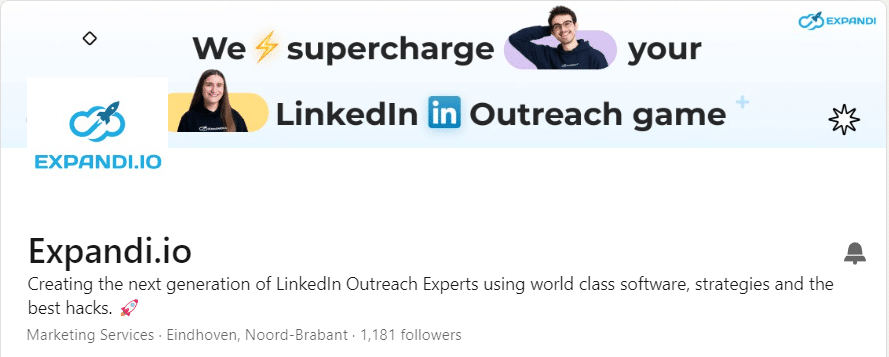
6. Linked to your website, social networks, and other important URLs
Your LinkedIn business page is like your central hub. And many people will check it first after discovering your brand.
So, you’ll want to make it easy for your visitors to navigate to other important locations.
Such as:
- Your website homepage.
- Your services page.
- Important lead generation magnet or eBook.
- Free consultation or discovery call.
- Your most important content piece.
- And so on.
This will help drive traffic to your website and improve your overall website visibility.
7. Set up your Careers page
Your Career page is where you attract and recruit new talent.
This is where you showcase your culture as well as all the other information to attract top candidates.
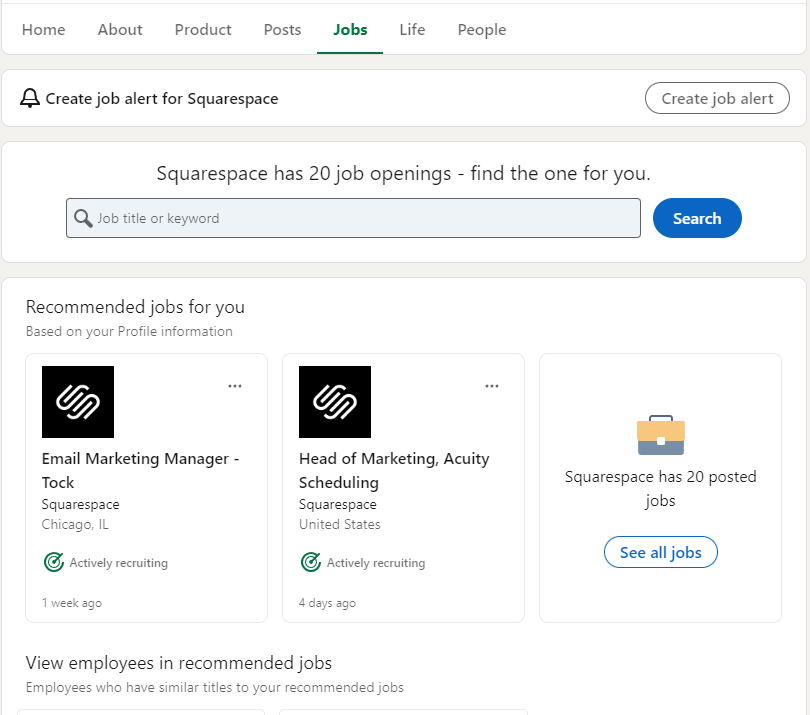
Similarly, you can set up a Life section, in which you focus on your company culture more.
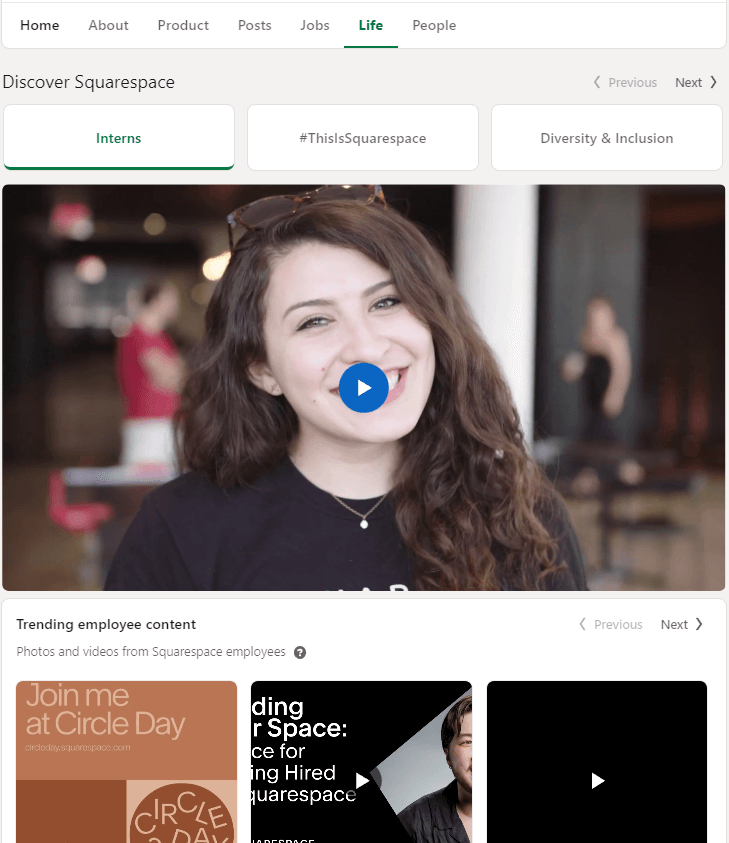
8. Include your best products
Similarly, if you have multiple tools under your company, you can showcase them under the Products or showcase section.
Here’s what that looks like.
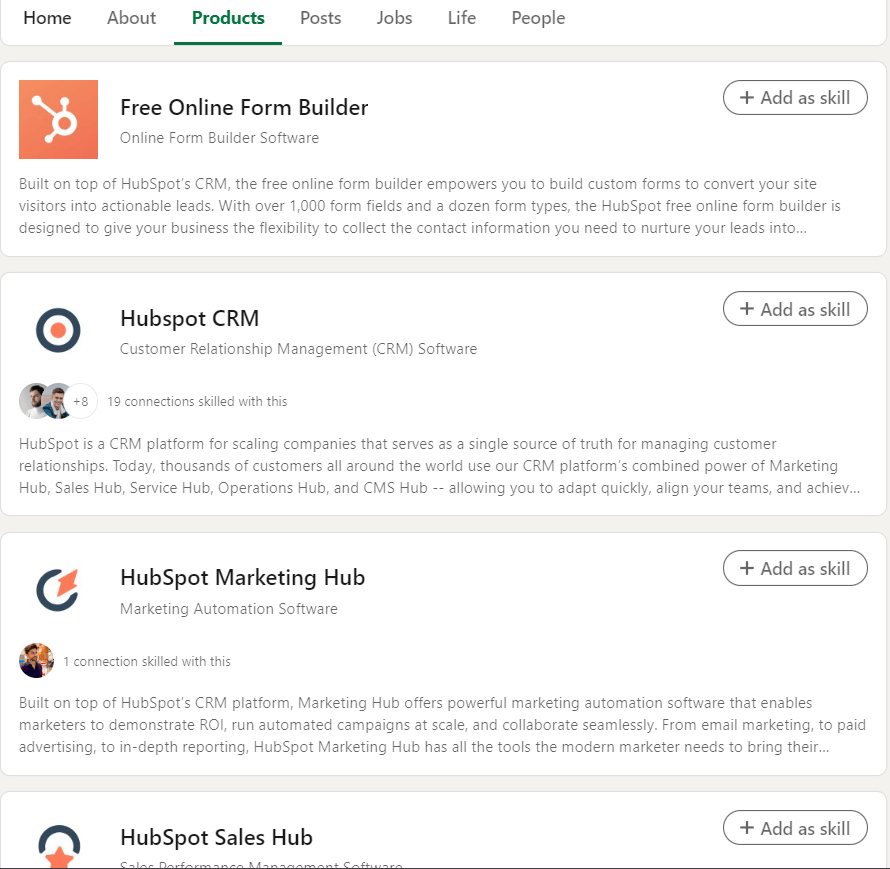
9. Engage employees to attract more followers
Encourage your employees to engage with your business page and to share your content. And vice-versa, engage with your employee’s content from your business page.
This will help you reach a wider audience and attract more followers.
Company pages on LinkedIn don’t have a lot of followers by default. So, you should give your visitors a reason to follow the page.
10. Keep optimizing your business page over time
Over time, make sure you review your page analytics to see what’s working and what’s not based on real numbers.
Then, use this information to optimize your page and improve your results.
You’ll get a better idea of what kind of content resonates best, what time you should be posting, and who your audience is based on their roles.
Check your LinkedIn business page data under Analytics and Visitors.
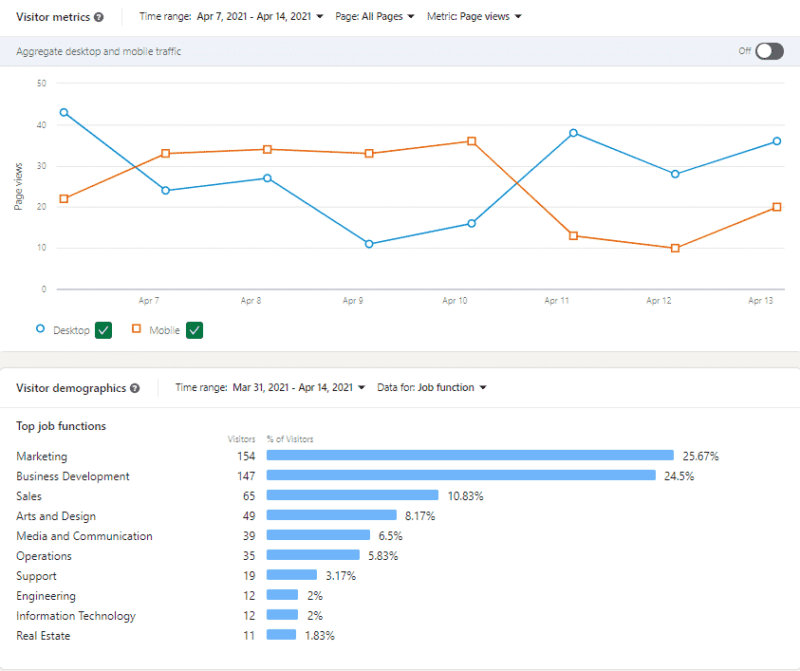
What To Do Next After Creating Your LinkedIn Business Page
Finally, the real journey starts after creating your LinkedIn business page.
Over time, make sure you’re following the best practices covered above.
To recap:
- Feature great writing – Your writing also reflects your personality, culture, and values. Write compelling and attention-grabbing posts, use long-form posts, and be consistent to see an increase in following.
- Build a community – Treat your business page as a community hub. Join groups, engage with your followers, answer questions, and collaborate with other businesses to multiply your reach.
- Share company updates and news – This includes posts like product releases, new partnerships, industry news, company videos, or any exciting news your company has to offer.
- Post open jobs and connect with potential employees – LinkedIn is a powerful recruitment tool that allows you to post open jobs and connect with potential employees. Post job listings, highlight company culture, and share why your organization is ideal to work at.
- Promote your page – Finally, don’t forget to promote your business page by engaging with it from your personal profile, through your website, and through LinkedIn ads.
Conclusion
To sum up, a LinkedIn business page is an important part of your web presence.
It helps you build authority and trust, awareness, share company news, and have a central hub to communicate with your followers.
If you’re looking to generate leads on autopilot, you should also look into LinkedIn outreach.
For that, Expandi can help you set up your first campaign in under 15 minutes and open up conversations with your leads in under 24 hours.
Get started with a free, 7-day trial now!
But if you have more questions about using LinkedIn – check out our free group The LinkedIn Outreach Family.
You’ve made it all the way down here, take the final step