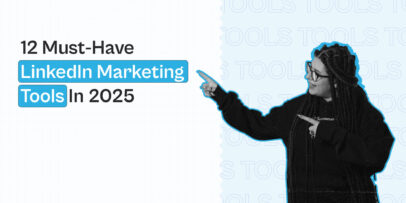Outbound Sales Software for B2B Sales Leaders: An honest review of 15+ tools
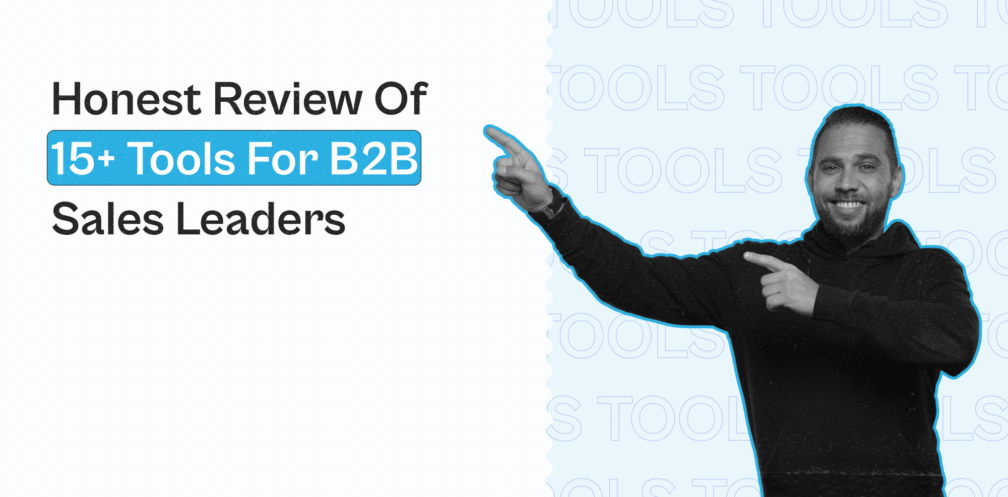
Salespeople have always sought tools to help them smoothly move prospects through the sales funnel. But the plethora of tools at their disposal and biased information can be misleading.
And that’s why we’re here to demystify things and help you and your sales teams win leads using the best outbound sales enablement software.
In this guide, you can find automated outbound sales software for each stage of the sales process, from finding contacts to cold outreach and contact management.
1. Find contacts based on ICP and buyer personas
ICP, or the ideal customer profile in lead generation, is an overview of your best customers who are most likely to engage with your outbound campaigns. And buyer personas are a representation of your customer avatars to help you identify top decision-makers.
So the very first step in reaching ICP is finding the right contact’s accurate information.
Here are the tools to find the right contacts:
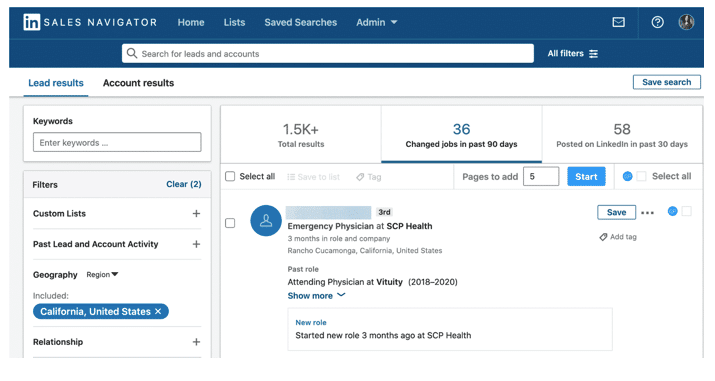
LinkedIn’s Sales Navigator is a version of LinkedIn built exclusively for sales teams. It features a range of sales capabilities, such as advanced contact search, viewing companies’ top decision-maker flows, getting lead recommendations based on preference, etc.
Pros and cons of using the LinkedIn Sales Navigator
Pros:
- 40+ advanced search filters with relevant keywords to find the perfect contact for your outreach process.
- Access to InMail feature – a premium LinkedIn feature that lets you direct message an individual you’re not connected to.
- Creating a job change alter on the tool helps you filter contacts who’ve changed jobs and are likely to interact with your offering.
- Uncovering accounts and individuals with a high intention to buy using recommendations based on past searches.
Cons:
- An expensive software to find contacts compared to other tools in the market.
- Beginners may find the user interface confusing and slightly complicated.
- It can be time-consuming to search for contacts, and the recommendations feature does not work until you’ve done a successful search.
Primary use cases of LinkedIn Sales Navigator:
- Finding fresh prospects who’ve recently changed jobs (based on your ICP) and reaching them by congratulating the job change as the conversation starter.
- Keeping track of prospective companies or leads and receiving real-time updates.
- Understanding ICP’s pain points and criteria.
Pricing:
Starts from $96/mo for sales professionals.
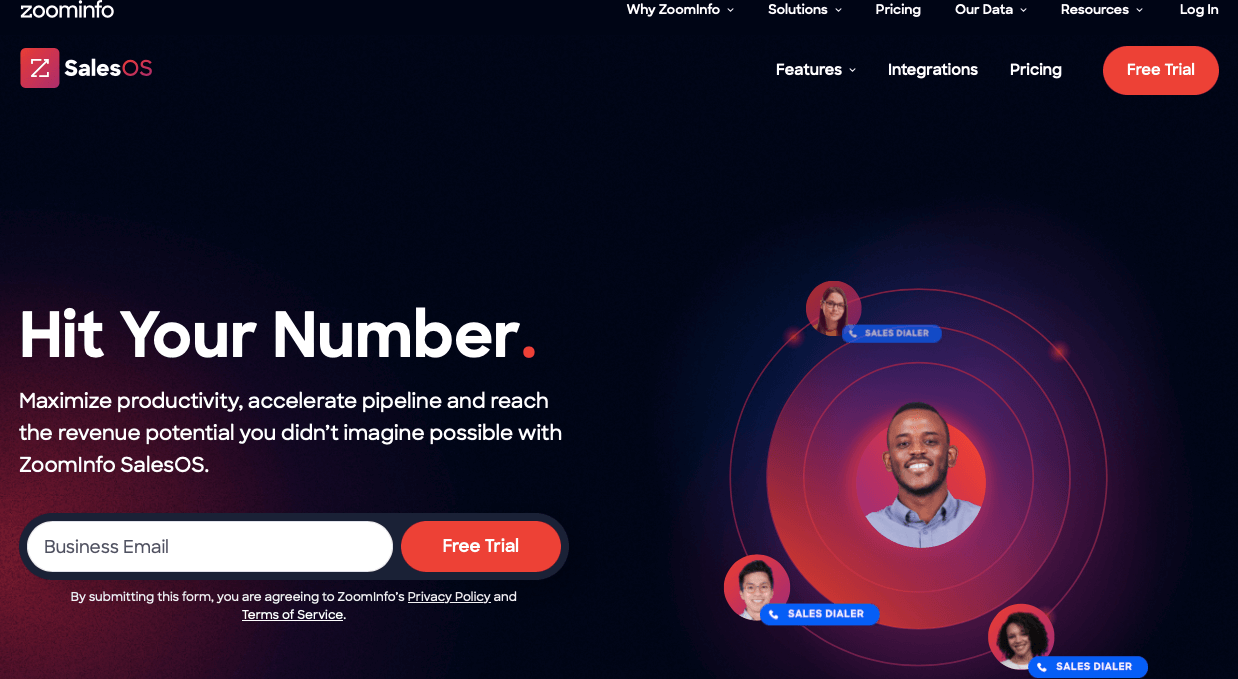
Zoominfo’s SalesOS is a B2B sales prospecting software to help you discover high-intent buyers using an extensive B2B professionals’ database.
Pros and cons of using Zoominfo
Pros:
- Auto-generated alerts when your ideal prospects change their professional information on LinkedIn.
- Extract contact details and reach prospects at the beginning of their buyer journeys by tracking companies researching solutions like yours.
Cons:
- The tool’s extensive features may have a slight learning curve.
- Few past users have faced inaccurate data.
Pricing:
Unavailable – criteria-based pricing.
-
Leadfeeder
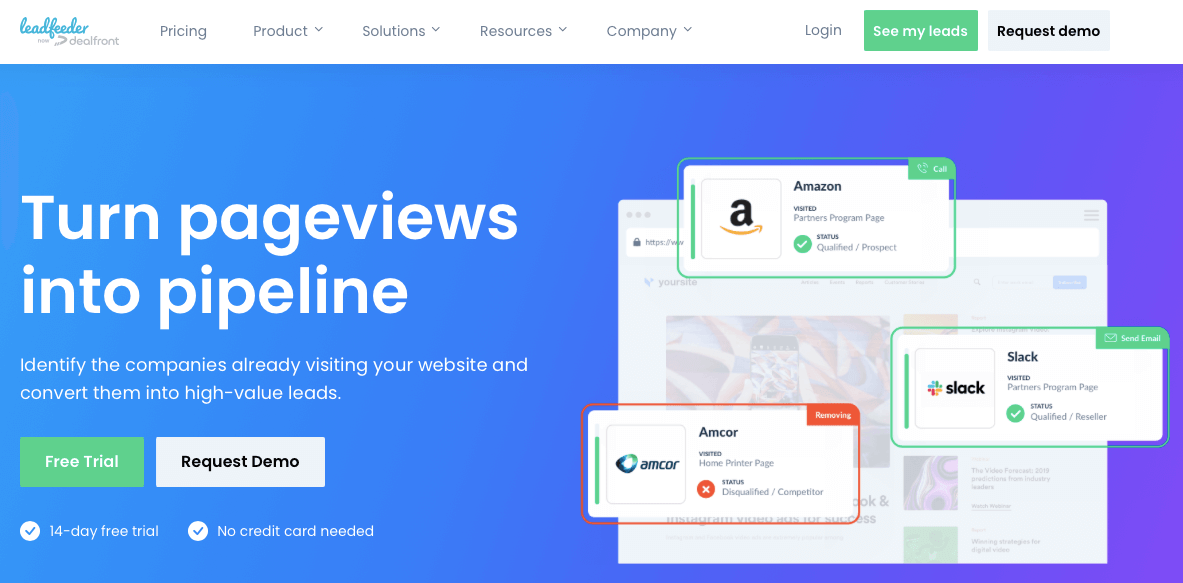
Leadfeeder is an outbound sales tool and B2B visitor identification software that tracks and identifies website visitors like companies and individuals.
Pros and cons of using Leadfeeder
Pros:
- Offers details of high-intent contacts who visit your website. For example, who they are, where they come from, what actions did they take, etc.
- Provides advanced filters to receive lead details for specific criteria. For example, “Prospects from Texas who’ve visited the ‘Request demo’ page.”
- Can send qualified leads directly to your email.
Cons:
- Customers have complained of bad customer support.
- The price point only suits sales teams with high website traffic.
Primary use cases of Leadfeeder:
- Filtering prospects based on ICP criteria, such as specific demographics, user actions, source, etc.
- Gathering high-intent prospect data and pre-qualifying them.
Pricing:
Start from $151/mo.
2. Find their emails
Email and LinkedIn outreach are the most critical aspects of outbound B2B sales. Inaccurate prospect emails can waste hours of your time. So the right email finder tools should help you identify people in your targeted ICP and find their emails in no time.
Here are the tools to help you find prospects’ emails:
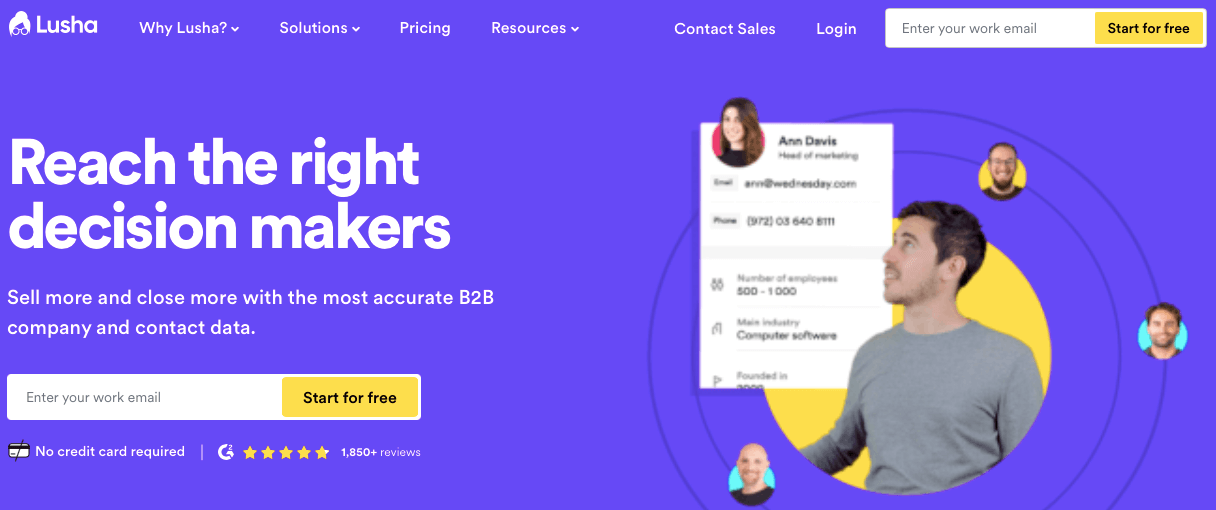
Lusha is a powerful lead generation tool used by sales and marketing teams to find contacts of prospects and extract details to reach them at the perfect time of their buyer journeys.
Pros and cons of using Lusha
Pros:
- Thanks to its hyper-accurate prospect details, it is trusted by 800,000+ sales teams from top companies like Google, Uber, and AliBaba.
- Receive details at the click of a button with zero complications.
- Lusha extension is Twitter and LinkedIn-friendly.
Cons:
Offers limited credits and no unlimited lead contact extraction.
- Customers have faced a lack of customer tutorials and adequate support.
Primary use cases of Lusha:
- Reaching out to key decision-makers by finding their accurate email and phone number.
- Best for SDRs who find LinkedIn challenging to find prospects’ contact information.
Pricing:
Starts from $348/year for a single user with 480 credits.
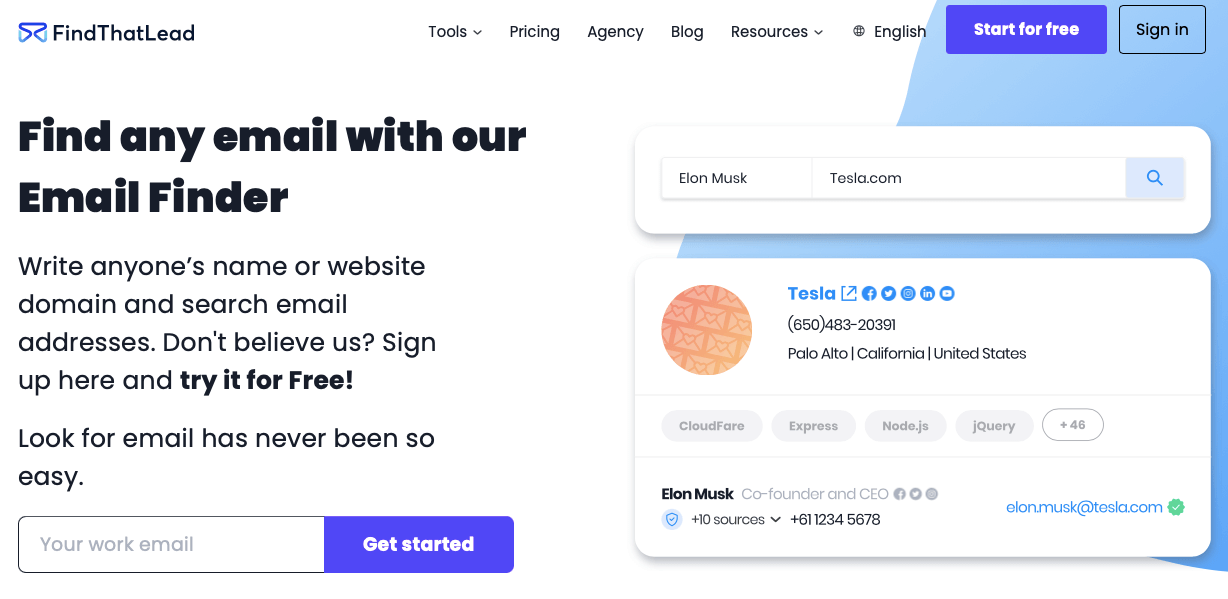
FindThatLead’s email search tool makes finding prospect emails a breeze. All you have to do is enter their name or their company’s website domain to get genuine emails quickly.
Pros and cons of using FindThatLead:
Pros:
- Multiple ways to find prospect emails, for example, using their first or last name, technologies they use, company domains, etc.
- Automate email campaigns and track performance.
- Validate the fetched email addresses in a click before sending emails.
Cons:
- Email addresses shown are outdated at times.
Pricing:
Starts from $49/mo for 1 user with up to 5000 credits.
3. Email verification
Emails to unverified email addresses lead to poor deliverability and wasted efforts. A resultant high bounce rate signals email providers to mark you or your domain as spam. Therefore, using an authentic email verifier tool is essential in outbound sales.
Here are the tools you can use to verify emails:
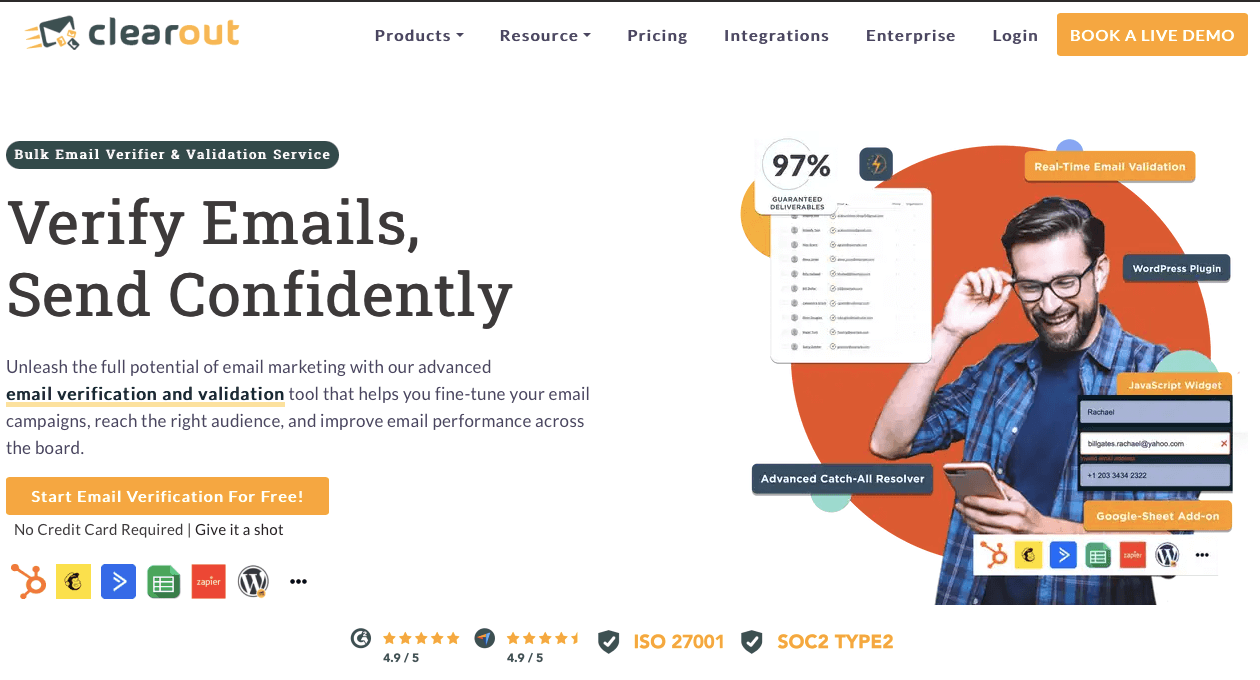
Clearout is an email verification and finder tool that helps you build robust email outreach campaigns and boost email performance.
Pros and cons of using Clearout
Pros:
- Ensures you reach the right audience without guesswork.
- The tool’s free email verifier (up to 100 credits) helps you validate emails in mere seconds.
- Ability to perform email validation in bulk and save the sales team’s time and effort.
- Offers 20+ email validation checks like catch-all validation, block verification, domain verification, etc.
Cons:
- Email export and import options need to be more efficient with integration.
- A lack of an option to upgrade the plan and add more credits.
Primary use cases of Clearout:
- Bulk import of prospect emails to check for validation before sending outreach emails.
- Email verification ensures it reaches the right person before dropping a cold email to a prospect.
Pricing:
Starts from $21/mo for 3000 credits.
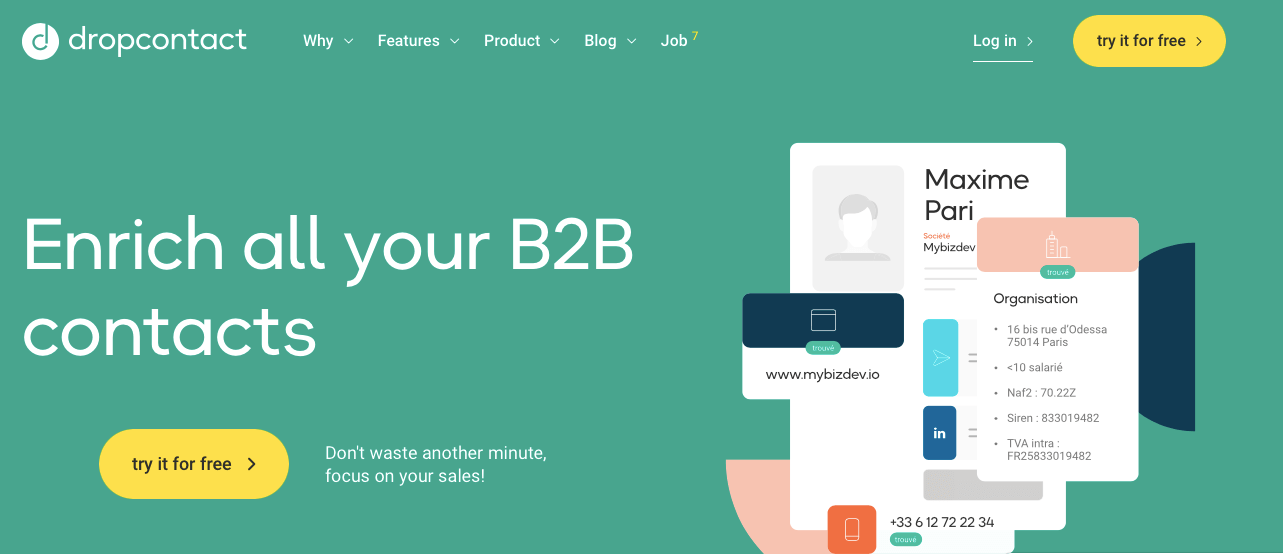
Dropcontact is an excellent outbound sales email software. Its Email Verifier validates and qualifies emails using advanced algorithms, not an ordinary database.
Pros and cons of using Dropcontact
Pros:
- Algorithm-enabled email verifier that categorizes emails as @pro, @personal, and @generic.
- Automatic correction of invalid emails.
- 100% GDPR compliant.
Cons:
- No pay-as-you-go pricing.
- Pricier than Clearout.
Pricing:
Starts from $31/mo for 1000 searches.
4. Data enrichment
Data enrichment helps SDRs determine potential leads that are most likely to interact with their outreach efforts and align with their ICP. It’s a targeted approach to filter prospects that are actually worth the chase, thus improving the sales pipeline.
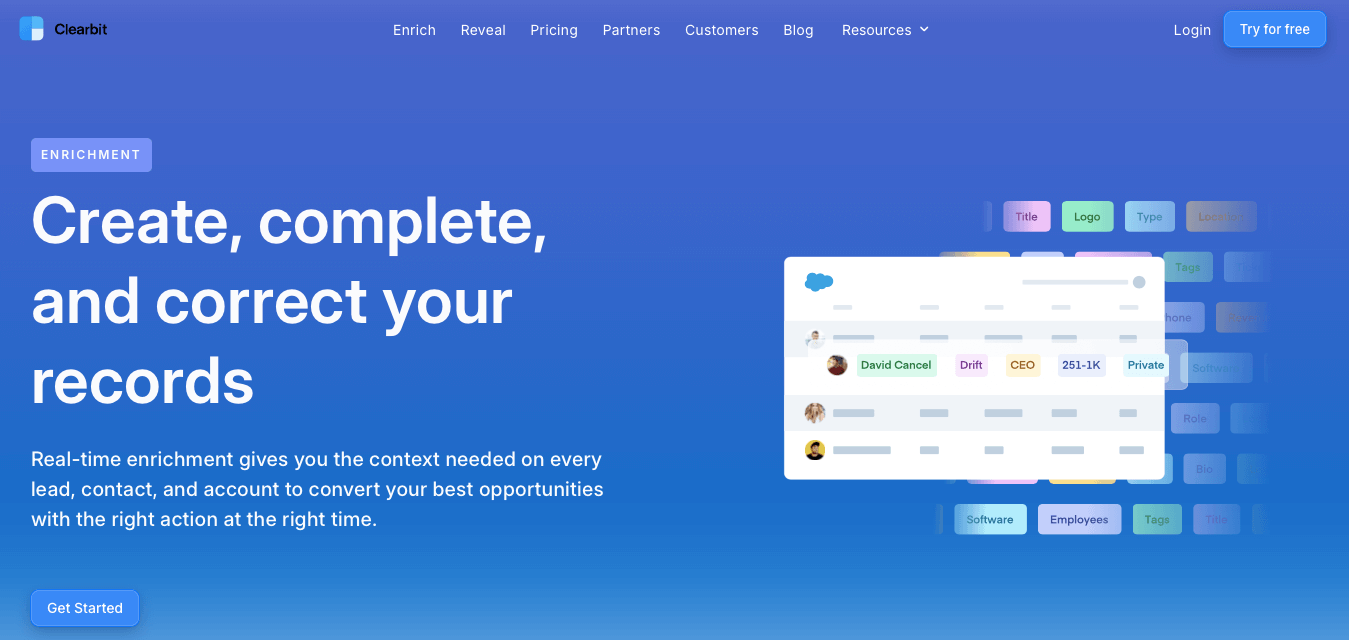
Clearbit Enrichment helps your sales teams get their hands on complete, foolproof prospect data letting them make data-backed decisions during their outbound sales process.
Pros and cons of using Clearbit
Pros:
- Precise lead scoring to enable SDRs to spend more time on high-quality leads.
- Prospect segmentation helps salespeople precisely target leads and deliver the right message to the right audience.
- Seamless integration with your sales and marketing tool stack.
Cons:
- Some customers have reported occasional data inaccuracies.
- Lack of integration with LinkedIn.
Primary use cases of Clearbit:
- Segmenting targeted prospects demographically to drive better outreach campaigns.
- Scoring leads to find who must be prioritized and nurtured.
Pricing:
Unavailable.
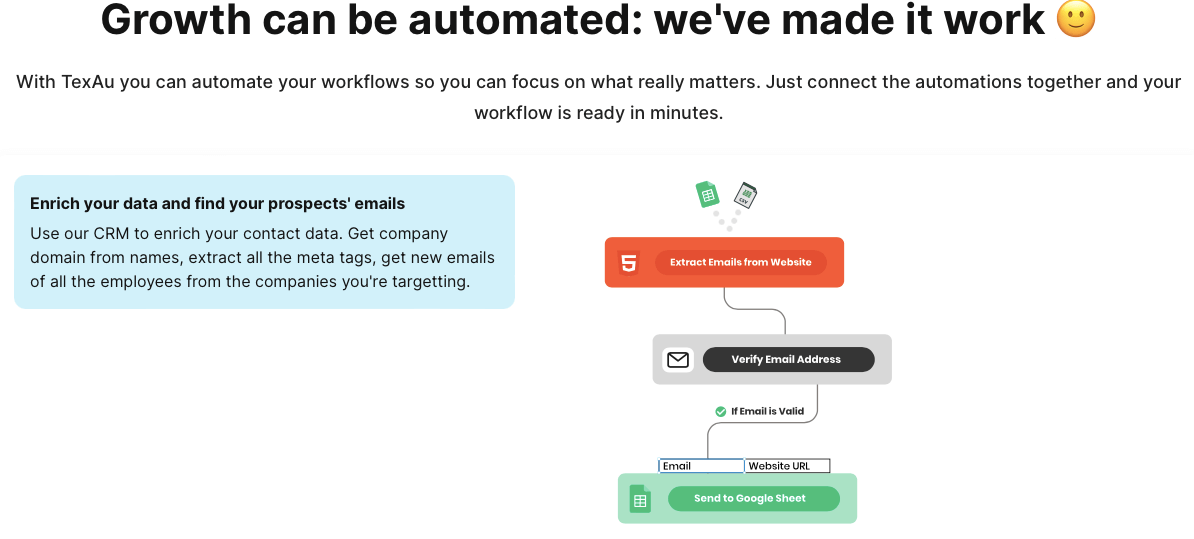
TexAu is a lead generation tool letting you build rich, connected workflows to generate leads at scale. Its data and email enrichment feature is an in-built service allowing teams to enrich prospect data easily.
Pros and cons of using TexAu
Pros:
- Easy integration with top outbound software like Hunter.io, Lemlist, Snov.io, etc.
- Seamless building of data or email enrichment into your automated outreach workflows.
Cons:
- A bit of a learning curve, hence not beginner friendly.
Pricing:
Starts from $29/mo for 20 email enrichments a day.
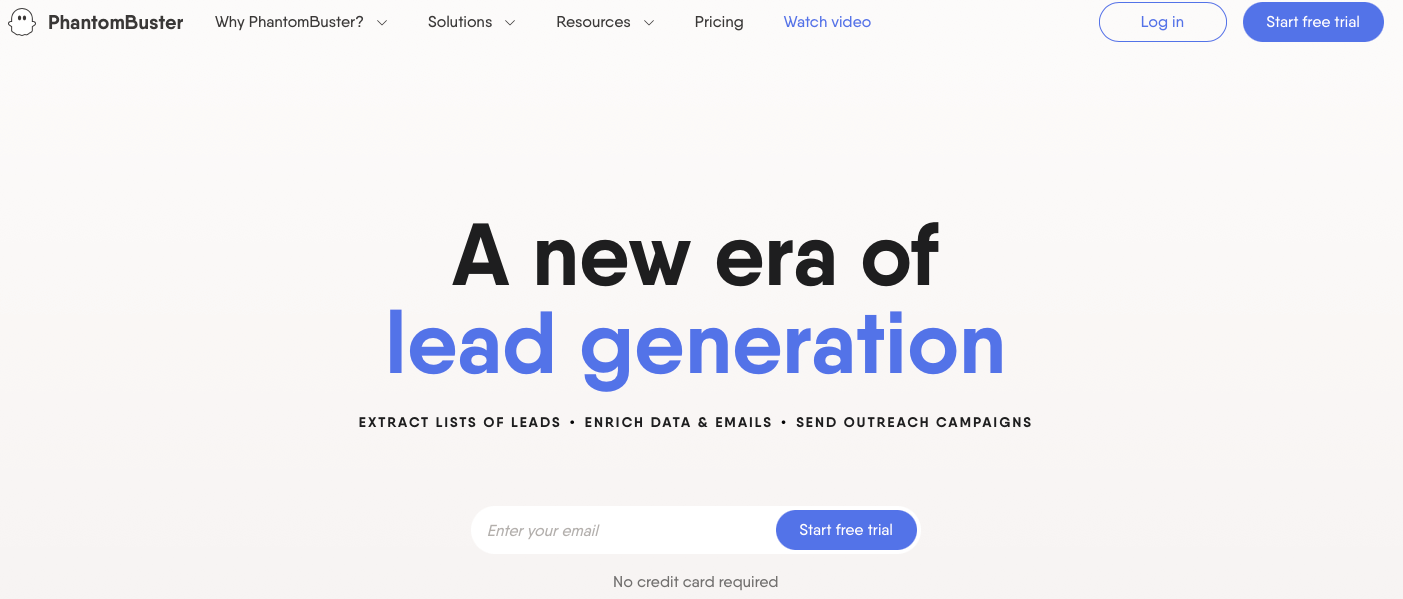
Phantombuster helps fill gaps in your leads database with contact and email enrichment and keeps your contact list up-to-date.
Pros and cons of using Phantombuster
Pros:
- A wide range of lead enrichment solutions, aka phantoms, such as LinkedIn Profile Scraper, Data Scraping Crawler, etc.
- An end-to-end toolkit to enrich leads and target them accurately.
Cons:
- Can be overwhelming for new users due to many terminologies.
- No pay-as-you-go pricing.
- Offers only two hours of free usage to test the tool.
Pricing:
Starts from $69/mo for 20 hours.
5. Personalization
Personalization is the gold standard when it comes to reaching prospects. From tailoring your sales pitch to emails and presentations, understanding your ICP’s pain points, preferences, needs, etc., makes way for more conversions and a shorter sales pipeline.
Here are two tools to help with personalization:
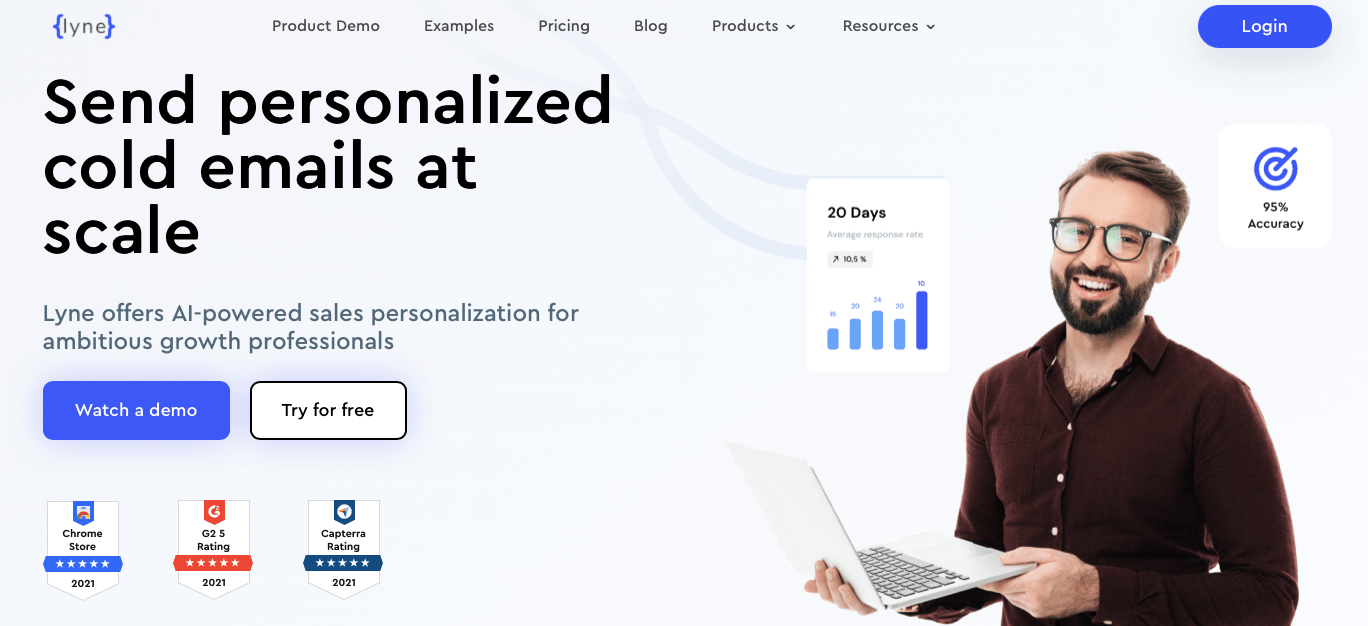
Lyne is an AI-powered sales personalization tool that enables you to use a personalized approach for your cold outreach efforts to boost response and deal closure rates.
Pros and cons of using Lyne
Pros:
- Research-backed personalization that taps into hidden prospect information.
- AI and ML used in Lyne’s methodologies are proven to boost response rates.
- Cost and time saving as SDRs don’t have to look for prospect details for manual personalization.
- Custom first lines to improve email open rates.
Cons:
- LinkedIn-based first-liners are too informal and unspecific for some users.
- Users have reported occasional data inaccuracies.
Primary use cases of Lyne:
- If you want to write a personalized custom first-liner for emails and LinkedIn to each prospect but want to save time researching.
- Sending personalized cold emails at scale.
Pricing:
Pay-as-you-go pricing starts from $120/mo for 1200 credits.
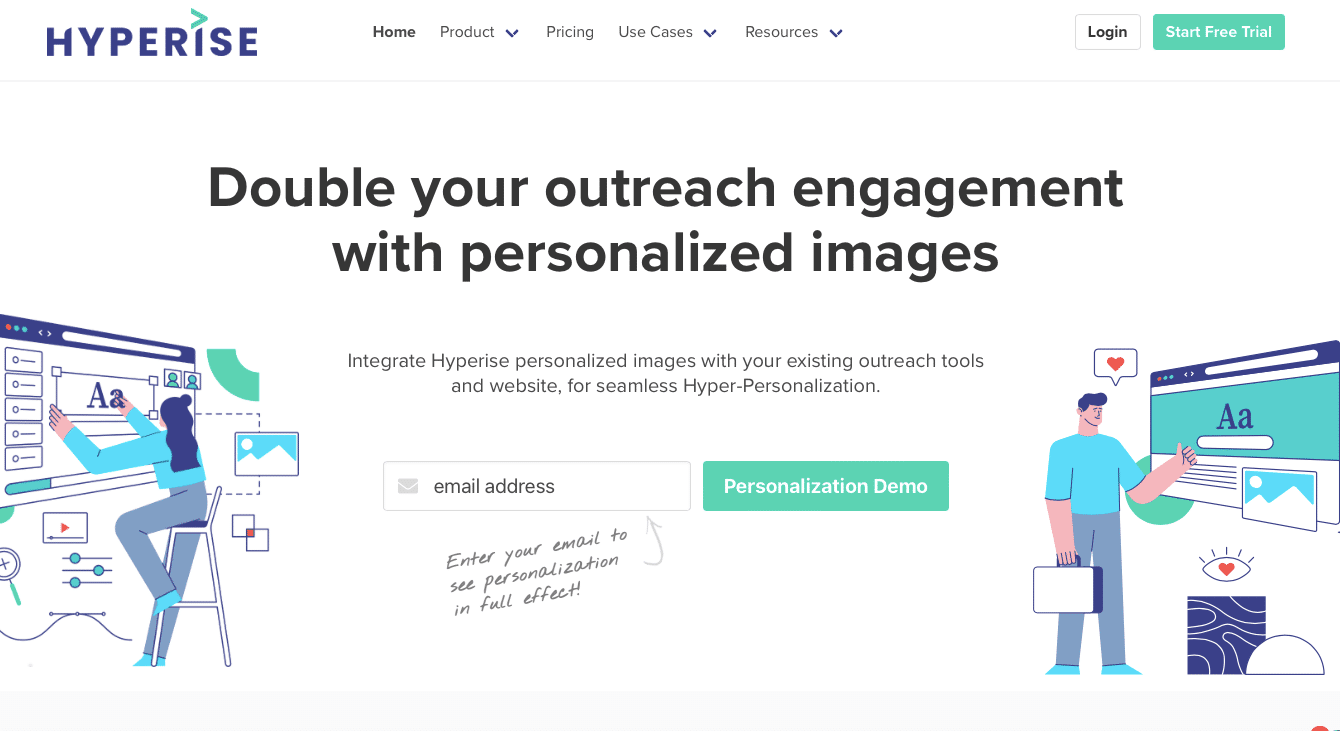
Sales outreach is not limited to text. Personalized videos play an equal role in capturing prospects’ attention and standing out. Hyperise is an image and video personalization tool to improve user engagement and conversion.
Pros and cons of using Hyperise
Pros:
- An all-in-one text/image/video personalization tool that can be used across emails, LinkedIn, website copy, and other marketing collateral.
- Can be easily integrated into your sales funnel stages, such as drip campaigns, ads, LinkedIn, and so on.
Note: Expandi has a one-click integration with Hyperise, where you can add personalized images to your LinkedIn cold outreach campaigns and get more responses.
Cons:
- Slight learning curve.
Primary use cases of Hyperise:
- Adding personalized GIFs to cold emails and getting more engagement.
- Adding personalized images or GIFs to LinkedIn outreach messaging to stand out.
Pricing:
Starts from $69/mo for images and $149/mo for videos and images.
6. Cold outreach
Cold outreach can make or break your outbound sales prospecting. That’s because you try to establish a strong connection with a prospect without any prior relationship history with your company. And the right tool can be your guiding light in cold outreach without breaking the bank.
Here are two outstanding cold outreach tools – Expandi for LinkedIn outreach and Gmelius for email outreach:
Expandi is a pro LinkedIn outreach specialist that helps you automate and personalize your lead generation efforts to increase response rates by a whopping 70%.
Pros and cons of using Expandi
Pros:
- No more account restrictions or bans. LinkedIn cold outreach automation is now risk-free with Expandi.
- An all-inclusive tool for cold outreach, from finding high-intent prospects to sending them personalized Linkedin messages as well as Email and InMail follow-ups using Smart Sequences.
- Bypass fixed LinkedIn messaging limits. Send 100+ personalized LinkedIn connection requests in a week safely using Expandi’s growth hacking features. Plus, Expandi’s campaign prioritization feature lets you prioritize live campaigns based on their performance so you can get results faster and use Linkedin limits effectively.
- Best outbound automation tool for LinkedIn outreach trusted by 12k+ professionals.
- Give prospects a good reason to connect with you by ato-extracting prospect data from LinkedIn groups, events, and posts using the tool’s scraping techniques.
Cons:
- The user interface could be more intuitive, which the team is already working on.
Primary use cases of Expandi:
- Expandi’s Smart Sequences can tie in your LinkedIn and emails to send a cold message when a prospect visits your LinkedIn profile and follow-ups for warm leads.
- Retargeting event attendees by sending them a cold LinkedIn message.
- Integrating Expandi with image personalization tools like Hyperise to send custom cold emails with hyper-personalized images.
Pricing:
Pay-as-you-go pricing – starts from $99/seat/mo.
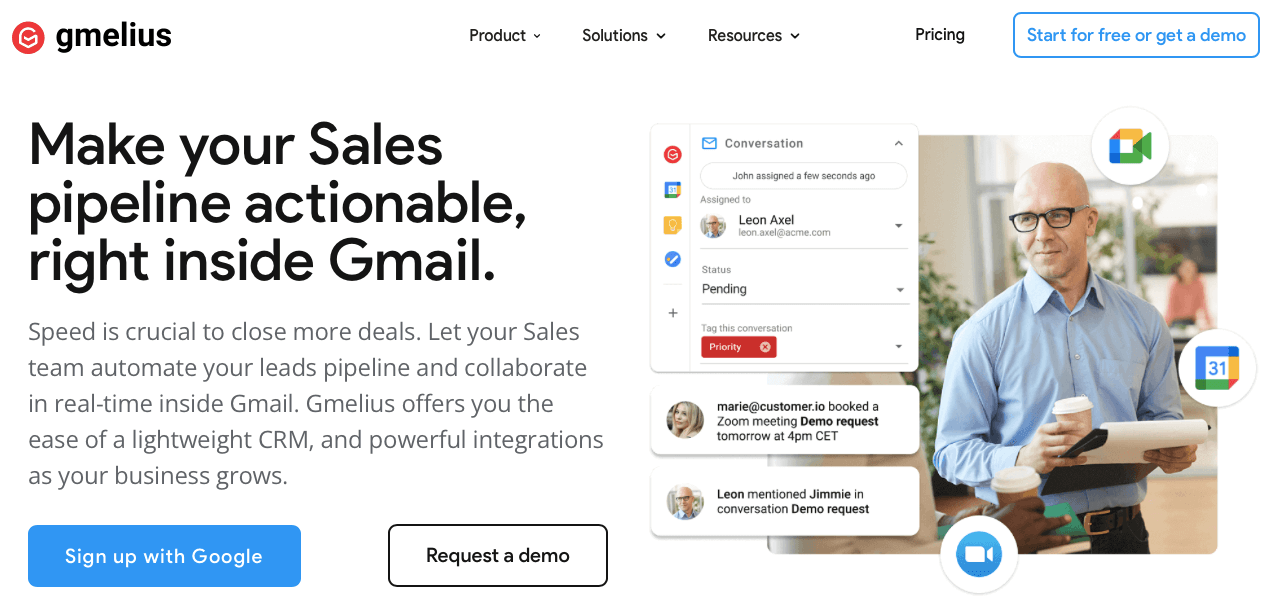
Gmelius is an email outreach and team collaboration tool that helps sales and marketing teams improve internal and external communication.
Pros and cons of using Gmelius
Pros:
- In-built email tracking feature that notifies you whenever the prospects open your email.
- Build personalized email sequences for cold outreach and track efforts.
- Share cold email drafts with the team to get constructive feedback and ensure the best prospect responses.
Cons:
- Gmelius, an email outreach plus a collaborative tool, can overwhelm most users.
- Lacks advanced email tracking features.
- Offers only a single outreach channel (email), unlike Expandi.
Primary use case of Gmelius:
Sales teams that need a collaborative email outreach tool with basic functionalities.
Pricing:
Starts from $15/mo for up to 100 conversations and 10 users.
7. Integration
Smooth integration of two or more apps lets you build a well-connected workflow where prospect data is shared seamlessly, thus optimizing your sales pipeline.
Here are two best apps to help you integrate workflows:
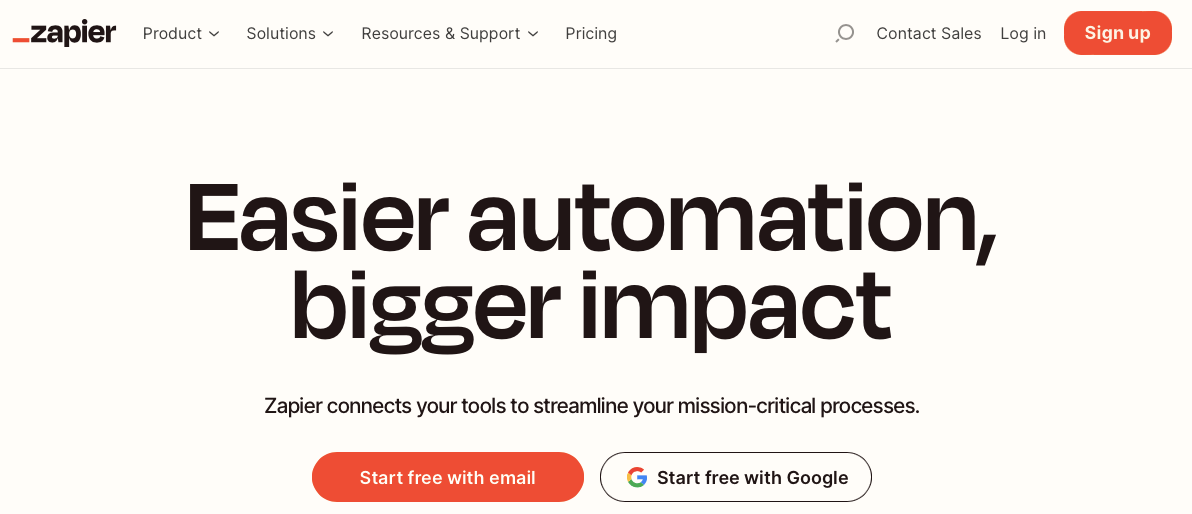
Using Zapier’s drag-and-drop editor, you can build a customized app integration workflow, aka a Zap, with conditions and triggers in minutes.
Pros and cons of using Zapier
Pros:
- Versatile as it lets you connect over 5000+ apps.
- Easy to use and does not need coding knowledge.
- Saves time by automating manual sales tasks.
Cons:
- Slightly pricier for small to medium-sized companies with a lot of tasks.
- The free version has very limited capabilities.
Primary use cases of Zapier
- Automating entering lead data fetched through sources like LinkedIn using Expandi.
- Setting up email alerts for real-time lead updates.
- Automatically sending new leads to your CRM.
Pricing:
- Starts from $19.99/mo for 750 tasks without access to premium apps.
- The professional plan starts from $49/mo for 2k tasks with premium apps.
-
Make (formerly Integromat)
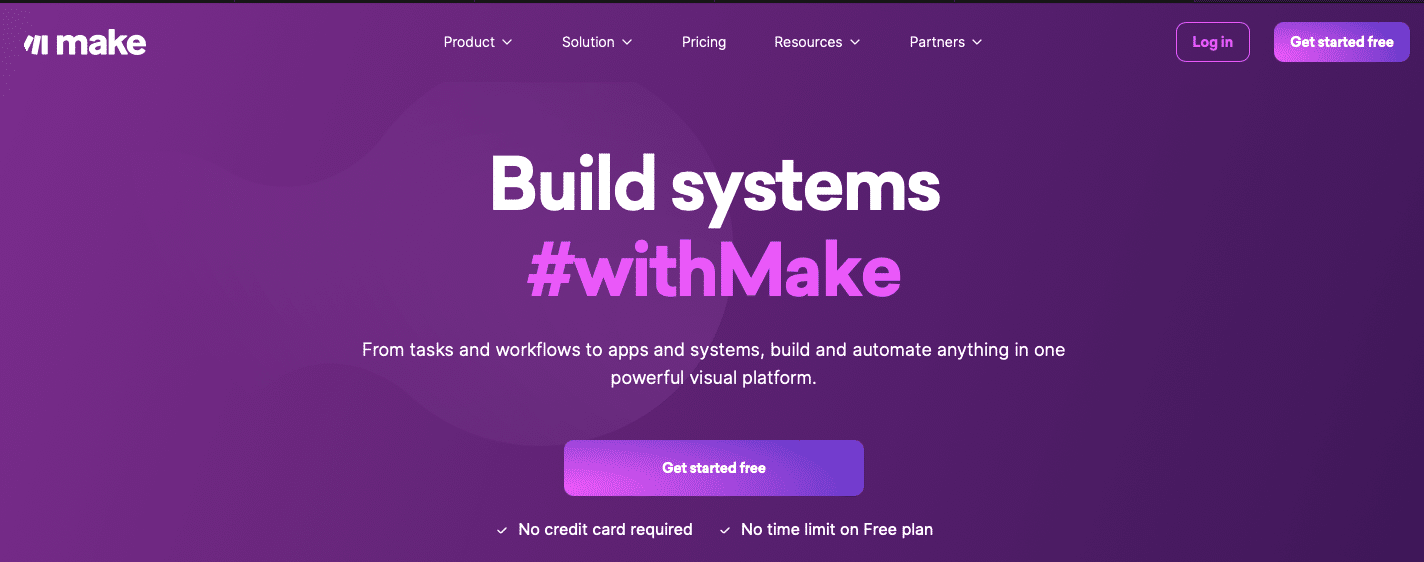
Make is an all-in-one no-code integration platform helping you build and automate sales workflows to save mundane sales tasks.
Pros and cons of using Make
Pros:
- Thousands of pre-built apps to connect and create scenarios.
- Build complex automations without programming knowledge.
- Respond to leads instantly by assigning and distributing them to your sales teams.
Cons:
- Few users faced inconsistencies due to the recent transition from Integromat to Make.
- The many options may overwhelm first-timers.
Pricing:
The basic plan starts from $9/mo, and the Pro plan starts from $16/mo.
8. Booking management
Booking management is key to organizing sales calls efficiently and making it easy for potential clients to book calls with your team.
Here are two tools to help manage bookings:
Calendly is a sales scheduling and booking management software that helps manage meetings by getting more clients to book calls directly from your website or scheduling page.
Pros and cons of using Calendly
Pros:
- Its automatic meeting reminder reduces no-shows and cancellations.
- Improved prospect experience before and after meetings with automated thank-you emails, text reminders, and follow-ups.
- Intuitive and easy to use.
Cons:
- The cost may be high for some users.
Primary use cases of Calendly:
- Sending automated sales meeting follow-ups and reminders to prospects.
- Automatically updating lead information for booked meetings using Calendly’s CRM integration.
Pricing:
Starts from $8/mo for individuals and $12/seat/mo for teams.

Doodle is a meeting scheduling software with a terrific sales solution to improving conversions with bookings and letting you build your own booking pipeline.
Pros and cons of using Doodle
Pros:
- Booking pages for each meeting type, such as demos, intro calls, deal closure calls, etc.
- Prospect’s details collection while booking a meeting.
- Custom branding.
Cons:
- Few users have complained of syncing issues.
- Organizing meetings with multiple people is cumbersome for some users.
Pricing:
Starts from $6.95/user/mo and $8.95/mo for a 5-member team.
9. CRM
CRM for sales teams can manage customer and prospect data, sales activities, events, and processes. An effective CRM can streamline the sales pipeline stages and reduce manual organizational tasks.
Here are two CRM platforms you can consider using:
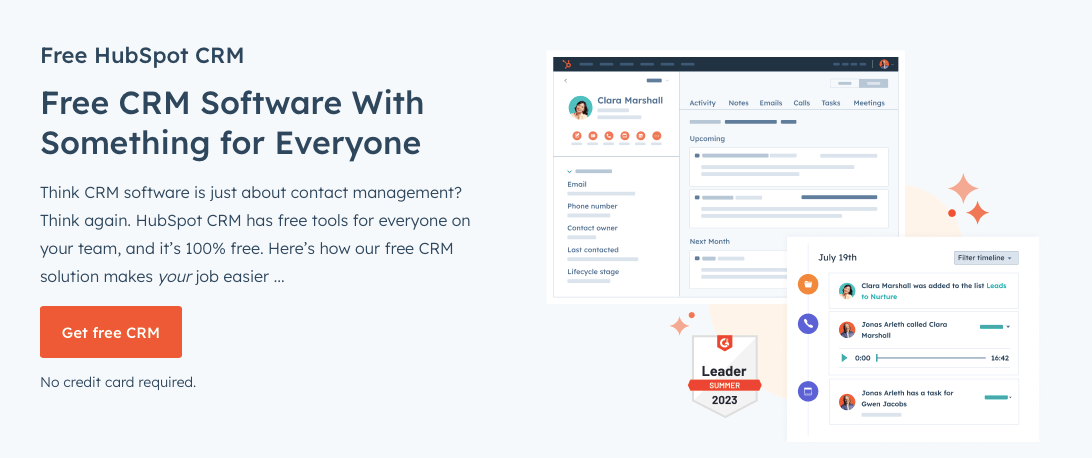
HubSpot CRM for salespeople is an easy-to-use sales CRM that helps teams organize, and sort leads so you don’t have to waste time performing menial tasks and instead focus on deal closure.
Pros and cons of using HubSpot
Pros:
- Create deals quickly using the drag-and-drop builder.
- Manage contract and prospect data all in a single database.
- Create tasks to remind teams of upcoming deadlines.
Cons:
- Few users have encountered calendar integration issues.
- Some conversations are not auto-logged in deal records.
- A bit of a learning curve and is suitable for smaller teams.
Primary use cases of using HubSpot CRM for Sales:
- Integrating LinkedIn events with HubSpot and Make. Automated updation of LinkedIn events, such as sending connection requests, accepting requests, and the lead’s response, and storing them in HubSpot.
- Auto-storing lead and client information in your CRM.
- Integrate Expandi with HubSpot through Zapier to track and store prospect-related LinkedIn events.
Pricing:
CRM suite starts from $50/mo.
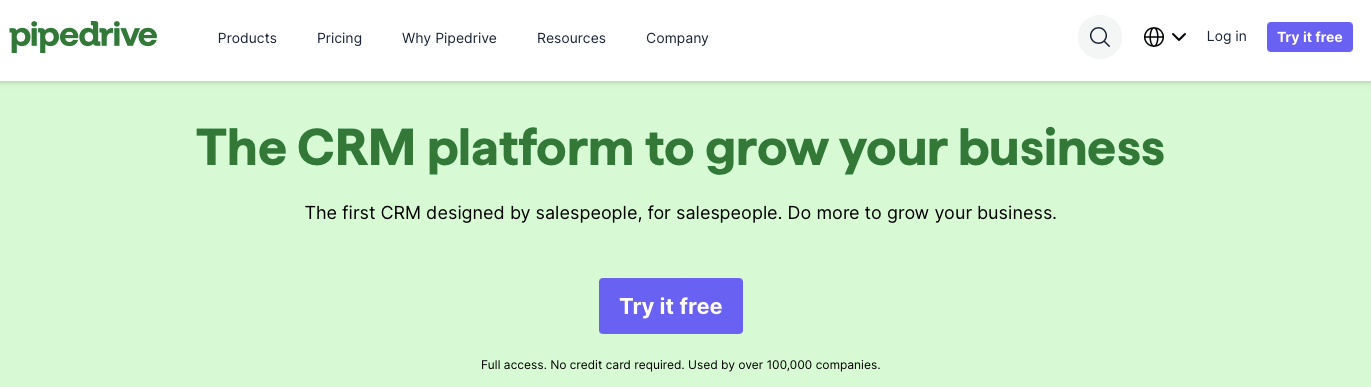
Pipedrive is a cost-effective, highly versatile, and scalable CRM for salespeople. It offers a visual pipeline that makes it easy for sales teams to track and manage processes across the sales pipeline.
Pros and cons of using Pipedrive
Pros:
- Suits teams of all sizes, unlike HubSpot CRM.
- Custom-made for sales teams and offers complete sales cycle visualization and customization.
Cons:
- Limited branding options.
- Slight learning curve for first-timers.
Primary use cases of Pipedrive
- Integrate Pipedrive CRM with LinkedIn using Expandi to sync outreach efforts and store contacts on the CRM.
- Automatically update LinkedIn events and lead responses to Pipedrive CRM.
Pricing:
The basic plan is priced at $9.9/mo, and advanced plans start at $19.90/mo.
Wrapping up
We’ve covered 20 best outbound sales software to supercharge your sales performance.
And now that you know what tools could go into your sales stack, ensure it aligns with your sales teams to enhance their capabilities and supports your ultimate vision.
Speaking of results, a social selling and outreach tool like Expandi is the perfect enabler to fast-track prospect responses using LinkedIn and emails.
You’ve made it all the way down here, take the final step