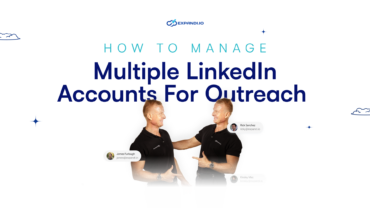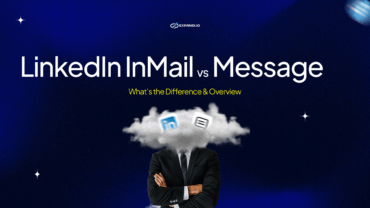10+ Tips and 3 Tools to Boost Your LinkedIn Sales – Expandi

LinkedIn is a goldmine for sales prospecting and running outreach campaigns for lead generation.
But it’s such a vast platform that deciding where to start might seem hard.
You’ll want to define and flesh out your target audience, search for them on LinkedIn with the right filters, craft a convincing template, and so much more.
Ps. We’re constantly sharing the latest proven email as well as LinkedIn outreach templates in our private Facebook group – join the LinkedIn Outreach Family now!
And then there’s LinkedIn automation to cover which can completely ramp up your LinkedIn lead generation efforts.
Now, if you’re looking for LinkedIn sales prospecting tools and tips you can start using today, you’ve come to the right place. Here’s what we’ll cover:
- What Is LinkedIn Sales Prospecting
- 5 Things You Should NOT do When Prospecting On LinkedIn
- 5 Best LinkedIn Prospecting Tips
- Top 3 LinkedIn Prospecting Tools
Ready?
Let’s get started.
What Is LinkedIn Sales Prospecting
We’ve seen the term thrown around everywhere (along with growth-hacking), but what does it mean, exactly?
LinkedIn cold prospecting simply is the outreach equivalent of cold calling.
Most common LinkedIn sales prospecting methods include:
- Using search filters to find your target audience.
- Cold outreach and social selling campaigns.
- Sending InMail messages.
- Sending highly personalized connection requests and follow-ups.
- Joining and participating in relevant LinkedIn groups.
- LinkedIn automation outreach (we’ll cover below) and more.
It means you’re contacting someone with the end-goal of selling them your services, products, experience, or something else.
Because of that, LinkedIn prospecting sometimes gets a bad rep.
If you cold pitch to everyone and start selling within your first LinkedIn message – no one will want to work with you.
That’s like walking into a networking event and walking up to everyone you see and instantly start talking about your services.
Now, we’ll cover the best prospecting practices more in-depth below.
But for the most part, the general prospecting process goes a bit something like this:
- Creating buyer personas – The first step of any marketing campaign no matter what channel you use. Take the time to think about your personas and their pain points.
- Finding your leads – There are well over 675+ million users on LinkedIn. How do you find the ones that match your personas? LinkedIn filters of course! You can use the regular LinkedIn free account filters or the advanced filters that come with Sales Navigator.
- Structuring your campaign – Finally, you need to think about your outreach campaign. What is your campaign goal? What messages (templates) will you use to put across your message? At what rate do you start sending follow-ups? All this depends on your campaign and personas, of course.
For now, you should know that LinkedIn prospecting can be an incredibly powerful way of generating leads for your business – IF it’s done right.
Yes, many people overuse LinkedIn automation to reach out to people with low-quality templates and sales-y messages.
But guess what?
That gives you an opportunity to stand out in your lead prospecting.
And that’s what that matters:
LinkedIn matters
When it comes down to it, the number one metric you should be looking at your LinkedIn prospecting campaigns is sales.
And LinkedIn just so happens to be the go-to #1 channel for B2B marketers to distribute content, network, and generate leads on.
- 40% of monthly users use LinkedIn actively daily.
- 91% of marketing executives list LinkedIn as the top place to find quality content.
- 79% of B2B marketers see LinkedIn as a good source for generating leads.
Nowadays, you can find your target audience, down to the specific geographic location, just a LinkedIn filtered search away.
But the outreach is what matters, and that’s where most people mess up.
Like prospecting for gold, this takes a lot of time.
So, if done right, you can reap the many benefits of LinkedIn sales prospecting, such as:
- Highly relevant and warm leads.
- Social engagement and higher reach.
- LinkedIn automation can really save you time writing each outreach and follow-up message otherwise done manually.
- Being able to brand yourself as an authority thought leader in your niche.
- And more.
In short: LinkedIn offers your brand a wider audience and increased visibility.
If you start creating authority content within your niche at a consistent rate, you might find yourself swimming in leads at some point.
But first, let’s start with some of the biggest no-nos of LinkedIn prospecting:
5 Things You Should NOT do When Prospecting On LinkedIn
Ready to launch your first LinkedIn outreach campaign and start generating leads?
Not so fast.
Make sure you avoid some of the following sins of LinkedIn prospecting.
1- Not being genuine
This is one of my biggest personal pet peeves when it comes to LinkedIn marketing:
People keep using the same, old outreach templates in their connection requests and follow-ups.
Something about how they’re so excited to be connecting with you and share all the latest marketing and growth-hack strategies…
Only for them to start selling to you in the very next follow-up message.
I get a lot of these. People think just because they’ve used your first name and company name – they can call it a day and move on.
This is what many people think LinkedIn personalization looks like in 2024.
In reality, your pitches should be:
- Genuine – Actually read about your prospect and show you care.
- Personalized – Bring up something personal and meaningful that you appreciate about them (e.g. info from their latest LinkedIn post/article).
- Valuable – Have something helpful you can offer to your target market? Be upfront with it and let them know. If it’s a free piece of content that’s actually helpful (and they won’t have to jump through opt-in hoops to get it), most people will be glad to connect!
PS – wondering what a convincing LinkedIn cold outreach connection request looks like instead? Check out our article on cold message examples that get around ~49% reply rate.
2- Not being personalized
This is largely because of LinkedIn automation.
Essentially, you can be sending automated connection requests and follow-up messages without having to write them one-by-one manually.
The practice can save you hours daily – which adds up.
For example, if you were to automatically connect with 20 leads per day, you’d be saving 4 days per month that could be spent working on your business instead.
But a lot of people get their personalization wrong here.
With LinkedIn automation, you can usually grab the following info from your prospects’ profiles:
- {first_name}
- {last_name}
- {job_title}
- {company_name}
- Dynamic Placeholder – This is a custom tag unique to Expandi – world’s safest LinkedIn automation tool. This tag that allows you to mention some specific and unique details in your automated reach. Check out how we managed to get an acceptance rate of 72% and 49% response follow-up rate here using LinkedIn dynamic personalization here.
Now, all the other personalization tags are obvious.
But the thing is, they’re everywhere.
So, when people receive a connection request with an obvious spammy template that only mentions the prospect’s first name and company name (like the following) – red flags start to appear in their mind. Wondering what to do instead?
- Consider mentioning their geographic location (e.g. connecting with fellow marketers in your region).
- Mention something you made you’d love to send them over for free (as in, offer value upfront. Can be a PDF, article, e-book, etc.)
- Use advanced personalization hacks. Check out some of our top LinkedIn lead generation strategies that brought us 500+ leads using hyper-personalization.
3- Not creating content
One of the best ways to relate with your target audience is to start creating content to establish yourself as an authority expert in your niche.
You can:
- Start creating long-form content.
- Share industry-adjacent content.
- Post videos and presentations.
- Join and get involved in LinkedIn groups.
What’s the first thing people do when they receive a LinkedIn connection request from someone they don’t know?
That’s right. They check the profile and look for relevant signals that give them a reason to connect.
And that leads us to the next point.
4- Not personalizing your profile
On LinkedIn (as well as real-life) first impressions are everything.
So, when your leads go to your profile, you should be ready for them with all the information and reasons they need to connect with you. This is why finding relevant articles and hyper-personalized profiles really help seal the deal as to why they should connect.
Here, you should look out for:
- Your profile and banner photo – Ideally, both should be professional, like the above. Custom banners go a long way too!
- Tagline – Show the main ‘benefit’ of connecting with you upfront. With above, potential leads might wonder what’s the deal with using hyper-personalization and the “Top 3 LinkedIn Outreach Strategies”, giving them a reason to accept.
- LinkedIn summary – Consider your past work and life experiences. You don’t need to make this too long. Just show what your prospects need to know when going through your profile and show off your ‘human’ side.
Check out our other essential outreach rules to keep in mind here.
5- Not keeping the best safety practices in mind
Here’s another sin many LinkedIn marketers commit:
They send out mass connection requests and spam their prospects with messages. Which leads to their account getting suspended or worse – banned.
Let’s make this clear.
Yes, it IS possible to get banned on LinkedIn. Especially if you’re using LinkedIn automation to connect with 100+ people in an hour. LinkedIn can detect that you’re committing inhumane actions and can guess it’s an automation tool.
Other reasons for getting suspended might include:
- Too many connection requests.
- Low acceptance rate.
- Too many ‘I don’t know this person’ on your connection requests.
- Using shady LinkedIn automation tools that are far too easy to detect (we’ll teach you how to choose the right ones below).
- Inappropriate, illegal, or spammy activity or content from your account (e.g. unusually high profile views, messages, etc.).
Prevention is better than cure.
The best way not to get banned is to use safe and tested LinkedIn practices and tools.
So, if you’re wondering how to do that, know that you’ve come to the right place.
Here’s what you need to know:
5 Best LinkedIn Prospecting Tips
Now, here comes the important part.
Starting with:
1- Find your target audience the right way
Having the right target audience can make or break your LinkedIn outreach campaigns.
People are tired of being retargeted with the same outreach templates mentioned above.
So, to avoid sounding sales-y right away, you should flesh out your buyer personas and note down:
- Which LinkedIn influencers they follow.
- Which LinkedIn or Facebook groups they’re active in.
- What kind of content they create and engage with.
- What are their pain points, goals, and benefits they look for.
As an example, if you know which influencers they follow and engage with in the comments, you can scrape the entire post comments and likes, reach out to them, and mention the post in your connection request.
This is a great conversation starter and most people are willing to connect with you if they see you ALSO like the influencer’s post.
This is exactly what we did with our content retargeting growth-hack and gained a 70% acceptance rate 40% reply rate to the follow-ups (reached out to 670+ people who commented).
If you’re really focused on connecting with people, this is a great way to get your name out.
Then, you can follow-up accordingly depending on the goal of your LinkedIn outreach campaign.
2- Consider Sales Navigator
If you already know your way around LinkedIn – consider purchasing Sales Navigator.
The premium version of LinkedIn costs $64.99/month and lets you find leads more efficiently.
It comes packed with some awesome lead generation features like:
- Advanced search section.
- More specific search filters (job change, LinkedIn groups, company size, etc.).
- ‘View similar’ profiles to your leads.
- “Posted on LinkedIn” filter. For example, look up everyone who posted or mentioned “LinkedIn marketing” for you to reach out to.
- And more.
Check out our article on using LinkedIn Sales Navigator where we go more in-depth to see if it’s worth it for you.
3- A/B test your connection requests
Over at Expandi, we’ve tried a lot of different growth-hacks and outreach techniques on our blog. With some of them, we managed to gain up to 80% connection requests and 70+% reply rate.
And the only way we managed to accomplish this was A/B testing our outreach campaigns.
So, make sure you’re A/B testing your templates, call-to-actions, and follow-up messages.
4- Clear up old LinkedIn connection requests
Here’s a quick, and effective LinkedIn tip: delete your old pending connection requests.
If you’re sending out a ton of connection requests daily, which aren’t getting accepted, LinkedIn might notice this eventually.
So, we always recommend clearing up some of your connection requests which your leads might not be accepting any time soon.
To do this, go to My Network, Manage, and Sent. We recommend withdrawing ones that are older than 3-4 weeks. You can then try again later.
Pro tip: To save time, you can withdraw requests in bulk from Expandi.
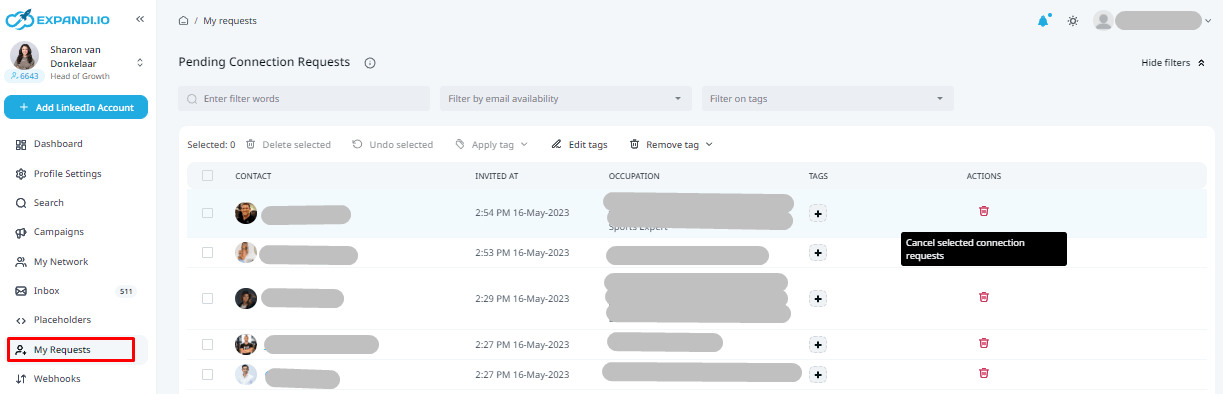
5- Warm up your account and make sure you’re using the right LinkedIn tools
Finally, the best LinkedIn prospecting tips we can offer are to warm up your account and start using the right LinkedIn automation tools.
This way, your chances of getting suspended by LinkedIn are slim to none.
Warming your account up is simply a way of easing your way into outreach campaigns.
For example, if you go from connecting with 0 people per day to getting 60-70 connections daily, LinkedIn might notice the spike.
To avoid that, you can:
- Stick to a few manual connection requests per day and slowly start building them up.
- Try to only connect with people you have mutual connections with.
- Send personalized, custom, and engaging private messages that don’t sound spammy.
- Delete old and pending LinkedIn connection requests.
- Use personalization – a lot of it!
Now, as for using the right LinkedIn tools, here’s what you need to know:
Top 3 Best LinkedIn Prospecting Tools
Before we get into this, you should know there are 2 types of LinkedIn lead generation tools:
- LinkedIn cloud-based tools – Cloud-based tools live on the web. They’re safer than browser-based tools, available 24/7, and allow for more advanced customization.
- LinkedIn browser extensions – You download these tools usually from the Chrome web store (or equivalent) and you run them while having your LinkedIn open from your browser. This might seem more convenient but since they take over your account from the browser, we don’t recommend these kinds of tools because they’re easier for LinkedIn to detect them.
Now, let’s take a look at some of the top LinkedIn prospecting tools available.
1- Expandi
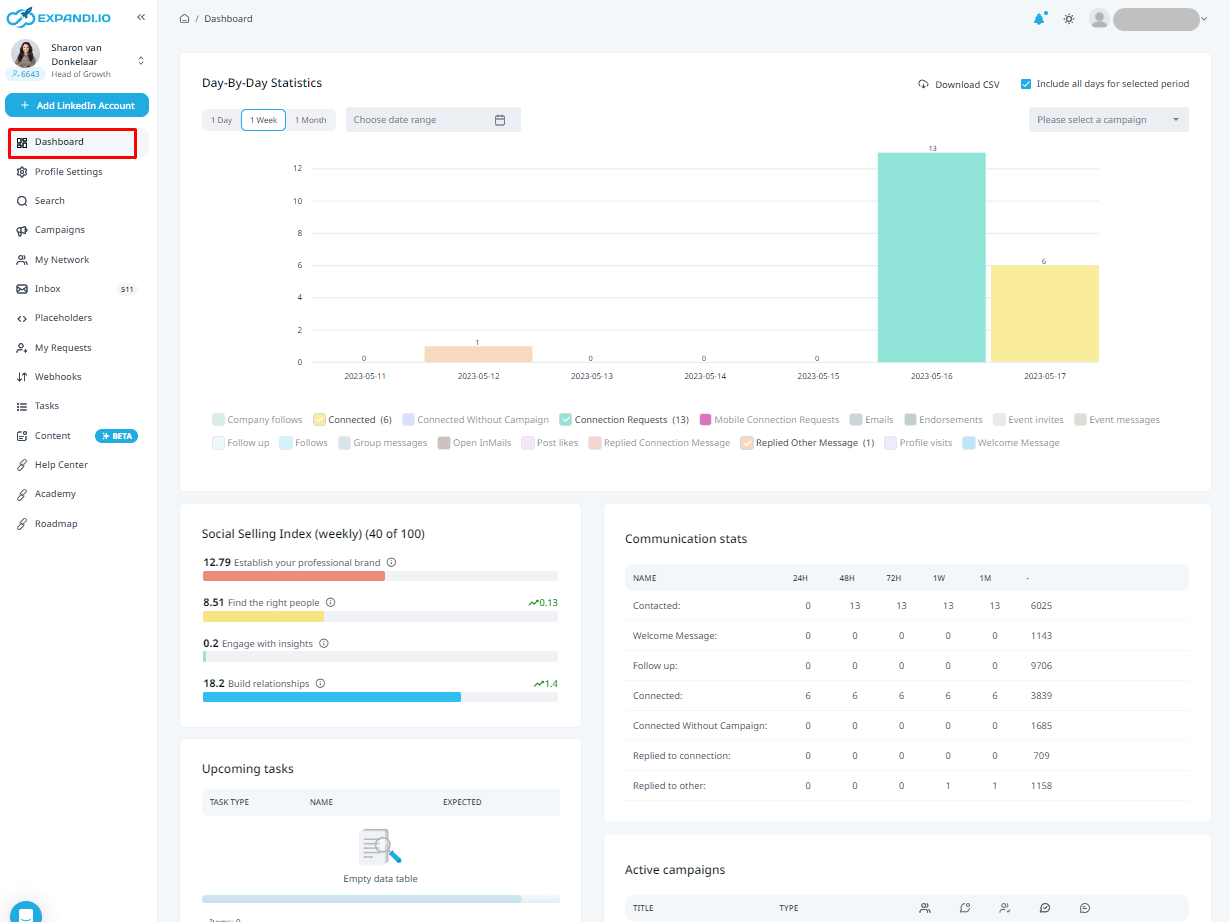
Almost 2 years ago, I was running a LinkedIn done-for-you service. I tried A LOT of LinkedIn tools out there, chrome-extensions, and cloud solutions as well.
But most of them didn’t fit my needs as an agency owner:
- I had to keep my laptop running 24/7 for the tool to work in the background (so much for automation and saving time).
- I had to create account reports by myself (for each account I was managing, that’s a lot of time).
- I had to manage the LinkedIn inbox natively through their system (if you’re getting messages daily, you’ll agree this is a pain).
With that in mind, I found out I wasn’t the only one facing these issues. So, I set out on an adventure to create THE safest, go-to LinkedIn tool – Expandi.
Designed for agency owners and growth-hackers, Expandi offers a lot of unique benefits no other LinkedIn tool comes close to. Such as
Hyper personalization – While other LinkedIn tools only offer surface-level personalization (first name, job role, company name, etc.), over at Expandi, we offer some advanced personalization guaranteed to get you replies and let you stand out from your competitors.
Check out our latest article on hyper personalized images outreach (no other LinkedIn tool has this feature, we checked) to see how you can start using personal images in your outreach that lets you stand out from the masses.[vc_column_inner width=”1/2″] [vc_column_inner width=”1/2″] Other key features include:
- Dedicated IP – Every time you log into LinkedIn, it will be from the same IP. Some Chrome tools don’t have this simple feature and if you’re logging in from a different IP each time, LinkedIn will be quick to notice you’re using an automation tool. With Expandi, you get a dedicated, personal IP address based on your country.
- Proven campaigns and cold outreach messages – Our blog is active and all the growth-hacks and case studies we cover in it, we’ve tried ourselves. Including content retargeting campaigns, omnichannel outreach to reach your audience via LinkedIn as well as email, Facebook ad custom audience retargeting, and more.
- Agency white label support – Did you know Expandi offers white label support? Check out our agency white label page if you’re interested and contact us with any questions.
2- LinkedIn Sales Navigator
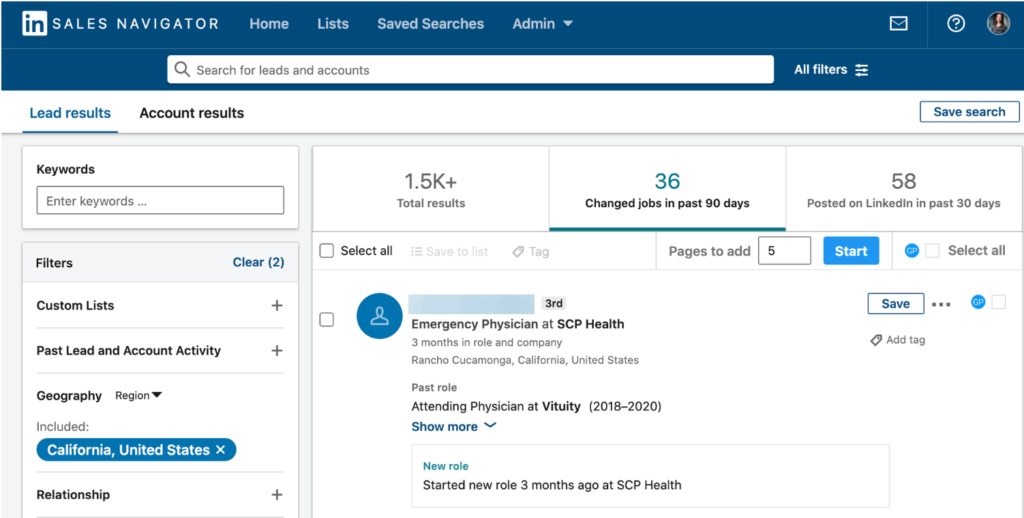
I mentioned Sales Navigator above, but if you’ve been using regular LinkedIn for lead generation for some time now, you should strongly consider the premium version for some advanced prospecting.
Main features include:
-
- Advanced lead and company search – Find the right people and companies with a search experience that delivers more relevant prospects.
-
- Lead recommendations – Discover the right people with a suggested list of leads customized just for you.
-
- Save search lists – Save different lead searches to connect to your leads, or import the URL directly to Expandi and automate your outreach.
-
- Advanced filtering, CRM integration, and more – Automatically save the leads into your account, log sales activity, sync to your favorite CRM, add custom notes and tags to your leads’ profiles, and more.
Combine Sales Navigator with Expandi (direct integration), and you can achieve some serious lead prospecting results too.
3- Dux-Soup
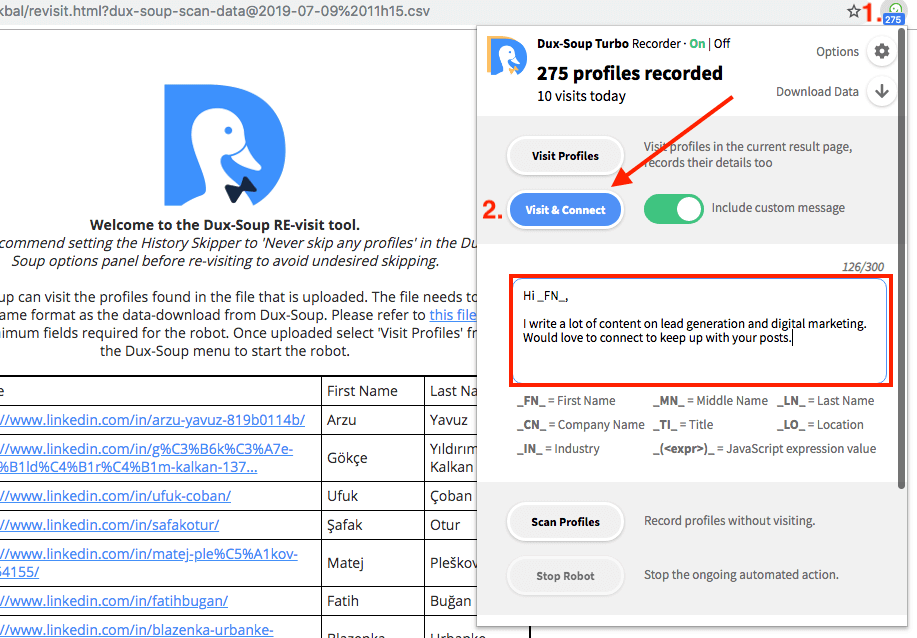
Dux-Soup is one of the more popular LinkedIn prospecting tools on the market.
You might have heard of it. But it has one major downside – it’s a chrome extension.
And with that, it’s more easily detectable.
Nevertheless, Dux-Soup is also a straightforward tool and has a lot of support for beginners just getting into LinkedIn.
You can automate basic LinkedIn actions too like viewing profiles, managing prospects, downloading profile details, outreach, messages, and more.
Though, for safety, we would still recommend Expandi.
Looking for a more in-depth overview of the above lead generation tools?
Check out our article on top 10 LinkedIn automation tools where we cover more tools, main features, pricing, and more.
Conclusion
To recap, LinkedIn can be a goldmine for lead prospecting if you’re doing it right.
Make sure you’re using all the best practices in your outreach, and armed with the right tools – you should be well on your way to generating high-quality leads automatically while you work on other parts of your business.
Ready to start generating leads with the world’s safest LinkedIn lead prospecting tool?
Just follow me on Twitter and I’ll send over a free 7-day trial so you can get started right away.
And before I forget, be sure to join our private Facebook group – The LinkedIn Outreach Family, which covers all things email marketing, LinkedIn and omnichannel outreach, and more.
And then, if you’re wondering which growth-hack to use, here are some of our favorites:
Top 3 LinkedIn Outreach Strategies – includes scraping Facebook groups, post engagement, and other tech integration
You’ve made it all the way down here, take the final step