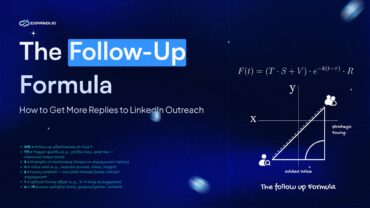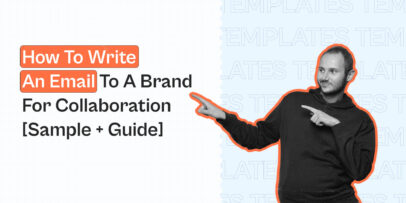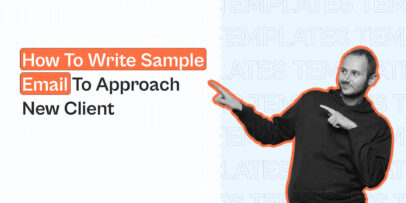16 Killer Sales Email Templates to Boost Business Engagement
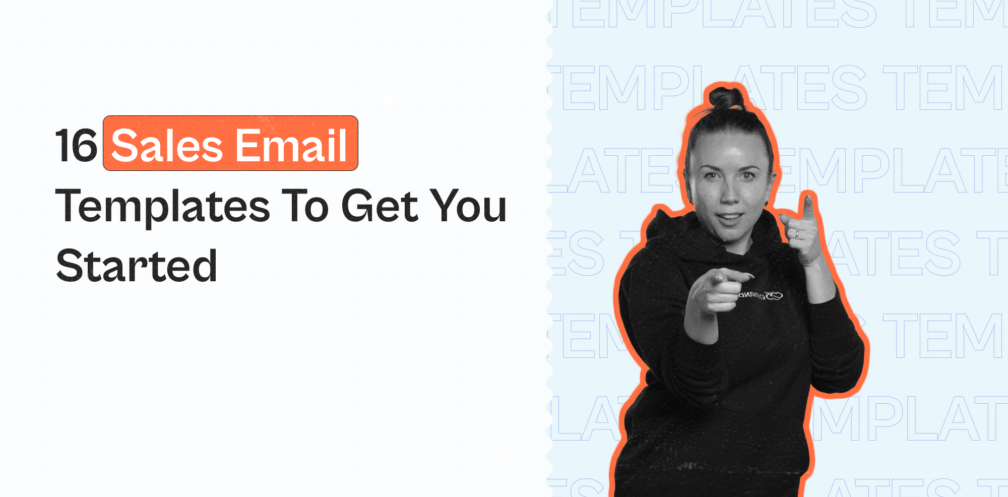
In today’s digital world, the way we sell has changed. Prospects are more cautious and guarded than ever before. They also have a higher level of awareness when it comes to marketing tactics. This is why trust and brand recognition are now more important than ever.
Reports show that 89% of marketers rely on email as their primary channel for generating leads and boosting engagement.
This may sound easier than done.
It’s not like you can launch a single cold outreach campaign and have hundreds of leads ready to do business with you.
Instead, you need proven sales emails and templates that stand out. Sales email templates aim to provide a helping hand to a sales rep and save time by not having to write one from scratch.
But there is no one-size-fits-all email solution, despite what people may tell you.
Below, in this blog post, we will show you some of the best sales email templates that you can further customize according to your sales campaign goals.
By the way… Are you part of our private Facebook group yet?
Join The LinkedIn Outreach Family for more tips and information on sales email templates and the best practices for your business’ growth.
Now, here’s everything you need to know about sales emails!
What’s In A Sales Email That Gets Responses? Breakdown & Overview
First things first, sales emails don’t exist in a vacuum.
You could copy and paste the sales email templates below, but chances are, this won’t give you the optimal results given that your target audience is different from ours.
If you want to get the best results, there are also other essential factors that you have to take into account before launching your sales campaign.
These cold email best practices will help you either:
- Define your target audience better for sniper targeting.
- Gain a better understanding of what goes in a proven sales email that gets replies.
- Or simply boost your cold email deliverability rate so that your messages reach more people.
Filtering email target audience
Always keep in mind who your email outreach marketing campaign will reach? It’s not uncommon for a sales rep to skip this step. Once you successfully identify your audience, it is easier to poke their interest and satisfy their potential needs.
For an exceptional result, always make sure you do your research when it comes to:
- Who is your prospect?
- What’s their company like?
- What are their goals and potential pain points?
- How can your services help improve their company?
- Have you built rapport with your prospective customer?
- How can you attract their attention?
After identifying your target audience, the next step is editing and customizing your sales email template based on their unique needs and information.
We’ll cover that in our sales email templates below.
But until then, here’s another important step you need to take in order to reach more people in your email campaigns.
Email warm-up to reach more people
Email warm-up is a crucial step in making automated cold emails work.
Email warm-up consists of sending emails from and to different accounts to prove your account’s legitimacy.
Fortunately, this is all automated so that you won’t be sending emails back and forth manually.
And if done right, your email send limit will increase, and your email campaign will not end up in the customers’ spam folder.
Why do I need to do this?
The whole purpose of email warm-up is to achieve higher email deliverability.
Once you achieve this, your emails will likely appear in your prospects’ primary inbox. Therefore, there is a higher probability of securing more deals.
See our complete guide on how to warm up your email account for more detailed info and steps.
Email subject line to get higher open rates
Your subject lines essentially help you gain higher open rates when you send emails to potential customers.
Essentially, the role of your subject line is to convince your leads that your email seems interesting and worth clicking on.
You can’t get any sales if no one is opening your emails, right?
You can take a few steps to make writing your subject lines considerably easier.
From using an email subject line generator to borrowing the templates that have gotten us open rates up to 67%!
Your email offer and call-to-action to get more replies
The main goal of your email call-to-action is to get a response from a lead.
The possibility of getting a reply increases when you are clear and concise with how you want to follow through with your sales pitch.
It will give your prospect a clearer vision of the course of action that will take place in the future. It is also a great opportunity to build rapport with potential customers.
With this in mind, a clear call-to-action goes hand in hand with the text of your email.
Some other factors that you need to take into account with your CTA include:
- Email subject line: Your email needs to capture the recipient’s attention.
- Audience: Who is your targeted audience, and what’s your action plan?
- Content of the email: The way you start your email has a big impact on the overall impression you make. Capturing your prospect’s attention is key in order to turn leads into booked meetings. See our sales email templates for this below.
- Desired follow-ups: You have to know in advance what’s your plan of action once they show interest in your proposal or if they don’t reply at all. Whether it is a follow-up email or having the following steps clearly laid out.
- General email sequence flow: This factor focuses on ensuring your cold email outreach filters prospects through a lead funnel. Your outreach email sequence is where you take your prospect through the awareness, consideration, and decision stages.
As for the email call-to-action, a few options may include:
- Getting on a short call
- Video audits
- Qualifying interest or getting a reply
If you are interested in learning more about the CTA and how to end an email effectively, see our full guide on email marketing call to actions for great examples and a detailed breakdown.
Top 16 Best Sales Email Templates To Swipe For Sales Professionals
Now, here’s the “meat” of this guide and probably what you came here for.
The average person receives more than 100 emails for work, not counting spam.
So, remember that some email templates will be more fitting than others according to your objectives.
For example, are you sending a cold email lead generation campaign?
Or are you following up with leads who haven’t replied after a week or two?
There is a sales template for you below, whatever the case may be.
#1 The quick call cold email template
Let’s start with cold email templates. This template works wonders for B2B sales. It is brief and concise.
At the same time, it allows you to grant your prospect an overview of your position, your company, and your project.
This template transparently communicates your intention, allowing you to present your unique value proposition.
Notice how the CTA directs the flow of the conversation towards a quick call that will allow them to get more familiar with your work, and it will increase your chances of achieving more sales.
Subject Line: Quick question?
Email body text:
“Hi {first name},
I’m reaching out to you because I saw {relevant personalization}.
Given that I’m expanding my network alongside leaders in the {industry} field and I’m sure we can add value to each other’s network!
My company is {overview of your company}, we are currently working on {place your offer}.
It would be lovely to have you along with {their company} on our journey.
Are you available for a quick call sometime next week?
Sincerely,
{Your name}
{Company position}”
In case you don’t hear back from them, take a look at this follow-up template. It serves as a reminder for your sales teams, and it successfully establishes a time frame to schedule a call.
Follow-up:
“Hey {first name},
I hope you are doing well. I’m reaching out to follow up on my email concerning {your offer}.
If it interests you, please let me know your availability for the next few weeks for a 10-minute call.
Looking forward to hearing from you!
Regards,
{Your name}
{Company position}”
#2 The scheduling a meeting email template
This template is beneficial when looking to secure a deal with a prospect who hasn’t heard about you yet.
It allows you to show them that you have informed yourself about them as a company, their goals, and their potential pain points.
Simultaneously, it lets them know where your focus is directed and how you are compatible as entities.
Let’s see how you can schedule a brief meeting.
Subject line: Hey {first_name}
Email body:
“Hey {first name},
I noticed how well you’re achieving {the prospect company’s goals}.
From my experience, many companies in {industry} are facing difficulties with {common pain points}.
Would gaining {benefits} without the {pain points} be relevant to {prospect company name}?
I’ve helped similar companies achieve {results} and got an idea or two that can help you out as well!
Would you be interested in scheduling a call within the next few weeks to discuss {the prospect’s company name} strategy?
Kind regards,
{Your name}
{Company position}”
Now, it’s relatively common for prospects to take their time replying to a cold email, especially if it’s coming from a cold campaign.
Do not get discouraged and think your sales process is lacking.
This follow-up template is ideal to bring their attention back to the content of the first email.
Simultaneously, you will be offering the appropriate person a glimpse into the tool your company works with while reminding them of the benefits these could have on their performance.
By inserting a link to your calendar, you are giving a wider option range for them to decide the date, and at the same time, this entices them to book a meeting due to the compelling nature of this CTA.
As a cherry on top, you can also consider following up on LinkedIn as well as email. See our full guide to creating an omnichannel customer experience marketing for more info.
Follow-up:
Subject line: Looks like I missed you!
Email body:
“Hi {first name},
Following up on my last email, I wanted to check in with you and see if {strategy to tackle the company’s pain point} was something you’d be interested in talking about.
I would be more than happy to further discuss these with you when you’re available. Attached is my calendar link for you to schedule the time and date of your preference.
{Insert calendar link}
Best,
{Your name}
{Job title}”
#3 The new connection email template
The following template comes in handy when trying to connect with your prospect for the first time.
The initial email aims to put an emphasis on the common ground between you and the prospect and to introduce yourself. Take into account that this template can be used when connecting with LinkedIn prospects too.
Let’s take a look at this sales introduction email.
Subject line: Hey {prospect’s name}, it’s a pleasure!
Email body:
“Hello there, {first name}
I stumbled upon your profile on LinkedIn. Loved your post about {personalization}.
My name is {your name} and I help {company mission}.
I’m always looking to expand my network and meet like-minded people.
Would you be open to a quick, 10-minute value exchange call this week?
If this appeals to you, do book a time in my calendar for a quick call.
{insert link to calendar}
Kind regards,
{Your name}”
Follow-up
Subject line: Following up on {offer}
Email body:
“Hi, {first name}
I hope this email finds you well. I’m not sure if my previous email reached you, but I still wanted to contact you one more time. I have ideas on how {prospect’s company} can flourish and reach {company’s goal}.
Please let me know if I can borrow a few minutes of your time to discuss this matter in the next couple of weeks.
Looking forward to hearing from you.
Best,
{Your name}
{Company position}”
#4 Trigger event email template
This template will help you take full advantage of trigger events to open opportunities to increase your sales and build connections with your prospects.
This sales template allows you to show them that you are aware of their professional endeavors and willing to improve them further.
Subject line: Hi {prospect’s name}, we’ve been paying attention
Email body:
“Hi {prospect’s name},
I have been going through your LinkedIn profile and I came across {the prospect’s company} recent recognition, way to go! This and your mutual connection with {colleague’s name} drove me to reach out.
We believe that {the prospect’s company} has a great potential that our services can further develop by {solution/offer}.
If this is appealing to you, I’d love to have a chat. Is next week alright?
Kind regards,
{Your name}
{Company position}”
Follow-up
Subject line: Next steps
Email body:
“Hi {prospect’s name}
It’s me again! I’m not sure if my last email about {previous email topic} reached you.
I’m here to shoot my shot once again, grant me 10 minutes of your time to explain further why {company’s name} is a great fit for you.
Looking forward to hearing from you!
Kind regards,
{Your name}
{Company position}”
PS – You can filter for job change alerts if you’re having trouble finding leads with recent recognitions. See how in our complete guide to using Sales Navigator for sales.
#5 Demo request
This sales template is a must if you want to introduce your product or service.
Use it if your prospect asks you for a free demo. It is the perfect opportunity to catch your prospect’s interest and communicate your value proposition.
Notice the way this template ends with a solid CTA that entices your prospect to take a step towards the process of acquiring your services.
As we mentioned before, it’s always good to insert the link to your meetings calendar to stabilize the course of action.
Subject line: Are you ready?
Email body:
“Hi {first name},
It has been brought to my attention that you made an inquiry about {your product or service}. I have worked with companies in the {their area}field.
Our demos consist of {an explanation of how demos are managed}.
I would love to chat with you to understand your goals to give you the highest personalized service we can.
If this catches your interest, please schedule a meeting in my calendar when it is convenient for you.
{Calendar link}
Best wishes,
{Your name}
{Company position}”
Follow-up
Subject line: Regarding the demo
Email body:
“Hello there, {first name}!
I was swinging by to check if you’ve had time to think about the demo I talked to you about in my previous email.
I believe this could be greatly beneficial to you since:
{Reason #1}
{Reason #2}
{Reason #3}
Looking forward to scheduling a meeting with you when possible.
Regards,
{Your name}
{Company position}”
#6 Talent sourcing sales email template
Most teams need effective sales email templates about networking. We have one for you!
Its clear structure communicates the need for a constant flow of skilled applicants. You can further customize it and be as specific as possible.
Remember, the more personalized, the better.
This is a great example of how the sales template could be used.
Subject line: Is this relevant?
Email body:
“Hi there {first name},
My name is {your name} and I work at {your company} as a {company title}.
I have been thoroughly scouting for companies that work in the {field} area.
After researching your potential pain points, it was brought to my attention that you need a constant flow of applicants in order to be able to keep up with competitors such as {Competitor #1} and {Competitor #2}.
We are {your company} and our aim is to {your mission as a company}
I can help you stay at the top of the competition by {relevant strategy and why it is useful}.
Let me know if it is possible to schedule a 15-minute call with you within the next two weeks. I’d love to be able to discuss this further. Attached is my meeting calendar, feel free to schedule the meeting whenever it fits best.
Warm regards,
{Your name}
{Company position}”
Follow-up
Subject line: Let’s take a look at {your offer}
Email body:
“Hello {first name},
I’m not here to waste your time so I will be straight to the point.
{Company name}’s goal is to help facilitate {solution for pain point} for companies like {prospect’s company name} to flow more effectively and thrive in the {their field} sector.
Attached, there is a case study of a client that was looking for a similar solution as you in the {their field} area. I believe this would be extremely useful for you.
I truly hope we can further discuss this matter and perhaps your potential interest in a partnership. It won’t take me more than 15 minutes.
Looking forward to hearing from you!
Best,
{Your name}
{Company position}”
#7 The lead generation social proof email template
When sending cold emails, you don’t have a lot of space or time.
So, it’s important to get straight to the point with your sales email templates.
This sales introduction email template covers:
- Personalization and authenticity
- Why you’re reaching out
- Relevant value proposal
- Relevant results or social proof
- The next step is CTA
Let’s see how sales reps can apply this in an actual email.
Subject line: Quick question for {prospect’s name}
Email body:
"Hey {first name},
Saw that you {personalization}…
That’s awesome! I {relevant value proposal}.
We’ve helped companies X and Y achieve {1-2 sentence case study}. And I’ve got a few ideas on how we can help {lead company name} achieve similar results.
Is this something you’d be interested in?
Let me know if so and we can get on a quick 10-minute call this Wednesday or Thursday. No strings attached!
Kind regards,
{Your name}”
Follow-up
Subject line: Sneak peek
Email body:
"Hey {first name},
I just recorded a quick video audit going over your LinkedIn ads.
Good stuff!
Here are 3 quick fixes which might help you get more sales: [URL].
Working with {our company}, we’ve had clients achieve {results}.
More than glad to get on a quick 5-minute call to go over a potential marketing strategy I have in mind for {lead company name}!
Best,
{Your name}
{Company position}”
#8 Boosting sales email template
The key to these free sales email templates is growth.
It’s quite contextual and specific. So, most likely, you won’t be sending this to everyone.
But by showing your prospect you’re familiar with their company’s growth and that you’ve been paying attention for a while, they’re more likely to reply.
Subject line: Hey, {prospect’s name}, ready to step up your game?
Email body:
“Hello, {first name}
I’ve been familiar with {prospect’s company} ever since {colleague x} made the reference to it.
I notice it is a great company that {company’s strategy}. It has remarkable growth potential.
{Company’s pain points} caught my attention since I noticed that you have implemented {x solution} but you haven’t tried {y solution}.
We could help you put a strategy together in order to solve {company’s pain points}.
I’d love to have a 15-minute call with you to discuss the possibility of this strategy, are you free next week?
Best,
{Your name}
{Company position}”
Follow-up
Subject line: Checking-in
Email body:
“Hi {first name}, it’s me again!
I sent you an email last week regarding {last email’s topic} but I haven’t gotten a response yet.
We believe that the implementation of {y solution} could help {prospect’s company} flourish.
Attached is a case study that might be helpful for you.
{Case study link}
I hope we can schedule a meeting sometime next week if that’s alright with you!
Regards,
{Your name}”
#9 Free trial sales email template
You have already caught your prospect’s interest and they are using the free trial of your services/products.
Great! What’s next?
A perfect sales email template to show the prospect that you know about the company, the things they have achieved using your product, and the areas where you see areas for improvement.
It has an undertone of urgency since it encourages the prospect to take action on purchasing the next phase of your service or product.
Let’s see.
Subject line: What’s next?
Email body:
“Hi {first name},
I’ve noticed {company name} has achieved:
{Company’s goal #1}
{Company’s goal #2}
{Company’s goal #3}
Using our services!
Congratulations, we are happy to bring growth to companies like yours.
We have more features and special offers that we would like to discuss with you.
Is a 15-minute meeting something that would be of interest to you?
My calendar link is attached for you to schedule a meeting whenever you find it convenient.
{Calendar link}
Best,
{Your name}
{Company position}”
Follow-up
Subject line: Hi {prospect’s name}, do you have a minute?
Email body:
“Hey there {first name},
I hope this email finds you well. I’m not sure if my previous email reached you successfully so here I am today.
I wanted to give you an overview of the features you could unlock if you decide to go further with our tools/services.
As you could see, these could be beneficial in helping you tackle {company pain point}. {Your company’s name} would be happy to walk your journey with you.
Attached is my calendar link if you are interested in a quick call in the next few weeks.
{Calendar link}
Kind regards,
{Your name}
{Company position}”
#10 The congratulatory sales email template
This sales template will mainly help you build rapport with your prospects.
The primary purpose of this template is not to sell something per se, but it does wonders when it comes to dealing with prospects in a personalized manner.
A simple congratulatory message goes a long way in building rapport. It shows interest in their potential and the progress they’re making.
Subject line: Keep up the good work, {prospect’s name}!
Email body:
“Hey there {first name},
I wanted to drop by a message to congratulate you on {prospect’s achievement]. Your strategy has been phenomenal.
You’re doing big things in the {prospect’s industry}industry.
Looking forward to seeing you reach your goals.
{Your name}
{Company position}”
#11 Turning inbound leads into clients sales email template
You also need effective sales email templates to communicate with prospects who have shown interest in your product or service.
Remember, it’s always a good idea to include an image or a GIF that can help your prospect visualize the benefits of acquiring your product/service.
It is an excellent opportunity to state your mission toward your prospect and your offer.
It is the perfect balance between thanking them for their preference and, at the same time, encouraging them to take their next step towards becoming clients.
Subject line: Thank you for your time, {prospect’s name}
Email body:
“Hi, {first name}
I want to thank you for signing up. I hope you have gotten to know us better. We hope to keep on supporting you continuously throughout your professional career.
I have put together a video for you that can answer further questions as well as go over some frequently asked questions.
{Link of video}
Our compromise towards you is to help you accomplish:
{Goal #1}
{Goal #2}
{Goal #3}
Both our compromise towards you and our offer go hand in hand with our mission, which is to {your company’s mission}
If you are just as excited to see your potential growth as I am, don’t hesitate to contact me. You can book a meeting through the attached link.
Does next week sound alright?
Kind regards,
{Your name}
{Company position}”
Follow-up
Subject line: The promised resources
Email body:
“Hello, {first name}
I wanted to write and check your thoughts on the video. I hope it answered most questions you might have had.
If you have more questions regarding the way we carry out our operations, I’m always available for a phone call or a meeting.
Expect additional material from us during the next couple of weeks!
Best,
{Your name}
{Company position}”
#12 Partnership sales email template
This simple yet effective template will help you secure a partnership with your prospect.
This template is ideal if you don’t know the specific contact of the person in charge of overviewing partnerships.
Once they give you the specific contact, you can mention that a person referenced you within the company. It will provide you with even more credibility.
Make sure you include an overview of your company and the reason why the partnership benefits your prospect too.
Check it out.
Subject line: {Prospect’s company] is our go-to when it comes to expertise
Email body:
“Hello {Company’s name} team!
My name is {your name}, I work at {your company’s name} at a {your job position} level. My company works in the {your company’s area} field. {Write an overview of your company}
The reason I’m reaching out is that we are considering a partnership with {prospect’s company} since we believe that our values, skills, and expertise combined are greater than our individual parts.
We can contribute to {prospect’s company} by {overview of the course of action}
Alternatively, we’re also open to {down sell}.
As I said before, I would be grateful if you could provide me with the right contact.
Kind regards,
{Your name}
{Company position}”
Follow-up
Subject line: Follow-up regarding partnership
Email body:
“Hi, {prospect’s name}
I hope this email finds you well, I won’t take much time from you.
Your team directed me to you in order to discuss the possibility of partnering up with {prospect’s company}.
I’d love to discuss the benefits that would come out of our synergy.
Are you available to schedule a meeting sometime next week?
I’ll be on the lookout for your response.
Best,
{Your name}
{Company position}”
#13 Mutual connection email template
Your sales teams should rely on mutual connections they have with prospects. They build trust and showcase to the recipient you really mean business.
Mention the right person and you might open the door to new leads! We have prepared a template that can improve your sales efforts.
So, if you and the prospect share a mutual connection, use the following template.
Subject line: You know [add the name of the mutual contact]?
Email body:
“Hello, {first name},
{Contact name} and I were recently talking about experts in the {industry} field. I needed some insight about {relevant topic}.
Your name came up during the meeting and that’s why I’m contacting you.
I’m writing an article about {relevant topic}. Do you have time to read it and give me your thoughts? You can find it here {insert link}.
All the best,
{Your name}
{Company position}”
Follow-up
Subject line: How was the article, [recipient name]?
Email body:
“Hello, {first name},
Recently, I contacted you about {topic}. Our mutual connection {add name} mentioned you were an expert in {field}, so I wanted to get your take and help!
I sent you an article about {topic}. I would love to hear what you thought of it.
Are you available next week? We could schedule a meeting and discuss the article.
I look forward to your response!
Kind regards,
{Your name}
{Company position}”
Reaching out a few times won’t hurt you! Use these two email templates to remind the recipient about the topic relevant to them.
#14 Referencing alma mater email template
Do you want to move more people down the sales funnel? You can start the journey by referencing a mutual alma mater. Most prospects are proud of the college they attended, and they want to connect with people with whom they share common ground.
Here is a template that can attract more prospects.
Subject line: [College] alumni – let’s connect!
Email body:
“Hi, {prospect name},
Did you attend {college name}? You look familiar! I attended that college and graduated in {year}. Do you remember {an interesting story or feature about the college}?
I see that you are working in {field or industry} now. What drew you? How did you start working in this role? What is currently your biggest challenge?
I work at {company}. The company specializes in {add relevant details}.
I would look to connect with fellow alumni and find mutual grounds!
Can’t wait to hear from you.
Best,
{Your name}
{Company position}”
#15 Out of office email template
You might receive autoresponder emails when you send messages to prospects. They are probably on a vacation or out of office. They come back and have to go through dozens of emails.
This means they might miss your email. To avoid this, we suggest you use our template.
Subject line: Let’s go back to our conversation!
Email body:
“Hi, {prospect name},
I hope you are well and that you enjoyed your time out of office! How was {enter the details they mentioned in the autoresponder email}?
I wanted to remind you about our conversation. We met a few weeks ago to discuss {feature, product, service}. You told me you had to check with your manager before agreeing to continue our collaboration.
Do you perhaps have time next week to discuss the matter?
Kind regards,
{Your name}
{Company position}”
#16 Social media email template
Your company’s social media pages might get a lot of engagement. Prospects may comment on posts and express interest in your solutions. However, they don’t become your clients.
You can encourage them to try your solutions by reaching out. First, reply to their comments on social media, and then contact them directly.
Subject line: Following up on your comments
“Hello, {prospect name},
I hope you are having a wonderful week!
You and I chatted on {social media platform} about {topic}. I enjoyed our discussion and would love to connect with you!
I’m really interested in what you said about {mention the comment}. I gathered that you would be a great fit for our solution. We should schedule a demo to discuss all we can do for you.
Are you available for a brief call this week?
Best,
{Your name},
{Company position}”
Follow-up
Subject line: Remember our social media discussion?
Body:
“Hi there, {prospect name},
I wanted to write to you to further discuss our comments on {social media platform}. I found your comments interesting and would love to connect further.
Based on your comments, I realized what kind of issue your company is facing. I’m sure that we could help you solve the problem!
Let’s connect next week to talk further and see what we can do for you! When are you free?
Thank you!
Kind regards,
{Your name},
{Company position}”
Conclusion
That’s it for the day!
Hope this blog post was helpful and can be put to good use to help your cold outreach. Make sure to use our sales email templates and customize them to fit your specific situation.
Before wrapping up, let’s go over some of the most frequently asked questions about sales emails and outreach templates.
- How do you write a sales email template?
To write an efficient sales email template, you should keep these factors in mind:
- Target audience – who is your prospect, and how can you capture their attention?
- Email warm-up – you want to achieve high email deliverability, aka, you don’t want to end up in your prospect’s spam folder; therefore, make sure you go through the proper steps of warming up your email account.
- Subject Line – these are the first words that will pop up on your prospect’s screen. Choose remarkable yet concise sentences that can communicate a promise of value.
- Call-To-Action – conclude your emails with a strong CTA that encourages prospects to reply and take action over the matter you are discussing. Give them enough flexibility when scheduling meetings while being assertive, and lead the conversation toward a beneficial arrangement.
Once you have identified these factors, personalize your sales template as much as possible.
Remember, personalization goes a long way when it comes to earning the trust of your prospective customers.
- How do you write a catchy sales email?
There are many ways you can make your email stand out.
One way to create catchy sales emails is to include relevant personalization along with unique branding to cut through the noise in your prospect’s inbox. Be as concise as possible and straight to the point. Try to cut out as many words as possible and be clear with what you want the prospect to do once they finish reading your email.
- How do you write an introduction email for sales?
Have this in mind at all times; the prospect you’re emailing doesn’t know you.
Make sure you start the email by introducing yourself, your company, and information like your goals, your values, and the purpose behind the email.
Why are you writing this email?
Whether you’re selling a product or service, looking for a partnership, or simply making connections, be crystal clear when communicating this.
In addition to this, mention the benefit of engaging with you. What’s in it for them? Align your goals with their objectives.
Finally, you should always end your emails with a solid CTA that lets the lead know what action you want them to take next.
Now, are you ready to launch your own outreach sales campaign?
If so, be sure to join our private group, The LinkedIn Outreach Family. In it, we cover even more sales templates, successful outreach campaigns, and the latest growth hacks about LinkedIn and email.
Or, alternatively, if you’re ready to launch your own omnichannel lead generation campaign, be sure to get started with a 7-day, free Expandi trial and put the above sales templates to good use!
You’ve made it all the way down here, take the final step