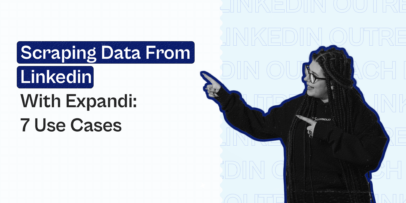Step-by-Step Guide to Omnichannel Customer Experience – Expandi

One of the biggest problems you’ll run into in lead generation is getting leads to respond.
Sometimes they aren’t as active on a platform as you thought they were. Other times, their inbox is filled to the brim with notifications.
If you want to make sure to capture their attention – that’s where omnichannel customer experiences come in.
Essentially, a business tries to support, advertise and sell to a prospect through numerous channels (DMs, email, ads, etc.). Treating each touchpoint as part of a larger, ultimately better, experience for customers.
That last part is crucial.
“Being top of mind” is a concept that you may be more familiar with. The idea is that, by reaching out on multiple platforms, your chances of getting a response increase exponentially. And that way, the business hopes the client will become an easier conversion.
After reading this article, you’ll learn what an omnichannel customer experience is, the difference between multichannel and omnichannel outreach, and even some strategies to execute and test out.
Here’s what we’ll cover:
- What Is An Omnichannel Customer Experience?
- Multichannel VS. Omnichannel Customer Experience
- 3 Marketing Strategies to Build An Omnichannel Customer Experience
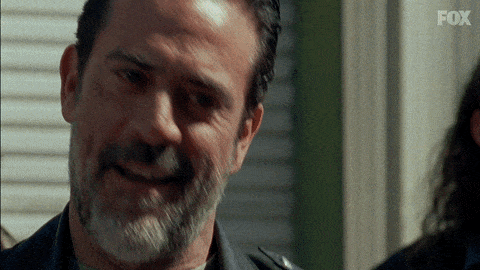
What Is An Omnichannel Customer Experience?
As we mentioned earlier, an omnichannel customer experience strategy increases your chances of getting a response.
Why’s that?
It comes down to two simple things:
- More chances to be seen through multiple touchpoints.
- A more unified experience for your client makes them likely to reach out.
How multiple touchpoints increases your open rate
This is pretty simple to understand. But let’s run a thought experiment to make sure it’s clear.
Say you find a qualified lead on LinkedIn. You could just send a connection request.
But instead, you decided to try out an omnichannel approach.
You start by sending an InMail message first, along with a connection request.
And you used Expandi to find their email. So you follow up a few days later with a cold email sequence.
Then you use the info you found with Expandi to retarget them and send them ads through all of their social media.
This way, you aren’t only sending a connection request. Instead, you’re hitting at least four touchpoints they check regularly.
And even if they see your message and don’t immediately answer, you’re being frequent enough to stay on top of their mind. So the chances of them remembering to reach out also increases.
You also get the added benefit of growing your lookalike audience to reach even more people in the future.
Getting the response from prospects
As we mentioned a second ago, prospects are busy. So they may not have the chance to answer right now. So you want to stay relevant and fresh in their minds.
You probably know about following up consistently over days and weeks.
This is the same strategy. The only difference is that you’re using all of the platforms you have at your disposal. And that includes email, ads, social media, SEM, and everything in between.
Now, we’re clear that putting in the extra effort makes a world of difference for your business. But, once you have it under control, there should be a way to do this more easily and quickly.
That’s where automation tools come in. These tools simplify your operating procedures and save time reaching out to dozens or even hundreds of prospects.
3 of the best automation and omnichannel tools on the market
Expandi
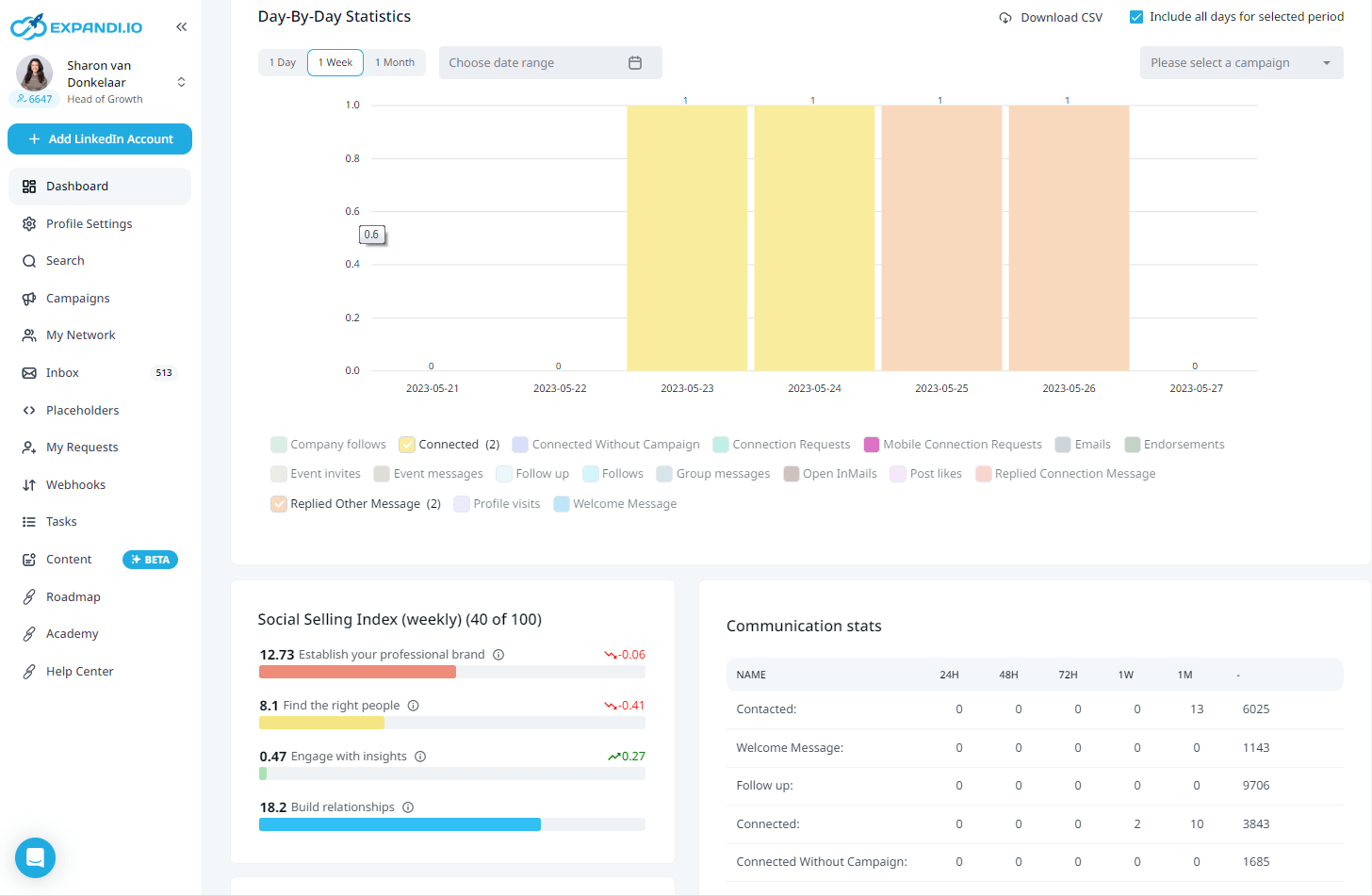
Yes, that’s us.
And the reason we put ourselves here is pretty simple.
Expandi’s the safest LinkedIn tool on the market. It’s super convenient as it runs 24/7 on your computer. Or even at specific times, depending on your settings. And it’s effortless to set up.
We have many case studies and growth hacks of successful campaigns on our blog.
Like that time, we got 40+ demos in a week on autopilot with NO ad spend. Check out that case study here.
But on top of that, Expandi has a ton of standout features.
Like a smart inbox, dynamic personalization, and more.
Learn how all this and many other features work together to deliver a compelling omnichannel customer experience for your brand with a free 7-day trial live demo here.
LinkedIn Sales Navigator
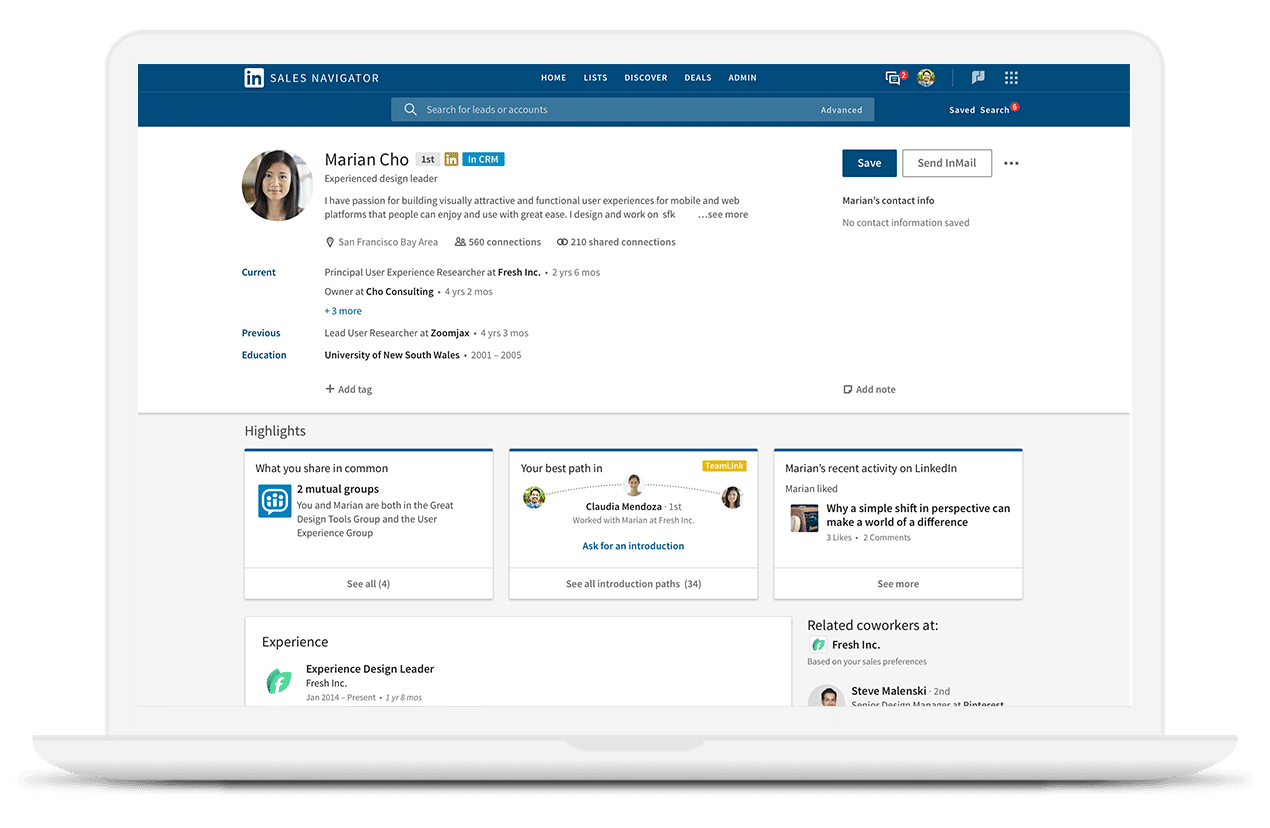
If you’ve been using LinkedIn to generate leads for some time now, this question has probably come up at some point in your head – Is LinkedIn Sales Navigator worth it?
Well, let’s find out.
First off, what does the tool offer?
It has a few helpful standout features, like Lead Recommendations and Advanced Lead and Company Search, as well as advanced filters, CRM Integrations, and much, much more.
In short, using LinkedIn Sales Navigator is an ideal solution for businesses already doing a lot of outreach from their LinkedIn.
And plans start at $65/month. And if you’re still thinking about it, you can start with a 30-day free trial to test the waters.
TexAu
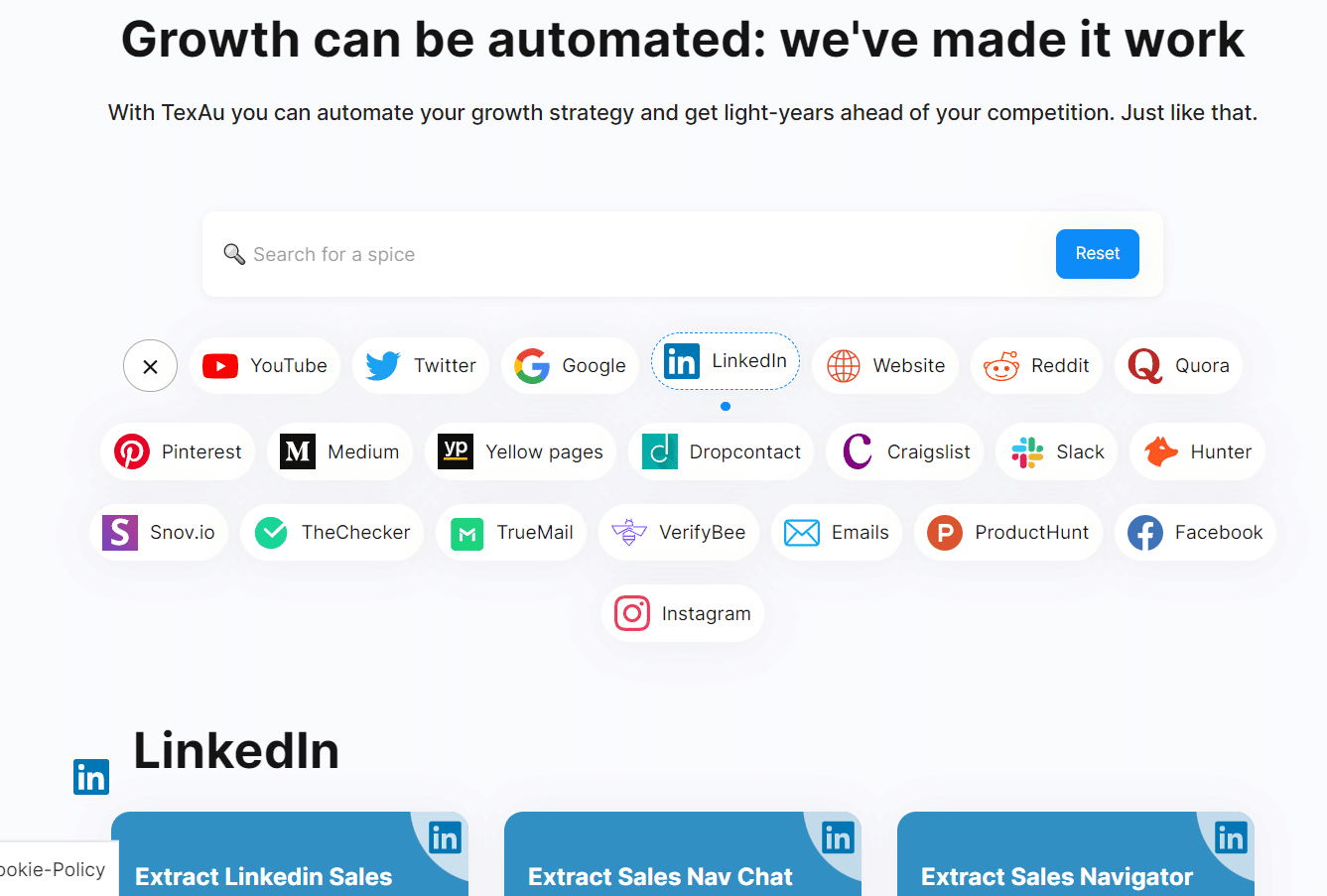
TexAu is a combination of two words: text and automation.
It’s code-free marketing automation and data extraction tool that helps businesses generate leads, scrape audiences and automate growth.
The extension automates most of your actions on the web, like scheduling tasks, chain automation, and more.
And as of now, it works with all the virtual channels like LinkedIn, Google, Twitter, Facebook, and more.
But we’re focusing on LinkedIn here. So, let’s see what the tool offers for the platform.
It has nifty features like scraping profiles, extracting messages, automating specific actions, and more.
The tool starts at $29/mo, depending on what kind of tasks you want to automate and the type of data you’re working with.
Multichannel VS. Omnichannel Customer Experience
This is a common question most people have. And for a good reason.
Because while “multi” suggests “many” and “omni” suggests “all,” the difference is not rooted in whether or not prospects engage in all of the touchpoints in an online journey.
Instead, the differences lie in whether the user journey is heading toward a particular goal — or we let users define the journey for themselves.
Multichannel customer experiences focus on getting a user from start to finish by sending a similar message through individual channels.
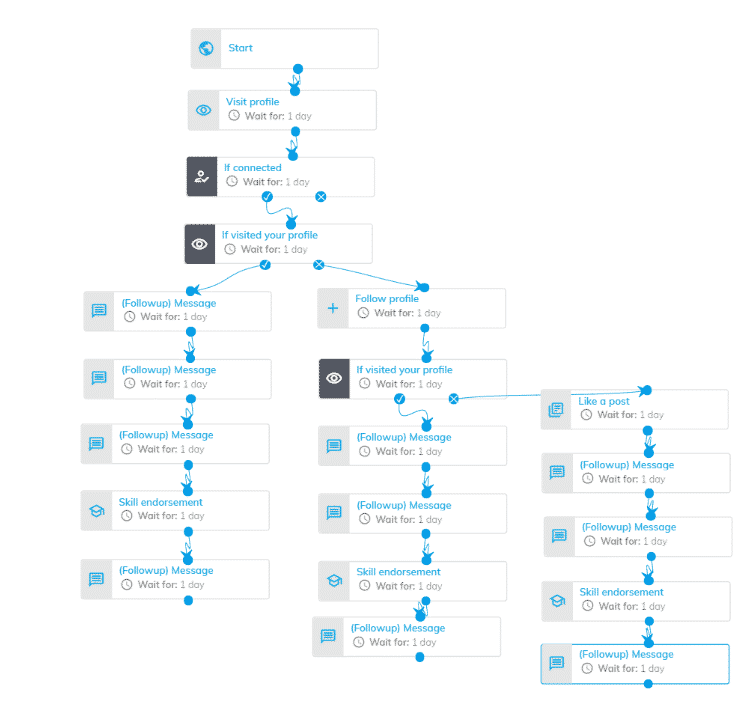
For example, you might advertise a specific promo your business is running through all of your channels. The intention is that the users take action on that promo.
While omnichannel customer experiences focus on getting the user to engage by providing different types of content through each channel.
For example, your newsletter receives an announcement for your new service or product. At the same time, social media followers get an ad with a promo code for that product. And finally, LinkedIn users get a post with a customer story or testimonial about using the product.
Now, if you’re wondering how to grow your marketing strategy with omnichannel customer experience, here’s what you need to know.
3 Marketing Strategies to Build An Omnichannel Customer Experience
Now that you’re clear on the differences and understand why omnichannel marketing is essential, it’s time to execute.
Your strategy will differ depending on your platforms or the community you’ve built for your brand (e.g., Facebook or LinkedIn group).
With that said, the general idea is to build a community around your brand. This has many benefits, mainly its potential ROI of 6,049%.
Also, having people come back time and time again. Falling in love with your brand, and more importantly, your products or services.
This makes creating customers super simple and getting prospective clients to understand and buy what you offer.
Today, we’ll be looking at outreach based on LinkedIn groups, Facebook groups, and direct email outreach.
LinkedIn groups omnichannel customer experience
The first omnichannel strategy has to do with LinkedIn groups outreach.
The strategy may seem simple. Join groups, be active and connect with people.
But when you get into the weeds, it’s a little more complex:
- Joining groups is pretty self-explanatory, but be prepared to wait anywhere from a few hours to a few days to be accepted. Also worth mentioning is that you should start by joining smaller groups to build a reputation and then go from there.
- Getting involved and becoming a regular contributor – other than being a great way to become a LinkedIn influencer, it’s also an excellent way to get known in the community. This makes connecting with people later on a lot easier.
- Connect with people organically – this means getting to know a few people and connecting once you’re familiar with each other.
Then you can start scraping these groups with Expandi.
- Figure out what groups your ideal customers are in.
- Go into Expandi and open the Campaign tab.
- Choose the Messenger Campaign, and a dropdown list will appear. You’ll want to link the group you’d like to import members from
- Go into Search, and create a new group search.
- Link the group you’d like to scrape and click search.
- Once you’ve assigned all the selected members, you can build your sequence without sending a connection request.
As a side note, you don’t have to be connected with your leads to message them, as long as you’re in the same LinkedIn groups.
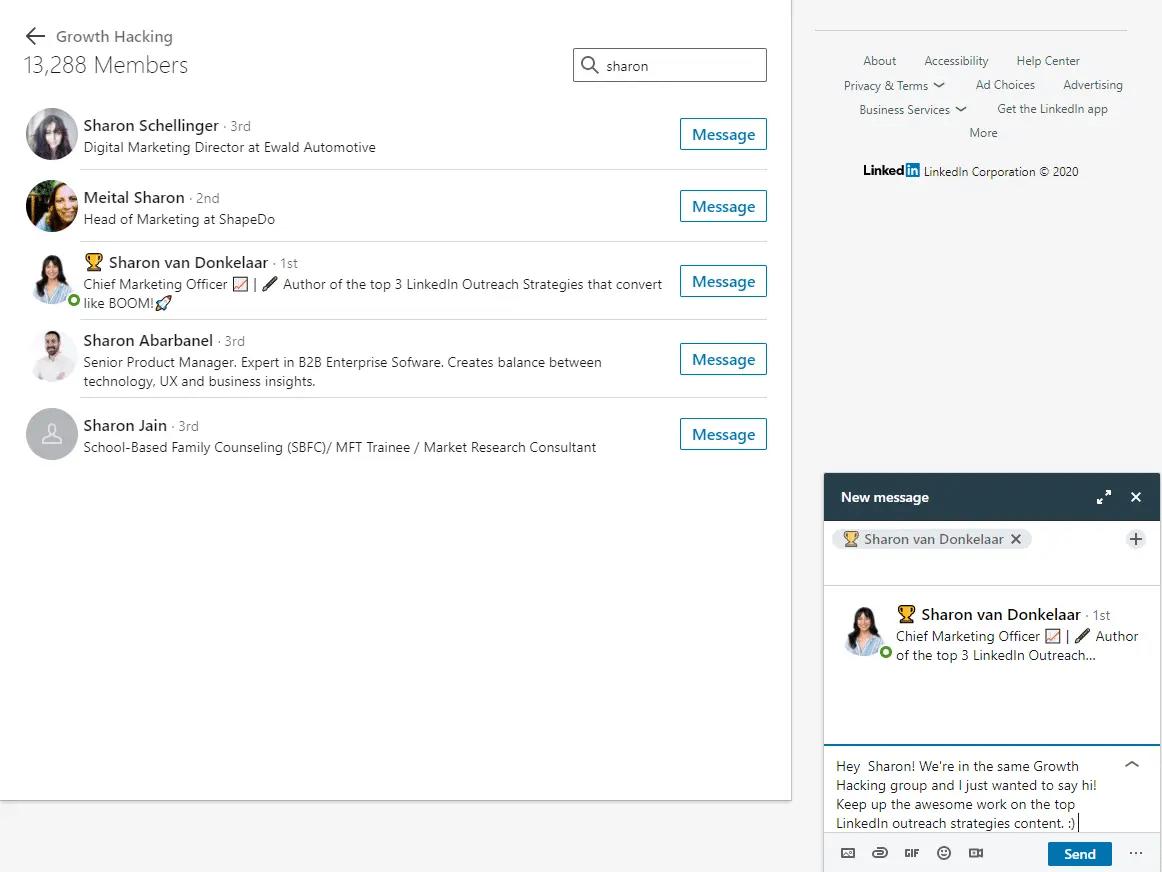
We should note that this strategy is strong by itself, but combining it with the email outreach strategy we’ll cover later on is a surefire way to increase ROI even further.
You should know that there are a few caveats to this strategy that are worth mentioning:
- LinkedIn has limited the number of messages you can send per day. So limit your campaign to 20-25 a day, at most.
- In the case of messaging people from a group, you must be a part of it for at least four days before you can send messages to members.
- To add people to your campaign, they must be members of the group for which the campaign was created. The easiest solution is to name the group and the campaign the same.
- On the other hand, you can scrape your own group and other groups if you wish.
Facebook group scraping + omnichannel customer experience
You may be wondering, why should I look into Facebook groups to find LinkedIn leads?
The short answer is that people in groups are far more interested in a particular topic than what you might find in your Ads Manager.
With that said, what you want to do is:
- Join groups your target audience is active on.
- Gather their information using Texau or some other similar scraping tool.
- Once you have their names, you can find their LinkedIn profile with a similar automation tool.
- Use Expandi to create a campaign. This could be a connection campaign, or it could be a messenger campaign, whichever you prefer. Remember to keep the limitations we mentioned before in mind.
- Create content they would find interesting and valuable. The idea here is to make automation seem less obvious. That way, you won’t be ignored right out the gate.
With this strategy, you could find people you wouldn’t find as easily on LinkedIn. It can be helpful to do both of these in tandem if you have the budget.
Email outreach + omnichannel customer experience
Cold emailing is probably the first thing you think of when talking about outreach.
You get a list of cold prospects, and you create an email sequence to reach out to them over days and weeks in hopes of getting an answer.
Now that being said, here’s our version of the classic cold email outreach:
- Warm up your account. You can do this using a tool like Gmass or Allegrow for this.
- Gather a list. You can use either of the previous strategies to create a list of email prospects using Expandi.
- Create an email campaign using Expandi. You can import the CSV with all the clients you wish to email directly into Expandi.
- Create a killer cold email.
- Start emailing prospects.
You could stop there. But to turn it into an actual omnichannel customer experience, you can take it a step further by creating an if-this-then-that flow using Expandi.
This will allow you to automate LinkedIn messages followed by email.
You can also combine this strategy with some other strategies.
For example, you could also retarget ads to these prospects on all other social media.
Or you could use the LinkedIn groups strategy we mentioned above.
The sky is the limit with cold email omnichannel customer experiences.
Improving Your Omnichannel Customer Experience
To recap:
- What is an omnichannel customer experience?
Essentially, a business tries to support, advertise and sell to a prospect through numerous channels (DMs, email, ads, etc.). Treating each touchpoint as part of a larger, ultimately better, experience for customers. With an omnichannel customer experience strategy in place, you’re more likely to stay on top of your leads’ minds and get them to take action.
- Why is omnichannel important for customer experience?
On the business side, it leads to a higher client response rate.
From the customer’s point of view, they see a more unified experience, with higher interest from the business. And they’re also more likely to pay attention if they see your name coming up on different channels!
- How do you make an omnichannel experience?
There are many ways to create an omnichannel customer experience for prospects. Our favorites are:
- Scraping LinkedIn groups to find leads.
- Using Facebook groups to find new prospective leads.
- Creating cold email campaigns to create warm prospects.
Use any of these strategies or all of them together, and you’re sure to reach positive ROI. The most important part is to start reaching out to people and businesses.
The best tool for this is Expandi. It’s a single tool that allows you to run all of these strategies efficiently.
You can try it out today with a 7-day free trial, at no cost other than the time you spend reaching out.
Only the best strategies will bring the best results
New articles straight to your inbox