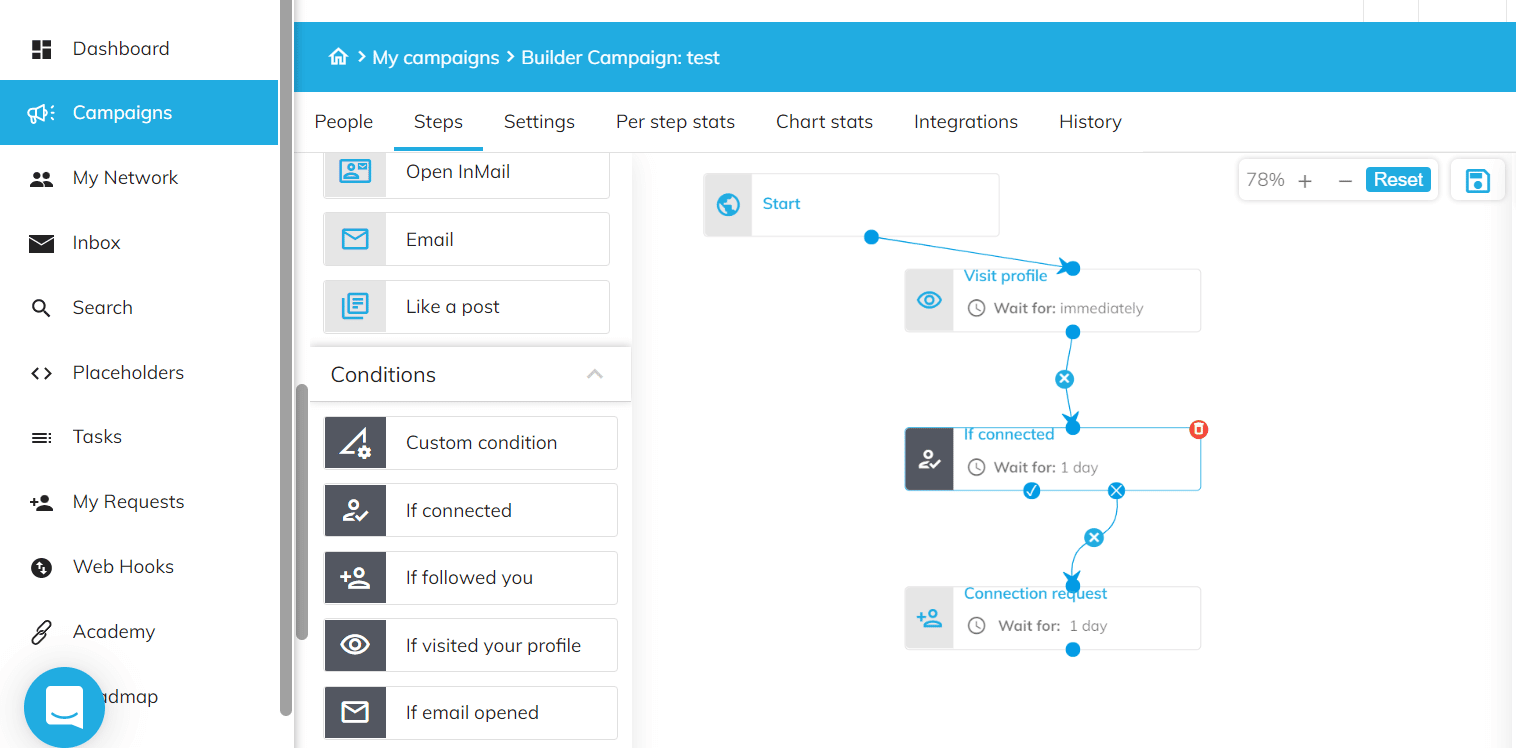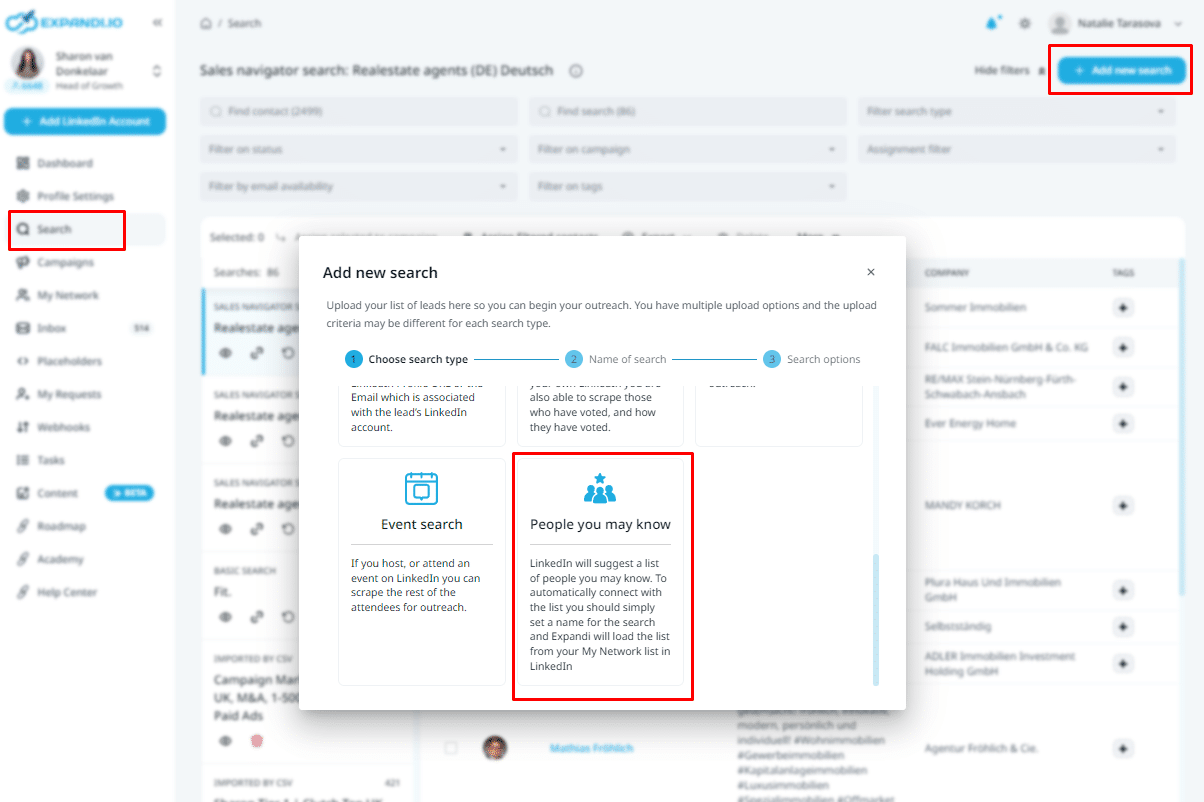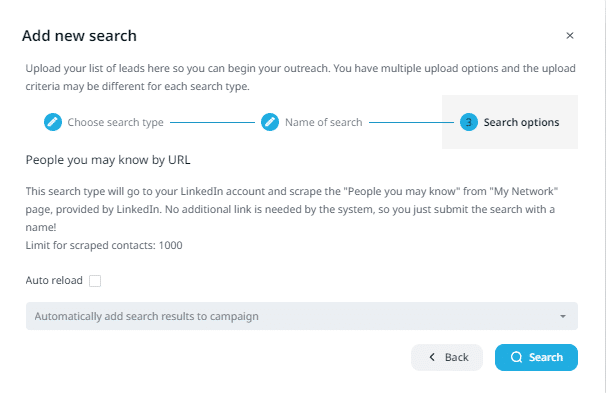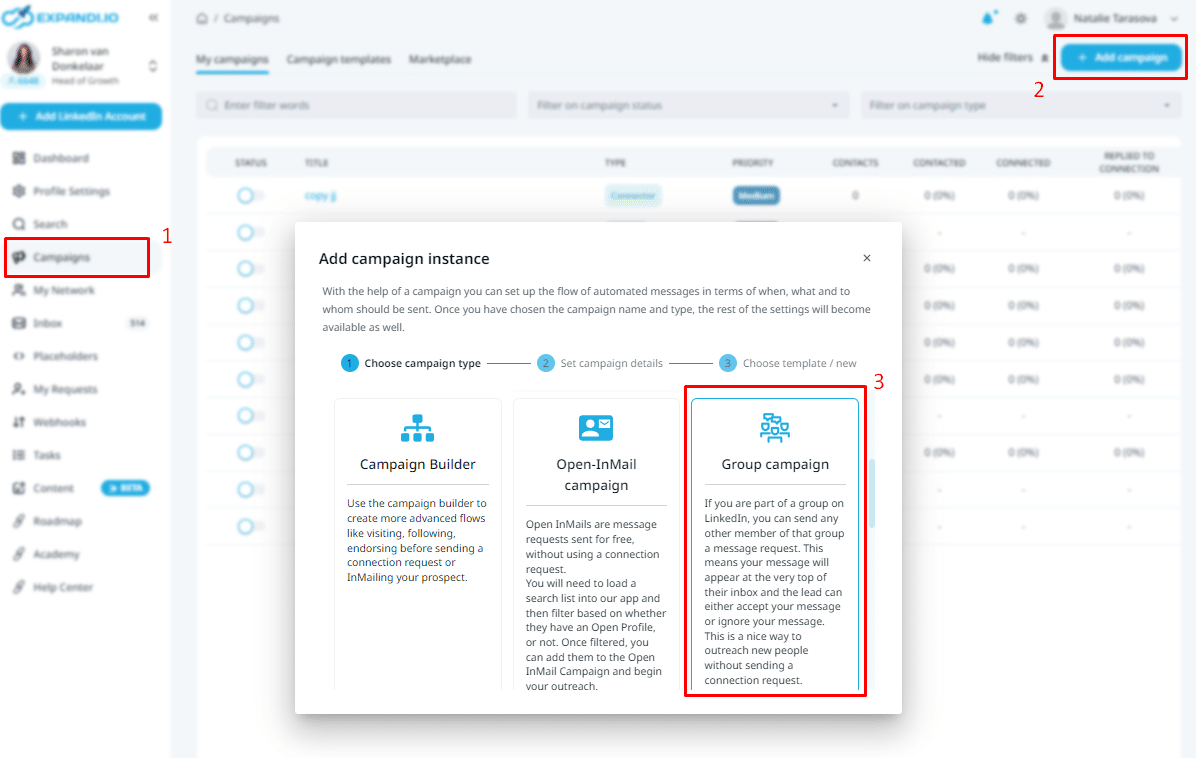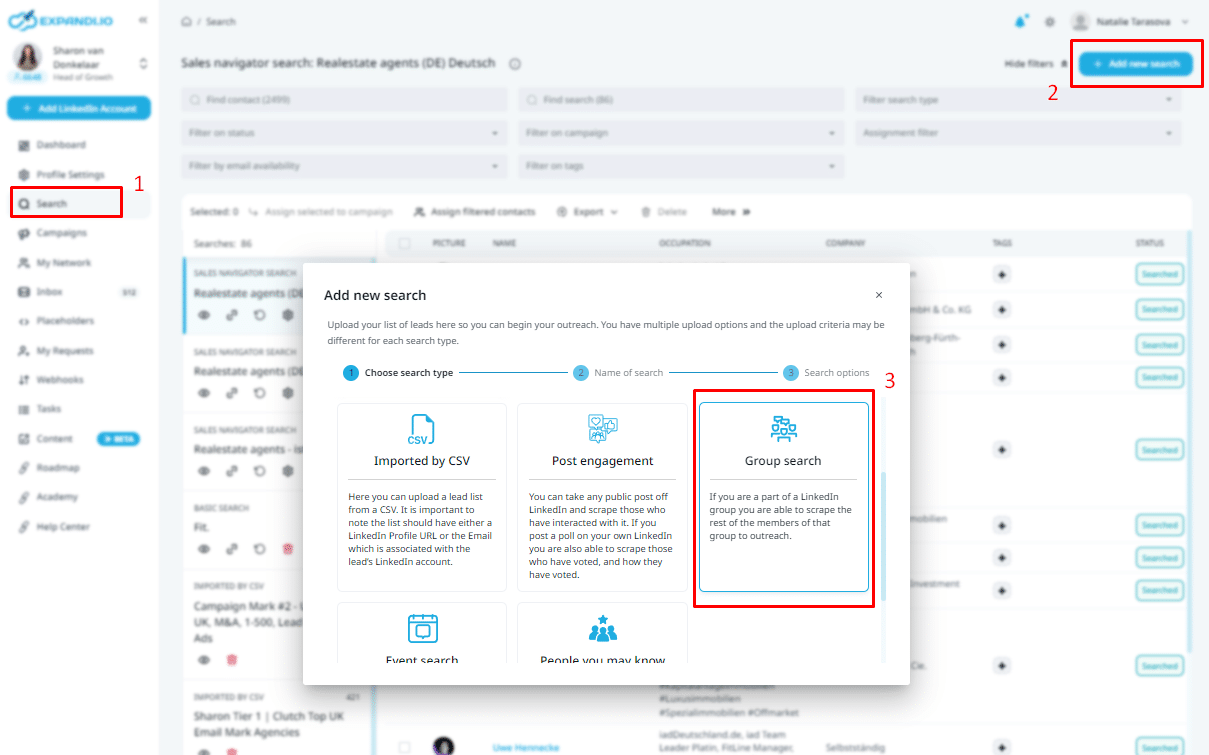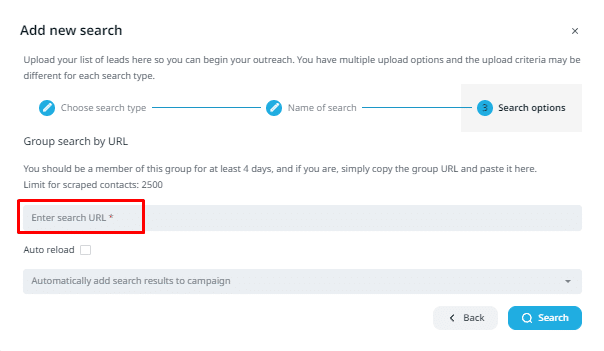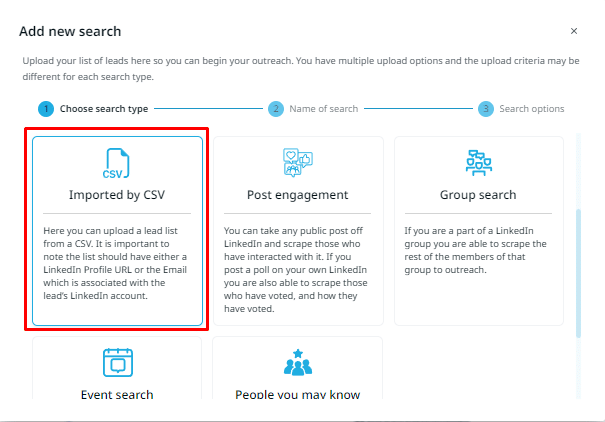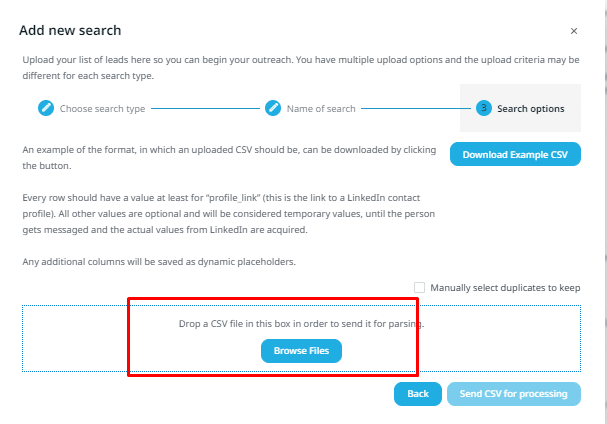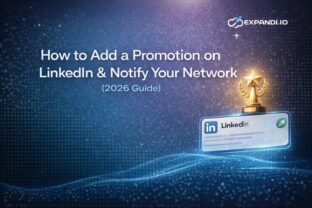How To Get More Connections On LinkedIn (3 Growth Hacks You Didn’t Know About)

No doubt about it, LinkedIn is the #1 platform for B2B marketers and salespeople to reach the right people, with more than 830 million members across the globe. But if you’ve been paying attention, it’s harder now to get more LinkedIn connections than ever.
Now, there is a reason for this, which we’ll explain below.
But the short story is that LinkedIn wants you to focus on quality over quantity. Now, there is a 100 connection request per week limit that prevents most people from aggressively selling to everyone on the platform.
As you’ll find out, this is good news. Instead of sending more connections and sales messages to everyone on the platform, LinkedIn wants you to become a “healthy” user instead.
In this guide, we’ll cover everything you need to know about getting more than 100 connection requests per week. Covering 3 modern and unique growth hacks you probably didn’t know about.
Here’s what we’ll cover:
- How To Avoid Getting Your LinkedIn Profile Suspended In 2024 When Engaging Your LinkedIn Connections
- #1 Using “People You May Know” Search Filters To Warm Up Your LinkedIn Profile
- #2 Using LinkedIn Groups To Send A Message To Prospects Without Being Connected
- #3 Using the “CSV Connection Request” Step In Expandi Builder Campaign to Bypass the LinkedIn Connection Limit
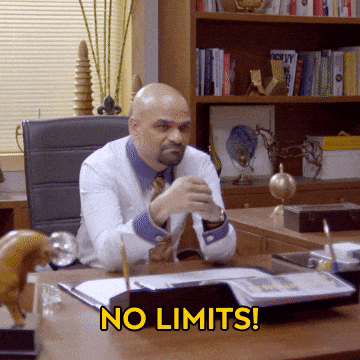
But before we begin…
Are you in our private Facebook group, the LinkedIn Outreach Family yet? In it, business owners and top salespeople cover the latest growth hacks to boost your connections and generate more leads on autopilot.
Now, let’s get this guide to LinkedIn connections started!
How To Avoid Getting Your LinkedIn Profile Suspended In 2024 When Engaging Your LinkedIn Connections
As mentioned above, getting more LinkedIn connections begins with being a “healthy user”.
What does this mean?
Essentially, you’ll want to re-optimize your LinkedIn account first.
No one knows for sure how the LinkedIn algorithm works.
But one thing that’s for certain is that LinkedIn in 2024 is different from when it was years ago.
So, it’s best to start from scratch to avoid getting your LinkedIn account suspended.
The reasoning behind this is that if you’re following the best LinkedIn security practices, you’re less likely to experience the new LinkedIn connections limit and connect with more than 100 people per week.
Typically, some of the most common reasons why people get their LinkedIn accounts suspended or removed include:
- Too many connection requests.
- Low acceptance rate.
- Too many “I don’t know this person” responses to your invitation.
- Inappropriate, illegal, or spammy activity or content that goes against the LinkedIn terms of service.
Fortunately, you can bypass these limits through the growth hacks we’re about to cover below.
But until then, let’s briefly cover some other LinkedIn security best practices.
Re-optimizing your LinkedIn profile
If you’re not sure where to start, it’s worth going over your LinkedIn profile from top to bottom and re-optimizing it in detail.
If your LinkedIn account is new and your profile has sections missing, it’s much more likely to get suspended.
So, here’s how to re-optimize it for 2024:
- Claim your personal LinkedIn URL.
- Choose a professional background and profile picture.
- Write a convincing tagline that gives leads a reason to connect.
- Write a convincing LinkedIn summary.
- Document-relevant work experience, focusing on transferable skills and noteworthy achievements based on data or numbers.
Boosting your LinkedIn SSI
What is LinkedIn SSI?
This is another way to measure the overall health of your profile.
It stands for social selling index and it’s a unique metric LinkedIn uses to rank your profile based on how well you’re:
- Establishing your professional brand.
- Finding the right people.
- Engaging with insights.
- Building relationships.
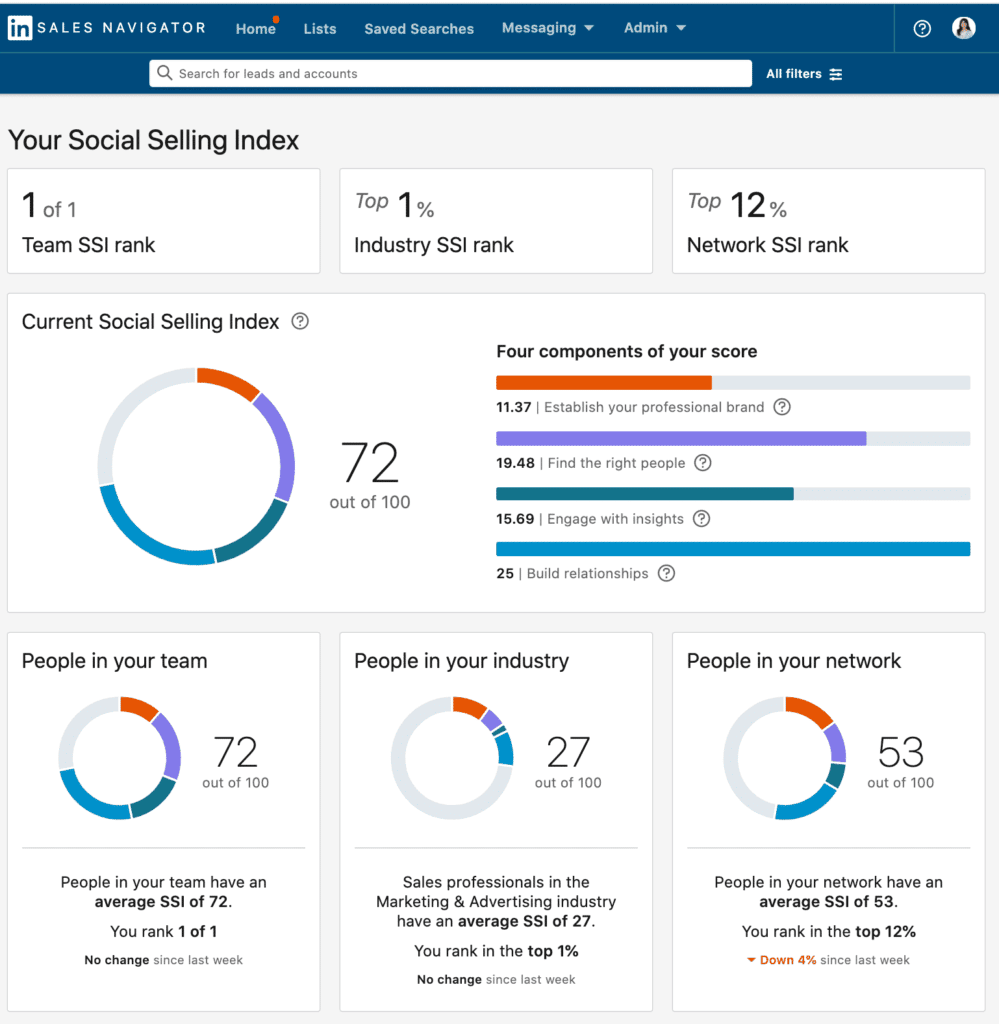
If your account is brand new, LinkedIn might notice that based on your low SSI. Additionally, if you’re also creating content regularly and commenting on other posts, LinkedIn can realize you’re a real person and not a bot.
For example, in addition to outreach, you should also be:
- Creating content.
- Posting thoughtful comments.
- Engaging other LinkedIn influencers.
- Focusing on your inbound marketing funnel.
- And more.
See how to boost your LinkedIn SSI here.
Re-warming up your LinkedIn account
If you’ve already warmed up your LinkedIn account before, it’s worth doing it again as a safety measure to avoid getting your LinkedIn account restricted or banned.
To do this, you’ll need to connect with people and gain a high acceptance rate.
This is another safety best practice to prepare your LinkedIn account for outreach.
If you do this right, especially before the 3 growth hacks we’re about to cover below, you should be able to connect with well over 100 people per week.
So, to warm up your account, you should simply select your connections manually, filtering ones more likely to accept your connection request, and then increase the number of people you’re connecting with daily.
Fortunately, you can automate this with LinkedIn tools like Expandi:
- Go to your profile settings.
- Scroll down to the Account warmup section.
- Activate the radio button on the right.
- Choose the start limit, end limit, increase by, and step length numbers accordingly.
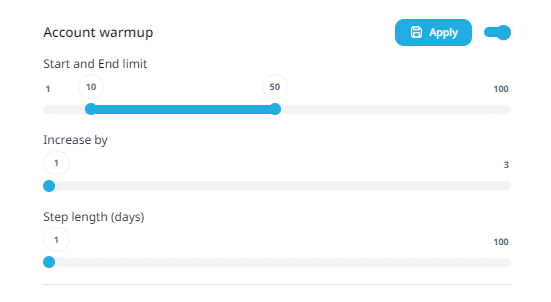
In this example, the start limit is 10 and the end limit is 50, increasing by 1 every 1 day.
Now, with these safety best practices in mind, you should already start getting more than 100 connections per week.
But to take this to the next level, let’s go over 3 growth hacks you probably didn’t know about that can also boost your connections on LinkedIn.
Let’s take a look!
#1 Using “People You May Know” Search Filters To Warm Up Your LinkedIn Profile
This ties in to what we mentioned above about warming up your LinkedIn profile.
In fact, this is one of the best ways to do so.
To warm up your profile, you need to be connecting with relevant, quality LinkedIn connections who are more likely to accept your request.
And the best way to do this is to take advantage of LinkedIn’s “people you may know” section.
By having many mutual connections and using the right LinkedIn connection message templates (see below), your prospects are more likely to connect with you.
And when LinkedIn sees you connecting with more and more relevant prospects, they’re more likely to allow you to go over the 100 connection per week limit.
According to LinkedIn, People You May Know (PYMK) is responsible for building more than 50% of LinkedIn’s professional graph. So, it’s safe to say that they value more connections from this feature.
There are many features or signals used for predicting whether two people know each other.
But this is based on 2 main things:
- Relevance – With this, LinkedIn looks at mutual connections, overlap in mutual experiences (e.g. same university, worked at the same company, etc.), age difference (more likely to know people near your own age), geographical distance, and so on.
- Scale – LinkedIn processes over 100s of terabytes of data daily and pushes new PYMK results every day. The rate of growth in the data processing is much faster than the site growth. Following the data and large-scale machine learning, LinkedIn is often correct with its suggested connections.
Now, here’s how to take advantage of this with LinkedIn automation tools like Expandi.
- We’ll be using Expandi’s Campaign Builder (same thing as Connector Campaign) to send connection requests automatically to people we may know.
- Go to the Campaigns section and set up a similar outreach flow.
- Then, go to Search and click on the “People you may know” search.
- Choose the campaign that will get all search results automatically
- When the search loads you can use the Filters and Actions and assign the appropriate leads to the desired campaign.
- When all set, just activate your campaign.
Pro tip: You can structure your connection request message based on LinkedIn suggesting their profile to connect with. Remember, the goal here is to connect with people here and you shouldn’t be aggressively pitching yourself directly. Alternatively, see our 10+ LinkedIn connection message templates for more info.
#2 Using LinkedIn Groups To Send A Message To Prospects Without Being Connected
Did you know it’s possible to scrape all the members of a specific group on LinkedIn, assign them to your campaign, and send outreach messages without sending a connection request?
In other words, with this growth hack, we’ll be using LinkedIn groups to engage with people inside a mutual group.
The reason this campaign works so well is that you can assume certain things about your target audience in a specific LinkedIn group.
All you have to do is enter relevant keywords and filter for Groups.
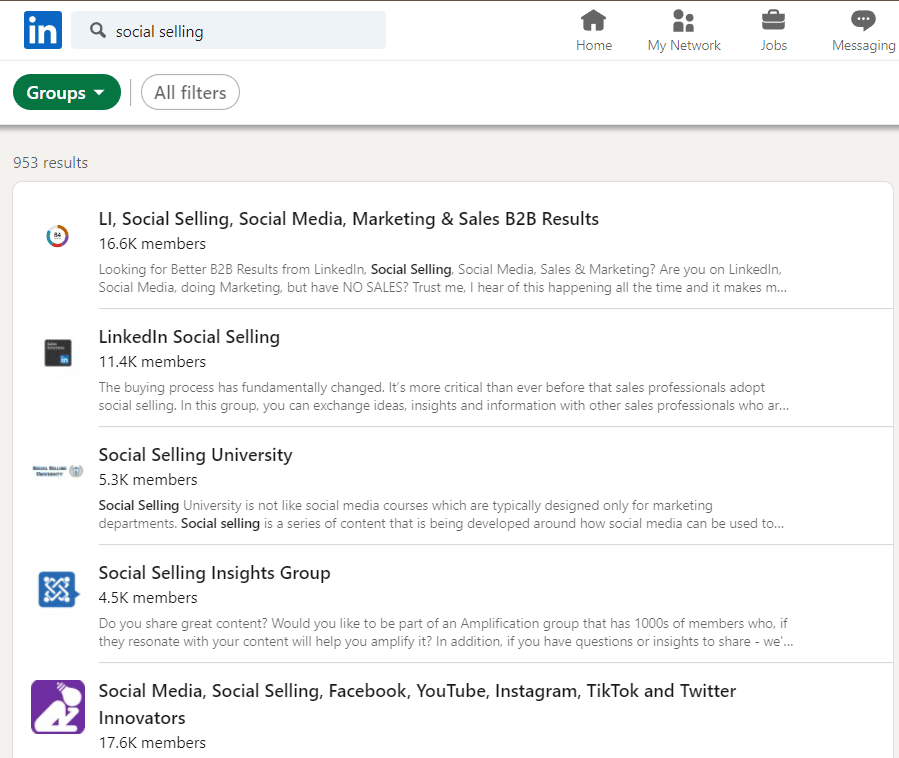
Then, here’s how to reach them with Expandi.
- Go to the Campaigns tab in Expandi, click Add Campaign, and choose Group Campaign.
- Here, you’ll be able to link to a specific LinkedIn group to select members you want to import. Note: You have to be a member of the group if you want to import it for outreach. So, be sure to join first.
- Then, go back to LinkedIn, find the group you’d like to scrape and copy the URL.
- After that, go to the Search tab and select Group search to assign all the people to your Group Campaign.
- Once you assign all the selected members, you’ll be able to build your message sequence, without sending a connection request.
You can also use LinkedIn Sales Navigator to assign a group to your Group Campaign. Just make sure the group ID is in the URL and then you can import it to Expandi as you would import a Sales Navigator list.
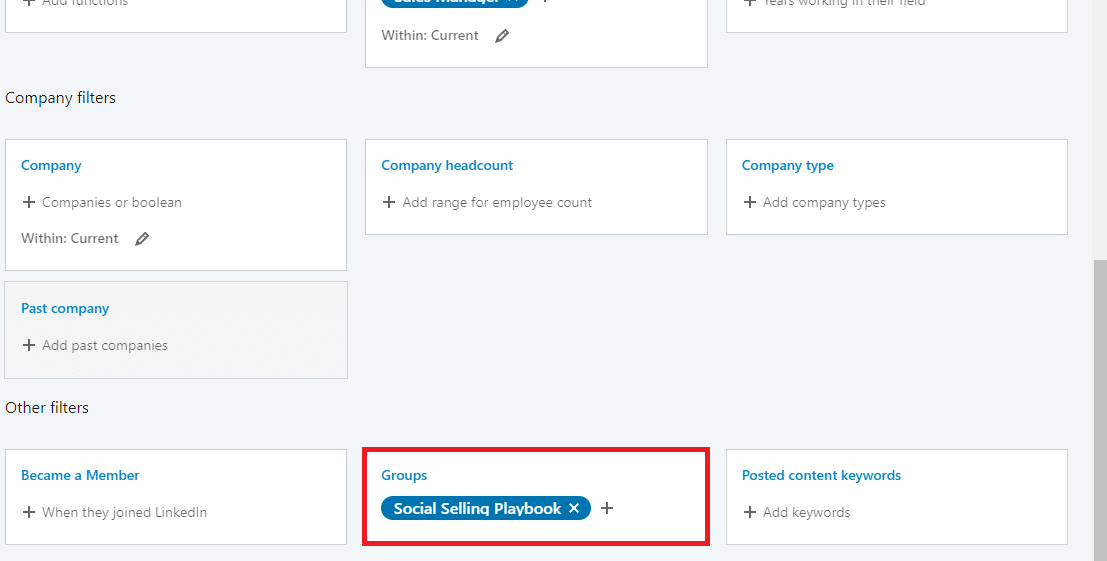
Note: There 2 limitations you should know about with this group campaign:
- LinkedIn has limited how many users can be messaged per month through a group. So, set your limitations between 20-25 per day at most.
- You can only send messages to LinkedIn groups you’ve been part of for at least 4 days. So, be sure to join in advance.
Then, you can use our LinkedIn cold messages that get a ~49%+ reply rate to reach these people.
#3. Using the “CSV Connection Request” Step In Expandi Builder Campaign to Bypass the LinkedIn Connection Limit
With this approach, you can engage people via LinkedIn as well as email to go well over the 100-150 requests per week limit.
As a result, you should also gain a higher connection acceptance rate because you’ll be following up on email automatically. Using different messages and templates based on who accepted your request or who didn’t.
However, one important thing to note here is that we’ll be using an exported spreadsheet of emails to find and connect to people on LinkedIn.
And when that happens, you can NOT use connection request messages. This is because LinkedIn assumes you know the people in the spreadsheet.
So, this is one clever workaround based on how LinkedIn treats exported contacts.
Now, let’s break down this growth hack.
- Find your target audience on LinkedIn, through Sales Navigator, or regular way.
- Export the audience list into Expandi. Remember to connect the content to its proper content ID under a New Search.
- Use Expandi or any other tool to find their emails.
- Start a new search and import the contacts from the CSV you created earlier.
- Use Expandi to start an outreach campaign focusing on generating engagement first. For example, with actions like “follow company“, “follow profile“, “visit profile“, and so on. This is to build an initial report and get on the radar of your prospects.
- Then, add these steps:
- “If connected” condition, choose the “no” option to continue.
- “If email exists” condition to follow up on email.
- And then the “CSV connection request” action (it uploads a badge of people who have emails on your list. )
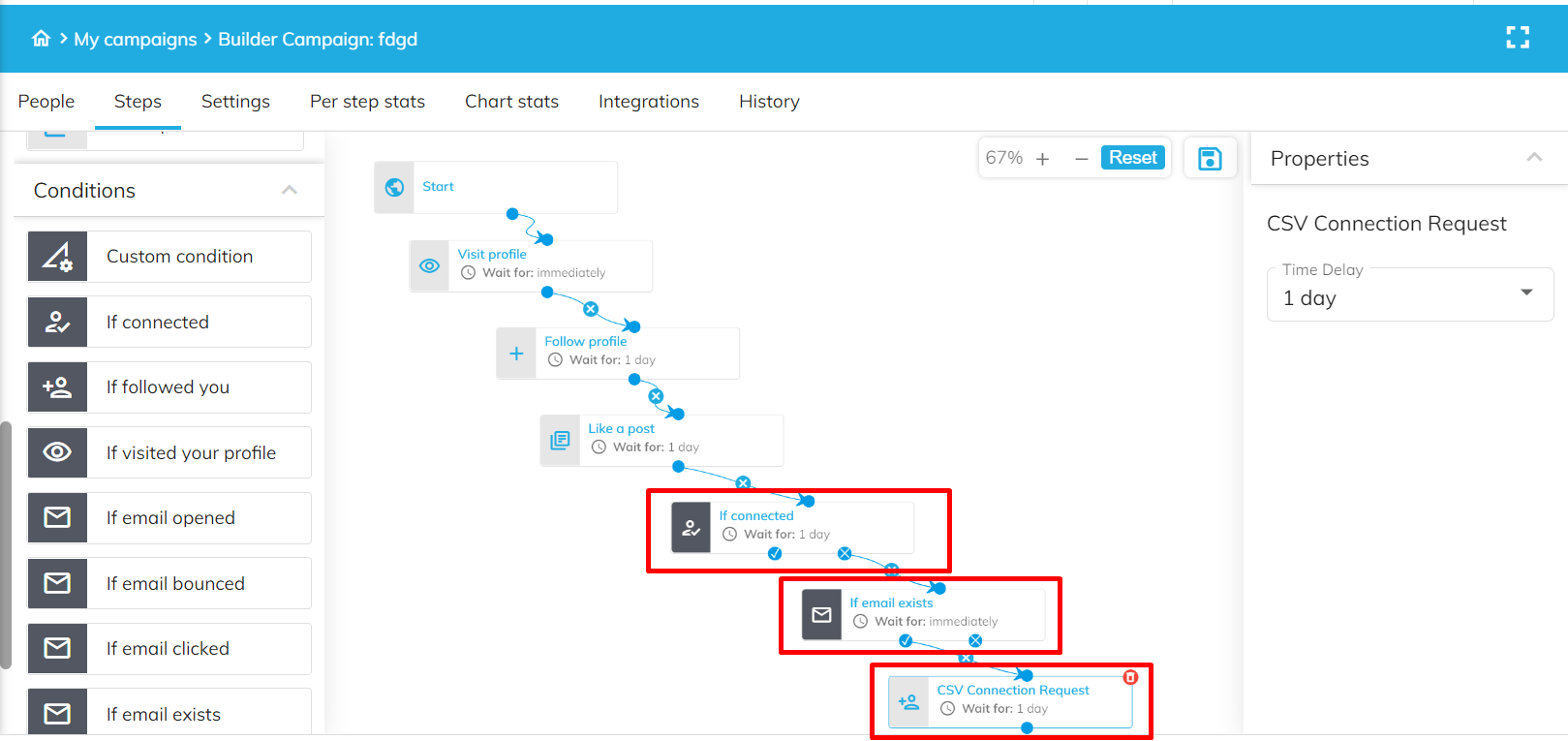
This will match the emails of the people you’ve uploaded to the ones LinkedIn has in its system and send a connection to the ones whose emails were uploaded.
Then, since we can’t send a connection request with a template, we’re focusing on engagement (e.g. liking a post, endorsing a skill, etc.) to get on their radar and remind them of the request.
For more LinkedIn and email outreach flows, be sure to see our full guide on setting up your marketing funnel automation.
Conclusion
Hope this guide to getting more LinkedIn connections was helpful!
By using the 3 growth hacks covered above, you should be connecting with well over 150+ contacts per week. And by using email as part of your outreach flow, you’re no longer restricted by the LinkedIn connections limit!
Now you might have noticed that one step all the above campaigns have in common is using Expandi.
If you’re wondering why that’s the case, it’s because Expandi is by far the safest LinkedIn automation tool on the market.
To make sure your LinkedIn account doesn’t get suspended, we provide you with a dedicated country-based IP address. This way, you’re logging in from the same place every time.
With many other LinkedIn tools, you get a new IP every time you log in. And as a result, it’s more likely for LinkedIn to become suspicious of you logging in from a new country every day.
Additionally, Expandi uses randomized delays between your outreach actions to mimic human behavior. This, in addition to smart limits, ensures that you’re not sending out suspiciously high amounts of LinkedIn connections or messages in one sitting.
But lastly, your LinkedIn account safety is all about how you use these tools.
Expandi was designed with safety in mind.
This is why it comes jam-packed with features that allow you to prospect, connect, reach out, and engage with your leads safely on autopilot.
Now, ready to start connecting with more than hundreds of people per week?
Get started with a free, 7-day trial now!
Or, if you’re looking for more proven growth hacks for LinkedIn, be sure to join our private Facebook group, the LinkedIn Outreach Family. In it, you get the latest insights from other Expandi users as well as other proven campaigns you can use for your outreach!
You’ve made it all the way down here, take the final step