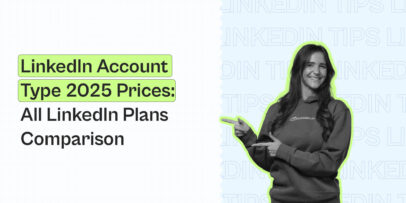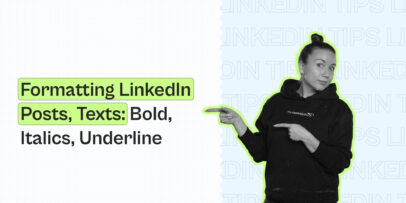How to Get a Job Online with LinkedIn Marketplace for Freelancers

Looking for a new freelance job online on the world’s most professional networking website?
Or possibly looking to outsource some of your work?
LinkedIn services Marketplace is ideal for this!
According to BusinessWire, 73% of hiring managers plan to continue or boost their reliance on freelancers.
While the global pandemic has wholly transformed many office workers into remote workers, this trend has been on the uprise even before that.
And now, LinkedIn is hoping to capitalize on the new reality by developing a marketplace for service providers and freelancers.
In addition to LinkedIn users being able to add ‘open for business’ to their profiles, they can now also connect with companies looking for contract or outsourced talent directly through the marketplace.
Compared to freelance sites like Upwork and Fiverr, you don’t have to create a whole new account on a different platform.
Instead, if you already have a LinkedIn account and an optimized profile, you can go ahead and get started using LinkedIn Marketplace to find a job online.
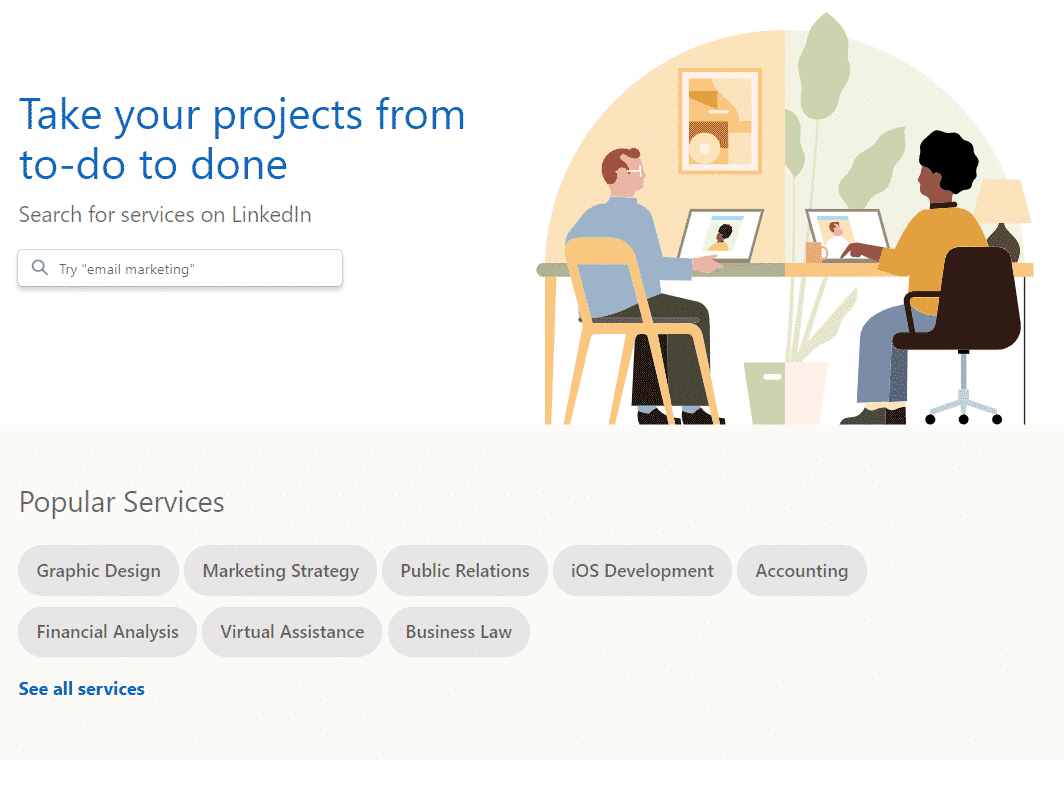
Wondering how to make the most out of the LinkedIn marketplace to find high-quality jobs as a freelancer?
We’ll take a look at all the use cases, examples, and best practices below. For freelancers as well as employers. Here’s what we’ll cover:
- LinkedIn Marketplace Overview and How it Works
- LinkedIn Marketplace: 5 Best Lead Generation and Outreach Practices to Find Your Next Job
Now, let’s break down how the Marketplace works, exactly.
LinkedIn Marketplace Overview and How it Works
You can use the LinkedIn marketplace as a freelancer or employer.
Like other freelance platforms, the LinkedIn marketplace can be filtered on services, freelancers and project proposals.
On it, you can browse services across various categories on LinkedIn.
Here are some of the most popular services the marketplace offers:
- Accounting – 174,545 providers.
- Coaching & Mentoring – 495,678 providers.
- Consulting – 1,031,459 providers.
- Design – 517,847 providers.
- Events – 156,220 providers.
- Finance – 205,684 providers.
- Home Improvement – 109,827 providers.
- Information Technology – 183,351 providers.
- Insurance – 72,845 providers.
- Law – 101,042 providers.
- Marketing – 685,670 providers.
- Operations – 566,670 providers.
- Photography – 163,477 providers.
- Real Estate – 167,891 providers.
- Software Development – 348,945 providers.
- Writing – 333,278 providers.
If you’re an employer looking for outsourced talent, all you have to do is type in the service you’re looking for, and LinkedIn will let you browse profiles for that specific service.
Then, you can filter based on location, go through the profiles based on what stands out, and message the service providers directly.
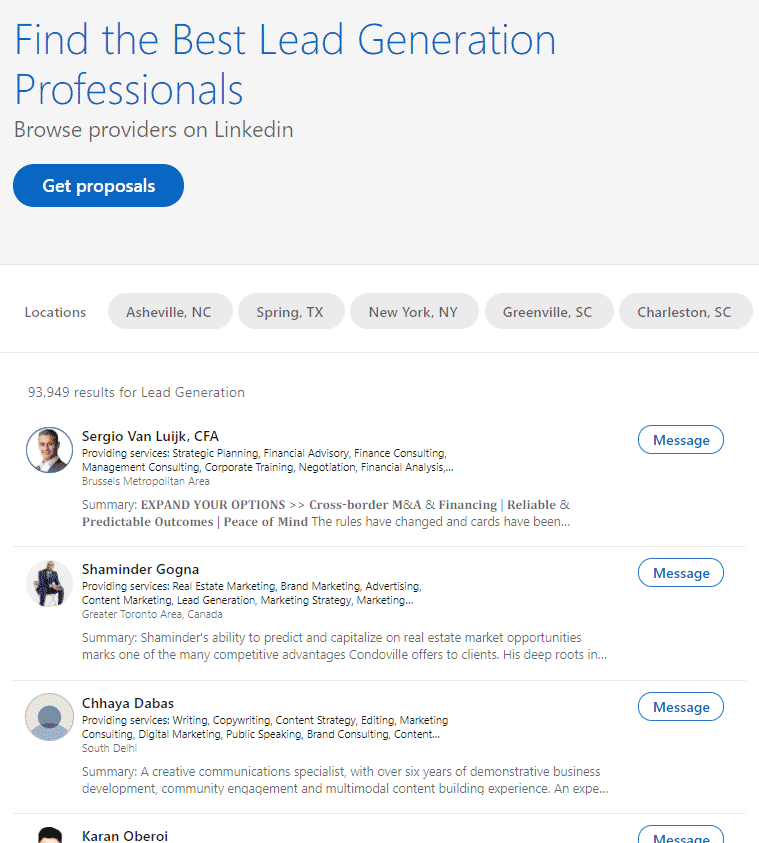
Meanwhile, if you’re a service provider, you have to present your LinkedIn profile to the marketplace so employers can find you – otherwise, your profile won’t show up.
Here’s how that works:
- You tell LinkedIn about your services and work preferences.
- You then get found in search results when people are looking for services.
- You then let potential clients reach out to you for free with project proposals.
Below, we’ll take a look at how to make the most out of the marketplace for both cases, whether you’re an employer or a freelancer.
Even if you’re a freelancer, we recommend reading through this section to get an idea of what the process is like for potential clients on the other end of the line you’re going to be engaging with.
Here’s what you need to know.
Hiring freelancers from the LinkedIn Marketplace as an employer
Here’s what the process is like if you’re hiring freelancers from the LinkedIn services marketplace as an employer:
- Discover – First, you browse nearby providers or answer a few questions about your project to receive up to 5 proposals from trusted providers.
- Review – Then, you choose the right freelancer by reviewing their experience, recommendations, and connections.
- Hire – Finally, You start working together by connecting with and messaging the service provider that best suits your needs.
And as mentioned above, you can search for services based on keywords related to your projects, which can be as specific or broad as needed.
If you’re short on time, you can describe your needs and LinkedIn will connect you with trusted providers ready to help.
All you have to do is answer questions regarding the service you’re looking for and LinkedIn will help you narrow it down.
For example, suppose you’re looking for graphic design services. In that case, the LinkedIn marketplace will help you narrow it down to something more specific – be it a website, logo, branding, presentation, or something else.
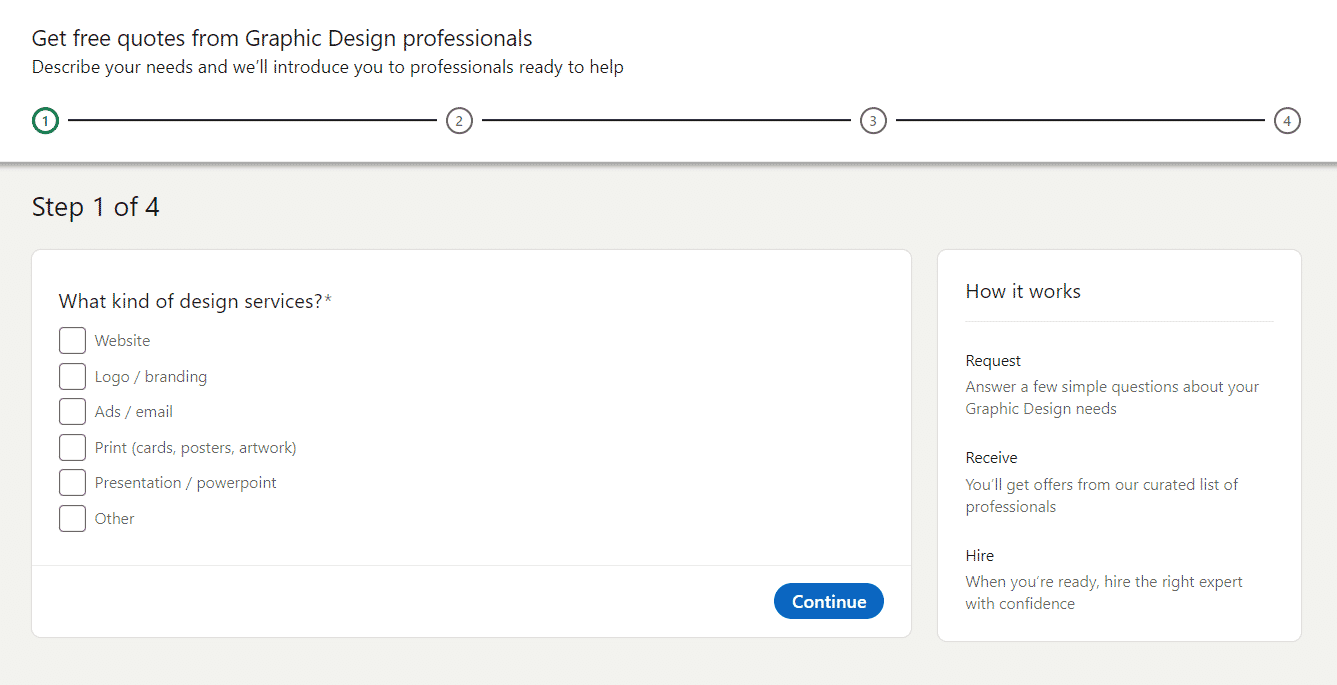
Then, you’ll be prompted to narrow down on the project specificity. In other words, what stage of design you’re in, and what’s the project’s scope.
Then, you’ll answer questions regarding the deadline, work preferences, and any other details.
Once you submit this form, you’ll receive up to 5 proposals from providers based on the information in your request and their LinkedIn profiles.
These providers will be able to message you even if you’re not connected.
Pro tip: If you’re looking to hire people on LinkedIn, you can also use tools like Expandi to automate your outreach to freelancers on the platform. Most freelancers would be glad to connect and hear you out by mentioning the chance to work on projects together. So, this can be easily automated. More on this later.
Setting up your LinkedIn marketplace services page as a freelancer
To set up your services page, you need to go to the LinkedIn service setup page, scroll down, and click Get started on the ‘Are you a provider?’ section.
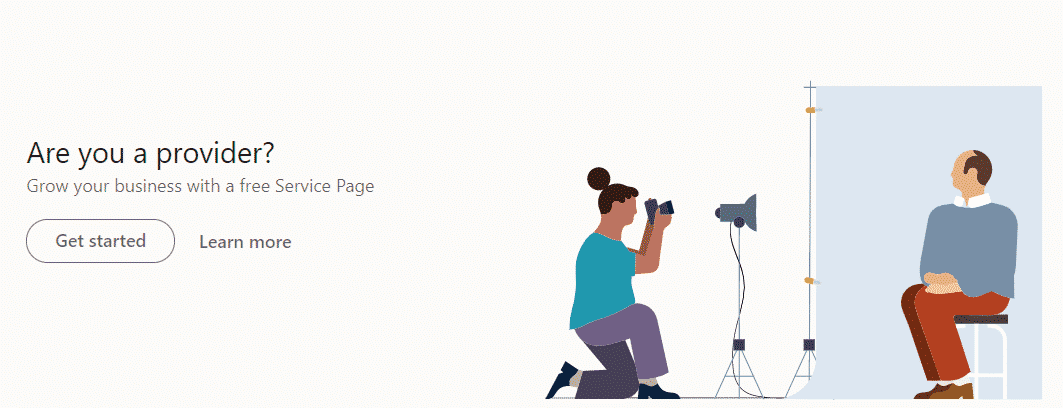
We’ll go over the best practices for presenting yourself as a freelance to find an online job below in more detail.
But until then, you should treat this as part of optimizing your LinkedIn profile and headline.
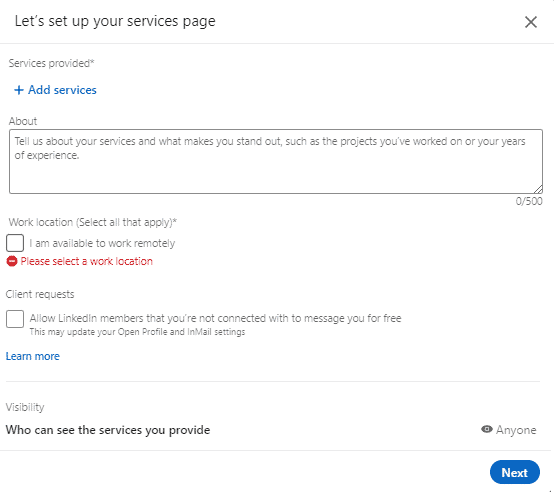
Use your intuition and focus on the benefits of your services.
Though, first, make sure your profile is fully optimized before reaching out to potential clients.
Consider your context, experience, work results (work experience and profile summary sections), personal values, and overall background. By showing what you’ve accomplished before in your previous work, you’re giving your leads more reasons to work with you.
Make sure your LinkedIn profile includes all this, as your leads will be going through it in detail before deciding to work with you.
So, treat your profile as a personal landing page and write it for your ideal clients.
Now, let’s take a look at some best practices to make the most out of the LinkedIn marketplace to find your next online job!
LinkedIn Marketplace: 5 Best Lead Generation and Outreach Practices to Find Your Next Job
A lot of lead generation comes down to LinkedIn outreach best practices and the templates you use.
We’ll cover this, as well as general marketplace best practices below.
Let’s take a look.
1. Use personalization in your outreach
This is something we’ve covered multiple times before.
Personalization that goes beyond first name and last name is a great way to stand out and capture your lead’s attention.
Think about it.
Most freelancers will see a job description and send in a proposal based on that alone.
If you want to stand out, you need to go beyond that.
For example, instead of sending a proposal talking about your skills and experiences, you can go through the prospect’s LinkedIn profile and website and base your bid on that.
Mention something specific (e.g., their recent accomplishments), their product objective (what problem they’re solving), and only then – introduce yourself in a way that marks sense (i.e., how you can help).
The proper cold message is based on the target recipient and your lead generation offer.
So, instead of simply mentioning your lead’s company name and how you love what they do (which is what most people do on LinkedIn), by saying something so specific that does not apply to anyone else, you’ll reply rates will skyrocket.
2. Consider LinkedIn Sales Navigator to reach your target audience
LinkedIn Sales Navigator is great for prospecting.
If you’re doing a lot of lead generation with the free LinkedIn plan, they might even filter your reach.
According to LinkedIn, an activity that indicates lead generation includes:
- Viewing many profiles that are not 1st-degree connections.
- Searching for specific companies or employees of a particular company (i.e., your target audience).
- Searching outside your network for 3rd-degree connections.
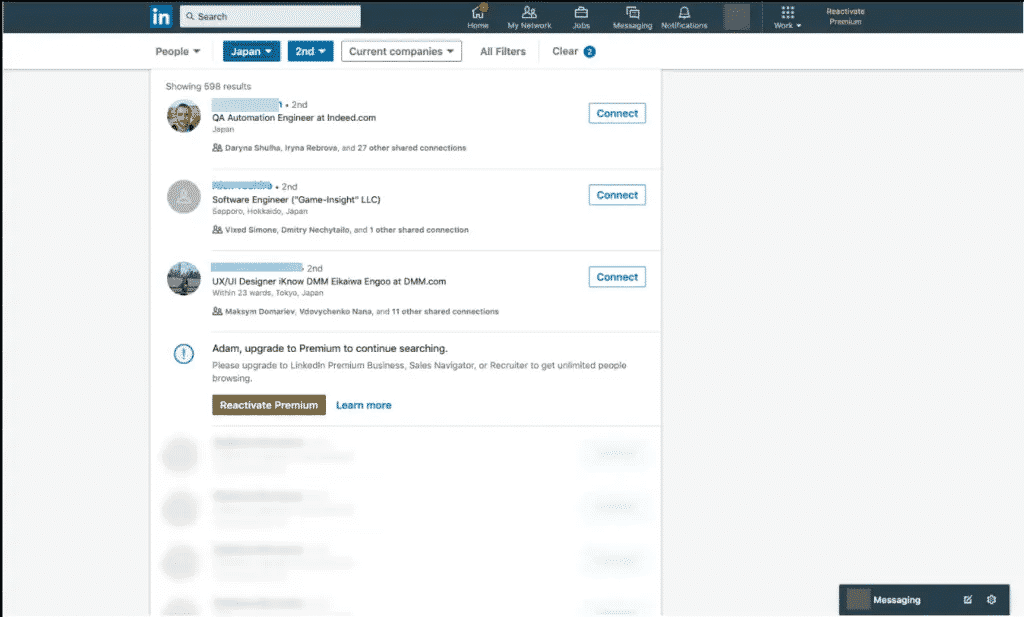
LinkedIn will display a warning if you approach your free monthly search limit and your usage will reset at midnight PST on the 1st of each calendar month.
“Not fair!” you might be thinking.
But if you’re serious about lead generation as a freelancer, you should also be doing outreach in addition to the LinkedIn Marketplace.
LinkedIn Sales Navigator can help you with sniper targeting your leads if you want to reach a more specific target audience.
Here’s how:
- You gain access to the advanced search filters.
- Through LinkedIn open InMails.
- Job change alerts for your target audience.
- Through LinkedIn groups, for which you can filter the members.
- ‘View similar’ profiles feature.
- “Posted on LinkedIn” filter to target content creators and business influencers.
- And more.
So, if you’re serious about getting a job online as a freelancer, consider experimenting with all the different lead generation methods covered in this article, including LinkedIn automation.
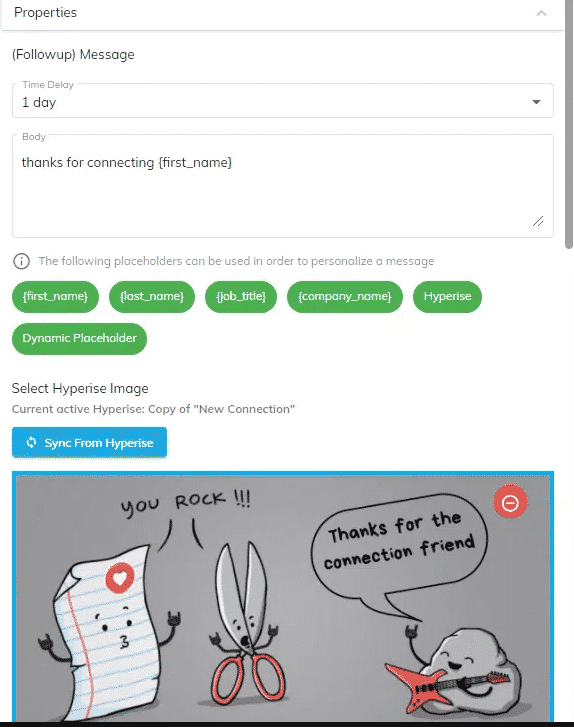
3. Create content for your target audience
If you want to convince your leads to work with you, an optimized LinkedIn profile isn’t the only thing that’ll make a difference.
You should also create content (whether it’s writing, design, web apps, or something else) with your target audience in mind.
Then, share it from your profile and engage other thought leaders in your niche.
Going the extra mile will help you convince employers from the Marketplace to go through your profile as they’ll be able to view your samples directly too.
To add to the above, this will also help with lead generation, as you’ll also connect with prospects or have potential leads come to you directly.
4. Contact your leads through an omnichannel outreach
While using personalization in your LinkedIn outreach is a proven way to stand out, your leads probably get many people contacting them throughout the day.
So, in other words, it’s easy for your message to go unnoticed.
If you want to avoid that, consider taking an omnichannel approach with your lead generation.
So, instead of sending just a LinkedIn proposal or a connection request, you can also follow up with a hyper-personalized email that uses a dynamic GIF or image.
Learn how to set up a similar outreach strategy with our hyperise integration guide here.
On that note, here’s what you need to know about automated outreach.
Consider LinkedIn automated outreach
Here’s the thing, if you want to generate leads and find better clients to sell your services to, you’ll want to consider automated outreach.
Through LinkedIn automation tools (mentioned above), you can save a whole lot of time in your outreach. You can save time sending manual connection requests, following up, and automatically contacting your leads with an omnichannel outreach.
How’s that?
Through the new Expandi V2 version, you can set up your whole marketing funnel automation all in one place.
You can leverage email outreach, LinkedIn automation, custom CSV uploads, group campaigns, and other growth hacks without using 3-5 different tools.
Before, you had to use tools like PhantomBuster, Zapier, and an email marketing tool of your choice for your lead generation.
Now, you can just use the campaign drag-and-drop editor natively to get more done faster.
By setting up LinkedIn Actions or Conditions, you can create custom outreach flows, depending on your objectives.
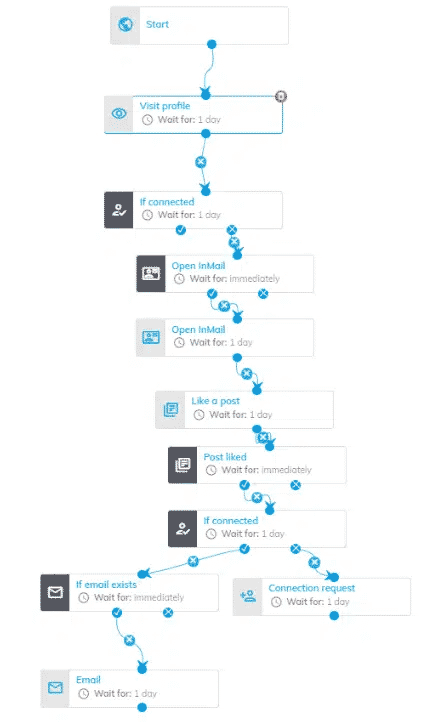
Or, you don’t even have to spend time setting up complicated flows yourself, as you can now just the done-for-you outreach templates in the Expandi Marketplace.
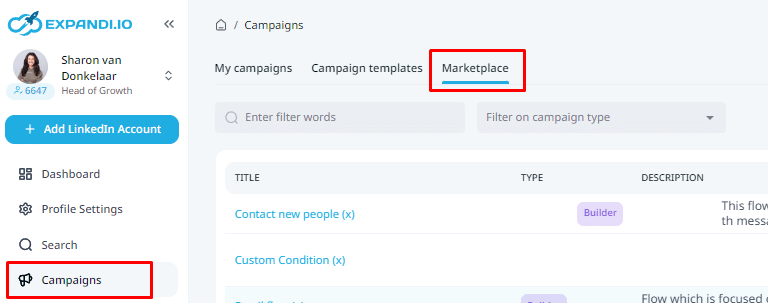
Not sure how to use V2 or optimize your outreach?
No problem! Check out the free LinkedIn academy we made specifically for that.
In it, you’ll learn how to become a LinkedIn expert in no time.
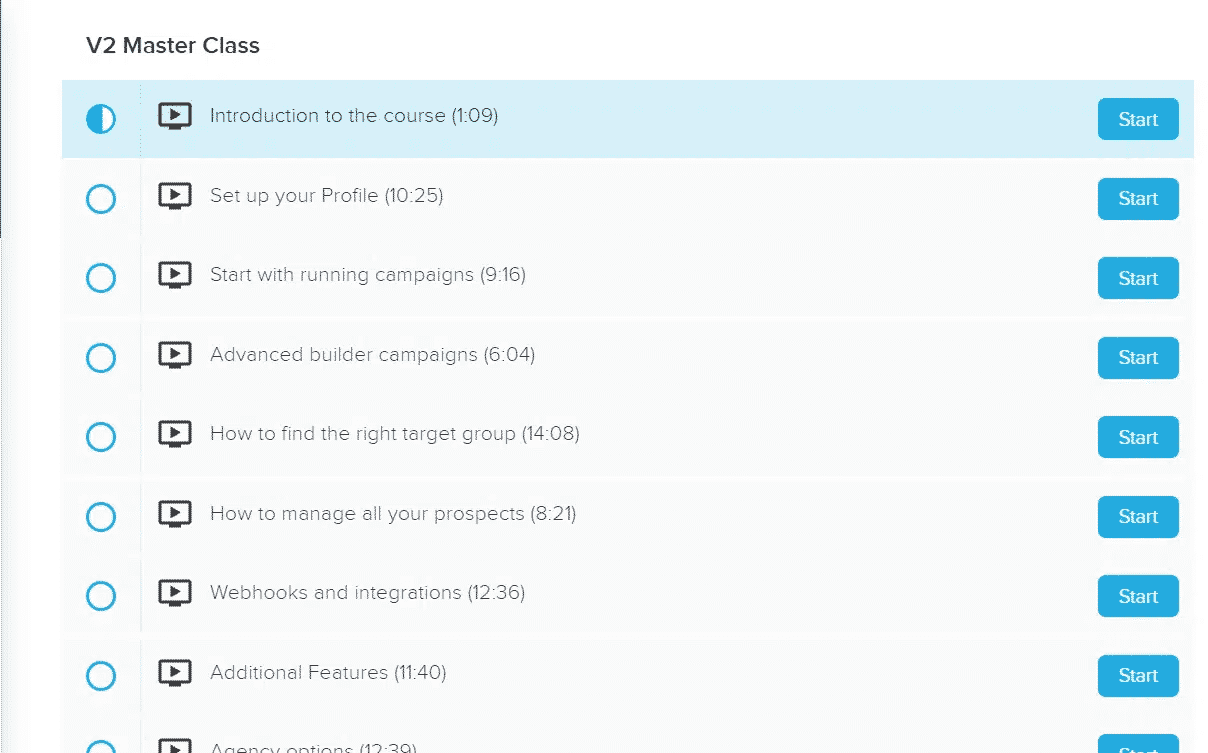
Conclusion:
Now, let’s sum up using the LinkedIn marketplace for freelancers:
- What is the LinkedIn marketplace?
The LinkedIn Marketplace is LinkedIn’s new platform where you can connect with potential clients or hire freelancers to help with your work. Though, if you want to connect with clients, you’ll want to present your profile so that potential employees can find you; otherwise, your profile won’t show up.
- How do I join the LinkedIn marketplace?
If you want to find potential work through the LinkedIn marketplace, here’s how to join the platform:
- Click on the ‘Work’ grid on the top right section of the LinkedIn homepage.
- Click on Services Marketplace.
- Scroll down and click ‘Get started’ in the ‘Are you a provider?’ section and proceed to the questions about your services.
- Does LinkedIn have a marketplace?
Yes! LinkedIn has a Services Marketplace, which you can use to find online work. You can use it to hire freelance work or if you’re a service provider, you can connect with potential clients based on your services and what they’re looking for.
- How do I get freelance on LinkedIn?
If you’re a freelancer getting started on LinkedIn, consider using the 5 top best practices mentioned above. After you’ve optimized your profile and you’re ready to reach out to your clients, you should:
- Use personalization.
- Consider LinkedIn Sales Navigator to reach your target audience.
- Create content for your ideal customer persona.
- Contact your leads through an omnichannel outreach.
- Consider using LinkedIn automated outreach to reach more leads with less effort.
For that, consider using Expandi – the safest LinkedIn automation tool which can help you find your dream clients on LinkedIn.
You’ve made it all the way down here, take the final step