LinkedIn Recruitment: 8 Expandi Tips for Hiring the Best Employee
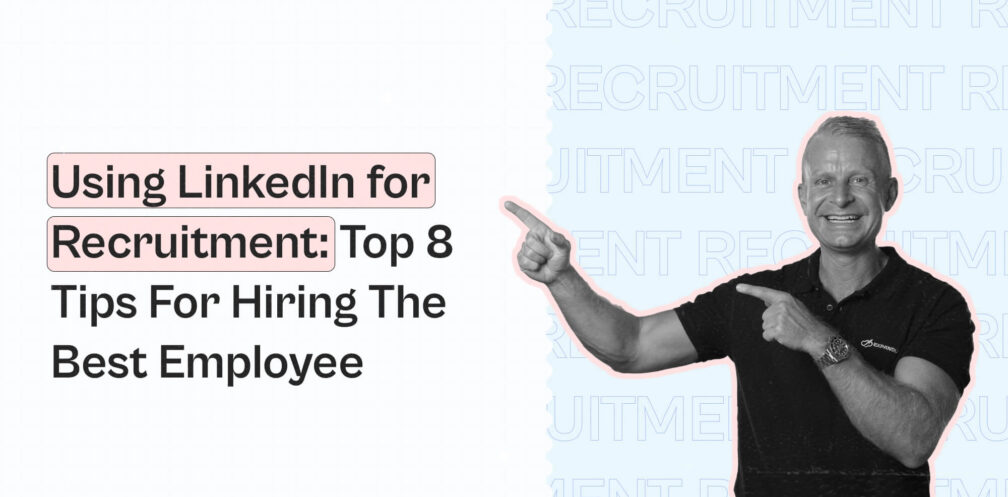
LinkedIn is the first platform that pops up in your mind for recruiting. Whether you’re looking to hire an agency, a full-time employee, or a freelancer – LinkedIn is a reliable social space.
But unlike most social recruiting platforms, LinkedIn has an oversaturated talent pool, making it hard for recruiters to find credible professionals.
So we’re here to break down using LinkedIn for recruitment and give you the eight best tips to hire your dream candidate, followed by Expandi’s secret hiring hack.
Here’s what we’ll uncover:
- LinkedIn Recruiter vs. LinkedIn Talent Hub – What You Need to Know
- Top 8 LinkedIn Recruiter Tips to Find the Best Employee Through LinkedIn
Let’s dig in.
LinkedIn Recruiter vs. LinkedIn Talent Hub – What You Need to Know
Before we get into the nuances of LinkedIn recruitment, here are two LinkedIn tools you should know about:
- LinkedIn Recruiter: A hiring platform that helps find and manage people for recruiting and connecting with them.
- LinkedIn Talent Hub: An Applicant Tracking System (ATS) that lets you hire, manage, and source talent.
Wondering what’s the right tool for your hiring needs?
Suppose you wish to reach out to ideal candidates by performing a filtered search based on skills, education, etc., then LinkedIn Recruiter could be an ideal choice for outbound recruiting.
Meanwhile, if you want candidates to find and apply to your job posts or ads, an inbound recruiting tool like the LinkedIn Talent Hub can do the trick.
Let’s understand them in more detail.
LinkedIn Recruiter: Outbound Recruiting
LinkedIn Recruiter is a hiring platform for professionals, HR managers, and talent recruiters, helping them find, manage, and contact ideal candidates to join their teams.
In a way, LinkedIn Recruiter is like LinkedIn Sales Navigator but for recruiting people.
LinkedIn Recruiter can:
- Offer an advanced LinkedIn keyword search, with Boolean and advanced search filters, to help you target the right employee.
- Save your time finding the right person by engaging the world’s most qualified talent pool for your recruitment purposes.
- Help connect with desired candidates using personalized InMails (even if you don’t have their contact information).
- Speed up your process by letting you use bulk messaging and saved templates.
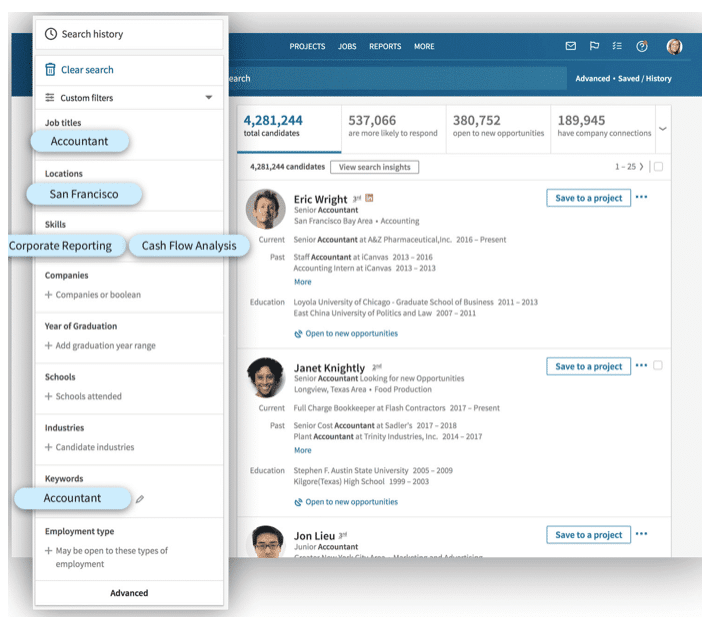
- Offer a potential talent pool you can prioritize or save to a project once you run a filtered search for your potential employees using their job title, location, skills, and other keywords.
- Provide 150 InMail messages per month per team member to contact candidates.
- Use LinkedIn’s powerful analytics tool to help you keep track of people you’ve reached out to, replied to, etc. This way, you can optimize future recruitment campaigns and hire more efficiently.
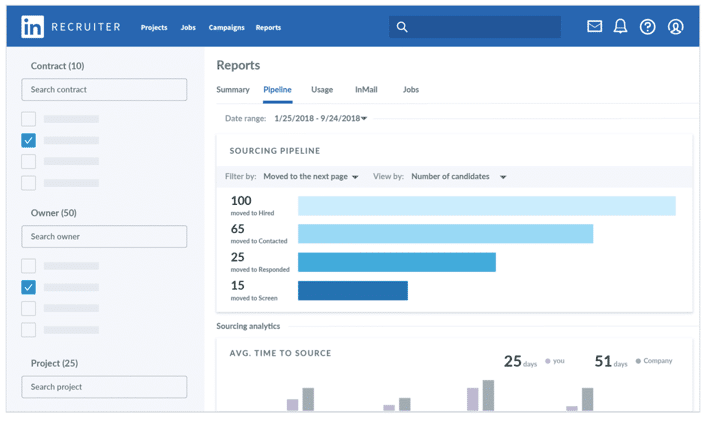
A few other advanced LinkedIn Recruiter features include:
- Advanced search and AI-based recommendations to find the ideal candidate.
- Applicant tracking system (ATS) integrations.
- The option to work with your team and share profiles and projects.
The bottom line: LinkedIn Recruiter is ideal for people working in HR or if you’re looking to find THE ideal candidate for in-house and long-term work. And if you’re a talent recruiter, you can save searches and share profiles with your team members to get a second opinion.
The cost: LinkedIn Recruiter can cost you around $99.95 per month (Lite version) or $825 per month (Corporate plan).
You can read more about LinkedIn Recruiter here.
Did you know Expandi offers a cheaper LinkedIn recruitment solution with extra features? Keep reading to find out about the best way to recruit on LinkedIn!
LinkedIn Talent Hub: Inbound Recruiting
LinkedIn Talent Hub is an Applicant Tracking System (ATS) that lets you handle all your recruitment needs in one platform.
With Talent Hub, you get a pipeline of people who applied for your job ad, and through the tool, you can narrow down candidates until you find your dream employee.
First, you fill in and post your job details. Talent Hub helps you by providing descriptions based on millions of other job postings.
Then, after posting a job ad and candidates fill it in, you get an overview of employees ready to source.
You can share top candidates with your hiring team so they can review and provide feedback.
And once you find someone who fits the bill, you can start scheduling interviews.
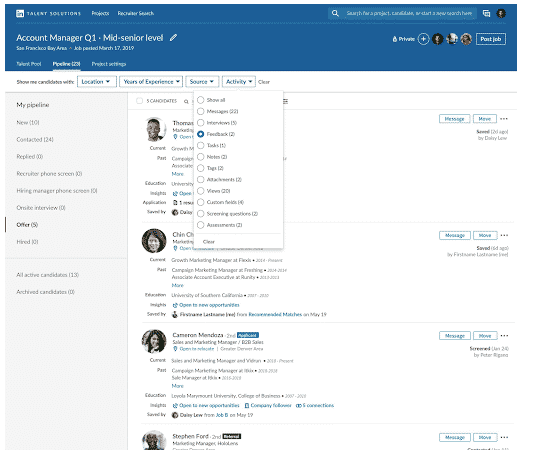
A few other advanced LinkedIn Talent Hub features include:
- Real-time data and insights.
- Effortless collaboration with your hiring team.
- Seamless communication using Google and Outlook email integrations.
- Integration with other external HR and recruitment tools.
- And more.
Unlike Recruiter, potential employees will come to you instead of the other way around when you use LinkedIn Talent Hub. Also, it makes it easy to keep track of candidates who’ve filled your job ads by narrowing down your options.
The bottom line: LinkedIn Talent Hub is the better option for you if you already have a decent company following on LinkedIn and are sure people will be glad to work with you.
Read more about LinkedIn Talent Hub here.
The cost: LinkedIn Talent Hub has custom pricing.
As promised, we have some tried and tested LinkedIn recruiter tips you should not miss to make the most out of LinkedIn for recruitment.
Top 8 LinkedIn Recruiter Tips to Find Your Dream Employee
Below are eight no-nonsense, straightforward tips on how to recruit on LinkedIn:
1. Create and share job posts
Creating job posts may sound like a no-brainer, but most recruiters downplay the task and instead focus more on perfecting their InMail messages.
But in reality, LinkedIn job posts are widely shareable and reachable – and, all in all, candidate magnets.
Creating a job post on LinkedIn is easy, with an option to boost your reach depending on your ad budget. Some essentials on a job post are: job title, description, skills required, work location, educational requirements, and more.
Once created, share your job posts on your company and personal LinkedIn pages for your followers to engage and spread the word.
Remember to stick to your brand values while creating and sharing job posts so that your loyal followers actively engage (comment for better reach, like, or share) and apply if the position suits them.
2. Consider using LinkedIn InMails
The LinkedIn InMail is LinkedIn’s version of emails and messaging built natively on the platform.
How do they defer from regular LinkedIn messages?
Using LinkedIn InMails, you can send a connection message and email to any potential candidate directly without them being a first-degree connection. Meanwhile, regular LinkedIn messages can only be sent to your direct connections.
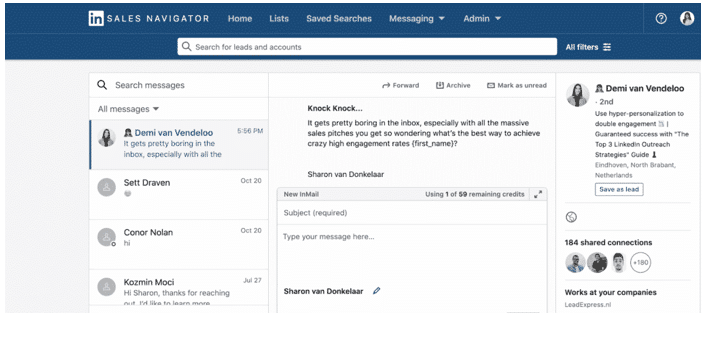
InMails are ideal for recruitment as well as lead generation. They are easily customizable and land right into your target audience’s email boxes.
These extra tips can make your recruitment InMails stand out:
- Ensure to include a personalized subject line stating what the message is all about. For example, “Hey {first_name}, we have an {X position} at {company}, and you may be the perfect fit.”
- Double-check if you’re contacting the right person with the needed skills. Conduct a free background check and analyze their personal profile information (summary, skills, etc.).
- Experiment with different subject lines, calls to action, message length, and recruitment angles (do they prefer calls over InMails? Or do candidates have recurring questions? Etc.
InMails needs a premium LinkedIn account which starts from $29.99 to up to $119.95 a month, with a chance to increase depending on the number of InMail messages you need.
Need a more affordable alternative? Continue reading to learn about a lesser-known hiring hack using LinkedIn automation.
3. Join niche-specific LinkedIn groups
LinkedIn groups are excellent spaces to find like-minded, similar-skilled professionals and narrow down your candidate hunt. Joining relevant LinkedIn groups is your best bet to promote your job openings and get the right people to apply.
But the trick is to join only niche-specific, relevant LinkedIn groups so you don’t waste time engaging in unrelated groups and getting applications from unsuitable candidates.
Start searching for relevant groups by drilling down based on your industry, say “SaaS,” or by position type, for example, “Marketing professionals”:
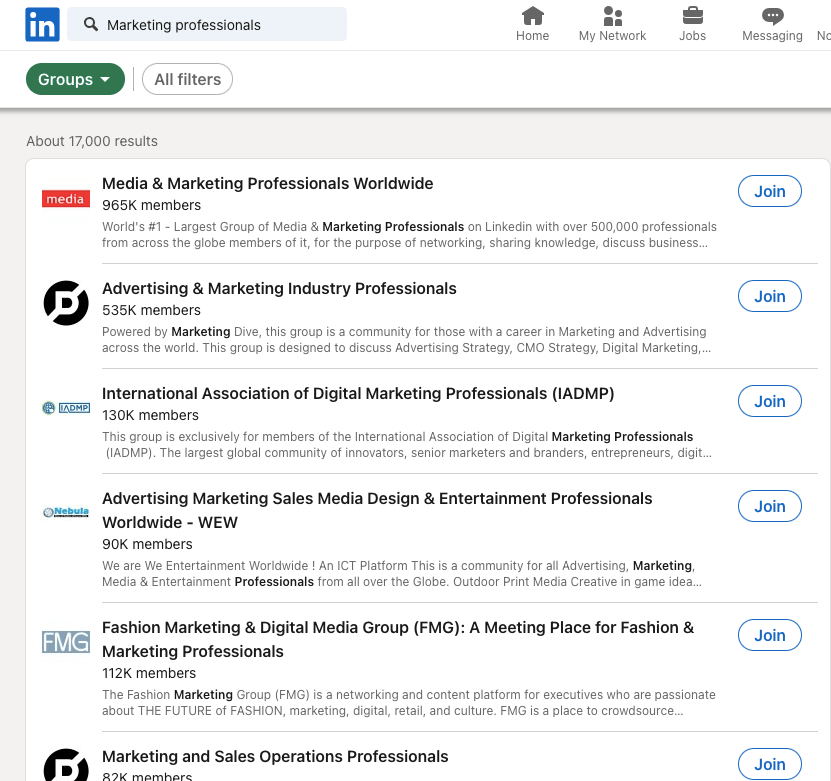
4. Use LinkedIn private mode
LinkedIn’s private mode is the platform’s “detective” at work.
If you wish to stay anonymous while hunting for potential recruits, then try using the private mode.
To switch to a private mode, go to your LinkedIn profile’s Settings & Privacy, select “Profile Viewing Options,” and switch to private mode.
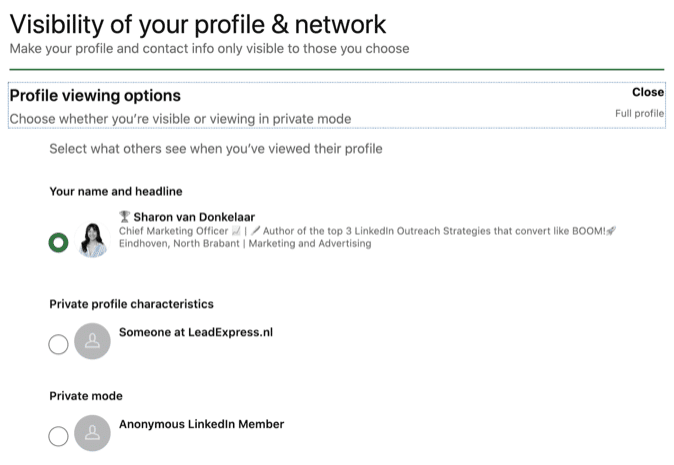
This way, prospects are not notified when you visit their profiles, and you can avoid engaging with candidates who may not fit your open role. You can peacefully gather a list of best-suited candidates and reach them in your own time through InMail.
5. Attract and reach out to passive candidates on LinkedIn
Effective recruiting is more than just posting ads and conducting candidate outreach. Building a strong personal brand is equally important, especially to attract passive candidates.
A passive candidate is someone who’s not actively looking for a job but may be interested if offered an undeniable position, salary, etc.
Here are some noteworthy tips to attract passive candidates on LinkedIn:
- Use engagement-worthy graphics and images to publish compelling content.
- Have a killer LinkedIn company page that talks about leadership, skills, achievements, and more.
- Use the right keywords on the LinkedIn search function and conduct a search across candidates’ articles, posts, etc.
Bonus tip: Use Expandi to reach a passive candidate who you think may be the perfect fit for your company’s open position.
Read more here on boosting candidate response rate on LinkedIn by 74%!
6. Use Limited Listings to publish free job posts
LinkedIn allows recruiters to post free job ads through Limited Listings. These free job postings are visible to job seekers actively seeking a specific role or opportunity.
You can choose to publish open roles on your LinkedIn company page and/or automate job posting to LinkedIn’s “Jobs” section using an ATS.
Here’s how LinkedIn Limited Listings appear to candidates who actively browse for a particular job, for example, a sales consultant position:
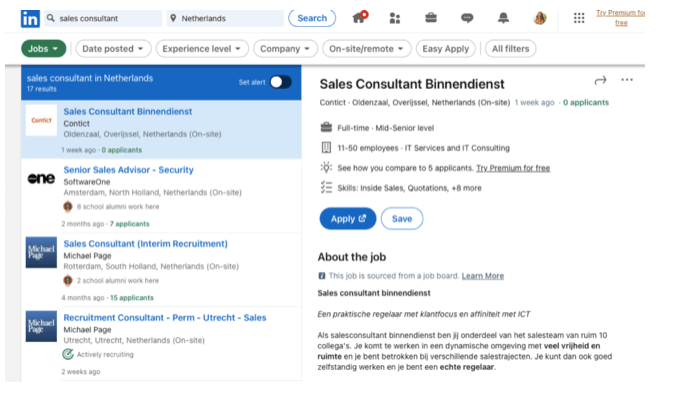
The only downside to using this free LinkedIn feature is that your job posts are not prioritized and are less visible than paid job slots. However, Limited Listings are great, nevertheless, for recruiters with limited budgets and looking to post for multiple openings.
7. Encourage referrals
Word-of-mouth referrals are perfect to gain traction for your job posts if you’re on a tight budget or have a low LinkedIn following.
Organizations with effective referral programs can reach over 50% of all hires from referrals. Also, multiple studies suggest employees hired through referrals tend to stay longer.
So, this should be a reason enough to encourage referrals and attract top talent.
But make this a win-win situation. Offer an incentive for employees or LinkedIn followers as part of your recruitment program. Add a note to your job ads so readers know the rules to bag your reward.
8. Use automation
Employee referrals, word-of-mouth, and building a personal brand are all effective ways to reach talented folks, but the truth is it takes time and a lot of patience to see real results. Also, advertising can easily go over budget.
So, we have a shortcut for you: advanced LinkedIn dynamic personalization using a LinkedIn automation tool like Expandi.
Sounds complex? It’s really not!
LinkedIn dynamic hyper-personalization involves sending humorous, friendly, and out-of-the-box personalized messages to candidates to get noticed.
Here’s how we found a Scrum Master using this approach:
First, we set up a Sales Navigator search for a Scrum Master in our region to find a list of relevant candidates.
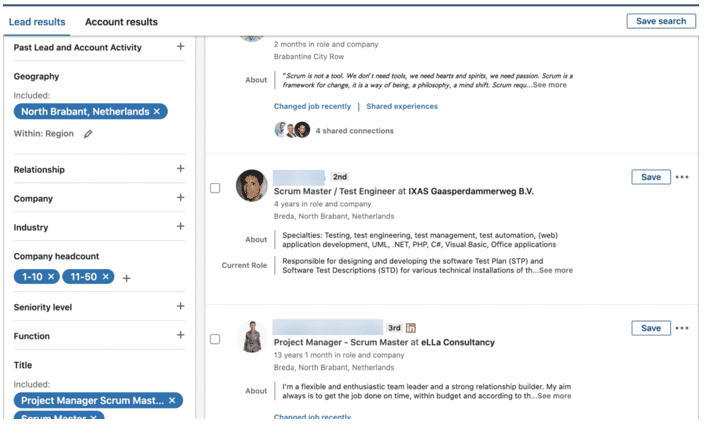
Next, we used LinkedIn automation (Expandi) and leveraged hyper personalization using Hyperise to help add dynamic GIFs and stand out in our candidates’ inboxes.
The image we created that grabbed the candidate’s attention used their LinkedIn profile picture and the first name:
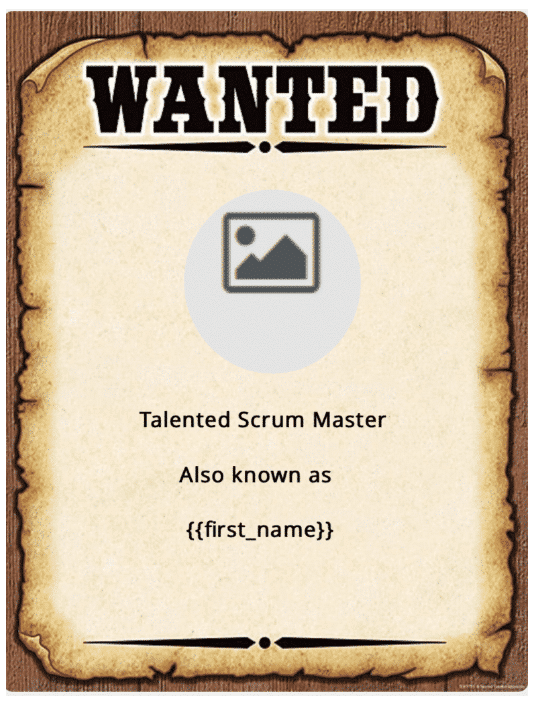
Imagine receiving a wanted poster with your picture on it – it’s an instant attention grabber!
And we have proof. Turns out, a lot of people loved our recruitment approach and wanted to learn more about the position:
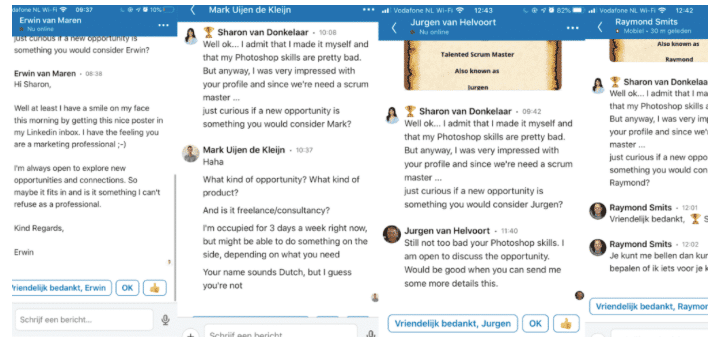
Eventually, our creative approach did land us a worthy Scrum Master…
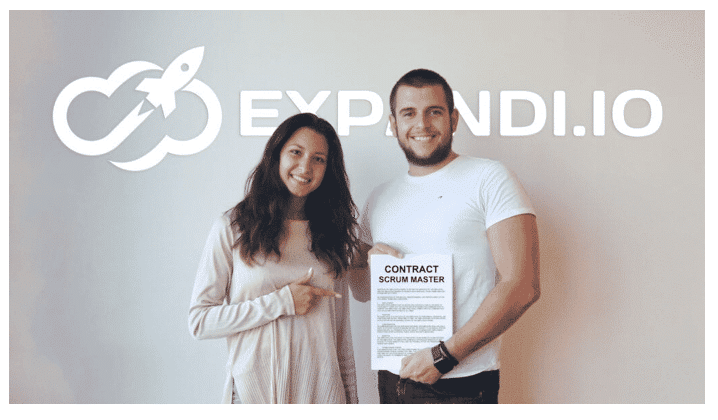
Expandi + Hyperise is a dream come true for recruiters scouring LinkedIn for talented candidates. You can add personalized reminder images, creative GIFs, and funny CTAs to create a great first impression and set up a simple automation campaign in minutes!
Wrapping up
If you plan to use LinkedIn Recruiter as an outbound recruiting medium, remember you’re dealing with potential escalated costs with bare minimum automation capabilities.
Meanwhile, a tool like Expandi can help you with recruitment and lead generation using powerful and safe LinkedIn automation for various hiring objectives.
Internally, we’ve seen tremendous results through LinkedIn automation to distribute our eBooks, book meetings on auto-pilot, and devise a complete omnichannel outreach mechanism by integrating it with an email marketing tool.
Smart outreach targeting and relevant templates have got us over 82% acceptance rate and a follow-up 70% response rate!
Want to see such results using LinkedIn for recruiting?
Sign up for Expandi’s 7-day free trial today!
If you’re looking for more resources on LinkedIn marketing, check out:
You’ve made it all the way down here, take the final step


