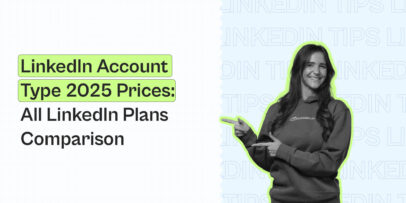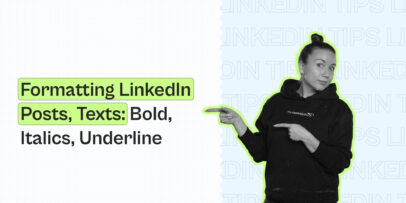20 Benefits Of LinkedIn Sales Navigator For B2B Sales & Outreach

Designed especially for sales professionals, LinkedIn Sales Navigator is one of the best ways to reach the right people on the platform.
According to LinkedIn, when using LinkedIn Sales Navigator, sales professionals on the platform see:
- +17% higher win rates when saving leads on Sales Navigator.
- +42% larger deals when connecting with decision-makers.
- 15% more pipeline when finding customers.
All this, by targeting the right buyers, understanding key insights, and making your outreach more personalized.
So, the benefits of Sales Navigator seem like a no-brainer.
Below, we’ll be exploring these benefits in-depth and going over just what makes LinkedIn Sales Navigator worth it for sales professionals.
We’ll also cover when you should NOT consider Sales Navigator, as it might not be worth it for everyone. While Sales Navigator is a great tool with a ton of benefits, it’s certainly not for everyone, and there are other solutions that help with lead generation and outreach as well.
Here’s what we’ll cover:
- What is LinkedIn Sales Navigator, how it works exactly based on its benefits, and who it’s for.
- 20 biggest Sales Navigator benefits for B2B lead generation, sales, and outreach.
Need help booking meetings on autopilot with LinkedIn?
Join our private group The LinkedIn Outreach Family for proven templates, sequences, and strategies.
What Is LinkedIn Sales Navigator And How Does It Work?
As mentioned above, using LinkedIn Sales Navigator mainly helps with finding and targeting the right people on the platform.
With it, you:
- Gain access to custom button on your profile for inbound leads.
- Can convert visitors into leads.
- Leverage technology-based outreach.
- Gain access to LinkedIn InMailss, job change alerts, advanced boolean searches, and more, which we’ll cover in detail below.
But it’s a bit more complex than that.
First, thing you should know is that Sales Navigator is the premium LinkedIn account type.
This means, you pay around $99/mo (depending on the pricing tier) to gain access to its advanced set of features.
There are 3 different types of Sales Navigator plans, each with its own set of benefits and features.
- Sales Navigator Core – For professionals looking for new clients, partners or buyers, starts at $99/mo.
- Sales Navigator Advanced – For sales professionals and teams looking for full access, starts at $149/mo.
- Sales Navigator Advanced Plus – For enterprise sales teams looking for full access plus CRM integration – bespoke, custom pricing.
Which one is right for you?
Depends on your requirements, but typically, you’ll want to start with the Core plan and upgrade as needed.
For a full list of their features, see the full plan comparison page.
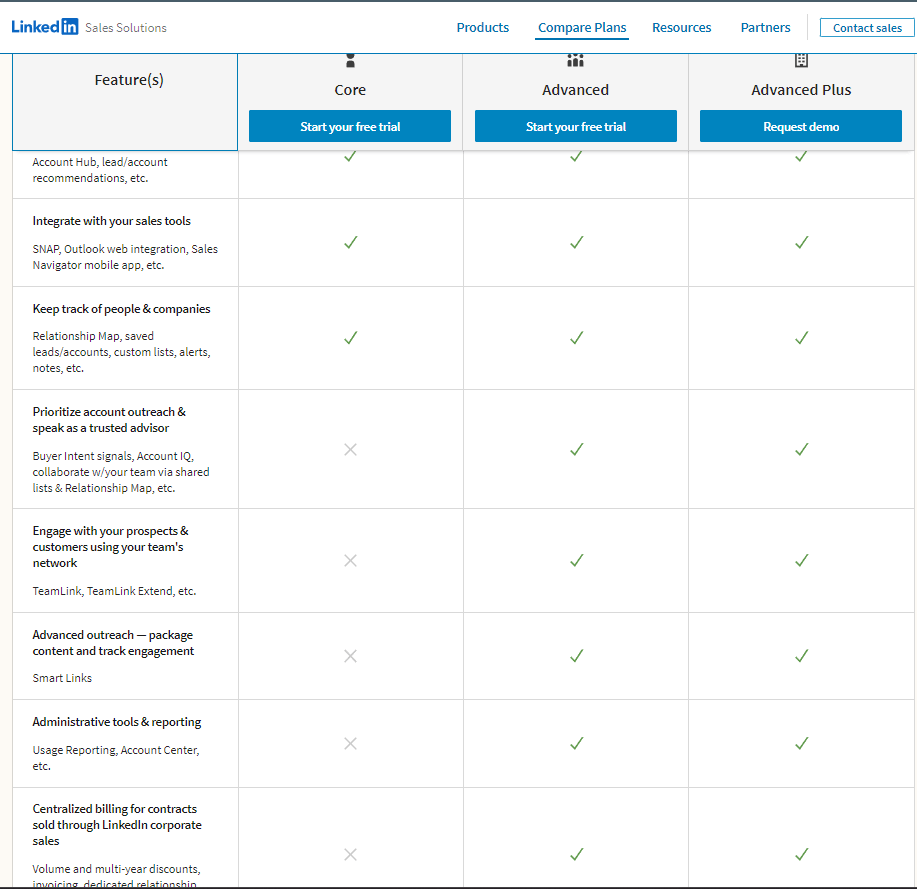
Who is Sales Navigator for?
As mentioned above, Sales Navigator offers a ton of benefits for sales teams and professionals.
But did you know that with a free LinkedIn account, your monthly search usage is limited?
If you’ve exhausted your free searches for the month, your activity makes LinkedIn think you’re using the platform for recruiting or generating leads, which prompts them to get you to sign up for Sales Navigator.
In short, if you’re seeing this page a lot, chances are, you should opt in for Sales Navigator.
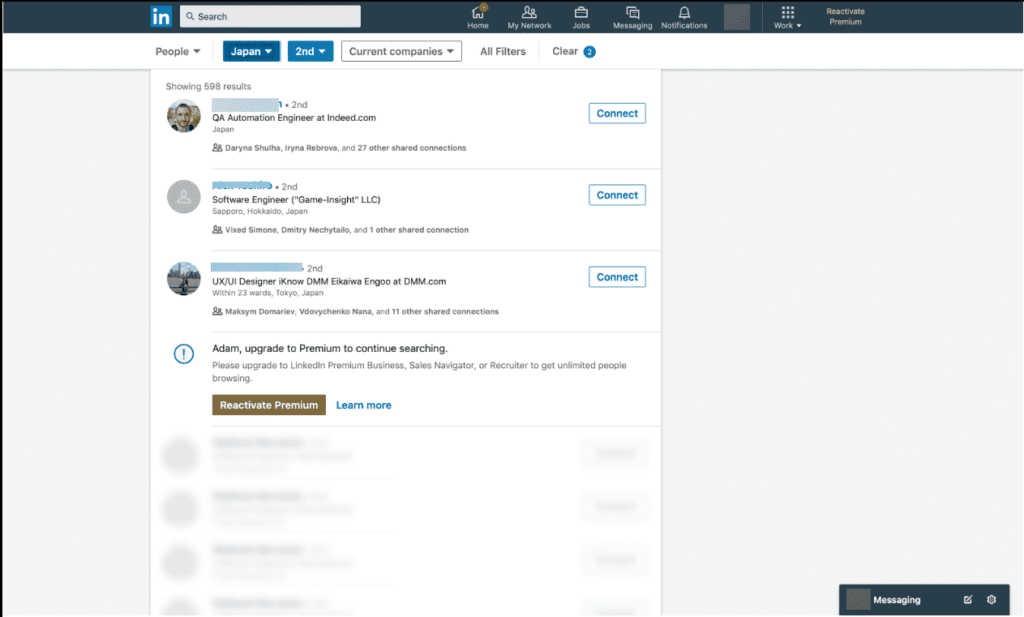
What features does Sales Navigator offer?
The features you gain with Sales Navigator will depend on your exact account type.
But here’s a general overview of all the main features:
- Extended network access.
- LinkedIn InMails.
- Account hub and lead recommendations.
- Integration with your sales tools.
- Keeping track of people and search results.
- Prioritize account outreach.
- Advanced outreach with Smart Links.
- Administrative tools and reporting.
- Advanced CRM integrations.
- Access to LinkedIn subscriptions and more.
Now, let’s take a look at how these translate into real benefits for your business.
20 Biggest Benefits Of Using LinkedIn Sales Navigator For B2B Lead Generation, Sales, And Outreach
The core features of LinkedIn Sales Navigator help you target the right buyers, understand key insights better, and make your outreach more personalized.
Here are the full list of benefits you gain from LinkedIn Sales Navigator:
- Unlimited searches.
- Custom profile button.
- Saved searches.
- Advanced targeting with 40+ search filters.
- Ideal for automation.
- Advanced LinkedIn group targeting.
- Adnaved profile view analytics.
- Viewing similar leads.
- Access to LinkedIn InMails.
- Finding relevant decision-makers.
- Using LinkedIn Spotlights to segment search results.
- “Posted on LinkedIn” filter for easier personalization.
- Finding the best path to a lead through Teamlink.
- Team collaboration for more efficient outreach.
- Tracking content engagement with Smart Links.
- Advanced boolean searches to narrow down your audience.
- Custom alerts and email notifications.
- LinkedIn Sales Insights.
- Access to LinkedIn Learning.
- CRM Sync and 3rd-party apps.
1. Unlimited searches
How does LinkedIn decide if you’re using the platform for recruiting or generating leads?
According to them, it’s based on:
- Viewing many profiles that are not 1st-degree connections.
- Looking up companies and employees of a specific company.
- Searching outside your network (3rd-degree connections).
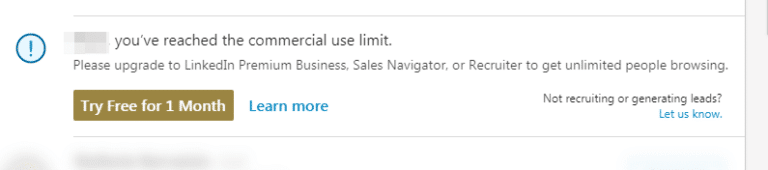
Your free monthly usage resets at midnight PST on the 1st of each calendar month.
But if you feel these limits are slowing down your lead generation and outreach efforts, you can simply upgrade to LinkedIn Premium and search for as many profiles as you want, without being restricted.
2. Custom profile button
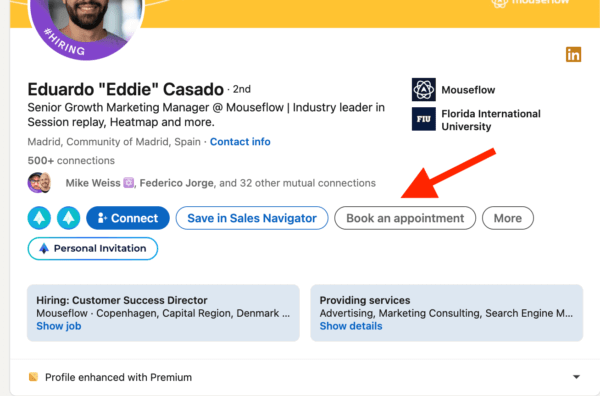
As a LinkedIn Premium Business subscriber, you can add a custom button to your profile to optimize it even further.
To add a custom button to your profile:
- Click the ‘Me‘ icon at the top of your LinkedIn homepage.
- Select View Profile and Add custom button in your introduction section.
- In the pop-up window, select Premium custom button and select one of the options as your button.
With Sales Navigator, you can choose any of the following buttons:
- Visit my store.
- Visit my website.
- View my portfolio.
- View my blog.
- Book an appointment.
- Request services.
3. Saved Searches
With LinkedIn Sales Navigator, one of the biggest benefits you gain is being able to save, manage, and share your searches.
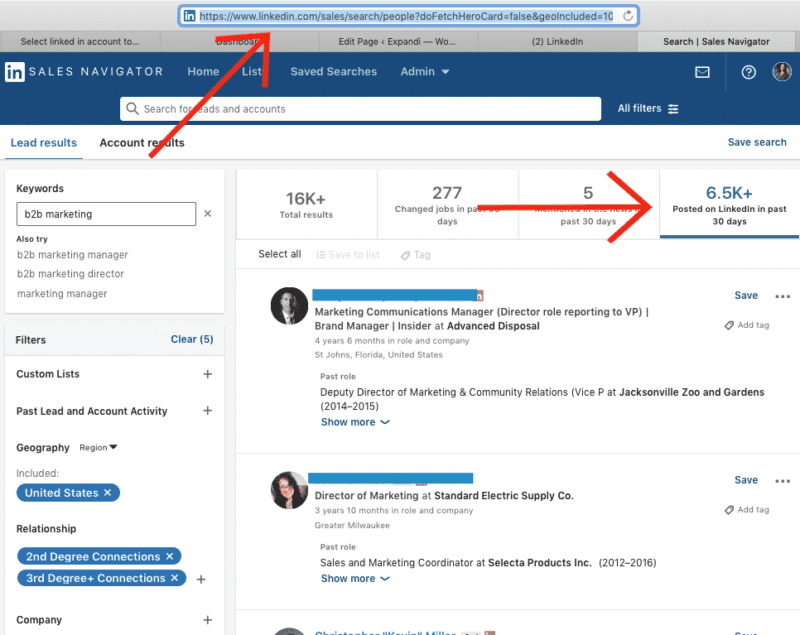
After you save a search, you’ll receive email alerts when new people or accounts match your saved criteria.
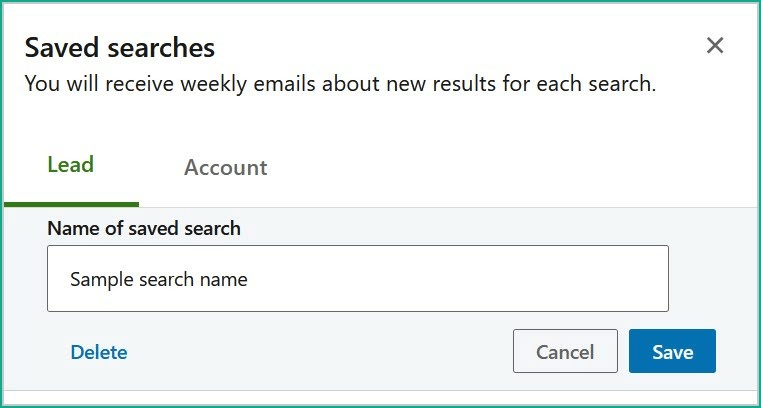
What’s the benefit of this?
After you save a LinkedIn search, you can:
- Run different LinkedIn outreach campaigns targeting different audiences.
- Share the search with your colleagues or let your SDR handle the outreach from there.
- Scrape search results using different LinkedIn automation tools.
- And otherwise, edit, delete, rename, or manage your saved searches, targeting different leads, as needed.
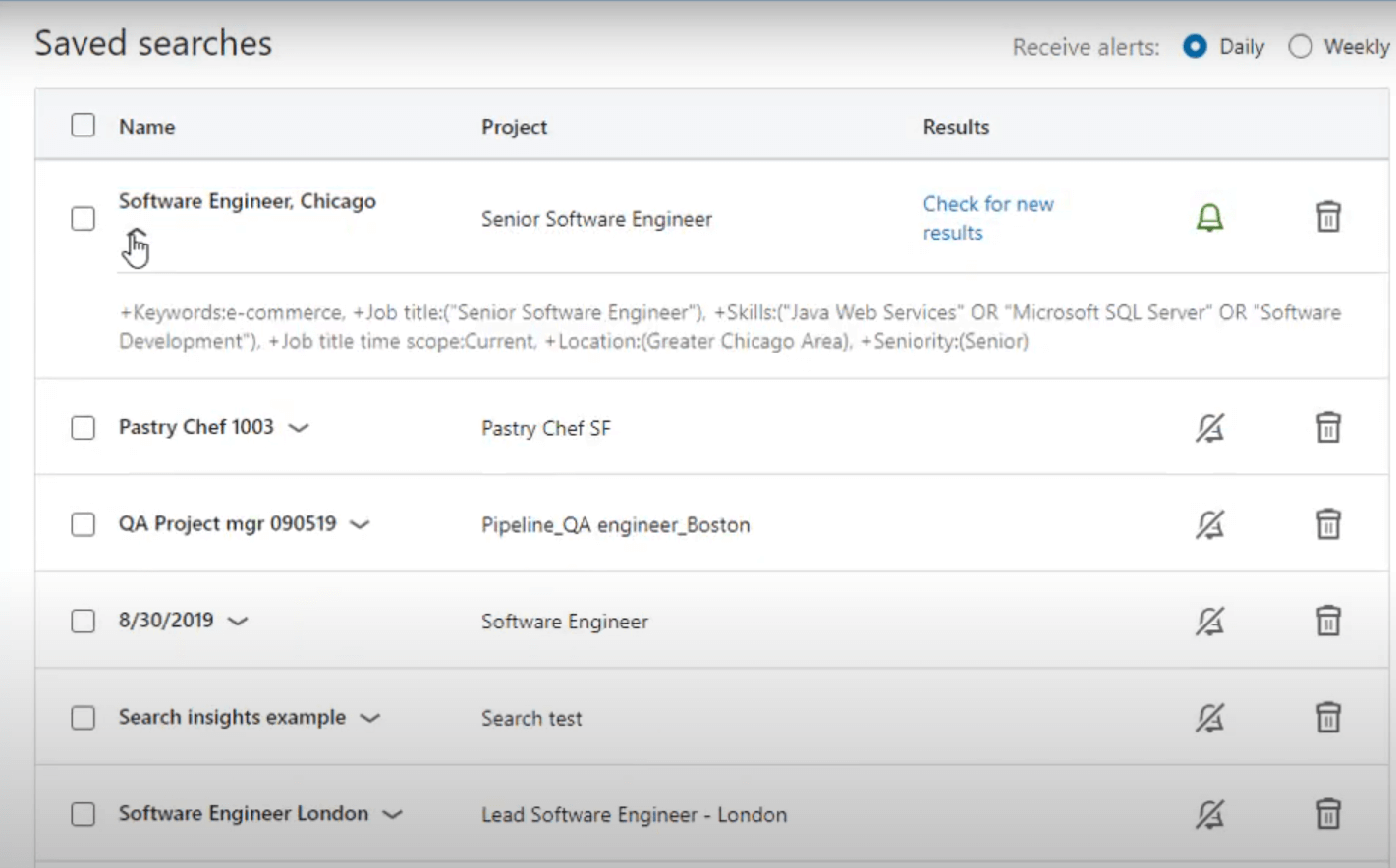
4. Advanced targeting with 40+ search filters
With the basic LinkedIn search, you only gain access to 18 filters to narrow down your target audience.
With Sales Navigator, however, you gain access to 40+ of them, spread across people and company search filters.
- People search filters – Company size, type, function, industry, location, recent activity, seniority level, years at company, years of experience, and more.
- Company search filters – Company headcount growth, company revenue, size, department size, location, whether or not they’re hiring, number of followers, and more.
See the full list of search filters here.
Naturally, this works best if you have your ICP defined.
If that’s the case, LinkedIn Sales Navigator gives you the added benefit of being able to target extremely specific leads, leading to more successful outreach campaigns.
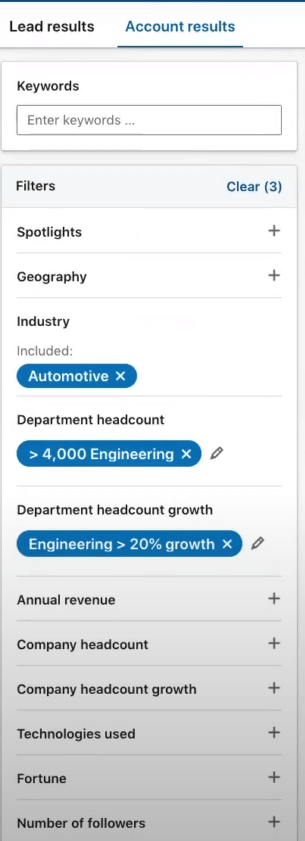
Which leads us to the next benefit.
5. Ideal for automation
With saved searches, you can target different audience segments with different, relevant outreach campaigns that use different templates.
But here’s the thing:
Doing so still means targeting people from saved searches one by one manually.
Of course, unless you use automation.
With tools like Expandi, you can directly interact with and manipulate LinkedIn leads.
For example, you can:
- Use LinkedIn Sales Navigator to create 2 different saved searches with different filtering for different audience segments.
- Use Expandi to scrape those search results across a spreadsheet file.
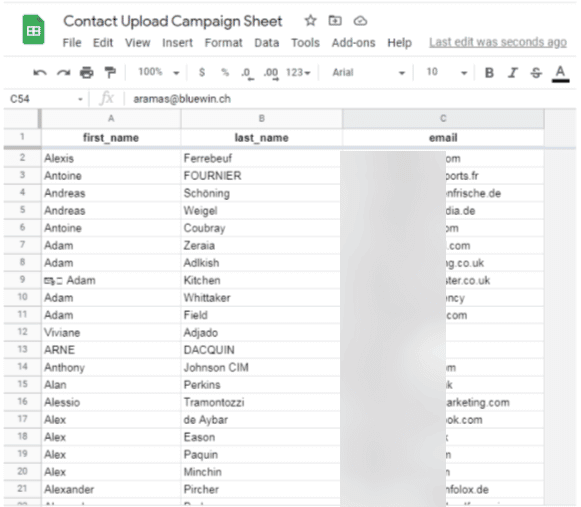
- From there, you can disqualify leads or add personalized notes for each prospect as needed. For more info on that, see our guide on building a prospect list.
- Re-upload back to Expandi and set up smart outreach sequences with different conditions and actions (e.g. send a connection request if not a 1st-degree connection, send an email follow-up if no reply after 3 days).
- Make data-informed decisions based on analytics and start booking meetings on autopilot.
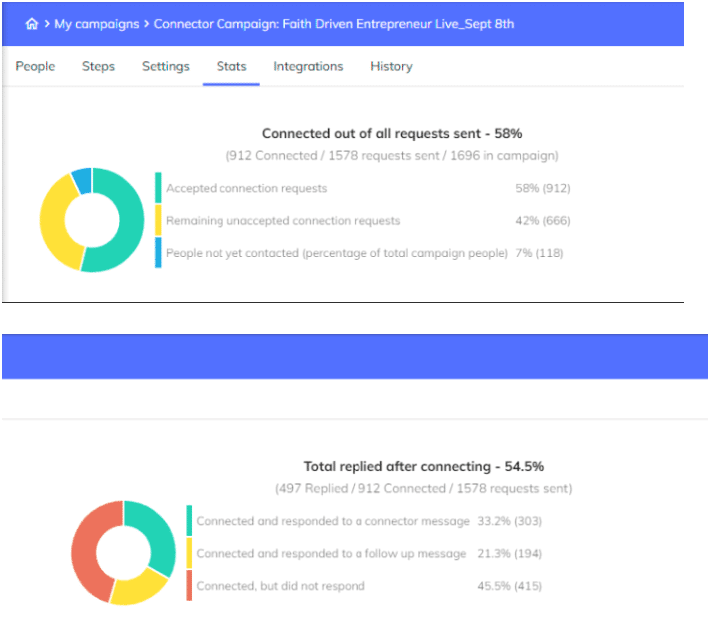
Ready to automate your Sales Navigator outreach?
Claim your free, 7-day Expandi trial here!
6. Advanced LinkedIn group targeting
If you didn’t know by now, LinkedIn groups are a great way to find and contact leads as you don’t need to be connected with them to message them.
But with Sales Navigator, you can take this a step further and create a detailed search targeting members of a specific LinkedIn group.
This way, you also get to see how many members are in the group.
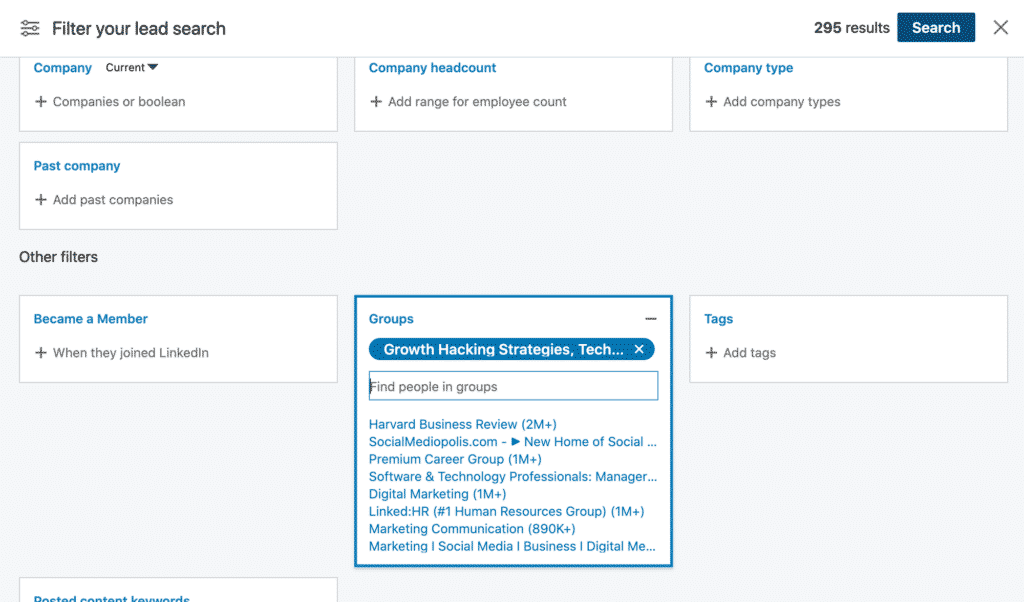
From there, you can apply other search filters to narrow down your audiences from that group even more!
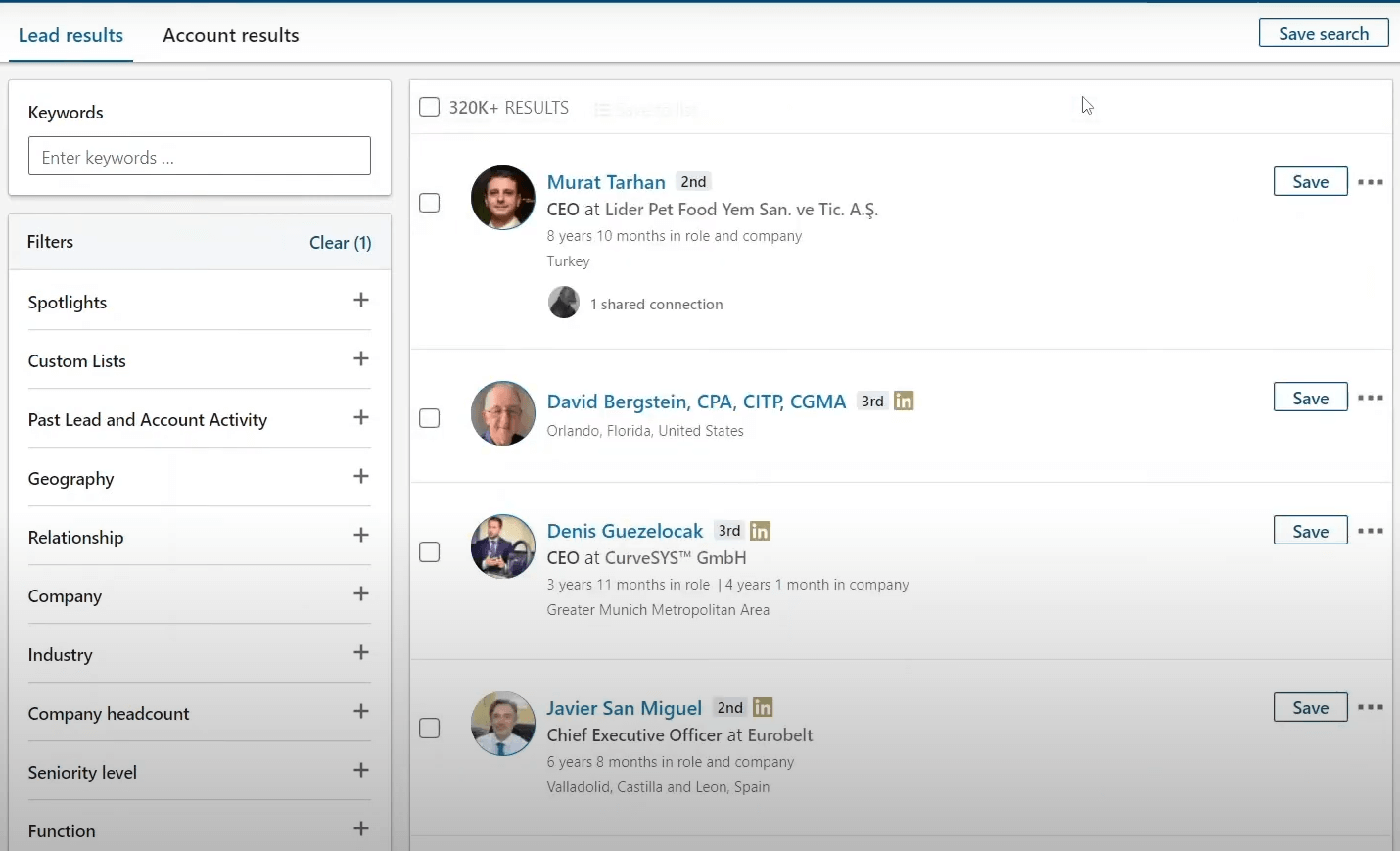
7. Advanced profile view analytics
With a free account, you can only see who viewed your profile assuming they don’t have private mode enabled, as well as general, surface-level analytics.
With Sales Navigator, you gain more comprehensive information when viewing profile analytics. Allowing you to tailor your outreach messages for greater personalization.
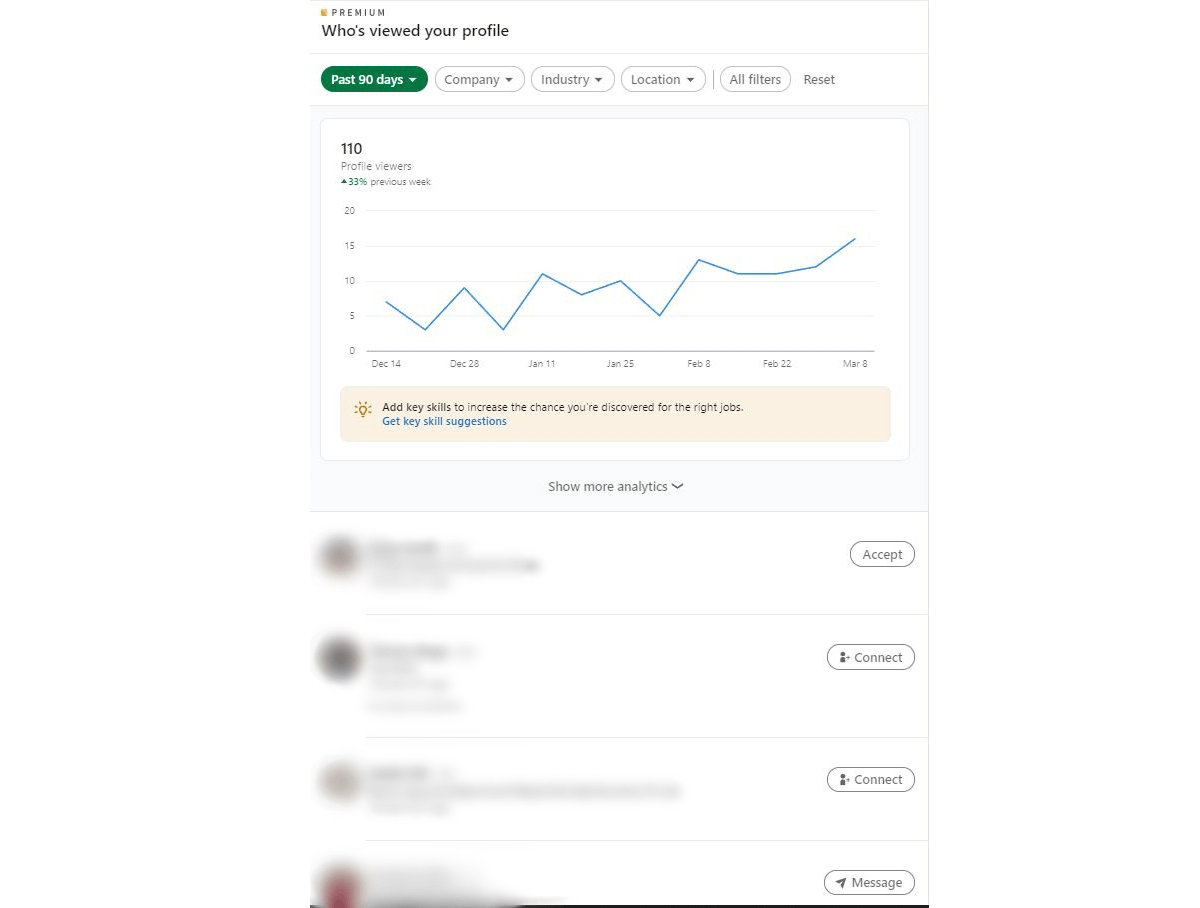
8. View similar leads
To make lead generation even easier, Sales Navigator allows you to view similar leads to the ones you’re pursuing.
All you have to do is click on a profile and then view similar.
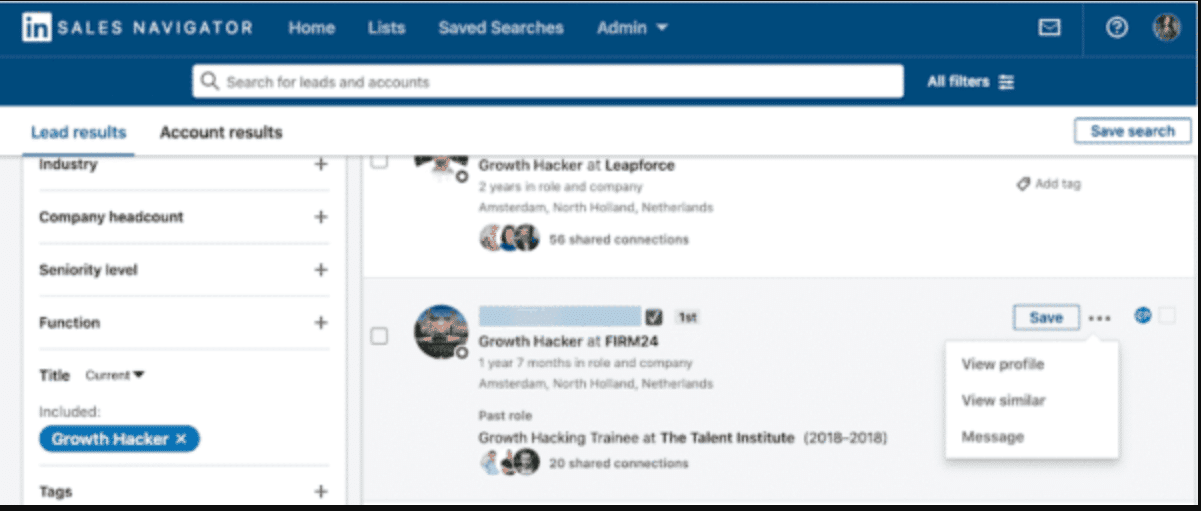
This will bring you a list of leads with similar job titles or roles.
If you’re targeting very specific leads, this benefit can be a great way to find the right person in a company.
9. LinkedIn InMails
LinkedIn InMails are a great way to cut through the noise and send direct messages to prospects without being connected with them.
Like regular emails, you can include a subject line to stand out and a body paragraph for your message.
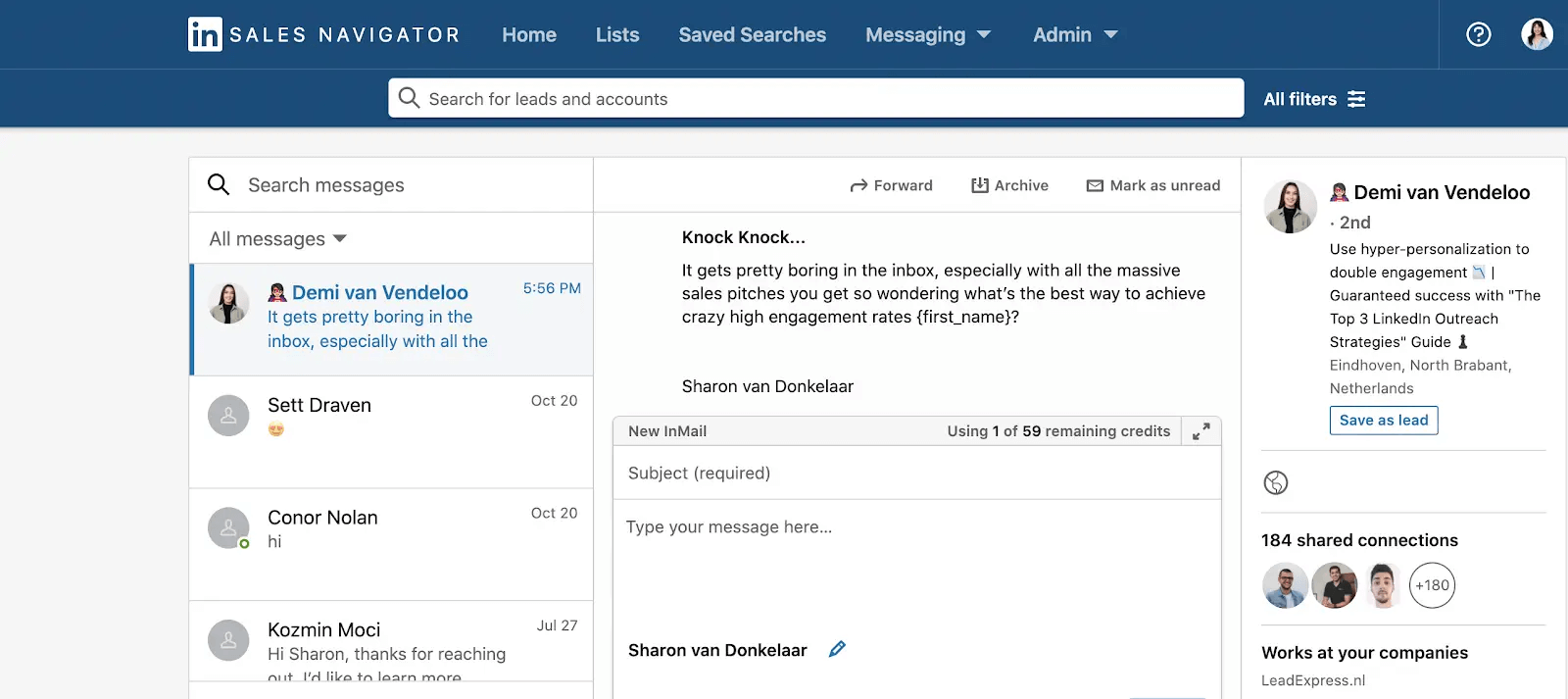
With Sales Navigator, you gain 50 InMail credits per month, based on your account type.
10. Finding relevant decision-makers
If you’re targeting enterprise companies, it’s not uncommon to see companies with 1,000+ employees.
How do you decide which one you should target when doing outreach?
Easy. With Sales Navigator, another benefit you gain is direct access to the main decision-makers.
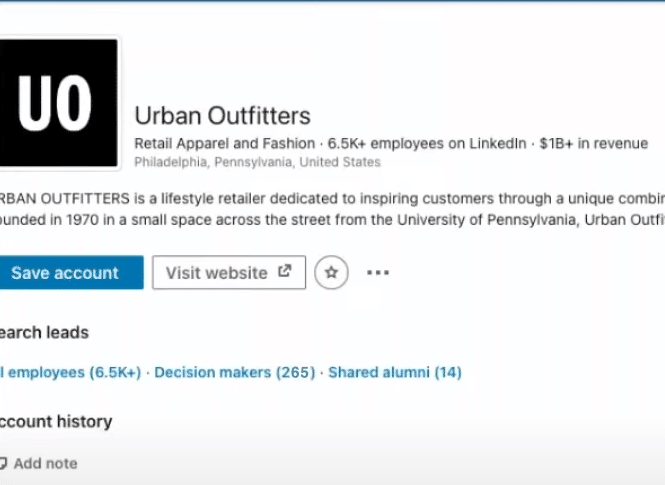
From there, you can filter down the list even more. For example, based on how new they are to their job, seniority, or shared experiences.
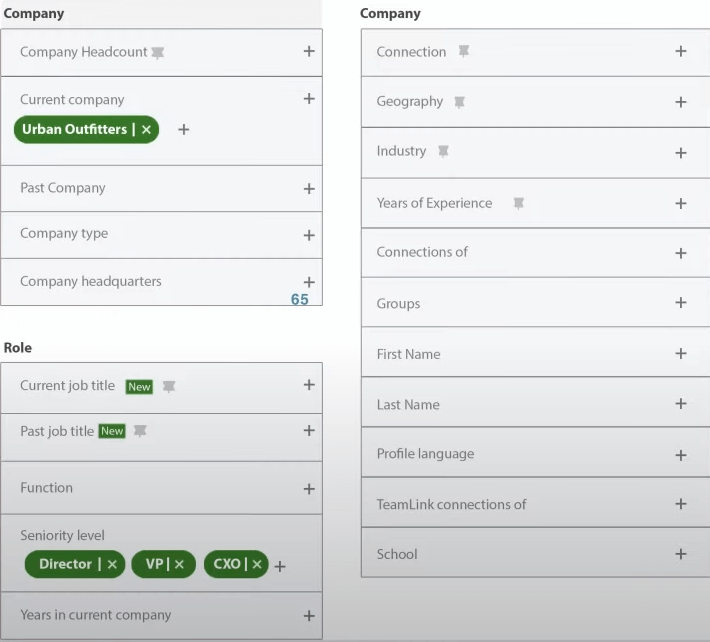
11. Using Spotlights to Segment Search Results
The Spotlights feature allows you to segment search results to discover prospects more likely to engage with you.
With it, you can apply the following filters:
- Job changes spotlight to identify prospects who changed jobs within last 3 months.
- Share Experiences to discord prospects who you have similar experiences with (i.e. same school, worked at the same company, same LinkedIn group).
- LinkedIn Activity to find people active on LinkedIn (posted or shared content in the past 30 days).
- Mentioned in the news to uncover prospects who may have gone viral.
- Leads that follow your company to find prospects who may already know of your company.

12. “Posted on LinkedIn” for easier personalization
This is another great way to personalize your outreach.
All you have to do is filter for people who posted about certain content, then, you can write a simple template mentioning the topic you saw their content about.
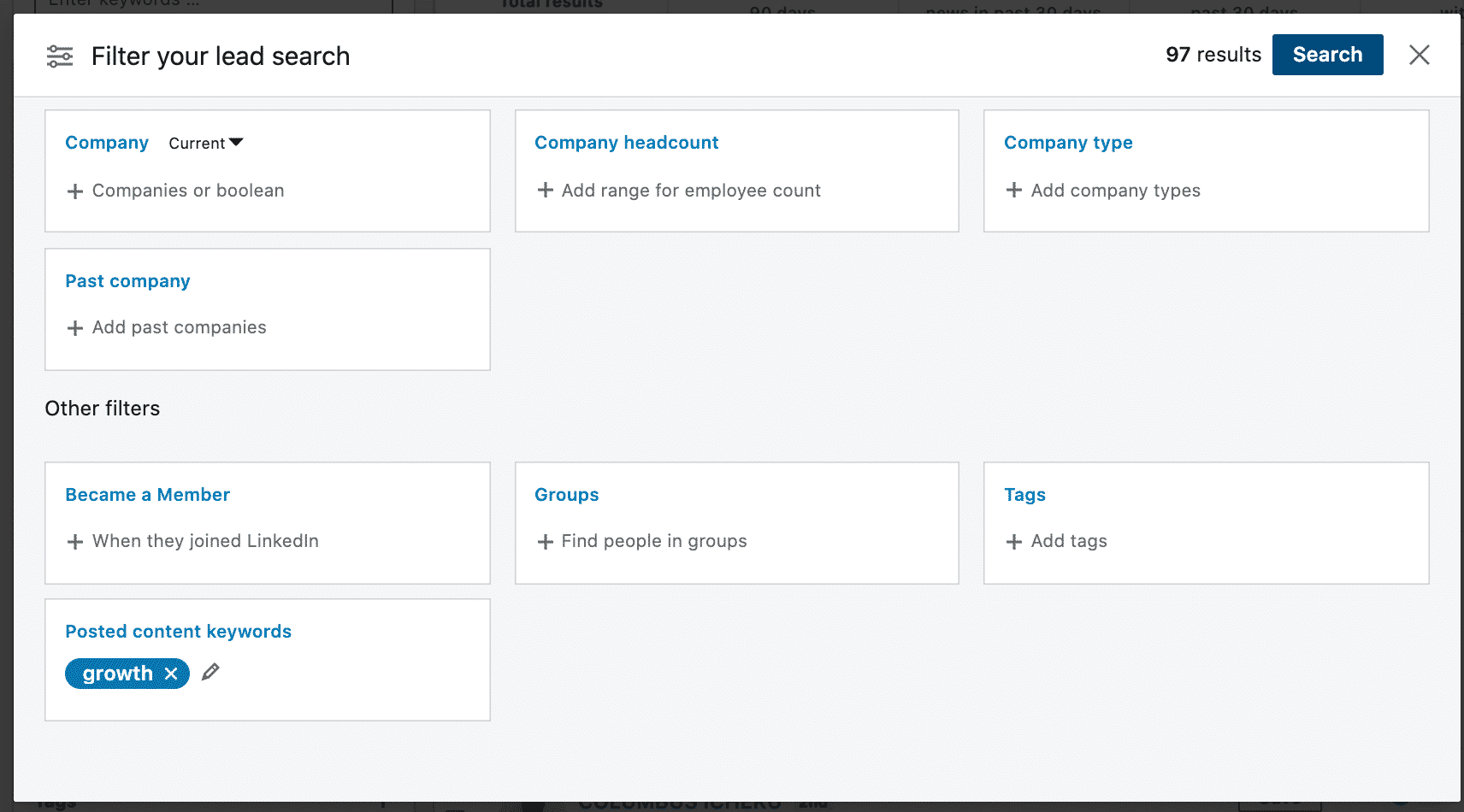
With this benefit, you can easily personalize your outreach at scale. Even more if you scrape the list and combine with automation for your outreach.
13. Finding the best path to a lead through Teamlink
If you opt-in for Sales Navigator Advanced or Advanced Plus, you can use the platform to collaborate with your team via shared lists and relationship maps
With Teamlink, you can view your team’s LinkedIn connections, to find the best path to a lead.
With this benefit, you can easily see who can help you connect with potential leads to make a warm introduction.
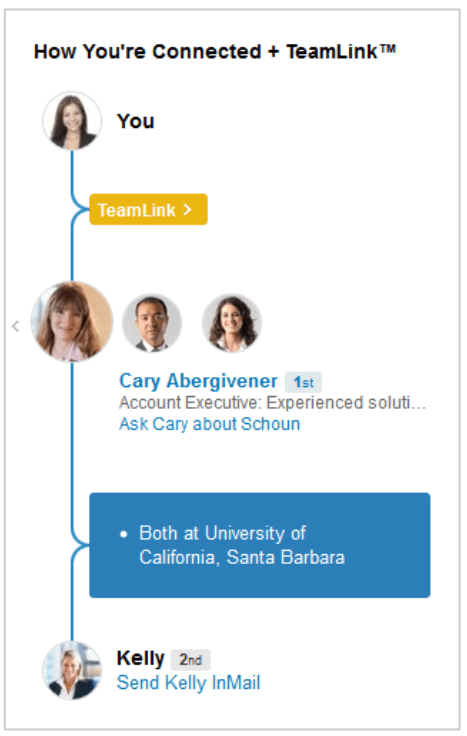
14. Team collaboration for more efficient outreach
If you truly want to get the most out of LinkedIn and take your outreach to the next level, you should consider combining your team efforts.
With Sales Navigator, you can create and share prospect lists with your team. This ensures everyone is aligned on the targeted accounts and leads, while avoiding unintentionally pitching the same person.
Control access and permissions within Sales Navigator help ensure team members have appropriate levels of access, based on their roles and function.
For example, not everyone on your sales team will be doing outreach. Some will be focused on lead research, others on relationship-building with prospects.
LinkedIn’s account center allows you to tailor the platform to the specific needs and responsibilities of each member.
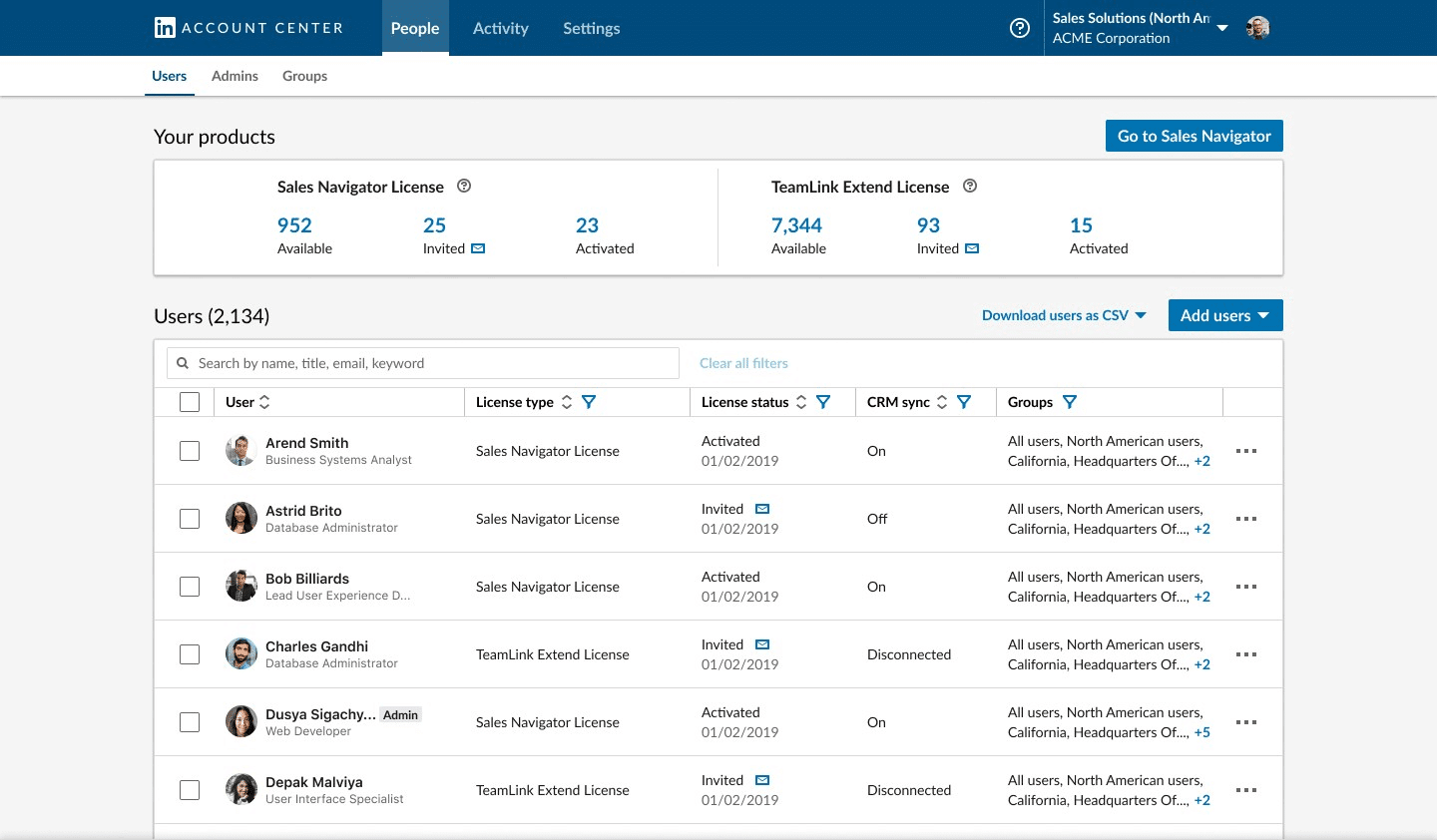
15. Track content engagement with Smart Links
Only Advanced and Advanced Plus users gain access to this benefit.
But with Smart Links, you can create trackable links. Then, once you share those, you see how potential buyers engage with your content.
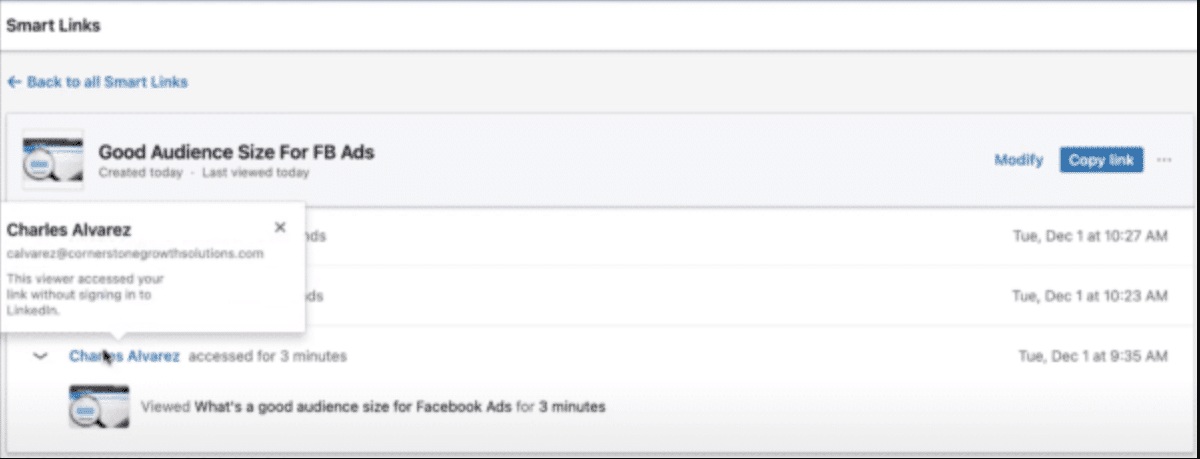
Here’s how this benefits you as a seller:
- Smart Links help you save time – With Smart Links, you can build one page and send it out over and over.
- Smart Links help you move deals forward – Since you can see who opens your links and for how long, you can follow up with more directed messages accordingly.
- Smart Links help define your buyer persona – For each persona, you can create and send different Smart Links
16. Advanced boolean searches
This is another way to narrow down your target audience and find really specific leads.
When using Sales Navigator, you can combine keywords with operators such as AND, NOT, and OR to find your ICP on the platform:
- AND – To see results that include all items in a list. E.g. “accountant AND finance AND CPA”.
- NOT – To limit your results, for example, “sales NOT manager”
- OR – To see results that include one or more items in a list. E.g. “sales OR marketing OR advertising”.
- Quoted searches – For exact phrases, such as “sales manager”, to find prospects who use that exact phrasing.
- Parentheses searches – To do a complex search, combine terms using parentheses. For example, to find people who have “VP” in their profile, but exclude “assistant to VP” or SVPs, type “NP NOT (assistant OR SVP).
You can get really creative with these. So, for more info on its usecases, see our guide on LinkedIn X-ray searches.
17. Custom alerts and notifications
With the Sales Navigator Alerts feature, you can receive custom notifications about your saved leads and accounts with ease. Making it ideal for timely outreach, whether it’s for lead generation, recruiting, or anything else.
The full list of Sales Navigator alerts is as follows:
- Account news – If they were mentioned in an article shared or published on LinkedIn.
- Account updates – Saved account shared a post, article, photo, or published an article.
- Account growth – If a saved account increased the number of jobs posted on LinkedIn in the past 90 days, experienced an increase in employee growth, or joined a new company.
- Account risk – If a saved account is experiencing layoffs or a decrease in employee growth in the past 90 days.
- Career change – If a saved lead moved to a new company or changed roles.
- Lead news – Saved lead mentioned in the news.
- Lead shares – Lead shared their own or another person’s post.
- Buyer intent – If a lead has shown buying intent (e.g. viewed your profile, accepted your request, engaged with your company’s content, viewed your Smart Link, etc.).
- New decision-makers – If a saved account hired a new employee in a director or above position.
- Shared activity – If a colleague on your Sales Navigator contract shared a list with you, commented on your shared list, added a lead or account, so on.
- Suggested leads – Recommendation to save a recently viewed individual as a lead.
- Updates from CRM software – Will receive this alert if an account or a lead associated with an opportunity is assigned to them in CRM
- Bookmarking alerts – View and prioritize leads and account alerts directly in your Alerts feed.
Note that some of these alerts are only available to Sales Navigator Advanced edition users.
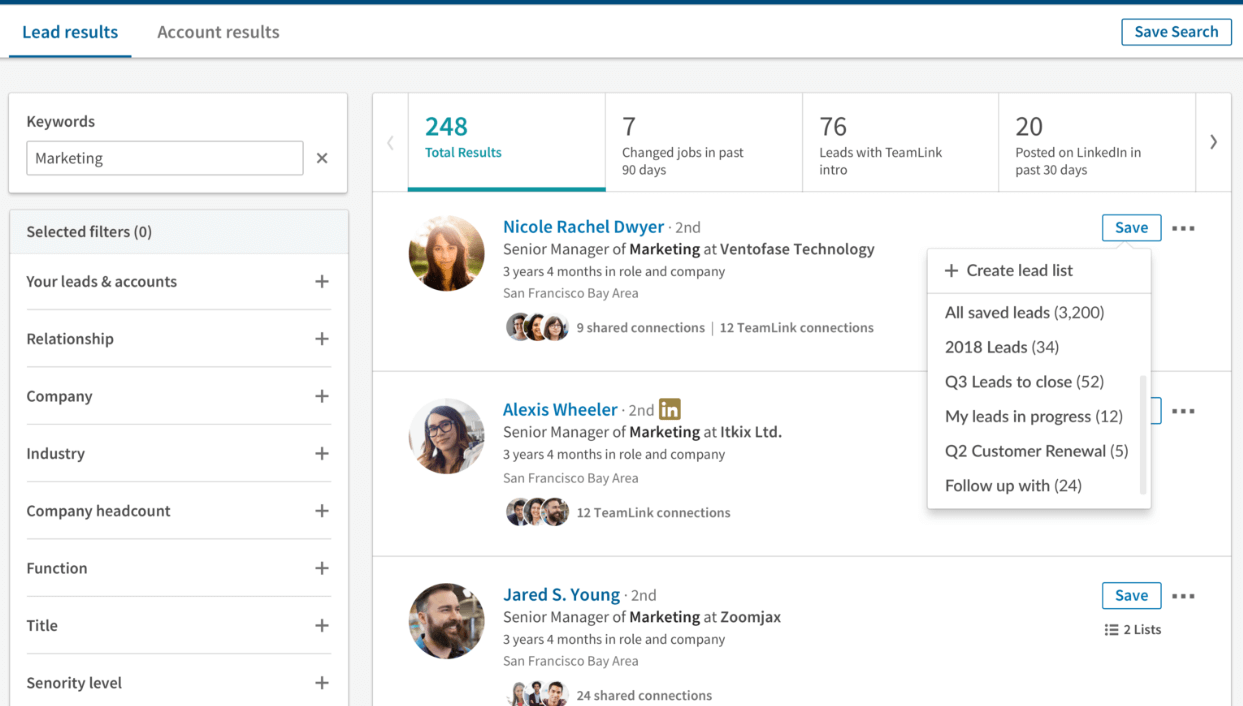
18. LinkedIn Sales Insights
LinkedIn Sales Insights is LinkedIn’s data analytics platform sales and revenue operations teams, leveraging data generated by a base of 875M members on the platform.
With it, you gain the following benefits:
- Being able to create customer personas based on real-time data.
- Creating better-informed, more dynamic books of business.
- Analyzing data from CSVs at scale.
- And overall, a better understanding of your target audience.
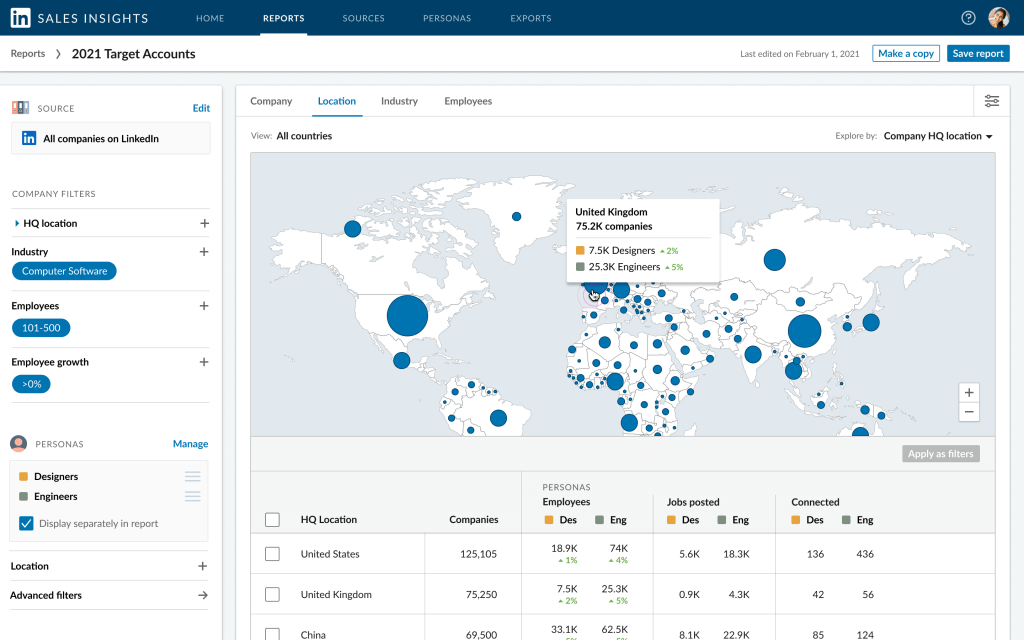
19. LinkedIn Learning access
LinkedIn Learning is LinkedIn’s own expert-led course library across a variety of topics for every step of your career.
They offer over 20,300+ courses and learning paths, in the form of online class topics such as:
- Time management.
- Spreadsheets.
- Marketing.
- Engineering.
- And more.
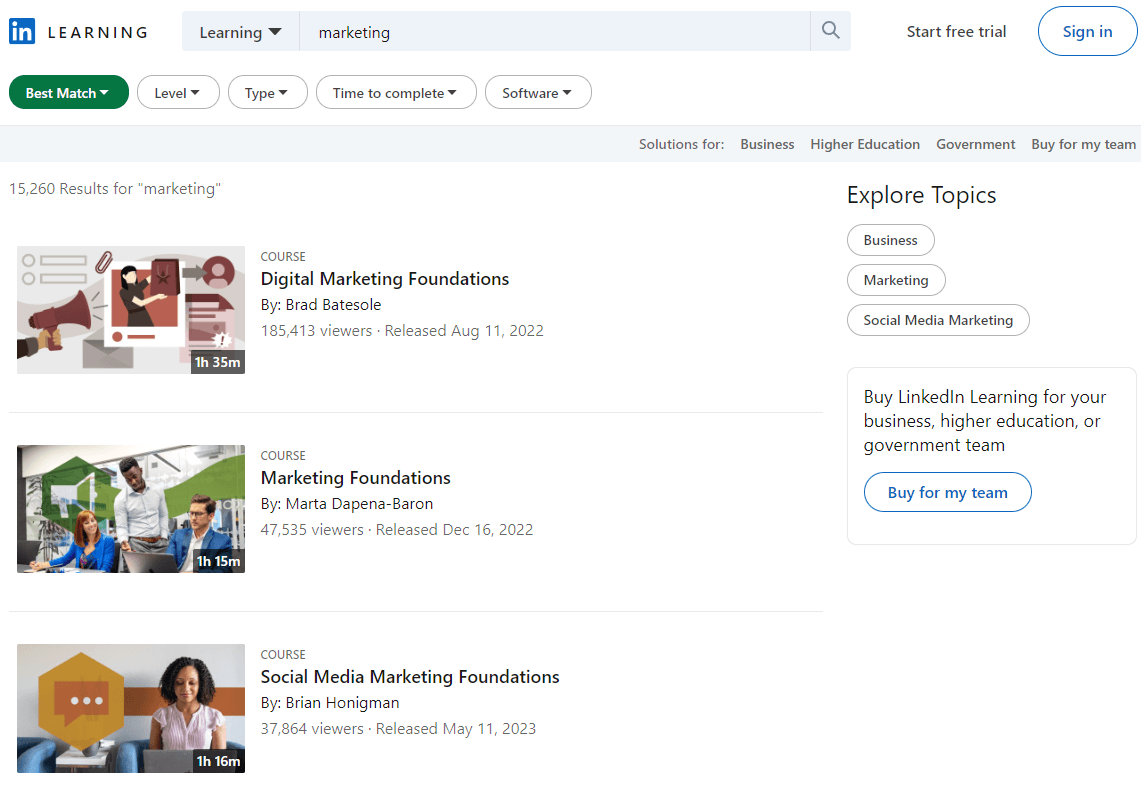
Another benefit here is that you also gain access to LinkedIn Premium with LinkedIn Learning.
This means you see:
- Salary insights.
- Job insights.
- Unlimited profile viewing.
- InMail credits.
- Who’s viewed your profile.
- And more.
For more info, see our LinkedIn Learning review.
20. CRM Sync and 3rd-party apps
Last but not least, arguably the biggest benefit of using Sales Navigator is being able to integrate it with your CRM.
This benefit allows your team to stay on top of their opportunities by automatically importing CRM accounts and contacts in the Sales Navigator. You can also capture every InMail and message sent from Sales Nav right into CRM at the click of a button.
And since you’re working with LinkedIn, you can directly embed LinkedIn profiles into your CRM, so your team has all the information they need about each specific account and lead.
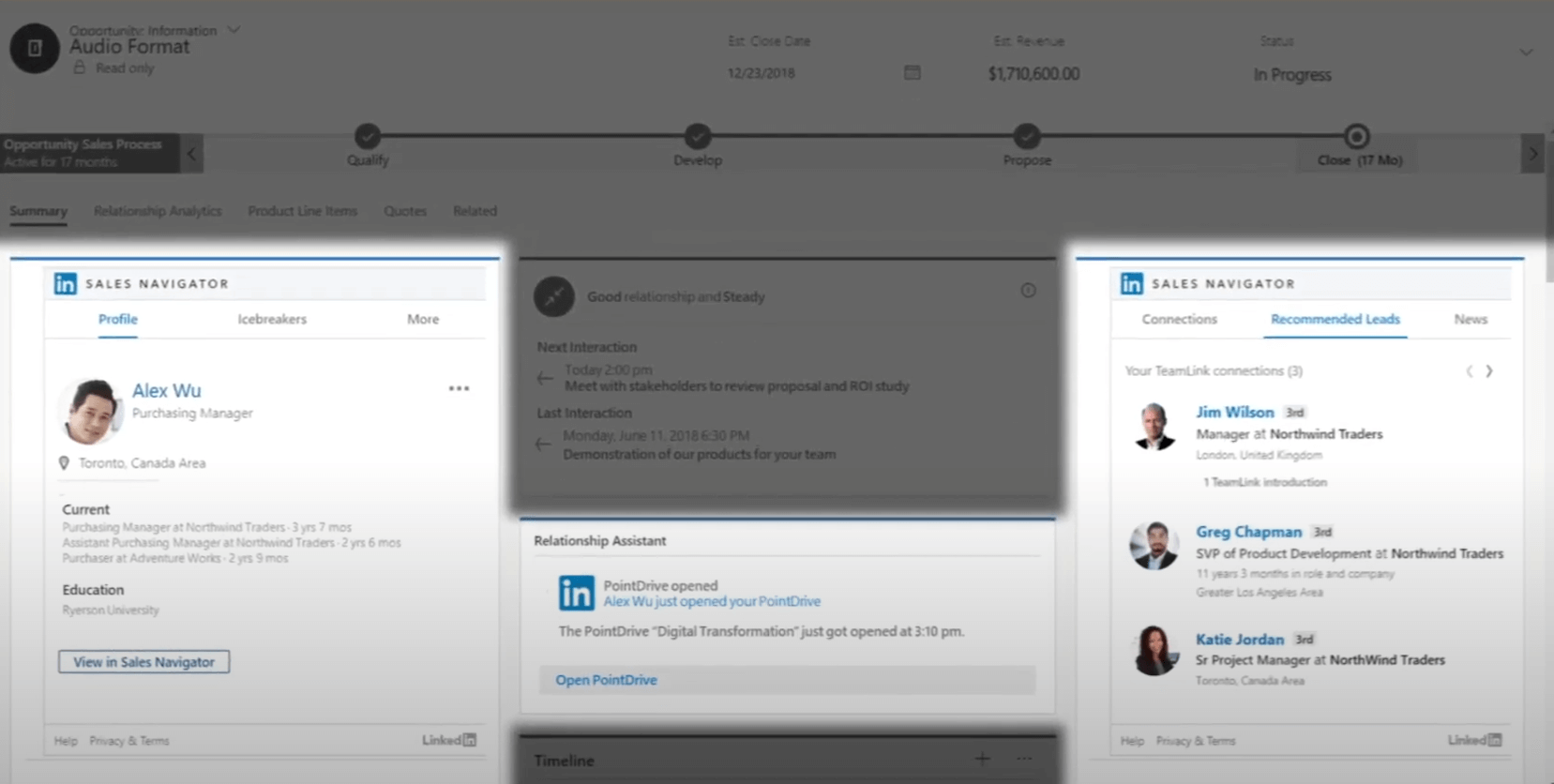
To take this a step further, you can use tools like Expandi to automate tasks such as:
- Lead outreach.
- Relationship building.
- Following up (with InMails and emails).
- Scraping search results or leads with a certain status.
- Creating smart sequences based on custom conditions and actions.
Wondering how to get even more benefits out of automating LinkedIn Sales Navigator for lead generation and outreach?
See our guide on Top LinkedIn Sales Navigator growth hacks for a more detailed overview with actionable steps.
Conclusion
So, as you might have guessed by now, Sales Navigator offers a TON of benefits when it comes to B2B lead generation, sales, and outreach.
If you find the above benefits irresistible and you’re constantly being limited by the default LinkedIn version, chances are, you should consider opting in for Sales Navigator.
Another option is to use tools like Expandi, which you can use with Sales Navigator AND the free version of LinkedIn.
Ready to start booking meetings on autopilot with your ideal clients from Linkedin?
With Expandi, you can launch your first campaign in 15 minutes and start seeing real results in 24 hours.
You’ve made it all the way down here, take the final step