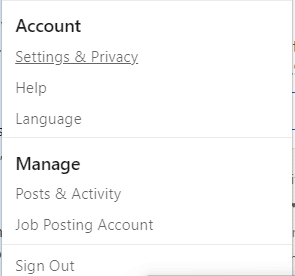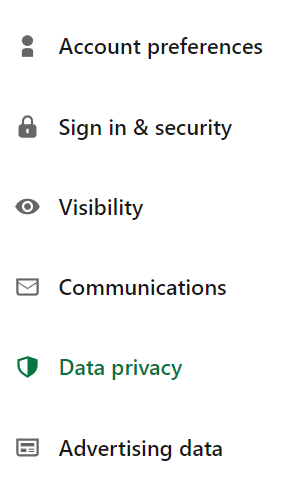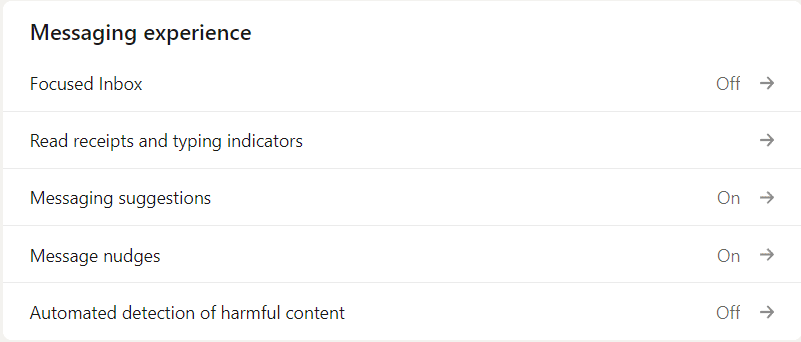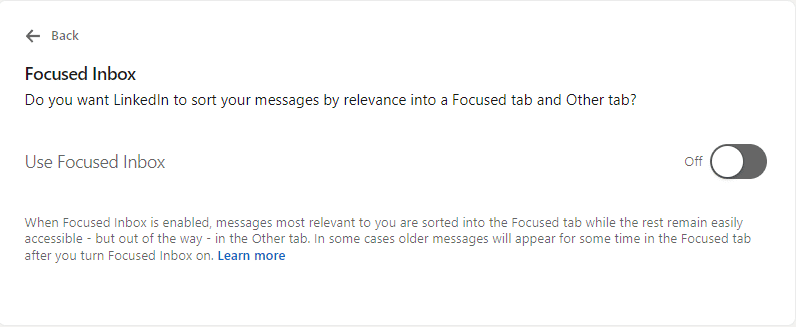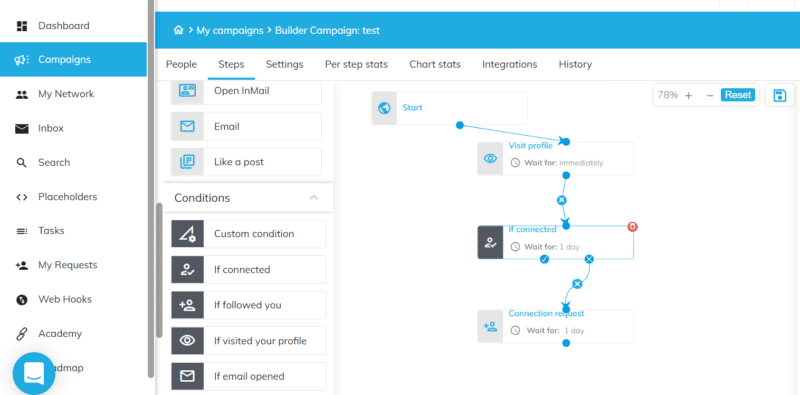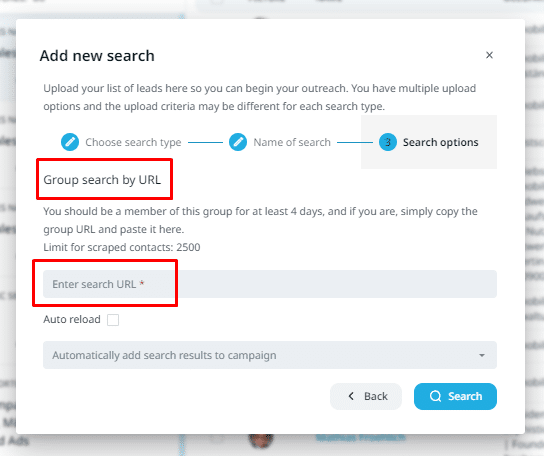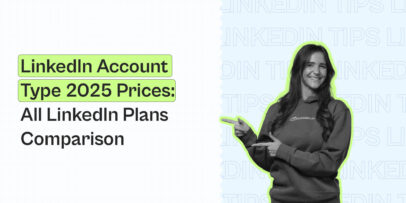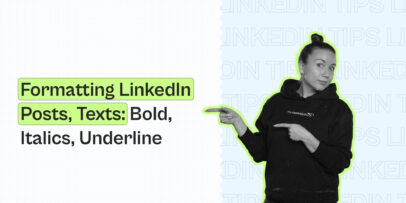9 Tips On How To Get Cold Messages Delivered To LinkedIn Focused Inbox

Recently, LinkedIn unrolled a new feature called “Focused inbox”.
The aim of the feature is to help users prioritize and organize their LinkedIn messages based on importance, relevance, and priority.
LinkedIn here automatically sorts messages into two categories Focused and Other.
And if you’re sending cold messages, of course, you’ll want them to land in Focused, not Other.
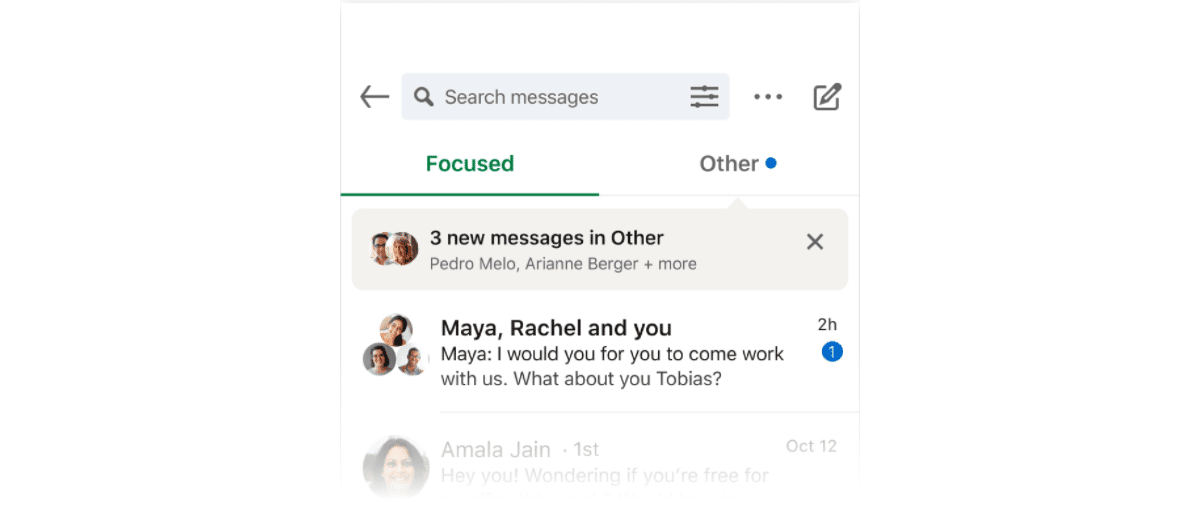
Below, I’ll be showing you how to make sure your cold messages get delivered to the LinkedIn Focused inbox section. As well as how this new feature works on LinkedIn so that you have a better idea of how to get craft your cold outreach messages.
While this may seem like a small new feature, LinkedIn is actually communicating something really important that’s worth considering for outreach experts.
So, here’s what we’ll be looking at in this focused inbox guide:
- What is The LinkedIn Focused inbox and how it works
- 10 Tips to help land your cold messages in the Focused inbox.
Looking to stay on top of your LinkedIn game and improve your outreach campaigns no matter the latest algorithm change?
Then you’ll want to join our private Facebook group The LinkedIn Outreach Family. In it, we’re constantly sharing the latest, proven outreach tactics you can use in your campaigns. LinkedIn is constantly changing, be sure to join the group so you don’t get left behind!
What Is The LinkedIn Focused Inbox And How Does It Work?
To simply break down the LinkedIn Focused Inbox, here’s how it works:
- Focused messages are messages from people you know, you are connected with, or in some other way are relevant to you.
- The Other tab contains the remainder of your conversations. Messages that might not be as relevant or are from people you don’t know or aren’t connected with.
Focused Inbox uses an AI element to identify and categorize messages automatically. But you can also move messages between tabs yourself.
So far, LinkedIn hasn’t mentioned how the AI works, but we can make some assumptions.
Similarly, the feature is being slowly and gradually rolled out and may not be available to you at this time.
Below, I’ll share some best practices you can follow to land in the Focused inbox section.
But for the most part, the message seems to be that LinkedIn wants people to prioritize quality over quantity and send relevant, personalized messages.
If you’re looking for general info on where is LinkedIn inbox and how to get the most out of it, check out our guide on smart inbox LinkedIn management.
Now, this new feature is intended to help users keep track of important messages and reduce the amount of spam and irrelevant message they receive.
To analyze a cold LinkedIn message, we can assume they look at:
- The behavior of the users (sender and the recipient).
- Content of the massage (language used and overall quality).
- Type of message (cold message, request, InMail, etc.).
- And the relationship between the two (connected or not, prior interaction, so on).
Speaking of, you might be wondering how these 2 new inbox categories affect LinkedIn InMails and sponsored messages.
According to LinkedIn, The Focused tab also contains your most relevant sponsored messages. So, we can assume InMails will also land in the Focused inbox.
Now, before we cover the LinkedIn Focused inbox best practices, we need to cover one more thing about this new feature.
Can I disable LinkedIn Focused Inbox?
When Focused Inbox is enabled, messages most relevant to you fall into the Focused tab while the rest remains in the Other tab.
If you want to disable this new feature or revert back to the “old” version of your LinkedIn inbox, here’s what you need to do:
- Go to LinkedIn account Settings & Privacy.
- Go to Data privacy.
- Then, click on Focused Inbox under Messaging experience.
- Finally, you can disable or enable the Focused Inbox as needed.
Now, let’s take a look at some best practices to ensure your LinkedIn cold messages are seen.
9 Tips To Get Your LinkedIn Cold Messages Land In The New Focused Inbox
When it comes to LinkedIn outreach, appearing in your recipient’s Focused inbox can increase the chances of your message being read.
Here are some best practices you should follow to make that happen:
- Show your relevance in outreach.
- Always personalize your requests and cold messages.
- Use the right starting hook.
- Be brief and direct with your language.
- Experiment with attaching rich media.
- Build and warm up to your prospects first.
- Follow up to get their attention.
- Sound authentic and be clear.
- Use hidden LinkedIn features to get an edge.
Now, let’s take a look at each tip in detail.
1. Show your relevance
If you can demonstrate how your message is relevant to the recipient, it’s more likely to be considered “Focused”.
There are 2 main ways to practically apply this in your outreach:
- Your cold message language used.
- Your outreach tactic.
Let’s break this down.
First things first, you need to refine your cold message template. Now more than ever, it’s important to personalize your messages (see below), and use practical, direct language such as:
“The reason I’m reaching out is because…”
“Wanted to send over a message since you’re interested in…”
“If you’re interested in X, you might find this relevant too…”
Though, keep in mind, it’s important to make sure your cold messages sound authentic and real.
Another way to do is to have a relevant or mutual interest, such as:
- Reaching out to event recipients. For example, if you both attended the same LinkedIn webinar. See how to scrape LinkedIn events for more info on this outreach campaign.
- Having the same LinkedIn group in common. Similarly, you can establish relevance by having the same group in common and mentioning it in your outreach. Pro tip: You don’t have to be connected to reach out to people in the same LinkedIn group as you. See how to scrape LinkedIn groups with Expandi to learn how to automate this.
- Reaching out over relevant content they engaged with. Sending a connection request after seeing their comment under a viral post is an easy way to establish relevance as well as personalization. All you have to do is mention that you saw the comment and what the original post was about. Fortunately, you can easily automate this at scale as well! See how in our LinkedIn content retargeting growth hack.
2. Personalize your cold messages
LinkedIn has always been big on personalization.
According to SmartInsights, 72% of consumers only engage with marketing messages that are personalized and tailored to their interests. This applies to LinkedIn as well.
Personalized messages are more likely to be marked as “Focused”. So, make sure to always include recipient’s name and a brief explanation of why you’re reaching out.
Though, you can also include:
- Recipient’s company.
- Job title.
- Background.
- Or a unique piece of personalization from their LinkedIn summary.
Then, you can also take this a step further and introduce dynamic GIFs in your outreach to boost engagement and the chances for them to reply.
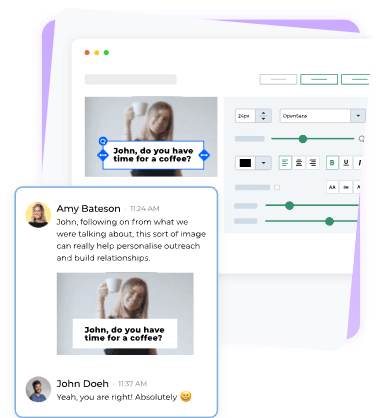
Naturally, if your cold message is eye-grabbing, it’s more likely to land in the Focused section and for the recipient to reply. Indicating to the LinkedIn algorithm that these kinds of messages are personalized and relevant.
Then, you can use this at scale with personalization tags such as {first_name} and so on.
This is great for landing in the Focused inbox as well as general lead generation.
In fact, that’s how we managed to gain a 55% reply rate for one of our outreach campaigns.
To learn how to use dynamic GIFs in your outreach, see our full guide on the topic here: Skyrocket Your Reply Rate By 55% via GIFs on LinkedIn using Expandi.
3. Use the right leading hook
Your leading message is one of the most important tools you can use in your outreach.
This does two things:
- Uses personalization to land in the Focused inbox.
- Gets the recipient to continue reading your message.
Here are some ways you can start your cold messages to do both:
{first_name}, your comment on (post) was really insightful!
Looking forward to seeing you at (conference or event name), {first_name}
{first_name}, congrats on the promotion!
Loved your (LinkedIn or Twitter) post on (idea)!
Hey {first_name}, do you remember me from (event name)?
You can also personalize this by including a mutual acquaintance, such as:
- Via (acquaintance name)
- Referred by (acquaintance name)
- (acquaintance name) thought you’d be interested in this!
For more examples, check out our full list of subject lines for LinkedIn messages.
4. Be brief and direct
Long messages are more likely to fall in the “Other” section.
The same logic applies to emails landing in the Spam section.
The point is that the recipient doesn’t need to know all the extra information about you in order to connect or book a call.
So, this is LinkedIn’s way of encouraging you to cut out all the fluff in your cold messages.
Think about the overall layout of your cold messages.
For example, if you’re trying to book a call, the “essentials” will most likely be:
- Strong hook
- 1-2 sentence personalization.
- Relevant value proposal.
- 1 sentence case study to demonstrate relevance or authority.
- Final call-to-action.
If you’re including anything else outside that, consider cutting it out.
Here’s an example template to approach new clients:
“Hey {first_name},
Reaching out because I saw your Linkedin post about {personalization}.
My name is (name) and I do (relevant value proposal).
I’ve helped SaaS companies like yours achieve (results) through our proven framework. Other results include
(a 1-2 sentence case study).Anyway, I’ve got a few ideas on how I can help {company_name} achieve similar results. And I’d be more than glad to discuss it over a quick, 10-minute call.
How does Wednesday, Thursday, or Friday work for you?
I’ll be going over a few interesting opportunities you could utilize at {company_name}. No pressure and you can always say ‘no.’
What do you think?
(name)”
5. Use rich media
LinkedIn allows you to include rich media such as images, videos, and documents in your messages.
This can help your messages stand out and increase the chances of it being marked as “Focused”.
You can use this together with tip #2.
But other ways to include rich media may include:
- Attaching a case study.
- Recording a personalized video for your prospect.
- Asking for their permission if you can send over a free lead magnet document.
- And so on.
6. Build and warm up your connections first
The more LinkedIn connections you have, the more likely LinkedIn will trust your profile and your messages will be more likely to end up in the “Focused” category.
Make an effort to connect with people in your industry and don’t be afraid to reach out to people even if you don’t know them personally.
If you have a prior engagement with a prospect, it’s also more likely for LinkedIn to think your messages are relevant and worthy for the “Focused” inbox.
To find more connections, you can:
- Go down the “People you may know” filter.
- Send messages to people in the same LinkedIn group as you despite not being connected.
- Use LinkedIn Sales Navigator to find even more relevant members of your target audience.
- Reach out to people you have any mutual connections with.
If LinkedIn thinks you have a reason for messaging someone, it’s more likely for your message to be “Focused”.
This also helps with the new LinkedIn connections limit. Since most people can only connect with around 100 contacts per week, it’s a good idea to take the extra steps to increase the chances of them accepting your request.
To connect with contacts from the “people you may know” filter automatically, you can use Expand’s Campaign Builder to send connection requests automatically to people we may know.
- Go to the Campaigns section and set up a similar outreach flow.
- Then, go to Search and click on the “People you may know” search.
- Choose the campaign that will get all search results automatically
- When the search loads you can use the Filters and Actions and assign the appropriate leads to the desired campaign.
- When all set, just activate your campaign.
So, be sure to take the time to define your ideal customer persona and buyer persona and know how to find them on LinkedIn.
7. Follow up
According to IRC Sales Solutions, 44% of salespeople give up after just one follow-up attempt.
You can’t go wrong with following up.
Even if your cold message lands in the “Other” category, the prospect still might read it eventually.
However, if you don’t follow up, it’s more likely for your message to be drowned under the many other cold messages they have in the “Other” section.
So, there is no reason not to follow up.
However, one important thing to keep in mind is that you should space out your follow-up messages and don’t send too many. Try to keep it under 5 messages at most.
If you truly need to get the prospect’s attention, consider following up with an InMail or email, after your initial cold message.
Check out our follow up templates if you need some inspiration on how to do this.
8. Don’t sound like a robot
This may sound vague but bear with me. People who abuse LinkedIn automation are particularly guilty of this. And with the rise of new AI tools, this is probably going to become more common.
The best way to explain this is with examples, so, let’s take a look at a common cold message that sounds very robotic and vague.
Usually, it sounds something along the lines of:
“Hi {first_name},
Came across your LinkedIn profile and was impressed by your professional background and accomplishments. You’re really making a difference!
I am reaching out out to connect with you as I believe that our professional paths could intersect in the future.
At (company name), we’re helping businesses like yours generate more leads and double their marketing efforts. I would like to connect with you to explore potential opportunities for collaboration or simply to exchange ideas.
Please let me know if this is something that interests you, and I would be more than happy to schedule a call or meeting to discuss further.
Thank you for your time and consideration.”
There are many things wrong with outreach messages like this.
They’re incredibly vague and unpersonalized, yes. They’re also self-centered (i.e. not focusing on what’s in it for the prospect, only general benefits).
But beyond that, there’s one other important part to consider.
The language is unnecessarily complex and robotic.
If you think about it, many of those sentences don’t mean anything and can be applied to just about everyone:
- “I was impressed by your professional background and accomplishments.”
- “You’re really making a difference”
- “Double their marketing efforts”
- And so on.
Now, let’s try to fix this with more direct, human language.
“Hey {first_name},
Loved your post on using dynamic GIFs in LinkedIn outreach. Before, we used to get only about 20% reply rates at most, but after trying out the strategy you mentioned, we managed to hit a record high of 43%!
The reason I’m reaching out is because we’re working on a new outreach analytics tool you might find relevant. It’s for LinkedIn marketers and you can make instant decisions on how to optimize your outreach based on real data.
Do you have exactly 7 minutes for a quick demo, any time Tuesday to Thursday?
Mainly looking for feedback on this. So, more than glad to send over a free 2 week trial for you to play with it.
Cheers,
(name).”
Here’s what’s done well here:
- Ultra specific in personalization and mentioning numbers.
- Simple language and shorter sentences.
- Shows relevance in briefly explaining the tool and who it’s for.
- Sweetens the deal with clear CTA (7-minute call).
- Gives another option if they don’t want to schedule a call.
When personalizing your cold messages or complimenting your prospect, remember that they should be so specific that they can’t be applied to anyone else.
If you that your message could be simpler but you’re not sure where to start, consider using tools like Hemingwayapp to see where you can simplify your text.
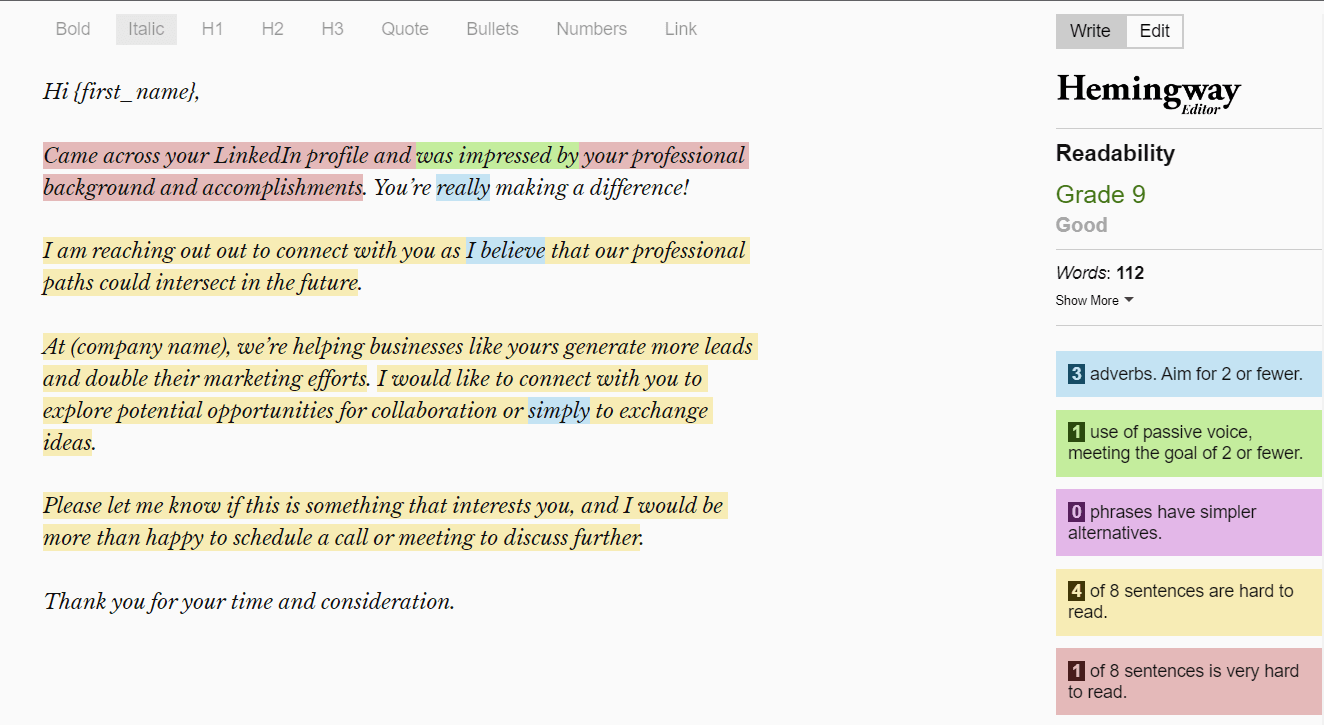
9. Use hidden LinkedIn features
Finally, one last tip before we wrap up is to use LinkedIn’s other, smaller features that you might not know of.
This is simply another way to connect with people who might be more relevant to your network.
And for that, LinkedIn offers a variety of features to help you out.
Such as:
LinkedIn X-ray search
To find even more specific members of your target audience (without using Sales Navigator), you can use LinkedIn Boolean operators, which help you filter for more detailed searches.
The operators are as follows:
- AND – The results must will all keywords. E.g. “ui designer” AND “ux designer”.
- OR – The results can include any of the keywords. E.g. “visual” OR “graphic”
- NOT – Excludes search criteria. E.g. NOT “junior developer”.
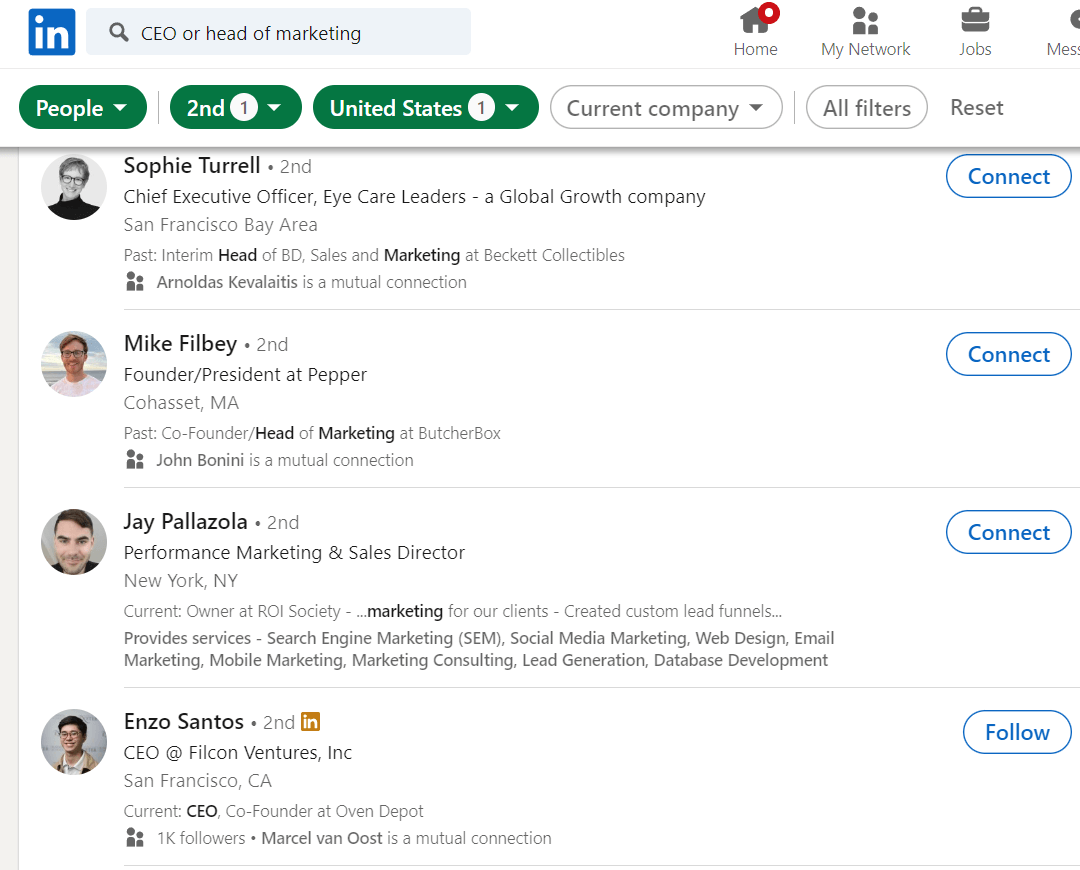
Open to work
The “open to work” feature is a way for you to show up with priority in recruiters’ searches since you are actively searching and open for work.
Meaning, if you’re a recruiter or HR looking to recruit people reaching out to people who are open to work, it’s more likely your message is relevant, and as a result – “Focused”.
You can manage “open to work” by going to your LinkedIn profile and clicking on the “Open to” button.
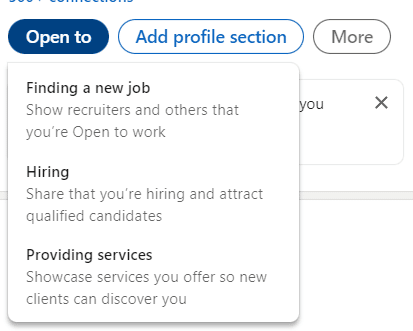
LION
What’s LION?
The term LION stands for Linkedin Open Networker, which means a person who wants to expand their Linkedin network and has a high number of connections.
People who do this usually accept most, if not all, requests they receive.
And the positive part about this feature is that people are less likely to report your profile or decline your connection. The chances of getting penalized by LinkedIn are minimal as well.
When you add a LION, you can get connection requests from their network as well, further expanding your networks.
And the more mutual connections you have with someone – the more likely your message will be “Focused”.
For a detailed breakdown of this, as well as how to reach out to LIONs on LinkedIn, see our full guide on LinkedIn open network LIONs.
Conclusion
Finally, it’s important to remember that even if your message lands in the Focused inbox, there’s no guarantee your prospect will read it.
But by following the 10 best practices mentioned above, you’ll increase your chances of getting your recipient’s attention.
If you truly want to stand out and get on their radar though, consider also following up via InMail and regular email.
In conclusion, using LinkedIn’s Focused Inbox feature is a great way to increase the chances of your cold outreach messages being read.
To take it a step further, you can also automate your outreach interactions using Expandi.
Learn how and get started with a free, 7-day Expandi trial now! Or check out the live demo here!
Or, if you need more info on getting the most out of LinkedIn outreach (automated or now), be sure to join our private Facebook group The LinkedIn Outreach Family now!
You’ve made it all the way down here, take the final step