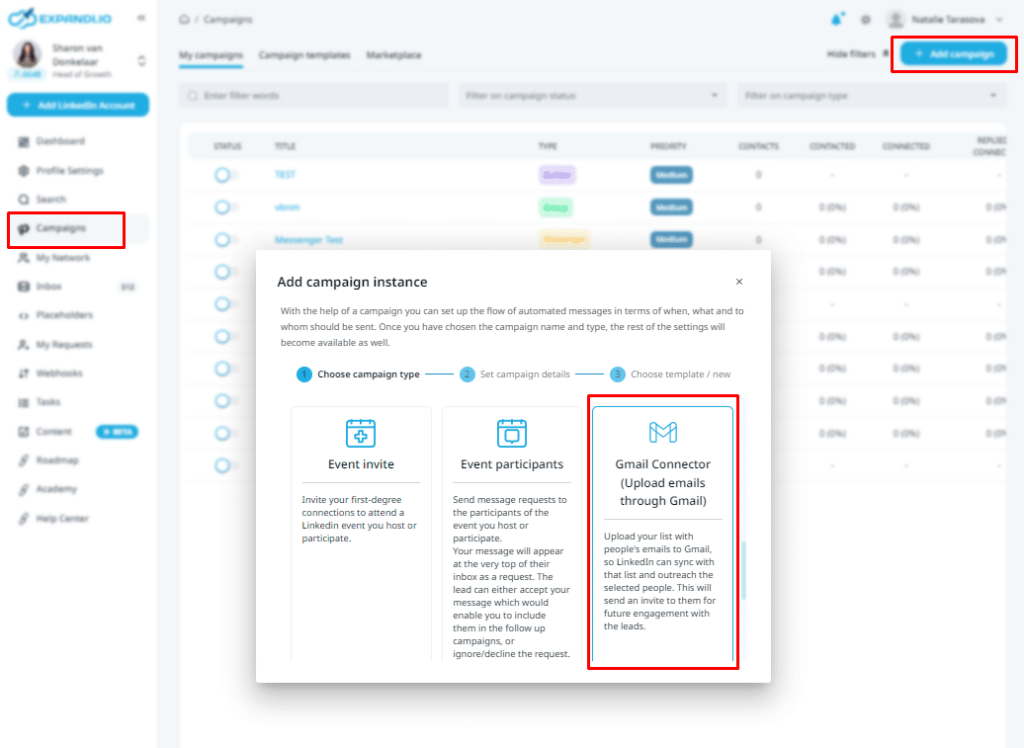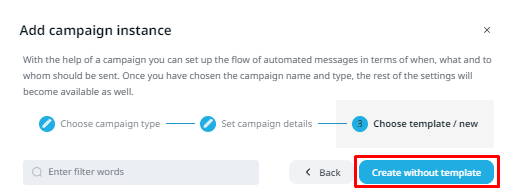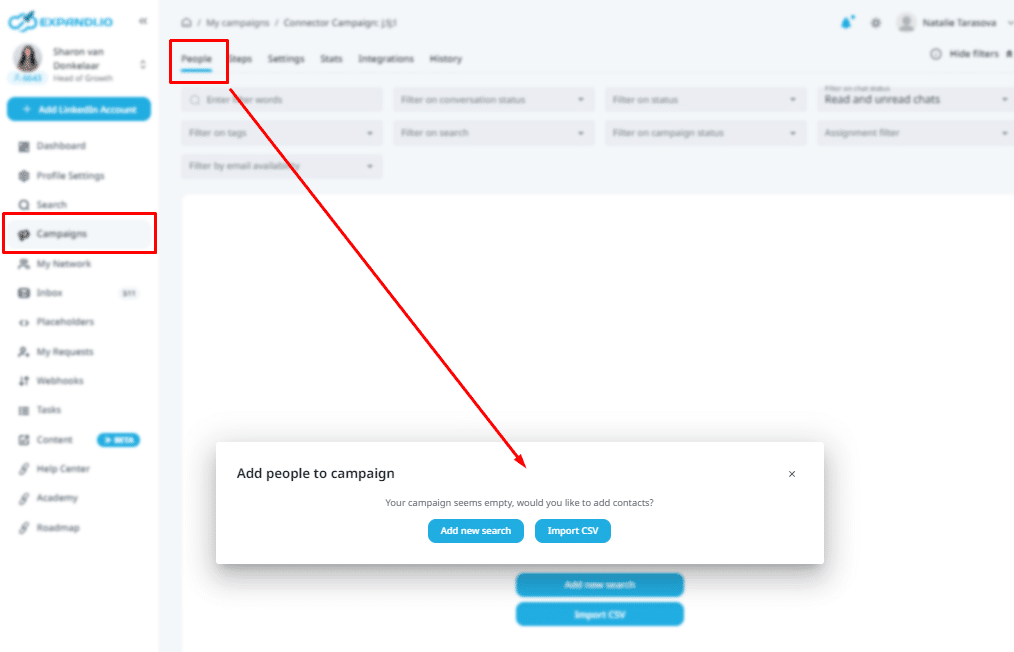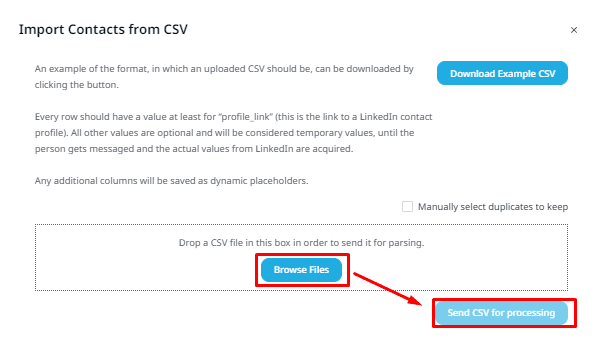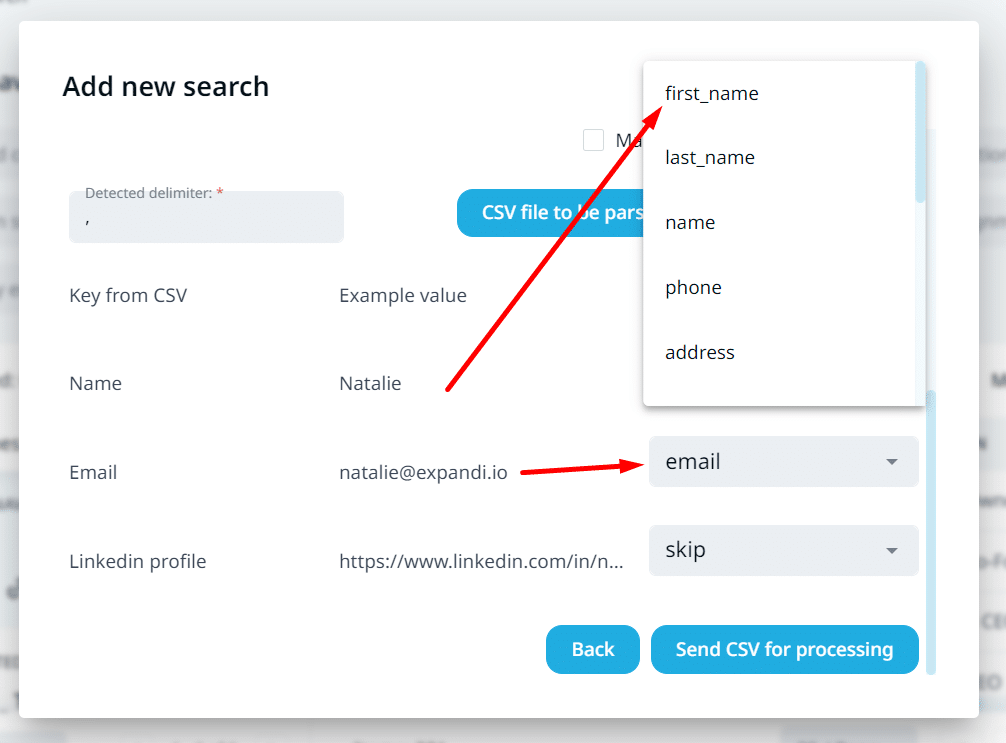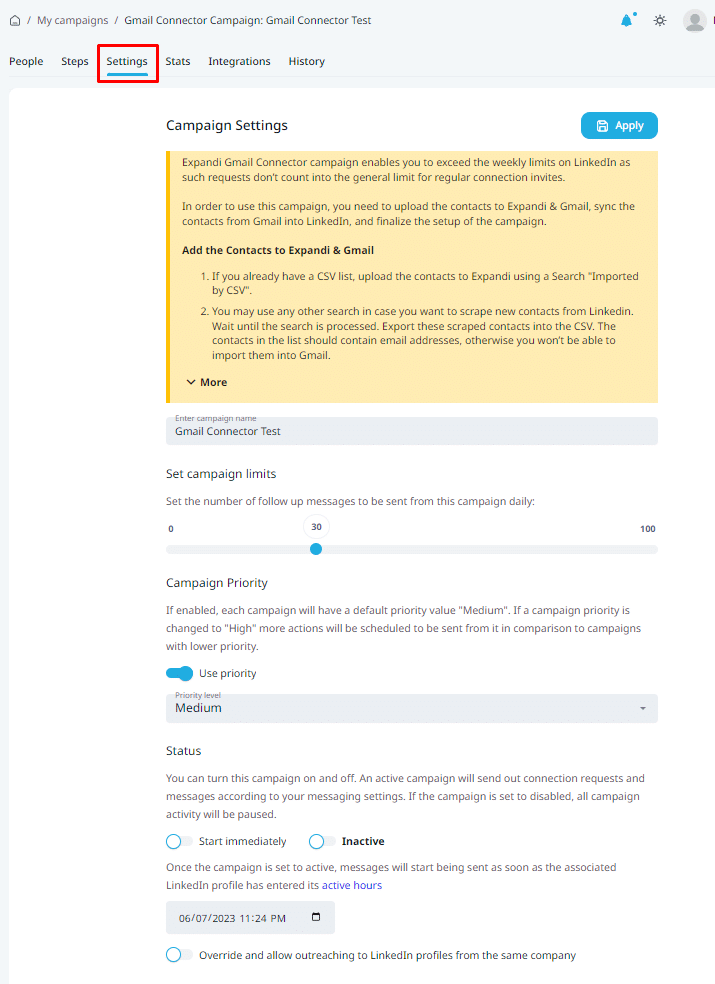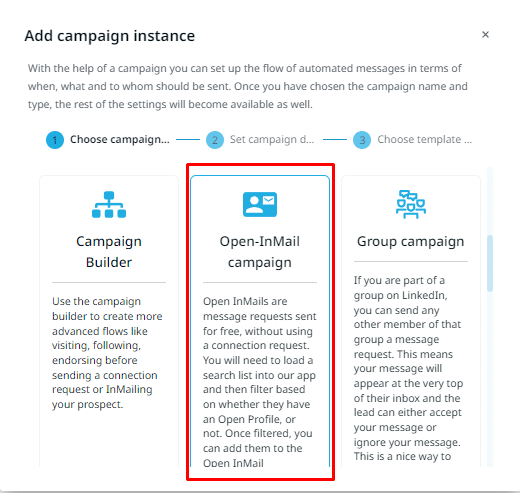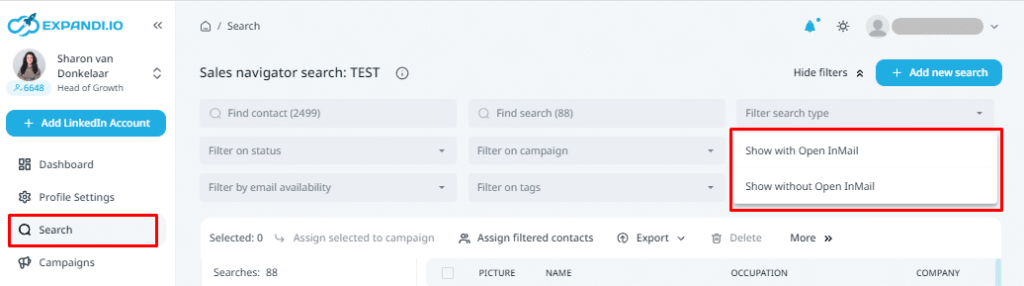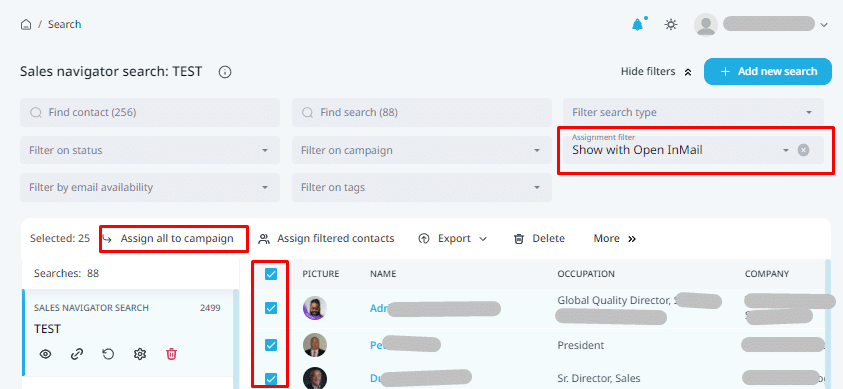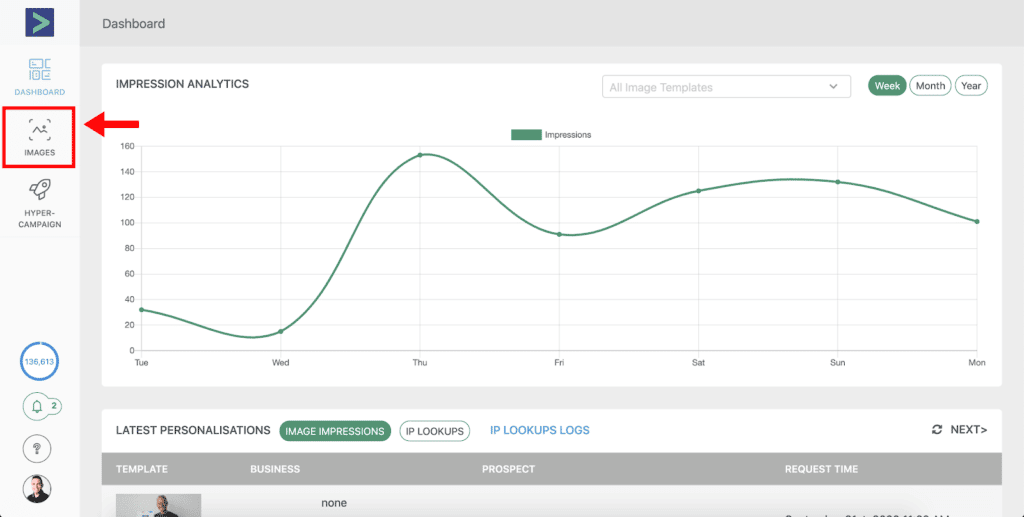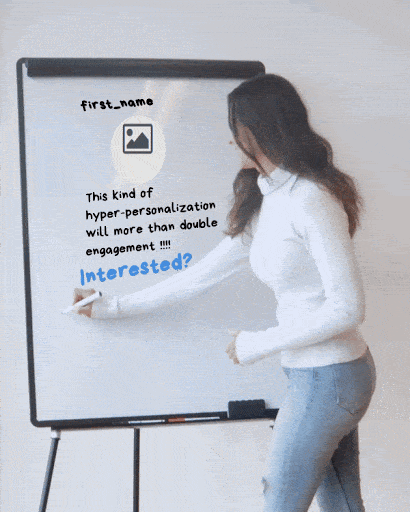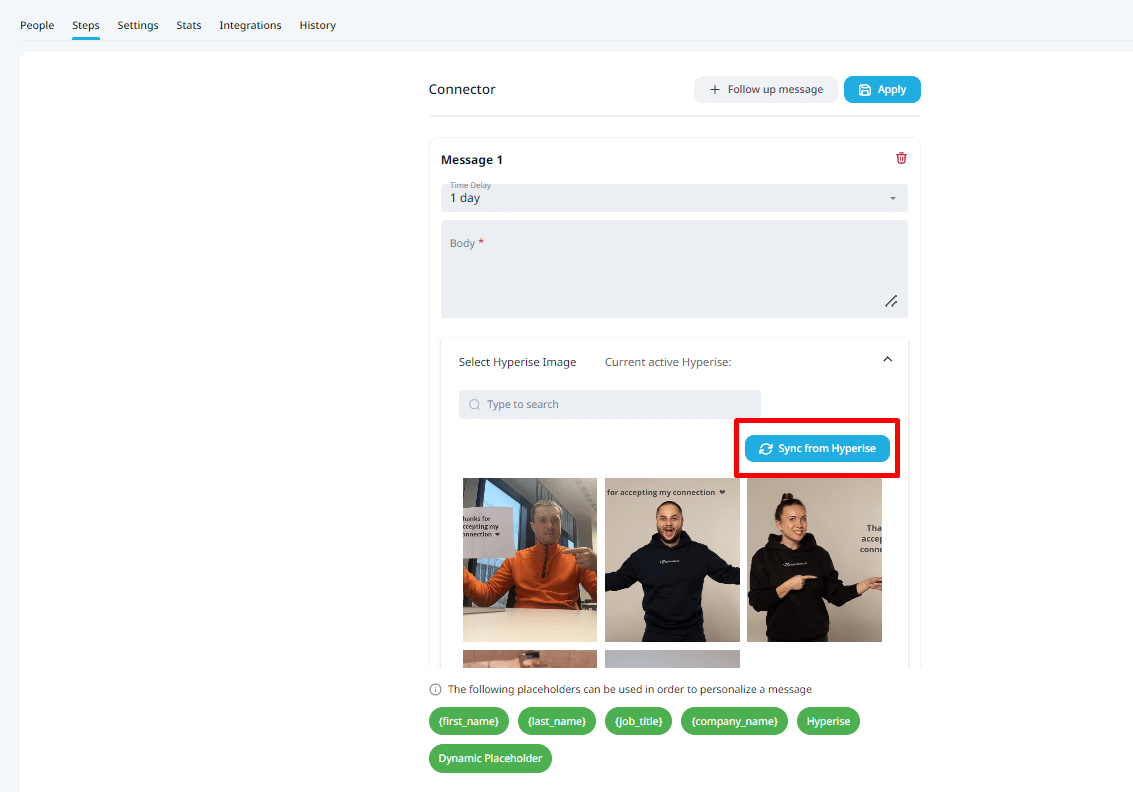Linkedin B2B Lead Generation: Strategies, Techniques & Tools For 2023

If you work in the B2B world, you probably already know that LinkedIn is the best place to generate leads.
But one common issue I keep hearing from business owners is that past LinkedIn lead generation strategies and techniques no longer work!
And yes, it’s true.
The LinkedIn algorithm is constantly changing and if you’re not prepared, your current lead generation strategies might stop working suddenly. Leaving you with no concrete way to generate more leads to grow your business.
A few years ago, I remember people were sending 100+ connection requests per day with automation. And they weren’t getting banned, let alone have their account suspended.
Good times, right?
Nowadays, with the new LinkedIn connection limit update, most people can send only around 80-100 requests per week.
However, up until August 2022, you could upload a CSV spreadsheet of leads to bypass the connection limit on the platform and connect with 100+ people per week.
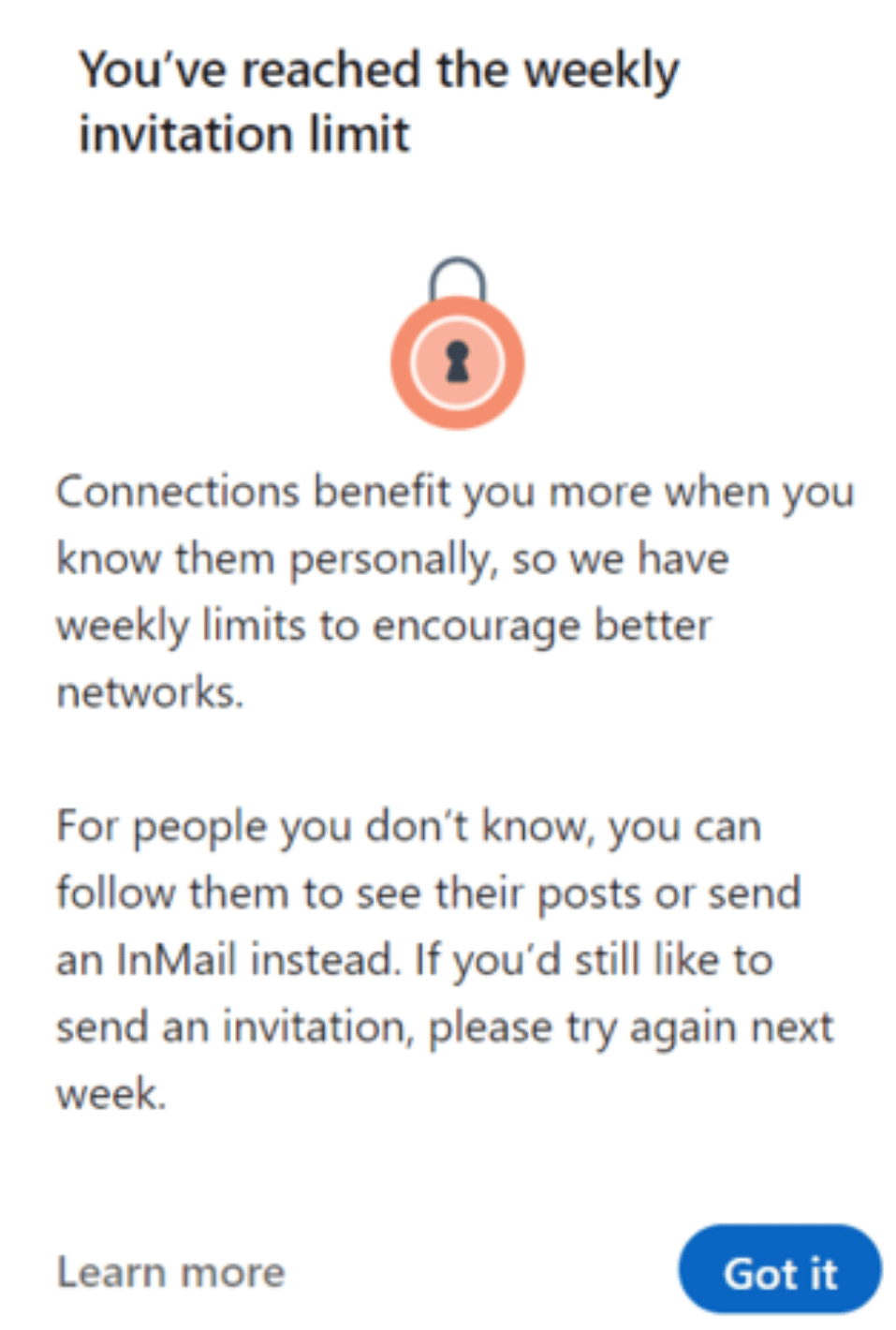
Because of the latest algorithm changes (thanks a lot LinkedIn!), you can no longer do this either…
But what if I told you there’s a new, better way to connect with way more than 100 people per week?
How about, something like connecting with 500+ people per week?
Even if you’re not familiar with the now outdated LinkedIn CSV Connector Campaign workaround…
In this guide, I’ll be teaching you the single best LinkedIn B2B lead generation strategies and everything else you need to know to get the most out of the platform for 2023.
Sounds good?
Here’s what we’ll cover:
- How LinkedIn B2B lead generation works and why it’s still the #1 platform for lead generation in 2023
- 10 Best LinkedIn lead generation strategies for 2023 and why they work so well
- 5 Proven LinkedIn lead generation and outreach techniques you need if you want to generate leads on autopilot

Looking for more inside knowledge on the best LinkedIn lead generation strategies and tools for 2023?
You’ll want to join our private Facebook group The LinkedIn Outreach Family in which we’re constantly sharing the latest LinkedIn campaigns and proven templates you can put to use today!
What Is LinkedIn B2B Lead Generation?
First things first, what does LinkedIn B2B lead generation mean, exactly?
In its simplest terms, lead generation is identifying and cultivating a list of potential customers to reach out to and turn them into actual customers.
This can be done in a lot of different ways (as we’ll cover below), and it’s an essential process in just about any organization. You can also use your content strategy as your main lead generation channel, but in this guide, we’ll be primarily focusing on LinkedIn outreach.
Though, a crowded marketplace plus high levels of competition means that B2B lead generation is only going to become increasingly challenging. Which is also why standing out is so important, but we’ll cover this in more detail below.
At the same time, a crowded marketplace is like a double-edged sword…
Why use LinkedIn for B2B lead generation?
LinkedIn has always been the go-to channel for B2B marketing and lead generation.
To put things into perspective:
- There are over 830 million users on LinkedIn.
- 96% of B2B marketers use the channel as their main content distribution and lead generation channels.
- LinkedIn generates 3x more conversions than Facebook or Twitter for B2B businesses.
- 61M LinkedIn users are senior-level influencers and 40M are in decision-making positions, according to LinkedIn.
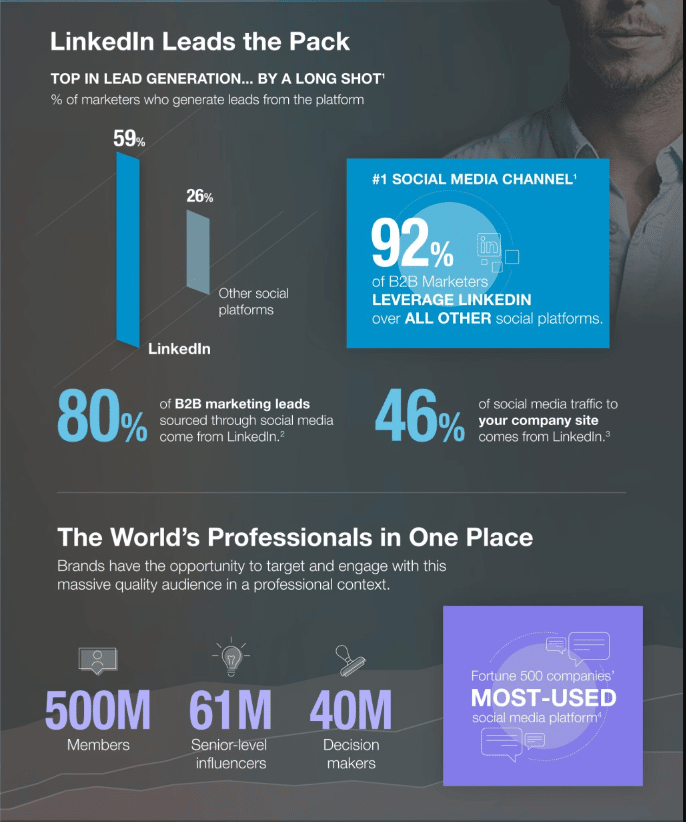
And with LinkedIn Sales Navigator you can even take your LinkedIn lead searches to the next level with advanced filters such as company size, type, departments, revenue, and more.
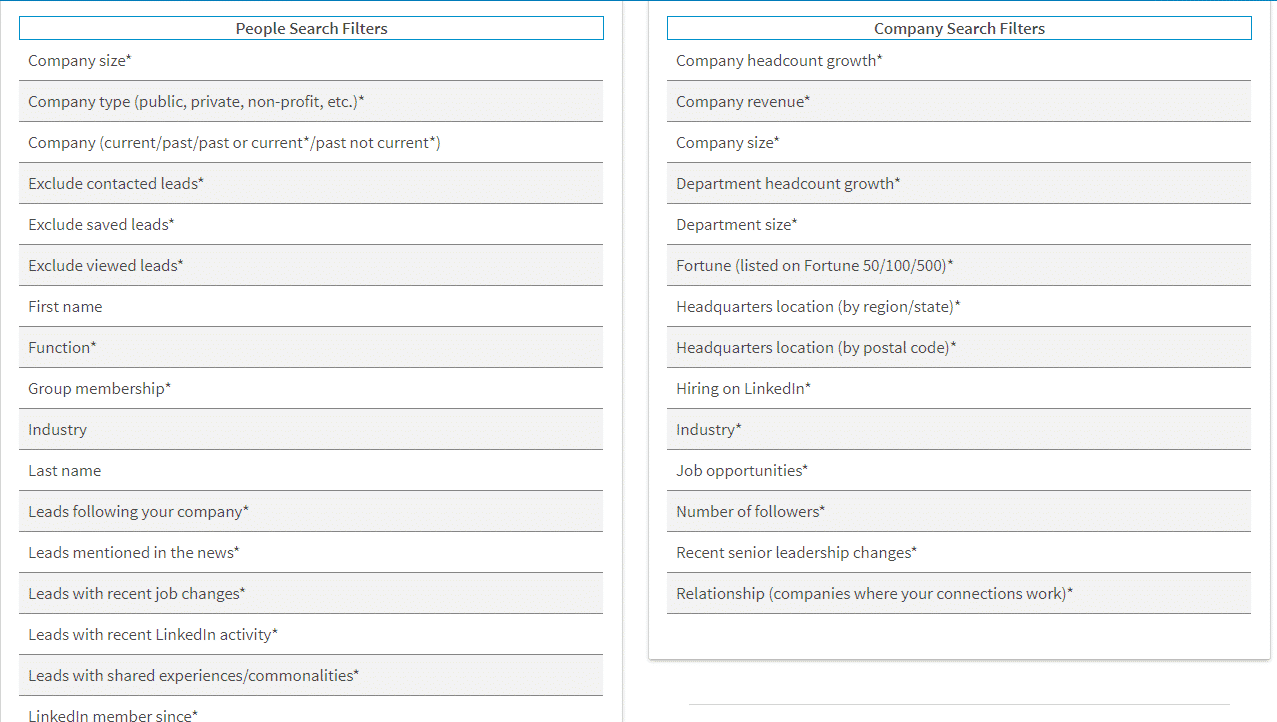
From there, you could reach out to your leads manually one by one, typing out a connection request template from scratch every time, or use a LinkedIn automation tool.
So, as you might have realized by now, there are many different ways you can find your target audience on LinkedIn.
If you work in the B2B world, your audience is on LinkedIn.
But what’s important is HOW you reach them.
Which is what we’ll be exploring below.
Pro tip: As important as automation is, it’s only one of the many ways you can generate leads on LinkedIn. Keep on reading for the best LinkedIn strategies for 2023 to connect with well over 500+ people per week!
10 Best B2B LinkedIn Lead Generation Strategies For 2023
If you want to get the most out of LinkedIn in 2023, you shouldn’t be focusing on only one channel in a vacuum.
For example, doing content marketing is a great way to increase your reach on LinkedIn.
But at the same time, if you’re doing outreach, it’s more likely for your leads to go back to your profile and see that you’re putting out quality content.
With that said, here are some of the best LinkedIn lead generation strategies you should be focusing on for 2023:
- Re-optimizing your LinkedIn profile for “safe” LinkedIn outreach and higher connections.
- Omnichannel follow-ups using LinkedIn and email to stand out in your outreach
- Sending hyper-personalized images with dynamic GIFs and images with Hyperise.
- Automating your LinkedIn lead generation and outreach campaigns with Expandi.
- Bypassing the weekly 100 LinkedIn connection request limit.
- Using LinkedIn InMails as a last measure to engage your leads.
- Using LinkedIn boolean searches to find precise target audiences.
- Organizing LinkedIn webinars and events to attract your ideal leads to come to you.
- Stealing your competitor’s audiences to save time on searching for leads manually.
- Tracking your leads from LinkedIn content marketing with Smart Links
Let’s get started!
1. Re-optimizing your LinkedIn profile for your ideal customer persona
Optimizing your LinkedIn profile is nothing new.
We’ve been suggesting people do it since 2020, if not even earlier.
But now more than ever, it’s important to show LinkedIn you’re a “real” user and not a bot.
To do this, you should optimize your profile and warm up your account from scratch.
It’s very common to see people have their main LinkedIn account suspended, only for them to create a fake account the next day.
However, even if you have a new, fully-optimized LinkedIn profile, if you don’t warm it up again, your account is even more likely to get restricted!
If you want to stop playing this cat-and-mouse game with LinkedIn, you’ll need to re-optimize your LinkedIn profile from top to bottom. This includes your:
- LinkedIn URL.
- Customer background banner photo.
- Profile picture.
- Profile headline.
- LinkedIn summary.
- Portfolio.
- Work experience.
- Volunteer experience (if any).
- Education.
- License & certifications (if any).
- Skills & endorsements.
- Recommendations.
- Interests.
This will also help with your lead generation efforts as your prospects visit your profile, see your achievements, and be more likely to work with you.
To get the most out of this, you should be optimizing your profile based on your ideal customer profile and buyer persona.
For example, consider the following questions for your audience:
- What is their job title?
- What are their goals?
- What do they need?
- What issues are they facing with current market solutions?
Then, based on that, you could include information in your profile based on those specific points.
A LinkedIn headline based on that might sound something like: “Helping agency owners and sales teams generate 14+ leads per week on LinkedIn without having their accounts suspended.”
See our full guide on improving your LinkedIn profile for a detailed overview of how to re-optimize each section of your profile for 2023.
2. Omnichannel follow-ups to stand out in your outreach (LinkedIn and email)
At this point, everyone knows LinkedIn is the go-to place for B2B lead generation…
Which leads to one disadvantage for marketers and salespeople:
Business owners get up to 100s of messages on the platform daily – including connection requests, sales pitches, follow-ups, InMails, and more.
It’s harder than ever to stand out.
Even if your outreach template is on point, it’s very easy for your prospect to miss your message among the countless other messages in their inbox.
One simple way to stand out here is through omnichannel follow-ups.
So, for example, you send a connection request on LinkedIn, and a few days later, follow up on email to remind them of yourself. Then, once they accept your request, your outreach flow continues with smart sequences.
The best part is that this can be fully automated, with no technical knowledge being necessary.
Here’s what that flow would look like as an example:
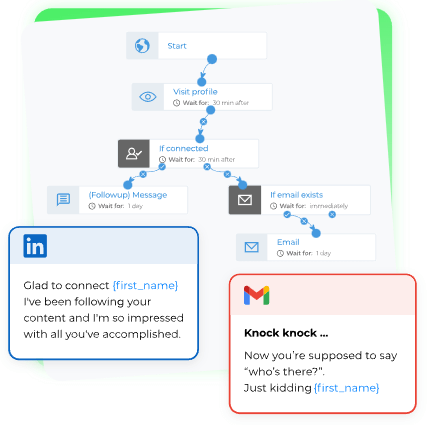
For more information on this and how to set up your own omnichannel campaign today, see our full guide on marketing funnel automation
3. Sending hyper-personalized messages with images, GIFs, and videos
One simple way to breathe some fresh air of personalization into your outreach is to use personalized images, GIFs, and videos.
Everyone knows about {first_name} merge tags and vague compliments at this point.
To stand out and show you’re using authentic personalization, consider:
- Recording personalized Loom videos.
- Sending images of their landing page with annotated notes.
- Giving away free value.
- Sending GIFs of yourself to personalize your outreach.
- And more.
However, one issue with personalized outreach like this is that it’s typically more time-consuming.
Depending on your outreach though, it might be worth it as it’s more likely to get higher reply rates.
Below, we’ll also cover how to automate sending custom GIFs or dynamic images, without having to recreate each visual asset from scratch for each message.
With this approach, it’s possible to get a reply rate of up to 80%, see how we did it below!
4. Automating your LinkedIn lead generation and outreach campaigns in 2023
Here’s the piece that ties it all together!
Let’s assume you’ve defined your ideal customer persona and know how to find them on LinkedIn.
Now, you’ve got a list of LinkedIn profiles and you want to reach out to them with a defined connection request template.
Then, you can use the right LinkedIn automation tool to reach out to your leads on autopilot.
You can automate actions such as connection requests, follow-up messages, InMails, profile visits, post reactions, and even emails – all from one place.
Combining this with step #2 (using omnichannel emails follow-ups), here’s what a potential automated lead generation flow could look like:
Here’s an example lead generation flow you can automate fully:
- You visit a lead’s LinkedIn profile.
- The software automatically checks if you’re connected with them.
- Then, it checks if it’s possible to send them an open InMail.
- If so, send the open InMail.
- Then, like the lead’s latest LinkedIn post to get on their radar.
- After that, checks if you’re connected with them on LinkedIn. If not, send a connection request automatically.
- If you’re still not connected after 5 days, send an email follow-up to remind them.
- And so on.
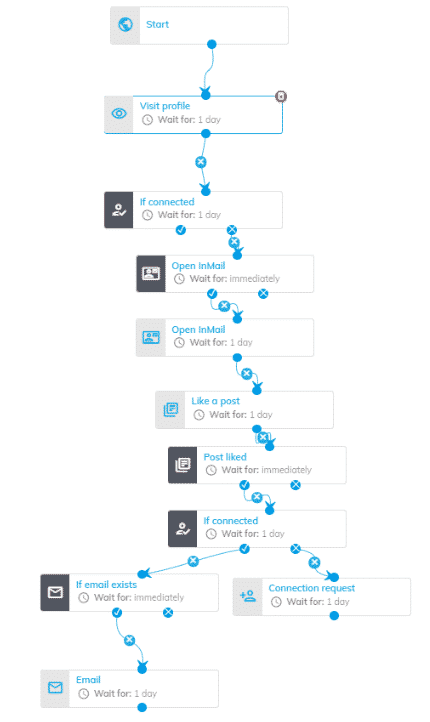
5. Bypassing the weekly 100 LinkedIn connection request limit
As we mentioned above, LinkedIn now has a maximum limit of 100 connection requests per week.
What if I told you it’s surprisingly easy to bypass this weekly limit?
You can:
- Send an email message after the initial connection request.
- Contact people with open LinkedIn profiles.
- Contact people in mutual LinkedIn groups.
- Set up LinkedIn webinars and events.
- Or use InMails as the last measure (see the next step).
Though the new LinkedIn connections limit makes things slightly more challenging, you’ll have to think outside the box if you want to improve your lead generation campaigns for 2023.
On top of that, many leads on LinkedIn are used to being on the receiving end of LinkedIn automation as they get up to hundreds of messages per day.
So, if you’ll want to stand out, you should think of new ways to reach your leads.
6. Using LinkedIn InMails as the last resort to reach your leads
With LinkedIn InMails, you can message members you’re not connected to.
But even if you don’t have InMail credits or LinkedIn premium, you can still send InMail messages to people with an open profile, which is indicated with the golden LinkedIn badge on their profile or the “Open” sign).
In those cases, you can send regular messages to people even if they’re not in your network.
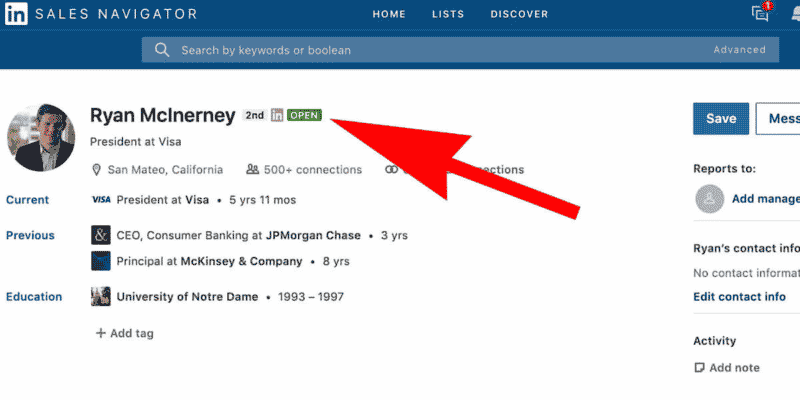
As useful as LinkedIn InMails are, it’s not recommended you use them as the first step of your lead generation campaigns.
Instead, you should save them and use them as a last resort message.
For that, they can be an important sales tool because they cut through the noise and target the prospect directly.
Your connection request, for example, might get ignored or go unnoticed. This is where omnichannel follow-ups help (see strategy #2).
But when it comes to InMails, it’s much more likely for the prospect to read it fully. Especially with personalization and a clear call to action.
Below, we’ll show you how we’ve used LinkedIn InMails to book 14 calls per week and how you can use the same, proven campaign structure.
7. Using LinkedIn boolean searches to find very specific ideal customer personas
From a practical standpoint, LinkedIn makes it incredibly easy to find your ideal customer profile and target audiences.
To make your LinkedIn searches even more specific, you can use boolean searches such as:
- Quoted search – Put your search query around quotation marks to find people with that title specifically (e.g. “sales manager”).
- NOT search – To filter out people from your results. E.g. “Sales NOT manager”.
- OR search – To see results that include one or more items in a list. E.g. “Sales OR Marketing OR advertising”.
- AND search – To include results that include all items in a list. E.g. “Accounting AND finance AND CPA”
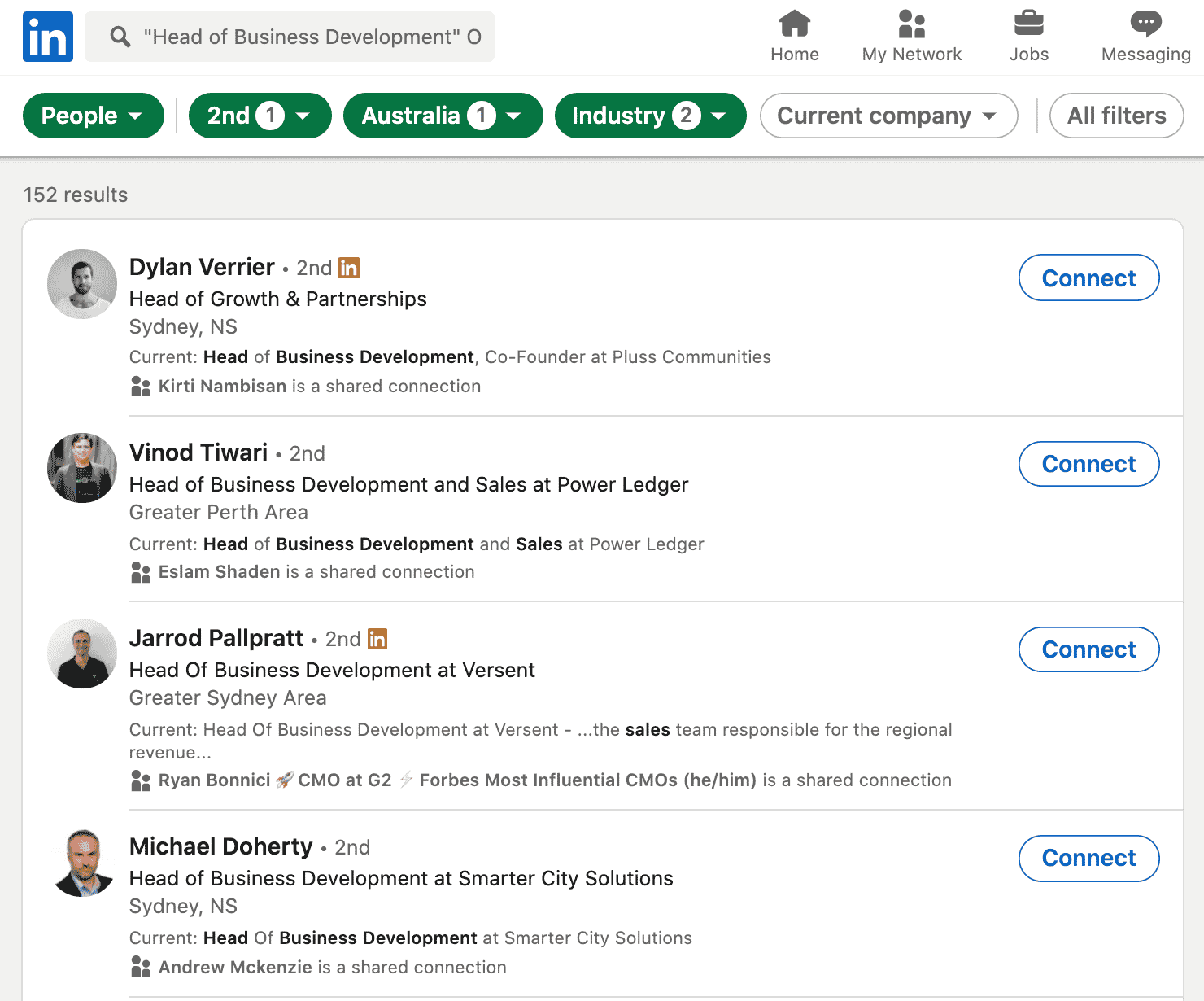
For a full list of more boolean operators and how you can use them to find your ideal leads on LinkedIn, see our full guide on LinkedIn X-Ray searches.
What’s so good about this is that you can find a specific group of people and use a common pain point in your outreach that would apply to all of them. This makes personalization a breeze!
8. Organizing LinkedIn webinars and events to attract your ideal audience to come to you
This is another underrated LinkedIn lead generation strategy that many people put off because it can be time-consuming.
You don’t even need to be a LinkedIn influencer with millions of followers for this as there are many strategies you can follow to increase your webinar attendance. From content creation to sophisticated outreach flows.
Time over time, we’ve replicated the same exact steps to get up to 1,000+ attendees for our webinars.
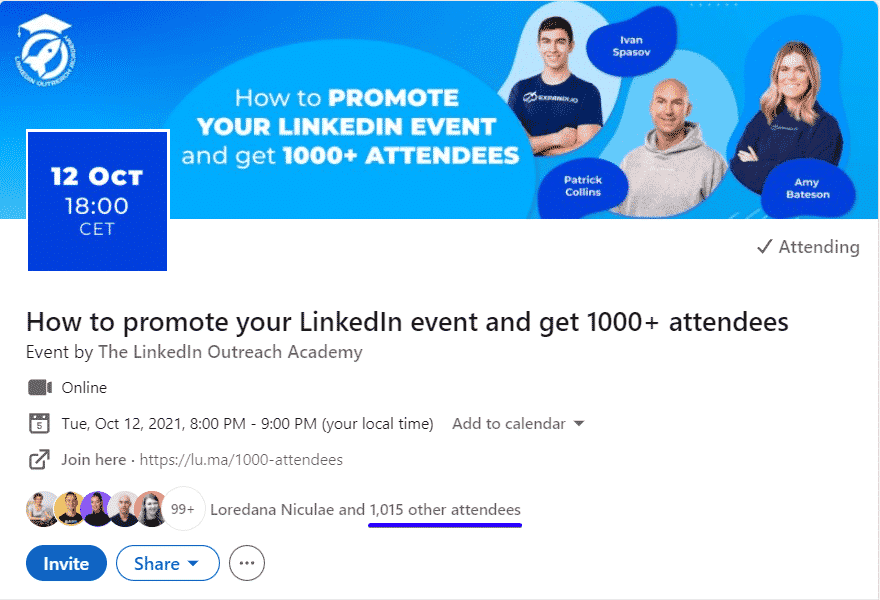
The promotion strategies include:
- Creating organic content through the speakers’ profiles.
- Going viral with LinkedIn engagement pods.
- Scraping LinkedIn polls and reaching out to leads based on what they answered.
- Safely inviting your LinkedIn contacts to your event automatically with Expandi.
- Scraping other LinkedIn events in your industry for precise outreach (more on this below).
- Scraping and reaching out to LinkedIn groups.
- Using open InMail campaigns.
- And more.
Be sure to check out our guide on LinkedIn events promotion strategies for a step-by-step guide for this.
Below, we’ll also cover a completely new lead generation technique (as an alternative to the CVS Connector Campaign) and how you can scrap other peoples’ LinkedIn webinars!
9. Stealing your competitor’s audience to save time on searching for your ideal leads
Want to save time on searching for ideal leads on LinkedIn?
As long as you know who your competitors are, you can easily scrape a list of potential leads to reach out to.
You can:
- Scrape your competitor’s LinkedIn events for laser-specific outreach based on the leads’ interests and product awareness.
- Scrape your competitor’s list of Twitter followers and reach out to them on LinkedIn with a product comparison page of why your solution is better (here’s an example page).
- Scrape your competitor’s post commenters. As in, you find their post with a lot of comments and scrape the full list with the right automation tool. We’ll cover this in more detail below, so, keep on reading!
10. Tracking your leads with LinkedIn Smart Links
LinkedIn Smart Links are a great way to understand your engagement on LinkedIn and how your buyers are interacting with your brand.
Though, this is an optional strategy as the feature is only available to Sales Navigator Advanced Plus and Advanced Edition users.
But the benefits you gain here include:
- Real-time insights into how your content is performing that you can’t gain with a free account.
- Collecting LinkedIn profiles who clicked on your links.
- Easily package content into one traceable link that can be shared from any channel (e.g. for pitch decks, product overviews, and so on).
- And more.
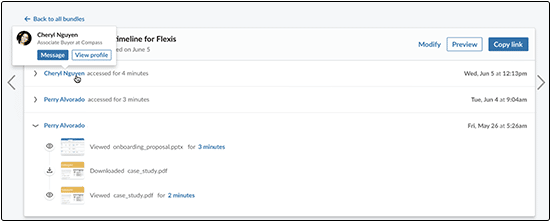
Now that we’ve covered some of the best LinkedIn lead generation strategies for 2023, it’s time to look under the hood and take a look at the practical, actionable steps on how to execute them.
5 LinkedIn B2B Lead Generation And Outreach Techniques To Generate Leads On Autopilot In 2023
Without wasting any additional time, we’ll be covering the detailed step-by-step instructions below so you can follow along.
For most of these techniques, you’ll need:
- Expandi for all your LinkedIn automation needs. (Comes with a free 7-day trial).
- LinkedIn Sales Navigator to help you find detailed customer personas. (Free 1-month trial if you haven’t redeemed it yet).
- Texau to automate certain actions. (Free 2-week trial).
- Hyperise to automate creating dynamic GIFs and images. (Free 14-day trial).
Some techniques you can execute without Sales Navigator, but as a rule of thumb, we recommend using the trial at least.
Technically, you can launch some of these LinkedIn campaigns by being on the free trial plan of all the above marketing tools.
So, the techniques we’ll be covering below you could execute for free and have them pay for paid plans for months ahead.
Now, let’s get started.
1. Using a Gmail CSV Connector Campaign to build account lists and connect with 500+ people per week (CSV upload campaign alternative)
- Bad news: You can no longer upload a CSV file list of leads to send invitations to on LinkedIn with any LinkedIn outreach tool since the end of August 2022.
- Good news: We’ve developed a Gmail Connector Campaign as an alternative that works just as well (if not better) to connect with 500+ people per week!
How does this work?
Essentially, we’re syncing your Gmail contacts with LinkedIn.
Then, LinkedIn will extract all contacts from your Gmail account.
Then, if the email address from the list is related to someone’s LinkedIn account (whether it’s a primary or secondary email), Expandi will be able to send a connection request through LinkedIn automatically.
Not a bad workaround, right?
Some notes before we show the steps:
- This campaign doesn’t allow you to schedule any LinkedIn tasks and they won’t be visible in the tasks menu in Expandi.
- Expandi will be uploading and inviting people in batches throughout the day. You can set up how many people you’d like to upload per day.
- Expandi will be uploading leads each day, but there might be days when nothing is uploaded. This is because the system mimics human behavior to keep your account safe.
- Finally, there are no specific recommendations for the upload limits. But for safety reasons, you should start slow and not maximize from the beginning.
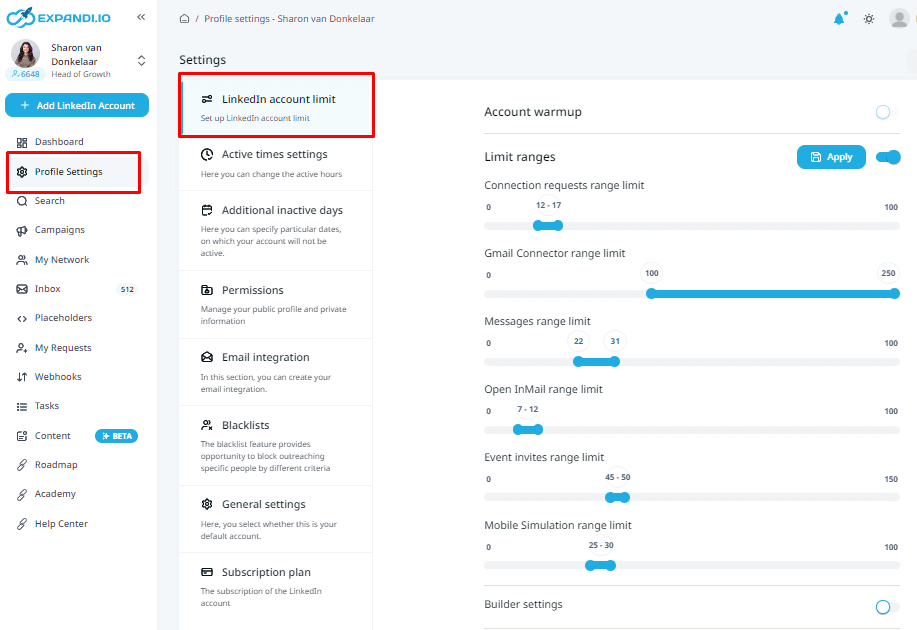
Now, let’s finally cover the practical steps for this LinkedIn technique:
- Create a new Gmail account. This is so that your current Gmail contacts don’t get mixed up with the ones you’re exporting to LinkedIn. If you don’t know how to do this, see here.
- Prepare your CSV file with emails of the prospects you want to reach out to. This can be a list of profiles scraped from a Sales navigator or the default LinkedIn search results. You can easily scrape emails from LinkedIn profiles with TexAu.
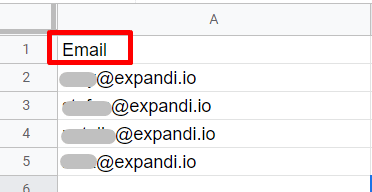
3. Then, to import the CSV file to your Gmail contacts, log into your new Gmail account and click on ‘Contacts’.
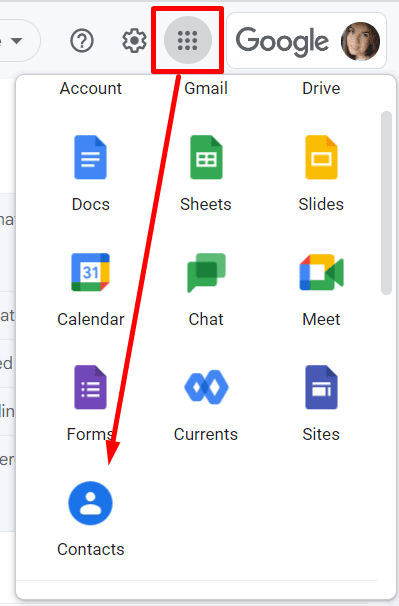
4. Click ‘Import contacts’ on the left-sidebar menu and upload a CSV file you prepared from the previous steps.
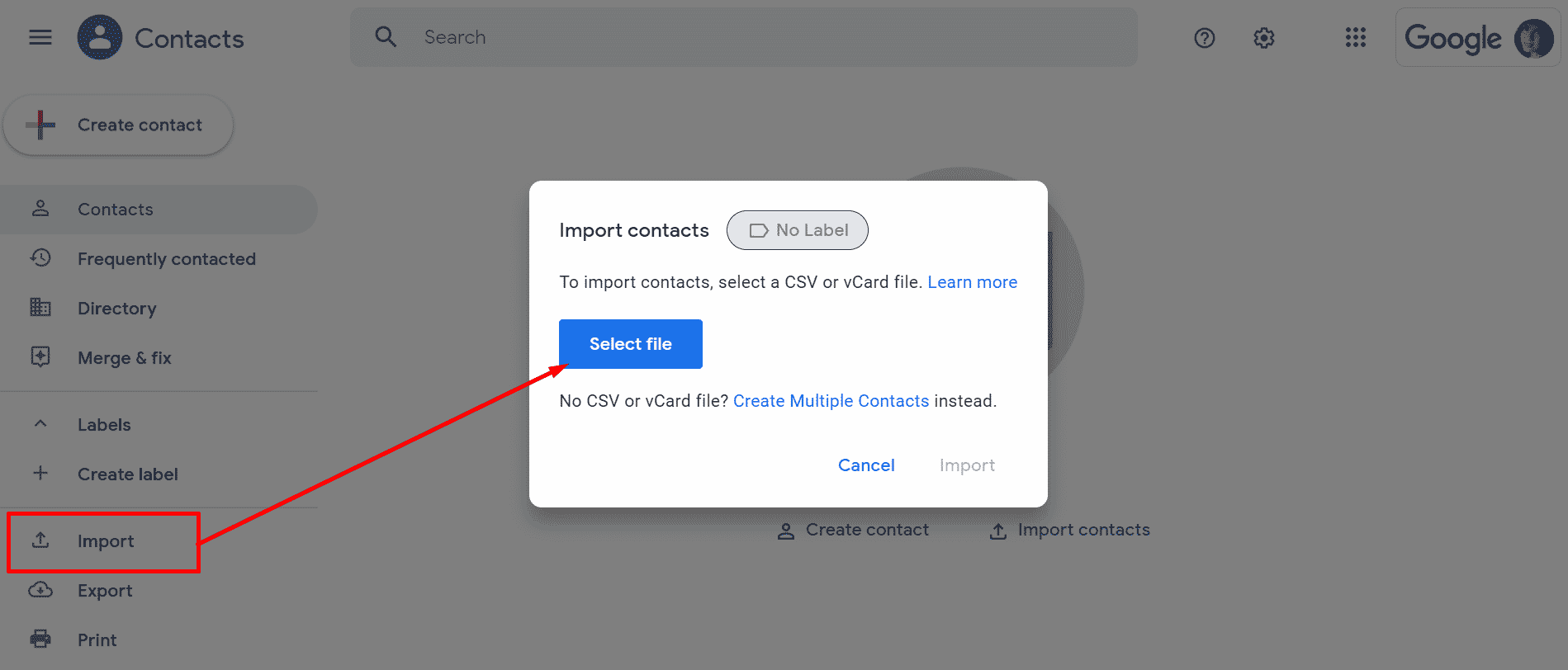
5. Then, you should see your CSV email list imported directly into your newly created Gmail.
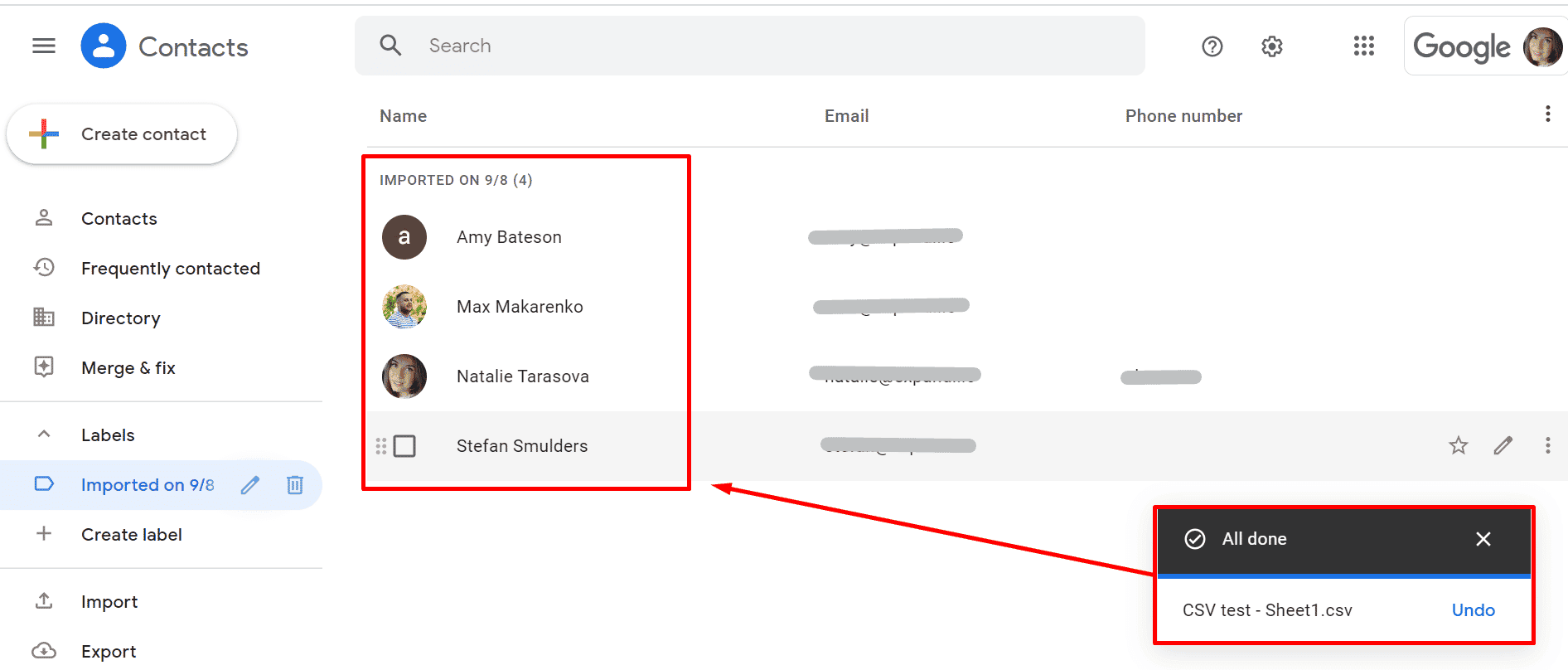
6. Then, it’s time to sync your Gmail and LinkedIn accounts.
7. Go back to LinkedIn, click on ‘My Network‘, and then ‘Continue’ under ‘Add personal contacts’. Or just follow this link to import contacts.
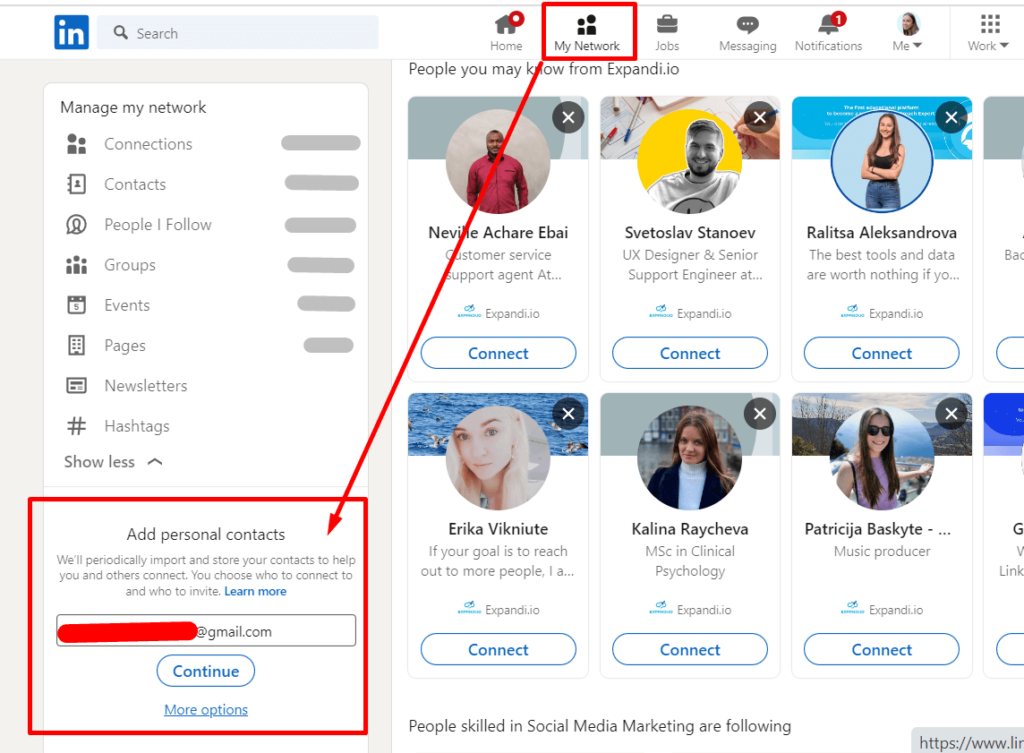
8. Now, there are 2 ways you can sync your Gmail with LinkedIn.
- Enter the new Gmail address you created, and click ‘Continue’. Then, add the password.
- Select Gmail and it will ask you to log in. Fill in the credentials of the newly created Gmail account to start syncing the contacts.
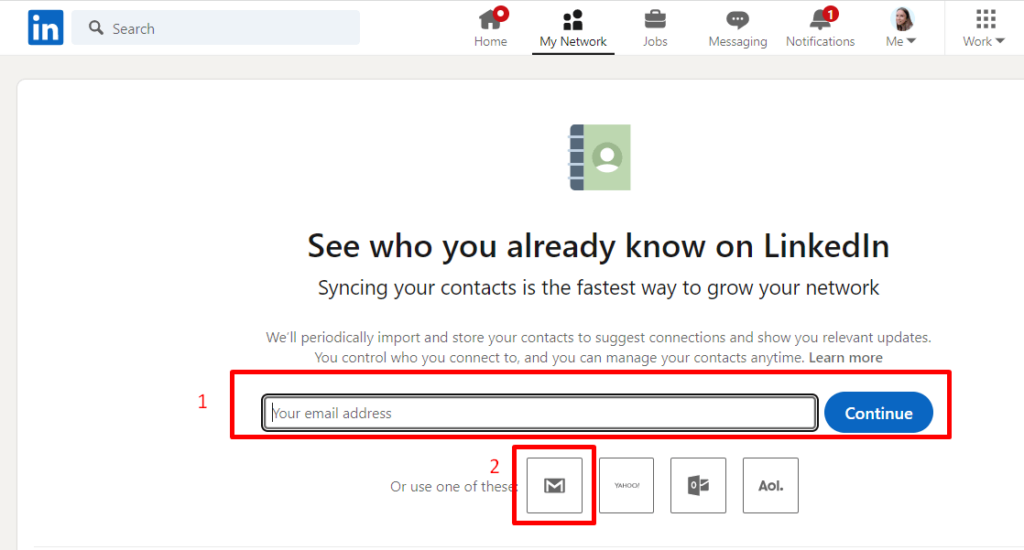
9. Select the right Gmail account.
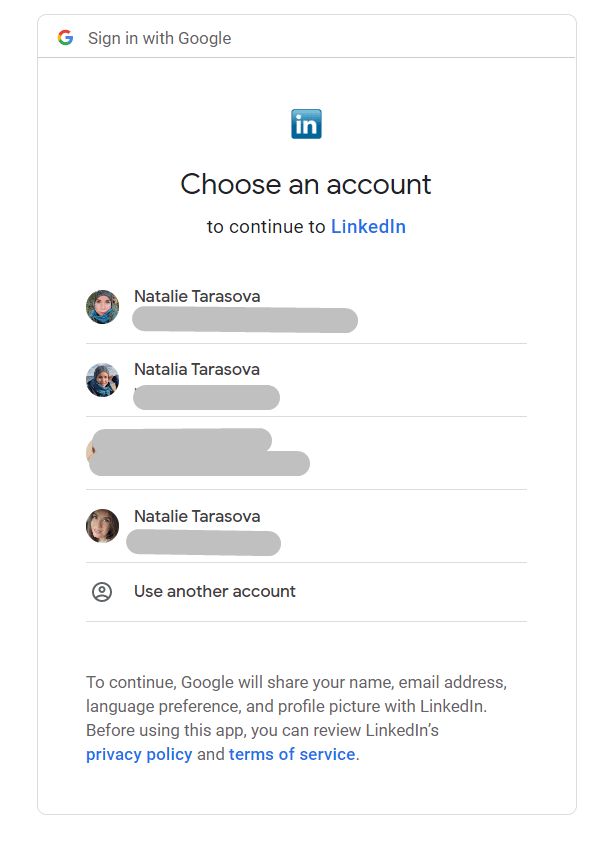
10. When the account is synced, you will see all of your contacts. Do NOT invite or select anybody here. Just click ‘Skip’ here.
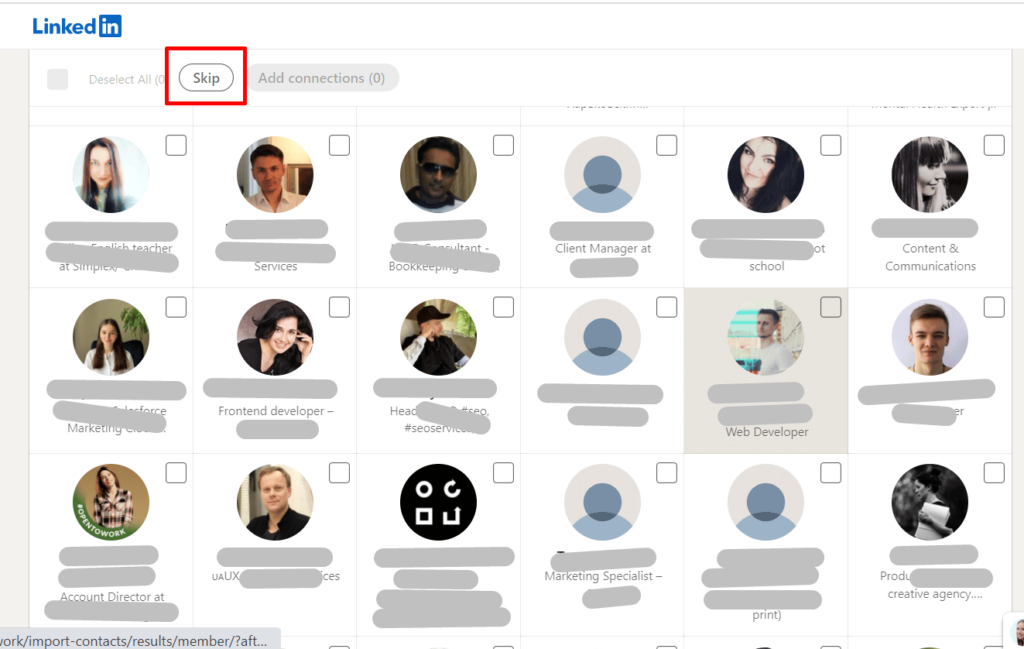
11. Then, press ‘Done for now’.
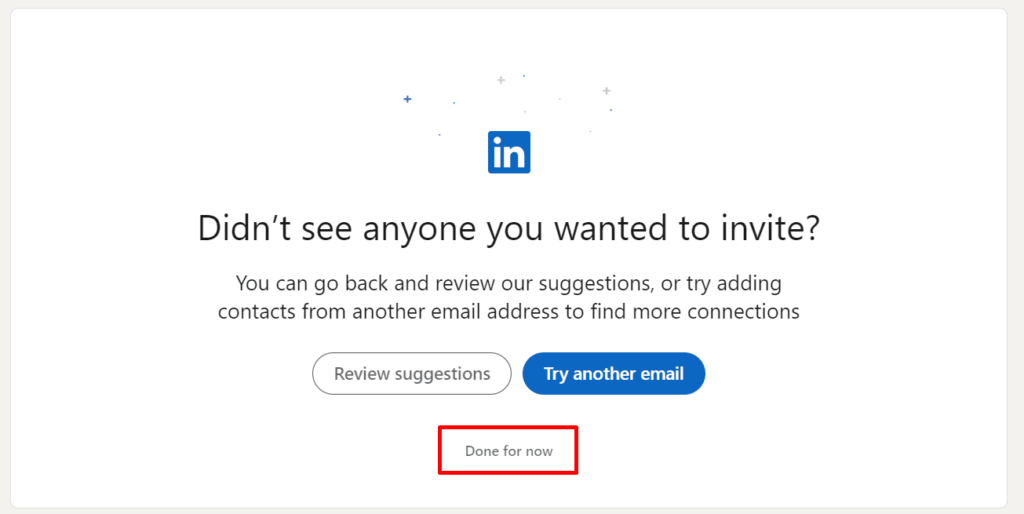
That’s all you need to do on the LinkedIn side.
Important notes before we move on:
- Do NOT sync your existing Gmail account that you normally use. You should create a new one to upload CSV contacts and sync it with LinkedIn.
- If you want to start a new Gmail Connector Campaign in Expandi, you should delete all existing contacts from your Gmail account and then upload a CSV file with the new contacts.
So, to recap:
One LinkedIn account = One Gmail account = Multiple Active Gmail Connector Campaigns at a time
Now, here’s how to set up a Gmail Connector Campaign in Expandi:
- Claim a free, 7-day Expandi trial if you haven’t done so already.
- Go to Expandi Campaigns.
- Click ‘Add new campaign‘ and select campaign type – Gmail connector campaign.
- Name your campaign, click ‘Next‘, and then click ‘Create without template‘.
- Go to the People tab and select ‘Import CSV‘.
- Then, you need to import the CSV file into this campaign. This should be the exact same file you used to import into your Gmail contacts.
- Match the key from CSV “Email” with Map to field “Email” and Send CSV for processing (this may take a few minutes).
- Then, we’re almost done! Go to the ‘Steps’ tab if you want to add follow-up messages to your campaign (highly recommended). In this type of campaign, you can NOT add a connector message (it will be blank). So, it’ll work similarly as the previous CSV connector campaign.
- Finally, when the parsing is finished your contacts will appear in the people tab and you will be able to start your campaign. Activate your Gmail connector campaign by sliding the status button in Settings.
And that’s a wrap for this technique!
Wondering how to follow up after connecting with people from this strategy?
Check out some templates you can repurpose here:
- Get 49% Reply Rate With Expandi LinkedIn Cold Message Samples.
- 5 Follow-up Email Templates That Reduce Sales Anxiety.
- Skyrocket Your Reply Rate By 55% via GIFs on LinkedIn.
Now, let’s take a look at some other proven LinkedIn lead generation techniques for 2023.
2. How to book 14+ calls per week with LinkedIn InMails
Above, we mentioned you should use InMails as a last measure.
But done right, they can be a great call-booking strategy from our experience.
From contacting 170 people we managed to book 14 calls with the steps below.
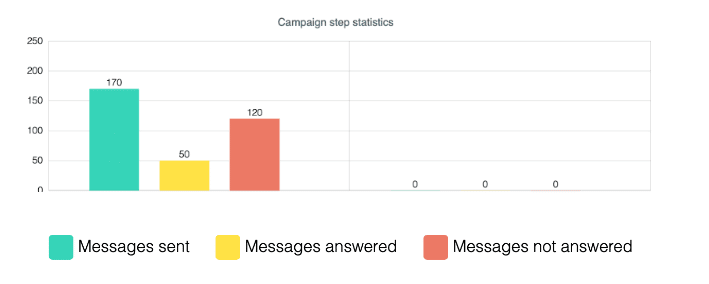
Note: If you’re using a Sales Navigator subscription, you can send InMails to open profiles
accounts that are also open By default, users have a limit of 800 free LinkedIn InMails allowed in 1 calendar month. We’ll be taking advantage of this to bypass the LinkedIn connection limit.
Here’s how this strategy works:
- Go to Campaigns in Expandi and select ‘Add campaign’.
- Select Open InMail.
- Write your messages and follow-up sequence. Then, add leads to the campaign from the ‘Search’ section. When you complete the search, you can filter based on whether or not the lead received your open InMail.
- If you use this filter and select ‘Show open InMail’ it will filter on those accounts that can receive open InMail which you can then select and assign into the campaign.
- From there, you can launch the campaign
Naturally, the success of this campaign largely depends on your audience.
For this, we scraped a LinkedIn webinar related to our solution.
We’ll cover how to do that below as well.
But to see the exact templates we used for this InMail campaign that landed us 14 calls in a week, check out our full guide to LinkedIn InMail outreach.
3. Scraping LinkedIn webinar events for precise lead generation and targeted outreach
What’s so great about scraping LinkedIn webinars is that you can assume the audience’s interest and personalization is easy. Since everyone attended the same webinar, you can personalize your templates by mentioning something from the event!
Here’s how this strategy works:
1. Find a popular, relevant LinkedIn webinar with enough attendees. For example, since Expandi helps automate selling and lead generation on LinkedIn, chances are, people attending this webinar might be interested to learn how it can save them time and money.
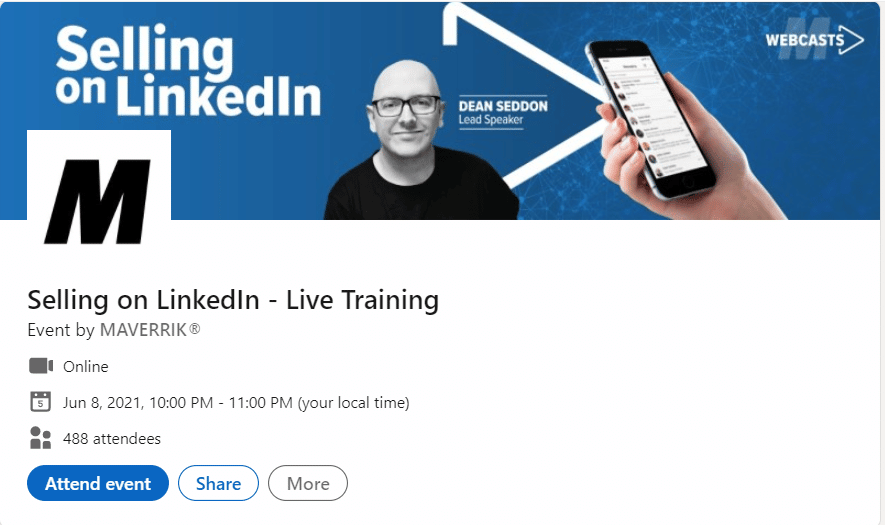
2. Copy the event URL.
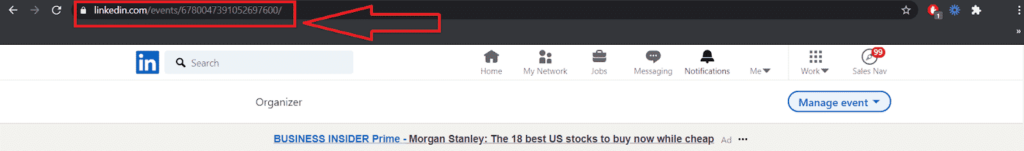
3. Go back to Expandi. Go to the Search tab and click New Search.
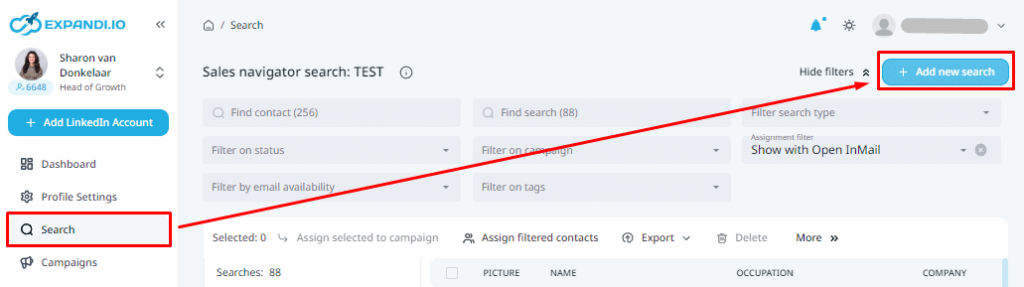
4. Paste the URL in the Event Search section here and click Search.
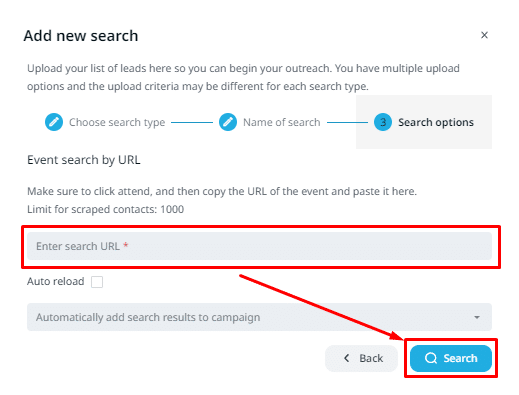
If you already have a LinkedIn outreach campaign ready, you can automatically add search results to that campaign.
Or, you can just create a campaign after following the above steps.
The reason this strategy works so well is because you’re offering a relevant solution to a group of people who may not know how you help.
Combined with dynamic GIFs from Hyperise, here’s how this campaign performed.
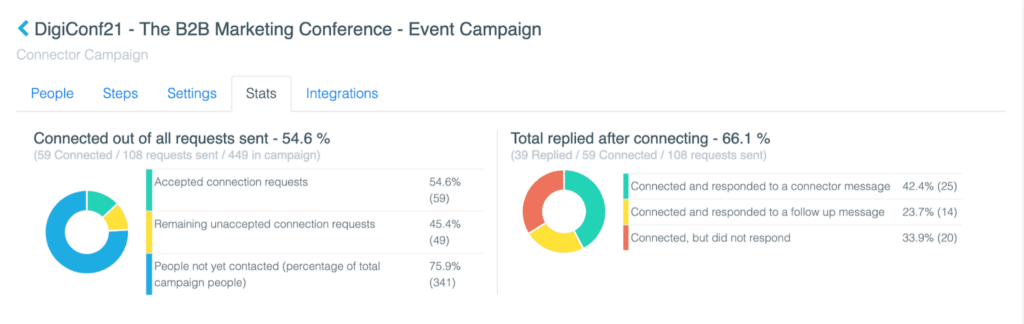
To see the detailed steps and the exact outreach templates we used, see our full guide on scraping LinkedIn events.
4. Audience retargeting based on the content they like
This is a proven LinkedIn strategy that we’ve had success with time after time.
Similar to the previous strategy, the reason it works so well is because we can assume something about our target audience.
In this case, their interest is based on the content they engage with. Which also helps with personalization since we can mention something from the post they commented under which applies to everyone we’d be reaching out to.
Essentially, in this strategy, we’re scraping a list of comments under a specific LinkedIn post to reach out to them.
1. Find a viral LinkedIn post with a lot of comments. Ideally, related to your solution or industry. Here’s an example.
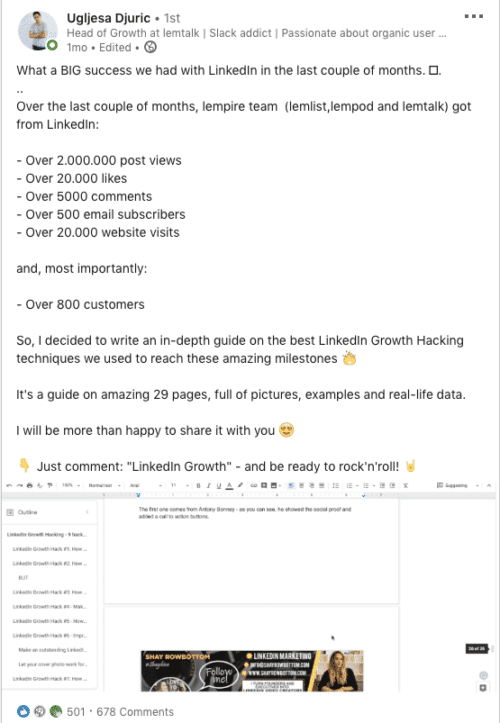
2. Copy the post URL.
3. Go back to Expandi. Click on Search on the left menu and Start a new search.
4. Paste the URL under Post engagement.
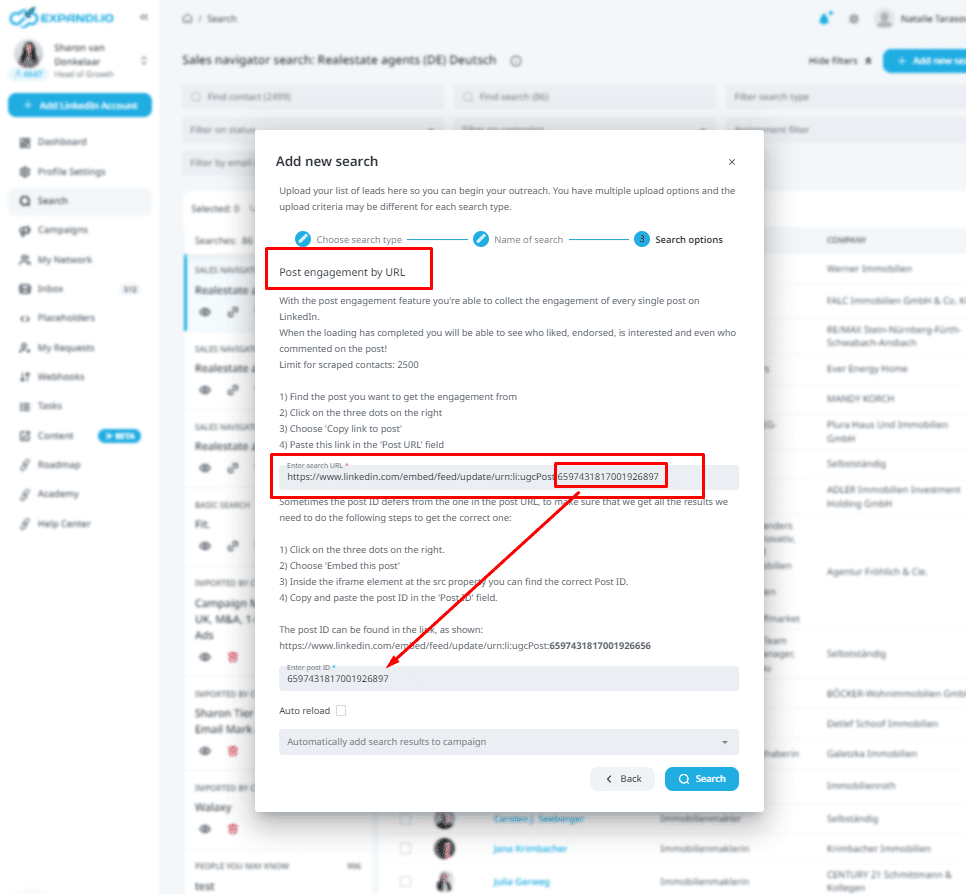
5. Input your outreach templates and turn on the campaign!
Pro tip: A great conversation starter here is mentioning specific information from the influencer’s post.
To see the templates we used in this campaign that got us a 70%+ acceptance rate, learn from our full guide on LinkedIn content retargeting growth hack to generate leads.
5. Using dynamic GIFs and images in your outreach to send hyper-personalized LinkedIn messages
We’ve mentioned Hyperise periodically through this guide. And that’s because it’s one of the best ways to stand out when it comes to sending LinkedIn messages.
Using this campaign, we’ve gotten a connection request rate of up to 80% and a reply rate of 60%+
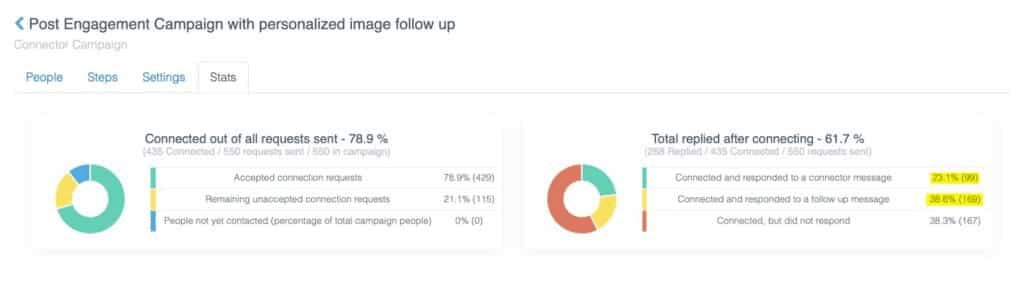
- If you haven’t done so yet, sign up for the free Hyperise trial.
- Then, you’ll want to integrate Hyperise with Expandi. See how to do that here.
- Then, add an image or GIF inside Hyperise.
- Add the right placeholder merge tags (first name, profile picture, etc.). For this, we recommend using custom GIFs as they have the most personality and stand out more. For this GIF, we just took a live photo on an iPhone and converted it into a GIF with Lively app (any other GIF app works though).
- Go back to Expandi and select your campaign.
- Then, under the Steps section, you should be able to select your Hyperise dynamic visual.
Aim for an image size ratio of 850×466 and 100×100 for profile pictures. And always double-check everything looks optimal by sending it to a coworker or a friend first before launching a real campaign!
From here, there are many different ways you can use this strategy. We’ve had success with a lead generation campaign, hiring outreach, content retargeting, and more.
To see the use cases in action with examples, as well as how we achieved a connection rate of up to 80% and a reply rate of over 60%, see our full guide on advanced LinkedIn dynamic personalization.
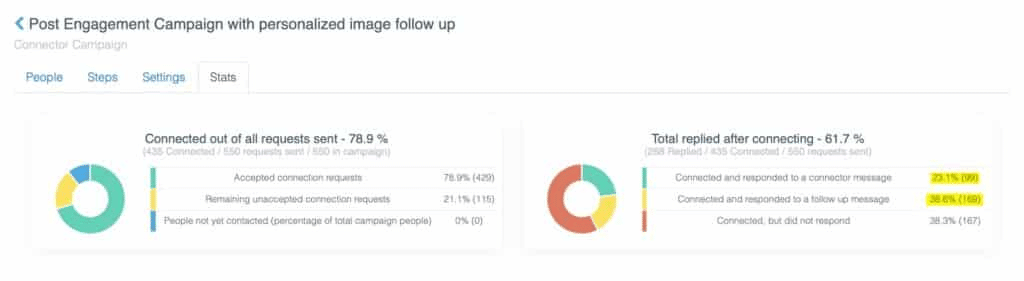
Conclusion
And that’s a wrap!
Hopefully, this guide to LinkedIn B2B lead generation was helpful.
We covered quite a lot here.
So, you should have a better idea of how to generate leads and book more calls for 2023 with LinkedIn now.
LinkedIn is constantly changing.
But so are the growth hacks and working outreach campaigns.
While the CSV Connector Campaign isn’t possible to execute anymore, you can replace it with the Gmail campaign mentioned above to connect with well over 100+ people per week.
Finally, to recap, the tools of the trade when it comes to LinkedIn lead generation in 2023 include:
- Expandi for safe LinkedIn automation.
- LinkedIn Sales Navigator to find your ideal target audience.
- TexAu to scrape LinkedIn profiles, emails, and more.
- Hyperise to create hyper-personalized, dynamic GIFs and images.
- (Optional) LinkedIn engagement pod tools like Linkboost to boost your reach.
And the best part is all these tools offer a free trial you can use to execute the above strategies for free!
Where do you go from here?
Request a demo for a free 7-day Expandi trial now!
Or, if you’re looking for the latest LinkedIn news and more proven outreach campaigns for 2023, be sure to join our private Facebook group – The LinkedIn Outreach Family
Only the best strategies will bring the best results
New articles straight to your inbox