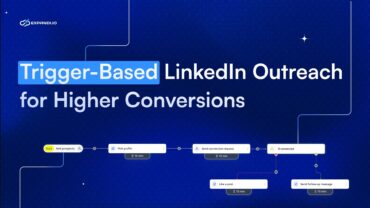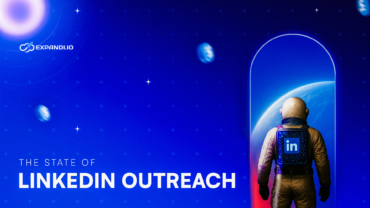LinkedIn Message Automation – The Why, Whats & Hows

If you’re still sending LinkedIn messages one-by-one, you’re leaving pipeline on the table.
LinkedIn message automation in 2025 is no longer about spamming templatized outreach. That may have worked in the past. But now, automation is extremely easy. This means just about everyone can set up an automated outreach campaign and start blasting their target audience with automated messages.
On the bright side, however, if you set up a personalized, multi-step message sequence that feels human – you’re bound to stand out.
I’ve spent years building and testing Expandi LinkedIn automation workflows with B2B teams. From founders running their first outreach campaigns to RevOps teams doing 6-figure months.
We’ve also analyzed 70,000+ real campaigns from Expandi’s LinkedIn automation platform to find the trends and benchmarks for LinkedIn message automation in 2025.
And all that said, the patterns are clear. When you pair smart targeting with AI-assisted personalization, LinkedIn message automation is the way to win with outreach.
So, below, you’ll find out the what, why, and how of LinkedIn automation in 2025, including:
- What is automated LinkedIn messaging and how it works.
- Everything you need to know about LinkedIn messaging in 2025.
- LinkedIn message vs InMail automation: What’s the difference.
- Getting started with automated LinkedIn messaging (3 proven campaigns)
- Two types of LinkedIn automation tools you need to know about.
- Benefits of automated LinkedIn messaging.
- How to keep automated messaging safe in 2025.
- How to use personalization tags properly.
- Using ChatGPT to personalize at scale.
- 5+ best practices to keep in mind for automated LinkedIn messaging.
Key takeaways
- Personalization > volume in 2025. LinkedIn message automation works best when it feels human and contextual.
- Connection-first wins. Start with LinkedIn auto messaging to 1st-degree connections. Layer InMails for unreachable titles to expand coverage or to cut through the noise.
- Multi-touch outreach (e.g. LinkedIn AND email with profile visits and follow-ups) almost always beats one-off outreach.
- Safety is in infrastructure + behavior. Use cloud-based tools (like Expandi) with dedicated IPs, human-like timing, and action limits to fly under LinkedIn’s radar.
- Our analysis of 70,000+ campaigns shows that LinkedIn largely outperforms cold email on average. Personalization and targeting being the main multipliers.
- AI is an assistant, use it as such and don’t rely on it blindly. Use it to research, draft openers, and personalize at scale.
- Track acceptance, reply, and meeting rates to tweak your automated LinkedIn messaging based on data.
What is automated LinkedIn Messaging, exactly?
LinkedIn message automation is the practice of sending connection requests and follow-up DMs automatically with tools that mimic human behavior. Teams use it to scale personalized outreach safely with rate limits and stop-on-reply logic.
And the reason we’re doing all this is to save time and money for other business-critical activities.
Look at it practically, if you wanted to connect with 100 marketing agency owners in your area, would you manually start sending the LinkedIn requests one by one?
Or would you rather everything be done automatically in the background while you work on something else?
The answer is obvious.
Now, you might be asking: But how would I go about personalizing those automated LinkedIn messaging?
Essentially, this part is based on personalization tags (first names, company names, and so on) that make your LinkedIn messaging seem more authentic.
But if you’re looking for a more detailed overview of LinkedIn outreach in general, be sure to check out our full guide on the state of LinkedIn outreach in 2025. For that, we analyzed well over 70,000+ Expandi campaigns, trends, and data in detail. In short, we found that:
- Cold outreach isn’t dead, it’s evolving.
- LinkedIn outreach is more effective than email! Most outreach happens via email, where reply rates average around 5.1%. On LinkedIn, it’s 10.3%. If LinkedIn isn’t part of your outreach, you’re missing out on pipeline.
- Automation ≠ spam. Done right, it enhances personalization.
- Targeting matters more than volume now. 71% of sellers send <50 requests/week, far below the 80-100 cap.
- Templates + AI save time but need a human touch. Campaign templates average 8.6% reply rate, best results come from customizing and personalizing.
- Sales teams winning on LinkedIn treat it as a primary outbound channel, tracking engagement in CRM, running automated follow-ups, and using data to iterate.
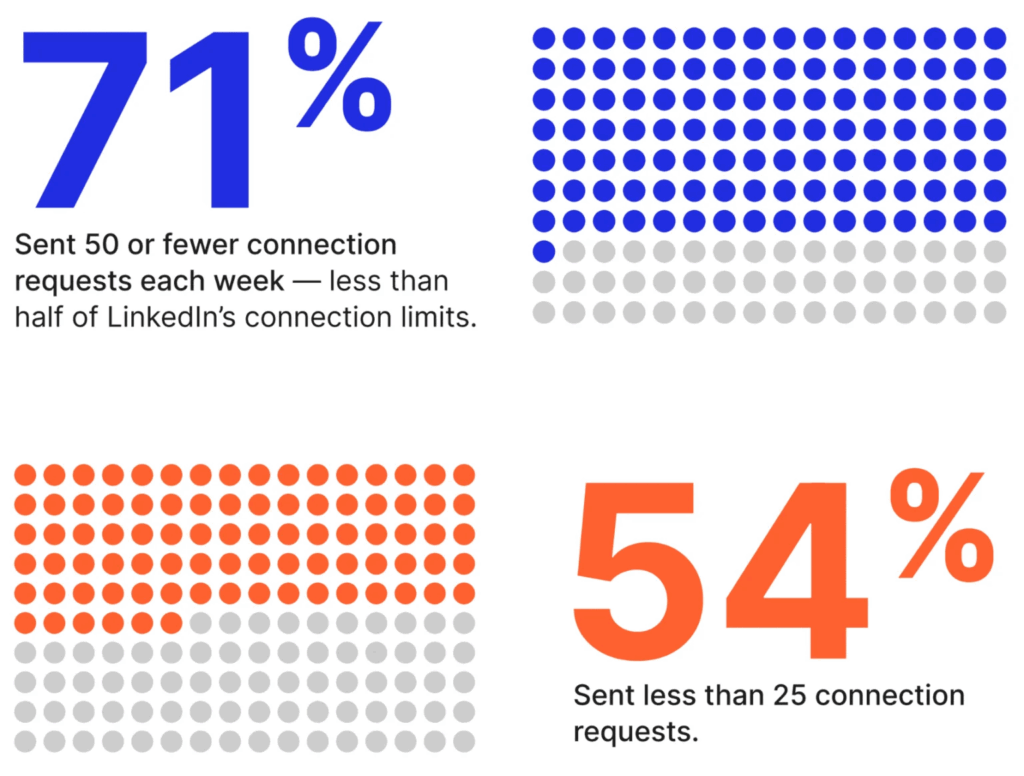
What does automating LinkedIn messages include?
Using tools like Expandi, you can essentially automate most of your outreach. Not just LinkedIn but email as well.
But when you’re looking to automate LinkedIn messaging, here’s a list of actions you can put on autopilot:
- Visiting someone’s LinkedIn profile.
- Following a profile.
- Following a LinkedIn company page.
- Endorsing someone’s skills on LinkedIn.
- Sending a connection request.
- Sending a mobile connection request.
- Sending a follow-up LinkedIn auto message after connecting.
- Sending an Open InMail.
- Liking their post.
How does this work?
Essentially, the above tasks and automated LinkedIn messaging is based on the following conditions:
- Custom conditions.
- If you’re connected.
- If someone followed you.
- If someone visited your profile.
- If your email was opened.
- If your email bounced.
- If your email was clicked.
- If someone’s email exists (based on their LinkedIn profile).
- If it’s possible to send someone an Open InMail.
As you might have guessed by now, there are some strong sequences of LinkedIn messaging you can set up this way.
And by the end of this guide, you’ll have an idea of proven outreach sequence of LinkedIn messaging you can use today. We’ll even give you the exact LinkedIn message templates you can use that worked for us.
But first, let’s analyze LinkedIn automation in detail. This part is important to get right before you get started with automating LinkedIn messages.
Automating LinkedIn Messaging – What you need to know
LinkedIn is one of the best (if not the best) channels to distribute content and generate leads if you’re in the B2B world like me.
You can find just about anyone there and the whole platform is really just a bottomless well of sales opportunities.
It’s a lot easier to get in touch with any decision-maker than any other platform, and you’re just one search away from a filtered list of your audience – down to their locations and job industry.
But with that said, many people think automated LinkedIn messaging is spammy and ineffective.
After all, it’s automation, so it must be spammy and unsafe, right?
Well, not quite.
Many people think automated personalization simply means using the client’s first name or company name and calling it a day.
Which couldn’t be further from the truth.
It’s easier than ever to use to automate LinkedIn messages nowadays.
This does invite a lot of spammy and low-quality outreach campaigns.
But that’s because they don’t put in any effort in their outreach.
The key to good automated LinkedIn messaging is being genuine and honest.
So, here’s what you must do:
The best way to analyze your LinkedIn automated messages is to review your results and analytics. With Expandi, you just press the ‘Stats’ section and get all the campaign results (how many people accepted, replied, etc.) at a glance. With this info, you can then tweak your connection request messages and experiment to find the winning templates.
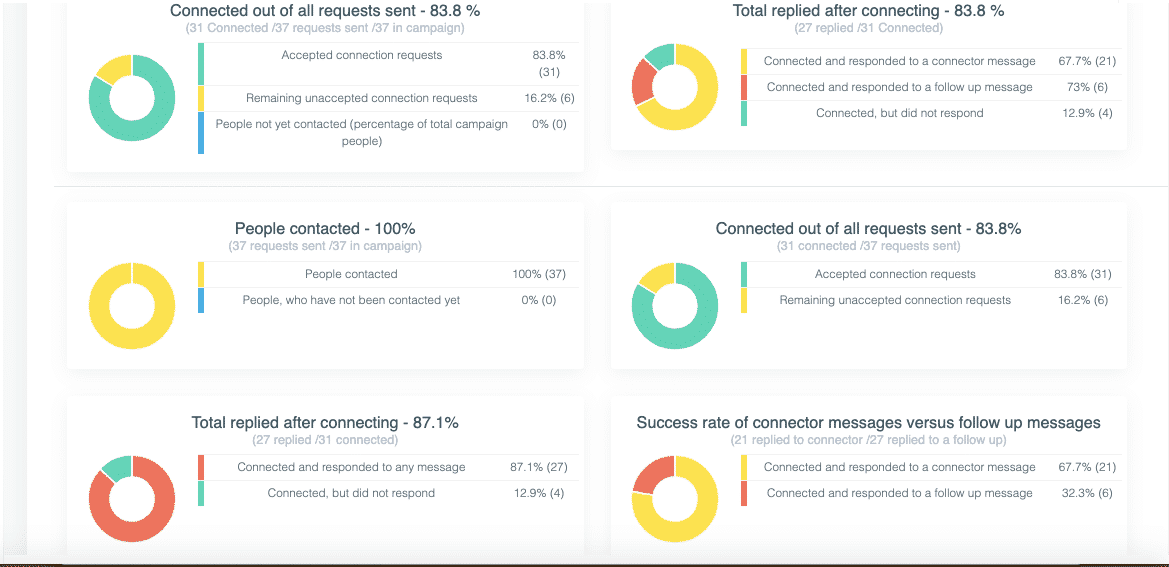
For some of the best tools for this, see our full guide on LinkedIn automation tools.
LinkedIn Message automation vs LinkedIn InMail automation
Many teams blur these, but they solve different problems in your LinkedIn outreach automation stack. With Expandi, you can do both of these, but it’s important to keep in mind the context and objective for each.
What they are
- LinkedIn message automation (connection-first):
- Uses connection requests and 1st-degree DMs to run a LinkedIn message sequence with personalized steps and LinkedIn follow-up automation. E.g. view profile → send a connection request → value drop → soft CTA.
- LinkedIn InMail automation (cold outreach):
- Paid messages to non-connections via Sales Navigator. Useful when you can’t automate LinkedIn connections. E.g. very senior titles, niche roles, low acceptance pools, no mutual connections. So, your sequence could look something like view profile → send a connection request → if not accepted → send a LinkedIn InMail. Or, you could send an InMail directly.
Proven playbooks
Playbook 1 – connect first, value-led
- Step 0: Profile view or post like.
- Step 1: Connection request.
- Step 2 (3 days later): Value drop, insights, relevant asset.
- Step 3 (7 days later): Soft CTA (“happy to send a quick audit”)
Playbook 2 – InMail for “unconnectable” titles
- Step 1: Short InMail (why them + 1-liner value, no pressure CTA)
- Step 2 (5 days later): Follow up with a connection request referencing the InMail
- Step 3 (10 days later): Another nudge with a fresh angle, can also send an email, referencing your previous LinkedIn outreach.
Playbook 3 – Hybrid Omnichannel
- Email → wait 24-48 hours → LinkedIn view profile → automated connection request → message with a different hook if they accept.
Multiple touch-points often deliver 2x total replies vs single-channel.
Start with message automation for most ICPs. Layer InMail outreach or email for coverage gaps and unreachable roles. Keep both value-led, rate-limited, and personalized to win the deal.
Getting started with automating LinkedIn Messages for outreach (3 Proven campaigns to use)
Your LinkedIn automated messages will only be effective if you’re targeting the right people.
Here are a few of my favorite campaigns that are incredibly simple yet still get proven results.
1. Content retargeting growth hack for a 72% connection request acceptance rate
Here’s what you can do:
Find a viral post from a popular influencer your target audience looks up to, copy the link to the post, paste it into Expandi, and automatically reach out to everyone who liked or commented.
I gained a 72% acceptance rate and a 40% response to the follow-ups with this strategy.
It looks like this when you set it up in Expandi:
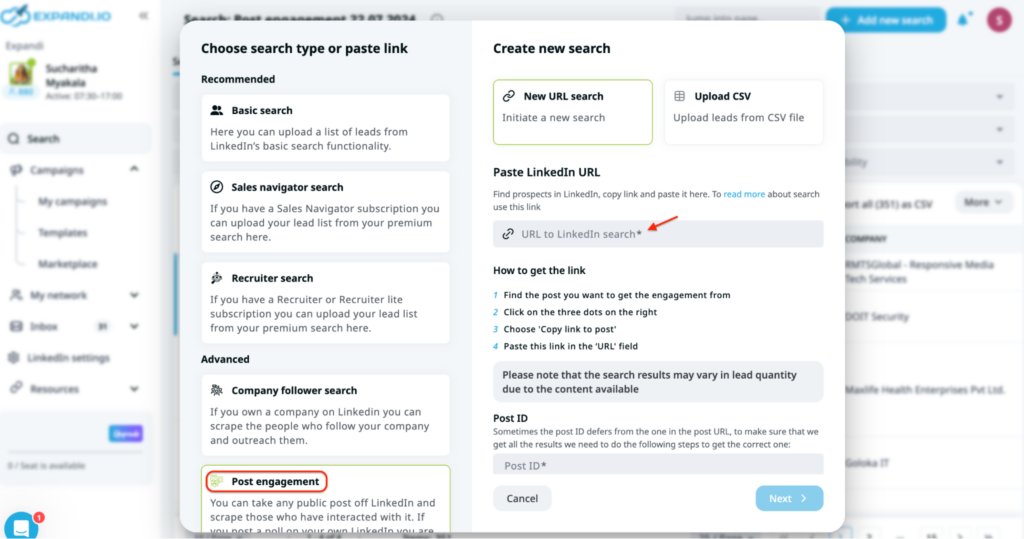
You can pick a popular industry expert’s LinkedIn post and copy their post’s public URL into Expandi to scrape everyone interacting with the content piece. Later, use Expandi’s Connector Campaign to reach out to them with a personalized connection request on autopilot.
Why is this necessary?
Most interactors could be part of your target audience and reaching out to them with a connection request message highlighting how you both found the content interesting can be a great conversation starter.
2. Website visitors growth hack for a 60%+ acceptance rate
Leads visiting your website are considered high intent and of high quality.
So, it’s best to concrete their interest in your offering by using this opportunity to reach out to them via an automated LinkedIn message.
First, choose a website tracking tool. You can consider using Leadinfo or Leadfeeder.
Next, you can extract visitors and further filter out the ones matching your target ICP, say a Marketing Manager.
Finally, export your list into Expandi to launch a Connector Campaign, like so:
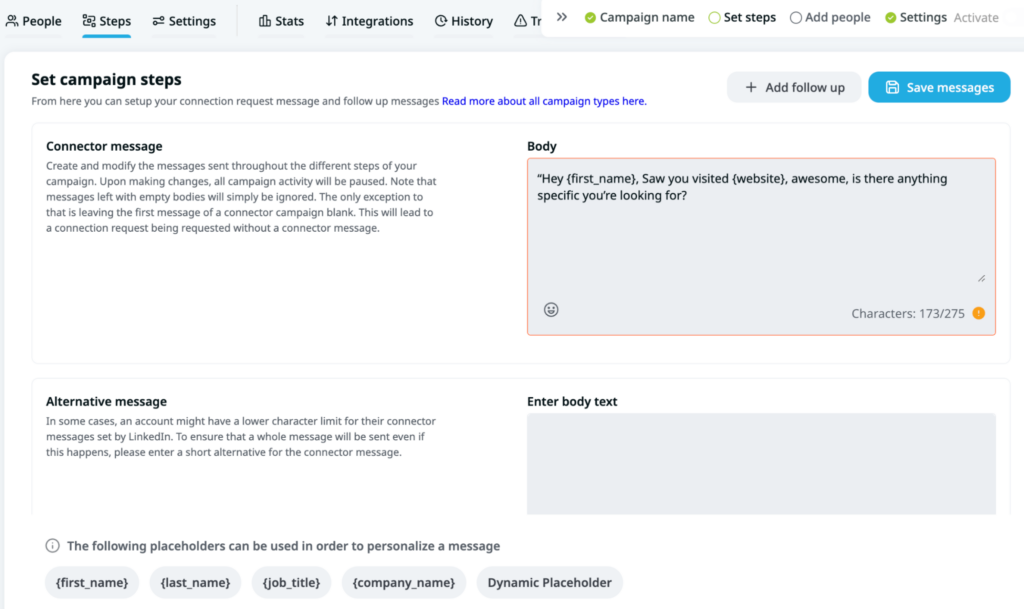
With this campaign, more than 60% accepted my invitation request here and 50% responded to follow-ups.
3. LinkedIn Sales Navigator growth hack
Sales Navigator and its advanced search filters help you drill down prospects who match your specific ICP.
Once you’ve filtered the right set of contacts, you can head to Expandi to import the list and start your LinkedIn outreach.
LinkedIn automated messaging – the two types of automation tools
Now, are you worried your LinkedIn automated messaging strategy may be deemed spammy?
Take a look at this example:
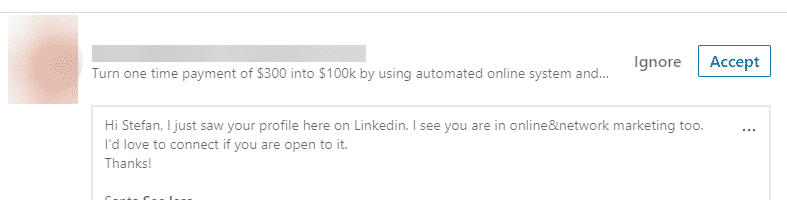
It’s clearly automated, but failed to come across as genuine and accurate.
And this is the least of your concerns with a tool like Expandi.
Watch out for our “How To Automate LinkedIn Messages And Use Personalization Tags To Get The Most Out Of Outreach” to learn the insider techniques to perfect automating LinkedIn messaging.
Before that, let’s discuss the 2 types of LinkedIn automation tools and how they impact your account safety.
Chrome-extensions
Chrome extensions are basically LinkedIn plugins you download from the Chrome app store and they integrate into your browser.
But they’re not very efficient. Nor safe for that matter.
Let’s take an example: Dux-Soup:
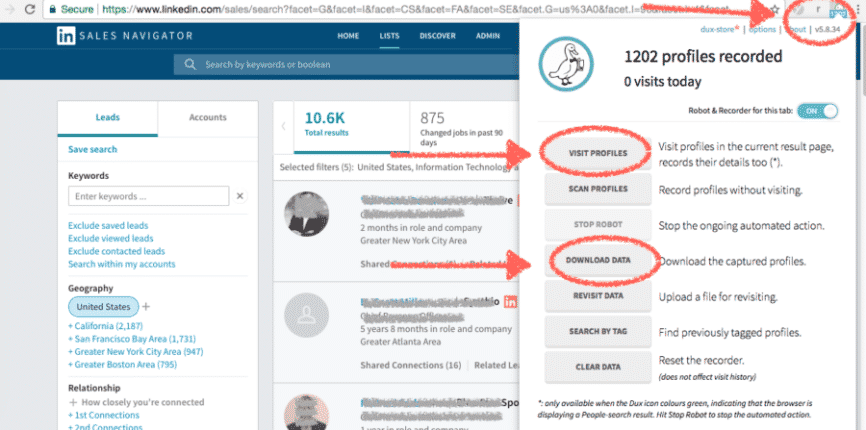
It’s one of the most popular LinkedIn tools on the market. I’ve actually used it before when I used to offer LinkedIn-done-for-you as a service. The tool offers some basic automation (nothing advanced) but it lives in your browser. So, if you close your laptop, the extension shuts down as well.
So, essentially – it’s easier for LinkedIn to detect it (because it’s front-end, in your browser), it doesn’t offer extra advanced benefits, and really isn’t as convenient as you’d think for a LinkedIn automation tool.
And then, there’s the other type of LinkedIn automation tools that’s better and safer.
Cloud-based solutions
As an example, Expandi is a LinkedIn automation tool that lives in the cloud.
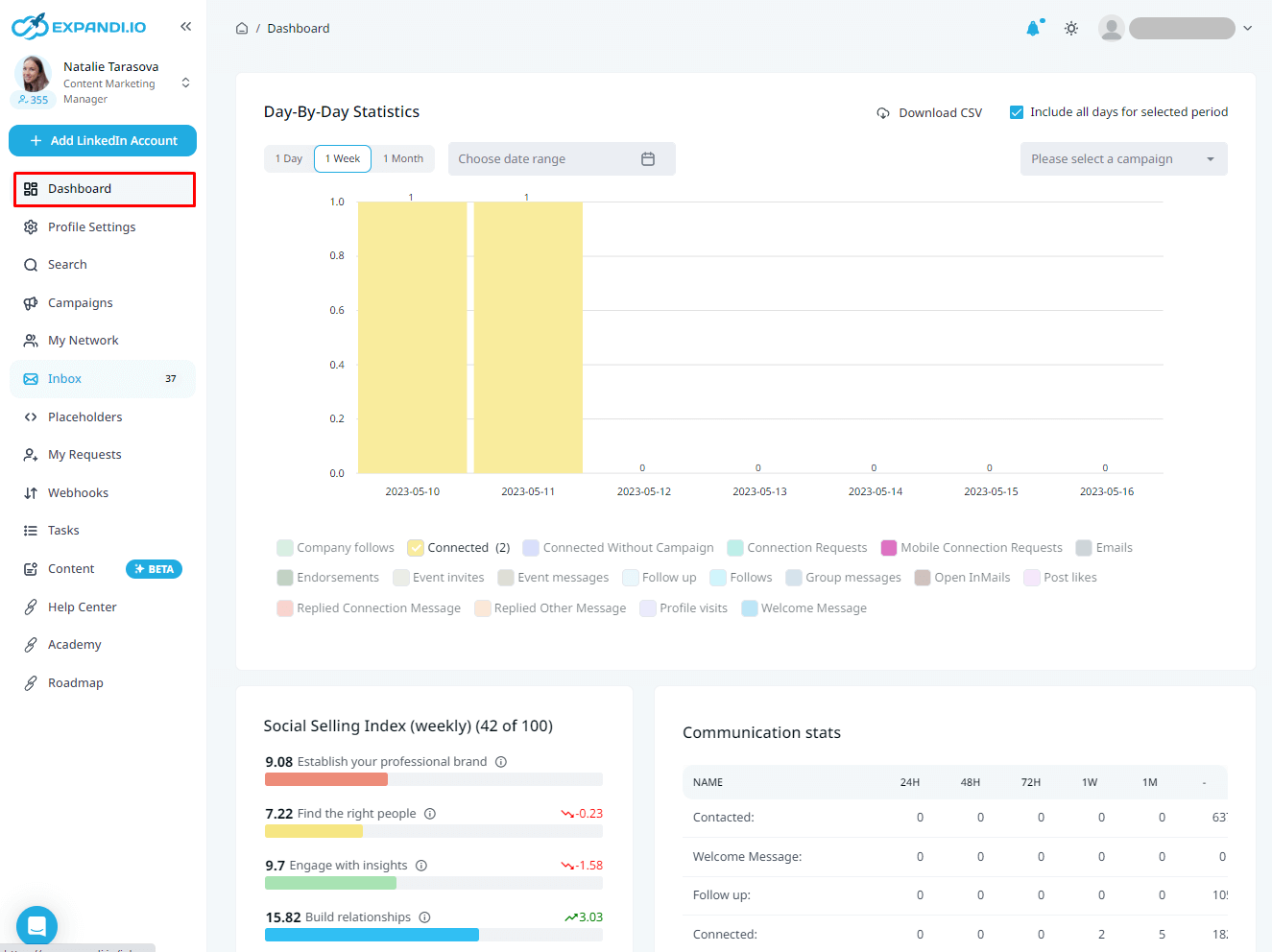
What makes a cloud-based tool so different from other tools on the market?
Well, for one, we take safety seriously.
Cloud-based tools live on the web, and not in your browser.
Meaning, they run 24/7 and they’re much safer because they don’t integrate into your account from your browser. LinkedIn can’t detect Expandi mimicking your account to send out automated messages, because it’ll think it’s you who’s doing all those actions.
Expandi also has some extra built-in features that make it impossible for LinkedIn to find out you’re using an automated tool. Such as:
- Dedicated IP address – You get a dedicated, personal IP. So that every time you log in, your location and IP are the same. With Chrome-based tools, it often shows you’re logging in from different countries each time (a huge red flag for LinkedIn safety).
- Mimics human behavior – Expandi mimics human behavior. Most Chrome extensions don’t take this into account. That’s why LinkedIn is quick to notice accounts sending 1,000+ duplicate messages at 3 A.M. It’s simply not human!
- Action limits – You can set specific action limits on your tasks and have your LinkedIn campaigns running in the background as if a human is manually completing all those tasks.
- And more.
So, be it LinkedIn InMail automation or sending a LinkedIn auto message after connecting, it is important that you won’t be noticed spamming around your LinkedIn Sales Navigator and risk flagging your account.
To recap so far: A lot depends on HOW you use LinkedIn automation tools (which we’ll cover below too).
Do it right and you can have LinkedIn campaigns running in the background, with an almost ~49% acceptance rate, while you continue to work on other tasks.
Why automate LinkedIn? Benefits of automated LinkedIn Messaging
Let’s say you want to start generating leads via LinkedIn.
You already know who your target audience is and you’re ready to start messaging them.
There are two ways you can do this.
You can manually run a search for your target audience on LinkedIn and start writing personalized messages one by one ⇢ You’d visit their profiles, click on the ‘Connect‘ button ⇢ Type a request message within connection requests for each of them.
But the next thing you know – you’ve wasted up to an hour, and you still have a long way to go.
As an example, my target audience is people working in marketing & advertising and information technology & services industries. If I wanted to connect with people working in those industries inside the Netherlands – LinkedIn would give me a list of 1,400 results.
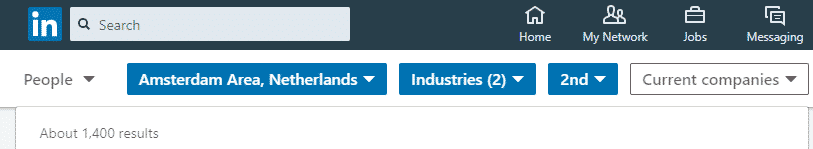
Well, luckily, there’s a better way to do that.
The solution: LinkedIn automation tools.
Here are a few other reasons why you should strongly consider using automated LinkedIn messages.
Saves time
This is one of the main benefits.
At this point, it’s not about being lazy, it’s about being efficient.
LinkedIn automation tools can help you save hours, if not days or months, of writing the same outreach cold messages and finding your target audience.
Let’s face it: There are a lot of mindless and boring lead-generation tasks we have to endure through as marketers and sales teams.
There are some things that should be automated and some things that shouldn’t.
As a rule of thumb, you automate repetitive, manual tasks with LinkedIn automation tools.
At its core, social selling is about building a relationship and engaging a prospect. So, you shouldn’t automate conversations between you and your leads. Too many people already do this and that’s why LinkedIn automation gets a bad rep.
Instead, you should be automating things like:
- Visiting profiles.
- Sending connection requests.
- Following up with your prospects.
- The first LinkedIn cold message to your prospect (sometimes).
- Sending personalized connection requests to prospects and people in your industry if they belong to a particular LinkedIn group, attended a LinkedIn event, or common alumni.
Better reach
Let’s say you already know where your target audience hangs out.
As an example, this can be a LinkedIn group, Facebook group, or even a comments section of a popular influencer in your niche.
You could copy-and-paste their names into the LinkedIn search and manually send a connection request one by one…
Or, you guessed it, you can automate this entirely.
As an example, I once used LinkedIn message automation to target people from a Facebook group and gained a 72% acceptance rate, 49% reply to follow-ups, and most importantly – 42 booked demos.
Pretty high LinkedIn lead generation rate, don’t you think?
Simply because I had my ideal customer profiles written out in detail and knew all about their pain points and desires.
In this case, it was the members of the Dux-Soup Facebook group.
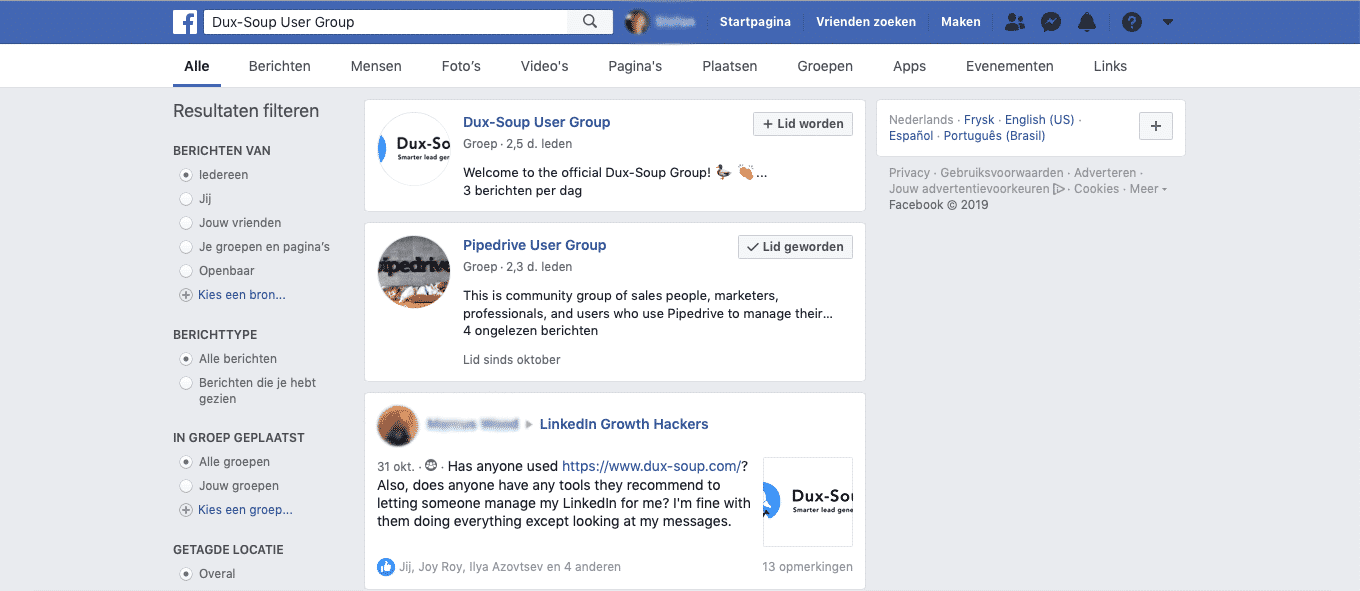
And instead of messaging them one by one, saying:
“Hey,
Looked at your profile and saw we were in the same Dux-Soup Facebook group.
Would love to connect with you.
Best,
Stefan”
I scraped the entire Facebook group and automated my outreach.
The best part?
This took less than 25 minutes.
- I used the Phantombuster Facebook group extractor to gain the list of members in the group.
- I then used the LinkedIn profile URL finder
- Finally, I uploaded that list to Expandi and sent them crafted LinkedIn messages – a relevant connection request template (something like the following):
“Hey {first_name},
Saw you are also a member of the Facebook Group “Dux Soup users”.
Would be awesome to connect with someone like minded to see if there is any merit for collaboration.
Best, Stefan”
Simple, but effective.
Here are the results of that campaign if you’re curious and here’s the full case study:
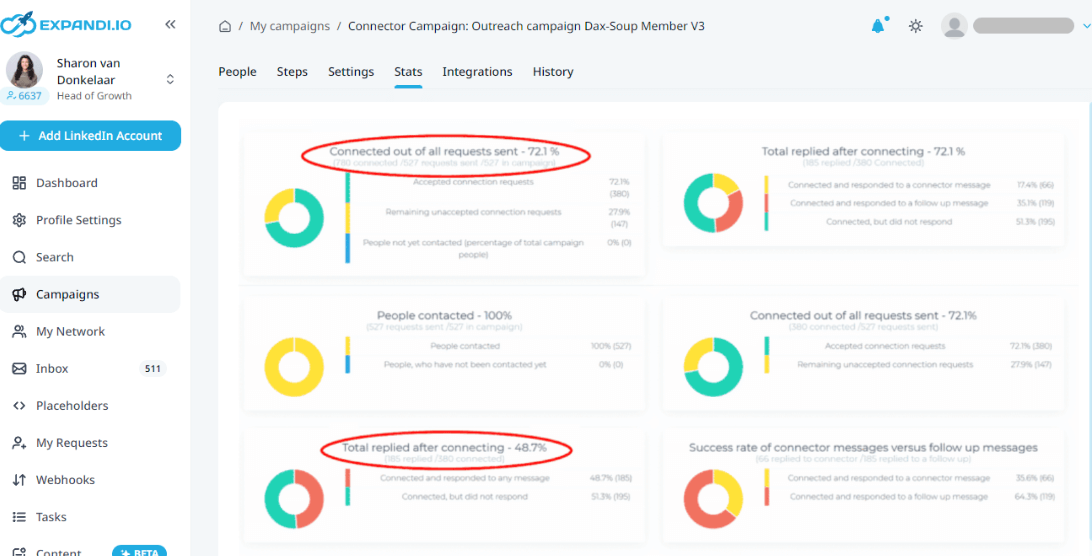
Is LinkedIn Message Automation safe in 2025?
Short answer: Yes, if you do it right.
Long answer: It depends on HOW your automation behaves and whether LinkedIn can tell it’s not you.
The truth is, automation tools go against LinkedIn’s terms of service. But what they ban is spammy, bot-like activity that breaks usage limits or triggers red flags. E.g. sending 300 identical messages at 2 AM from rotating IPs.
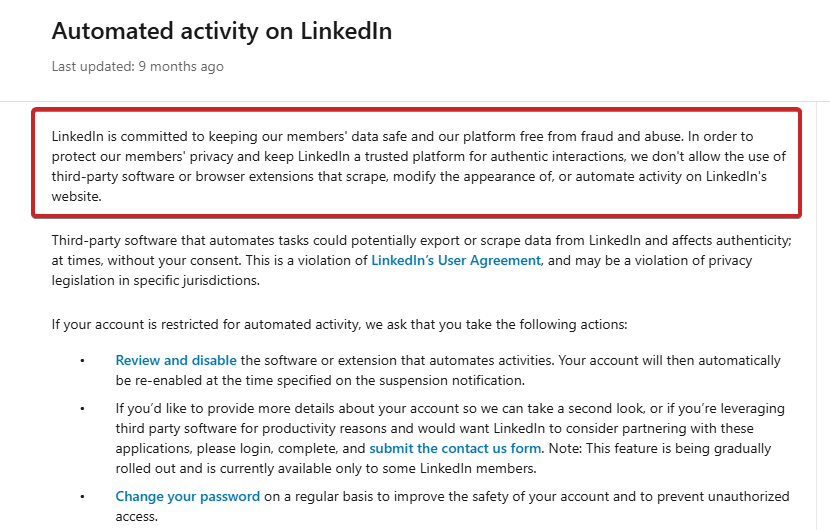
This is why safe automation in 2025 comes down to three main things:
- Using the right infrastructure (cloud-based tools with a dedicated IP).
- Mimicking real human behavior (not going over LinkedIn’s daily actions and limits).
- Keeping your targeting relevant and messaging personalized.
LinkedIn message automation safety checklist
Here’s a quick checklist if you’re going to be doing LinkedIn message automation in 2025:
- Use cloud-based tools like Expandi and not Chrome extensions.
- Warm up and start slow. Start with 20-30 connection requests per day and slowly scale up.
- Set daily/weekly limits. Aim for <80 connection requests per week and 150 total actions days.
- Personalize everything – first names, job titles, shared context, etc.
- Avoid duplication templates.
- Stop sequences when someone replies.
Following these steps drastically reduces the risk of getting your LinkedIn account restricted.
What’s risky in 2025 and still gets people flagged
- Running multiple tools from different IPs.
- Sending >100 requests per day right after connecting your account (obvious red flag).
- Copy-paste spam or GPT-written templates with zero personalization.
- Ignoring limits during viral content campaigns.
Even if you’re doing automation, you still need to keep a close eye on your campaigns.
Here are some recommended activity limits to keep your account in the safe zone:
- Profile visits: 50-100 daily, 300-500 weekly.
- Connection requests: 20 daily, 100 weekly. Can increase these numbers if optimized account, campaign is doing well, using Sales Navigator, etc.
- Follow-ups or messages: 30-60 daily, 150-300 weekly.
- Endorsements or likes: 10-30 daily, 70-100 weekly.
Easy integration of the Sales Navigator and its advanced features
LinkedIn automation can be more advanced with tools like the LinkedIn Sales Navigator.
For example, combine LinkedIn with email marketing, integrate with your CRM, go omnichannel, and more.
Let’s say you use Zapier to integrate your favorite LinkedIn automation tool (Expandi?) with other apps to boost your marketing efforts.
Through Zapier, you can connect Expandi to:
- Your favorite CRM
- An email outreach and marketing tool to target your leads in a true omnichannel way
- Facebook ads to retarget your warm leads on Facebook through a custom audience
And more.
Ultimately, it’s all about finding new ways to personalize your outreach if you want to succeed with LinkedIn lead generation in 2025.
And speaking of, here’s how to do just that.
How To Automate LinkedIn Messages And Use Personalization Tags To Get The Most Out Of Outreach
Finally, the ‘How‘ of the guide.
As mentioned above – personalization is key.
If you want to stand out and actually start generating leads through connection requests, you need to start personalizing your LinkedIn messages.
Most people skip this step and that’s where they go wrong.
For what it’s worth, just about everyone can personalize LinkedIn messages with the first name and last name mentions.
It’s cliche at this point.
You need to do better than that.
Here’s how:
Personalization tags
Below are the different personalization tags you can use that will grab information from your prospect’s LinkedIn profile:
- {first_name}
- {last_name}
- {job_title}
- {company_name}
- Dynamic Placeholder – an Expandi exclusive for added personalization
A Dynamic Placeholder is a custom tag, unique to Expandi, determined when you launch your outreach campaign. It is then adapted to the individual you’re trying to reach.
I used it for one campaign when I wanted to target bloggers who had written about LinkedIn automation tool alternatives and let them know about Expandi.
Read this guide about placeholders for LinkedIn automated messaging with examples!
I didn’t want to sound cliche and say I had read their article in my outreach, so, I used dynamic personalization to mention specific info from their articles in each LinkedIn message (e.g. their mentioned solution):
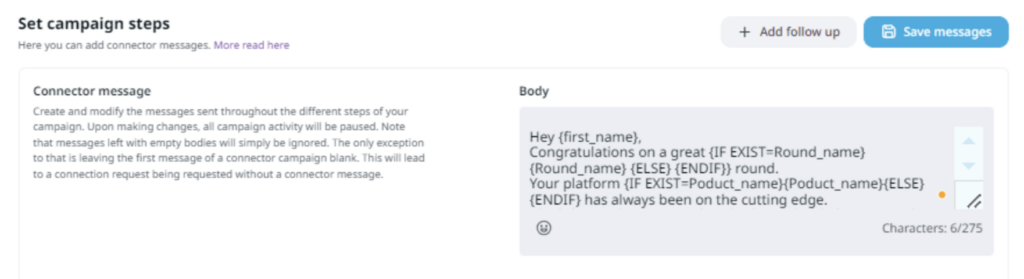
Campaign results:
- Connection request accepted – 69%
- Responded on follow-ups – 83%
This is an example of how LinkedIn messages go beyond a simple outreach to expand your LinkedIn network and increase sales prospecting. Even the best LinkedIn automation tools need a human touch to increase prospect response rates.
Using ChatGPT To Boost Your LinkedIn Messaging And Outreach
When it comes to lead generation via automated LinkedIn messages, there is more than one way to use Chat GPT.
It’s excellent for creating good content – very fast. I love it because it gives you exactly what you ask for, and you can implement it straight away.
We’ve tested different ways you can step up the game to not only automate LinkedIn messages but also benefit more from many LinkedIn functions without having to rely on other tools.
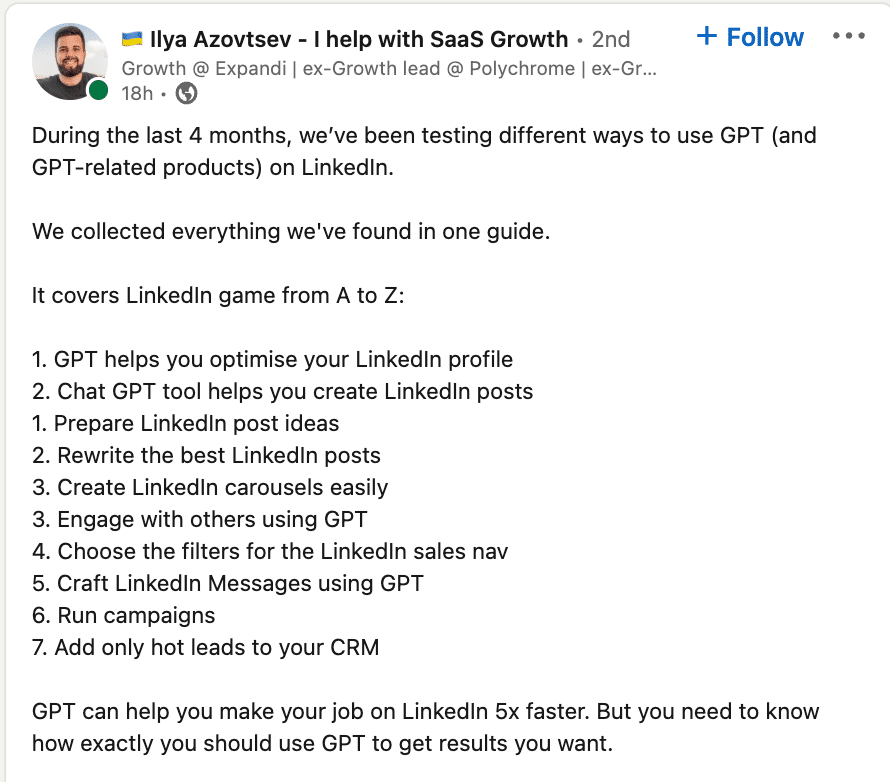
While many people mainly use ChatGPT for writing, it can also be of huge help when it comes to your automated LinkedIn messaging, outreach, and general lead generation.
Below, we’ll cover how to use GPT to:
- Optimize your LinkedIn profile so that more people connect with you.
- Find relevant leads on LinkedIn with AI.
- Personalize your LinkedIn messaging and outreach text.
- Prepare for LinkedIn outreach, and more.
Improve your LinkedIn profile with Chat GPT
Chat GPT helps you rewrite your entire profile in just a few seconds and optimize your headline, summary, bio, and posts.
It can do the same with a LinkedIn page related to your business.
But, as is the case with social media platforms, what will strengthen your online presence is interaction with potential leads and other profiles that will boost your visibility.
Chat GPT can help you with:
- Optimizing every piece of content on your profile
- Writing engaging posts for your feed
- Rewriting top posts from the best creators
- Automate other LinkedIn activities such as commenting on hot topics
Find your leads with AI
Isn’t Chat GPT just a content-writing AI?
It is far more than that.
Chat GPT is getting smarter by the day, and it can also help you with
- detecting hot leads
- managing leads
- updating your database in Google Sheets
- preparing the final contacts for you to send bulk messages in seconds.
Think of it as another asset to your sales team.
You can use Chat GPT for lead generation for unlimited campaigns – inbound and outbound, outreach via social media platforms, and especially for automated LinkedIn messages.
This AI doesn’t have the ability to interact with your Google Sheets directly, so you’d need to use third-party tools like Talarian to create and edit the database.
Moreover, Chat GBT can generate text based on the data in your database, that you can use to automate LinkedIn messages.
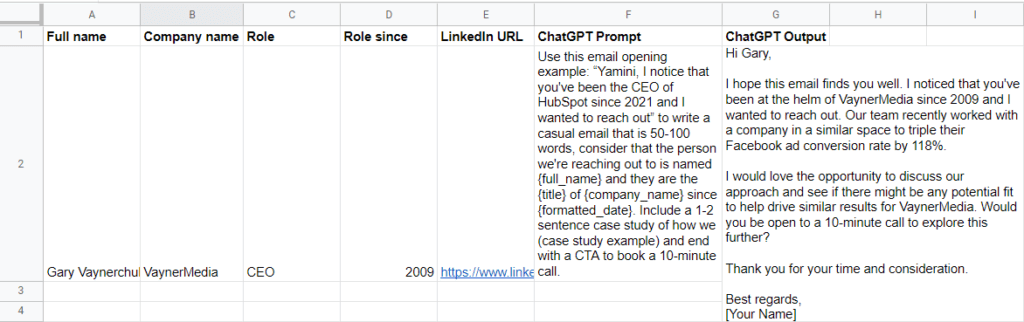
Create personalized LinkedIn messages using GPT and AI
There are different ways you can boost your linkedin outreach efforts using Chat GPT and personalized LinkedIn messages:
- Personalise LinkedIn outreach directly in Google Sheets
- Personalise based on LinkedIn profile
- Personalise based on Tweets
- Personalise based on Psychological AI
- Personalise based on the post engagement
We have already established that in order to send automated messages that don’t come across as spam, you need to add a personal touch.
Here’s how I use Chat GPT to create icebreakers in split second.
First, I collect all the data from my leads
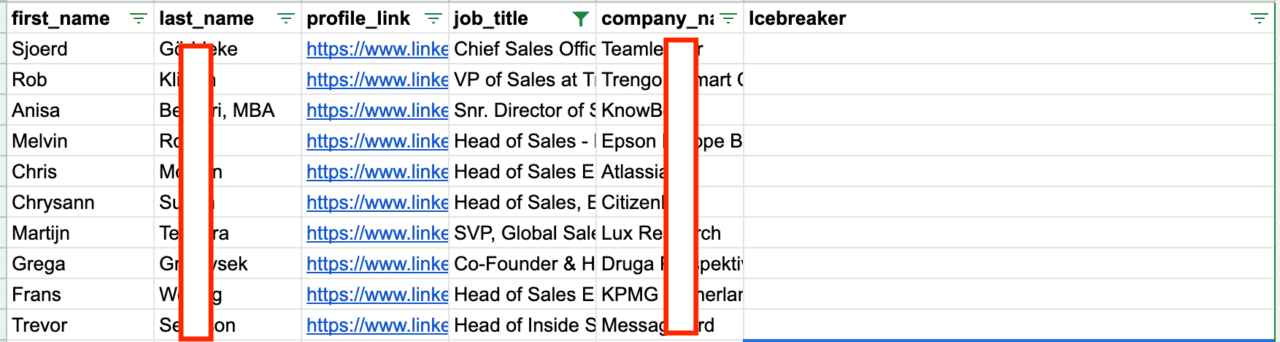
then, I use the GPT extension for Google Sheets and I get my output
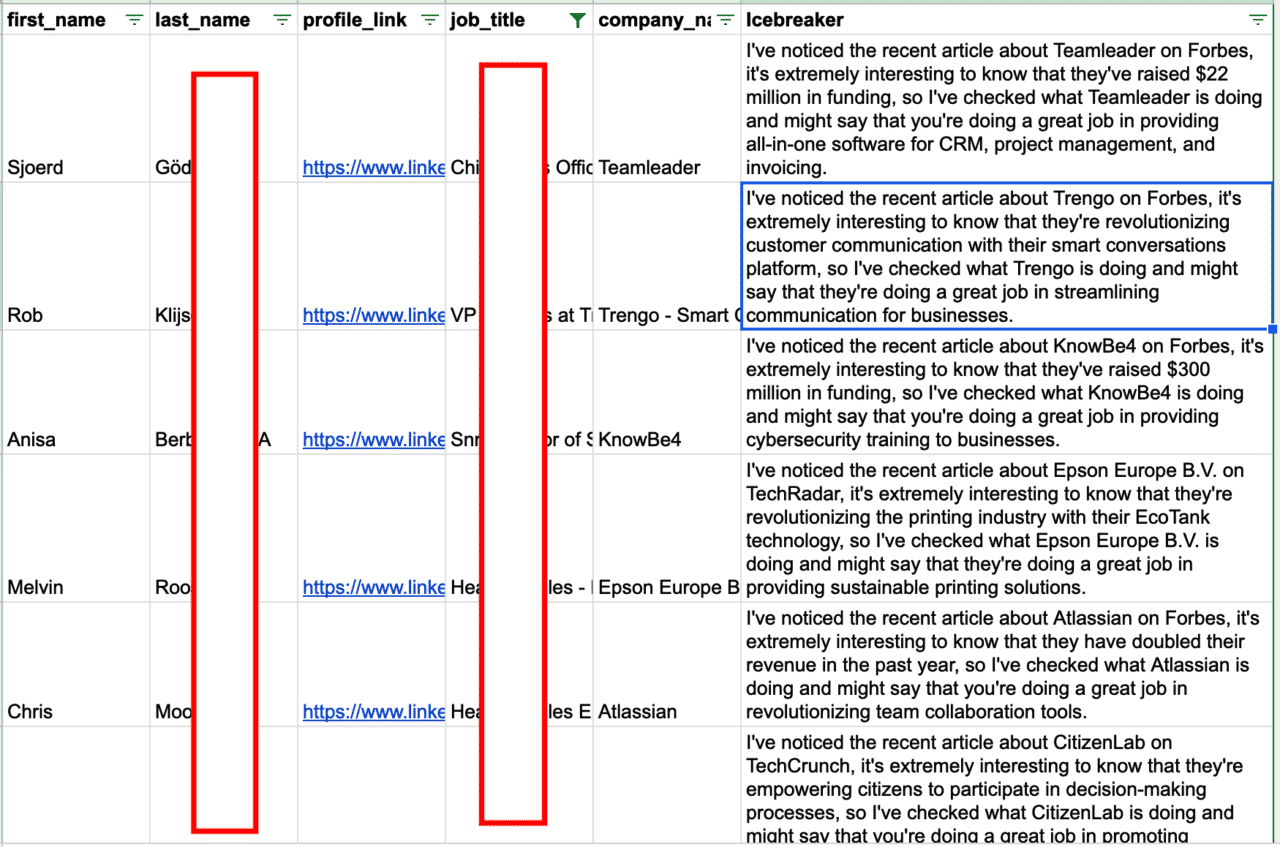
Et, voila!
My database is ready for me to automate LinkedIn messages with Expandi and reach out to new leads with a personalized icebreaker.

If you are interested in learning how you can use Chat GPT for LinkedIn outreach, check out our comprehensive step-by-step guide that explains how to create the content and send automated LinkedIn messages easily with Expandi.
5+ Best Practices Before You Automate LinkedIn Messages For Outreach
I’m going to let you in on a little secret:
LinkedIn campaigns begin before you start sending automated messages.
In fact, there’s a lot you can do to prepare before launching an automated LinkedIn outreach campaign.
Here’s how to make sure your campaigns are getting the acceptance rate responses they deserve.
#1 Optimize your LinkedIn profile
The very first thing people will do when they receive your message is to check your profile. Make sure your profile, tagline, summary, and content align with your brand.
Check out this guide for more tips!
#2 Create a stunning LinkedIn content plan
One of the ways to strengthen your personal brand is to increase your LinkedIn activities. This is something that Chat GPT can help you with. Write engaging posts, mimic the best influencer practices, and actively interact with relevant brand representatives in the industry.
Be sure to read out LinkedIn content strategy guide if you need more help with this.
#3 Define your audience
Having the right target audience can make or break your efforts to automate LinkedIn messages. People are tired of being retargeted with the same outreach methods that sound spammy and try to sell with the first message. Make sure you have a clear persona and know what their pain points are.
#4 Use the right campaign templates and messages
People often start selling themselves in the very first connection request. People on LinkedIn detect spam a mile away. Efficient LinkedIn messages are the ones that prioritize your leads and then include a partnership proposal.
Read this guide on the best LinkedIn message templates for high response rates.
#5 Connect Zapier
As mentioned above, Zapier can be an incredibly powerful way to boost your LinkedIn automation. You can connect it to your CRM to track results or your favorite email outreach tool to target your leads on other channels. If someone sees your message on LinkedIn and then gets an email from you the next day – they’re almost guaranteed to reply.
#6 Analyze your campaign results
Finally, the best way to analyze your LinkedIn automated messages is to analyze your results and analytics. With Expandi, you just press the ‘Stats’ section and get all the campaign results (how many people accepted, replied, etc.) at a glance. With this info, you can then tweak your connection request messages and experiment to find the winning templates.
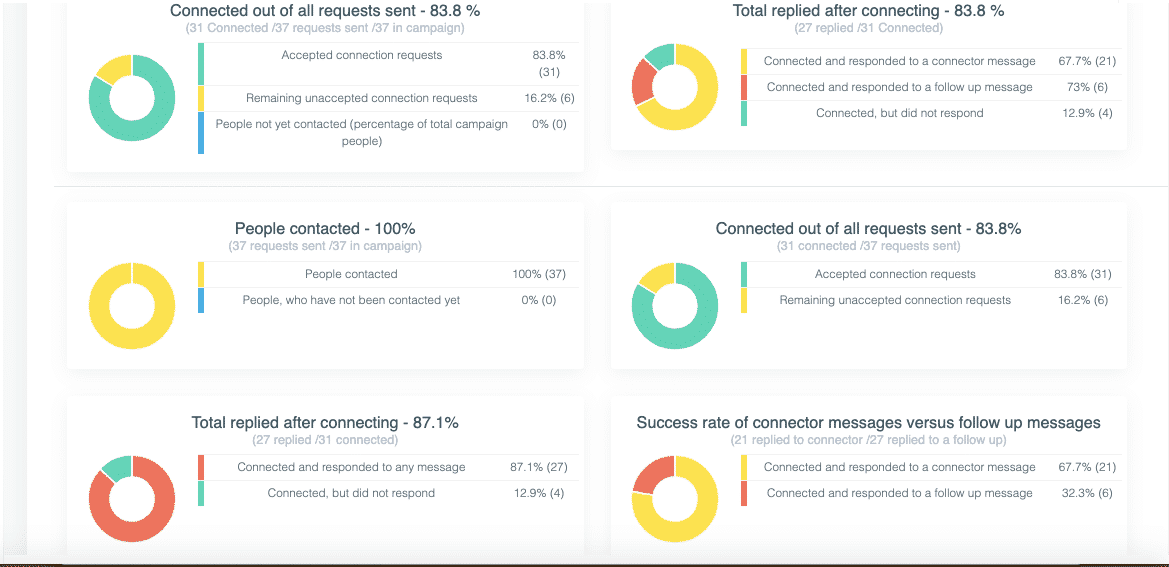
Recap + Where to go from here
To recap, LinkedIn message automation in 2025 is all about personalization, not volume.
In the past, you could have gotten away with blasting your target audience with the same templatized offer, but that no longer works now. Everyone can set up an automated campaign in under 30 minutes and start connecting with their audience.
So, if you want to stand out, you need to approach outreach automation the right way.
In 2025, automation only wins if it feels human. Every touchpoint has to show you understand who you’re messaging, why, and what value you bring. From the 70,000+ campaigns we analyzed, one pattern kept repeating, which is:
Smart targeting + AI personalization = consistent replies and meetings booked.
So, if you’re serious about growing with outreach this year, do it safely, smartly, and let the data guide you.
Ready to automate LinkedIn the right way?
Try Expandi! The world’s safest, cloud-based LinkedIn automation tool trusted by 20,000+ marketers and sales teams.
Claim your free trial now and:
- Launch your first LinkedIn message sequence in under 20 minutes.
- Stay 100% safe with dedicated IPs and human-like activity.
- Personalize at scale with AI-powered placeholders.
- Start seeing results within 24 hours.
Claim your free, 7-day trial of Expandi here!
Not sure where to begin?
Here are a few other proven LinkedIn social selling tactics you can look into:
You’ve made it all the way down here, take the final step